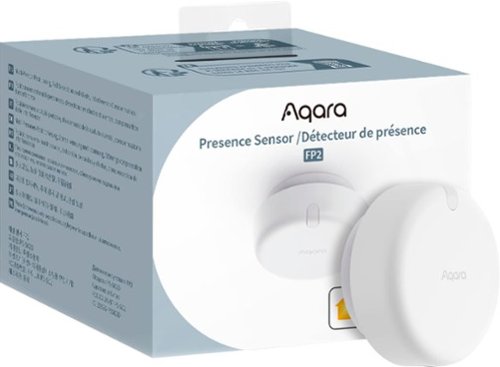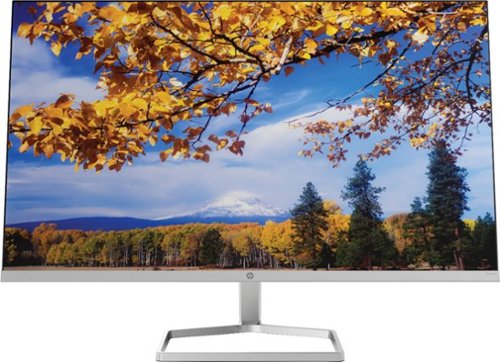Wishkid's stats
- Review count211
- Helpfulness votes774
- First reviewApril 13, 2011
- Last reviewMay 13, 2024
- Featured reviews0
- Average rating4.6
- Review comment count11
- Helpfulness votes31
- First review commentApril 13, 2011
- Last review commentJune 16, 2016
- Featured review comments0
Questions
- Question count0
- Helpfulness votes0
- First questionNone
- Last questionNone
- Featured questions0
- Answer count29
- Helpfulness votes36
- First answerJuly 3, 2014
- Last answerNovember 24, 2021
- Featured answers0
- Best answers5
Effortlessly print, scan, and copy with this compact, wireless printer with an automatic document feeder, paired with the easiest-to-use print app. From labels to recipes, enjoy a seamless home printing experience from the America`s most trusted printer brand.
Customer Rating

5
Excellent Office/Home Budget Printer
on May 13, 2024
Posted by: Wishkid
The HP 4255e all in one inkjet printer is an allround office/home solution. The printer is very well built and is lightweight. It is white in color with a gray accent. It has a small LCD display and several function buttons. It was very easy to set up using the HPSmart app. It comes with two sets of ink, a color cartridge and a black. This printer can be used via USB, Wi-Fi direct, or it can be connected to a network via Wi-Fi. I was able to install it on my Windows PC without the app and Android OS using the HP smart app. If you want to be able to use all the printer features in Windows OS, you will be required to download the HP Smart app. I was not able to use the scanner without the HP smart app. I tried using it with Windows' own scan app, but the printer didn’t even show up on the list. The windows scan app is very limited. Also, you will not be able to scan using HP's own app unless you create an HP account, which I found troublesome.
There are two ways to scan, using the automatic feeder or the flat glass. The glass supports paper size up to A4 or Letter 8.5x11. With the ADF you can scan legal size documents. It seems that this scanner does not support dual side scan. The scan quality is pretty good. When scanning you have to manually select the source as the printer is not smart enough to figure where the document is located. Scanning quality is good and goes up to 1200 dpi with the lowest at 300. The scanning speed was fast and very quiet. If you choose a higher quality scan be aware that will affect the scanning speed. At 1200 dpi it took several minutes.
Printing is a breeze and it does it really fast with good quality. This printer holds up to 60 sheets of paper on the paper tray and 35 on the ADF tray. The control panel is a small LCD screen and several buttons. It only displays several settings like paper count, brightness and other common features. On the screen you also have an ink level indicator as well. This printer comes with a 30 day trial for ink refills. When the printer detects you are running out of ink it automatically reorder and you get them delivered to your home.
Overall this is an HP printer and they are reliable. It does the job well, quiet, fast and it’s cost efficient to maintain. It is easy to use and set up. This printer is 60% made of recyclable plastic. It orders inks automatically if you subscribed to the program and you can recycle the used ink cartridges for free. In the box you get the printer, power cord and manuals and two sets of ink.
I would recommend this to a friend!



Meet the Razer Seiren V3 Mini—an ultra-compact USB microphone that now packs even more. Featuring a new tap-to-mute function and advanced audio customization, enjoy studio-quality voice capture with the perfect pint-sized companion for gaming, streaming, and chatting.
Customer Rating

5
Professional Mic at a budget price!
on May 12, 2024
Posted by: Wishkid
The Razer Seiren V3 Mini is a very well made microphone. By any means this thing does not look or feel cheap. I was very impressed with the built quality. The base is made of metal with a foam pad on the bottom. The base is very sturdy. It is very easy to put together and is basically plug and pay. Don’t be discouraged by the name mini, by no means this thing is tiny. It is small but the mic is big enough that will fit in your entire hand. On the top of the microphone there is a haptic touch button to mute and unmute. It is very responsive. There is also a light indicator at the front that will indicate when the mic is muted. The microphone can be tilted but not excessively.
It looks like a professional recording microphone. It connects to the PC via USB-C and the cable is included. It can use it for a variety of applications whether you are an intrapreneur, gamer or streamer. I have used it for gaming and it works like a charm. However, if you use a gaming headset, you have to go into the game settings to change the mic input. I recorded myself a few times and played the sound back. I would say the sound recording clarity is superb for a mic at this price range. Impressive. This microphone has advanced customization settings via Razer Synapse app. However, this device is so new that it was still under development at the time I wrote this review. If you create content on the go and use your mobile phone as a recording device this will work with it. I plugged it to an android phone and it worked flawlessly.
Overall this is a mic that will fit any budget if looking for a good microphone whether is for gaming, streaming or just content recording. It is extremely well built, it is small and has great sound recording clarity. In the box you get the mic, support rod, base, USB cable and a quick guide.
I would recommend this to a friend!
When it comes to capturing road incidents or helping you drive safely, the Q200 has you covered. Equipped with a high-resolution 2K QHD image sensor, the Q200 lets you capture every moment of your drive in crystal-clear detail, even in low-light conditions. The Q200 can also help you stay safe while you drive with alerts for lane departures and forward collisions. You can adjust settings or download files on the go thanks to its built-in Wi-Fi, and safeguard your parked vehicle with the Q200’s advanced Parking Surveillance mode.
Customer Rating

4
A Capable Complete set dash cam
on April 16, 2024
Posted by: Wishkid
I am a dash cam owner and this is the first time I hear about Thinkware. So far it lives up to its potential but with a few minor drawbacks. This Q200 dash cam is well constructed and has a discrete slim design for the front and back cameras. It comes with a camera lens with 125 degrees field of view that can record at 1440P at 30FPS. The rear camera records at 1080P. It has built-in Wi-Fi, Bluetooth, SD Card reader, parking surveillance mode, advanced driver assistance system (ADAS), built-in speaker, external GPS, and night vision recording. The main camera is very slim which makes it easy to conceal behind the rearview mirror.
Installation is pretty straightforward if you decide to use the 12V cigarette lighter adapter that is included. However, if you choose the hardwiring or the OBD2 route it will require professional installation unless you know how to do it. The OBD 2 is simple, the hard part is hiding the wires. The main difference between the 12V adapter and hardwiring is that you will get continuous recording when the car is off, with hardwired or OBD2. The OBD2 wiring has to be purchased separate. The rear camera just take1 simple cable connection and the cable is very long. Both cameras are glued to the glass with 3M tape that is attached to the base. I would have preferred suction cups which are easier to remove if you need to relocate the cam.
To access the camera you are required to download the Thinkware app. The pairing process is very simple. Once paired you can access the camera menus and view/download recordings or live feeds. Included with the cam is a 32GGB micro SD card if you prefer to view the videos on your computer. You will be required to install another thinkware software and external plugin on your computer to view the recordings. The Thinkware software file is inside the SD card and you will be prompted with an external link for the video plugin. That software is also easy to use as well.
The Camera does a good job with the recording front and back. However, despite its 1440P QHD and 1080P for the back the videos show a little granny. The built-in speaker that works in conjunction with ADAS and prompts some information about the cam, it is not very loud. I honestly would have preferred a small LCD screen instead of the speaker. The reason for that is, if you need to view the live recording you will have to use your phone which will make you take your eyes off the road. If you have a small LCD screen all you need to do is take a quick peek, that is my opinion. Another thing that I found to be annoying is the amount of cables that are to be connected to have full functionality. The camera will have a power cable, rear cam cable and the GPS cable. Also the GPS has to be glued to the windshield as well unless you find a place to hide it.
Overall the camera does what it is supposed to do and does it well despite the few drawbacks that I mentioned. You will get a full camera set for the price point and plenty of installation options. You get front and rear cameras, 12V adapter, hardwiring kit, 32GB micro SD card, external GPS antenna, spare mounting tape, rear camera cable, trim tool and manual.
I would recommend this to a friend!






With the Roomba Vac Essential robot, cleaning floors is simple. Simply use the iRobot Home App or press the clean button and let it get to work. This high-tech yet uncomplicated robot has the essential features people love with powerful suction for a deep clean. And it has a low-profile design, so it can grab dirt and dust from hard-to-reach places, like under the couch. It has smart navigation and an Edge-Sweeping Brush, so sensors help it navigate around furniture and avoid falling down stairs while it meticulously cleans your floors, including corners and edges.
Posted by: Wishkid
The i-Robot Roomba essential is a budget friendly well designed smart robot vacuum. It is slim and will go under cabinets with no problem. It comes with a small changing base that can be placed almost anywhere without disrupting your home decor. This vacuum comes with 1 spinning brush large enough to get around baseboard edges. It is very simple to setup by downloading the I-Robot app and following the instructions.
The app is easy to use. It has pretty much one cleaning function to press to get the vacuum started. You can set up schedule cleaning, custom area cleaning and view the history. I found it weird that there's no map layer in the app. However, you can see a map layer in the history. I'm not sure if that is because this vacuum is a budget one or the app needs an update. I also find it weird that you can create custom cleaning but you don't have an option to select which area you want the robot to clean. Even if you change the custom area name the robot will clean the entire house. I don't see the point of having a custom cleaning setting when the only cleaning option is the entire house. Hopefully that gets fixed with an update.
The vacuum robot does a good job cleaning. The brushes are large enough to get around the edges of the baseboards and corners. I really like that. The only downside is it only has one brush. It does a really good job on the carpet. The battery life is also pretty good. It cleans my entire house in a single run without a recharge. My other robots usually go back to recharge before cleaning my entire house. The charging is very small which make it discreet compare to larger self cleaning vacuums. That being said the base is just a charging base the vacuum has to be cleaned manually which is very simple. It also has sensors that will prevent it from rolling down stairs. .
Overall this is a smart robot vacuum that would do the job well and will not break the bank. It can be controlled with the app or with a voice assistant. It does a good job cleaning with good suction power and does great job cleaning around edges. It's slim design makes it easy to go under cabinets and sofas. In the box you get the robot vacuum, the charging base, power adapter, cleaning brush, spare filter and manuals.
I would recommend this to a friend!





Take performance anywhere with the sleek, powerful and ultra-portable Dell XPS 13, our thinnest and lightest XPS.
Posted by: Wishkid
The Dell XPS 13 is a beautiful and capable tiny laptop with a few trade off. It is nicely built and smooth to the touch and it’s gorgeous. The laptop is very small and light, so small it’s almost the width of a cell phone. The screen is 13 inches, extremely bright and it almost touches the edges making it look bezel-less. It is not a touch screen but it does have a couple of haptic shortcuts buttons on the upper edge of the keyboard. Those buttons are very responsive and they are backlit. The mouse pad is super smooth and responsive and I love how it blends with the restpad. In other words there is no separation between the mouse and the restpad, it is just one continuous look. The keyboard of course is tight due to the size. It feels like typing on a tablet with a keyboard attached. The keys are soft and quiet, and do not attract fingerprints and they also backlit. The keyboard also has a dedicated button for Windows Co-Pilot AI. The power button which will be hard to find the first time, unless you pay attention to the plastic cover that will be on it when you unbox the device. That power button will be next to the backspace and for unknown reason it is not labeled. That button is also a fingerprint scanner. This laptop comes with Intel Core Ultra 155H processor, 16GB of memory, 512GB SSD and Intel ARC graphics. It has Bluetooth and only two Thunderbolt ports.
Setting it up is very simple, especially if you already have a Microsoft email. It is a laptop so pretty much you can throw anything at it. In my experience this laptop is great for traveling, work and entertainment. It is extremely light and is like carrying a tablet. It only weighs 2.6 lbs. Battery life according to the manufacturer you'll get approximately 18 hours. After the initial full charge I did some moderate usage including live streaming and the battery after 3 days it was still over 50%. For this being such a tiny device the speakers are surprisingly loud. If you are looking for a laptop to play video games, I will say go elsewhere. This specific model will be able to handle mobile games as much. I tried some COD online gaming and not even at the lowest setting I was getting graphics artifacts. In other words, high demand graphics games will not play well here. The screen is super bright, vivid and the color reproductions it’s just beautiful. On the front of the display it has a 1080p 30fps front facing camera and IR camera. The front facing camera actually takes good pictures. It also works great for unlocking the device using facial unlock. With the help of the IR camera it is definitely a breeze to unlock the laptop in dark places. The integrated fingerprint reader works almost instantaneously.
The only trade-offs that I found on this laptop was the lack of ports. It only has 2 thunderbolts and when it’s plugged to the power it leaves you with 1. That being said, if the primary use of this device will be for work, you will need a multi ports hub. Another thing that caught my attention was how the outer chassis was a fingerprint magnet. It was totally the opposite from the inside. Literally wherever you place your finger upper or under your fingers will leave a mark.
Overall this tiny and lightweight laptop is a great device for traveling, some work and definitely entertainment. It is beautiful and nicely designed to include a glass panel for the haptic buttons. The screen is bright and vivid, and it comes with a great set of loud speakers. Despite having only two ports they can easily be extended with a port hub (not included). It is super quiet, responsive and it runs cool. In the box you get the laptop, power brick and some manuals.
Overall this tiny and lightweight laptop is a great device for traveling, some work and definitely entertainment. It is beautiful and nicely designed to include a glass panel for the haptic buttons. The screen is bright and vivid, and it comes with a great set of loud speakers. Despite having only two ports they can easily be extended with a port hub (not included). It is super quiet, responsive and it runs cool. In the box you get the laptop, power brick and some manuals.
I would recommend this to a friend!




Jabra Elite 5 true wireless earbuds are made to help you put the world on pause, and then reconnect in a second. Block out ambient noise with powerful Hybrid Active Noise Cancellation (ANC), or stay in touch from wherever your day takes you with 6-microphone call technology. With our 6mm speakers, and range of audio enhancing codecs, you’ll be lost in goosebump-inducing, heart-racing, soaring sound. The beat goes on with up to 7 hours of battery in the buds and up to a total of 28 hours with the Qi-certified wireless charging case. The fast charge feature will give you an hour of power in just 10 minutes. Extend your battery life even further with mono mode by using one bud while the other one charges.
Posted by: Wishkid
The Jabra Elite 5 is tiny but yet with powerful sound earbuds. These Jabra earbuds are very well made. They are small, light with great sound reproduction. They last up to 7 hrs with the noise canceling on and 28 hrs with the carrying case. The carrying case is small and slim making it easy to fit in any pocket. The case also holds 21 hours of battery charge. The case can be charged with the included USB-C cable or via wireless charging. Each earbud features a tactile button, one for activating ANC and the other for playback and phone call controls
Setting them is pretty straightforward. On my pixel phone when you open the case you will be promoted if you want to pair them. The other option is to pair them using the Bluetooth setting or downloading the Jabra Sound+ app. While delivering excellent sound quality and ANC support, there's room for improvement in noise cancellation. The option to hear outside noise (hear through) is beneficial for outdoor activities. For the most part they are not that bulky and they are comfortable in the ear. The bulky part where the button is located, but they don't protrude as much. The included rubber seal does a good job, I had to switch it to the small size to be more comfortable.
The sound quality is great with good bass. You can connect the voice assistant to work directly with the earbuds. I went out on a run with them and I did notice even with the ANC on the wind drag noise was really bad. By turning off the ANC and the ambient sound it reduces the wind drag noise drastically. The phone calls were very clear and the mic was able to pick up my voice with no problem. The Jabra Sound+ app is simple to use and allows you to adjust various settings of the earbuds. You can turn on/off the ANC and ambient sound. There's an equalizer option which works pretty well. Within the app you can see the current battery percentage of the buds and the case.
Overall this is a very well made earbud with great sound quality. They will last about a full 24 hrs day with the use of the carrying case. They are tiny and comfortable. The slim carrying case makes them a breeze to travel with. In the box you get the earbuds, carrying case, USB-C cable, ear tips, and manuals.
I would recommend this to a friend!




Improving on its legendary predecessor in every way, COROS Pace 3 packs an even more powerful punch. Track your training and recovery with a technologically advanced watch that's lightweight and comfortable, with outstanding data accuracy, and backed by the industry-leading COROS training software system. COROS Pace 3 paves the way to discover your potential.
Posted by: Wishkid
This is the first time I heard about the Coros smartwatch and is the first time I tried it. To my impression it is actually very good watch and capable. This watch is targeted for the sport type audience. It has an aggressive sport design which is what it meant to be. The built quality is good and is kind of rugged so it can withstand some heavy usage. It is very light and extremely comfortable even to sleep with it. It has an always-on LCD screen and the bezel is 42mm. Internal components it carries bluetooth, Wi-Fi, GPS, heart rate sensor,barometric altimeter, gyroscope, 3D compass, thermometer, and optical pulse oximeter. Battery life is rated at 17 days with daily sleep tracking. Since I took it out of the box with 88% battery life, after around 5 days the battery was still over 50%, which is pretty good for a smartwatch this caliber.
Setting it up is pretty simple download the Coros app and pair the watch. The watch has two bottoms one is rotary and the second is a push button that also works as the back botton. They are very responsive. The screen is bright however is you have dark backgrounds it looks slightly dim. However, when you're out in the sun wow that screen pops. Somehow the screen reacts to outdoor light and the screen brightness itself up and looks amazing. The app is simple to use and navigate. I actually like all the information is right up on the main screen. You get pretty much same info as other smartwatches. Calories, steps, hear rate and so on. Information is accurate on par with my other devices. Something about the app is that is like a dark mode and there's wasn't an option to change to lighter color.
Up to now, the only drawback I dislike about the watch is its charging port. It lacks wireless charging and the port is deeply set with the metal contacts facing inward towards the body. Consequently, with prolonged use and exposure to body sweat, the port may accumulate grime and the contacts may corrode. This watch has an actual GPS that does not rely on your phone. I run multiple times a week and that GPS has been on point.
Overall of you are passionate about fitness and love the outdoors, this is what this watch is all about. It's durable design is crafted to endured though conditions. With its extended battery life, you can rely on it to last for a week or more. In the box you get the watch, charging cable, and manuals.
I would recommend this to a friend!



Sculpted by victory. Made for the spotlight. The M75 WIRELESS sports an expertly designed ambidextrous mouse shape, enabling right- and left-handed players to take on the best competition with swagger and style. Weighing just 89g, the M75 WIRELESS is light and fast for the quickest mouse movements, and connects via near-zero lag SLIPSTREAM WIRELESS and Bluetooth®. The mouse’s 26K DPI CORSAIR MARKSMAN optical sensor tracks movements with extreme precision, and shots register instantly on optical switches, guaranteed for 100 million clicks. Light up the leaderboard with uniquely styled two-zone RGB, customized in CORSAIR iCUE software. Grasp the M75 and win with flair
Customer Rating

5
High accuracy, DPI and Polling Baam!!
on March 2, 2024
Posted by: Wishkid
The Corsair M75 wireless mouse is pretty much an update from the M75 Air. They are practically identical in design but with a few new upgrades such as the RGB lights, DPI button and power button. It has a 26k DPI optical sensor, Bluetooth connectivity and 2.4Ghz wireless band. The mouse can be used wired or wireless with the included Slipstream wireless receiver. If used wireless you can get approximately 210 hrs of battery life connected via Bluetooth and the RBG off. Using the Slipstream receiver and RBG off you’ll get approximately 105 hrs. With the RGB on you’ll get 65hrs with the Slipstream and 105 with Bluetooth. The build quality is good, it is very light and for the size I found it to be perfect. I have medium size hands and it feels super comfortable. This mouse can be used for everyday general use but is actually designed with gaming in mind. It is very accurate and for a person like myself who plays at a fast pace the high DPI and polling helps. This mouse can be used with either hands and it comes with swappable side buttons.
Setting up is simple: plug and play via USB, or connect it wirelessly using Bluetooth or the included low latency wireless receiver. A multi-function button on the mouse's right underside handles both Bluetooth connections and wireless receiver pairing, while also serving as the power button. The left underside button is to adjust the DPI. To be able to use most of the mouse features you need to download the iCue software from Corsair. From there you can do key assignments, adjust the light effects, calibrate and more. I really like how you can set different stages for the DPI. Instead of manually adjusting it you can just switch it to whatever setting you preset.
I tested the DPI and I was actually getting little over 26k. The included receiver supports a blazing-fast 2,000Hz polling rate, ensuring near-instantaneous data transmission between your mouse and PC. However, the Bluetooth connection settles for a more modest 125-130 Hz, which might not be ideal for competitive gaming. For the best responsiveness, sticking to the wired connection yields an impressive average of 800-935 Hz, with peaks reaching 1,030Hz. The wireless receiver was not that far behind. I was getting from 750-900 Hz, with a max of 965Hz.
As for the RGB lights they are ok, nothing wow but they are bright. It has two lighting zones, one is where your palm rests and the rear bottom of the mouse. One thing about the lights is that once your hands are on the mouse, the lights will not be visible. The bottom light is also kind of hard to see unless you have a bright desk. I use a black pad and it is barely visible.
Overall this is a great mouse, It is very accurate and extremely comfortable. The high DPI ceiling and adjustable polling rate cater to a wide range of gamers, particularly those who demand pinpoint accuracy and minimal lag. In the box you get the mouse, USB cable, wireless receiver, replacement buttons and warranty card.
I would recommend this to a friend!






Aqara Presence Sensor FP2 uses cutting-edge millimeter-wave radar technology, which can accurately detect the presence of people even with slight movements. This technology ensures continuity and stability of the smart device. It also has the function of zone positioning, which allows for the automation of different conditions in different zones, such as beds and tables. One space can now be divided into up to 30 small zones and recognize up to five targets (Multi-person Detection). It can also control other smart home devices through ecosystems such as Apple Home to achieve wider applications. It features functions such as human fall recognition, sleep monitoring and a built-in light sensor. Likewise, it is a great helper that can truly combine the diversity of the user's home life and realize the automation of different personalities.
Customer Rating

5
Impressive Presence Sensor!
on February 28, 2024
Posted by: Wishkid
This presence sensor from Aqara is nicely made. It is small but very capable. It has some water resistance. It is rated IPX5 and can be placed outdoors even in the bathrooms. This sensor uses 2.4Ghz Wi-Fi band, Bluetooth. According to the manufacturer, Matter will be supported in the near future via OTA update. It detects light, presence, sleep and can be used for fall detection. It is easy to set up with the use of the Aqara Home app. This sensor and its capabilities is targeted mostly for home automation thinkers. You can link your Aqara account with Google, Alexa, and IFTTT to create automations or use its own Aqara app. This device also works with Apple HomeKit out of the box. It is capable of creating multiple zones within a room and can detect up to 5 people at once. The sensor itself is small, light and can be placed practically anywhere. It is extremely accurate and the automation that can be created with it is crazy. However, you required mostly Aqara own equipment (for now). The reason I say that is because at the time of my review the sensor does not support Matter and if you don’t have Aqara devices the automations are kind of limited.
I created several zones within my bedroom highlighting 3 entrances/exit and my bed. What I wanted to create was, if the sensor sees me going in entrance 2 which was my bathroom to turn on the bathroom light. Another one was, if it detects presence on the bed for x period of time, to turn on the ceiling fan. Since I cannot link the sensor to Smartthing where I have most of my connected devices, I cannot do that. I tried with IFTTT and created a few applets and it did not go well. I hope with Matter support that can change. Even though Aqara supports Smartthing are mostly old devices via Zigbee, not the new ones. When I created some automations using the Aqara app and using Aqara products, it worked. The sensor is very accurate but is a hit or missed when doing automation in dedicated zones.
This sensor also detects falls but it has to be mounted on a ceiling and the cable provided it is too small for that type of application. It is approximately 6 feet. I came up with an idea to replicate the fall. I mounted the sensor on my ceiling fan and connected it to a powerbank and to my surprise it actually worked. I was impressed, I simulated falling several times and it nailed it every single time. Using the Aqara doorbell chime I created a fall alarm detection. Everytime a someone falls, the chime will sound an alarm. That also went flawlessly. The alarm sounded every single time I simulated the fall.
The accuracy doesn’t stop there. I also tried the sleep detection feature which is in beta at this moment, and that was crazy. I compared the sleep data with my smartwatch and it was just slightly off. I can attest that the accuracy this device works on is something to be impressed by. The numbers were extremely close for a device that doesn’t have to be worn. The sleep time was just off by 20 min and the heart rate was practically on par with my smartwatch only off by single digits, WOW. The features don't stop there, it has few AI settings. One of them was AI learning, the sensor will learn to detect pets and cleaning robots when someone is not present. Despite mostly being positive about this sensor, unfortunately it can only do one thing at a time. In other words if you use it for detection it has to be mounted in a certain way and it is only going to do just that. The same goes for sleeping and fall detection. I'm pretty sure when this device matures they can make some type of update and make it all in one with a single point of installation (ceiling).
Overall I am very impressed with this presence sensor. It is super accurate, small and easy to install. Its capabilities for home automation can be endless once it starts playing nice with third parties. At the price point it is definitely a must have for home automation thinkers. In the box you get Sensor, USB-C to USB-A cable, mounting kit with magnets and manual.
I would recommend this to a friend!



Aqara Smart Video Doorbell G4 is a unique video doorbell that can be wired or battery-powered. It is also the first battery-powered option to work with Apple’s HomeKit Secure Video and supports streaming to Google and Alexa smart displays, featuring local AI used for facial recognition alerts, automations, and much more.
Customer Rating

5
A well capable doorbell at reasonable price
on February 27, 2024
Posted by: Wishkid
The Aqara doorbell 4G is a very capable doorbell at a fraction of the price compared to the more expensive counterparts. The build quality is good. It is mostly plastic but sturdy. It definitely has a modern style and it looks good. Installation is pretty easy once you figured out the hidden screw on the side of the device. The installation instruction does not come in the box, instead you get a small manual with a QR code that will take you to the installation website. This doorbell can be powered with batteries (6 AA) which are included or it can be hardwired. If connected via hardwire, the batteries become a backup for power outages, that’s dope!. It connects via 2.4Ghz Wi-Fi and has a 1080p camera sensor with 162 degrees field of view. It also includes a wireless chime that also works as local storage. However, you have to provide your own MicroSD card up to 512GB. Matter will be supported in the near future, at the time of my review Matter was not available on this device. Finally to set it up you require the use of the Aqara home app.
The doorbell button feels clicky, but when you install the batteries, it becomes sturdier. The video quality is surprisingly good, with clear images with great colors. The 162 degrees field of view is mostly wide so depending on the height of the installation you may not be able to see packages. I have that issue with most of the doorbells I used. The night vision was good as well, very clear even when zoomed. Like other smart doorbells this also has a two-way audio system. I find this one to have a louder speaker than the other video doorbell I used. This doorbell has plenty of features and some are customizable such as the ringtones. You can actually upload and use your own ringtone for the chime instead of using the preloaded one you get from the manufacturer. You can also mask your voice to answer door rings from preselected tones within the app. Some may find this silly but it is there. You also get 7 days of free cloud storage. The included wireless chime is small and can be placed pretty much anywhere. It connects via USBC to USB-A. If your outlet doesn’t have USB-A sockets, you will need a USB power brick. Despite the chime having a small form factor it is very loud.
When it comes to home automation you can use Aqara home app or link your Aqara account with other third-party services like Google Assistant, Alexa, and IFTTT. If you are a Smartthing user this will not work with it yet, not even connecting the Aqara hub via Matter. This, like other Aqara products, it works with Apple Homekit out of the box. I bind the Doorbell to the Aqara E1 Hub and I was able to create some automations with the Aqara U100 smart lock. For some reason it did not let me use the facial unlock feature; the option was locked in the settings. Some of the automations you can create with this doorbell using the facial features like assigning ringtones to familiar faces are pretty cool. Another automation I created is using the doorbell chime, to make an alarm sound when a water leak is detected. The list of automation can go on.
Overall this doorbell works extremely well at the price point, and not to mention all the features it’s packed with. It takes great videos day or night. It comes with a customizable loud chime. It offers 7 days free storage and the ability to store locally. You have the option to use it with batteries, hardwired or both. You do not require an additional Hub to use it. When it comes to home automation this doorbell is a pro. In the box you get the 4G Doorbell, 6 AA batteries, installation kit, wedge bracket, wireless chime, USB cable and manual.
I would recommend this to a friend!



LG - 65" Class - (64.5" Diag.) - LED - 2160p - Smart - 3D - 4K Ultra HD TV - with High Dynamic Range
Experience high-definition television at its finest with this LG 4K super UHD TV. It's ENERGY STAR-certified to help you save money on your power bill as you use the OS 3.0 to seamlessly navigate the Web. Super Plus Dolby Vision provides you with a clear picture, brilliant colors and deep blacks on your LG 4K super UHD TV.
Overall 3 out of 5
3 out of 5
 3 out of 5
3 out of 5It's all about the input source/Awesome 3d/blu ray
By LALAW
There were only two reviews on this model when I bought it, one on BB and the other Amazon, the latter complained of light or edge light bleeding..which I have not experienced. Unfortunately, Bestbuy did not have the 9500 model on display.
Pros-Blu-ray/3D picture is phenomenal, in fact you wont know how great the picture is until you view blu-ray or 4k player.
Cons-TV needs to be able to downscale as much as upscale. Cable viewing is inferior to streaming sources (and prior 1080 TV). From what I can surmise, if the input source quality is less than HD quality it exploits the imperfection versus improving it. Watching regular TV is almost unbearable unless the program was filmed in HD.
The aesthetics of this TV is awesome.
I struggled with LCD v OLED and even bought an on sale 55"OLED 1080 P from BestBuy which is an awesome all around TV, just wish in came in a 65" model and that would be the end of my search. I don't know if a 4k OLED will improve or make worse cable tv. The 1080 P OLED is spot on.
I gave this TV 3 stars because viewing cable TV programming has significantly diminished when compared to my previous 1080 p tv.
The quality of the picture is much better when streaming Netflix/Amazon/Hulu/4k, blu-ray when compared to cable programming.
Wishkid
Florida
June 16, 2016
I Agree with Delgado, why giving the TV negative review base on Cable TV viewing. If channels are not transmitted in HD quality will be horrible in any TV and a lot of the Cable channels in HD are in 720 not even full 1080p.
+5points
6of 7voted this comment as helpful.
Wishkid's Questions
Wishkid has not submitted any questions.
The New Definition of High Definition: This FHD monitor feels as good as it looks, packing IPS technology for 178 degrees ultra-wide viewing angles, 99% sRGB color gamut for color accuracy, and AMD FreeSync to keep your eyes up to speed with your imagination.
Would this monitor work well with a Macbook Pro?
The New Definition of High Definition: This FHD monitor feels as good as it looks, packing IPS technology for 178 degrees ultra-wide viewing angles, 99% sRGB color gamut for color accuracy, and AMD FreeSync to keep your eyes up to speed with your imagination.
how do you connect the monitor to the laptop
By installing eufy Security Smart Lock Touch & Wi-Fi, you will never have to worry about losing your key again and always have secure access to your home. The Smart Lock is powered by a Mabuchi motor that allows you to unlock your front door in less than a second. With a sensor area that is two times larger than on a smartphone, the Smart Lock is less likely to miss your fingerprint. Every time you unlock Smart Lock, the recognition rate improves because of the self-learning AI chip. This Smart Lock is weatherproof with an IP65 rating, so you can rest assured that your home is always secure. The Smart Lock is tested to last for 250,000 unlocks and is designed to still function after 30 years of use.
Does this support Wi-Fi 2.4 and 5.0? Other than wifi and Bluetooth what are the main difference between this unit and the non-wifi unit?
I was able to connect using the 2.4 band. The main different is that the non-Wi-fi cannot be unlock or lock remotely nor can be use with digital assistant like Google, and Alexa.
3 years, 2 months ago
by
Wishkid
By installing eufy Security Smart Lock Touch & Wi-Fi, you will never have to worry about losing your key again and always have secure access to your home. The Smart Lock is powered by a Mabuchi motor that allows you to unlock your front door in less than a second. With a sensor area that is two times larger than on a smartphone, the Smart Lock is less likely to miss your fingerprint. Every time you unlock Smart Lock, the recognition rate improves because of the self-learning AI chip. This Smart Lock is weatherproof with an IP65 rating, so you can rest assured that your home is always secure. The Smart Lock is tested to last for 250,000 unlocks and is designed to still function after 30 years of use.
How many keys does the lock come with?
Dominate in style with the Dell G7 17-inch gaming laptop with thin, sleek design, 10th Gen Intel Core processor, NVIDIA GEFORCE RTX 2070 (Max-P) discrete graphics, Game Shift technology and 4-zone RGB keyboard.
Can an additional monitor be attached? If so, what type of adapter will I need from a pin connector to this unit?
yes, you can connect an HDMI, Min iDP and the USC has display capabilities too.
3 years, 2 months ago
by
Wishkid
Sit back, relax and watch movies with this Epson video projector. It offers 3,300 lumens of color & white brightness to ensure vibrant, accurate colors, and its HD resolution delivers crisp image quality at 1080p. This Epson video projector lets you connect a Blu-ray player or gaming console via an HDMI input for smooth streaming of your favorite media.
Hi, i am new to projector world and i am really confused to choose between 2100 and 880 model. Can you please help me to choose the best one fo home theatre
Just compare both model, look at the weakness and strength, and what you are looking for that fits your need and budget. Example if your want best image you have to go with 4K, if you don't care about that then 1080P will do just fine. The difference between the two that you mentioned is not a lot. The 2100 has 2500 lumens and a contrast ration of 35000:1 compare to the 880 which is 3300 lumens and a 15000:1. That being said with the 2100 you'll get slightly better image but the 880 is brighter. Also note that the 2100 is slightly bigger and heavier that the 880 and possibly a little more expensive and I believe is also a discontinued projector. So in my opinion I'll go with the 880 which may be cheaper and is a newer model, check my review and photos on the BestBuy website .
Hope this help.
Hope this help.
3 years, 6 months ago
by
Wishkid
Keep your kids safe online with this Circle Home Plus monitoring setup. The included device uses your router to manage every device on your network, and Circle App makes it simple to limit screen time, filter content, and check browsing histories. This Circle Home Plus monitoring setup is easy to set up and lets you create custom settings for each family member.
Does this have to be plug into my interent box?
Yes, you have to connect it to your router to use it.
3 years, 11 months ago
by
Wishkid
Keep your kids safe online with this Circle Home Plus monitoring setup. The included device uses your router to manage every device on your network, and Circle App makes it simple to limit screen time, filter content, and check browsing histories. This Circle Home Plus monitoring setup is easy to set up and lets you create custom settings for each family member.
Do I need a monthly or yearly subscription to use this product?
It comes with the device depending on the price you pay, $69 for 3 month. $129 for 1 year and $299 lifetime.
3 years, 11 months ago
by
Wishkid
Keep your kids safe online with this Circle Home Plus monitoring setup. The included device uses your router to manage every device on your network, and Circle App makes it simple to limit screen time, filter content, and check browsing histories. This Circle Home Plus monitoring setup is easy to set up and lets you create custom settings for each family member.
Is this product has app that can be accessed from cell phone? All I want is to have a control from my cell phone when to allow the kids to access internet or to limit their game time. Such as if I can set a certain time limit for the specific game.
Yes you can use your cellphone as the main device to control the other devices connect it to the Circle Home. You can do all that limit internet usage, apps, sites, and more.
3 years, 11 months ago
by
Wishkid
Keep your kids safe online with this Circle Home Plus monitoring setup. The included device uses your router to manage every device on your network, and Circle App makes it simple to limit screen time, filter content, and check browsing histories. This Circle Home Plus monitoring setup is easy to set up and lets you create custom settings for each family member.
Do I need a monthly or yearly subscription to use this product?
Yes, there is a premium subscription that comes with the device. When you buy the device it has different prices for $69 comes with 3 month, $129 one year and for $299 you get lifetime.
3 years, 11 months ago
by
Wishkid