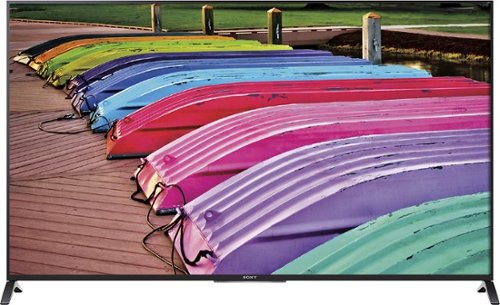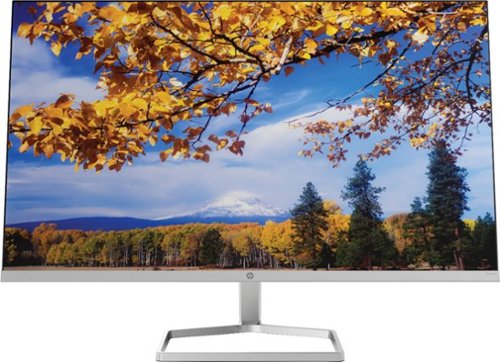Wishkid's stats
- Review count213
- Helpfulness votes775
- First reviewApril 13, 2011
- Last reviewMay 31, 2024
- Featured reviews0
- Average rating4.6
- Review comment count11
- Helpfulness votes31
- First review commentApril 13, 2011
- Last review commentJune 16, 2016
- Featured review comments0
Questions
- Question count0
- Helpfulness votes0
- First questionNone
- Last questionNone
- Featured questions0
- Answer count29
- Helpfulness votes36
- First answerJuly 3, 2014
- Last answerNovember 24, 2021
- Featured answers0
- Best answers5
Stay connected with this Motorola Moto 360 00583NARTL smartwatch, which features a 1.56" LCD touch screen that displays alerts from your compatible Android device. A Bluetooth 4.0 interface helps simplify wireless pairing.
Customer Rating

5
Love This Watch
on November 20, 2014
Posted by: Wishkid
from Florida
I owned this watch for approximately 2 month and I love, it is best android smartwatch out there not only because it work awesome but it looks beautiful. The initial software right out the box was not the best but it got better over time with updates. Battery life was the issue for a lot of people, and to be honest it was not that bad it will last at least over 8hrs without a need to be charged. After the 2 updates battery life has gotten better I tested it and last me 26hrs and still had 18% battery left. The battery charge will drain fast depending on the watch face, the more complex the face the faster it will drain, the simplest will last you longer such as the stock watchfaces. This watch has a heart rate sensor is hit and missed sometimes you’ll may have to run it twice due to bad reading, most of the time you’ll get it on the first read if you wear it tight. The sensor on the front of the watch is dam accurate if you have the ambient screen off the watch will turn on when you twist your wrist to look at the time.
This watch does not have a speaker like the gear watch so you cannot have a phone conversation on the watch, but it does have a mic for voice commands. The voice command is really good and accurate due to it uses Google’s voice and the internet from your phone. You can use the mic to reply to text messages or other voice feature such as voice search or call someone. Another neat feature of the watch is the wireless charging and how fast it does it, just let it sit on the charger and you’ll be set in about hour or so depending how low the battery level. If you use Google now you will love this all your now cards are sent to the watch. Overall this watch is awesome and looks beautiful despite the small black line at the bottom of the watch where one of the sensor is located over time you will forget that is there. This watch is very customizable including the watch band I have the pebble metal band with it, and with the Facer app and Facerepo.com you can have a watchface for any occasion or styles.
This watch does not have a speaker like the gear watch so you cannot have a phone conversation on the watch, but it does have a mic for voice commands. The voice command is really good and accurate due to it uses Google’s voice and the internet from your phone. You can use the mic to reply to text messages or other voice feature such as voice search or call someone. Another neat feature of the watch is the wireless charging and how fast it does it, just let it sit on the charger and you’ll be set in about hour or so depending how low the battery level. If you use Google now you will love this all your now cards are sent to the watch. Overall this watch is awesome and looks beautiful despite the small black line at the bottom of the watch where one of the sensor is located over time you will forget that is there. This watch is very customizable including the watch band I have the pebble metal band with it, and with the Facer app and Facerepo.com you can have a watchface for any occasion or styles.
My Best Buy number: 0963279703
I would recommend this to a friend!
Customer Rating

3
Average Movie Watchable
on October 4, 2014
Posted by: Wishkid
from Florida
This is an average movie not as funny as it looks on the trailers those are pretty much funniest part everything else is pretty much idiotic. It could have been better if the story had different approach. If the movie worth to watch I would say yes, overall is watchable. I purchased it due to the collectible Items and all the big hype honestly I was not impressed.
My Best Buy number: 0963279703
I would recommend this to a friend!
Customer Rating

5
Sctuslly Decent Movie
on July 3, 2014
Posted by: Wishkid
from Florida
Actually the movie is not that bad, It has very good 3D effects al lot of action and a lot of blood I mean a lot, I felt like I was watching mortal kombat. This is not a sequel or prequel is like the movie goes on par with the first then beyond making look like there will be a third. Overall enjoyable movie few fake scenes here and there like the horse part, but a good movie.
My Best Buy number: 963279703
What's great about it: 3D effects.
I would recommend this to a friend!
Microsoft Surface Pro 2 - 10.6" - 128GB: More capable than your average tablet but lighter and smaller than a laptop, the Surface Pro 2 features hands-on productivity with the ability to fully support Microsoft Office (sold separately). Multitask with side-by-side apps, prop up your tablet with the built-in kickstand, or connect accessories via the USB and display ports for a work-efficient desktop setup.
Customer Rating

5
Excellent Tablet/laptop
on March 25, 2014
Posted by: Wishkid
from Florida
MS Surface Pro2 is an excellent table/laptop/pc. I replace my PC and laptop with this tablet and one of the main reason was it runs windows programs. Everything that you was able to do on your laptop or PC you can do on this tablet if you don’t mind the 10” screen. PC gaming is not my priorities so I cannot comment on that. Battery life is not that bad at all, it gave me about 7 to 8 hours of constant use and standby approximately about 5 to 7 days with minimal used on one a single charge. The tablet will take like 1 to 2 hours to fully charge using the magnetic charger that easily snap on and off. The screen is nice and vivid regardless the low PPI count but it is still 1080p. The touch screen is very responsive and for some reason the glass feels very smooth oily like which I like it a lot because my finger doesn’t stick to the glass it just glide on it, even after wiping the screen it still feel the same. This tablet weight about 2lbs which in reality is not really that heavy for average person either way this thing was made to be use with two hands due to the portrait layout, you can also rotate it upward and feel much better one handed. Surface is very well made doesn’t feel cheap at all, but I really wish they added a silver color option like the RT version, the black magnesium is a finger print magnet LOL.
If you’re a windows person you must have a keyboard you will notice you will use the keyboard more often than the actual touch screen. I only use it as a tablet when I’m doing quick internet browsing or checking email, using the XBone Smartglass, and watching videos, when doing actual work keyboard snap right back on. I have the touch cover 2 because is light and can be clean with damped clothe and is water spill resistant. Touch keyboard feels weird at the beginning and you can make a lot of missed spelling but you get used to it. Also the touch cover can be fold all the way back so you don’t have to detach it to use the touch screen, it also light up best part. I did try the type cover 2 didn’t like it, it make the tablet little bulkier. So far on this tablet I have run all my windows base programs and they run without a problems.
If you’re a windows person you must have a keyboard you will notice you will use the keyboard more often than the actual touch screen. I only use it as a tablet when I’m doing quick internet browsing or checking email, using the XBone Smartglass, and watching videos, when doing actual work keyboard snap right back on. I have the touch cover 2 because is light and can be clean with damped clothe and is water spill resistant. Touch keyboard feels weird at the beginning and you can make a lot of missed spelling but you get used to it. Also the touch cover can be fold all the way back so you don’t have to detach it to use the touch screen, it also light up best part. I did try the type cover 2 didn’t like it, it make the tablet little bulkier. So far on this tablet I have run all my windows base programs and they run without a problems.
Storage, I have the 128GB version which is not a lot depending on your usage, luckily you have and SD card slot and a USB3 socket and cloud storage which can easily expand storage to a little over 200GB on top your 128. You can easily filled 128GB and from the start you only have available around 98GB due to the OS system files and recovery. You can easily manage that by adding 64GB SD card or 128 USB stick and save or your files there and only use the internal storage for applications. MS give you 20GB free Skydrive storage which automatically sync with your surface and google give you 25GB free with goggle drive that’s another 55GB. If you have a router at home that support cloud drive that’s also an advantage use your hard drive, I have 1TB drive that I can access from the cloud or at home, so storage now days is not an issue.
Connectivity, Bluetooth, Wifi and MDP no NFC or AC connection they dropped the ball there, I guess they saving it for the SPro3. With the BT you can share almost anything with a BT compatible device, I usually share files between my GalaxyS4 phone and Surface using BT is fast and simple. Wifi connection I very reliable I have not encountered any issues with that, you can also Mirror your Surface screen using Wifi connection and a smart TV that support WIDI, I do that with my LG TV. I have not try the MDP port no need to use it. The built in speaker are not bad, their more like an average it sound flat. Also Surface Pro comes with a Stylus Pen only used it once or twice to try it out and is pretty accurate and you can actually erase by using the pen eraser the same way you use a pencil. The device has 2 cameras, which can record in HD 720p but the pictures are not that great they could done a lot better with that.
Windows 8 is not for everyone just need to have patience and actually start using it so you can get accustomed to it. A lot of us are used to windows 7 but with this thing just click desktop and there it is. If you miss your start menu that’s easy Startdock8 that will bring the old windows 7 Start button. Windows 8 is a learning curve but is a sleek system specially the live tiles is a nice touch, is not perfect but I like it. Windows store is not consistence and does not have a lot of Apps, in a way doesn’t affect me much since I use windows programs not many mobile apps. So if you looking for a tablet that can do real work perform as a PC or a tablet with good battery life I recommended the Surface Pro2. I have owned this device since November and I love my Surface. I forgot to mention the built in kick stand is a plus with 2 different positioning option.
Windows 8 is not for everyone just need to have patience and actually start using it so you can get accustomed to it. A lot of us are used to windows 7 but with this thing just click desktop and there it is. If you miss your start menu that’s easy Startdock8 that will bring the old windows 7 Start button. Windows 8 is a learning curve but is a sleek system specially the live tiles is a nice touch, is not perfect but I like it. Windows store is not consistence and does not have a lot of Apps, in a way doesn’t affect me much since I use windows programs not many mobile apps. So if you looking for a tablet that can do real work perform as a PC or a tablet with good battery life I recommended the Surface Pro2. I have owned this device since November and I love my Surface. I forgot to mention the built in kick stand is a plus with 2 different positioning option.
My Best Buy number: 963279703
What's great about it: Runs full windows
What's not so great: Little heavy/Cameras/No NFC/AC Wifi
I would recommend this to a friend!
Ease of Use

5
Features

5
Posted by: Wishkid
from Florida
This movie was really awesome very entertaining to watch, something different from the norm and the acting was excellent. Highly recommended
My Best Buy number: 963279703
What's great about it: Everything
I would recommend this to a friend!
With a 5-1/4" midrange, 5-1/4" planar low-frequency woofer and 1" pure aluminum dome tweeter cone, this Definitive Technology Pro Monitor 1000 Black bookshelf speaker provides immersive cinema sound in a small package.
Customer Rating

5
Excellent Speakers
on June 5, 2013
Posted by: Wishkid
from Florida
I purchase these speaker to replace my Mirage Mx, they were good speakers but I was missing the mid range, which these speakers provide. Let me tell you for the prize and size these speakers provide an excellent sound from mid range to high. I purchase 6 of these for my 7.2 surround sound. They are not really big speakers but they produce a big sound, I mainly got them for surround and for music they sound OK. The built quality is excellent with nice glossy black finish. have them hooked up to a DENON 2312Ci at 80hz all around and with a DefTech Pro2000 as center. I decided to go with the Pro2000 due to the size of my room the 2000 are a inch bigger than the Pro1000CC and for 100 more was definitely worth it. BestBuy does not carry the Pro2000 you have to find elsewhere. These speakers worth every penny go to the Magnolia and check them out is what I did after researching online. For the wall mount Def Tech have their own pro mounts but the price too high I found the Omnipro 10.0 work the same and way cheaper and they go about 90 degrees, for my front speakers I use some other mount found online which swivel 180 and the speaker sits flat on the mount. For the center channel I used the Def Tech Pivot mount which it was about $20 and bring two mounts which is what you need for the Pro Centers. If your looking for small good speakers and at decent price don't go any further DeftTech is the way to go. I added some picture of the mounts.
My current setup:
Receiver: Denon 2312Ci
Surround: Def Tech PM1000
Center Channel: Def Tech PC2000
Subs: 2 Mirage MX will replace 1 with Pro1000 Sub
My current setup:
Receiver: Denon 2312Ci
Surround: Def Tech PM1000
Center Channel: Def Tech PC2000
Subs: 2 Mirage MX will replace 1 with Pro1000 Sub
My Best Buy number: 963279703
What's great about it: Sound
I would recommend this to a friend!
Other Best Buy Products I Recommend

Omnimount - Home Theater Speaker Mount - Black
Sound Quality

5


This Asus RT-AC66R wireless-AC router uses 3 detachable antennas and dual 2.4GHz and 5.0GHz transmitters to deliver blazing-fast data transfer speeds up to 1300 Mbps, making it easy to surf the Web and rapidly stream, sync and share files.
Customer Rating

5
Excellent Performance and Range
on April 8, 2013
Posted by: Wishkid
from Florida
I use it in...:Large home
I was very skeptical about this router even though after much research since Asus was not actually a router builder. I have owned this device for about 3 month and it has prevailed very well after the few hiccups at the beginning. First thing first if you buy this router make sure you update the firmware, that was one of the main issues I had in the begging after setup, some of my connections were dropping and that’s due to faulty firmware, I even though about returning it. After upgrading the firmware it took two of them, and the issue was gone. Second if your familiar with router setup use the advance setup not the wizard, I tried that and it was a pain in *** I could not get connected to the internet no matter what, so I end up resetting the router and do it the old fashion way advance mode, after that no issues. Another thing other has mention this router does get hot you don’t need to touch after setting it up but is something to mention since I experience it when removing some of the hard drive I have connect it to it.
Pros: Range is excellent this was one of the reason I replace my old Linksys E4200. Internet speed and routing are a pro I finally getting HD with no lag streaming two Xbox at the same time. I have over 18 devices connected to this router I it performed like a champ no wonders it cost so much. Cloud service easy to setup and you can access from any were including your phone. The two USB are a PLUS hook up two TB hard drives and your set, no need to store on your device and they are easily accessible. DNLA some people claim is not support it they are wrong, I have use it and it works very well specially if you have android phones and like to stream you can use your router DNLA to do that. Also this router looks bad ** it looks like it was made out of carbon fiber and the Status lights of the front are a plus you can easily know what’s connected and working and what’s not.
The Router Admin setup screen is not the best but not either the worst, there are pros a cons to it, one of the best thing you can see what’s going on in the main page such as clients connected it, USB, cloud, and so on. One thing I personally don’t like is that to setup 2.5 and 5 GHz you have to toggle between the two is not big deal but they could of make it simple to do it in one location. Another thing that is missing is the ability to hide guest SSID if there is an option I have not found it. Also you cannot rename clients connected to it, that’s something I really missed from the Linksys I could rename the client so I could easily identify what was connected to the router. Everything else such as setup a cloud service was very simple. Some more network knowledgeable people can take advantage of the advance power options this router has such as the QoS traffic management and other.
Overall this router does what it is intend to do, it cost a lot but you get what you paid for, and if you do research on this router will still come up as one of the best when it comes to performance. I highly recommended, and I’m very happy with my purchase.
Overall this router does what it is intend to do, it cost a lot but you get what you paid for, and if you do research on this router will still come up as one of the best when it comes to performance. I highly recommended, and I’m very happy with my purchase.
What's great about it: Speed and Range
What's not so great: price, and gets hot
I would recommend this to a friend!
Ease of Use

4
Performance

5
Posted by: Wishkid
from Florida
This movie was better than what I thought, is actually a good family movie. The 3D effects are very good and enjoyable. This movie is not scary of any kind so is apt able for children and is pretty funny too. I'll recommended.
What's great about it: 3D
I would recommend this to a friend!
Customer Rating

5
Excellent Movie
on January 25, 2013
Posted by: Wishkid
from Florida
This I believed is one the best COPS movie out there after Training Days, It has drama, to action, suspense and comedy, yes there is a lot of talking but that is part of understanding the story line of the movie. I'll give credit to the director by putting this type of film out there showing the real work and how our Law Enforcement Officer risk their life in the line of duty to save others. There are certain part of the movie that will be very emotional, as for any LEO who watch this film they now what am talking about is a remainder of the true challenge they face every time they wear that uniform. This is an Excellent movie and must have in collection, and after you seen this movie I hope mentality has change and when you see an Officer have the courtesy to thank them for the Job they freely and voluntarily sworn to do.
What's great about it: Everything
I would recommend this to a friend!
Customer Rating

5
Excellent 3D
on January 25, 2013
Posted by: Wishkid
from Florida
I had the original released of this movie in DVD decided to buy the this 3D version, I was amazed to see what a great job they performed upgrading this movie from 2D to 3D, the effects were awesome and the picture was crystal clear, will recommend to any one with 3D TV, is a must in your 3D collection.
What's great about it: 3D
I would recommend this to a friend!
MOTOROLA XOOM has a super-powerful dual-core processor and Android 3.0 (Honeycomb) -- the Android platform designed specifically for tablets. With its 10.1-inch HD widescreen display, you'll enjoy HD video in a thin, light, and powerful tablet. Motorola XOOM 00001NARGNLX 32 GB Tablet - Refurbished - Wi-Fi - Black
Overall 2 out of 5
2 out of 5
 2 out of 5
2 out of 5I really wanted to fall in love with it
By Anonymous
from Fort Worth, TX
At the time I'm posting this, the Wi-Fi model ships with broken Books and YouTube apps (major advertised features). Motorola support said it's a known issue and an update is coming soon, but if they didn't catch this in testing it makes me worry about what else they missed. Researching online it seems this issue may only affect models Best Buy carries. Android has some great features but for a tablet that on paper is so much more powerful than an iPad I'd expect to be able to scroll down a page without jitters. The screen feels/looks inferior to iPad, in my opinion. Whites colors have a nasty yellow tint.
Wishkid
Florida
April 13, 2011
Its true about the apps not working and there is a fixe, you'll find it if you Google it. Iy happens to mines but is not that big deal for not to fall with this tablet. And about the yellowish there must to be something wrong with your vision.
-2points
2of 6voted this comment as helpful.
This Asus RT-AC66R wireless-AC router uses 3 detachable antennas and dual 2.4GHz and 5.0GHz transmitters to deliver blazing-fast data transfer speeds up to 1300 Mbps, making it easy to surf the Web and rapidly stream, sync and share files.
Overall 3 out of 5
3 out of 5
 3 out of 5
3 out of 5Looks good on paper
By Sam313
from Westland, Mi.
After spending $200 on a router you would expect a great working device, sadly to say that hasn't been my experience with this device. It is constantly dropping wireless connection and that was the main reason I ditched my old one.
I went through tech support trying to see if they even had a clue as to what could be wrong, but all they would offer was a reset, launch the router in rescue mode, upload latest firmware. This equals to the same poor results. I replied back telling them I have the same issues and they simply say (and I quote) " Your information has been documented and forwarded to the appropriate contacts for further review and improvement. " Meanwhile I'm left with a 200 dollar brick.
I'm going to exchange it for another one hoping I have a defective device.
Wishkid
Florida
November 16, 2012
Sam313, i had the same issue with previous routers, this might help, is you have a wireless home phone 5.GHz make sure they are wireless router friendly, those phone tends to interfere with the signal and dropped your router connection hope this might help it work for me after i replaced the phone.
0points
0of 0voted this comment as helpful.
Overall 4 out of 5
4 out of 5
 4 out of 5
4 out of 5Good movie
By Kevin1971
from Hesperia, Ca
My family really liked the movie so we bought the 3D version which included 3D, REG BLUE RAY AND DVD BUT NO DIGITAL COPY?
Wishkid
Florida
January 30, 2013
Movies, does have a Digital copy is called Ultra Violet and is included in the movie it came with the one I purchased.
+1point
1of 1voted this comment as helpful.
This Asus RT-AC66R wireless-AC router uses 3 detachable antennas and dual 2.4GHz and 5.0GHz transmitters to deliver blazing-fast data transfer speeds up to 1300 Mbps, making it easy to surf the Web and rapidly stream, sync and share files.
Overall 5 out of 5
5 out of 5
 5 out of 5
5 out of 5Excellent Performance and Range
By Wishkid
from Florida
I was very skeptical about this router even though after much research since Asus was not actually a router builder. I have owned this device for about 3 month and it has prevailed very well after the few hiccups at the beginning. First thing first if you buy this router make sure you update the firmware, that was one of the main issues I had in the begging after setup, some of my connections were dropping and that’s due to faulty firmware, I even though about returning it. After upgrading the firmware it took two of them, and the issue was gone. Second if your familiar with router setup use the advance setup not the wizard, I tried that and it was a pain in *** I could not get connected to the internet no matter what, so I end up resetting the router and do it the old fashion way advance mode, after that no issues. Another thing other has mention this router does get hot you don’t need to touch after setting it up but is something to mention since I experience it when removing some of the hard drive I have connect it to it.
Pros: Range is excellent this was one of the reason I replace my old Linksys E4200. Internet speed and routing are a pro I finally getting HD with no lag streaming two Xbox at the same time. I have over 18 devices connected to this router I it performed like a champ no wonders it cost so much. Cloud service easy to setup and you can access from any were including your phone. The two USB are a PLUS hook up two TB hard drives and your set, no need to store on your device and they are easily accessible. DNLA some people claim is not support it they are wrong, I have use it and it works very well specially if you have android phones and like to stream you can use your router DNLA to do that. Also this router looks bad ** it looks like it was made out of carbon fiber and the Status lights of the front are a plus you can easily know what’s connected and working and what’s not.
The Router Admin setup screen is not the best but not either the worst, there are pros a cons to it, one of the best thing you can see what’s going on in the main page such as clients connected it, USB, cloud, and so on. One thing I personally don’t like is that to setup 2.5 and 5 GHz you have to toggle between the two is not big deal but they could of make it simple to do it in one location. Another thing that is missing is the ability to hide guest SSID if there is an option I have not found it. Also you cannot rename clients connected to it, that’s something I really missed from the Linksys I could rename the client so I could easily identify what was connected to the router. Everything else such as setup a cloud service was very simple. Some more network knowledgeable people can take advantage of the advance power options this router has such as the QoS traffic management and other.
Overall this router does what it is intend to do, it cost a lot but you get what you paid for, and if you do research on this router will still come up as one of the best when it comes to performance. I highly recommended, and I’m very happy with my purchase.
Overall this router does what it is intend to do, it cost a lot but you get what you paid for, and if you do research on this router will still come up as one of the best when it comes to performance. I highly recommended, and I’m very happy with my purchase.
Wishkid
Florida
Update 4/16/2013
April 16, 2013
After I left my initial review few days later Router went bad, I honestly don't know what cause it. The router was not connecting to the web even though it was connect it to the modem, when browse internet could not find page after few refresh it work then it goes bad again, it happened wireless and also hardwire I performed some troubleshooting and firm updates but no luck. I would really recommend if you going to spend the money on this router you may want to purchase the warranty service from Best Buy it will save you any hassle in the future since you can take it to the store and get a new one. I received an RMA within 24hrs that wasn't so bad, the worst is that you have to send the router to them and pay for the shipping one way, they well send it back to you after repair and ground service I send it air 3 days service, that's awful service after speeding so much on this router. Any way RMA will take approx. 3 weeks according to them so if this router is your primary you will be out of luck, luckily my modem support WIFI. This comment will not by any means regret my purchase is an electronic device and they can go bad, this just an update since I cannot over write my initial review, I learn my lesson next time if you going to spend a lot of money on high end device pay the extra cash on BB warranty, you may not use it but look my situation now I have to wait 3 weeks to get a replacement, the router went bad approx. 3 month after purchased seen similar to other negative reviewers. But overall the router does what it supposed to do when is working. Knock one Star out for the awful warranty support, so it will be 4/5 stars.
+1point
1of 1voted this comment as helpful.
These Definitive Technology ProMount 90 Black articulating wall mount brackets allow you to adjust the position of your speaker for optimal placement in your home entertainment area. The sturdy design holds a speaker weighing up to 10 lbs.
Overall 5 out of 5
5 out of 5
 5 out of 5
5 out of 5Great Mount
By ElioCon
from Bloomfield, NJ
I have a pair of Definitive Technology Pro Monitor 1000's and these mounts are perfect for them. Hold the speaker firmly in whatever position I point them in. Easy to install. Work great.
Wishkid
Florida
April 20, 2013
Are these single or come in pair?
0points
0of 0voted this comment as helpful.
This Asus RT-AC66R wireless-AC router uses 3 detachable antennas and dual 2.4GHz and 5.0GHz transmitters to deliver blazing-fast data transfer speeds up to 1300 Mbps, making it easy to surf the Web and rapidly stream, sync and share files.
Overall 5 out of 5
5 out of 5
 5 out of 5
5 out of 5Excellent Performance and Range
By Wishkid
from Florida
I was very skeptical about this router even though after much research since Asus was not actually a router builder. I have owned this device for about 3 month and it has prevailed very well after the few hiccups at the beginning. First thing first if you buy this router make sure you update the firmware, that was one of the main issues I had in the begging after setup, some of my connections were dropping and that’s due to faulty firmware, I even though about returning it. After upgrading the firmware it took two of them, and the issue was gone. Second if your familiar with router setup use the advance setup not the wizard, I tried that and it was a pain in *** I could not get connected to the internet no matter what, so I end up resetting the router and do it the old fashion way advance mode, after that no issues. Another thing other has mention this router does get hot you don’t need to touch after setting it up but is something to mention since I experience it when removing some of the hard drive I have connect it to it.
Pros: Range is excellent this was one of the reason I replace my old Linksys E4200. Internet speed and routing are a pro I finally getting HD with no lag streaming two Xbox at the same time. I have over 18 devices connected to this router I it performed like a champ no wonders it cost so much. Cloud service easy to setup and you can access from any were including your phone. The two USB are a PLUS hook up two TB hard drives and your set, no need to store on your device and they are easily accessible. DNLA some people claim is not support it they are wrong, I have use it and it works very well specially if you have android phones and like to stream you can use your router DNLA to do that. Also this router looks bad ** it looks like it was made out of carbon fiber and the Status lights of the front are a plus you can easily know what’s connected and working and what’s not.
The Router Admin setup screen is not the best but not either the worst, there are pros a cons to it, one of the best thing you can see what’s going on in the main page such as clients connected it, USB, cloud, and so on. One thing I personally don’t like is that to setup 2.5 and 5 GHz you have to toggle between the two is not big deal but they could of make it simple to do it in one location. Another thing that is missing is the ability to hide guest SSID if there is an option I have not found it. Also you cannot rename clients connected to it, that’s something I really missed from the Linksys I could rename the client so I could easily identify what was connected to the router. Everything else such as setup a cloud service was very simple. Some more network knowledgeable people can take advantage of the advance power options this router has such as the QoS traffic management and other.
Overall this router does what it is intend to do, it cost a lot but you get what you paid for, and if you do research on this router will still come up as one of the best when it comes to performance. I highly recommended, and I’m very happy with my purchase.
Overall this router does what it is intend to do, it cost a lot but you get what you paid for, and if you do research on this router will still come up as one of the best when it comes to performance. I highly recommended, and I’m very happy with my purchase.
Wishkid
Florida
Update2 5/14/2013
May 14, 2013
Finally received my router yes it took long time. Let me start by giving this router 5* stars and here is the reason why: Today 5/14/13 I received a new router not a refurbish but a new router in the box with everything. When I hooked it up guess what same issue started again so now in really convince is not the router nor the Modem. I was trouble shooting this thing for almost 5 hours until finally got the solution. If you have Comcast and you have the triple play you may received a modem Arris TG862 which act as a modem and wireless router. That being said, make sure you are using a Ethernet cable Cat5e( included with the Asus router) minimum Cat6 better, that will enable the T1000 connection between your router and the modem but that was not the problem. The whole problem was with the ISP all along the TG862 modem act as a router so when you connect your Asus router to that modem it will start having issues obtaining DHCP address. That's why it was dropping my internet connection because it was dropping the WAN because it could not renew or obtain that DHCP address. How did it notice going into the Asus router Log screen you will see many times WAN connection stopped then try to re-start. How to fix that call Comcast and tell them to turn the routing feature OFF from the modem and turn it into BRIDGE mode. That will let the Asus router to the routing and will fix that connectivity problem hope this help others in the future.
0points
0of 0voted this comment as helpful.
LG 65LA9650 4K Ultra HD TV: Bring movie night home. This expansive screen delivers Ultra HD entertainment with 4x the resolution of Full HD. Plus, theater-like 3D and a wide array of Web features make it a versatile entertainment hub.
Overall 3 out of 5
3 out of 5
 3 out of 5
3 out of 5Not worth it just yet.
By Nobe
I seen the 4K picture in store and it looked awesome. But when I got the TV home and seen the screen in regular 1080 resolution I regretted it immediately. My friend bought the Samsung 65" 1080P 240hz the same day for $2500 cheaper and his picture and features are a lot better in my mind. I actually think my TV I replaced with this (samsung 58" plasma) had a better picture also. Disappointed!
Wishkid
Florida
TV Calibration
March 25, 2014
Calibrate the TV is easy and there are site that will guide you how to do it, then leave a review. TV at the store are set for store display viewing which the setting are different for home use. Try this site they offer step by step calibration setup and a free calibration disc download, then you will see the difference it worked for me.
http://lifehacker.com/5858625/how-to-calibrate-your-hdtv-and-boost-your-video-quality-in-30-minutes-or-less
0points
2of 4voted this comment as helpful.
Sony XBR-70X850B 4K Ultra HD TV: This TV is perfect for movie night. The Ultra HD screen displays movies, TV shows and more with an unprecedented level of picture clarity — 4x the resolution of Full HD — while the built-in Web features bring a vast world of entertainment into your living room or home theater space.
Overall 5 out of 5
5 out of 5
 5 out of 5
5 out of 5Best of the Best
By Boomer
from Houston, TX
This is my 6th Sony television and the best yet! This TV is an upgrade from my Sony 60" 1080p set. I love being on the cutting edge of television technology! Easy to set up and more apps than you will ever need. I also pre-ordered the 4k player. Hopefully it comes soon. The picture is astonishing! The 3D is unbelievable. What precise 3D should be. So much better than with absolutely no shadowing. Watching Avatar, the little flying creatures look like they are in your room. So much so, that you are truly tempted to reach out and grab one. I compared this tv with several others and Sony has the best picture, features, etc. Best Buy makes you comment using a minimum of 50 characters. Let me just sum it up with one word "WOW"!
Wishkid
Florida
What type of 3D technology?
August 10, 2014
Can you please confirm what type of 3D technology this TV use Passive or Active?
+6points
12of 18voted this comment as helpful.
Overall 5 out of 5
5 out of 5
 5 out of 5
5 out of 5Overwatch is great!
By Iceman
This is one of the best collector's edition games Blizzard has released. Great game and the CE is packed full of great items.
Wishkid
Florida
What's inside the box?
May 31, 2016
What's the contents included with the collector's edition??
0points
0of 0voted this comment as helpful.
LG - 75" Class - (74.6" Diag.) - LED - 2160p - Smart - 3D - 4K Ultra HD TV - with High Dynamic Range
Enjoy streaming your favorite content with this 75-inch LG 4K LED smart TV. This television can reproduce more than one billon colors to provide you with a lifelike picture, thanks to the IPS 4K quantum display technology. Ultra-luminance boosts the brightness levels to give you an even more dynamic picture on this LG 4K LED smart TV.
Overall 3 out of 5
3 out of 5
 3 out of 5
3 out of 5Great features but dark scene performance kills it
By ErickRPG
I purchased a 75" because I wanted to upgrade when my 70" panel failed. The bright scene performance is amazing, even on 1080p blu rays. But because of the IPS edge lit panel when it is a dark scene the bad contrast ratio really shows. Lots of grey and it's very dull and washed out. I had read that this TV was slightly better in all ways than my LG 70LB7100. But to be honest with you, I think the 3D in this set is actually not as good as my old 1080p LG. And I think the blacks were even just a tad bit better on the older TV. When I say 3D it just feels as if the 3D does not pop out as impressively as the old set. There is no crosstalk. I ended up sacrificing screen size and went with the 65" OLED because black level performance on this set is horrid.
Wishkid
Florida
June 16, 2016
Did you calibrated the TV to see if the black level performed any better?
I saw a floor model and notice the 'edge bleed right away that's what is holding me from buying it.
I saw a floor model and notice the 'edge bleed right away that's what is holding me from buying it.
+6points
7of 8voted this comment as helpful.
Wishkid's Questions
Wishkid has not submitted any questions.
The New Definition of High Definition: This FHD monitor feels as good as it looks, packing IPS technology for 178 degrees ultra-wide viewing angles, 99% sRGB color gamut for color accuracy, and AMD FreeSync to keep your eyes up to speed with your imagination.
Would this monitor work well with a Macbook Pro?
The New Definition of High Definition: This FHD monitor feels as good as it looks, packing IPS technology for 178 degrees ultra-wide viewing angles, 99% sRGB color gamut for color accuracy, and AMD FreeSync to keep your eyes up to speed with your imagination.
how do you connect the monitor to the laptop
By installing eufy Security Smart Lock Touch & Wi-Fi, you will never have to worry about losing your key again and always have secure access to your home. The Smart Lock is powered by a Mabuchi motor that allows you to unlock your front door in less than a second. With a sensor area that is two times larger than on a smartphone, the Smart Lock is less likely to miss your fingerprint. Every time you unlock Smart Lock, the recognition rate improves because of the self-learning AI chip. This Smart Lock is weatherproof with an IP65 rating, so you can rest assured that your home is always secure. The Smart Lock is tested to last for 250,000 unlocks and is designed to still function after 30 years of use.
Does this support Wi-Fi 2.4 and 5.0? Other than wifi and Bluetooth what are the main difference between this unit and the non-wifi unit?
I was able to connect using the 2.4 band. The main different is that the non-Wi-fi cannot be unlock or lock remotely nor can be use with digital assistant like Google, and Alexa.
3 years, 3 months ago
by
Wishkid
By installing eufy Security Smart Lock Touch & Wi-Fi, you will never have to worry about losing your key again and always have secure access to your home. The Smart Lock is powered by a Mabuchi motor that allows you to unlock your front door in less than a second. With a sensor area that is two times larger than on a smartphone, the Smart Lock is less likely to miss your fingerprint. Every time you unlock Smart Lock, the recognition rate improves because of the self-learning AI chip. This Smart Lock is weatherproof with an IP65 rating, so you can rest assured that your home is always secure. The Smart Lock is tested to last for 250,000 unlocks and is designed to still function after 30 years of use.
How many keys does the lock come with?
Dominate in style with the Dell G7 17-inch gaming laptop with thin, sleek design, 10th Gen Intel Core processor, NVIDIA GEFORCE RTX 2070 (Max-P) discrete graphics, Game Shift technology and 4-zone RGB keyboard.
Can an additional monitor be attached? If so, what type of adapter will I need from a pin connector to this unit?
yes, you can connect an HDMI, Min iDP and the USC has display capabilities too.
3 years, 3 months ago
by
Wishkid
Sit back, relax and watch movies with this Epson video projector. It offers 3,300 lumens of color & white brightness to ensure vibrant, accurate colors, and its HD resolution delivers crisp image quality at 1080p. This Epson video projector lets you connect a Blu-ray player or gaming console via an HDMI input for smooth streaming of your favorite media.
Hi, i am new to projector world and i am really confused to choose between 2100 and 880 model. Can you please help me to choose the best one fo home theatre
Just compare both model, look at the weakness and strength, and what you are looking for that fits your need and budget. Example if your want best image you have to go with 4K, if you don't care about that then 1080P will do just fine. The difference between the two that you mentioned is not a lot. The 2100 has 2500 lumens and a contrast ration of 35000:1 compare to the 880 which is 3300 lumens and a 15000:1. That being said with the 2100 you'll get slightly better image but the 880 is brighter. Also note that the 2100 is slightly bigger and heavier that the 880 and possibly a little more expensive and I believe is also a discontinued projector. So in my opinion I'll go with the 880 which may be cheaper and is a newer model, check my review and photos on the BestBuy website .
Hope this help.
Hope this help.
3 years, 6 months ago
by
Wishkid
Keep your kids safe online with this Circle Home Plus monitoring setup. The included device uses your router to manage every device on your network, and Circle App makes it simple to limit screen time, filter content, and check browsing histories. This Circle Home Plus monitoring setup is easy to set up and lets you create custom settings for each family member.
Does this have to be plug into my interent box?
Yes, you have to connect it to your router to use it.
3 years, 11 months ago
by
Wishkid
Keep your kids safe online with this Circle Home Plus monitoring setup. The included device uses your router to manage every device on your network, and Circle App makes it simple to limit screen time, filter content, and check browsing histories. This Circle Home Plus monitoring setup is easy to set up and lets you create custom settings for each family member.
Do I need a monthly or yearly subscription to use this product?
It comes with the device depending on the price you pay, $69 for 3 month. $129 for 1 year and $299 lifetime.
3 years, 11 months ago
by
Wishkid
Keep your kids safe online with this Circle Home Plus monitoring setup. The included device uses your router to manage every device on your network, and Circle App makes it simple to limit screen time, filter content, and check browsing histories. This Circle Home Plus monitoring setup is easy to set up and lets you create custom settings for each family member.
Is this product has app that can be accessed from cell phone? All I want is to have a control from my cell phone when to allow the kids to access internet or to limit their game time. Such as if I can set a certain time limit for the specific game.
Yes you can use your cellphone as the main device to control the other devices connect it to the Circle Home. You can do all that limit internet usage, apps, sites, and more.
3 years, 11 months ago
by
Wishkid
Keep your kids safe online with this Circle Home Plus monitoring setup. The included device uses your router to manage every device on your network, and Circle App makes it simple to limit screen time, filter content, and check browsing histories. This Circle Home Plus monitoring setup is easy to set up and lets you create custom settings for each family member.
Do I need a monthly or yearly subscription to use this product?
Yes, there is a premium subscription that comes with the device. When you buy the device it has different prices for $69 comes with 3 month, $129 one year and for $299 you get lifetime.
3 years, 11 months ago
by
Wishkid


![Neighbors [Includes Digital Copy] [Blu-ray/DVD] [2014]](https://pisces.bbystatic.com/image2/BestBuy_US/images/products/7383/7383349_sa.jpg)
![300: Rise of an Empire [3 Discs] [Includes Digital Copy] [3D] [Blu-ray/DVD] [Blu-ray/Blu-ray 3D/DVD] [2014]](https://pisces.bbystatic.com/image2/BestBuy_US/images/products/5836/5836425_sa.jpg)

![Now You See Me [2 Discs] [Blu-ray/DVD] [Includes Digital Copy] [2013]](https://pisces.bbystatic.com/image2/BestBuy_US/images/products/1585/1585008_sa.jpg)
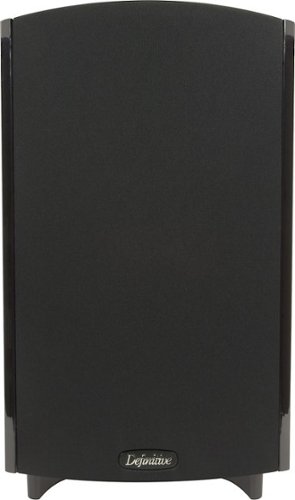


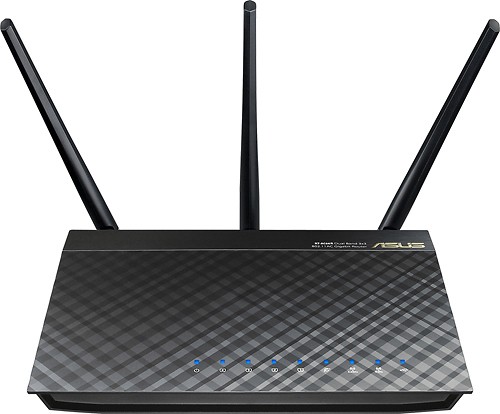
![Hotel Transylvania [Includes Digital Copy] [3D] [Blu-ray] [Blu-ray/Blu-ray 3D] [2012]](https://pisces.bbystatic.com/image2/BestBuy_US/images/products/7117/7117107_sa.jpg)
![End of Watch [Blu-ray/DVD] [2012]](https://pisces.bbystatic.com/image2/BestBuy_US/images/products/7118/7118151_sa.jpg)
![Titanic in 3D [4 Discs] [Includes Digital Copy] [3D] [Blu-ray] [Blu-ray/Blu-ray 3D] [1997]](https://pisces.bbystatic.com/image2/BestBuy_US/images/products/5401/5401009_sa.jpg)