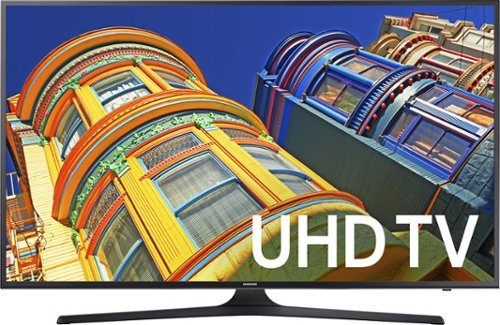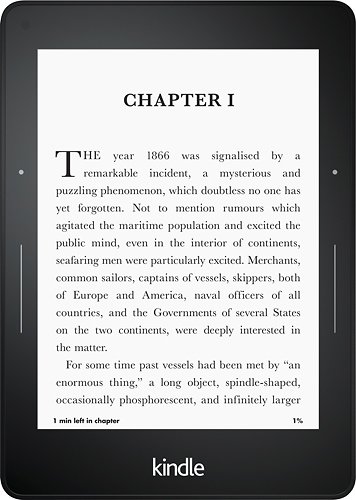optimummind's stats
- Review count155
- Helpfulness votes4,843
- First reviewJune 28, 2014
- Last reviewSeptember 24, 2024
- Featured reviews0
- Average rating4.7
Reviews comments
- Review comment count0
- Helpfulness votes0
- First review commentNone
- Last review commentNone
- Featured review comments0
Questions
- Question count0
- Helpfulness votes0
- First questionNone
- Last questionNone
- Featured questions0
- Answer count23
- Helpfulness votes25
- First answerAugust 30, 2017
- Last answerMarch 4, 2021
- Featured answers0
- Best answers3
Hear every footstep, click and breath with this Razer Kraken digital gaming headset. The powerful 50mm drivers have neodymium magnets so that they produce exceptional sound directly to your ear, and the included microphone picks up speech clearly. This Razer Kraken digital gaming headset connects to a USB port for easy setup.
Customer Rating

5
Best headphones I've ever used
on April 18, 2017
Posted by: optimummind
This Razer Kracken 7.1 Chroma V2 headset is fantastic~!!
First thing I noticed right away when wearing this was just how soft and comfortable it is. With the adjustable head band, I was quickly able to find the perfect fitment for my head. And unlike past headsets I've tried, the ear muffs are very well padded, soft, and comfortable. My ears don't get sweaty, my head doesn't hurt later because of any tiresome pressure applied to my head, and it's lighter than it looks. I can game for 3-4 hours and there is no fatigue or discomfort associated with wearing this.
As for the sound quality, it really is awesome. After installing the Synapse software and tuning the audio profile, my gaming sound experience has improved so much. The game I've tested extensively with was The Witcher 3 and the game world really comes alive. The sound of the wind and bristling of the wild life and foliage, the nuances of spoken characters' voices, the monster sound effects, and the bass! The bass is pretty darn good.
This headset is so good, I prefer playing my games with the Razer headset rather than playing the audio through my 5.1 speaker setup which I've been using for years.
Prior to using this headset, I never appreciated these "gaming headset" types. Now I know why some people will pay extra for this kind of high quality gaming headsets.
All in all, this is highly recommended.
My Best Buy number: 0533540387
I would recommend this to a friend!


Enhance your 4G LTE or 3G signal with this weBoost eqo 4G, which is ideal for one to two rooms. This compact antenna covers up to 1500 square feet and works for multiple cellular devices at once, regardless of carrier. Make your signal up to 32 times stronger and get more done with this weBoost eqo 4G antenna kit.
Customer Rating

4
Made a difference
on April 8, 2017
Posted by: optimummind
I live in an area where Sprint's data and voice signal quality is categorized as "fair," according to the manual of this product. Although this weBoost unit didn't blow my mind away with its improvements, it did bring about a decent boost to signal reception and data speeds in a couple known problem areas.
I get the best signal outside the house at my front porch, where the signal strength is -105 dBm with Speedtest speeds of ~15.5 Mbps DL and ~2 Mbps UL. This is on LTE Band 25 (1900). My Galaxy S7 Edge doesn't pick up Sprint's faster Band 41 (2500) from my house. Besides, this weBoost unit doesn't support signal boost coverage for Band 41 anyways.
I experience the worst signal quality inside my bathroom with a reading of -118 dBm. Second worst area is my bedroom with a reading of -114 dBm. Inside my bedroom, my average DL speed is ~13 Mbps and ~1.5 Mbps UL.
After installing the weBoost unit, the signal reading from inside my bathroom improved from -118 dBm to -109 dBm~! For my bedroom, it improved from -114 dBm to -110 dBm. My Speedtest speeds inside my bedroom still aren't as fast as my front porch area but the speeds have improved to ~14 Mbps DL and ~2 Mbps UL.
These aren't super fantastic gains but gains nonetheless.
As for voice calls, the number of bars being reported inside my bedroom went up from 1 bar to 2 bars. Not bad.
I think the weBoost is a neat little device that does really work but it would be more compelling if the price was lower.
With that said, I recommend it for those who experience inconsistent voice & data receptions.
My Best Buy number: 0533540387
I would recommend this to a friend!


Make your home an internet haven with this versatile Linksys Velop wireless Wi-Fi system. Three identical tri-band dual-stream AC2200 routers, each equipped with a quad-core ARM Cortex-A7 processor, deliver lightning-fast internet. Equipped with Bluetooth 4.0/LE, this Linksys Velop wireless Wi-Fi system is simple to set up and pairs easily with computers, tablets and smart devices.
Customer Rating

5
Excellent range mesh system with decent speeds
on January 14, 2017
Posted by: optimummind
The Linksys Velop is a great Wifi mesh network system that people with big and/or multi-story homes should definitely purchase.
It has a cool, modern design, the nodes blend in well with the environment, the setup process is very easy to perform via the Linksys smartphone app, the Wifi coverage area is EXCELLENT, and the speeds are pretty good.
The Linksys Velop is my second experience with a Wifi mesh-type network system (first was the Google Wifi) and my experience with the Velop has been positive. The initial setup procedure was completed with the Linksys smartphone app and it was easy and simple. The time it took to setup each node, though, wasn't fast. It took maybe 15 to 20 minutes total.
As for the range, there are no complaints. Every single corner of my home plus outside of my house are washed in great Wifi signal quality and reliability.
If there was one disappointment, it was the top download speed. I purchase 50 Mbps broadband and doing a Speedtest on my front porch, the max download I'm able to get is ~33 Mbps. With Google Wifi at the same location, I was pulling down above my 50 Mbps limit and getting 69 Mbps.
Despite not achieving the same top DL speed as Google Wifi, I prefer the Velop because the connection speeds are more consistent and even. When my devices used to be connected to Google Wifi, my Youtube resolution would often drop down to 480p and even into 240p despite my device located within 3 feet of a node. When I changed the resolution to anything higher, it would simply drop back down to 240p or 480p. That was UNACCEPTABLE. With the Velop, I'm not experiencing such degradation issues.
Overall, I'm highly satisfied and happy with the Velop and give my full recommendation.
My Best Buy number: 0533540387
I would recommend this to a friend!


Get your mouth clean with this Philips Sonicare DiamondClean toothbrush. Five modes and three brush heads help you get the best cleaning possible. A dual-charging system makes this Philips Sonicare DiamondClean toothbrush ideal for use at home or away, and the brush heads go on and off easily for fast replacing.
Customer Rating

5
Easy to use and cleans teeth well
on December 25, 2016
Posted by: optimummind
from Orange, CA
Verified Purchase:Yes
This is my first time ever using an electric toothbrush and I must say, it's neat and easy to use. Connect the toothbrush bristle, run some water over it, place some toothpaste over it, put the bristle inside your mouth, and start brushing. Simple.
With that said, however, there are a few things one has to remember to do before you start brushing. First, determine what setting you want to use before you put toothpaste onto the brush. Because once there is toothpaste on the brush and the brush is not in your mouth and it's vibrating, the toothpaste is gonna fly everywhere. So know what setting you want to use first.
Another thing you gotta remember to do is to charge the toothbrush once in a while. Luckily, charging the toothbrush is simple and easy since it gets charged wirelessly. It is just a simple act of placing the toothbrush inside the charging cup.
Using an electric toothbrush didn't BLOW my mind or change my world but it is convenient and I do feel that it does a better job than manual brushing when it comes to cleaning my teeth.
I recommend it.
My Best Buy number: 0533540387
My Best Buy number: 0533540387
I would recommend this to a friend!
Introducing Chromecast UltraDelivers everything you love about Chromecast plus faster processing speeds and up to 4K Ultra HD & HDR picture quality*. Chromecast Ultra works with iPhone®, iPad®, Android devices, Mac®, Windows®, and Chromebooks.
Customer Rating

5
Fast & reliable
on December 25, 2016
Posted by: optimummind
from Orange, CA
Verified Purchase:Yes
I got the Chromecast Ultra shortly after upgrading our living room TV to a 4K TV and it's been great. Just like the previous generation Chromecast I've been using for 3 years, the new Ultra is just as reliable and easy-to-use. It's noticeably faster than the older model which is appreciated.
Highly recommended.
My Best Buy number: 0533540387
My Best Buy number: 0533540387
I would recommend this to a friend!
Upgrade your home theater setup with this Samsung UHD TV. The 4K ultra HD resolution delivers crisp, clear images, and the Dolby Digital Plus audio creates an immersive listening experience. Featuring a web browser, built-in apps and a smart hub, this Samsung UHD TV lets you enjoy content from all your favorite platforms.
Customer Rating

5
Great TV and a Great Value
on December 25, 2016
Posted by: optimummind
from Orange, CA
Verified Purchase:Yes
I purchased this TV during the Black Friday holiday period and I'm very happy and satisfied with its quality, its ease of use, its design, and its price.
This 55" 4K TV is replacing my previous Samsung 46" 1080p HDTV and it's a good upgrade. Bright screen, sharp and crisp images, good sound, a sleek and easy-to-use remote, and a more streamlined menu system.
Paired up with a Google Chromecast Ultra, it's been a joy enjoying content from providers such as Netflix, YouTube, and Hulu.
This TV not having Bluetooth and ports for older DVD players is not an issue for our household since we stream most of our content.
Overall, I recommend this TV as a good buy.
My Best Buy number: 0533540387
My Best Buy number: 0533540387
I would recommend this to a friend!
Create a reliable internet connection throughout your home with this Google Wi-Fi system. The convenient package of three connectivity points effortlessly covers even large homes up to 4,500 square feet. This Google Wi-Fi system eliminates uneven bandwidth usage among multiple devices, including cellphones and tablets, for an unimpeded connection that doesn't lag behind.
Customer Rating

5
A simple but great router with awesome coverage
on December 20, 2016
Posted by: optimummind
This is my first encounter with a Wifi-Mesh type router and it has been a great experience. The best thing about this router is its awesome Wifi coverage area, followed by its elegant and pleasing exterior design, all executed in a very simple and easy-to-use software setup.
Never before in and outside of my home did I experience such great and consistent Wifi coverage and speed. With one router inside my bedroom next to the cable modem, one router placed inside another bedroom, and the third router placed inside the living room close to the kitchen, my whole home is blanketed in strong, even, consistent, and fast Wifi. With my previous router, the Asus RT-AC86U, my Wifi speed would slow down when I'm outside sitting on my front porch. The 5GHz frequency was barely usable there so I would switch to the 2.4GHz band to do anything meaningful. With the Google Wifi mesh setup, there is no place where I don't get fast and reliable coverage. Just wow.
Even the packaging was a delight - the clean, white rectangular box and the three round & well-crafted routers you see once you flip open the package. They are eye-pleasing and for a household like mine where pretty much almost all of the furniture are white, these routers blend in very well.
Another aspect of the router experience that is worth mentioning is how simple it was to set up the router using the Google Wifi app. It guides you through each of the steps and they are very easy to follow along and execute.
Upon opening the app, the user is greeted with a visual diagram that succinctly & clearly displays the number of your Wifi points and the number of devices that are connected to the network. Tapping the "Wifi points" option takes you to a screen that tells you where each of your Wifi points are located in the house. From this screen, you can tap on the Settings icon where you can perform the following tasks: check for new firmware updates & update firmware, restart the network, perform a factory reset, and control the brightness of each Wifi access point.
Tapping on the "Devices" option takes you to a screen that shows you the names and number of devices connected to the network. When you tap a device in this screen, you're given the option to change the name of each device and also to view its current real-time network activity.
Other nifty & useful features include Guest Wifi and Family W-Fi Pause. With the Family Wi-Fi Pause, one can pause Internet service to certain devices.
If there is one thing I miss from my old router that I wish these Google Wifi routers supported is the option to connect my external USB hard drive to the router to setup my own network drive that I can access from anywhere with an app. Frankly, I never really used this option very much so its absence here is not critical for me and not a deciding factor against Google Wifi.
With that said, I'm very, very pleased with this router & I highly recommend it to anyone.
My Best Buy number: 0533540387
I would recommend this to a friend!


Connect your external wireless devices to the internet with this Linksys dual-band router. Two 5Ghz bands support both high-end gaming and low-end applications without compromising speed, and remote management lets you make adjustments from any location. This Linksys dual-band router has a sleek design that integrates easily into most workspaces.
Customer Rating

5
Great router with intuitive controls & fast speed
on November 4, 2016
Posted by: optimummind
There are several things I really like about this new router from Linksys.
For one, I find the design to be quite striking with its classic dual-tone black & blue theme and the four antennas that come out of its chiseled and angular body. It is a sleek and futuristic-looking device. Each of the four antennas are easily screwed on and it is a simple matter to adjust the antenna angles while trying to find the best position for optimal signal propagation.
The black upper housing is perforated with numerous circular holes (openings) that ventilate the heat out of the router well. I feel very confidant that even during hot days, the router will not have any issues dissipating the heat effectively and protecting the internal circuitry. Having used lower- and mid-level routers before many years ago that had suboptimal thermal design that led to frequent router resets and disconnections, I place high importance on a router's thermal design nowadays.
Having said that, if there was one thing I could change about the router design, I would make the footprint of the router to be a bit smaller so that I could save more space on my shelf. Since this router is a flat rectangular design with four legs that is meant to be placed down in one orientation, it takes up more space compared to routers that "stand up" like a book would.
Another thing I really liked was its speed and reliability. I have four smartphones, 2 eBooks, a wireless printer, a Chromecast, and two laptops connected to the router (about half the devices are on the 2.4GHz band and the rest are on the 5GHz band). All the devices share the bandwidth very well and there have been no conflicts nor slowdowns. Each device connects to the Internet seamlessly and smoothly. Absolutely no complaints here.
And the 5GHz band definitely offer much faster speeds than the 2.4GHz band. Sitting out here on my front porch table where I'm pretty far away from the router, I get 4.57 Mbps download on the 2.4GHz band while I get 25.30 Mbps on the 5GHz band. My max Internet speed from Time Warner is 50 Mbps.
Another very important thing that Linksys gets right is the easy-to-use router settings page. The Settings page has a simple and clean design where the router options are sorted logically and at easy-to-find locations on the left side of the screen. Some router companies try to spice up the settings page with wild colors and fancy graphics that often make things harder to find and distracting at times. I appreciate the clean and straightforward design that Linksys chose to use. No need to look gimmicky and tacky.
The Network Map section provides a nice visual look at all the devices that are connected to the network (the router occupies the middle of an oval and all the connected devices are located on the orbit around the router). This makes it easy to quickly scan and identify the devices that you're looking for.
Other useful features include Guest Access (on both the 2.4GHz & 5GHz bands), Parental Controls (you can block individual devices from accessing the Internet at your specified times), Media Prioritization (for giving higher Internet priority for apps and games of your choice), External Storage (adding your own external hard drive to create your own personal Cloud drive), and an easy-to-use Connectivity options menu for things such as creating a Static IP address, setting up Static DNS's, and creating IP forwarding rules.
For the moderate- to experienced users who have dabbled in router settings before, everything is pretty easy to figure out and configure. But for beginners and the everyday person, some setting options might look overwhelming and confusing. I feel Linksys could've done more here by putting a Help or Question Mark icon next to or closer to each setting choices to provide a brief summary of what each option does. To be fair to Linksys, there is a Help link but it is located all the way on top of the router settings page.
All on all, I highly enjoy this router and all the features it offers. If you are a power-use type that need the extra features & options this router offers (such as personal Cloud, individual device control, fast device-to-device file sharing) at stable & superb speeds, this router is definitely worth the money. But if all you expect from a router is connecting your phone and laptop to the Internet to perform simple browsing and watching videos, this router is overkill. It is still a good buy but overkill.
My Best Buy number: 0533540387
I would recommend this to a friend!


Take a trip through your favorite titles on this Kindle Voyage e-reader, which features a built-in light for late-night reading. The 6-inch display offers 330 ppi to closely replicate a printed page, and convenient PagePress eliminates the need to swipe. The long battery life on this Kindle Voyage e-reader makes it an ideal companion for waiting rooms and travel.
Customer Rating

5
Excellent product. Love it!
on June 4, 2016
Posted by: optimummind
from Orange, CA
Verified Purchase:Yes
This Kindle Voyage is replacing an older Kindle from 4-5 years ago and what an awesome upgrade it is. Faster, has a very useful backlight, still very easy to use, and so light!!
My Best Buy number: 0533540387
My Best Buy number: 0533540387
I would recommend this to a friend!
Defend against drops, dirt and damage with this Samsung Galaxy S7 edge phone cover. A clear design lets the original look of your phone show through, and the hard plastic construction creates a protective outer layer for your device. With its cutouts around the camera, buttons and ports, this Galaxy S7 edge phone cover lets you operate your Galaxy S7 edge effortlessly.
Customer Rating

4
It's okay
on May 6, 2016
Posted by: optimummind
from Orange, CA
Verified Purchase:Yes
The good:
-Super slim
-Light
-Shows off the design of the phone
-Super slim
-Light
-Shows off the design of the phone
Not so good:
-Dust can easily get in between the back of the phone & the case
-Fingerprint magnet
-The back easily scratches
-Minimal protection for the phone (but that's okay if you choose this case got the aesthics it offers & this type of case is what you want)
-Dust can easily get in between the back of the phone & the case
-Fingerprint magnet
-The back easily scratches
-Minimal protection for the phone (but that's okay if you choose this case got the aesthics it offers & this type of case is what you want)
My Best Buy number: 0533540387
My Best Buy number: 0533540387
Mobile Submission: True
I would recommend this to a friend!
optimummind's Review Comments
optimummind has not submitted comments on any reviews.
optimummind's Questions
optimummind has not submitted any questions.
Listen to your playlist in peace with these Sony headphones. They have a 40mm dome driver to deliver the full depth of audio, and the noise cancelling feature minimizes outside disturbances for a better listening experience. These Sony headphones have a battery life of up to 30 hours for extended jam sessions.
Are this headphones are waterproof ?
Listen to your playlist in peace with these Sony headphones. They have a 40mm dome driver to deliver the full depth of audio, and the noise cancelling feature minimizes outside disturbances for a better listening experience. These Sony headphones have a battery life of up to 30 hours for extended jam sessions.
Hi, I just read that these headphones should be charged thru a booted computer. Does that mean I can’t use a wall charger for this? I’m a frequent traveler and I don’t always a laptop or pc around. Can I not just plug it in thru a wall adapter?

I charge my 1000XM2 with a USB wall charger.
6 years, 11 months ago
by
optimummind
Dell Inspiron Laptop: Play your favorite PC games on this 15.6-inch Dell Inspiron gaming notebook. Its robust quad-core Intel Core i5 processor, 8GB of DDR4 RAM and fast NVIDIA GeForce GTX 1050 graphics card let you run power-hungry video games easily. This Dell Inspiron gaming notebook has a large 1TB hard drive to store plenty of files.