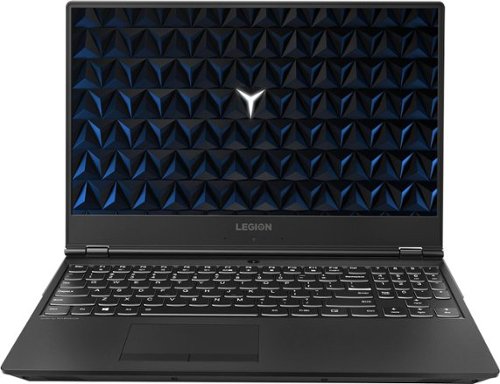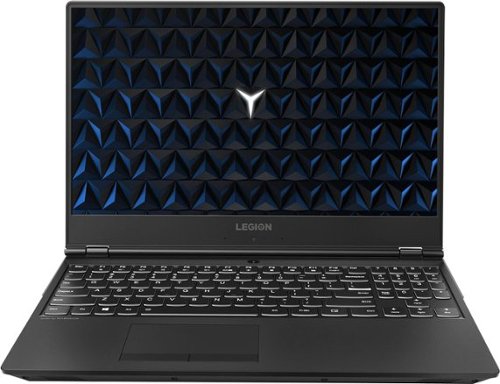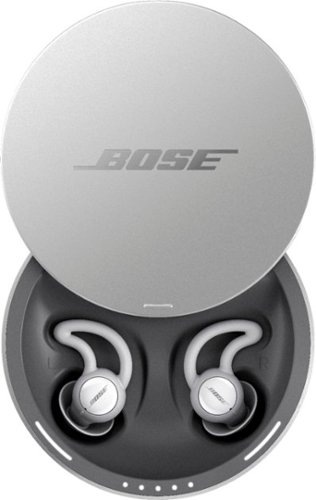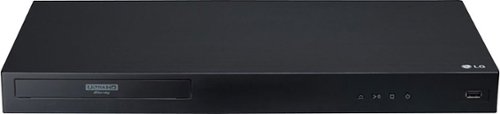optimummind's stats
- Review count155
- Helpfulness votes4,843
- First reviewJune 28, 2014
- Last reviewSeptember 24, 2024
- Featured reviews0
- Average rating4.7
Reviews comments
- Review comment count0
- Helpfulness votes0
- First review commentNone
- Last review commentNone
- Featured review comments0
Questions
- Question count0
- Helpfulness votes0
- First questionNone
- Last questionNone
- Featured questions0
- Answer count23
- Helpfulness votes25
- First answerAugust 30, 2017
- Last answerMarch 4, 2021
- Featured answers0
- Best answers3
Listen to tunes in peace with these Sony headphones. Their noise-canceling processor blocks out background noise so you can fully enjoy your playlist, and the Smart Listening feature adjusts noise-canceling levels based on your activity. Quickly charge these Sony headphones in only 10 minutes to provide 30 hours of battery life. Industry Leading Noise Cancellation. *As of August 30, 2018. According to research by Sony Corporation measured using JEITA-compliant guidelines. In headband-style of wireless noise-canceling headphones market.
Customer Rating

5
Phenomenal headphones~! The BEST~!!
on September 10, 2018
Posted by: optimummind
from Orange, CA
==== Summmary ====
Sony has hit it out of the park again with the new 1000XM3 ANC headphones. The new design is sturdier, more comfortable, better looking, and most importantly, the sound quality is fantastic~! With new hardware and software, the already great Active Noise Cancellation (ANC) technology has gotten even better compared to last year's model as well as the competition. Home run from Sony~!
**Pros:
-Superb sound quality.
-Fantastic ANC performance.
-Comfortable & durable design.
-Lighter than the previous model (0.56 lbs/254 grams).
-Touch-gesture volume and track controls work very well.
-30-hour battery life.
-Quick-charging technology.
-USB Type C charging port is more future-proof & easier to plug in.
-Useful Sony hardware & software optimizations (Atmospheric Pressure Optimizing, Personal NC Optimizer).
-Google Assistant.
-Fantastic ANC performance.
-Comfortable & durable design.
-Lighter than the previous model (0.56 lbs/254 grams).
-Touch-gesture volume and track controls work very well.
-30-hour battery life.
-Quick-charging technology.
-USB Type C charging port is more future-proof & easier to plug in.
-Useful Sony hardware & software optimizations (Atmospheric Pressure Optimizing, Personal NC Optimizer).
-Google Assistant.
**Cons:
-None
==== Design & Comfort ====
Being an owner of the great Sony 1000XM2, I appreciate and approve the design changes made to the new 1000XM3. The plastic parts of the headphones feel softer and more premium to the touch. The leather padding with urethane foam inside the earbuds and the headrest are better cushioned, softer, and more comfortable.
The fantastic touch-gesture controls are back and they're just as easy to use and work very well (e.g., volume & track control, Quick Attention mode).
The new color scheme is nice too with bronze accents mixed in with the black. The headphones look sleek and modern.
A very welcome addition is the inclusion of the newer and more future-proof USB Type C charging port (Yes~!!). No more fumbling around with which direction to plug in the charging cable and the headphone works with other USB Type C chargers from other modern hardware such as smartphones.
10 out of 10~!!
==== Controls ====
The buttons are located at easy to reach places and work well. On the left earbud is the Power Button and the NC/Google Assistant Button. Also on the left earmuff is the NFC module which allows for quick pairing to your smartphone.
If you don't want to use NFC to make the pairing connection, you can initiate Bluetooth pairing by pressing and holding down on the Power Button then selecting the 1000XM3 on your PC's or smartphone's Bluetooth setting page.
Pressing the NC Button toggles between three modes - Ambient Sound (default level 20 with Focus on Voice set to Off), Ambient Sound Off, and Noise Cancellation. The Ambient Sound mode can be adjusted between Level 1 to Level 20 inside the Sony Headphone app. The higher you go on the scale between 1 to 20, the more ambient sound around you gets in such as traffic and people sounds. You can also check off on the "Focus on Voice" option to let in voices more easily.
For absolute isolation from the outside world, you would choose the "Noise Cancellation" option.
If one assigns the NC Button to use Google Assistant instead within the Sony app, then pressing the NC Button triggers Google Assistant who will then speak aloud notifications and tell you the time. In addition, you can hold down the Google Assistant button, speak a command, let go of the button, and the Google Assistant will respond to your query or command.
My FAVORITE control feature of the 1000XM3, however, is the touch-gesture controls located on the right earmuff. Swipe Up or Down for volume control, swipe Back or Forward for track control, Double-Tap to pause & resume music, and cup the earmuff with the palm of your hand to allow ambient noise to come through so you can hear and talk to people.
Sony continues its excellent ergonomic design with the 1000XM3. Another 10 out of 10.
==== Sound Quality ====
The Sony 1000XM3 sounds good - really good. It plays all types of audio excellently - hip-hop, pop, alternative, rock, vocals, instrumentals, bass-heavy songs. It is truly a jack of all trades and master of all.
Bass is GREAT and it delivers it in a deep, punchy, and visceral manner. Even the low rumbly bass is handled superbly.
The headphones also deliver a dynamic and wide soundstage with clear vocal separations, range, spatial distribution and balance.
In addition to listening to music, I also used the 1000XM3 when playing games on my PC. Sound quality during gaming was also fantastic.
Unlike last year's 1000XM2 which didn't sound that great out-of-the-box until I played around with some settings, the 1000XM3 comes out sounding great from first power-on.
I connected the 1000XM3 to my Samsung Galaxy S9+ and adjusted only one setting inside the Sony Headphones app - Noise Cancelling Optimizer. The Noise Cancelling Optimizer configures the 1000XM3 to your head physiology to make audio and noise cancelling more efficient and effective.
To be honest, I didn't notice much sound quality difference between the older 1000XM2 and this 1000XM3. But that's not a bad thing as the 1000XM2 was already great and the 1000XM3 just maintains the quality and fidelity.
10 out of 10~!
==== Active Noise Cancellation (ANC) ====
With Sony's new HD Noise Canceling QN1 Processor and multiple microphones, the ANC works very well and consistently.
All kinds of sounds were deftly cancelled out by the 1000XM3 - traffic noise, barking dogs, chirping birds, lawn mowers, all conversations inside a coffee shop, and background TV and radio noise.
With a 3-year-old around the house who might need my attention at any time, my preferred ANC mode was "Ambient Sound On" at Level 1 with "Focus on Voice" checked off. That way, if my daughter seeked my attention, I could hear and respond to her in a timely fashion.
When I'm by myself or in a place where I don't expect to interact with anyone else, I then set the ANC mode to "Noise Cancellation" for maximum isolation from the world.
I don't know if the performance of the ANC technology is really 4 times improved compared to the 1000XM2 (per Sony), but I do know that it is better and works very well.
As you guessed it, it's another 10 out of 10.
==== Conclusion ====
For the absolute best in sound quality and noise cancellation, I honestly don't think there is any other product on the market that is better than the Sony 1000XM3. Everything is just so well-balanced - sound quality, ANC performance, battery life, ergonomics, comfort, and app customization. Sony has created a tremendously well-executed and high-performing product.
Mobile Submission: False
I would recommend this to a friend!

Handle storage demands with this Western Digital SATA solid-state drive. Its 560MB/s read speed and 530MB/s write speed are suitable for intensive applications, and its 2.5-inch form factor fits most desktops and laptops. The solid-state drive has no moving parts, making the drive resistant to shock to protect your data. Includes the WD SSD Dashboard to keep track of the drive's status.
Customer Rating

5
Great drive from Western Digital
on September 6, 2018
Posted by: optimummind
from Orange, CA
==== Summary ====
The WD Blue 500GB SSD is a fantastic drive. It greatly sped up my Lenovo Legion Y530 laptop that originally came with a spinning mechanical 1TB HDD and a 16GB Intel Optane Memory Accelerator. Everything I do on my laptop has received an adrenaline boot - bootup, shutdown, Chrome with >25 tabs, multi-tasking, and local & network file transfers. The 3-Year warranty is great and so is the Western Digital SSD Dashboard app that handles Firmware Updates and SMART diagnostics.
***Pros:
-Fast performance.
-Easy to install and set up (used Acronis TrueImage cloning software).
-WD SSD Dashboard software is helpful.
-3-Year warranty.
-Easy to install and set up (used Acronis TrueImage cloning software).
-WD SSD Dashboard software is helpful.
-3-Year warranty.
***Cons:
-None
==== My Experience ====
I've been using Western Digital hard drives from 2002 - the first year I began building custom PC's and tinkering with hardware and software. I've purchased many, many drives since then and not a single Western Digital drive has ever failed on me (knock on wood). Based on past experiences, I'm hopeful that my first SSD drive from WD will also be quality and last me a long time.
This 500GB SSD drive was installed to my Lenovo Legion Y530 laptop that came with a 1TB Seagate Barracuda SATA3 2.5" spinning drive and a 16GB Intel Optane Memory accelerator (M.2 2280 NVME).
The transition of my Windows 10 installation from the Seagate drive to the WD SSD went very smoothly thanks to the Acronis TrueImage disk cloning software.
Although the Intel Optane Memory accelerator does an outstanding and admirable job of speeding up the slow mechanical drive, it still cannot compare to a system with a SSD drive.
Upon installing the SSD, I immediately noticed speed differences during restarts and power on, Windows 10 initialization after cold bootups, application launch times, and file transfer speeds.
The system became even faster after I activated the Intel Optane Memory accelerator to speed up the WD SSD (I had to de-link the coupling between the Intel Optane Memory and Seagate hard drive first).
I ran CrystalDiskMark 6.0.1 and my Sequential Read was 925.2 MB/s and Sequential Write was 159.4 MB/s. Due to Intel Optane Memory, the Sequential Read speed was what I was expecting but I don't know why Sequential Write came out so low. I ran CrystalDiskMark several times and used other hard drive benchmarks but the results came out very similar.
Nonetheless, in real world usage, I've experienced no performance issues with the WD SSD. It made my laptop fast and snappy and I'm quite happy and satisfied with Western Digital.
I give it a 10 out of 10~!!
Mobile Submission: False
I would recommend this to a friend!


Load AAA game titles with this 15.6-inch Lenovo Legion gaming laptop. Its 1TB of storage lets you save large downloads, and the NVIDIA GeForce GTX 1050 Ti graphics card renders fluid Full HD visuals. This Lenovo Legion gaming laptop has 16GB of RAM and a hexa-core Intel Core i7 processor for powerful performance.
Customer Rating

5
Well-balanced gaming laptop with great design
on August 13, 2018
Posted by: optimummind
from Orange, CA
======= Summary =======
The Legion Y530 is a well-designed and performant laptop with quality and well-balanced components. The build is great, the thin-bezel display is awesome, the system is speedy, and it is a pleasure to use everyday. With its easy upgradeability, the Y530 will offer many years of service for most people.
*Pro's:
1. Thin display bezels.
2. Relatively light and thin for a gaming laptop.
3. Excellent keyboard and touchpad.
4. Good design & build quality (despite being plastic).
5. Good selection of ports.
6. Decent gaming performance thanks to the GeForce GTX 1050 Ti GPU.
7. 16GB RAM & Intel Optane --> fast performance.
8. Easy access to internals for system upgrade.
9. Minimal amount of bloatware. Easily removable.
10. Great cooling design.
2. Relatively light and thin for a gaming laptop.
3. Excellent keyboard and touchpad.
4. Good design & build quality (despite being plastic).
5. Good selection of ports.
6. Decent gaming performance thanks to the GeForce GTX 1050 Ti GPU.
7. 16GB RAM & Intel Optane --> fast performance.
8. Easy access to internals for system upgrade.
9. Minimal amount of bloatware. Easily removable.
10. Great cooling design.
*Con's:
1. No Thunderbolt 3.
======= Design & Build Quality =======
For a gaming laptop at this price point, the Legion Y530 is relatively light (~5 lbs) and pretty thin, even good for students and other portable users.
The laptop is all black and looks like a serious machine - no blingy accent lights with flamboyant design curves and lines. I appreciate the toned-down design and subtlety.
The parts of the laptop that you interact with the most feel nice despite being made of all plastic. The lid has a nice texture and radial pattern to it that makes the Legion look and feel different from other typical plastic laptops. Stains are easily resisted and cleaning up is simple and quick. The glowing white LED that illuminates the "Y" symbol inside the letter O is also very cool without being garish.
The hinge is well-designed and enables one to easily open the lid with just one finger. It is also firm & sturdy and holds up the screen very well.
Also nice is the soft-touch keyboard base, the smooth touchpad, and the textured touchpad buttons. The keyboard buttons with their "just-right" travel distance and responsiveness lead to comfortable typing and gaming experiences. The keyboard has white LED backlighting with two different brightness levels (FN + Spacebar to toggle between Brightness Level 1, Level 2, and Off). I LOVE that the backlighting doesn't turn off automatically after some idle time (Acer take note~!).
Despite lacking aluminum and not being "premium", I'd give it a 8.5 out of 10 for design & build quality.
======= Display =======
The 1920x1080 Full HD 15.6" matte display, surrounded by those thin bezels, is quite nice. At normal viewing distance, everything is crispy and clear. For general-purpose web viewing and gaming, the display is perfectly adequate and appropriate. It doesn't get very bright at 250 nits but I'm satisfied.
I LOVE how I can lift the lid with just one finger and how the display can be pushed back up to 180 degrees.
======= Speakers =======
The speakers sound nice and full with its Harman Kardon speakers with Dolby Audio tuning. Compared to skinny ultrabooks, such as my HP Spectre 13, the Legion Y530's speakers sound louder, fuller, more dynamic, and has a wider soundstage. Bass, of course, is weak but that is to be expected from a laptop. Listening to music and playing games was more than satisfactory and enjoyable.
======= Network & Connectivity Options =======
The Legion Y530 comes equipped with the Realtek PCI Express Gigabit ethernet and the excellent Intel Wireless-AC 9560 802.11AC Gigabit Wifi. Also included in the Intel package is Bluetooth 5.0 which is forward-looking and up-to-date. I experienced no connectivity or connection speed issues. Everything was peachy.
======= Ports =======
A healthy number and type of ports are offered - 3x USB 3.1 Type A, 1x USB Type C Gen 1, 1x ethernet, 1x HDMI, and 1x mini-Display port. The ports suit my needs perfectly and I have no complaints. For my personal usage, not having a Thunderbolt port is not a loss.
======= Performance =======
The performance of the Legion Y530 is excellent due to its quality and well-balanced components (Intel Core i7 8th-Gen Coffee Lake CPU with 6 Cores, 16GB DDR4-2666 RAM, 1TB Seagate 7200RPM HDD, 16GB Intel Optane Memory, and nVIDIA GeForce GTX 1050 Ti 4GB).
Windows 10 boots up relatively fast despite having a spinning HDD (thanks to Intel Optane Memory), programs install and load very quickly, and there is no jankiness or lag. It is AMAZING how much of a performance difference that stick of Intel Optane Memory makes in really speeding up the system and smoothing everything out.
Even when compared to my HP Spectre 13 with a faster 1TB Samsung 960 Evo PCI-E SSD, the Legion Y530 boots up almost as fast and loads my apps very quickly. Intel Optane is no marketing gimmick - it works as advertised and makes a very noticeable difference in system responsiveness and speed. Thanks to Intel Optane, I personally don't see a need to upgrade to a SSD drive - at least not for a while.
Wit 16GB of RAM, I naturally had no issues at multitasking - Google Chrome (~25 tabs), Word, YouTube, background file transfers and downloads. Only one scenario introduced a little bit of lag and that was when I was doing the following: Chrome brower with about 10 tabs, Steam client downloading 3 games in the background, and torrenting 3 files (each with about 5 GB in size). Still not bad for a system without a SSD drive.
Gaming is executed smoothly as long as you don't crank up all the in-game settings to Very High or Ultra (dependent on the game, of course). In order to experience the full potential of the Legion Y530, one has to be plugged in and change the Power Options to "High Performance" inside the Windows Mobility Center. Otherwise, games don't run very well, especially on just battery power. Besides, the battery would quickly run down to empty in about an hour anyways without the charger.
I mainly played 3 games on the Legion - Far Cry 5 (2018), Deus Ex Mankind Divided (2016), and Rise of the Tomb Raider (2016). The Rise of the Tomb Raider ran the best and allowed me to turn on most of the graphics settings to High and still average above 48 frames per second.
Deus Ex Mankind Divided was much harder on the GeForce GTX 1050 Ti. In order to get smooth frames, I had to lower the quality settings quite a bit to this:
-Texture Quality: Low
-Texture Filtering: Off
-Shadow Quality: Medium
-Contact Hardening Shadows: Off
-Temporal Anti-Aliasing: Off
-Motion Blur: On
-Depth of Field: Off
-Bloom: Off
-Volumetric Lighting: Off
-Subsurface Scattering: Off
-Sharpen: On
-Texture Filtering: Off
-Shadow Quality: Medium
-Contact Hardening Shadows: Off
-Temporal Anti-Aliasing: Off
-Motion Blur: On
-Depth of Field: Off
-Bloom: Off
-Volumetric Lighting: Off
-Subsurface Scattering: Off
-Sharpen: On
Playing Far Cry 5 was a lot better and I was able to play smoothly with these settings:
-Texture Filtering: High
-Shadows: Normal
-Geometry & Vegetation: Normal
-Environment: Normal
-Water: Normal
-Terrain: Normal
-Volumetric Fog: Low
-Anti-aliasing: Off
-Motion Blur: On
-Shadows: Normal
-Geometry & Vegetation: Normal
-Environment: Normal
-Water: Normal
-Terrain: Normal
-Volumetric Fog: Low
-Anti-aliasing: Off
-Motion Blur: On
On Geekbench 4.2.3, the Y530 scored 4664 Single-core and 15,197 Multi-core. It performed better than my Samsung Notebook 9 Pro with an Intel Core i7 7500U dual-core CPU (4189 Single-core, 8503 Multi-core) and my HP Spectre 13 with an Intel Core i7 8550U 4-core CPU (4666 Single-core, 12,051 Multi-core).
======= Keyboard & TouchPad =======
As mentioned earlier, both the keyboard and touchpad on the Legion Y530 are excellent. The keys have good travel distance, are responsive, and very comfortable for long-term typing and gaming. I also LOVE the full-sized Arrow Keys and the spacious Number Pad area. My only slight gripe is not having dedicated PgUp & PgDn buttons (you have to use the Fn + Arrow Keys).
The Touchpad is accurate and responsive to use thanks to Microsoft's Precision driver. Setting up custom touchpad gestures is easy and it works very well. The touchpad buttons make a clickity sound but not to the point of being annoying.
I rate both of them 10 out of 10.
======= Battery Life =======
For a gaming laptop, the battery life I experienced has been excellent. When I'm just browsing the web and not gaming, I can get about 4 to 5 hours of battery life at 70 to 80% brightness. During gaming, however, it will last just about 1 hour.
======= Software =======
The Legion Y530 comes with a minimal amout of bloatware. I counted 3 Lenovo apps, 5 third-party games, and some Microsoft apps such as Xbox and Skype. Compared to other manufacturers' bloatware (e.g., Dell, HP), the Legion Y530 comes packed pretty clean. Windows 10 was at version 1709 and I updated to the latest 1803 Build 17134.191 without a hitch.
======= Upgradeability =======
The Legion Y530 offers several options for future component upgrades - DDR4 memory, SATA3 hard drive (HDD or SSD), Wifi module, and PCI-Express NVME M.2 2280 SSD hard drive. To upgrade, one removes 11 Philips screws from the bottom of the laptop and pop off the bottom cover. The bottom cover is held on by numerous plastic tabs so be gentle when popping the cover off to not break them.
======= My Verdict =======
The Legion Y530 offers a good value, entry-level gaming experience with a great design, slim-bezel display, awesome keyboard and touchpad, great audio, and very decent hardware (6-core Intel Core i7, 16GB DDR4 RAM, and GeForce GTX 1050 Ti 4GB GPU). It is a well-balanced and harmonius design that is durable, portable, highly performant, and upgradeable. I rate it 4.5 out of 5 and recommend it without hesitation.
Mobile Submission: False
I would recommend this to a friend!


Play your favorite PC games with this 15.6-inch Lenovo laptop. Its Intel Core i7 processor and 8GB of RAM let you run multiple programs without performance lag, and its 1TB hard drive provides plenty of file storage space. This Lenovo laptop has a powerful NVIDIA GeForce GTX 1050Ti graphics card for fast rendering of images and videos.
Customer Rating

4
Greating value gaming laptop with great design
on July 31, 2018
Posted by: optimummind
from Orange, CA
======= Summary =======
The Legion Y530 is a well-designed and performant laptop with only one shortcoming - no SSD hard drive. The build is great, the thin-bezel display is awesome, it contains great components, and is a pleasure to use everyday. With its easy upgradeability, the Y530 will offer many years of service for most people.
*Pro's:
1. Thin display bezels.
2. Relatively light and thin for a gaming laptop.
3. Excellent keyboard and touchpad.
4. Good design & build quality (despite being plastic).
5. Good selection of ports.
6. Decent gaming performance thanks to the GeForce GTX 1050 Ti GPU.
7. Easy access to internals for system upgrade.
8. Minimal amount of bloatware. Easily removable.
2. Relatively light and thin for a gaming laptop.
3. Excellent keyboard and touchpad.
4. Good design & build quality (despite being plastic).
5. Good selection of ports.
6. Decent gaming performance thanks to the GeForce GTX 1050 Ti GPU.
7. Easy access to internals for system upgrade.
8. Minimal amount of bloatware. Easily removable.
*Con's:
1. Slower than a system with a SSD drive.
2. No Thunderbolt 3.
2. No Thunderbolt 3.
======= Design & Build Quality =======
There are lots of thing I like about the design and build quality of the Legion Y530. For a gaming laptop, it's relatively light at ~5 lbs and pretty thin.
The laptop is all black and looks like a serious machine - no blingy red LED's and no flamboyant design curves, angular lines, or flourishes. I appreciate the toned-down design and subtlety.
The parts of the laptop that you interact with the most feel nice despite being made of all plastic. The lid has a nice texture and radial pattern to it that makes the Legion look and feel different from other typical plastic laptops. Stains are easily resisted and cleaning up is simple and quick. The glowing white LED that illuminates the "Y" symbol inside the letter O is also very cool without being garish.
The hinge is well-designed and enables one to easily open the lid with just one finger. It is also firm & sturdy and holds up the screen very well.
Also nice is the soft-touch keyboard base, the smooth touchpad, and the textured touchpad buttons. The keyboard buttons with their "just-right" travel distance and responsiveness lead to comfortable typing and gaming experiences. The keyboard has white LED backlighting with two different brightness levels (FN + Spacebar to toggle between Brightness Level 1, Level 2, and Off). I LOVE that the backlighting doesn't turn off automatically after some idle time (Acer take note~!).
Despite lacking aluminum and not being "premium", I'd give it a 8.5 out of 10 for design & build quality.
======= Display =======
The 1920x1080 Full HD 15.6" matte display, surrounded by those thin bezels, is quite nice. At normal viewing distance, everything is crispy and clear. For general-purpose web viewing and gaming, the display is perfectly adequate and appropriate. It doesn't get very bright at 250 nits but I'm satisfied.
I LOVE how I can lift the lid with just one finger and how the display can be pushed back up to 180 degrees.
======= Speakers =======
The speakers sound nice and full with its Harman Kardon speakers with Dolby Audio tuning. Compared to skinny ultrabooks, such as my HP Spectre 13, the Legion Y530's speakers sound louder, fuller, more dynamic, and has a wider soundstage. Bass, of course, is weak but that is to be expected from a laptop. Listening to music and playing games was more than satisfactory and enjoyable.
======= Network & Connectivity Options =======
The Legion Y530 comes equipped with Realtek PCI Express Gigabit ethernet and Realtek 8822BE 802.11AC Wifi. I experienced no connectivity or connection speed issues. Everything was peachy.
======= Ports =======
A healthy number and types of ports are offered - 3x USB 3.0 Type A, 1x USB Type C Gen 1, 1x ethernet, 1x HDMI, and 1x mini-Display port. The ports suit my needs perfectly and I have no complaints. For my personal usage, not having a Thunderbolt port is not a loss.
======= Performance =======
The performance of the Legion Y530 has been a mixed bag for me. Due to its traditional 7200 RPM HDD (1TB Seagate BarraCuda Pro), the laptop boots slow (53 seconds to Windows log-in prompt from cold boot) and Windows 10 initialization is laggy. It took 2 minutes before I could start launching my Chrome browser. App installations take relatively long times compared to systems with a SSD hard drive. Same for Windows 10 updates.
Fortunately, things do get better later on. Once Windows 10 has been fully initialized and all the background processes have been completed, the laptop kicks in and begins to perform very well. With Intel's 8th-generation Coffee Lake 8750H processor (6-core, 12-thread) and 8GB of DDR4-2666 RAM, the Legion Y530 pushes through everything effortlessly. I had no issues multitasking with Chrome (~25 tabs), Word, and YouTube.
Gaming is executed smoothly as well as long as you don't crank up all the in-game settings to Very High or Ultra (dependent on the game, of course). In order to experience the full potential of the Legion Y530, one has to be plugged in and change the Power Options to "High Performance" inside the Windows Mobility Center. Otherwise, games don't run very well, especially on just battery power. Besides, the battery would quickly run down to empty in about an hour anyways without the charger.
I mainly played 3 games on the Legion - Far Cry 5 (2018), Deus Ex Mankind Divided (2016), and Rise of the Tomb Raider (2016). The Rise of the Tomb Raider ran the best and allowed me to turn on most of the graphics settings to High. I obtained the following results in the in-game benchmark test:
-Mountain Peak: 54.32 FPS (min: 25.32, max: 110.61)
-Syria: 48.83 FPS (min: 3.11, max: 86.88)
-Geothermal Valley: 43.04 FPS (min: 5.39, max: 93.04)
-Overall score: 48.48 FPS
-Syria: 48.83 FPS (min: 3.11, max: 86.88)
-Geothermal Valley: 43.04 FPS (min: 5.39, max: 93.04)
-Overall score: 48.48 FPS
Deus Ex Mankind Divided was harder on the GeForce GTX 1050 Ti. In order to get smooth frames, I had to lower the quality settings quite a bit to this:
-Texture Quality: Low
-Texture Filtering: Off
-Shadow Quality: Medium
-Contact Hardening Shadows: Off
-Temporal Anti-Aliasing: Off
-Motion Blur: On
-Depth of Field: Off
-Bloom: Off
-Volumetric Lighting: Off
-Subsurface Scattering: Off
-Sharpen: On
-Texture Filtering: Off
-Shadow Quality: Medium
-Contact Hardening Shadows: Off
-Temporal Anti-Aliasing: Off
-Motion Blur: On
-Depth of Field: Off
-Bloom: Off
-Volumetric Lighting: Off
-Subsurface Scattering: Off
-Sharpen: On
Playing Far Cry 5 was a lot better and I was able to play smoothly with these settings:
-Texture Filtering: High
-Shadows: Normal
-Geometry & Vegetation: Normal
-Environment: Normal
-Water: Normal
-Terrain: Normal
-Volumetric Fog: Low
-Anti-aliasing: Off
-Motion Blur: On
-Shadows: Normal
-Geometry & Vegetation: Normal
-Environment: Normal
-Water: Normal
-Terrain: Normal
-Volumetric Fog: Low
-Anti-aliasing: Off
-Motion Blur: On
On Geekbench 4.2.3, the Y530 scored 4664 Single-core and 15,197 Multi-core. It performed better than my Samsung Notebook 9 Pro with an Intel Core i7 7500U dual-core CPU (4189 Single-core, 8503 Multi-core) and my HP Spectre 13 with an Intel Core i7 8550U 4-core CPU (4666 Single-core, 12,051 Multi-core).
If this Legion Y530 had come with a SSD drive or at least an Intel Optane Memory accelerator, then the overall performance and smoothness of the machine would've been so much better. It's a shame Lenovo cut corners and instead included such a slow spinning hard drive. On the bright side, the prices of the SSD drives have come down greatly and it is easy enough to add one later.
*Pro-Tip: After I formatted the Windows drive and freshly installed Windows 10, the Legion Y530 became noticeably more responsive and faster. It's still not as fast as having a SSD drive but the improvement was quite eye-opening. For even more speed, I will be investing in a NVME PCI-Express SSD hard drive shortly to use as my Windows drive.
======= Keyboard & TouchPad =======
As mentioned earlier, both the keyboard and touchpad on the Legion Y530 are excellent. The keys have good travel distance, are responsive, and very comfortable for long-term typing and gaming. I also LOVE the full-sized Arrow Keys and the spacious Number Pad area. My only slight gripe is not having dedicated PgUp & PgDn buttons (you have to use the Fn + Arrow Keys).
The Touchpad is accurate and responsive to use thanks to Microsoft's Precision driver. Setting up custom touchpad gestures is easy and it works very well. The touchpad buttons make a clickity sound but not to the point of being annoying. My Legion's touchpad buttons didn't sound as loud as it did in some YouTube reviews I saw.
I rate both of them 10 out of 10.
======= Battery Life =======
For a gaming laptop, the battery life I experienced has been excellent. When I'm just browsing the web and not gaming, I can get about 4 to 5 hours of battery life at 80% brightness. During gaming, however, it will last just about 1 hour.
======= Software =======
The Legion Y530 comes with a minimal amout of bloatware. I counted 3 Lenovo apps, 5 third-party games, and some Microsoft apps such as Xbox and Skype. Compared to other manufacturers' bloatware (e.g., Dell, HP), the Legion Y530 comes packed pretty clean. Windows 10 was at version 1709 and I updated to the latest 1803 Build 17134.191 without a hitch.
======= Upgradeability =======
The Legion Y530 offers several options for future component upgrades - DDR4 memory, SATA3 hard drive (HDD or SSD), Wifi module, and PCI-Express NVME M.2 2280 SSD hard drive. To upgrade, one removes 11 Philips screws from the bottom of the laptop and pop off the bottom cover. The bottom cover is held on by numerous plastic tabs so be gentle when popping the cover off to not break them.
I HIGHLY recommend everyone to purchase a NVME M.2 2280 SSD drive and install it to greatly increase system responsiveness and performance.
======= My Verdict =======
The Legion Y530 is a good value entry-level gaming laptop with a great design, slim-bezel display, awesome keyboard and touchpad, great audio, and very decent hardware (6-core Intel Core i7, 8GB DDR4 RAM, and GeForce GTX 1050 Ti 4GB GPU). Its only weakness is the slow traditional spinning hard drive. Either replace it with a SATA SSD hard drive or add an NVME M.2 2280 SSD hard drive and you'll be all set for a smooth and fast computing & gaming experience.
Mobile Submission: False
I would recommend this to a friend!


Sleep better. Cover unwanted noise with soothing sounds. Bose noise-masking sleepbuds™ are uniquely designed for sleep. They don’t stream music or have acoustic noise cancellation. Instead, these tiny, wireless earbuds use pre-loaded, soothing sounds to cover up unwanted noises, so you can get to sleep — and stay asleep. Plus, unlike traditional earplugs, they’re super comfortable and made to stay in place all night long, even if you sleep on your side. 1. Choose your sound, 2. Set an alarm, 3. Fall asleep without unwanted noise.
Customer Rating

5
Allows me to sleep in peace
on June 25, 2018
Posted by: optimummind
from Orange, CA
======= Summary =======
The Bose Noise-Making Sleep Buds are one of those rare and pleasant products that live up to all of its marketing promises. They are very comfortable, does an excellent job filtering out ambient noise, and include helpful features such as alarm schedules. It's a great product~!
*Pros:
-Super comfortable and light.
-Fits my ears perfectly (medium size tips).
-Great sound quality.
-Many choices for ambient sounds & alarm sounds.
-Alarm only wakes you up and not your spouse.
-Charging case looks awesome & feels nice.
-Slick magnetic docking and charging mechanism for the sleep buds.
-Easy to operate.
-Fits my ears perfectly (medium size tips).
-Great sound quality.
-Many choices for ambient sounds & alarm sounds.
-Alarm only wakes you up and not your spouse.
-Charging case looks awesome & feels nice.
-Slick magnetic docking and charging mechanism for the sleep buds.
-Easy to operate.
*Cons:
-Can be paired to only one smartphone at a time.
-The sleep buds do not automatically connect to the phone after taking them out of the case.
-The sleep buds do not automatically connect to the phone after taking them out of the case.
======= Design & Build =======
The Bose Noise-Masking Sleep Buds are a premium product in a premium package. The sleep buds are cool-looking & light, well-designed & super comfortable to wear all night, and easy to put on and take off.
The charging case is a work of art as well. Made of aluminum, it is light and feels premium. The bottom of the case has a soft-touch and non-slip rubber bottom that secures the charging case to any surface. The sliding-up mechanism to open the charging case feels "fun" and very satisfactory. It is very smooth in actuation and opens and closes easily.
And the way the sleep buds get charged are slick and futuristic. Slide open the charging case, place the sleep buds into their slots, and the magnets hold the sleep buds in place to the charger. When the sleep buds are being charged, a white LED strip of light beneath each sleep bud pulses on and off to let you know that the sleep buds are being charged. When the charging case is being charged, then the round center LED lights pulse to let you know that the case is being charged. All very slick stuff. Check out my short YouTube video to see the charging in action:
https://youtu.be/BQvEDGCflGw <--- Shows the case & the sleep buds being charged.
The rest of the kit are equally nice as well - the wall charger and its USB charging cable, two extra eartips (small and large), and a nice draw-string cloth case for the charging case.
The rest of the kit are equally nice as well - the wall charger and its USB charging cable, two extra eartips (small and large), and a nice draw-string cloth case for the charging case.
The kit definitely feels worth $250 to me with its well-executed design, premium build and materials, and all the included accessories.
======= Comfort =======
As promised by Bose, the sleep buds are very light and super comfortable to wear during sleep. I sleep frequently on my sides and the buds never bothered me nor disrupted my sleep. Before using the Bose sleep buds, I used regular foam ear plugs to filter out the noises. To my pleasant surprise, the Bose sleep buds - despite having plastic parts and a battery inside - felt more comfortable to wear for long sleep periods.
======= Noise Masking Ability =======
Again, Bose has managed to deliver on its promises and provided a great noise-masking experience for me. With my foam ear plugs, I can still hear my neighbor's dogs barking which lead me to waking up frequently because I'm a semi-light sleeper. With the sleep buds and the appropriate noise-making sound effect (I used Cascade), the dog's barking is almost entirely filtered out so I don't get awakened.
There are a total of 10 different noise-making sound effects: Shower (rain), Swell (ocean waves), Altitude (airplane humming sound), Cascade (waterfall), Circulate (windfarm fans), Downstream (water stream), Warm Static (white noise), Rustle (leaves rustling), Tranquility (instrumental), and Campfire (bonfire).
In addition, you can set the volume level of each sound effect so that the sound effects themselves won't prevent you from falling asleep.
I'm so very happy that such a product exists~!! Sleep is a precious commodity for me due to my tiring work and my very active toddler. The sleep buds allow me to sleep in peace and get my needed rest.
======= App Support =======
The Bose Sleep app is well-designed and super simple to use. The app guides you step-by-step in pairing up the sleep buds to your phone and helps you choose the correctly-sized eartips for maximum comfort.
It is inside the app where you choose your noise-masking sound effect (10 choices), set the volume of the sound effects, create your alarm schedule, set your alarm sound & its volume (7 alarm sound choices), access the Owner's Manual, and perform firmware updates (there was one firmware update out of the box).
On the topic of alarms, it is great that my wife will no longer get disturbed by my alarm in the morning. With the sleep buds playing the alarm ONLY inside my ears, I don't have to feel so bad anymore. :D
If there is one thing I wish Bose would change about the operation of the Sleep Buds, it is to have the phone automatically connect to the Sleep Buds when they are taken out of the charging case and start playing the noise-masking sound effect automatically. As it is now, I have to take out the Sleep Buds, open the Bose app and wait for the pairing, then hit the Play button to start the sound effect.
All in all, the app is intuitive and very helpful. Great job from Bose~!
======= My Verdict =======
The Bose Sleep Buds get a Ten out of Ten from me~!! The product looks very cool and all the rest of the kit are premium. The Sleep Buds are super comfortable and non-irritating. The sound quality is great and all the sound effects and alarm sounds work well. Best of all, I can sleep in peace and get a great night of sleep in a consistent manner.
Mobile Submission: False
I would recommend this to a friend!


Get a better view of the enemy in dark spaces with this 27-inch Acer Predator XB2 gaming monitor. Full HD and NVIDIA G-SYNC and ULMB technology decrease blur and ghosting to make images clearer. The lightning-fast 240Hz refresh rate and 1ms response time of this Acer Predator XB2 gaming monitor mean your shot reaches the target faster.
Customer Rating

4
G-Sync & 240 Hz is awesome
on June 22, 2018
Posted by: optimummind
from Orange, CA
======= Summary =======
The Acer XB272 G-Sync monitor is a great gaming monitor. It has a cool design, a solid build quality, has good ergonomics, offers numerous calibration options, and most importantly, offers buttery smooth gameplay and FPS via its G-Sync functionality, 240 Hz refresh rate and 1 ms response time. The built-in speakers, however, are simply horribly awful. For a TN panel, the viewing angle is pretty good but not as good as high-end IPS panels. Overall, though, the XB272 G-Sync monitor is a great package that will give competitive and serious gamers an edge in gaming.
*Pros:
-Sleek design.
-Easy to assemble.
-Useful ergonomic features (tilt, swivel, height adjustment).
-27" is a good size for a gaming monitor used on a desk.
-Easy to operate OSD/monitor setting buttons and "joystick."
-Numerous calibration options available.
-240 Hz refresh rate~! 1ms response time~!
-G-Sync technology for nVIDIA GPU owners.
-Display is very bright.
-Includes USB 3.0 ports.
-Easy to assemble.
-Useful ergonomic features (tilt, swivel, height adjustment).
-27" is a good size for a gaming monitor used on a desk.
-Easy to operate OSD/monitor setting buttons and "joystick."
-Numerous calibration options available.
-240 Hz refresh rate~! 1ms response time~!
-G-Sync technology for nVIDIA GPU owners.
-Display is very bright.
-Includes USB 3.0 ports.
*Cons:
-Out of the box, the calibration was off and content looked poor.
-Up-to-Down viewing angle change leads to severe color shifting, color accuracy reduction, and loss of luminance. Side-to-Side angle change is better but still not as good as an IPS panel.
-1080P (not as crispy and pixel-dense as higher resolutions).
-Built-in speakers are horrible.
-Up-to-Down viewing angle change leads to severe color shifting, color accuracy reduction, and loss of luminance. Side-to-Side angle change is better but still not as good as an IPS panel.
-1080P (not as crispy and pixel-dense as higher resolutions).
-Built-in speakers are horrible.
======= Design & Build Quality =======
Unboxing and assembling the Acer XB272 monitor was a pleasure. It was well-packaged, easy to remove and gather everything, and put everything together. Besides the necessary power cord, Acer also includes a Display Port cable, an HDMI cable, a USB cable, and a plastic bracket to hold your headphone behind the monitor. I didn't install that optional headphone holder but I thought it was a nice and thoughtful addition from Acer.
The monitor is solid and looks very durable with its higher-quality plastic and metal parts. The bezels are skinny and pleasing to my eyes.
All the ergonomic features were easy to use - tilt, swivel, and height adjustment. The effort required to adjust the monitor felt just right and once the monitor has been set into its new position, it stayed put.
Acer put the monitor setting buttons behind the panel in the lower-right corner and it was easier to access and operate than I initially expected. There is a joystick-like lever/button behind the monitor and it made navigating between the menus fast and simple. A very nice design.
All in all, it is a well-built and well-designed product from Acer.
======= Panel Quality =======
Out of the box, I was disappointed with the factory calibration. The colors looked off, the contrast was set too high, the blacks didn't look natural, and reading text on a white background was distracting due to jagginess and a general lack of smoothness. Fortunately, Acer gives the user ample control over the calibration settings and I was able to calibrate the XB272 to my satisfaction.
Here are the settings I used:
-Mode: User
-Brightness: 65 (for gaming)
-Contrast: 40
-Gamma: Gaming
-Color temperature: User (Red: 47, Green: 53, Blue: 54)
-Saturation: 100
-Brightness: 65 (for gaming)
-Contrast: 40
-Gamma: Gaming
-Color temperature: User (Red: 47, Green: 53, Blue: 54)
-Saturation: 100
Acer allows you to save up to three custom calibration settings which is a great and thoughtful feature.
I also opened up the nVIDIA Control Panel and set Gamma to +0.92 and Digital Vibrance to 55%.
After calibrating as above, the display "came alive" and content began to look really good and I became happy and satisfied. :)
As expected from a $500 monitor, the amount of light bleeding was low and very good (an advantage over IPS displays) and there were no dead or stuck pixels.
Now to the "Cons." The XB272, being a TN panel, suffers from color distortion and luminance loss when the viewing angle changes. The Side-to-Side viewing angle change is okay and actually pretty good for a TN panel. But when there is a Up-to-Down viewing angle change, there is severe distortion in color accuracy, color shifting, and loss in luminance. So just look straight on at the monitor and not from above or below. Realistically, I don't think this is a big issue because I certainly do not bend my body down on a desk to look up at the monitor while I'm gaming or reading.
Another weakness of the XB272 are its two 2W stereo speakers. They are the most awful speakers I've ever heard. Even with the volume at 100%, the sound sounded like they were coming from far away, was teeny, and very hollow. Bass is expected to be awful on monitor speakers and they certainly are awful on the XB272 as well. When my wife heard the audio coming out the monitor, she laughed out loud because they sounded so bad, LOL~.
Another slight "Con" for me is that the XB272 is only a 1080P panel. My main monitor prior to getting the XB272 was an Asus Designo MX27AQ 27" 2560x1440 IPS monitor. As a result of the pixel density dropping from ~3.6 million pixels to ~2 million pixels, some games and content looked more "soft" and not as sharp. But I also understand that this is a trade-off that Acer made to put in a nVIDIA G-Sync display that is capable of hitting a 240 Hz refresh rate. On the bright side, by playing at 1080P on my nVIDIA GeForce GTX 1080 graphics card, I can run all my games at full eye-candy mode (e.g., Ultra, Very High, Highest) and not suffer from framerate drops or inconsistencies.
With that said, I still like the panel overall because: (1) I have my own gaming speaker setup, (2) the more important Side-to-Side viewing angle distortion is acceptable and good for a TN panel, and (3) after calibration, the display looks great and accurate.
======= Gaming Performance =======
Paired up with my nVIDIA GeForce GTX 1080 graphics card, I can run ALL of my games at the highest graphical settings and enjoy super buttery-smooth gameplay and consistently high framerates. Even when playing hectic and fast-paced games such as Final Fantasy 15 with its dizzying array of special effects, there is only smoothness with no screen tearing nor motion blur. It's a beautiful and fulfilling experience.
If you are a gamer and you have a G-Sync supporting GPU from nVIDIA, you owe it to yourself to try a monitor with G-Sync refresh rate technology. You won't regret it.
======= My Verdict =======
Overall, I really like the Acer XB272 G-Sync monitor and I give it a 8.5 out of 10. I recommend it for its sleek & ergonomic design, good panel quality (after calibration), and superb G-Sync experience and performance that elevates your gaming experience to the next level. I only wish the resolution was a bit sharper by going up to the WQHD (2560x1440) resolution.
Mobile Submission: False
I would recommend this to a friend!


Run programs on this 12.3-inch HP Chromebook convertible laptop. Its detachable touch-screen display lets you enjoy brilliant 2K content, and you can write and draw on it with the included Active Pen. This HP Chromebook convertible laptop has 32GB of storage, and its Intel Core m3 processor and 4GB of RAM provide smooth performance.
Customer Rating

5
Excellent ChromeOS laptop and tablet.
on June 20, 2018
Posted by: optimummind
from Orange, CA
======= Summary =======
The HP Chromebook X2 is my first Chrome OS and Chromebook experience and I really like it~! The hardware is sleek and premium, the display is crisp and bright, the keyboard and touchpad are excellent, the tablet mode is really awesome, and the Chrome OS software and apps work flawlessly and fluidly. And the battery life is simply superb~!! I've only used Windows computers since 1994 and it took me only a day or two to quickly adjust to the new software and how it all works. Great product from HP~!
***Pros:
1. Premium build materials and design.
2. Bright and crispy screen.
3. Excellent keyboard and touchpad.
4. Superb battery life.
5. Useful stylus/pen.
6. Easy to use as both a laptop or a tablet.
7. Fast & performant.
8. Easy to maintain and keep the computer updated.
9. Google Play Store app support (i.e., lots and lots of apps available).
10. Relatively light (~3 lbs) and easy to carry around. Only 1.5 lbs if used as a tablet.
11. Expandable storage via microSD card.
2. Bright and crispy screen.
3. Excellent keyboard and touchpad.
4. Superb battery life.
5. Useful stylus/pen.
6. Easy to use as both a laptop or a tablet.
7. Fast & performant.
8. Easy to maintain and keep the computer updated.
9. Google Play Store app support (i.e., lots and lots of apps available).
10. Relatively light (~3 lbs) and easy to carry around. Only 1.5 lbs if used as a tablet.
11. Expandable storage via microSD card.
***Cons:
1. Chrome Extensions work a bit differently in ChromeOS than in a Windows 10 environment & Chrome browser.
2. Slight learning curve if new to Chrome OS (e.g., keyboard shortcuts, file management, network sharing).
3. The main rear-camera is slow and not very good (compared to mid- and flagship level smartphones).
4. Only 32GB of onboard storage.
5. Some Android apps have compatibility issues.
6. Custom arrangement of apps and folders inside the "App Drawer" is not saved and resets after a shutdown/restart.
7. Touchpad gestures are lacking compared to Microsoft's Precision Touchpad.
8. Difficult to access Windows shared folders across home network.
9. No unattended remote access option.
2. Slight learning curve if new to Chrome OS (e.g., keyboard shortcuts, file management, network sharing).
3. The main rear-camera is slow and not very good (compared to mid- and flagship level smartphones).
4. Only 32GB of onboard storage.
5. Some Android apps have compatibility issues.
6. Custom arrangement of apps and folders inside the "App Drawer" is not saved and resets after a shutdown/restart.
7. Touchpad gestures are lacking compared to Microsoft's Precision Touchpad.
8. Difficult to access Windows shared folders across home network.
9. No unattended remote access option.
======= General Design & Build Quality =======
The HP Chromebook X2 is quite a looker. I love its aluminum ceramic white lid design paired up with a leathery textured dark navy keyboard. The metal sideframe feels premium and solid. The touchpad feels nice and it has just the right amount of "clickiness" and pressure response when clicking on it. The keys on the keyboard feel good as well - definitely made of higher-quality plastic with a slight texture to it that I appreciate. This $600 Chromebook X2 feels more premium than many Windows laptops that cost $1000 or more. Compared to my $1,300 HP Spectre 13 Windows 10 laptop, it looks and feels just as premium and high-quality. Complete win from HP~!!
Detaching the screen and using the Chromebook X2 as a tablet is very sleek and nice. It only weighs ~1.5 lbs and it feels light and well-balanced. I experienced no awkward handling issues.
======= Screen =======
The 2400x1600 (240 dpi) 12.3" screen is excellent~! It is protected by Corning Gorilla Glass 4 and it gets bright enough to comfortably use even in outdoors. The screen registers finger taps and gestures instantly and accurately. In addition, everything looks very sharp and crispy. Watching movies and music videos is a very nice experience. Wonderful stuff, no complaints.
======= Keyboard =======
I highly enjoy typing on the Chromebook X2. The keys are responsive, has a nice matte finish and some texture to it, and repels dirt and oil very well. I only wish there were some additional keys that I'm used to having on my Windows laptops (e.g., Pg Up, Pg Dn, Fn, Home, End, Prt Sc, and Caps Lock).
======= Touchpad =======
The touchpad is sized just right for me. It's not too small nor too big. It feels very solid and smooth when running my fingers across it and gestures are detected accurately and consistently. The pressure required to register a click is just right as well.
The only thing I miss from the touchpad are customization options. I would love it if ChromeOS offered custom gesture creations similar to Microsoft's Precision Touchpad gestures.
======= Performance =======
My Chromebook X2 is equipped with a 7th-generation (Kaby Lake) Intel Core m3-7Y30 CPU (1.00 to 2.60 GHz, 4MB cache, 2 Cores & 4 Threads), 4GB of LPDDR3-1600 RAM, Intel HD Graphics 615, 32GB eMMC internal storage, and Intel 2x2 802.11ac Wifi and Bluetooth. Paired up with ChromeOS (7.1.1 Nougat), the computer is able to handle everything I throw at it - opening up Chrome with 26 tabs, playing music in the background via YouTube, working on documents via Google Docs and Keep, and more. I was very pleasantly surprised by how well it kept up with my more powerful HP Spectre 13 Windows 10 laptop (Intel Core i7 8550U CPU with 4 Cores & 8 Threads, 8GB DDR3 RAM, and 1TB Samsung 960 Evo NVME SSD).
I haven't run into a single instance where I felt that the Chromebook X2 is slow or sluggish. I'm highly satisfied.
======= Audio =======
The audio performed to my expectations and satisfaction. The volume doesn't get very loud and the bass, of course, is lacking in such a slim formfactor but I experienced no distortions and properly enjoyed all the music and videos I watched. I think it will be good enough and satisfactory for most people.
======= Software (ChromeOS) =======
This is my first experience with ChromeOS and I was delighted by its performance, clean interface, ease of use, and low learning curve. Everything about it has been easy to use - the initial setup process, updating ChromeOS, and finding and installing apps from the Chrome Web Store and the Google Play Store. Almost all of the Android apps I installed to the Chromebook worked without a hiccup and were resized correctly to my satisfaction.
I only have a few things on my wishlist for ChromeOS: (1) Easy connection to Windows shared folders on the home network, (2) A better and more flexible file management system like on Windows & File Explorer, (3) Unattended remote access functionality, (4) A more customizable "Shelf" and "App drawer," and (5) Ability to add custom touchpad gestures.
With Google constantly improving ChromeOS and Chromebooks now having access to the Google Play Store and Linux apps, the future is very bright and promising. I only expect the software side of things to get better and better from here on out.
======= My Verdict =======
I'm very happy with the HP Chromebook X2. It's premium in its design and build, it works very well as both a laptop and a light 12" tablet, app support and variety is dynamic and wide-ranging, performance is great, battery life is superb, and Google is constantly improving ChromeOS. HP has created an excellent machine with high value - not for just being a Chromebook but even when compared to Windows laptops that cost a lot more. It's a Slam Dunk from HP~!!
Mobile Submission: False
I would recommend this to a friend!


Set up a Dolby Vision home cinema with this LG Ultra HD Blu-ray player. It supports 4K and HDR content, and its Wi-Fi connectivity lets you enjoy premium on-demand programs from your favorite streaming providers. Play media files from a portable device via the USB port of this LG Ultra HD Blu-ray player.
Customer Rating

5
Solid UHD 4K Blu-Ray Player
on May 31, 2018
Posted by: optimummind
from Orange, CA
======= Summary =======
I am very happy and content with my LG UBK90 Blu-Ray player. It has a clean and handsome design, the remote and all the controls are easy to use and operate, it has a good selection of ports, operates quietly, has both Wifi and ethernet, and supports the latest and greatest formats such as Dolby Vision, HDR10, Dolby Atmos, and DTS-HD. It is a solid multimedia player from LG.
======= Design & Useability =======
I find the design to be simple and clean which allows the UBK90 to fit in nicely with my other AV hardware. With 2 HDMI ports, an Optical Audio port, Wifi, ethernet, and USB, the connectivity options are sufficient. It's just too bad LG did not include a high-speed HDMI cable inside the box.
The included remote, which looks dated and boring in design, works well regardless and I had no issues navigating around Settings and menus.
My movie discs loaded quickly and operated quietly. I never heard a single peep from the UBK90.
Connecting the UBK90 to my home Wifi network was painless & simple and it was just as easy to sign in to my YouTube and Netflix accounts. It would be nice if support for Amazon Prime Video and Hulu comes in the future through an update. Make it happen, LG~!! :D
Overall, LG did a good job.
======= Video and Audio Quality =======
Just to test out the UBK90, I purchased the Ultra HD 4K Blu-Ray disc of John Wick and it was a great pleasure watching it on my UHD 4K Samsung TV with HDR and my Polk Audio Magnifi Max soundbar system. Video playback was buttery smooth and video quality was crisp, sharp, and showcased great contrast and colors. The audio, too, was excellent. I'm highly looking forward to watching more 4K UHD Blu-Ray movies with the family.
======= My Verdict =======
The LG UBK90 Blu-Ray player is a complete win. It exudes solid build quality, plays back high-quality video and audio, and operates effifiently and quietly.
My Best Buy number: 0533540387
Mobile Submission: False
I would recommend this to a friend!
Capture action photos with this Polaroid Originals OneStep 2 camera. The lens lets you take clear close-up or faraway pictures, and the integrated flash brightens every image you take. This Polaroid Originals OneStep 2 camera has a timer that lets you quickly get into group shots with friends and family.
Customer Rating

4
Neat, retro camera
on May 30, 2018
Posted by: optimummind
from Orange, CA
======= Summary =======
The Polaroid Originals OneStep 2 camera is a neat retro-cool camera that satisfies your desire for a physical printed photograph minutes after it has been taken. The pictures have a cool retro vibe and atmosphere to it that some people will find artsy and attractive. Although the Black & White pictures come out fantastic, the quality of the color pictures fall a bit short compared to modern digital and smartphone cameras. As long as one is okay with that and is willing to keep paying for the relatively expensive Polaroid film refills, the OneStep 2 will delight you with its atmospheric and artsy pictures.
*** Pros ***
-Cool retro design and vibe for those who appreciate this kind of stuff.
-Near instant gratification of having a physical photo in your hands after shooting sessions.
-Black and White pictures look great.
-Retro and atmospheric color photos.
-Easy to operate and use.
-Easy charging through micro USB.
-Near instant gratification of having a physical photo in your hands after shooting sessions.
-Black and White pictures look great.
-Retro and atmospheric color photos.
-Easy to operate and use.
-Easy charging through micro USB.
*** Cons ***
-Big and bulky compared to modern devices.
-Viewfinder is very small.
-The film refills are expensive - $1.99 per picture (before tax).
-Colors are muted and lack vibrancy.
-Viewfinder is very small.
-The film refills are expensive - $1.99 per picture (before tax).
-Colors are muted and lack vibrancy.
======= Design & Useability =======
I find the design of the OneStep 2 to be retro-cool and somewhat cute. Initially, I was kind of shocked at how big and bulky it was compared to modern-day shooters. But I quickly got used to the size and to all the buttons and levers. Using it was dead simple. Load up the film pack, turn it on, and press down on the big red shutter button.
The included neck strap is a nice touch and that's how I carried the camera around with me.
The camera has a simple design and is therefore easy to use and maintain.
======= Picture Quality =======
When it comes to consistency in photo quality, I had much better luck with Black and White photos. When shooting in Color, I had mixed results. Sometimes my subject was too blurry, sometimes too washed out, sometimes too overexposed, etc. But when I did get the right shot, the color shots looked decent with enough detail and color vibrancy.
Colors, in general, come out too muted and I wished for more vibrancy and dynamic range.
Still, I had lots of fun shooting with the OneStep 2 and got many decent shots out of the film pack.
======= My Verdict =======
The Polaroid OneStep 2 is a fun camera to have around. After a few minutes of development time, you have a photograph right there in your hands. It is very simple to operate and use although photo quality consistency could be better (through better exposure control). As long as you're using the OneStep 2 as an additional supplemental and "fun" camera and not a replacement for your smartphone or point-and-shoot camera, you won't be disappointed.
I give it 4 Stars due to the high cost of the film packs and muted colors.
My Best Buy number: 0533540387
Mobile Submission: False
I would recommend this to a friend!


See the whole picture with this Rylo 360 video camera. This compact device extends your perspective by capturing 360 degrees of 5.8K video, perfect for panorama shots and immersive video. This Rylo 360 video camera provides intuitive editing tools through the Rylo iOS app to help you turn your footage into a masterpiece.
Customer Rating

5
Very Neat 360 Camera
on May 15, 2018
Posted by: optimummind
from Orange, CA
======= Summary =======
The Rylo 360 Action Camera is a powerful and easy-to-use camera that will delight you with its cool 360 videos and panoramic pictures from its double 208-degree camera system. It is sleek, light, easy-to-use, and the quality of the pictures and the videos it takes are pretty good unless the lighting condition is very dim or poor. The Rylo app is simple to use and easy to edit your photos and videos with. Also appreciated are nifty accessories such as the included Everyday Case as well as the optional waterproof Adventure Case and Selfie Stick. It's a great camera system in a great package that will help you capture your special moments and outings.
** Pros **
-Nice design.
-Simple operation.
-360 camera works well.
-Takes cool panoramic pictures.
-Video stabilization works really well.
-Light-weight.
-The Rylo app is powerful yet simple to use.
-MicroSD card upgradeable to 256GB.
-Battery is easily swappable/replaceable for long videos.
-Simple operation.
-360 camera works well.
-Takes cool panoramic pictures.
-Video stabilization works really well.
-Light-weight.
-The Rylo app is powerful yet simple to use.
-MicroSD card upgradeable to 256GB.
-Battery is easily swappable/replaceable for long videos.
** Cons **
-In poor or very dim lighting conditions, the video becomes a bit grainy and stabilization quality becomes affected.
-For long recordings, extra battery packs will be needed.
-Used just as a photo camera, quality isn't as good as flagship smartphones.
-For long recordings, extra battery packs will be needed.
-Used just as a photo camera, quality isn't as good as flagship smartphones.
======= Design =======
The Rylo 360, with its anodized aluminium alloy body, looks very cool and very sleek and feels premium and nice in the hands. The buttons layout is excellently executed and everything is easy to figure out and intuitive. I thought a 360 camera would have complicated controls but fortunately that's not the case. Just hold the Shutter Button for 2 seconds to turn it on, tap the Recording Mode Selector button to choose your mode (3 different modes), then press the Shutter Button again to start taking pictures or start recording your 180- or 360-degree videos.
The included Everyday Case for the camera is also well-designed and highly useful. It is much easier to record videos when the Rylo camera is mounted inside the Everyday Case, especially when on the move. You just hold the comfortable and grippy handle and point the camera at something. You'll get better results if you extend the arm out a bit and start recording a couple feet away from your body. At the end of the handle, the cap can be unscrewed to reveal a hidden 1/4" mount for attachment to tripods or other camera equipment.
I also appreciated the inclusion of thoughtful additions such as the carrying pouch for the camera, a loop band for the wrist, and multiple cables for both iPhones and Android phones.
All in all, it is a complete and very nice package out-of-the box and ready to go.
======= Camera Performance =======
I was blown away by my 360-degree video experience~! It is so cool how the Rylo manages to stitch together smooth, seamless, and well-stabilized 360 videos from its dual-camera hardware system and the powerful software within. I tested out the Rylo extensively at Downtown Disney in Anaheim, CA on Mother's Day and it did a wonderful job capturing my family, myself, the large throngs of people, and all the colorful and varied stores and restaurants.
As long as there were plenty of light, the videos came out well-stabilized, detailed, and crispy. In low-light environments, the quality became a bit hazy and a bit blurry, such as inside the dim restaurant we were eating at in Downdown Disney. The quality difference is noticeable but not drastic nor jarring.
As long as there were plenty of light, the videos came out well-stabilized, detailed, and crispy. In low-light environments, the quality became a bit hazy and a bit blurry, such as inside the dim restaurant we were eating at in Downdown Disney. The quality difference is noticeable but not drastic nor jarring.
Video stabilization worked very well as well. In all the nine videos I created at Downtown Disney, there was no stuttering, no jankiness, and no sudden dizzy movements. In some of my videos, I was carrying my 3-year-old toddler in one arm and gently jogging while holding the Rylo in my other hand and everything came out smooth and nicely stabilized. Very impressive stuff.
The stitching or combining of the two video streams were satisfactory most of the time and performed as expected. Once in a while, though, the stitched result came out weird with people's faces looking distorted and out of proportion. Such moments, however, were very brief and fleeting as the software algorithm later corrected them.
What was not so impressive, however, was the Rylo's photo-taking ability. I used the Rylo to take several 934 x 1920 (1.8 MP) and 6000 x 3000 (18MP) pictures and most of the pictures came out soft and not very detailed, regardless of the lighting conditions. Compared to my Samsung Galaxy S9+, there is no comparison. The pictures from the Galaxy S9+ are higher quality with better details, contrast, and dynamic range. I won't hold this against the Rylo 360, however, as it is, after all, primarily a 360 video camera and the ability to take pictures as well as videos is a nice addition to have. Also, quickly being able to capture a wide panorama shot by simply tapping the shutter button is worth the compromise in photo quality, in my opinion.
To sum it up, the 360 video quality and stability are superb and excellent and I was very happy to have the Rylo with me to capture my special-day family moments. I'm looking forward to future trips and outings.
======= Rylo app and software =======
Just like the camera hardware, the Rylo phone app is also very intuitively laid out and easy to use. For both photos and videos, several useful editing options are offered.
For Photos, there are two main editing options called "Tune" and "Crop." Under the "Tune" option, one can adjust the photo's Light, Contrast, Highlights, and Shadows options. Under the "Crop" button, one can adjust the photo size between Portrait, Square, Native, Wide, and Cinema.
For Videos, there are five main editing options called Trim, Speed, Tune, Level, and Crop. Using the Scrubber bar located beneath the video, one can edit and assign different effects to different parts of the same video file.
It may sound complicated to use but it really is not. Everything is intuitive and easy to figure out after playing around with the different settings for a while.
From within the Rylo app, you can also Share your photos and videos easily with others and even upload your 360 videos to Youtube. After sending my 360 videos to my Windows 10 laptop, I was able to view my 360 videos using the native Microsoft Movies & TV app.
Exported videos can also be edited with software such as Adobe Premiere Pro and Final Cut Pro.
The only downside to the Rylo app from my experience was the time it took to save a video file as a 360 video file to my Galaxy's phone storage. Saving a 5-minute-long 360 video took about 15-20 minutes. I wish Rylo gave me an option to multi-select several video files and perform a batch save operation so I can start the save process and come back to my phone later. As of right now, you save the videos one at a time.
The camera's firmware updates are also handled inside the Rylo app and there was an update already waiting for me after my first connection to the Rylo camera with my Galaxy S9+.
Overall, the Rylo app is pretty comprehensive, powerful, and most importantly, easy and simple to use. Great job, Rylo team~!
======= So, is it any good? =======
Oh yes, I love my Rylo 360 camera~! It's just so well-made, easy to setup and use, and creating those 360 videos and panorama pictures are fun and delightful. I thought the Rylo would be a gimmicky niche product but it is not. It will definitely be coming out with me everytime I go to special events or go on trips. Capturing family members, friends, and pets is more special and fun when doing it in 360 mode.
My Best Buy number: 0533540387
Mobile Submission: False
I would recommend this to a friend!


optimummind's Review Comments
optimummind has not submitted comments on any reviews.
optimummind's Questions
optimummind has not submitted any questions.
Listen to your playlist in peace with these Sony headphones. They have a 40mm dome driver to deliver the full depth of audio, and the noise cancelling feature minimizes outside disturbances for a better listening experience. These Sony headphones have a battery life of up to 30 hours for extended jam sessions.
Are this headphones are waterproof ?
Listen to your playlist in peace with these Sony headphones. They have a 40mm dome driver to deliver the full depth of audio, and the noise cancelling feature minimizes outside disturbances for a better listening experience. These Sony headphones have a battery life of up to 30 hours for extended jam sessions.
Hi, I just read that these headphones should be charged thru a booted computer. Does that mean I can’t use a wall charger for this? I’m a frequent traveler and I don’t always a laptop or pc around. Can I not just plug it in thru a wall adapter?

I charge my 1000XM2 with a USB wall charger.
6 years, 11 months ago
by
optimummind
Dell Inspiron Laptop: Play your favorite PC games on this 15.6-inch Dell Inspiron gaming notebook. Its robust quad-core Intel Core i5 processor, 8GB of DDR4 RAM and fast NVIDIA GeForce GTX 1050 graphics card let you run power-hungry video games easily. This Dell Inspiron gaming notebook has a large 1TB hard drive to store plenty of files.