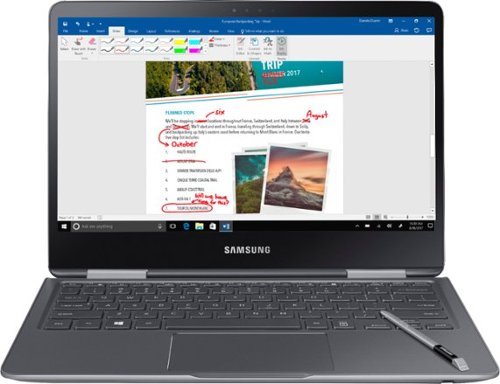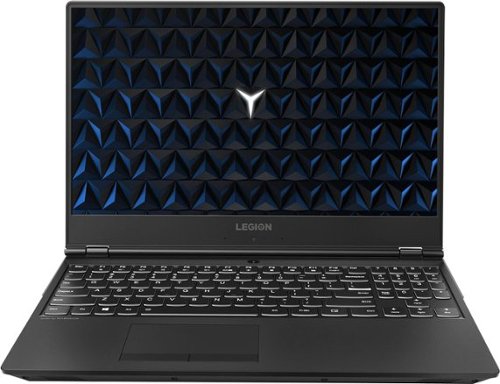optimummind's stats
- Review count148
- Helpfulness votes4,823
- First reviewJune 28, 2014
- Last reviewMay 27, 2024
- Featured reviews0
- Average rating4.7
Reviews comments
- Review comment count0
- Helpfulness votes0
- First review commentNone
- Last review commentNone
- Featured review comments0
Questions
- Question count0
- Helpfulness votes0
- First questionNone
- Last questionNone
- Featured questions0
- Answer count23
- Helpfulness votes25
- First answerAugust 30, 2017
- Last answerMarch 4, 2021
- Featured answers0
- Best answers3
Bose QuietComfort 35 II Wireless Noise Cancelling Headphones are over-ear headphones from Bose featuring world-class noise cancelling technology, and now they're optimized with Amazon Alexa and the Google Assistant. Enjoy balanced audio performance at any volume with volume-optimized EQ. And you can make or receive clear phone calls, even in loud environments with the noise reduction dual-microphone system in these Bluetooth headphones. Connect to your devices wirelessly with Bluetooth and NFC pairing, with voice prompts for easy Bluetooth pairing. Thanks to Amazon Alexa and the Google Assistant you can keep in touch, get answers and manage your day using just your voice with one-button access to the voice assistant of your choice. You can also access your phone's default virtual assistant, like Siri through your headphones. Together, they can create astonishing real-world experiences and fundamentally new ways to work, travel, exercise, learn, play, and more. Wear these comfortable headphones all day because they're built with premium materials. Listen to your wireless headphones for up to 20 hours of long battery life from a rechargeable lithium-ion battery. Keep listening without battery power by connecting the included audio cable. Unlock more features and access future updates through the Bose Connect app.
Customer Rating

5
Fantastic headphones~!
on September 23, 2017
Posted by: optimummind
from Orange, CA
= Summary =
The Bose QC35 Series II headphones are fantastic~!! It definitely lives up to all the hype & rave reviews and delivers great sound, dynamic range, awesome bass, and truly astounding active noise cancellation. In addition, it looks cool and is very comfortable to wear.
= Design & Comfort =
I have the black QC35 Series II and it looks sleek and sexy. Since it's black, it will blend in nicely with whatever clothing you wear and it won't stand out too much.
To my delight, it was much lighter than it looked and is very comfortable to wear over the head for extended periods of time.
The ear padding is very soft, well-padded, and doesn't cause any long-term fatigue or discomfort. I even wore it to bed and it was very comfortable (as long as you don't mind not being able to turn your head sideways).
= Controls =
The layout of the buttons are well-placed, easy to find, and intuitive to use. On your left earmuff, you have the Google Assistant button. On the right earmuff, you have the Power/Bluetooth pairing button as well as additional buttons for Volume Control and Playback Control. As expected, all the controls work very well and with no issues.
= Google Assistant Button =
The highlight of this new Bose QC35 Series II headphones is the presence of a dedicated button for Google Assistant (GA). I paired the QC35 to my Galaxy S8+ and found it to be pretty useful. A single-press of the GA button will tell you the time of the day and also notify you about any Notifications you have received. If you have Notifications, the headphones will read them aloud to you.
You can also press-and-hold the GA button, speak a command to GA, and get responses delivered directly to your ears. I used the GA button often to check the weather, make calls to people, and send messages.
I didn't have much success, though, when trying to send text messages to people via the GA button. The QC35 would correctly understand my command, confirm and read back my message to my recipient, but sometimes the delivery would fail in the end. If I use Google Assistant directly from my Galaxy S8+, everything works the first time. I'm hoping future app and firmware updates will improve the GA experience.
With that said, having the GA button is very useful and helpful and I'm sure it'll only get better and faster.
With that said, having the GA button is very useful and helpful and I'm sure it'll only get better and faster.
= Audio Quality & Noise Cancellation =
When it comes to listening to audio, the Bose QC35 Series II is impeccable. It played back all the different kinds of music (rock, hip-hop, pop, rap) fabulously and flawlessly. From bass-heavy songs such as 50 Cent's Just a Lil Bit and In Da Club to full-range songs such as Bohemian Rhapsody by Queen, the QC35 is a champ. Absolutely no complaints here.
Making all this audio quality possible is the BRILLIANT active noise cancellation. All background distractions simply disappear and don't bother you from enjoying your music. I was sitting on my front porch listening to music because there is much noise here - gardeners working, delivery trucks driving by, birds chirping, dogs barking, etc. And I couldn't hear them at all~!! Especially impressive was when I missed hearing a medium-sized U-Haul truck driving into my street close to my driveway. Those kinds of trucks are usually very loud and clanky but the QC35 filtered it out wonderfully.
Making all of this even more impressive is the fact that the volume on the QC35 was only set to ~60% loudness. One no longer has to crank up the volume at the expense of potentially damaging your hearing to filter out background noise & distractions. Brilliant.
I also used the QC35 Series II to make and answer several calls and everybody said my voice came through loud and clear and good. I was told by one person that it sounded just as good as my Plantronics M180 bluetooth headset.
= Conclusion =
The Bose QC35 Series II is an absolute buy~! Great design and quality, great controls & comfort, SUPERB audio quality augmented by brilliant active noise cancelling, and topped off by the innovative and useful Google Assistant functionality baked in.
I highly recommend it to all music lovers.
My Best Buy number: 0533540387
Mobile Submission: False
I would recommend this to a friend!


Only at Best BuyBring flexibility to work with the powerful and versatile Samsung Notebook 9 Pro. Easily switch between typing on the keyboard, writing with the intuitive S Pen, and navigating the brilliant touchscreen. And do it all at once with an ultra-fast Intel® Core™ i7 processor. The Samsung Notebook 9 Pro keeps up with all the ways you work.
Customer Rating

5
Excellent all-around laptop
on August 30, 2017
Posted by: optimummind
from Orange, CA
This is a great laptop that I'd recommend to anyone~!
*Summary: The Samsung Notebook 9 Pro is a very nice laptop that is thin, light, speedy, and well-constructed with a beautiful and bright display. It also offers useful extras such as the S Pen for the artistic types as well as active pen note-takers.
< PROS >
*Build quality. The Samsung Notebook 9 Pro is a solid and well-constructed laptop. It is made of premium materials with a premium feel when you touch it and use it. Everything is fitted very well and there are no annoying creaks or noises that distract from the user experience. Similar to Samsung's Galaxy S and Galaxy Note series of phones, this laptop is solidly built.
The hinge works quietly and smoothly and is easy to convert into its Tablet mode.
It is also very thin and light, weighing only ~2.5 lbs. Perfect for students and business travelers alike.
*Display. The 1080P Full HD display is bright and crispy with great viewing angles, color fidelity, and accuracy. There are absolutely no complaints here as it is all wonderful.
*Keyboard and Touchpad. The keys have a nice matte feeling to it and is very easy to type on despite its relatively short keystroke travel. I had no problem adjusting to it from my previous daily-driver laptop, the HP Pavilion dv4. I especially appreciate the location of the Arrow keys on the lower-right hand corner since it's easy to access and use. It would've been nice if the Pg Up & Pg Dn keys had their own separate physical keys (instead of using the Fn key with the arrow keys) but due to the smaller form-factor of this 13.3" laptop, it is understandable. To make it more convenient for myself, I went into Settings then Advanced Gesture Configuration and created custom gesture shortcuts for Home, End, Pg Up, and Pg Down.
The Touchpad sensitivity and responsiveness are also great. Two-finger, three-finger, and four-finger shortcuts and gestures all work very well and makes navigating between and within applications very seamless and smooth.
*Connectivity options. Wifi and Bluetooth performance are excellent.
*Ports. With 1x HDMI, 1x USB Type C, 1x card reader, and 2x USB ports, the Notebook 9 Pro easily fulfills most people's port connectivity needs. I'm certainly satisfied.
*Speakers. The sound comes out nice and decently loud. The bass, as expected, isn't great but that is to be expected from such a thin and light laptop chassis.
*Performance. With the Intel Core i7 7500U (2 cores, 4 threads), 8GB of DDR4 RAM, 256GB SSD, and the Intel HD Graphics 620, the laptop will plow through everything very fast except for graphic-intensive 3D games. Opening Chrome or Firefox with ~20 tabs doesn't slow the machine down. Multi-tasking with multiple applications and background processes is also very good. Installation of large filesize applications, such as Office 2013, goes by very fast. Love it~!
*S-Pen. For those that want or need it, the S Pen is a definite plus. With its fine-grain control and sensitivity, those who like to draw on the screen or take notes during classes or meetings will have no issues. It just works and works very well.
*Battery life & charging options. Running on my own copy of Windows 10 Pro 64-bit (upgraded from the default Windows 10 Home), I have experienced very good battery life. I can easily obtain 6 to 8 hours of battery life before needing a recharge, which is more than good enough for me. In addition to charging the laptop via the included wall power adapter, one can also charge up with a power bank and a USB Type C cable which is very, very cool. Fast Charge is also possible and much appreciated.
*Samsung software. Samsung has included some very useful and easy-to-use software for users that are truly helpful and are NOT bloatware. I like the Samsung Update app because it allows one to easily discover, download, and install important system drivers and software updates. I like that I don't have to visit a separate website, go through multiple menues, and individually find and download each driver and software package. The Samsung Update app makes it very simple to manage important downloads.
Another useful Samsung app is the Samsung Settings app. From within the app, one can quickly toggle On and Off features such as Auto Booting (boot the laptop when the lid is opened), USB charging, Display Color mode (similar to Samsung smartphone display options), Video HDR, Keyboard Light control, and Sound Effects.
The Samsung Recovery app is a dead-simple backup management software one can use to restore your laptop to its Factory Default state, make a disk copy backup of your SSD to another SSD, and also perform data backup to external storage.
Finally, there is the Samsung Security app. With it, you can create a Privacy Folder that prevents others from accessing your personal content (similar to Samsung smartphone's Knox app), activate a software screen filter that obscures the laptop's display so others nearby cannot get a clear look, and a Block Recording mode that protects you from unauthorized recordings and wiretaps through the laptop's camera and microphone. I don't know how well this works in the real world but it is a nice feature to have as extra protection.
<CONS>
*Memory upgrade options. With the RAM soldered to the laptop, one cannot upgrade the RAM. Since this isn't a gaming laptop, however, I don't count this as a serious issue. I think 8GB will be enough for most people. It is for me.
*SSD interface. Too bad the SSD uses the older and slower SATA-III interface. It would've been nicer if the Notebook 9 Pro used the more future-proof NVME PCI-Express interface. With that said, however, the laptop still boots up very, very quickly and I don't think most people will notice any difference between using a SATA-III SSD and a PCI-E SSD (unless one copies/accesses large amounts of data very frequently).
I also wish the size of the SSD was at least 512 GB. On the positive size, the SSD is user-upgradeable and I'm planning on upgrading to a 1TB Samsung 850 Evo drive (M.2 SATA-III) in the near future.
<Conclusion>
Out of 10, I rate the Samsung Notebook 9 Pro 13.3" laptop a 9.5 out of 10. It gets right the main crucial and important aspects of a good laptop experience - easy portability (thin, light, and good battery life), bright & crispy display, superb fit-and-finish with premium build materials, excellent touchpad and keyboard, useful connectivity ports, fast storage (user-upgradeable), fast performance, and stable software. The icing on the cake is the very handy and useful S Pen that is integrated neatly into the laptop chassis. This is a quality machine from Samsung.
My Best Buy number: 0533540387
Mobile Submission: False
I would recommend this to a friend!


Upgrade your home office equipment with this HP Envy all-in-one printer. Its dual-band Wi-Fi support lets you print sharp, borderless photos directly from your mobile device, and the 2.7-inch color touch screen lets you configure options for printing, scanning and copying. This HP Envy all-in-one printer increases productivity as it delivers 14 ppm of black and white documents.
Customer Rating

5
Great quality & easy-to-use. App is awesome
on August 16, 2017
Posted by: optimummind
from Orange, CA
I usually dislike inkjet printers but this Envy Photo 7155 All-in-One is a great printer that made me change my mind.
There are several great things going for it.
*Design. For a printer, I think it looks great! HP put some effort into it and made it NOT look like a run-of-the-mill generic printer. True to its Envy moniker, the printer is wrapped up in black and gold that gives the device a high-end and slick look. If you have a HP Envy laptop in black and gold, they would match up very nicely.
*Ergonomics & Setup. This printer is very easy to setup and use. The top cover opens up smoothly to expose the Scanner glass and when one lifts up the top portion of the printer unit by grabbing the gold-colored handles, the inside of the printer is easily accessed. From in here, you install the two inkjet cartridges - one Black and one Tri-Color - and you can also remove any paper jams by pulling up on the gray-colored handle. The cartridges just pop-in and pop-out.
The paper tray is also easy to use. Pull it out and in one section, you load the regular 8"x11" plain white papers. Inside the smaller upper tray, you put in the photo paper.
The color LCD screen that displays all the printer functions and options is also very intuitively laid out and easy to find all the settings. The touchscreen isn't as responsive as a smartphone screen but it is good enough and definitely a nice feature to have. A helpful dedicated Back button makes it easier to navigate around.
Once the cartridges are installed and the printer is powered on, instructions are displayed on the screen - one step at a time - that is very easy to follow. Using the "HP Smart" smartphone app, I had the printer quickly connected to my home Wifi network and ready to go.
*Printer quality. The quality of both the Black & White and Color prints are fantastic~!! I was especially impressed how great my pictures I took on my Galaxy S8+ looked when printed out on the 4"x6" HP Advanced Glossy photo paper. I've used photo services from Costco, CVS, and Rite-Aid and they have nothing over the Envy 7715's photo quality. All the colors, shades, hues, and details were well-preserved and the photos looked sharp and vibrant. The photos looked just like it did on my Galaxy S8+'s photo gallery.
As for regular black & white printouts, they look as crispy and finely detailed as my laserjet printer. No weird fuzzy & "smeadgy" edges.
*Performance. Of course the papers don't print out as fast as laserjet printers but for a inkjet, it's pretty good and I'm frankly content and satisfied.
Overall, I have no complaints about the printer. It is easy to setup, easy to use, and has an excellent companion smartphone app. I actually prefer sending the print command from the HP Smart app than from within Windows 10 because it is easier to understand my print options and is faster to execute a print job.
Bravo to HP for creating an excellent printer that I highly recommend to anyone.
My Best Buy number: 0533540387
Mobile Submission: False
I would recommend this to a friend!


Navigate your games with this Logitech wireless mouse. Its optical sensor maximizes accuracy for a smoother gaming experience, and its 1 ms report rate reduces lag, so you don't fall behind in competition mode. This Logitech wireless mouse has a charging system that lets you power it wirelessly, so it doesn't interrupt your playing time.
Customer Rating

5
Excellent mouse. Gaming-ready
on August 6, 2017
Posted by: optimummind
This mouse is so good that it has finally replaced my >10-yrs-old trusty Logitech MX1000 wireless laser mouse.
I LOVE its white-and-black design that matches my computer case & keyboard, its lightness (adjustable with an included weight), in-hand feel, and the super-responsive and clickity buttons.
I also really like the glowing LED lights on the wheel scroll and body sections of the mouse. With the Logitech Gaming Software (LGS) installed, one can assign different colors and set different lighting rhythms. If all of that is too gimmicky for you, you can always just turn off the LED lighting entirely. I have mine setup to a "breathing" white LED pulse pattern.
Installation is super simple and easy and I like its charging cable setup. One can either charge it with a phone charger using a microUSB cable or use the cable that comes inside the box. The benefit of charging the mouse with the included cable is that you can still use the mouse while it is being charged. And since the charging cable plugs into the front end of the mouse, the cable won't get in your way as you're using it. Brilliant!
As for performance, there are no complaints. Used across different gaming genres (FPS, hack-and-slash), the mouse performs excellently and without any lags, delays, or stutters thanks to its ultra-high DPI options and fast connection to the connection dongle.
To maximize the full potential of the G703, one needs to install the LGS software. With it, you can change around button assignments, create shortcuts and macros, and expand the number of key combinations and functions by using the G Shift function.
Looking at and using the G703 is such a pleasure. I highly recommend it.
My Best Buy number: 0533540387
Mobile Submission: False
I would recommend this to a friend!


Install this Logitech Circle 2 security system in just minutes, and keep your family and valuables protected with full HD video. Advanced Motion Filtering keeps track of noticeable changes, recording them so you see only what is significant. The ultra-wide 180-degree lens lets you see more of your surroundings with this Logitech Circle 2 security system.
Customer Rating

5
Awesome camera with high quality video & audio
on July 26, 2017
Posted by: optimummind
This Logitech Circle 2 internet security camera does not disappoint! It is really, really nice!
There are several things I love about it - design, modularity, video quality, audio quality, ease of setup, and the easy-to-use phone app.
First about the design. I really like its dual-tone black and white color scheme. I think the design is simple and clean, modern, and sleek. In other words, it is pleasing to my eyes. It being weather-proof is icing on the cake.
Second, I like the Circle 2's modularity. The box comes with the small circular camera part/housing along with a base stand you connect the camera to. One can use the camera like this out of the box or one can purchase additional components to expand the functionality of the Circle 2. Parts such as the Window Mount module, Waterproof Extension cord, and Wall Outlet Mount. Giving customers these options really expands the camera's usability and gives it much flexibility.
Video quality. The wide-angle, 1080P video quality of the Circle 2 is excellent. The image is sharp, motion is smooth (except when a person or animal runs really fast), the color fidelity is excellent and does not look washed out, and the contrast is great. See the comparison picture below showing the difference between my 1080P Samsung SmartCam HD Pro versus the 1080P Logitech Circle 2. A picture can tell a thousand words...Both screenshots were taken from a Samsung Galaxy S8 Plus.
Audio quality. The audio comes through clear and sharp. The Circle 2 does a very good job filtering out ambient noise and only transmitting the important stuff. With that said, there is a delay of about 1-2 seconds before the sound will reach your phone but this is to be expected for an Internet camera. I recommend setting the Mic setting to Mid as the Loud setting will pick up too much ambient noise that can be distracting.
Easy of setup. Setting up the Circle 2 is a really simple affair. You push in the circular camera module into the base stand and rotate it to securely fit it inside. Then you connect the power to it and connect it to your home Wifi through the Logi Circle app. The app detected the Circle 2 right away and after I entered in the home Wifi password, it was ready to stream.
Logi Circle smartphone app. Thankfully, the app is very easy to use. After creating a Logitech account and verifying your email address, you can begin streaming from the Circle 2 right away simply by launching the app. There is no repetitious and tedious login screen - the streaming begins right away. Love it.
From within the app, you can take a screenshot of the video stream, talk to anyone near the Circle 2 by using its two-way talk function, go back in time to watch past video events, and access the Settings.
The ability to rewind the video to earlier times of the day is really nifty and cool.
The Settings menu contains many useful features such as Privacy Mode (live streaming but no recording), Smart Alerts (motion detection), and adjustments of field of view and screen resolution. You can also easily update the Circle 2's firmware from the app.
I especially appreciate how you can "lock down" the Circle 2 with a password so that other people who may share access to the live video stream will not be able to make changes to the camera's settings. Brilliant.
Now, those were all of my positives. Despite its numerous strengths, I ran into two shortcomings with the Circle 2.
First, the base stand. Not only is the circular base stand small, it doesn't offer much grip and slip resistance. I know the kit comes with some anchors and screws but if I decide to place the Circle 2 on a bookshelf, I wouldn't want to drill holes into the bookshelf. I wish the bottom circular base stand was wider in diameter and a little bit more grippy and textured.
My second gripe is the low volume level of the built-in speaker. Despite speaking loudly into the phone, the volume that comes out of the Circle 2 is very low and sometimes a bit crackly in sound. In the Settings menu, I expected to find some sort of granular volume control for the speaker loudness level but there wasn't such an option. The only option is either On or Off. I'm hoping a future firmware update will improve upon the speaker's loudness level and offer volume adjustments.
With that said, I still very highly recommend the Circle 2. Despite its two minor shortcomings, its very strong positives - video & audio quality, ability to wind back in time and easily view past events, flexible mounting options and its modular nature, and the easy-to-use Logi Circle app - the Circle 2 is an excellent internet security camera.
My Best Buy number: 0533540387
Mobile Submission: False
I would recommend this to a friend!


Get seriously clean floors without the effort thanks to this Roomba robot vacuum. It automatically navigates across your carpet or vinyl while avoiding hazards and keeping track of its location all the while picking up dirt, debris and mess. Automatic recharging keeps this Roomba robot vacuum powered so that it's ready to go.
Customer Rating

2
Underwhelming but still a neat little machine
on July 19, 2017
Posted by: optimummind
This is my first experience with a robot vacuum cleaner and I must say I'm a bit underwhelmed by it overall. There are some neat aspects of the Roomba 890 though.
First, the cool and neat bits.
The setup of the Roomba 890 was a breeze. Once it's out of the box, just flip it on its back and remove the yellow tags. Then you connect the charging cradle into an outlet and place the Roomba on top and it will begin to charge itself. Very simple and easy.
The Roomba is programmed from a smartphone app and this process too was very simple and easy. I downloaded the app from the Google Play Store, quickly registered a new account, created a Wifi connection to my home network, and gave it a name. From within the app, one can set a cleaning schedule, look at its cleaning performance and history, and access troubleshooting tips and help.
Actually using the Roomba 890 is super simple as well. You can start the cleaning process by either pressing down on the big "Clean" button on the top of the machine or by starting the cleaning from within the Roomba app. The robot then undocks itself from the charging cradle and begins vacuuming.
As for its vacuuming performance, I would say it's pretty good. I doesn't pick up as much as my >$700 Dyson unit but that was expected. After all, the Roomba is much smaller and lighter and it will never be as heavy-duty as a Dyson. With that said, it still managed to pick up an impressive amount of dog and cat hair as well as some fine particles.
The bin you empty after a cleaning session is fortunately very to easy to open and clean. Just gently squeeze down and pull it out from the main housing. Pop open the lid and shake all the dirt and hair out. To prevent the Roomba from thinking that the bin is still full, I had to use a dry napkin to clean all four sensor areas. Until I did so, the Roomba kept blinking its red light telling me to empty the bin even though the bin was empty.
Now for the underwhelming parts.
The robot is pretty dumb. According to LG's grading of a robot vacuum's intelligence level, there are 3 levels - a dolphin, an ape, and a child. The Roomba 890 falls between a dolphin and an ape. I say this because even though it is great at gently and deftly navigating around obstacles and gently slowing down before hitting a door or a wall, its cleaning pattern is all over the place and it never properly finishes cleaning a living space before moving on to a new room. The Roomba vacuumed only around 30% of my living room before moving on to my bedroom. It finished vacuuming about 50% of the bedroom before moving on to the other room where it got stuck cleaning the same areas over and over again until the unit stopped because it ran out of battery.
Second, because of its haphazard cleaning pattern and very "short-term memory," cleaning takes a long time. It is much faster to use a traditional vacuum cleaner. What takes 10 to 15 minutes to vacuum manually, the Roomba 890 needs about an hour.
I'm hoping with future firmware updates, the Roomba 890's cleaning algorithm will be improved upon so it will properly finish cleaning one living space before moving on to the next. If future updates does improve its performance, I'll be certain to update my review and score.
All in all, the techie side of me is entertained and somewhat fascinated by this kind of technology but I'm ultimately underwhelmed and slightly disappointed that this Roomba 890 wasn't more efficient, "self-aware," and intelligent. I would not recommend this to family and friends at its current state.
My Best Buy number: 0533540387
Mobile Submission: False
No, I would not recommend this to a friend.


Work on any surface with this Logitech wireless mobile mouse. Its Darkfield technology allows flawless tracking on glass, metal and even cloth, and its compact size makes it easy to pack. Enjoy the speedy free-spinning mode of this Logitech wireless mobile mouse for rapid scrolling, or switch to click-to-click mode for more precise work.
Customer Rating

5
Great portable mouse
on June 29, 2017
Posted by: optimummind
I'm a fan of Logitech mouses and this MX Anywhere 2S doesn't disappoint!
I like how it's compact, doesn't take up much space, fits inside the palm of your hand naturally and comfortably, and is very light. It is also more low-profile than my main gaming mouse - the Logitech MX1000 laser - which seems to fit me better ergonomically.
Setting up the mouse was a pleasant surprise because it was just so easy. I first set up the mouse to my desktop computer by inserting the adapter into a USB slot. Once Windows 10 automatically finished installing the driver, the mouse was immediately ready to go.
I then connected the mouse to my laptop next and the process was equally simple and easy. I flipped the mouse around and pressed the button on the bottom of the mouse. The LED light lit up underneath the "2." I then opened up the "Bluetooth & other devices" setting page in Windows 10 and selected the MX Anywhere 2S. The mouse began working immediately.
The sensitivity, speed, and accuracy of the mouse is top-notch. With its 4000-dpi spec, it's more accurate and precise than my old MX1000 laser mouse. And I love how it works so well on different surfaces.
Having said all this, however, there is one scenario where I wouldn't use this mouse for - PC gaming. And that's because the mouse only has 7 buttons. For the types of games I place, I require more buttons. But for everything else, I like the MX Anywhere 2S better than my Logitech MX1000 laser.
I don't normally pack a mouse with my laptop when I go traveling but this mouse is so good, I'm going to be taking this with me.
All in all, this is an excellent mouse and I highly recommend it.
My Best Buy number: 0533540387
Mobile Submission: False
I would recommend this to a friend!


Kick your listening experience up to a whole new level with wireless JLab Audio Epic Bluetooth earbuds. The 10-hour battery life lets you enjoy your music all day, and crystal clear radical sound creates a smooth, precise and memorable listening experience. Get the most out of your music, phone calls and audio books with JLab Audio Epic Bluetooth earbuds.
Customer Rating

5
Great sound, great battery life
on June 29, 2017
Posted by: optimummind
This is my 3rd Bluetooth wireless earbud headphones I've owned and this is my favorite so far! It fulfills all the basic requirements of a good BT wireless earbud headphones plus some more.
It is well-designed, pleasing to the eye, and pretty light. You never want anything heavy sitting over the ears and this set of earphones won't tire you out.
Slipping on the earphones is a simple affair but took me a few practices to get it right. After you grab hold of one earpiece, you rotate it forward a bit, place the eartip inside your ear, then rotate the earpiece backwards while making sure the frame goes over your ear. Once you've done that, the fit is very secure and snug. Even with vigorous running, the earphones won't fall off. To take it off easily, you rotate the earpiece forward as you pull out the earpiece.
I really appreciate the numerous extras inside the package - the six pairs of eartips, 2 cable management clips, and a pretty solid and well-textured carrying case.
The audio experience of these wireless earbud headphones are great! From YouTube videos, to voice phone calls, and music, the sound is very crisp, well-detailed, and loud. Usually, cheaper BT wireless headphones have poor to so-so bass. These JLab Epic2 headphones offer more than decent bass that should make most people happy. The highs and mids are well-represented as well.
As for making voice calls, however, I wouldn't use these as the other person on the line reported some muffling. A traditional dedicated Bluetooth earpiece for phone calls is better as those types usually come with more sophisticated wind- and noise-cancelling technologies.
Other aspects I liked are its long battery life, the standard microUSB port for charging, and its sweat and water resistance.
Overall, I'm very happy and content with these JLab Epic2 headphones and I highly recommend it.
My Best Buy number: 0533540387
Mobile Submission: False
I would recommend this to a friend!


Concoct a variety of coffee-based beverages with this combination DeLonghi coffee maker and espresso machine. Its cappuccino system easily prepares perfectly frothed coffee, and its 24-hour programmable timer lets you make up to 10 cups of brew on your schedule. This DeLonghi coffee maker and espresso machine also makes lattes and hot chocolate.
Customer Rating

5
Very versatile & well-constructed machine
on June 15, 2017
Posted by: optimummind
This DeLonghi expresso & cappucinno coffee maker is one versatile and well-constructed machine. It can do so many things and do it so well. From making a simple drip coffee, to some expresso, cappuccino, and pod coffee, it offers coffee lovers many options to enjoy custom coffee.
The machine is easy to use and maintain. The filter for the drip coffee compartment is easily removable and also easy to clean.
On the expresso & cappuccino side - the filter holder, its two differently-sized filters, cappuccino steamer apparatus, and the easily removable water container - they are all easy to use & handle. I felt like a barista making coffee with this machine! :D
I also appreciated how simple it was to set a timer for scheduling a nice cup of coffee early in the morning.
I highly recommend this product for all the coffee lovers out there.
My Best Buy number: 0533540387
I would recommend this to a friend!


Start every morning off right with this DeLonghi Dedica coffee grinder. It has a 14-cup grind capacity to serve a crowd, and its 18 grind settings and light, normal and strong coffee choices provide the options you need to meet variable taste preferences. This DeLonghi Dedica coffee grinder has a removable upper burr to make cleaning easy.
Customer Rating

5
Easy to use & excellent grinder
on June 15, 2017
Posted by: optimummind
I'm very impressed with this grinder! It is very, very easy and simple to use and it does a fantastic job grinding the coffee beans. I love the fine-grain control it offers on how fine you want the beans to be grinded down to (up to 18 different settings). The motor runs quietly and efficiently and I was amazed how quickly it performed its job.
From the coffee bean container to the ground coffee receptacle, everything fits and clicks together very well.
Coming from a $20 coffee bean grinder, this has been a HUGE improvement in coffee quality, usability, and taste.
I highly recommend it!!
My Best Buy number: 0533540387
I would recommend this to a friend!


optimummind's Review Comments
optimummind has not submitted comments on any reviews.
optimummind's Questions
optimummind has not submitted any questions.
Play your favorite PC games with this 15.6-inch Lenovo laptop. Its Intel Core i7 processor and 8GB of RAM let you run multiple programs without performance lag, and its 1TB hard drive provides plenty of file storage space. This Lenovo laptop has a powerful NVIDIA GeForce GTX 1050Ti graphics card for fast rendering of images and videos.
Will there be any problems generating a copy of the 1TB Hard Drive and replacing it with an SSD? Any issues regarding drivers or product keys/licenses?
There should be no problem. I wiped/formatted the factory C drive and reinstalled a fresh copy of Windows 10 version 1803 with my USB flash drive and my license remained intact.
To copy the content of the 1TB HDD to a SSD drive, you can use a disk cloning program. Just make sure the SSD hard drive is large enough to accept the 1TB disk image transfer.
What I did was to repartition/resize the 1TB HDD into two partitions - 200GB for the Windows C drive and the rest for my apps and media. When I install a SSD drive later, I would clone my 200GB C drive to the SSD drive.
To copy the content of the 1TB HDD to a SSD drive, you can use a disk cloning program. Just make sure the SSD hard drive is large enough to accept the 1TB disk image transfer.
What I did was to repartition/resize the 1TB HDD into two partitions - 200GB for the Windows C drive and the rest for my apps and media. When I install a SSD drive later, I would clone my 200GB C drive to the SSD drive.
5 years, 10 months ago
by
optimummind
Play your favorite PC games with this 15.6-inch Lenovo laptop. Its Intel Core i7 processor and 8GB of RAM let you run multiple programs without performance lag, and its 1TB hard drive provides plenty of file storage space. This Lenovo laptop has a powerful NVIDIA GeForce GTX 1050Ti graphics card for fast rendering of images and videos.
I have a few queries. 1. I would like to know the exact clock speed in this laptop? 2.When is the model with 144hz fps display going on sale? 3. how vital or how important is the hard drive accelerator (intel optane)? in what way does it benefit?
The Intel Optane Accelerator, by caching your frequently accessed files and programs, will noticeably improve system responsiveness and speed. It definitely is NOT a gimmick and it is a nice thing to have.
5 years, 10 months ago
by
optimummind
Get a better view of the enemy in dark spaces with this 27-inch Acer Predator XB2 gaming monitor. Full HD and NVIDIA G-SYNC and ULMB technology decrease blur and ghosting to make images clearer. The lightning-fast 240Hz refresh rate and 1ms response time of this Acer Predator XB2 gaming monitor mean your shot reaches the target faster.
Is this monitor capable of 4k gaming?
No, the Acer XB272 is only capable of gaming at the 1080P resolution level.
6 years ago
by
optimummind
HP Spectre Laptop: Take your work and games anywhere with this HP Spectre laptop. It runs Windows 10 programs powered by an Intel Core i7 processor and has 8GB of RAM to maximize productivity, and the 11-hour battery life lets you work all day. This HP Spectre laptop has a 256GB solid-state drive for a quick boot time.
How is the fan noise on this laptop? I will be using this in classrooms so it will need to be quiet.
As long as you don't fire up a game or some other demanding app, it won't kick in. With Chrome (~15 tabs open), YouTube playing, and Word open, my fans don't kick in & it's super quiet.
6 years, 4 months ago
by
optimummind
HP Spectre Laptop: Take your work and games anywhere with this HP Spectre laptop. It runs Windows 10 programs powered by an Intel Core i7 processor and has 8GB of RAM to maximize productivity, and the 11-hour battery life lets you work all day. This HP Spectre laptop has a 256GB solid-state drive for a quick boot time.
I want to buy this but I'm concerned about smudging. How easily do the metal accents attract fingerprints?
Barely. I've owned mine since Nov & I think I noticed a smudge only once. It's easy to wipe away. It is NOT like a glossy glass back of a smartphone. HP did a good job with the design.
6 years, 4 months ago
by
optimummind
HP Spectre Laptop: Take your work and games anywhere with this HP Spectre laptop. It runs Windows 10 programs powered by an Intel Core i7 processor and has 8GB of RAM to maximize productivity, and the 11-hour battery life lets you work all day. This HP Spectre laptop has a 256GB solid-state drive for a quick boot time.
Does this have a headphone/mic jack?
HP Spectre Laptop: Take your work and games anywhere with this HP Spectre laptop. It runs Windows 10 programs powered by an Intel Core i7 processor and has 8GB of RAM to maximize productivity, and the 11-hour battery life lets you work all day. This HP Spectre laptop has a 256GB solid-state drive for a quick boot time.
Will this laptop work with a Bluetooth mouse? I read a Bluetooth mouse requires the laptop to have a Bluetooth antennae.
Yes. The laptop has Intel Bluetooth built in.
6 years, 6 months ago
by
optimummind
Clean fur, dust and dander quickly with this Hoover REACT cordless pet vacuum. Integrated sensors automatically adjust the level of suction and the brush roll speed to handle different floor types. This Hoover REACT cordless pet vacuum uses a long-lasting lithium battery, so you can clean the whole room without a recharge.
Is the longer crevice tool the one that is part of the accessory kit ?
Blast through the newest video games with this HP Omen desktop computer. Its 8GB of DDR4 RAM and AMD Ryzen 5 processor let programs operate quickly and provide smooth transitions between applications. This HP Omen desktop computer includes a 1TB hard drive for ample storage and an AMD Radeon graphics card for crisp images.
Which model of the AMD Ryzen 5 Series comes with this computer? This info should be included in the specs. Still playing marketing games. How much did Intel pay you to purposely do this? Shame on you.
It comes with an AMD Ryzen 5 1400 quad-core CPU with 8 threads.
6 years, 7 months ago
by
optimummind
Listen to your playlist in peace with these Sony headphones. They have a 40mm dome driver to deliver the full depth of audio, and the noise cancelling feature minimizes outside disturbances for a better listening experience. These Sony headphones have a battery life of up to 30 hours for extended jam sessions.
The earmuffs can help to reduce more noises than ANC maybe can't do (high frequencies)? How is the passive noise reduction compared with QC35?
I own both the Sony 1000XM2 and the Bose QC 35 II and I find the Bose QC 35 II to offer a little bit better Passive Noise Cancellation. But I think the Sony has better ANC.
6 years, 8 months ago
by
optimummind