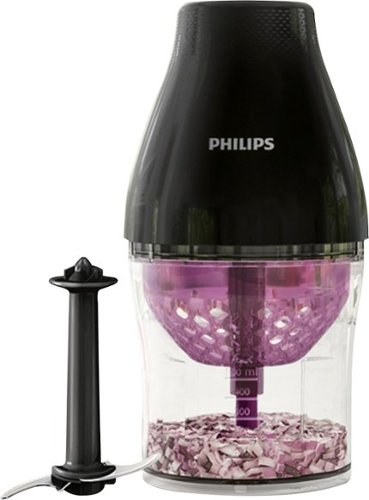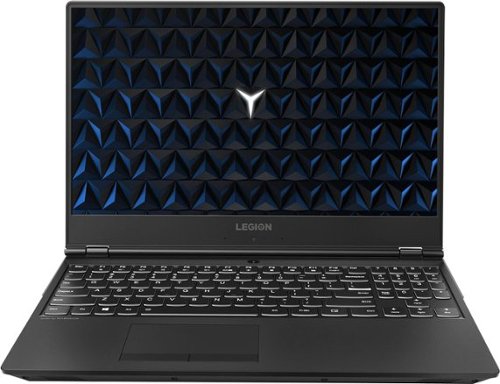optimummind's stats
- Review count148
- Helpfulness votes4,823
- First reviewJune 28, 2014
- Last reviewMay 27, 2024
- Featured reviews0
- Average rating4.7
Reviews comments
- Review comment count0
- Helpfulness votes0
- First review commentNone
- Last review commentNone
- Featured review comments0
Questions
- Question count0
- Helpfulness votes0
- First questionNone
- Last questionNone
- Featured questions0
- Answer count23
- Helpfulness votes25
- First answerAugust 30, 2017
- Last answerMarch 4, 2021
- Featured answers0
- Best answers3
Prepare delicious recipes with this Blendtec Designer 650s Blender. The Blendtec Designer Series uses all the power and performance that made Blendtec the choice of blending professionals, and combined it with a modern design with functionality taking Blendtec to a new level in performance blending. The Blendtec Designer Series is the all-in-one appliance that replaces many standard kitchen appliances with one fast easy-to-use machine. It will make smoothies, fresh whole juice, ice cream, margaritas, soups, sauces, bread dough, dressings, salsas, flours and more! Blending professionals have relied on Blendtec machines in the best coffee shops, juice bars, gyms, and restaurants around the world for producing the best, most consistent results in taste and texture. You can now enjoy the same results in your home.
Customer Rating

5
Powerful blender with solid performance
on November 28, 2017
Posted by: optimummind
from Orange, CA
======= Summary =======
The Blendtec Designer Series 8-speed blender is a powerful, versatile, and serious blending machine.
======= Design =======
With its simple black and stainless steel design, the Blendtec D650S is a serious-looking machine with a touch of modern elegance. Located atop the hefty and solid blender base is a LCD touchscreen that offers easy-to-use controls. Six one-touch preprogrammed blender options are offered - Smoothie, Ice Crush, Whole juice, Ice Cream, Batters, and Mixed drinks. There is also a Pulse function as well as a "touch slider" that you can use to adjust the blending speed (eight different speed levels). The flatness of this touch control area makes cleaning very simple and easy.
The 36-oz blending cup fits into the base effortlessly as does the cap on top.
Ergonomicaly speaking, I experienced no annoyances. Everything is just well-built, solid, and all the components fit perfectly together. A seamless experience is the result.
======= Performance =======
Our household is a big fan of organic fruit & vegetable juices, smoothies, and ice cream. We consume typical beverages such as strawberry & banana smoothies, apple & carrot juice, and other combinations of fruit & vegetable drinks (celery, kale, pineapple, orange, etc).
Compared to ALL the other blenders we've owned in the past and use today, the Blendtec D650S performed the best. The liquid consistency, texture, and mixture proportions were spot-on and our drinks tasted and felt like they were blended by pros at Jamba Juice. It is not surprising when you read the specs of the Blendtec machine - a 1,560 W commerical-grade motor, powerful stainless steel blades, and 3.0 peak HP.
Here is a short video I shot of the Blendtec D650S in action making a strawberry-banana smoothie:
https://youtu.be/Hu2qfpn0HvU
This thing is blending monster. It is a bit loud but that's the price one pays for POWER and superior blending performance & consistency. :D
======= Nice Extras =======
The 8-year warranty is really nice. And it is Made in the USA. Not many appliance makers will stand by their products for this long. The long warranty gives me a nice feeling of assurance that I'll get to enjoy the blender for many long years and I'm hoping it to be a faithful kitchen companion.
Another nice touch is a little recipe pamphlet that Blendtec provided in the box. Even nicer is their website that provides hundreds of more (https://www.blendtec.com/recipes). It is exciting how this powerful blender opened up so many new recipes that I can now try that I couldn't before with lesser blenders from the past.
======= So, is it any good? Is it a good buy? =======
Yes and Yes~! What using the Blendtec D650S has taught me is that you really get what you pay for. Get something cheaper and less powerful and you'll get less performance, consistency, less warranty, less support, and more frequent purchases. If you get something more expensive but powerful from a trusted brand such as Blendtec, then you'll experience less frustration, the blending will be satisfactory and complete on the first try, and even more variety of different recipes can be experimented with and will be opened up to you.
My Best Buy number: 0533540387
Mobile Submission: False
I would recommend this to a friend!


Clean fur, dust and dander quickly with this Hoover REACT cordless pet vacuum. Integrated sensors automatically adjust the level of suction and the brush roll speed to handle different floor types. This Hoover REACT cordless pet vacuum uses a long-lasting lithium battery, so you can clean the whole room without a recharge.
Customer Rating

5
Portable, versatile & highly useful home addition
on November 13, 2017
Posted by: optimummind
from Orange, CA
======= Summary =======
The Hoover React Whole Home Stick Vacuum is a good, versatile vacuum system that offers a quick and convenient cleaning experience. What it lacks in power, it makes up for it with versatility, flexibility, and portability. It is a great addition to a home that already has a corded, upright vacuum cleaner. With it, one can reach areas that a traditional corded vacuum cleaner cannot reach and/or have difficult and strainful time accessing.
======= Design =======
I find the Hoover React's modular design to be attractive, clever, and very convenient. The Main Handheld unit is sturdy and ergonomically convenient to hold and operate. It weighs about 7 lbs and sort of looks like a hair dryer.
The Dashboard Screen on the Handheld offers quick status updates into remaining Battery Life, whether Hoover's FloorSense technology is activated (automatic brushroll control), whether Brush Off mode is on or not, and through its Mode button, the user is given the ability to toggle FloorSense. All the on-screen functions and buttons worked well and I experienced no technical glitches or errors.
The React system comes with 5 different attachments - Dusting Brush, Crevice tool, Powered Stair tool, Pet Upholstery tool, and the main Power Nozzle with WindTunnel Surge tool (with white LED lights). Other additional items include a pivoting extension, a Reach Wand, a Reach Wand storage clip, and a Wall Mount.
The lithium ion battery easily slips into its charging port and the Main Handheld unit.
The Dirt Cup is also very easy to snap in and pop off of the Main Handheld unit. Pressing the empty button opens the bottom of the cup and a few gentle shaking motions will let all the debris fall out into the trash can. Thick clumps of pet hair, however, will require use of your fingers to reach into the cup to pull them out.
I haven't had a chance to perform any filter or brush roll maintenance but looking at the instructions in the manual, it looks simple and straightforward.
If there is one thing I wish the Hoover React system included in the box, it is a carrying/holding bag or case for all the different attachments.
With that said, I find the Hoover React kit to be pretty complete and encompassing for most people's cleaning needs and scenarios.
======= Performance =======
I tried out each of the attachments and they all performed very well. For my home, I personally found the Dusting Brush and Crevice Tool to be very, very useful. The Dusting Brush was used to suck up all the dust that had built up on our ceiling fans. Without making a mess or having the dust fall down everywhere, the Dusting Brush did a brilliant job sucking in the dust in a precise and clean manner. The Crevice tool was used to suck in spider webs and little debris stuck in the wall corners.
We don't have carpeted stairs but the Powered Stair tool was very effective in vacuuming our car interiors. It was so convenient to be cord-free and use something lightweight to vacuum up all the cars. Four cars were cleaned and the battery lasted through the entire process with ~75% still left.
As for the main Power Nozzle floor tool, I found its suction and pick-up power to be lacking when compared to my corded, upright Dyson vacuum cleaner (as expected). The Dyson uses 120 V and has 11.7 amperes running through it compared to the Hoover React's 24 V and 3 amperes. As a result, the Hoover React won't reach as deep and will have less suction power. But that's okay because the Hoover React, running on battery power and running on cord-free freedom, wasn't designed to be heavy duty. Instead, it was designed to pick up light and easy debris which it does an excellent job of. With its convenient tilt and swivel functionality, cleaning and vacuuming is a delight.
The Hoover React, with its Reach Wand, allowed me to vacuum underneath my bed and other hard-to-reach places and that was an awesome thing to be able to do. No more dust bunnies forming colonies underneath the bed~!!
All in all, the Hoover React fulfills its intended design and performance targets wonderfully.
======= So, is it any good? A good buy? =======
Yes and Yes. The Hoover React vacuum system - with its many attachments, decent battery life, flexibility, portability, and adequate power - will make a great addition to your home. It is no complete substitute for a powerful corded upright vacuum cleaner but it can do things that a corded upright cannot. Plus, it will save you lots of strain and time which is ALWAYS a good thing.
My Best Buy number: 0533540387
Mobile Submission: False
I would recommend this to a friend!


Arlo Pro 2 keeps an eye on your home while you're away, in brilliant 1080p HD quality. Put the 100% wire-free, weather-resistant camera anywhere, indoors or out. Then, power it with the included rechargeable battery or plugged it in (when indoors) to access activity zones and 24/7 Continuous Video Recording upgrades. Use 2-way audio or remotely sound a 100+ device siren while catching every moment with night vision and advanced motion detection. You'll even get motion and sound-activated alerts and 7 days of free cloud video recordings. Arlo Pro 2 works with Amazon Alexa to make your smart home security even more simple and effective.
Customer Rating

5
Awesome & High-Performance Security System.
on November 12, 2017
Posted by: optimummind
from Orange, CA
======= Summary =======
The Arlo Pro 2 is a feature-packed & well-balanced security system. It has very good image and audio quality, setup is super easy and fast, camera control through the App and Website are superior and superb, and the connection is rock-solid. Free 7-Days of Cloud Storage is absolutely great and appreciated.
======= Design =======
I'm a fan of the Arlo Pro 2 system's design. I love the white and black color theme which matches my interior and furniture very well. The cameras are modern-looking and cool.
The cameras are very easy to assemble as well. Press the button on the back-side of the unit to pop open the battery housing and simply insert the battery (which came fully charged out of the box). On the back of each camera, there is a flap that protects the charging port. Should one desire to, you can also power the cameras with wired charging so you don't have to remember to charge the battery later. Choosing to power the cameras via a wire opens up additional camera features such as the "3-Second Look Back" option and the "24/7 CVR" continuous recording option. When the cameras are run on battery power, it will only record during Sound & Motion trigger events.
The Base Station, which is connected to your home router, also offer options for connecting your own USB drives for local storage.
If the included wall mounts are not flexible enough for your security and usage needs, Arlo offers lots of different accessories such as an outdoor mount, a solar panel, a charging station, table & ceiling mounts, additional wall mounts (2 of these are included in the package), and different color skins to change the look of the Arlo camera units.
Speaking of the included wall mounts, those are really cool~! The wall mount themselves are screwed onto a wall but the Arlo cameras connect to the wall mounts via magnetic force, which is very strong and powerful. I found this magnetic mounting system to be very elegant and nifty.
This nice and thoughtful ecosystem that Arlo has created provides users with great flexibility and convenience.
======= Setup & Connectivity =======
Everything about the setup process is very simple and easy. Once the Base Station has been connected to the router and has been powered on, it is a simple matter to press the Sync button on both the Base Station and each of the Cameras to get them synced (cameras must be synced one at a time). Once synced, the "Arlo" app from the app store is used to connect and control the Arlo Pro 2 security system. One can also go to the Arlo website on a PC to view and control the cameras as well.
The Arlo app walks you through the account creation & setup process in a easy-to-understand manner.
Firmware updates are handled inside the App and additional cameras can be added from here as well.
I rate the Setup process a 10/10 for being so simple, fast, and for proceeding without a hitch.
======= App & Website Options & Performance =======
Both the Arlo app and the Arlo website are fantastic~! The layout is very clean, intuitive, simple, and very easy to find the functions and settings you want. Both the App and Website are very reliable as well. The Live Feeds came through without any visual or audio distortitions and the connections remained speedy and responsive to my commands and inputs.
In the "Devices" tab of the app, one can view the Live Feed from both cameras at the same time. Each camera can be separately controlled & one can do many things to it - pause the video feed, record video, take a picture snapshot, adjust camera brightness, perform a 2-way walkie-talkie-like communication via the loud speaker, mute the camera audio, and view the feed in Full Screen.
Through expressive & clear icons, the App also tells you if sound & motion detection is turned on or not, what the Wifi signal quality is, the battery level, whether an external storage device has been connected, and how many security events have been detected.
In the "Mode" tab of the app, you can select from 4 different preset security settings - Armed (Motion & Audio detection + Notifications), Disarmed (no detections), Schedule (activate Motion & Audio detection only on certain days and certain times of your choice), and Geofencing (trigger Motion & Audio detection when you're away from Home & turn them off when you come Home). One can also create a Custom Mode to your liking.
In the "Libray" tab, you can view all the saved videos from the Motion & Audio triggered events (last 7 days of security event videos are stored for free courtesy of Arlo Cloud). Even with hundreds of video clips available to sort through, the App performed very smoothly and fast on my Samsung Galaxy S8+. Video quality and playback performance were excellent. Each clip that has been saved can be Favorited, Shared, Donated (sent to Arlo for R&D purposes), Downloaded, or Deleted.
From the Settings screen, one can rename the Base Station and each of the cameras. Additional cameras can be added & firmware updates are done here as well. Other things you can do include changing your Arlo subscription model, buying add-ons and accessories, setting up Fingerprint access, and managing how notifications are delivered (sound, vibrate, LED light).
All in all, the Arlo App and Website are powerful tools that are also very easy and intuitive to use. A definite 10 out of 10 experience.
======= Performance =======
Both cameras performed brilliantly during use under all conditions (low light, night vision, natural sunlight, overcast & gloomy). The 1080P video quality is sharp and vibrant. The incoming audio quality is very good with no static or other distortions. The 2-way speaker is nice and loud and the other party had no trouble hearing me or understanding me. Everything just works and works very well. Another 10 out of 10.
======= So, is it any good? Is is a good buy? =======
Most definitely~!! I've tried & experienced four different security systems under $500 from different vendors so far and the Arlo Pro 2 security system is hands-down the BEST one I've used so far. Its video & audio quality and performance are great, setup is easy and connections reliable, 7 days of free Cloud storage is awesome, and the App and Website experience is supremely smooth and performant. I highly recommend the Arlo Pro 2~!!
My Best Buy number: 0533540387
Mobile Submission: False
I would recommend this to a friend!


Blast through the newest video games with this HP Omen desktop computer. Its 8GB of DDR4 RAM and AMD Ryzen 5 processor let programs operate quickly and provide smooth transitions between applications. This HP Omen desktop computer includes a 1TB hard drive for ample storage and an AMD Radeon graphics card for crisp images.
Customer Rating

5
The Omen is a great gaming system.
on November 2, 2017
Posted by: optimummind
from Orange, CA
======= Summary =======
The HP Omen AMD Desktop system delivers fast performance in a sleek-looking and well-designed package that also offers great upgrade potential.
======= Design =====
My first impression upon looking at the HP Omen was how cool and sleek it looks. I like its futuristic design with its aggressively angular and symmetrical design, matte black color that is accentuated with black carbon fiber, and the glow-in-the-dark red LED lighting effect. It looks like a serious gamer's & productivity machine. The case feels nice to the touch and feels solid, well-built, and well put together. There are no creaking and rattling sounds.
I also like how well ventilated the entire system is. There are plenty of cooling and airflow vents on the bottom of the case, the sides, the back, and the top. Despite the case not being a full-size ATX case, I don't anticipate any cooling or heating issues. The Omen case also supports liquid watercooling as well.
Slide off the easy-open side panel and you'll find inside an airy and surprisingly spacious environment. The cables aren't hidden or tucked away but they don't significantly obstruct any airflow. The fans are very quiet and they only become audible when you're stressing the system by playing some 3D-heavy games.
Other design aspects I really appreciate are the easy-to-access USB and audio ports on the top-right side of the case as well as the two hard drive enclosures located on the top-middle of the case. It is an interesting place to install hard drives in for sure.
The included wired USB keyboard and optical mouse are both black and they look okay. The mouse is just a simple mouse with 2 buttons and a scroll wheel. It was comfortable to use and performed well during my gaming and Internet sessions.
The keyboard, however, was kind of lacking. I didn't like its short length (13 inches, as opposed to a more regular length of 17 inches) and how cramped together all the keys are. Also, typing on the keyboard was like typing on a laptop keyboard due to its short keystroke and level of dampening feel. For gaming purposes, the keyboard is definitely inadequate and needs to be replaced with a better one.
To sum it all up, HP has done a great job with the design of this AMD Omen system. Great looks on the outside and great organization of components and airflow venting and cooling in the inside.
======= Operating System & Software =======
The Omen comes preinstalled with Windows 10 Home 64-bit edition. Also preinstalled are a minimal & acceptable amount of third-party apps such as Netflix, Amazon, Cyberlink Media Player, Dropbox, and McAfee LiveSafe security suite. HP has also added their own suite of apps such as HP Jumpstart, HP Orbit, Omen Command Center (overclocking app), and HP Recovery Manager.
None of these apps bothered me and I didn't uninstall any of them. They are all useful in their own ways and I was already using some of these services anyways such as Netflix and Dropbox.
Compared to systems I've owned in the past where there were SERIOUS amounts of bloatware and crapware everywhere, what comes preinstalled in the Omen is a breath of fresh air and totally acceptable. Whatever you don't like, you can just uninstall them inside Settings.
======= Performance =======
Before getting into details, here is how my computer was set up:
**HP Omen AMD System
----AMD Ryzen 5 1400 CPU (4-core/8-thread), 3.2 GHz (boost to 3.4 GHz), 8 MB L3 cache, 65 W TDP, Socket: AM4
----AMD Higos microATX motherboard
----1x 8GB DDR4 memory (3 more empty slots, for up to 32GB total memory)
----AMD Radeon 580 GPU with 4 GB of GDDR5 memory
----256 GB NVME PCIe x4 Samsung PM961 SSD drive
----1 TB Western Digital SATA-3 HDD with 64 MB cache
----Realtek ALC3863-CG HD Audio
**Asus MX27AQ 27" WQHD (2560x1440) IPS monitor (not included with the Omen)
**HP USB keyboard (wired) (included with the Omen)
**HP USB optical mouse (wired) (included with the Omen)
**Edifier e25 Luna Eclipse stereo speakers (not included with the Omen)
----AMD Ryzen 5 1400 CPU (4-core/8-thread), 3.2 GHz (boost to 3.4 GHz), 8 MB L3 cache, 65 W TDP, Socket: AM4
----AMD Higos microATX motherboard
----1x 8GB DDR4 memory (3 more empty slots, for up to 32GB total memory)
----AMD Radeon 580 GPU with 4 GB of GDDR5 memory
----256 GB NVME PCIe x4 Samsung PM961 SSD drive
----1 TB Western Digital SATA-3 HDD with 64 MB cache
----Realtek ALC3863-CG HD Audio
**Asus MX27AQ 27" WQHD (2560x1440) IPS monitor (not included with the Omen)
**HP USB keyboard (wired) (included with the Omen)
**HP USB optical mouse (wired) (included with the Omen)
**Edifier e25 Luna Eclipse stereo speakers (not included with the Omen)
The first game I played to test out the Omen was Middle Earth Shadow of War (just released in October 2017). The in-game settings I used is as follows:
--Resolution: 2560 x 1440
--Lighting Quality = Ultra
--Mesh Quality = Ultra
--Motion Blur = On
--Anti-Aliasing = FXAA Only
--Shadow Quality = Ultra
--Texture Filtering = Ultra
--Texture Quality = High
--Ambient Occlusion = High
--Vegetation Range = Ultra
--Depth of Field = On
--Tessellation = On
--Lighting Quality = Ultra
--Mesh Quality = Ultra
--Motion Blur = On
--Anti-Aliasing = FXAA Only
--Shadow Quality = Ultra
--Texture Filtering = Ultra
--Texture Quality = High
--Ambient Occlusion = High
--Vegetation Range = Ultra
--Depth of Field = On
--Tessellation = On
The game ran & played like a dream. I tried setting the Texture Quality at "Ultra" but the Radeon RX 580 couldn't handle it due to lack of enough GPU memory (the game became a lag-fest). To use the "Ultra" Texture Quality setting, one needs a GPU with at least 8 GB of RAM. But you don't lose out on much quality by going to "High" instead of "Ultra." I ran Shadow of War on my other gaming rig with a nVIDIA GeForce GTX 1080 and I didn't notice much, if any, difference between the two texture settings.
I next fired up one of my favorite games of all time - The Witcher 3: The Wild Hunt, an action role-playing game from 2015. I set the Graphics Preset to "Ultra" and the game ran beautifully on the HD Omen at 2560 x 1440.
Playing Rise of the Tomb Raider (2016) at 2560 x 1440 with quality set to "Ultra" was another awesome & smooth gaming experience. No stutters or lags and just smooth & consistent gameplay experience. These were the scores I got when I ran the game's built-in bechmark:
--Mountain Peak: 51.87 FPS (min: 24.86, max: 113.29)
--Syria: 46.25 FPS (min: 11.61, max 80.65)
--Geothermal valley: 43.98 FPS (min: 14.33, max: 69.33)
--Overall score: 47.42 FPS
--Syria: 46.25 FPS (min: 11.61, max 80.65)
--Geothermal valley: 43.98 FPS (min: 14.33, max: 69.33)
--Overall score: 47.42 FPS
In addition to playing games, I also benchmarked with a synthetic benchmark - Geekbench 4.1.4. My Single-Core score was 3,575 and the Multi-Core score was 11,708. The GPU Compute score was 116,608 (my GeForce GTX 1080 scored 175,740).
Summing it all up, the HP Omen system is an excellent gaming rig that can easily handle both modern and older games at the sweetly balanced resolution of 2560 x 1440 (WQHD). If your monitor has a resolution of 1080P or below, then you'll experience even greater performance and higher framerates. You'll be able to play every single game out there with "Very High" or "Ultra" quality settings easily. The Omen, however, cannot comfortably run games with high-quality graphics settings at the 4K display level. To do that, you'll need to buy a GPU like the nVIDIA GeForce GTX 1080 Ti which costs ~$700. And systems with such GPU power cost way more than this HP Omen in the neighborhood of ~$2,000 and up.
======= Ports & Connectivity =======
The Omen offers all the most commonly used ports and connections. On the back, you have a DP port, an HDMI port, 6 USB ports, 3 audio ports, an ethernet port, and more DP and HDMI ports from the RX 580 graphics card.
On the top of the case, you have 4 USB ports (2 are USB Type-C~!!), 1 headphone port, 1 mic-in port and a 3-in-1 card reader. No issues or complaints here when it comes to ports & connections. I believe most people will be perfectly content and happy as I am.
======= Future Upgradeability =======
The Omen is FULL of upgrade potential~! As of right now, you can upgrade the CPU to the 95W 8-core/16-thread Ryzen 7 1800X CPU, up to 32 GB of DDR4-2400 memory, a GeForce GTX 1080 GPU (or any others that require up to 500 W power supply), and your choice of any SATA and/or PCIe M.2 hard drives. With AMD promising long support for the AM4 CPU socket and the trend of CPUs and GPUs requiring less power, this HP Omen system can offer many, many years of upgrades and enjoyment.
There is one thing, however, you cannot do. You can't run two GPUs because the motherboard supports only one PCIe x16 slot. For the majority of gamers out there, however, this shouldn't even be an issue. I personally prefer a single-GPU setup because there is a lot less game and driver compatibility issues. In addition, not all games will benefit in a significant way from a multi-GPU setup and the cost-to-benefit ratio is not always good.
With that said, all of this upgrade potential is bolstered by how easy HP made it to access the internal components and how spacious it is inside the case. Good job, HP~!!
======= So, is it any good? Is it a good buy? =======
Absolutely~! HP has designed and built a solid gaming machine that will play most games at high resolutions with all the eye-candy settings turned on. Playing games at 2560 x 1440 is the best sweet spot for smooth framerates and high-quality visuals.
The Omen looks good, has great internal organization and airflow, has a great upgrade potential, and most importantly, offers great value for your money.
My Best Buy number: 0533540387
Mobile Submission: False
I would recommend this to a friend!


Listen to your playlist in peace with these Sony headphones. They have a 40mm dome driver to deliver the full depth of audio, and the noise cancelling feature minimizes outside disturbances for a better listening experience. These Sony headphones have a battery life of up to 30 hours for extended jam sessions.
Customer Rating

5
Excellent headphones~!! Touch Control is awesome~
on October 19, 2017
Posted by: optimummind
from Orange, CA
======= Summary =======
The Sony 1000XM2 headphones are excellent~! It delivers great sound, dynamic range, punchy bass, and spectacular Active Noise Cancellation (ANC). The Sony "Headphones" app allows for great customization for your musical needs.
======= Design & Comfort =======
I have the black and gunmetal 1000XM2 and it looks great! It's sleek and modern-looking with great comfort.
The ear padding is foamy and soft and didn't cause any long-term fatigue or discomfort. The clamping force is just right - not too tight and not too weak.
The earbuds easily pivot and twist so you can easily stow it away in its soft-touch hardshell carrying case. Very convenient.
======= Controls =======
All the buttons and gesture-based controls are easy-to-use, well-placed, and intuitive to figure out. On your left earmuff, you have the NFC module that allows for quick connection to your smartphone or device. Just place the back of your smartphone over the NFC symbol and you'll be connected in no time. You'll also find the Power button as well as the Noise Cancellation (NC) button.
By pressing & continuing to hold the Power button after the unit has been turned on, you can set the 1000XM2 into bluetooth pairing mode.
Pressing the NC Button will toggle the Noise Cancellation between different modes - Ambient Sound On, Ambient Sound Off, Noise Cancellation On.
My FAVORITE control feature of the 1000XM2 is the gesture controls located on the right earmuff. I love how I can swipe Up or Down for volume control, swipe Left or Right to skip tracks, Double-Tap to pause the music, and cup the right earmuff with the palm of my hand to allow ambient noise to come through (Sony calls this the Quick Attention Mode). There is hardly any lag entering and exiting the Quick Attention Mode and I find this feature to be very helpful and thoughtful. This is a killer feature I hope other manufacturers can copy because it's so intuitive and useful.
======= Audio Quality =======
The Sony 1000XM2 delivered excellent sound in all the different songs I've played - rap, hip hop, rock, instruments, vocals, country, choir, etc.
Bass is GREAT and the 1000XM2 can deliver it in a deep and rumbly manner. It also feels punchy and visceral. Also excellent are the vocal separations, dynamic range, spatial distribution and balance, and the little details in the instruments.
To achieve this level of hearing satisfaction, however, I did have to tweak the 1000XM2 inside Sony's "Headphones" app first. Here is how I have my 1000XM2 configured:
* Adaptive Sound Control = Off
* Ambient Sound Control = On
* Noise Cancelling Optimizer = Ran through the setup process to optimize for my head physiology
* Sound Position Control = Off
* Surround (VPT) = Off
* Equalizer = Off
* Sound Quality Mode = Priority on Sound Quality
* DSEE HX = Off
* Ambient Sound Control = On
* Noise Cancelling Optimizer = Ran through the setup process to optimize for my head physiology
* Sound Position Control = Off
* Surround (VPT) = Off
* Equalizer = Off
* Sound Quality Mode = Priority on Sound Quality
* DSEE HX = Off
Once I setup my 1000XM2 with the settings above, the sound quality became great. The initial out-of-the-box sound was just so-so and sounded worse than my Bose QC35 Series II headphones by a noticeable margin. After the configuration, both headphones sound equally great now and I cannot really distinguish between them. I was surprised by what a huge difference it made in audio quality just by adjusting a few settings inside the app.
======= Noise Cancellation =======
Sony's active noise cancellation (ANC) is very good. In fact, it performed better for me than the Bose QC 35 II in certain circumstances. When it comes filtering out the usual noise makers such as trucks driving by, idling car engine sounds, lawn mowers, and ambient animal sounds, both headphones filtered them out equally well. But when it came to filtering out higher-pitched voices (like my 2-yr-old toddler girl and the cartoons she watches on TV), the Sony 1000XM2 performed better. I also did not experience any weird "delayed voice echos" on the 1000XM2 that I experience on the QC 35 II.
If you want to customize what sound types get filtered out by the ANC while letting certain sounds to come through, you can configure it inside Sony's "Headphones" app.
What worked the best for me was to set Adaptive Sound Control to Off and Ambient Sound Control to On (with "Focus on Voice" not checked off).
Overall, Sony's ANC implementation was quite impressive and worked very well.
======= So is it any good? Is it a good buy? =======
Most definitely~! With the 1000XM2's great design, build quality, comfort, excellent audio quality, superb ANC, and its super-convenient touch gesture controls, I consider it to be the best wireless BT headphones on the market right now.
My Best Buy number: 0533540387
Mobile Submission: False
I would recommend this to a friend!


Rely on this Philips Norelco shaver to get a close shave in less time when you get ready for the day. Turbo+ mode offers an instant power boost to make it through even dense areas of your beard. Independent heads on this Philips Norelco shaver move in five different directions to catch every angle of your face.
Customer Rating

5
A good shaver
on October 17, 2017
Posted by: optimummind
from Orange, CA
======= Summary =======
The Philips 5750 shaver is a good and nice shaver that lives up to its claims for a clean and comfortable shave. Its only weakness is that some areas of the face require multiple/extra passes.
======= Design =======
The Philips 5750 is light and ergonomically easy to grip and use. The white LED light is a nice touch on a black & silver color scheme.
The tri-head shaver offer a large cutting/shaving area and it gently glides over your skin without causing drags and snags. It feels very soft on your skin. I also like how quiet the motor is (I'm used to using a relatively louder foil shaver).
The tri-head shaver offer a large cutting/shaving area and it gently glides over your skin without causing drags and snags. It feels very soft on your skin. I also like how quiet the motor is (I'm used to using a relatively louder foil shaver).
Accessing the blades for cleaning & replacement is quite easy. Press down on that little tab and the head flips open and over. From there, one can easily clean the blades with running water or replace the blades when needed down the line.
The kit comes with a shaver carrying case, a charging/cleaning cradle, a pack of cleaning solution, a trimmer accessory, and a power cord.
Nice thoughtful touches include reminder lights for when to clean the blades and when to replace them.
======= Performance =======
I found the shaving performance to be pretty good, especially for a rotary shaver. I had changed over from a rotary shaver to a foil shaver about 3 years ago because the rotary shaver couldn't shave as close as I wanted it to. Within the last 3 years, it appears that rotary shavers have gotten better at close shaving. The close-shave performance of the Philips 5750 shaver is just as good as my 3-years-old mid-high-range ~$200 foil shaver.
In order to get that good close shave, however, I had to use the Turbo Mode every time. Without the Turbo Mode turned on, the shaver just couldn't get all those hairs.
As expected, the rotary Philips shaver made easy work of curvy areas such as the jawline and wide areas such as the cheeks. Getting the shaver to closely shave the moustache area & below the lips area was a bit more challenging. Those areas required multiple extra passes compared to my foil shaver. And because the tri-head shaving area is so large and with a gap in the middle of the heads, it required extra precision effort. In the end, though, the Philips shaver got the job done and my face was smooth and clean.
The sideburn trimmer also worked very well. To use it, you first have to remove the tri-head shaver head by pulling it straight out from the main body. Once it's out, you pop in the trimmer unit, turn on the power, and trim those sideburns. THe trimmer did an excellent and precise job on my sideburns. Very nice~!
======= Maintenance =======
The Philips 5750 shaver is easy to keep clean and maintain due to its design and the included charging/cleaning cradle. By pushing down on the tab near and below the shaver head, you can have it flip open. Once it's open like that, you can tap the head to loosen any hairs, run some water over it, or blast it with a spray from a cleaning solution can.
Another way to clean the shaver is by docking it inside the charging/cleaning cradle and letting it do the cleaning for you. Simple and easy.
======= Is it any good? A good buy? =======
Yes~! The Philips 5750 shaver is an excellent choice for those looking for a gentle and close shave (wet or dry) with a powerful but quiet motor. Using it won't stress you out either because of how easy it is to clean & maintain it. Good stuff~!
My Best Buy number: 0533540387
Mobile Submission: False
I would recommend this to a friend!


Save precious kitchen prep time with this Philips Viva multi-chopper. Its two functions provide coarse and fine chopping, and its automatic speed selection adjusts its performance to the type of ingredient. This 500W Philips Viva multi-chopper lets you achieve chef-quality results for coarsely chopped ingredients thanks to its ChopDrop technology.
Customer Rating

5
A great performer~! Chops very well~!
on October 16, 2017
Posted by: optimummind
from Orange, CA
======= Summary =======
The Philips MultiChopper is a total win~! It has an attractive design, is easy to use & clean, has a powerful and silent motor, and chops very, very well. Brilliant.
======= Design =======
The Philips MultiChopper is an attractive and very well-designed machine. It is relatively slim, about as tall as a typical coffee brewer, light, and all its parts are well-thought out, fit together very well and easily, is easy to assemble and dissemble, and a pleasure to handle and use. The fit and finish is superb. It was also very easy to clean up afterwards. I really enjoyed using the MultiChopper.
======= Performance =======
I used the MultiChopper to finely cut the dreaded and tear-jerking Onion. :D After peeling off the skin and cutting it into smaller chunks, I was able to stuff all the onion pieces inside the purple basket. I then placed the black lid on top, placed the motor head on top of the lid, then pressed down on the motor head to begin chopping. The motor silently whirred into action and I immediately began to see chopped onion pieces being generated and collected inside the container. So easy, so fast. Awesome~!
The onion was chopped using one of its two included blades - the MultiChop Blade. It is designed for softer materilas such as raw & cooked vegetables, boiled eggs, onions, and garlic.
There is a second blade called the Regular Blade and that one is used to chop harder materials such as nuts, dry bread, and raw meat. I cut some carrots using the Regular Blade and it too got chopped up nicely and evenly.
Both blades did a fantastic job chopping and cutting through their intended "audiences."
The performance was so good and so swift, I can't imagine there being a better chopper out there.
======= Is it any good? Is it a good buy? =======
Yes, most definitely. With its powerful and quiet motor, excellent chopping performance, and its ease of use & cleanup, I highly recommended it. It will save lots of time and increase your efficiency in the kitchen.
My Best Buy number: 0533540387
Mobile Submission: False
I would recommend this to a friend!


Expand your workspace or gaming experience with this 27-inch Acer widescreen monitor. An antiglare LED backlit screen provides easy viewing from any angle and even in direct light situations, and 1920 x 1080 resolution delivers on graphics. This Acer widescreen monitor features an ultra-slim design that doesn't take up a lot of space.
Customer Rating

4
Offers good value & performance
on October 13, 2017
Posted by: optimummind
from Orange, CA
======= Summary =======
The Acer S271HL Gbidx 27" monitor (1080P, VA panel) - with minimal backlight bleeding, 1080P resolution, and a thin-bezel panel design - offers great value and good performance that will meet the needs of most people.
======= Design =======
With so many thin-bezel panel and slim monitor designs out there these days, the Acer S271HL doesn't really stand out very much. There are prettier and flashier models out there. However, its design and color doesn't offend or distract either due to its "safe" black color theme (except for the Power Button - more about it down below).
The panel bezel is made of matte black plastic and the plastic base has a glossy black coating to it. The panel bezels are nice and slim allowing for space-savings and puts into center focus the viewing material, which is good.
There is no height adjustment but you can tilt the monitor back-and-forward a bit. VESA mounting is supported.
The power button is located on the lower-right side and all the other buttons next to it are easy to locate just with feel. All the buttons worked well and allowed me to easily switch between settings and make my selections. I found the Power Button kind of annoying, though. Besides protruding down quite a bit from the bezel, it always glows blue. In a dark room, the always-on blue light can be distracting. I couldn't find any options within the Monitor Settings to turn it off. It would've been better if the light was dimmer.
Overall, the design is "clean" and well put together.
======= Connectivity Options =======
On the back of the monitor, you'll find the following connectivity options: DVI, VGA, HDMI, 3.5mm audio, and the power connector. Inside the box, you're provided with only a VGA cable (despite what the Acer website says). I hooked up the monitor via HDMI and it was quickly recognized and synced with my desktop. No issues there.
======= Performance =======
The 27" VA-panel monitor is a decent performer but not great. Its 178-degree viewing angle was good, the monitor had a minimal & acceptable amount light bleeding on the left and right edges of the panel (not a dealbreaker), and the 16:9 1080P resolution made most content look sharp and good. However, due to its large 27" size, even 1080P can look blurry when watching movies and music videos. Reading text was no issue. I personally think a 27" monitor should be at least 2K in resolution. 1080P, in my opinion, is good enough for 24" or smaller monitors but not for 27" and bigger monitors.
As for colors, it was also just adequate and good but not excellent. Although the color reproduction was good, they lacked vibrancy, richness, and "pop" despite playing around with the monitor settings. The blacks were also not really black but muted & dark grayish instead of being deep.
Despite the 4 ms response rate, I often detected motion blur during fast-moving scenes. I wouldn't recommend this monitor for enthusiast gamers who require fast and non-blurry experiences. For everyone else, the response rate won't be a problem or bother.
As for audio support, the monitor would not play any sounds despite being advertised on the Acer website as having two 4W speakers. So it is either a typo/mistake on the website or my monitor is defective. I think it is a mistake on the website because even within the Monitor Settings, there was no options to adjust any audio volumes. The audio option had no "arrow" button pointed toward it and I couldn't select it within Settings.
Although it sounds like I don't like the performance of this monitor, I rate its performance a 7.5 out of 10 due to its price and the value it offers. If you want a slim-bezel 27" monitor with good performance but don't want to spend more than $250, then the Acer S271HL Gbidx is a good choice.
======= Is it any good? A good buy? =======
Yes, it is good (for its price) and offers good value. If you don't want to spend more than $300 but still want a large 27" monitor that is a better than a TN panel (better color reproduction and display viewing angle), then get this Acer monitor. If you're willing to budget more, then get yourself an IPS-panel display with at least a 2K resolution for extra crispness, vibrancy, and faster response times.
My Best Buy number: 0533540387
Mobile Submission: False
I would recommend this to a friend!


Enjoy your favorite tunes by the pool or in the park with this durable Audio Pro Addon portable speaker. Its LiIon battery lasts up to 30 hours and conveniently recharges through any computer USB port. This 25W Audio Pro Addon portable speaker links easily to Bluetooth-enabled devices to provide clear, dynamic sound.
Customer Rating

5
Good-Looking & Fantastic-Quality Speaker
on October 12, 2017
Posted by: optimummind
from Orange, CA
======= Summary =======
The Audio Pro Addon T3 bluetooth speaker is a well-built, well-balanced, and high-quality audio device with a great design.
======= Design =======
Design and aesthetics are subjective but I think the design of the Audio Pro Addon T3 is fantastic~!! The rectangular white cabinet body with its round blacker speaker cutouts look dashing, stylish, modern, and elegant. The genuine leather black handle further enhances its design and is a nice touch. Touch is an important experience too and it just feels nice grabbing the speaker by its thick, quality leather strap handle instead of touching some cheap plastic piece.
The cabinet is also smooth to the touch and feels premium. So is the metal cut-out that houses all the metal buttons. Pressing the buttons gives great tactile feedback and they are a pleasure to use. No wiggling, no clickty annoying sounds. Just reassuring and firm button presses.
The speaker weighs about 6 to 7 pounds and feels solid and dense in a quality sort of way.
To sum it all up, the whole speaker unit is made of great build materials and the fit-and-finish is impeccable. It is pleasure to look at and a pleasure to handle.
======= Connectivity Options =======
I appreciate that the Audio Pro T3 offers both a Bluetooth and AUX cable connection. My Samsung Galaxy S8+ quickly found and easily paired up with the Audio Pro in a seamless manner. I also tested out the speaker by connecting my desktop soundcard to the AUX port on the back of the speaker with a 3.5mm audio cable and everything worked great.
Also present on the back of the speaker is a USB charging port for devices such as cellphones and tablets as well as a charging port for the speaker. The USB charging port only outputs 1A so its usefulness is kind of limited but it is still a nice option to have nonetheless. It is better to have than not have.
======= Sound Quality =======
Sound quality is great~! From its two 2 & 3/4" 5W textile dome tweeters & its 15W 3.5" subwoofer (with a frequency range between 60 - 20,000 Mhz), music and audio flow out loudly, cleanly, and with good dynamic range and projection.
The Audio Pro T3 handles all types of music very well - pop, hip-hop, rock, vocals, electronica, instrumental, etc.
Turn up the volume and the speaker can really rumble and spit out tight and punchy bass. Vocal separation is excellent as are details in the strings.
The volume can get very loud and it can easily fill out small to medium-sized rooms. I was impressed by how far the audio was projected.
With the sound quality so good and clear, the Audio Pro T3 can even replace my mid-level 5.1 PC speaker system which is currently connected to my desktop gaming PC.
======= Is it any good? Is is a good buy? =======
Most definitely~! I will recommend the Audio Pro Addon T3 speaker without any hesitation to anyone who is looking for a high-quality, well-built, good-looking portable speaker with excellent sound quality. I wasn't familiar with the Audio Pro brand prior to using this speaker but they have created a very positive impression on me.
My Best Buy number: 0533540387
Mobile Submission: False
I would recommend this to a friend!


Display vibrant office presentations with this Epson wireless projector. Its Miracast technology lets you mirror photos, videos and apps from your portable smart devices, and it delivers 3600 lumens of color and white brightness in 1920 x 1080 resolution for colorful, crisp image clarity. This Epson wireless projector has HDMI and USB inputs for making quick connections with external hardware.
Customer Rating

5
Versatile, Feature-Rich & Great-Performing Project
on September 29, 2017
Posted by: optimummind
from Orange, CA
======= Summary =======
The Epson EX 9220 projector is a great machine~! It offers great image quality for both data and video and even the audio is pretty decent & loud. It is easy to carry around (~6 lbs), easy to setup and use, and offers many connectivity options. High quality all-around.
======= Design & Build-Quality =======
The Epson EX 9220 comes in a shiny black plastic casing with smooth round edges all around. It is sleek-looking and business-like, fitting in appropriately and naturally inside a conference room, a classroom, or even as part of one's living room. All the buttons are black with white-colored lettering that visually pops out for quick identification. It is a solid-looking machine that exudes quality. Weighing around 6 lbs, it is easy enough to hold and carry with just one hand.
Epson provides a carrying case with one large pouch for the cables and other accessories. The case is not very well-padded and is of just mediocre quality.
======= Connectivity Options & Control =======
All the important connectivity options are present - USB-B, USB-A, HDMI, VGA, and RCA video & audio. Also supported are MHL and Wifi. I connected the projector to my laptop using a HDMI cable and the connection was quickly made and it remained stable.
I also added the projector to my home Wifi by going into Settings & typing in the Wifi password using the remote controller. One can use a QR code as well to setup the wireless connection. Afterwards, I connected the projector to my Galaxy S8+ smartphone to use Screen Mirroring and it was seamless and smooth.
There are several ways to control the projector - via the buttons on top of the projector, via the included remote control, and via the Epson iProjection app. Out of the three options, I liked using the remote controller the best. The button layout is intuitive and was easy to find what I was looking for. The buttons are soft and rubbery and feels just like your ordinary TV remote controller.
======= Image Quality for Data =======
With 3600 Lumens for white brightness and 1080P clarity, all the graphics and texts came out superbly. With PowerPoint projected on a white wall and with all the lights on inside the room, the slides came out very crisp, sharp, and detailed. The images and letters did not wash out or fade away. Even at the edges, everything was vibrant and clear. Zooming in multiple times (manual optical zoom, not digital) cannot make the Epson EX 9220 falter either - the letters retained their clarity and there were no blurriness or distortion.
I was especially impressed with the whites (please see picture). The white came out so white and clean. This is a seriously good presentation machine.
======= Image Quality for Video =======
When testing for video, I played 1080P music videos from YouTube (Wifi screen mirroring from my phone) as well as a movie I had locally saved on my laptop (HDMI cable). In both cases, the video was crisp, finely detailed, and the color saturation and range were excellent. The colors were rich, well-saturated, and vibrant. The blacks came out really nicely as well. Although the EX 9220 is not marketed for home theater, it still offers great quality for video media playback.
Within Settings, image quality can be further fine-tuned for one's specific preference and taste. There are numerous options such as Color Mode (Presentation, Dynamic, Cinema, sRGB, and Blackboard), Brightness, Contrast, Color Saturation, Tint, Sharpness, Color Temperature, Image Enhancement (noise reduction), and Auto Iris (automatic image optimization based on brightness of projected content).
The 2-watt speaker was surprisingly pretty good as well. The vocals came through loud and clear and the musical dynamic range was pretty decent. Of course the bass is weak but that is expected from a projector. What is important is that even when set at the maximum volume level of 10, the sound didn't distort nor crackle. The sound quality remained good.
======= Software =======
Epson makes available several software tools & utilities for the EX 9220. Either from the CD inside the box or from their website, you can download Windows apps such as the Epson Projector Management Utility and iProjecton for Windows. From the Google or Apple store, you can also download the iProjection app, which can turn your smartphone into a remote controller for the projector as well as making Screen Mirroring possible. All the apps installed fine and made connection to the projector easily and stably.
======= So is it any good? =======
Yes, very good~!! Whether for data and presentations or to play some occassional movies or music videos, the Epson EX 9220 is a very capable and highly competent machine. It is very easy to setup, offers great features, and is very simple and intuitive to use. It's definitely a high-quality product from Epson.
My Best Buy number: 0533540387
Mobile Submission: False
I would recommend this to a friend!


optimummind's Review Comments
optimummind has not submitted comments on any reviews.
optimummind's Questions
optimummind has not submitted any questions.
Play your favorite PC games with this 15.6-inch Lenovo laptop. Its Intel Core i7 processor and 8GB of RAM let you run multiple programs without performance lag, and its 1TB hard drive provides plenty of file storage space. This Lenovo laptop has a powerful NVIDIA GeForce GTX 1050Ti graphics card for fast rendering of images and videos.
Will there be any problems generating a copy of the 1TB Hard Drive and replacing it with an SSD? Any issues regarding drivers or product keys/licenses?
There should be no problem. I wiped/formatted the factory C drive and reinstalled a fresh copy of Windows 10 version 1803 with my USB flash drive and my license remained intact.
To copy the content of the 1TB HDD to a SSD drive, you can use a disk cloning program. Just make sure the SSD hard drive is large enough to accept the 1TB disk image transfer.
What I did was to repartition/resize the 1TB HDD into two partitions - 200GB for the Windows C drive and the rest for my apps and media. When I install a SSD drive later, I would clone my 200GB C drive to the SSD drive.
To copy the content of the 1TB HDD to a SSD drive, you can use a disk cloning program. Just make sure the SSD hard drive is large enough to accept the 1TB disk image transfer.
What I did was to repartition/resize the 1TB HDD into two partitions - 200GB for the Windows C drive and the rest for my apps and media. When I install a SSD drive later, I would clone my 200GB C drive to the SSD drive.
5 years, 10 months ago
by
optimummind
Play your favorite PC games with this 15.6-inch Lenovo laptop. Its Intel Core i7 processor and 8GB of RAM let you run multiple programs without performance lag, and its 1TB hard drive provides plenty of file storage space. This Lenovo laptop has a powerful NVIDIA GeForce GTX 1050Ti graphics card for fast rendering of images and videos.
I have a few queries. 1. I would like to know the exact clock speed in this laptop? 2.When is the model with 144hz fps display going on sale? 3. how vital or how important is the hard drive accelerator (intel optane)? in what way does it benefit?
The Intel Optane Accelerator, by caching your frequently accessed files and programs, will noticeably improve system responsiveness and speed. It definitely is NOT a gimmick and it is a nice thing to have.
5 years, 10 months ago
by
optimummind
Get a better view of the enemy in dark spaces with this 27-inch Acer Predator XB2 gaming monitor. Full HD and NVIDIA G-SYNC and ULMB technology decrease blur and ghosting to make images clearer. The lightning-fast 240Hz refresh rate and 1ms response time of this Acer Predator XB2 gaming monitor mean your shot reaches the target faster.
Is this monitor capable of 4k gaming?
No, the Acer XB272 is only capable of gaming at the 1080P resolution level.
6 years ago
by
optimummind
HP Spectre Laptop: Take your work and games anywhere with this HP Spectre laptop. It runs Windows 10 programs powered by an Intel Core i7 processor and has 8GB of RAM to maximize productivity, and the 11-hour battery life lets you work all day. This HP Spectre laptop has a 256GB solid-state drive for a quick boot time.
How is the fan noise on this laptop? I will be using this in classrooms so it will need to be quiet.
As long as you don't fire up a game or some other demanding app, it won't kick in. With Chrome (~15 tabs open), YouTube playing, and Word open, my fans don't kick in & it's super quiet.
6 years, 4 months ago
by
optimummind
HP Spectre Laptop: Take your work and games anywhere with this HP Spectre laptop. It runs Windows 10 programs powered by an Intel Core i7 processor and has 8GB of RAM to maximize productivity, and the 11-hour battery life lets you work all day. This HP Spectre laptop has a 256GB solid-state drive for a quick boot time.
I want to buy this but I'm concerned about smudging. How easily do the metal accents attract fingerprints?
Barely. I've owned mine since Nov & I think I noticed a smudge only once. It's easy to wipe away. It is NOT like a glossy glass back of a smartphone. HP did a good job with the design.
6 years, 4 months ago
by
optimummind
HP Spectre Laptop: Take your work and games anywhere with this HP Spectre laptop. It runs Windows 10 programs powered by an Intel Core i7 processor and has 8GB of RAM to maximize productivity, and the 11-hour battery life lets you work all day. This HP Spectre laptop has a 256GB solid-state drive for a quick boot time.
Does this have a headphone/mic jack?
HP Spectre Laptop: Take your work and games anywhere with this HP Spectre laptop. It runs Windows 10 programs powered by an Intel Core i7 processor and has 8GB of RAM to maximize productivity, and the 11-hour battery life lets you work all day. This HP Spectre laptop has a 256GB solid-state drive for a quick boot time.
Will this laptop work with a Bluetooth mouse? I read a Bluetooth mouse requires the laptop to have a Bluetooth antennae.
Yes. The laptop has Intel Bluetooth built in.
6 years, 6 months ago
by
optimummind
Clean fur, dust and dander quickly with this Hoover REACT cordless pet vacuum. Integrated sensors automatically adjust the level of suction and the brush roll speed to handle different floor types. This Hoover REACT cordless pet vacuum uses a long-lasting lithium battery, so you can clean the whole room without a recharge.
Is the longer crevice tool the one that is part of the accessory kit ?
Blast through the newest video games with this HP Omen desktop computer. Its 8GB of DDR4 RAM and AMD Ryzen 5 processor let programs operate quickly and provide smooth transitions between applications. This HP Omen desktop computer includes a 1TB hard drive for ample storage and an AMD Radeon graphics card for crisp images.
Which model of the AMD Ryzen 5 Series comes with this computer? This info should be included in the specs. Still playing marketing games. How much did Intel pay you to purposely do this? Shame on you.
It comes with an AMD Ryzen 5 1400 quad-core CPU with 8 threads.
6 years, 7 months ago
by
optimummind
Listen to your playlist in peace with these Sony headphones. They have a 40mm dome driver to deliver the full depth of audio, and the noise cancelling feature minimizes outside disturbances for a better listening experience. These Sony headphones have a battery life of up to 30 hours for extended jam sessions.
The earmuffs can help to reduce more noises than ANC maybe can't do (high frequencies)? How is the passive noise reduction compared with QC35?
I own both the Sony 1000XM2 and the Bose QC 35 II and I find the Bose QC 35 II to offer a little bit better Passive Noise Cancellation. But I think the Sony has better ANC.
6 years, 8 months ago
by
optimummind