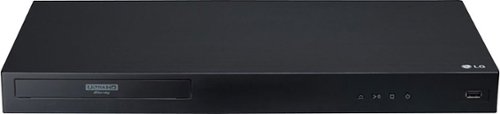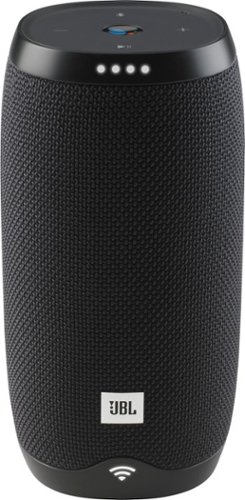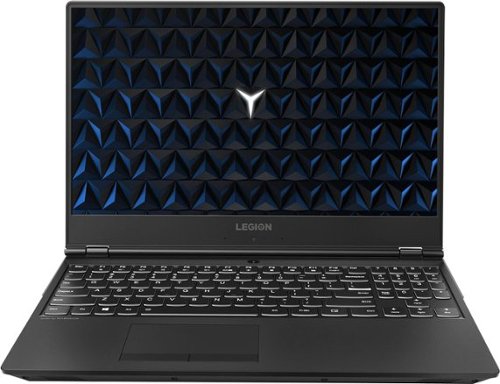optimummind's stats
- Review count148
- Helpfulness votes4,823
- First reviewJune 28, 2014
- Last reviewMay 27, 2024
- Featured reviews0
- Average rating4.7
Reviews comments
- Review comment count0
- Helpfulness votes0
- First review commentNone
- Last review commentNone
- Featured review comments0
Questions
- Question count0
- Helpfulness votes0
- First questionNone
- Last questionNone
- Featured questions0
- Answer count23
- Helpfulness votes25
- First answerAugust 30, 2017
- Last answerMarch 4, 2021
- Featured answers0
- Best answers3
Set up a Dolby Vision home cinema with this LG Ultra HD Blu-ray player. It supports 4K and HDR content, and its Wi-Fi connectivity lets you enjoy premium on-demand programs from your favorite streaming providers. Play media files from a portable device via the USB port of this LG Ultra HD Blu-ray player.
Customer Rating

5
Solid UHD 4K Blu-Ray Player
on May 31, 2018
Posted by: optimummind
from Orange, CA
======= Summary =======
I am very happy and content with my LG UBK90 Blu-Ray player. It has a clean and handsome design, the remote and all the controls are easy to use and operate, it has a good selection of ports, operates quietly, has both Wifi and ethernet, and supports the latest and greatest formats such as Dolby Vision, HDR10, Dolby Atmos, and DTS-HD. It is a solid multimedia player from LG.
======= Design & Useability =======
I find the design to be simple and clean which allows the UBK90 to fit in nicely with my other AV hardware. With 2 HDMI ports, an Optical Audio port, Wifi, ethernet, and USB, the connectivity options are sufficient. It's just too bad LG did not include a high-speed HDMI cable inside the box.
The included remote, which looks dated and boring in design, works well regardless and I had no issues navigating around Settings and menus.
My movie discs loaded quickly and operated quietly. I never heard a single peep from the UBK90.
Connecting the UBK90 to my home Wifi network was painless & simple and it was just as easy to sign in to my YouTube and Netflix accounts. It would be nice if support for Amazon Prime Video and Hulu comes in the future through an update. Make it happen, LG~!! :D
Overall, LG did a good job.
======= Video and Audio Quality =======
Just to test out the UBK90, I purchased the Ultra HD 4K Blu-Ray disc of John Wick and it was a great pleasure watching it on my UHD 4K Samsung TV with HDR and my Polk Audio Magnifi Max soundbar system. Video playback was buttery smooth and video quality was crisp, sharp, and showcased great contrast and colors. The audio, too, was excellent. I'm highly looking forward to watching more 4K UHD Blu-Ray movies with the family.
======= My Verdict =======
The LG UBK90 Blu-Ray player is a complete win. It exudes solid build quality, plays back high-quality video and audio, and operates effifiently and quietly.
My Best Buy number: 0533540387
Mobile Submission: False
I would recommend this to a friend!
Capture action photos with this Polaroid Originals OneStep 2 camera. The lens lets you take clear close-up or faraway pictures, and the integrated flash brightens every image you take. This Polaroid Originals OneStep 2 camera has a timer that lets you quickly get into group shots with friends and family.
Customer Rating

4
Neat, retro camera
on May 30, 2018
Posted by: optimummind
from Orange, CA
======= Summary =======
The Polaroid Originals OneStep 2 camera is a neat retro-cool camera that satisfies your desire for a physical printed photograph minutes after it has been taken. The pictures have a cool retro vibe and atmosphere to it that some people will find artsy and attractive. Although the Black & White pictures come out fantastic, the quality of the color pictures fall a bit short compared to modern digital and smartphone cameras. As long as one is okay with that and is willing to keep paying for the relatively expensive Polaroid film refills, the OneStep 2 will delight you with its atmospheric and artsy pictures.
*** Pros ***
-Cool retro design and vibe for those who appreciate this kind of stuff.
-Near instant gratification of having a physical photo in your hands after shooting sessions.
-Black and White pictures look great.
-Retro and atmospheric color photos.
-Easy to operate and use.
-Easy charging through micro USB.
-Near instant gratification of having a physical photo in your hands after shooting sessions.
-Black and White pictures look great.
-Retro and atmospheric color photos.
-Easy to operate and use.
-Easy charging through micro USB.
*** Cons ***
-Big and bulky compared to modern devices.
-Viewfinder is very small.
-The film refills are expensive - $1.99 per picture (before tax).
-Colors are muted and lack vibrancy.
-Viewfinder is very small.
-The film refills are expensive - $1.99 per picture (before tax).
-Colors are muted and lack vibrancy.
======= Design & Useability =======
I find the design of the OneStep 2 to be retro-cool and somewhat cute. Initially, I was kind of shocked at how big and bulky it was compared to modern-day shooters. But I quickly got used to the size and to all the buttons and levers. Using it was dead simple. Load up the film pack, turn it on, and press down on the big red shutter button.
The included neck strap is a nice touch and that's how I carried the camera around with me.
The camera has a simple design and is therefore easy to use and maintain.
======= Picture Quality =======
When it comes to consistency in photo quality, I had much better luck with Black and White photos. When shooting in Color, I had mixed results. Sometimes my subject was too blurry, sometimes too washed out, sometimes too overexposed, etc. But when I did get the right shot, the color shots looked decent with enough detail and color vibrancy.
Colors, in general, come out too muted and I wished for more vibrancy and dynamic range.
Still, I had lots of fun shooting with the OneStep 2 and got many decent shots out of the film pack.
======= My Verdict =======
The Polaroid OneStep 2 is a fun camera to have around. After a few minutes of development time, you have a photograph right there in your hands. It is very simple to operate and use although photo quality consistency could be better (through better exposure control). As long as you're using the OneStep 2 as an additional supplemental and "fun" camera and not a replacement for your smartphone or point-and-shoot camera, you won't be disappointed.
I give it 4 Stars due to the high cost of the film packs and muted colors.
My Best Buy number: 0533540387
Mobile Submission: False
I would recommend this to a friend!


See the whole picture with this Rylo 360 video camera. This compact device extends your perspective by capturing 360 degrees of 5.8K video, perfect for panorama shots and immersive video. This Rylo 360 video camera provides intuitive editing tools through the Rylo iOS app to help you turn your footage into a masterpiece.
Customer Rating

5
Very Neat 360 Camera
on May 15, 2018
Posted by: optimummind
from Orange, CA
======= Summary =======
The Rylo 360 Action Camera is a powerful and easy-to-use camera that will delight you with its cool 360 videos and panoramic pictures from its double 208-degree camera system. It is sleek, light, easy-to-use, and the quality of the pictures and the videos it takes are pretty good unless the lighting condition is very dim or poor. The Rylo app is simple to use and easy to edit your photos and videos with. Also appreciated are nifty accessories such as the included Everyday Case as well as the optional waterproof Adventure Case and Selfie Stick. It's a great camera system in a great package that will help you capture your special moments and outings.
** Pros **
-Nice design.
-Simple operation.
-360 camera works well.
-Takes cool panoramic pictures.
-Video stabilization works really well.
-Light-weight.
-The Rylo app is powerful yet simple to use.
-MicroSD card upgradeable to 256GB.
-Battery is easily swappable/replaceable for long videos.
-Simple operation.
-360 camera works well.
-Takes cool panoramic pictures.
-Video stabilization works really well.
-Light-weight.
-The Rylo app is powerful yet simple to use.
-MicroSD card upgradeable to 256GB.
-Battery is easily swappable/replaceable for long videos.
** Cons **
-In poor or very dim lighting conditions, the video becomes a bit grainy and stabilization quality becomes affected.
-For long recordings, extra battery packs will be needed.
-Used just as a photo camera, quality isn't as good as flagship smartphones.
-For long recordings, extra battery packs will be needed.
-Used just as a photo camera, quality isn't as good as flagship smartphones.
======= Design =======
The Rylo 360, with its anodized aluminium alloy body, looks very cool and very sleek and feels premium and nice in the hands. The buttons layout is excellently executed and everything is easy to figure out and intuitive. I thought a 360 camera would have complicated controls but fortunately that's not the case. Just hold the Shutter Button for 2 seconds to turn it on, tap the Recording Mode Selector button to choose your mode (3 different modes), then press the Shutter Button again to start taking pictures or start recording your 180- or 360-degree videos.
The included Everyday Case for the camera is also well-designed and highly useful. It is much easier to record videos when the Rylo camera is mounted inside the Everyday Case, especially when on the move. You just hold the comfortable and grippy handle and point the camera at something. You'll get better results if you extend the arm out a bit and start recording a couple feet away from your body. At the end of the handle, the cap can be unscrewed to reveal a hidden 1/4" mount for attachment to tripods or other camera equipment.
I also appreciated the inclusion of thoughtful additions such as the carrying pouch for the camera, a loop band for the wrist, and multiple cables for both iPhones and Android phones.
All in all, it is a complete and very nice package out-of-the box and ready to go.
======= Camera Performance =======
I was blown away by my 360-degree video experience~! It is so cool how the Rylo manages to stitch together smooth, seamless, and well-stabilized 360 videos from its dual-camera hardware system and the powerful software within. I tested out the Rylo extensively at Downtown Disney in Anaheim, CA on Mother's Day and it did a wonderful job capturing my family, myself, the large throngs of people, and all the colorful and varied stores and restaurants.
As long as there were plenty of light, the videos came out well-stabilized, detailed, and crispy. In low-light environments, the quality became a bit hazy and a bit blurry, such as inside the dim restaurant we were eating at in Downdown Disney. The quality difference is noticeable but not drastic nor jarring.
As long as there were plenty of light, the videos came out well-stabilized, detailed, and crispy. In low-light environments, the quality became a bit hazy and a bit blurry, such as inside the dim restaurant we were eating at in Downdown Disney. The quality difference is noticeable but not drastic nor jarring.
Video stabilization worked very well as well. In all the nine videos I created at Downtown Disney, there was no stuttering, no jankiness, and no sudden dizzy movements. In some of my videos, I was carrying my 3-year-old toddler in one arm and gently jogging while holding the Rylo in my other hand and everything came out smooth and nicely stabilized. Very impressive stuff.
The stitching or combining of the two video streams were satisfactory most of the time and performed as expected. Once in a while, though, the stitched result came out weird with people's faces looking distorted and out of proportion. Such moments, however, were very brief and fleeting as the software algorithm later corrected them.
What was not so impressive, however, was the Rylo's photo-taking ability. I used the Rylo to take several 934 x 1920 (1.8 MP) and 6000 x 3000 (18MP) pictures and most of the pictures came out soft and not very detailed, regardless of the lighting conditions. Compared to my Samsung Galaxy S9+, there is no comparison. The pictures from the Galaxy S9+ are higher quality with better details, contrast, and dynamic range. I won't hold this against the Rylo 360, however, as it is, after all, primarily a 360 video camera and the ability to take pictures as well as videos is a nice addition to have. Also, quickly being able to capture a wide panorama shot by simply tapping the shutter button is worth the compromise in photo quality, in my opinion.
To sum it up, the 360 video quality and stability are superb and excellent and I was very happy to have the Rylo with me to capture my special-day family moments. I'm looking forward to future trips and outings.
======= Rylo app and software =======
Just like the camera hardware, the Rylo phone app is also very intuitively laid out and easy to use. For both photos and videos, several useful editing options are offered.
For Photos, there are two main editing options called "Tune" and "Crop." Under the "Tune" option, one can adjust the photo's Light, Contrast, Highlights, and Shadows options. Under the "Crop" button, one can adjust the photo size between Portrait, Square, Native, Wide, and Cinema.
For Videos, there are five main editing options called Trim, Speed, Tune, Level, and Crop. Using the Scrubber bar located beneath the video, one can edit and assign different effects to different parts of the same video file.
It may sound complicated to use but it really is not. Everything is intuitive and easy to figure out after playing around with the different settings for a while.
From within the Rylo app, you can also Share your photos and videos easily with others and even upload your 360 videos to Youtube. After sending my 360 videos to my Windows 10 laptop, I was able to view my 360 videos using the native Microsoft Movies & TV app.
Exported videos can also be edited with software such as Adobe Premiere Pro and Final Cut Pro.
The only downside to the Rylo app from my experience was the time it took to save a video file as a 360 video file to my Galaxy's phone storage. Saving a 5-minute-long 360 video took about 15-20 minutes. I wish Rylo gave me an option to multi-select several video files and perform a batch save operation so I can start the save process and come back to my phone later. As of right now, you save the videos one at a time.
The camera's firmware updates are also handled inside the Rylo app and there was an update already waiting for me after my first connection to the Rylo camera with my Galaxy S9+.
Overall, the Rylo app is pretty comprehensive, powerful, and most importantly, easy and simple to use. Great job, Rylo team~!
======= So, is it any good? =======
Oh yes, I love my Rylo 360 camera~! It's just so well-made, easy to setup and use, and creating those 360 videos and panorama pictures are fun and delightful. I thought the Rylo would be a gimmicky niche product but it is not. It will definitely be coming out with me everytime I go to special events or go on trips. Capturing family members, friends, and pets is more special and fun when doing it in 360 mode.
My Best Buy number: 0533540387
Mobile Submission: False
I would recommend this to a friend!


Only at Best BuyEnter the RPG arena with this Acer Nitro 5 gaming laptop. It has 1TB of storage, and its NVIDIA GeForce GTX 1050 graphics card loads dynamic in-game visuals and Full HD movies smoothly. The quad-core Intel Core i5 processor and 8GB of DDR4 RAM let this Acer Nitro 5 gaming laptop perform efficiently.
Customer Rating

4
Good budget gaming laptop
on April 27, 2018
Posted by: optimummind
from Orange, CA
======= Summary =======
The Acer Nitro 5 is a good budget gaming laptop that will satisfy casual gamers and those targeting a smaller budget. Many older games, and even some recent games such as Far Cry 5, run well on 1080P with Medium or High settings with smooth and consistent framerates. Performing everyday tasks such as web browsing, document editing, photo editing, and video playback is easily handled by the Nitro 5. Build quality is good for an all-plastic laptop. If you don't mind the weight (~6 lbs) and the thickness, I think the Nitro 5 is a great all-arounder laptop for everyday use plus some casual gaming.
** The Good **
-Good matte IPS display with vibrant colors and good viewing angle
-Accurate Touchpad with Precision Drivers
-Easy to type keyboard
-Pretty good stereo audio (with Dolby technology)
-1080P gaming is smooth
-Good port selection
-Upgradeable DDR4 memory
-Hard drives can be upgraded/added (one SATA and one M.2 NVME)
-Good matte IPS display with vibrant colors and good viewing angle
-Accurate Touchpad with Precision Drivers
-Easy to type keyboard
-Pretty good stereo audio (with Dolby technology)
-1080P gaming is smooth
-Good port selection
-Upgradeable DDR4 memory
-Hard drives can be upgraded/added (one SATA and one M.2 NVME)
** Not So Good **
-Even though the plastic build is decent and okay, the lid scratches very easily.
-The slow, traditional 7,500 RPM SATA hard drive is the weakest point and holds back the potential of the laptop.
-Limited keyboard lighting options.
-Even though the plastic build is decent and okay, the lid scratches very easily.
-The slow, traditional 7,500 RPM SATA hard drive is the weakest point and holds back the potential of the laptop.
-Limited keyboard lighting options.
======= Design =======
I like the black and red design of the Nitro 5. It is not gaudy nor too flamboyant. It has a "gamer laptop" look without going too overboard. It is not "sexy" like an Ultrabook with ultra-slim bezels, <1" thickness, and <2.5 lb weight. But then the Nitro 5 is not catering to that crowd. It is catered toward casual gamers who want a good 1080P gaming experience with a discrete graphics card, extra cooling hardware and ventilation, and a nicely-sized and comfortable keyboard for gaming, all for less than $750. Toward that end, I believe Acer did a good job designing the Nitro 5.
I only wish the lid was made of a more durable material. The faux brushed metal look is nice and smooth to the touch but the coating gets scratched up VERY easily. I already have several scratch marks and they won't buff out. If seeing scratches bothers you very much, I suggest putting on some sort of protective film like I did on mine.
======= Connectivity =======
After being annoyed by my HP Spectre 13 laptop's lack of ports (it only has 3 USB Type-C/Thunderbolt ports), seeing all the available connectivity ports on the Nitro 5 has been so refreshing~! I love that it has an HDMI port, Gigabit Ethernet port, 3 USB-A ports, an SD card reader, and a USB Type-C port. For my needs, those ports are all I need and I'm satisfied that I don't need to use any dongles or adapters.
======= Keyboard and Touchpad =======
Thanks to the thickness of the laptop, the keyboard offers more travel distance compared to keys on an ultrabook. As a result, typing was easier, more comfortable, and more natural for me. Typing on the keyboard has a kind of "soft" feel but it was not mushy and annoying. I quickly adjusted to the keyboard and had no difficulty typing on it. Gaming on the keyboard was also good and did not hinder my gameplay at all.
For those times I do some calculator work, I appreciated having the number pad area.
There is one thing about the keyboard that annoys me and it is not being able to keep the red backlighting on at all times. After a short time, the lights will go out and you have to press a key to make it light up again. I wish a BIOS update is coming in the future to fix this.
As for the Touchpad, I was thrilled to discover that despite using Elan hardware (which I'm not a fan of), the Touchpad uses Microsoft's excellent Precision Driver. I immediately went into Settings and set up all of my usual Gesture Shortcuts which made me very happy. Good job, Acer, for going with the Precision driver~!
I had no issues with the Touchpad at all and found it easy to use and customize to my liking.
======= Screen =======
I was pleasantly surprised by the quality of the 1080P IPS screen. I expected some light bleeding, grayish blacks, and muted colors based on the price of the Nitro 5. Instead, I experienced a screen that is sharp, crisp, vibrant, and with good viewing angles. The blacks are inky black and there is no light bleeding anywhere. Definitely impressed.
I played Rise of the Tomb Raider and Far Cry 5 at 1080P and the games looked great as well.
The screen is great for everything - documents, web browsing, multimedia, and games.
======= Performance & Audio =======
Even though the Nitro 5 has an Intel Core i5 CPU, it is an 8th-generation Coffee Lake Core i5 with 4 physical cores with 8 threads mated with 8GB of DDR4 memory. As a result, the performance is great for both single-thread and multi-thread apps and games. Regular everyday tasks such as web browsing, document editing, and multimedia playback are all easily handled by the Nitro 5.
Gaming is great too with the discrete GeForce GTX 1050 GPU. I played Rise of the Tomb Raider at 1080P with High settings and the game ran very well and smoothly with no severe framerate drops. To my big pleasant surprise, I was even able to play Far Cry 5 at good framerates at 1080P with Medium settings.
Audio was surprisingly good as well with nice loud volume and clear stereo sound separation.
The only thing that stood out like a sore thumb was the slow hard drive performance (I'm used to SSD hard drive speeds on my other PCs). Even though the SATA hard drive spins at 7,200 RPM and not 5,400 RPM, it still felt too slow. Longer Windows and application bootup times, longer game loading screens, and longer file transfer times. Fortunately, the default SATA hard drive can be upgraded to a faster SATA SSD hard drive, such as a Samsung 860 Evo. You also have an option to add an even faster NVME M.2 PCI Express drive if you're willing to remove the bottom laptop cover.
Besides the slow hard drive performance, which can be remedied by an additional purchase, I'm satisfied and happy with the rest of the Nitro 5's performance characteristics.
======= Software =======
My software experience on the Nitro 5 is a good one. Windows 10 is fast, smooth, and reliable and the Nitro 5 came with an acceptable level of bloatware - 9 Acer apps, Norton Security, Netflix, a handful of games, and some Microsoft apps. They're all easy to remove.
======= Battery life =======
If you're not gaming on the Nitro 5 and you are doing other regular stuff, the laptop has decent stamina. For my usage, the laptop lasted between 5 to 6 hours (Chrome browser, YouTube, and document editing). When playing games such as Far Cry 5, however, the battery will quickly drain out in about 1 & 1/2 hours. For long gaming sessions, have the charger connected so the Nitro 5 doesn't hibernate suddenly.
FYI, the battery seems easy to replace in the future. You do have to take off the bottom laptop cover but it's pretty easy to do so.
======= Upgradeability =======
Coming from a soldered down ultrabook, the Nitro 5 offers a refreshing amount of upgrade choices - SATA HDD, NVME M.2 HDD, DDR4 RAM, and battery. I'll definitely be adding an NVME M.2 HDD in the near future.
======= So, is it any good? =======
For its $720 price, the Nitro 5 is a good value gaming laptop for casual gamers. The CPU is powerful, the memory is fast and upgradeable, and the GeForce GTX 1050 can handle 1080P gaming smoothly. The Dolby stereo speakers sound good, the keyboard is spacious and comfortable to use, the Touchpad with the Precision Driver is a pleasure, and the general performance is very good. Just do yourself a favor and upgrade to a SSD hard drive - SATA or NVME. And don't put stuff on top of the lid.
My Best Buy number: 0533540387
Mobile Submission: False
I would recommend this to a friend!


Experience panoramic gaming audio with this Samsung sound bar system. The hole array technology and Dolby 5.1 surround sound beam sound precisely to listeners for an immersive sound field effect, and the 130W wireless subwoofer creates powerful game bass. This Samsung sound bar system has 4K video pass-through for simpler HDMI TV connection.
Customer Rating

5
Fantastic Soundbar System
on April 20, 2018
Posted by: optimummind
from Orange, CA
======= Summary =======
The Samsung HW-N650 is an incredibly good and superb soundbar system. It blew me away with its awesome sound in all scenarios tested - music, movies, and gaming. Dialogue is clear, the soundstage and dynamic range are excellent, and the bass is thunderous. Setup is super easy and bluetooth works very well and reliably. It's a Win from Samsung.
======= Design & Connectivity Options =======
For a soundbar system, the Samsung HW-N650 is kind of unique with its wedge-shaped design as opposed to the standard long rectangular design found in most other soundbars. It is cool-looking and it will nicely blend in to any home TV or theater setup. Wall-mount brackets and screws are included. I placed the soundbar underneath my desk against the wall but off the floor and I experienced no issues enjoying the full soundstage.
Underneath the top casing, there is another unique and interesting feature - a long tube with 50 holes in it - that delivers Samsung's new "Acoustic Beam" sound technology. Its purpose is to make left-to-right sound effects - especially during gaming - more immersive, seamless, and accurate. I found Samsung's claim to be spot on as I will touch on more in the 'Performance' section of my review.
The sound hardware is beefy and satisfying with its 8 speakers with dedicated amps (6x 30W + 2x 10W) and the 160W subwoofer. Both Dolby and DTS formats are supported.
As for connectivity options, there are many - Digital Audio In (Optical), AUX, HDMI, HDMI ARC, and Bluetooth. Only an optical cable is provided in the box. My preferred connection method was Bluetooth and pairing it up with my gaming desktop system was simple, fast, and easy. I never experienced any laggy or lost sound connections. Rock solid and reliable was the sound. It would've been even nicer if a Wifi option was also offered.
The remote control - which looks very similar to my Samsung TV's remote - offer easy Source selection and audio control. It is comfortable to hold and use with well spaced-out buttons, good button feedback, and quick response times. All the way on the right-side of the soundbar is an LED area that displays info such as Volume Level, Source type, Sound Profile Mode, and Power status. It is easy to read and the LEDs are nice and bright.
They are not included in the box but one can add the SWA-8500S rear wireless speakers to further increase the soundstage for a more immersive surround sound experience. I'm planning on getting those in the near future.
To sum it all up, everything is good and well-designed - the hardware, the connectivity options and setup process, the remote control, and system stability.
======= Performance =======
The HW-N650 blew me away with its incredible sound. Audio is full and deep, soundstage is wide and excellent, and all the subtle background and extra sound details and textures could be heard that I never noticed before on my other sound systems (5.1 Polk soundbar in my living room and my Edifier Luna Eclipse stereo speakers I previously used as my main gaming speakers).
Using the remote, one can toggle between three preset audio profiles - Standard, Surround, and Game. In addition, Treble and Bass can be set between -6 to +6.
When testing for movie performance, I watched some Lord of the Ring movies and the sound was fantastic and the dialogue very clear and easy to make out.
Music playback was another very strong point for the HW-N650. From pop, hip-hop, rock, alternative, to vocals, the soundbar handled everything thrown at it very, very well. Different sound layers are well-separated and delivered with great fidelity and quality. And that bass - such thunderous and hard-hitting bass~! And it's so clean, hard, and punchy. It's absolutely fantastic!
For gaming, I played some oldies but goodies such as Fallout 4 and Rise of the Tomb Raider. Again, sound was fantastic and my gaming experience was definitely enhanced. Samsung's Acoustic Beam technology shined especially well in Fallout 4 which is a First-Person Shooter type of game where action is fast and you're under fire from multiple enemies from many different directions. The soundbar made it easier to pinpoint enemy locations and their directions of fire. Truly, this is the way games should be played.
======= So, is it any good? =======
Yes, it's fantastic~! I've personally gone through 3 different soundbars in the $250 to $500 price range and the Samsung HW-N650 is the best-performing soundbar I've experienced. It's well-designed & well-made with unique and standout quality hardware mated with superb audio quality. It's Quality hardware & audio tuning from Samsung.
My Best Buy number: 0533540387
Mobile Submission: False
I would recommend this to a friend!


The Xperia XZ2 Compact is designed to be the ultimate entertainment device. Whether you're recording breathtaking videos in 4K HDR, or watching films in HDR, the Xperia XZ2 Compact delivers big screen entertainment in the palm of your hand.
Customer Rating

5
The Best Compact Android Phone
on April 14, 2018
Posted by: optimummind
from Orange, CA
======= Summary =======
The Sony Xperia XZ2 Compact is an awesome phone that is powerful, fast, battery-efficient, compact, and an utter delight to use. Its compact size that allows for easy one-handed use like in the old days of smartphones before everything became BIG and phablet-like. With Sony's minimal Android skin - the Xperia UI - the phone is blazing fast & buttery smooth. And Sony's 19 MP Motion Eye camera takes great pictures. If I had to sum up my entire experience with the Xperia XZ2 Compact in one word, it's the word "Refreshing." It's a fantastic phone with good looks, good size, powerful internals, great battery life, fast & efficient software, and a great camera.
======= Phone Design =======
Prior to receiving my Xperia XZ2 Compact, I had decided that I didn't like the design that much because it looked so chunky in pictures and videos. Once I unboxed the phone and held it in my hands and looked at it with my own eyes, I quickly found myself with a different opinion. The phone looks great~! Despite having a Samsung Galaxy S9+ with its big, beautiful Infinity Display with super-minimal bezels and an all glass & metal design, I still find the Xperia XZ2 Compact to be attractive and eye-catching in its own right.
I like its symmetrical bezels, its metal sides, clicky buttons, metallic finger print sensor (FPS), and the nearly-flush camera module on the back. No unslightly camera bulges or distracting notches here! The matte, metallic sides offer good grip and feels very durable.
Some say the XZ2 Compact feels cheap on the back but I disagree. Although it's not glass or metal, the "frosted-look" plastic backcover feels very nice, smooth, and dense. It's high-quality plastic unlike older Samsung phones' glossy and smear-prone slippery plastic backcovers. The only time I actually felt that the backcover was kind of "cheap" was when I tapped on it with my fingernails. Depending on where on the backcover you tap your fingers on, the phone makes a hollow "plasticky" sound.
With that said, actually using the phone in your hands is a great experience. I have medium-size hands and I have had no issues whatsoever using the phone fully one-handed - all of the time. My thumb can easily reach the top of the phone to pull down the Notification Panel. No need for finger and hand gymnastics here.
Typing is much easier as well because keys on the keyboard that are further away such "Q" or "1" are much easier to reach and press on a smaller keyboard.
With its smooth rounded corners and a curved backside, the Xperia XZ2 Compact is an extremely comfortable phone to hold and use, even for long periods. The phone naturally snuggles in the palm of your hand and there are no uncomfortable pokes from sharp corners.
The fingerprint sensor is ease to find and reach as it is underneath the camera module a good distance away. This phone is a complete ergonomic win from Sony.
======= Hardware - Display =======
I like the XZ2 Compact's 18:9 5.0" Full HD+ screen with its 483 ppi density. The display is very crispy and bright and watching stuff under direct sunlight here in sunny California is no problem. The only thing I didn't like initially was Sony's default "Color Gamut and Contrast Setting" which was set to "Standard mode." With that setting, I found pictures and videos to appear overprocessed and a bit unnatural. Changing the mode to the "Professional mode" setting corrected everything. I left all other display settings at their default such as "Adaptive Brightness" and "Video Image Enhancement" to "On."
Comparing directly to my Galaxy S9+, I expected the XZ2 Compact to fall short by a noticeable margin. This isn't the case at all. I really like the display and how crisp, bright, and well-calibrated it is. The whites are bright and white and the blacks are dark and inky. Even as I switch back-and-forth between the Galaxy S9+ and the Xperia XZ2 Compact, the only difference I notice is just the smaller 5" screen size on the Sony. Both phones' displays look fantastic and the Sony Xperia XZ2 Compact doesn't lose any ground in this department in my opinion.
======= Hardware - Audio =======
The front stereo speakers sound great and they blow away pretty much all other phones that only come with a single back-firing or bottom-firing speaker setup. The volume, even at its maximum, has no distortions and media continues to sound loud and clear. Sony offers granular control over how audio is delivered. Inside the Sound settings, one can choose from eight predefined Equalizer settings (8 choices + 1 custom + 2 User-defined). You can also set the Clear Bass level (-10 to +10) and activate the "S-Force Front Surround" that virtually reproduce realistic surround sound. Additional sound settings are available to fine-tune your music when listening via headphones.
I noticed a boost in audio quality - in the form of tighter sound & increased sound stage - after I activated the "S-Force Front Surround" and set Clear Bass to +3.
Some people might bemoan the loss of the 3.5 mm audio jack but for me, personally, it doesn't bother me at all. I prefer wire-free Bluetooth headphones and I have a Sony 1000XM2 headphones that I thoroughly enjoy using. I always struggled with wires and get easily annoyed by them.
======= Performance =======
With the same Qualcomm Snapdragon 845 from the Galaxy S9 & S9+, the Xperia XZ2 Compact simply soars~!! Everything is just so fast, snappy, and smooth - opening and launching apps, playing games, watching high-resolution videos, taking pictures, moving files around, and more. I give major props to Sony for outfitting the smaller XZ2 Compact with the same Snapdragon 845 found in its bigger sibling, the regular XZ2.
With the Snapdragon 845, 4GB of RAM, and fast UFS internal storage, the XZ2 Compact won't become obsolete for a very long time. In other words, it's very future-proof and its performance potential is probably overkill for most people except for the very demanding hardcore gamers.
======= Camera =======
The 19 MP Motion Eye camera is another strong point of this phone. It takes very crispy, detailed, and color-accurate photos the majority of the time and Sony's "Superior auto" mode works very well and is easy to use and navigate. Shutter speed is fast, dynamic range is very good, and the photo quality is consistent. And I really love the dedicated hardware camera shutter button.
The only time the camera feels a little bit lacking is during very low-light photography. Using the auto mode, I found the camera to overexpose too much and blow out the highlights, causing some distortion artifacts and taking not true-to-life colors. Shutter speed also slows down dramatically as well during very low-light photo sessions. If you find yourself taking lots of very low-light photography and it is very, very important to you, then I would recommend buying another phone. But if very low-light photography takes up less than 25% of all your photo-taking, then the Motion Eye camera will serve you just fine. In other scenarios, the pictures come out wonderful, sharp, and with good dynamic range and color gamut.
Recording video is another strong positive of the Xperia XZ2 Compact. Samples I took using the 4K and Full HD (60 FPS) modes came out nice-looking and well-stabilized. Dynamic range and color accuracy were also good and satisfactory.
If there is one sort of glaring weakness with the camera, it is the relatively low-resolution 5MP selfie camera. The pictures look noticeably softer and blurrier. Turning off the "Soft skin effect" brings back more detail but 5MP is 5MP and in this department, the Xperia XZ2 Compact falls short compared to other flagship phones.
Overall, I like the camera of this phone and I trust it to take consistently good photos and videos. Just don't expect a lot in very low-light scenarios.
======= Software =======
I loved the simple and efficient Initial Setup process. I could choose - I could choose~! - what NOT to install. That was refreshing and a pleasant surprise not having bloatware forced upon me.
Upon booting to the Home Screen, there were already some updates applied for me automatically - the Sony Support app (3.8.8) & Xperia Intelligence Engine (1.2.A.0.30). Android version preinstalled on the phone was 8.0.0 Oreo.
The phone came with 75% free space left (16.63 GB used of 64GB total size). System used up 14GB out of the box.
The phone is smooth, snappy, and fast. And it's consistent. I experienced no weird janks, stutters, or hiccups.
I hope Sony continues to maintain their software reputation and provide timely OS and security updates for the Xperia XZ2 Compact.
======= Battery Life =======
OMG, the battery life is SOOOOO good~!! After 6 hrs & 48 mins of being taken off the charger, my phone still had 95% battery life left (drain of 0.7%/hr). Screen-On-Time (SOT) was just 5 mins & 54 seconds though.
I took a second measurement when the phone had been off the charger for 15 hrs & 50 mins. I had 50% battery left (drain of 3.2%/hr and my SOT was 3 hrs & 11 mins.
Sony did an EXCELLENT, FANTASTIC job at controlling Android and optimizing for great battery life and endurance. Bravo, Sony~!
======= Misc Stuff =======
Other functions worked very well such as quick & accurate GPS positioning, great call & mobile data reception, and loud & clear voice calls. The finger print sensor responds quickly and works well consistently.
======= So, is it any good? =======
Not only is this phone good, it's excellent. It has so many strengths - easy one-handed use, excellent ergonomics, quality camera, good display, great speakers, lean software, and superb battery life. This refreshing phone from Sony has made me a fan.
My Best Buy number: 0533540387
Mobile Submission: False
I would recommend this to a friend!


Accomplish tasks efficiently with this HP desktop computer. Its Intel Core i7 processor supplies plenty of power for video editing and gaming, and the 16GB of RAM lets you run multiple programs at the same time without performance lag. This HP desktop computer has a large 1TB hard drive for storing files and the Intel Optane Memory is a smart system accelerator that adapts to your everyday computing activities.
Customer Rating

5
Good PC for everyday use.
on March 1, 2018
Posted by: optimummind
from Orange, CA
======= Summary =======
The HP Envy 750-624 desktop PC is a well-designed, solid-performing, and decently powerful everyday PC. It's not meant for gamers but one can turn it into a great gaming machine with a power supply (PSU) and graphics card (GPU) upgrade. Web browsing, word editing, and multitasking is very performant and the Envy does this all with whisper quiet operation.
======= Design =======
I find the exterior design to be pleasant, simple, and elegant. The front facade, with its brushed aluminum finish and texturing, looks great. It's simple, understated, and functional without unnecessary bling (e.g., colorful LEDs, graphics, aggressive grille designs). The sides of the PC enclosure are made of sturdy metal but the top black cover around the power button is cheap-feeling plastic.
The long vertical cutout area in the middle of the front face hides a DVD burner which is a nice touch.
The ports on the top the case, despite facing away from the user, wasn't hard to use. I could easily plug in my USB accessories without first having to bend forward to look at the ports. I'm sure muscle memory will make the process easier and faster as time goes by. I appreciate having easy access to the two USB 3.0 ports, one USB Type C port, headphone/mic jack, and the 7-in-1 media card reader.
The ports on the back of the PC, although not plentiful compared to a full-sized ATX motherboard configuration, offers enough options for most people with two USB 2.0, an Ethernet LAN, two HDMI, and the Audio Ports.
Accessing the interior of the PC for cleaning maintenance and/or upgrading is a very simple affair. Turn the big knob on the back of the PC to loosen the screw and then pull and slide off the sidepanel to expose the innards. The way the PC was configured, the two case fans and the CPU fan will be enough to keep the PC system nice and cool. Even if one decides to upgrade the PC with a powerful graphics card later, the current airflow setup looks to be adequate.
As for future expansion and upgrades, the Envy offers one PCI-E x16 slot for a graphics card, one PCI-E x1 slot for expansion cards, and three SATA-3 connectors (one is already taken up by the DVD burner).
Overall, I give a Thumbs-Up to HP's design aesthetics for this Envy desktop.
======= Software =======
As is usual for large PC manufacturer companies, the Envy PC came preloaded with lots of extra software from both Microsoft and HP, aka "bloatware." However, it isn't too bad. If there are apps you don't need or want to use, one can easily uninstall them from Settings.
Some apps, especially ones from HP, are truly useful to have around. The HP Support Assistant is an excellent app that scans your PC and offers the latest software updates and drivers. Using the Support Assistant to download apps and drivers is much faster than downloading each piece of software through a browser. One can supplement the HP Support Assistant by also downloading & installing the Intel Driver & Support Assistant for even faster and timely driver updates.
Other useful apps include the DTS Studio Sound (music & sound equalizer), Dropbox (comes with limited free cloud storage),HP Recovery Manager (in case something goes wrong with your PC and you want to start fresh), and HP PC Hardware Diagnostics UEFI. The Envy comes loaded with a free trial of McAfee LiveSafe anti-virus security suite but most people will be just fine using Window 10's Windows Denfender security app. It is fast, works well, and it is free.
The Envy booted with Windows 10 Home version 1703. An update to Windows 10 1709 was immediately available for download. The whole update process proceeded smoothly and easily with no hiccups of any kind. Compared to Windows of the past, Windows 10 is pretty rock-solid and stable.
======= Performance =======
The HP Envy 750-624 comes with a pretty respectable hardware setup, minus a discrete graphics card.
The 7th-generation Kaby Lake Intel Core i7 7700 processor runs at 3.60GHz and Turbo Boosts up to 4.20GHz. With 4 physical Cores and 8 threads, the processor can handle anything out there easily. Single-thread performance is GREAT as is multi-tasking.
The system comes with a generous amount of RAM - 16GB of DDR4-2400 memory made by Samsung. Again, application and multi-tasking performance benefits greatly from this.
Hooked up to my 27" 2K LCD monitor, I never experienced any lags or stutters while I was heavily multi-tasking with the PC (Chrome with ~20 tabs open, downloading & uploading files in the background, Microsoft Word editing, YouTube music videos playing in the background).
I ran the Envy through the Geekbench 4.2.2 benchmark and obtained the following scores:
-Single-Core: 5187
-Multi-Core: 17,386
-Multi-Core: 17,386
The Envy PC scored higher than my late-2017 HP Spectre 13 laptop with an 8th-generation Intel Core i7 8550U CPU with 8GB of RAM (4666 Single-Core & 12,051 Multi-Core) as well as my main gaming PC with a 2nd-generation Intel Core i7 2600K CPU with 16GB of RAM (3419 Single-Core & 11,693 Multi-Core). It also scored higher than my AMD HP Omen system with a Ryzen 5 1400 CPU with 8GB of RAM (3578 Single-Core & 11,708 Multi-Core). Nice~!!
Storage performance was pretty good as well, thanks to the Intel Optane Memory system that is composed of a 16GB NVME M.2 memory module plus the 1TB Western Digital Blue SATA-3 hard drive with 64MB of cache and 7,200 RPM rotation speed.
On the CrystalDiskmark 6.0.0 benchmark, my Sequential Read (Q32T1) speed was 922.6 MB/s and Sequential Write (Q32T1) speed was 152.3 MB/s. Random Read (4KiB Q8T8) was 781.4 MB/s and Random Write (4KiB Q8T8) was 154.1 MB/s. My Spectre 13 laptop which has a 1TB Samsung 960 Evo M.2 NVME SSD scored 1660.7 MB/s Sequential Read, 1584.0 MB/s Sequential Write, 1307.9 MB/s Randowm Write, and 686.8 MB/s Random Read. On the surface, these numbers make it seem like the storage performance on the Spectre 13 must be so much greater than the Envy's storage performance. In real-world daily usage, however, I didn't notice a very perceptible difference in storage performance. I'm sure that a more perceptible difference can be felt when loading large PC games.
Also thanks to the Intel Optane Memory system, boot time to the Windows 10 locksreen took only 14 seconds despite having an older-technology spinning HDD. App installations and file transfers were also speedy and very satisfactory.
In terms of auditory experience, the system operates very quietly. I couldn't hear any fan noises. The only noise I would hear once in a while came from the Western Digital HDD during disk-intensive operations.
If there is one weakness with the Envy PC, it is the lack of a good discrete graphics card. If one doesn't plan on playing any games, then this is a non-issue. But if one wants to get into PC gaming and want to play the latest games at high-quality graphics settings, then the Envy - the way it's shipped - simply won't do as the integrated Intel HD Graphics 630 is woefully underpowered. In order to install a proper high-end graphics card (GPU), one must first buy a higher-wattage power supply unit (PSU) that can feed the GPU with enough power. For something like an nVIDIA GeForce GTX 1080, for example, one will need a PSU with a rating of 500W or higher (Envy comes with a 300W PSU). Fortunately, quality PSU's are pretty affordable and easy enough to install.
Besides for gaming but for everything else, the HP Envy PC is properly configured, powerful, efficient, fast, and quiet. It strikes a good balance with room for performance expansion.
======= So, is it any good? =======
Yes~!! With its sleek, modern design, well-balanced component configuration, useful software additions, and great CPU, RAM, and storage performance, the HP Envy is a great value and a fine PC. Everyday tasks such as web browsing, document creation, social media, and multi-tasking are easily handled by the Envy. Its only weakness is PC gaming but it can easily be rectified with two purchases (a more powerful PSU and a GPU). I can easily recommend this PC to friends and family for its ease of operation, maintenance, and great performance.
My Best Buy number: 0533540387
Mobile Submission: False
I would recommend this to a friend!


Only at Best BuyEnjoy television and movies in stunning clarity with this 60-inch Sharp Smart TV. Its 4K panel resolution delivers a clear, crisp picture, and its three HDMI inputs and one USB input let you connect accessories and stereo receivers. This Sharp Smart TV is Netflix certified for simple, fast streaming of digital content.
Customer Rating

5
4K Smart TV with Great Value, Good Performance
on February 25, 2018
Posted by: optimummind
from Orange, CA
======= Summary =======
The Sharp Aquos 60" 4K TV is a very compelling Smart TV and an overall great buy. It offers great value with its good image quality, ease of use, and its many Smart TV functions. The out-of-the box image quality, however, was initially so-so. After calibration and testing, the image quality improved greatly and viewing multimedia content became very enjoyable and satisfactory.
======= Design =======
The Aquos comes smartly packaged inside a big box that is very easy to open and unbox. There are four black plastic tabs - two on each side of the box - that secure the TV inside the box. After pinching in and popping off the four tabs from the box, one can easily slide the box up to expose the TV inside. Brilliant.
Installing the two TV stand legs is quick & easy with the included screws.
The power plug is located on the back of the TV in the lower-left section. The rest of the TV's connections are located on the back lower-right section.
I chose to use the TV by standing it up on its two legs but there is also an opton for the TV to be wall-mounted (extra hardware required).
The TV remote is traditional-looking and traditionally laid out (i.e., nothing special). With that said, though, it is easy to use and the buttons are well-spaced out and have good feel when pressing down on them. The TV reacts quickly to button presses and commands and I didn't find it frustrating at all. Also appreciated are the quick-shortcut buttons to popular online video services such as Netflix, Amazon, Vudu, and YouTube on the bottom of the remote.
======= Connectivity Options =======
On the back of the TV, you'll find the following connectivity options:
1x ANT/Cable
1x Digital Audio Out
1x Service port (manuf service port)
1x USB 2.0 (for your personal movie files)
3x HDMI (HDMI 1 and 2 offer 4K@60Hz while HDMI 3 offers 4K@30Hz. Only HDMI 2 offers ARC support, good for hooking up to sound bar systems).
1x 3.5mm audio jack
1x Ethernet port
Analog Audio ports
Composite Video ports
1x Digital Audio Out
1x Service port (manuf service port)
1x USB 2.0 (for your personal movie files)
3x HDMI (HDMI 1 and 2 offer 4K@60Hz while HDMI 3 offers 4K@30Hz. Only HDMI 2 offers ARC support, good for hooking up to sound bar systems).
1x 3.5mm audio jack
1x Ethernet port
Analog Audio ports
Composite Video ports
I appreciate having the HDMI ARC input for easy connection to my soundbar system (HDMI 2 port). Using the ARC port, I can control the power and sound levels of my soundbar system using only the TV's remote control, which is convenient.
The WiFi functionality of the TV worked very well. Using the remote and the onscreen keyboard, I was able to locate my home network and enter the password quickly and easily. Network setup was fast and smooth with no hiccups of any kind - the way it should be. My home network has speeds of 50Mbps down/10Mbps up. All online apps and video services loaded up quickly with no lag. For those with spotty or weak Wifi, the TV offers an Ethernet port for a more reliable Internet connection and steady speed.
Overall, I'm very satisfied and happy with all the connection types offered.
======= Picture & Audio Quality =======
Out of the box, the picture quality was underwhelming and frankly, disappointing. Initially, the TV was pretty dim, the colors were too muted and pale, fine details in scenes was kind of blurry, the blacks weren't very black but grayish, and the color tone of people's skins was way off. Also, natural scenery such as green trees and brown dirt looked washed out and not true to life. Pretty much the only thing the TV was initially good at was displaying fast action scenes very well with its "Motion Rate 120" motion technology.
Very fortunately, playing around with the picture quality and calibration settings inside the TV Settings resulted in dramatic quality improvements in color spectrum, color fidelity and pop, black levels, and color tones.
Here are the settings I used:
*Settings -> Picture
-Backlight = Middle
-Picture Mode = Vivid
-Contrast = 70
-Brightness = 50
-Color = 48
-Tint: G1
-Sharpness = 10
-Aspect Ratio = Wide
-HDMI 2.0 Format = Enhanced format
-Advanced Picture Options
--Overscan = On
--Color Temperature: Mid-Low
--Digital Noise Reduction = Medium
--Active Contrast: High
-Expert Settings = (Default)
-Backlight = Middle
-Picture Mode = Vivid
-Contrast = 70
-Brightness = 50
-Color = 48
-Tint: G1
-Sharpness = 10
-Aspect Ratio = Wide
-HDMI 2.0 Format = Enhanced format
-Advanced Picture Options
--Overscan = On
--Color Temperature: Mid-Low
--Digital Noise Reduction = Medium
--Active Contrast: High
-Expert Settings = (Default)
*Settings -> Sound
-Sound Mode = Theater (I use Music mode for music videos)
-TotalSonics = On
-TotalSurround = On
-TotalVolume = Off (default)
-Advanced Audio Settings = Default
-Sound Mode = Theater (I use Music mode for music videos)
-TotalSonics = On
-TotalSurround = On
-TotalVolume = Off (default)
-Advanced Audio Settings = Default
After setting up the TV as above, my multimedia experience improved tremendously. Now, movies and TV shows look very nice with great color fidelity, spectrum, vibrancy, pop, and detail. The black level was also improved dramatically and the blacks look inky and deep black now.
I'm pretty certain that by doing more research into TV calibration and using the additional settings found in "Expert Settings" (Color Tuner, White Balance), the image quality can be further improved.
Although it is a shame that Sharp didn't properly calibrate the TV before selling these (and perhaps leading to premature TV returns due to disappointed customers), it is a relief that users are given the option to calibrate the TV themselves that lead to perceptible and definite improvements in visual quality.
As for the audio, it is pretty decent. Built-in TV speakers will never be very good and one should always get an external sound system in my opinion(e.g., soundbar system with external subwoofer). With that said, the sound quality is adequate and decent. Its 2x 15W speakers produce good volume but lacks bass, as expected. Again, it is recommended to pair up this immersive 60" 4K TV with a decent soundbar and subwoofer system to maximize your multimedia experience.
When watching music videos, it is highly recommended to change the audio profile to "Music" for a perceptible and sudden improvement in music quality.
======= So, is it any good? =======
Yes. The Sharp Aquos 60" 4K Smart TV, especially at its current price point, is a tremendous value and a great buy. At its MSRP of $799.99, I wouldn't recommend it because it requires too much calibration and playing around with settings to extract good image quality. Otherwise, this Sharp Aquos TV offers lots of bang for your buck such as 4K resolution in a 60" screen form-factor that is immersive and expansive, decent audio output, Smart TV functionality, an easy-to-use remote, and great image quality. Pair it up with a decent quality soundbar system with a subwoofer and you'll have a very nice multimedia setup in your home.
My Best Buy number: 0533540387
Mobile Submission: False
I would recommend this to a friend!


The Polk MagniFi MAX maximum-performance home theater sound bar and wireless subwoofer system provides bigger, more dynamic sound than traditional sound bars—and is optimized to make movies, TV, sports and music come alive. It features patented SDA surround technology for a wider, more immersive listening experience and Voice Adjust technology for crystal clear dialogue—and it’s equipped with Polk Smart Remote technology, so it works with your TV’s remote control right out of the box. Includes HDMI and optical cables for quick and easy setup. Includes Google Chromecast built-in and Bluetooth technologies let you stream all of your favorite music. Compatible with most major TV manufacturers.
Customer Rating

5
Powerful Bass, Clear Voice, & Great Audio
on January 8, 2018
Posted by: optimummind
from Orange, CA
======= Summary =======
The Polk MagniFi Max soundbar system is powerful, flexible, easy to setup & control, and delivers great bass with full high-quality audio.
======= Design & Connectivity Options =======
The Magnifi Max is a simple, cleanly designed, and robust home audio system with its 180W 43"-long soundbar (with 5 audio drivers) and its beefy 160W wireless subwoofer that measures 14.54" high, 12.11" deep, and 14.62" wide. The system blends in well with my TV and living room furniture. I chose to place the soundbar directly in front of my TV and it looks good. Should you want to, the box comes with mounting brackets to wall-mount the soundbar.
The Magnifi Max comes with plenty of connection options. Behind the soundbar, you'll see 3x 4K HDMI ports, 1x HDMI ARC port, 1x Optical, 1x Ethernet, and 1x 3.5mm AUX. It is also packed with useful wireless connectivity options such as Bluetooth and 802.11a/b/g/n/ac Wifi (2.4GHz & 5GHz) with Chromecast built-in.
Setup was simple and easy since the box comes with all the necessary cables (except ethernet). My 55" 4K Samsung TV has an HDMI ARC port so I used that and it has made syncing very easy between the soundbar and my TV. The soundbar turns on and off via my TV's remote control and the TV remote can also adjust the soundbar's volume levels as well.
In order to change audio profiles & customize Bass and Voice Adjust levels, however, you have to use the remote provided by Polk. With the Polk Remote, you can toggle among the Movie, Sports, & Music audio profiles. You can also change audio source between TV ARC, Optical, and AUX. There is also a Night Mode button that lowers bass and boosts Voice clarity without increasing the master volume level.
I activated the Chromecast functionality of the soundbar by opening the Home app (by Google) and following its installation prompts. The MagnifFi Max was automatically detected & setup was easy-peasy. Casting music to the soundbar from apps such as Youtube Music, Spotify, and Google Play Music worked flawlessly.
I activated the Chromecast functionality of the soundbar by opening the Home app (by Google) and following its installation prompts. The MagnifFi Max was automatically detected & setup was easy-peasy. Casting music to the soundbar from apps such as Youtube Music, Spotify, and Google Play Music worked flawlessly.
Polk did a great job providing many different connectivity options that all work smoothly and effortlessly.
======= Performance =======
With the MagniFi Max's 400W power output and great factory tuning by the folks at Polk, everything I played on the soundbar sounded great. Polk calls their surround sound technology "Polk SDA surround" and its benefits are clearly heard and felt when watching movies. Their marketing claims of "immersive" and "multi-dimensional" sound live up to the hype and marketing speak. Sounds arrive in different layers and are well-separated, really enhancing the viewing experience. And the Polk Voice Adjust technology does a fantastic job at boosting the clarity and volume of spoken dialogue that can sometimes get drowned out by other sounds.
As for music playback, MagniFi Max does an excellent job here as well. The audio is loud & clear, bass is punchy, clean, & hard, and the vocals & the instruments come through with great coverage and fidelity.
======= So is it any good? =======
Absolutely~! With its slim height form-factor, different mounting options, multiple connectivity options, and truly great surround sound technology, the Magnifi Max deserves shelf space in everyone's home entertainment system. Both movie- and music-lovers will definitely love it.
My Best Buy number: 0533540387
Mobile Submission: False
I would recommend this to a friend!


Stream music uninterrupted with this water-resistant JBL portable speaker. It delivers immersive, high-quality audio inside or outside, and it's compatible with your favorite music apps for straightforward streaming via Wi-Fi or Bluetooth. This black JBL portable speaker comes with the voice-activated Google Assistant, so you can control it hands-free.
Customer Rating

5
Very Cool Wifi & BT Speaker with Google Built-In
on December 9, 2017
Posted by: optimummind
from Orange, CA
======= Summary =======
The JBL Link 10 is a great-sounding portable Wifi & Bluetooth speaker. The well-integrated Google Assistant makes the JBL Link 10 - when compared to non-Google Assistant models - more flexible, useful, and powerful.
======= Design =======
The JBL Link 10 is a hefty (for its size) speaker that feels well-built and sturdy. It feels solid and good in the hands. Its height is a bit shorter than a regular 16 oz (500 ml) water bottle and as fat as one of those extra big beer cans.
The fabric main body offers good grip and is easy to quickly pick up and carry around.
I found the layout of all the buttons to be very intuitive and easy to figure out. When the Link 10 is facing toward you with its JBL Logo visible, one can see at a quick glance its power status. If the speaker is On and connected to your home Wifi, you'll see a Wifi logo underneath the JBL badge lit up with white LED lighting.
On the top of the speaker are 5 buttons - a Google Assitant button, Volume Down, Volume Up, Play/Pause, and Bluetooth.
On the backside of the speaker, you'll find 2 more buttons - Power On/Off and Mute. The Mute button also acts as a Factory Reset button if you hold it down for about 15 seconds. All the way on the bottom on the backside is the microUSB charging port hidden behind a rubber flap.
On the backside of the speaker, you'll find 2 more buttons - Power On/Off and Mute. The Mute button also acts as a Factory Reset button if you hold it down for about 15 seconds. All the way on the bottom on the backside is the microUSB charging port hidden behind a rubber flap.
All in all, I found the JBL Link 10 to be well-designed, intuitive to figure out and use, and with no ergonomic issues. The IPX7 waterproof addition is a delightful bonus.
======= Connectivity =======
The Link 10 was VERY easy to setup and get started. Power on the speaker, open the Google Home app on your phone, and follow the onscreen instructions. That's really it, it is that simple. It is also great that the Link 10 supports both the 2.4GHz and 5GHz Wifi connection speeds.
If you want to connect the Link 10 to your phone via Bluetooth, all you need to do is press the Bluetooth button on top of the speaker and pair to it from your phone. You just have to do this once.
There is one thing to note about connection priority. If the speaker was turned off and turned back on later, the Link 10 will automatically connect to your home Wifi but it will not automatically reconnect to your phone via Bluetooth. To connect to the Link 10 via BT, you have to do it manually from your phone's BT setting screen (on my Samsung Galaxy S8+).
If there is one thing connection-wise that I wish the Link 10 offered, it is for Bluetooth calling. The Link 10 will play your phone's media and music content but it will not allow you to make phone calls on it.
With that said, I give the Link 10 a Ten out of Ten for ease of setup and reliability of the connection options.
======= Sound Performance =======
Before I began to play any music on the speaker, I had lower expectations due to the Link 10's small size and its two 8W power output. I was pleasantly surprised. JBL did an excellent job tuning the speaker for clear sound, fidelity, coverage, and bass. All the music I played - alternative, pop, hip hop, vocals - sounded great and to my personal satisfaction. Of course I heard better sound and bass from other portable speakers but they were all more expensive than the $150 JBL Link 10. At its price point, the Link 10 offers great sound and I sincerely believe most people will be happy and content.
Besides the great music playback quality, the Link 10 also offers crisp and clear verbal audio communications when using the Google Assistant function. I chose the Female Google Assistant voice and she sounds very clear and articulate. I never had any problems understanding her or having to have her repeat herself.
JBL's far-field voice recognition feature also worked very well. With the speaker playing some music very loudly, I thought for sure that it wouldn't be able to hear me say "Hey, Google" from across the room. But it did and executed upon my command seamlessly. I was truly impressed.
As for battery endurance, I'm content with its 4000 mah battery size and the ~5 hours of playback.
======= So, is it any good? =======
Yes, the JBL Link 10 is a great speaker~! Even without the Google Assistant, I'd still recommend it for its great sound quality and fidelity. With Google Assistant built-in, it is even a better buy and a more compelling choice. The smarts offered by Google is very convenient and truly useful. I wish the "assistant" in my car was as smart and useful as the Google Assistant in the JBL Link 10.
My Best Buy number: 0533540387
Mobile Submission: False
I would recommend this to a friend!


optimummind's Review Comments
optimummind has not submitted comments on any reviews.
optimummind's Questions
optimummind has not submitted any questions.
Play your favorite PC games with this 15.6-inch Lenovo laptop. Its Intel Core i7 processor and 8GB of RAM let you run multiple programs without performance lag, and its 1TB hard drive provides plenty of file storage space. This Lenovo laptop has a powerful NVIDIA GeForce GTX 1050Ti graphics card for fast rendering of images and videos.
Will there be any problems generating a copy of the 1TB Hard Drive and replacing it with an SSD? Any issues regarding drivers or product keys/licenses?
There should be no problem. I wiped/formatted the factory C drive and reinstalled a fresh copy of Windows 10 version 1803 with my USB flash drive and my license remained intact.
To copy the content of the 1TB HDD to a SSD drive, you can use a disk cloning program. Just make sure the SSD hard drive is large enough to accept the 1TB disk image transfer.
What I did was to repartition/resize the 1TB HDD into two partitions - 200GB for the Windows C drive and the rest for my apps and media. When I install a SSD drive later, I would clone my 200GB C drive to the SSD drive.
To copy the content of the 1TB HDD to a SSD drive, you can use a disk cloning program. Just make sure the SSD hard drive is large enough to accept the 1TB disk image transfer.
What I did was to repartition/resize the 1TB HDD into two partitions - 200GB for the Windows C drive and the rest for my apps and media. When I install a SSD drive later, I would clone my 200GB C drive to the SSD drive.
5 years, 10 months ago
by
optimummind
Play your favorite PC games with this 15.6-inch Lenovo laptop. Its Intel Core i7 processor and 8GB of RAM let you run multiple programs without performance lag, and its 1TB hard drive provides plenty of file storage space. This Lenovo laptop has a powerful NVIDIA GeForce GTX 1050Ti graphics card for fast rendering of images and videos.
I have a few queries. 1. I would like to know the exact clock speed in this laptop? 2.When is the model with 144hz fps display going on sale? 3. how vital or how important is the hard drive accelerator (intel optane)? in what way does it benefit?
The Intel Optane Accelerator, by caching your frequently accessed files and programs, will noticeably improve system responsiveness and speed. It definitely is NOT a gimmick and it is a nice thing to have.
5 years, 10 months ago
by
optimummind
Get a better view of the enemy in dark spaces with this 27-inch Acer Predator XB2 gaming monitor. Full HD and NVIDIA G-SYNC and ULMB technology decrease blur and ghosting to make images clearer. The lightning-fast 240Hz refresh rate and 1ms response time of this Acer Predator XB2 gaming monitor mean your shot reaches the target faster.
Is this monitor capable of 4k gaming?
No, the Acer XB272 is only capable of gaming at the 1080P resolution level.
6 years ago
by
optimummind
HP Spectre Laptop: Take your work and games anywhere with this HP Spectre laptop. It runs Windows 10 programs powered by an Intel Core i7 processor and has 8GB of RAM to maximize productivity, and the 11-hour battery life lets you work all day. This HP Spectre laptop has a 256GB solid-state drive for a quick boot time.
How is the fan noise on this laptop? I will be using this in classrooms so it will need to be quiet.
As long as you don't fire up a game or some other demanding app, it won't kick in. With Chrome (~15 tabs open), YouTube playing, and Word open, my fans don't kick in & it's super quiet.
6 years, 4 months ago
by
optimummind
HP Spectre Laptop: Take your work and games anywhere with this HP Spectre laptop. It runs Windows 10 programs powered by an Intel Core i7 processor and has 8GB of RAM to maximize productivity, and the 11-hour battery life lets you work all day. This HP Spectre laptop has a 256GB solid-state drive for a quick boot time.
I want to buy this but I'm concerned about smudging. How easily do the metal accents attract fingerprints?
Barely. I've owned mine since Nov & I think I noticed a smudge only once. It's easy to wipe away. It is NOT like a glossy glass back of a smartphone. HP did a good job with the design.
6 years, 4 months ago
by
optimummind
HP Spectre Laptop: Take your work and games anywhere with this HP Spectre laptop. It runs Windows 10 programs powered by an Intel Core i7 processor and has 8GB of RAM to maximize productivity, and the 11-hour battery life lets you work all day. This HP Spectre laptop has a 256GB solid-state drive for a quick boot time.
Does this have a headphone/mic jack?
HP Spectre Laptop: Take your work and games anywhere with this HP Spectre laptop. It runs Windows 10 programs powered by an Intel Core i7 processor and has 8GB of RAM to maximize productivity, and the 11-hour battery life lets you work all day. This HP Spectre laptop has a 256GB solid-state drive for a quick boot time.
Will this laptop work with a Bluetooth mouse? I read a Bluetooth mouse requires the laptop to have a Bluetooth antennae.
Yes. The laptop has Intel Bluetooth built in.
6 years, 6 months ago
by
optimummind
Clean fur, dust and dander quickly with this Hoover REACT cordless pet vacuum. Integrated sensors automatically adjust the level of suction and the brush roll speed to handle different floor types. This Hoover REACT cordless pet vacuum uses a long-lasting lithium battery, so you can clean the whole room without a recharge.
Is the longer crevice tool the one that is part of the accessory kit ?
Blast through the newest video games with this HP Omen desktop computer. Its 8GB of DDR4 RAM and AMD Ryzen 5 processor let programs operate quickly and provide smooth transitions between applications. This HP Omen desktop computer includes a 1TB hard drive for ample storage and an AMD Radeon graphics card for crisp images.
Which model of the AMD Ryzen 5 Series comes with this computer? This info should be included in the specs. Still playing marketing games. How much did Intel pay you to purposely do this? Shame on you.
It comes with an AMD Ryzen 5 1400 quad-core CPU with 8 threads.
6 years, 7 months ago
by
optimummind
Listen to your playlist in peace with these Sony headphones. They have a 40mm dome driver to deliver the full depth of audio, and the noise cancelling feature minimizes outside disturbances for a better listening experience. These Sony headphones have a battery life of up to 30 hours for extended jam sessions.
The earmuffs can help to reduce more noises than ANC maybe can't do (high frequencies)? How is the passive noise reduction compared with QC35?
I own both the Sony 1000XM2 and the Bose QC 35 II and I find the Bose QC 35 II to offer a little bit better Passive Noise Cancellation. But I think the Sony has better ANC.
6 years, 8 months ago
by
optimummind