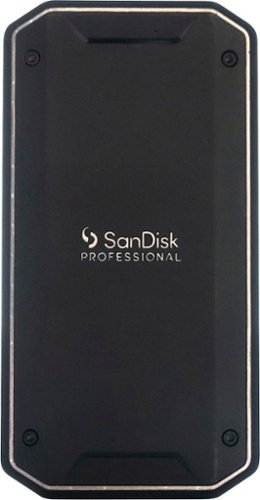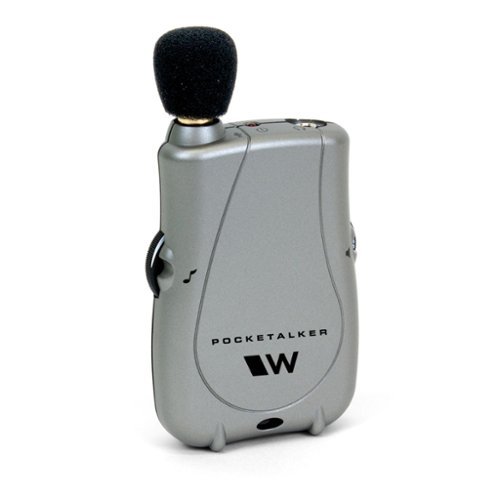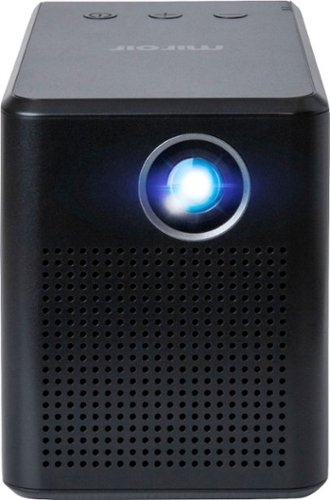teasten's stats
- Review count335
- Helpfulness votes817
- First reviewAugust 7, 2016
- Last reviewMay 10, 2024
- Featured reviews0
- Average rating4.1
Reviews comments
- Review comment count0
- Helpfulness votes0
- First review commentNone
- Last review commentNone
- Featured review comments0
Questions
- Question count0
- Helpfulness votes0
- First questionNone
- Last questionNone
- Featured questions0
- Answer count61
- Helpfulness votes90
- First answerOctober 1, 2017
- Last answerJanuary 21, 2022
- Featured answers0
- Best answers8
CP2K16G4DFRA32A is the Crucial 32GB kit consisting of (2) 16GB DDR4 Pro desktop modules that operate at the speed of 3200MT/s and has a CAS Latency of 22. It is a UDIMM and conforms to the industry standard DDR4 UDIMM layout of 288 pins. It is compatible with systems that can take DDR4-3200 UDIMM memory.
Customer Rating

4
Improved Latency, Affordable Upgrade
on May 28, 2023
Posted by: teasten
I've been running my desktop with a Ryzen 7 5800X and a Radeon 6700XT with only 16GB of memory since the initial build. The only affordable upgrade option for me is to upgrade memory. The Crucial DDR4-3200 is a good value upgrade. There's no RGB or other extras, so you remove your old RAM, install this, confirm the changes in BIOS and you're good to go. I ran some benchmarks (see screenshots) and overall gaming system performance increased by only 3-4pts. Memory performance (see screenshots) did improve by about 7pts. What does this all mean in real terms? You're not going to get a miracle left in FPS on your favorite games - my tests saw no real difference +/- 3-5 FPS but I did not improvements in overall system snappiness - games were faster to load but the real difference was multitasking just seemed like less of a drag. This means running Overwatch+Discord+Stream Deck etc. did make my PC feel as sluggish. It also means that on the (sad) days I have to use my gaming PC for work, Microsoft Teams, Zoom, and Office just feel better. Trying to give the Crucial 32GB Memory upgrade a final score, I landed on 4 - because it's super affordable, the absence of RGB doesn't bother me (actually a plus), and if you're trying to get a bit more life out of a custom PC build, it's the best choice.
I would recommend this to a friend!


With the Razer DeathAdder V3, victory takes on a new shape. Refined and reforged with the aid of top esports pros, its iconic ergonomic form is now more than 25% lighter than its predecessor, backed by a set of cutting-edge upgrades to push the limits of competitive play.
Customer Rating

4
Incredibly Light, Great Switches/Scroll Wheel
on May 25, 2023
Posted by: teasten
The Razer DeathAdder V3 is incredibly light. At 59g it's probably the lightest mouse I have ever used and compared to my wireless mice, it feels like a feather. I have to confess I have a bias for wireless mice (clean desktops) but a week of gaming with the DeatherAdder I have a new appreciation for the speed and precision of wired mice. First off, Razer have given the mouse a long, very long braided cable. It doesn't twist, snag, or tangle on the desktop. It also moves smoothly - so on Fortnite and playing Spider-Man PC, I didn't feel disadvantage by a wired mouse. The DPI sensitivity is amazing, you can go up to 30,000 which is far beyond what I would ever need.Buttons are super responsive. Razer use optical switches, that have a firm click but are fast and responsive. You get 4 buttons in total (not including scroll) and these can be mapped and macro'd using the Synapse software. I think the Razer Synapse software is the best and cleanest in the business. I love the scroll wheel, it has a clear notch click when you scroll and the ribbed wheel is easy to grip in game play. If you're looking for RGB effects, the DeathAdder is not for you - this mouse looks like a standard mouse (aside from a faint black on black Razer logo). I don't mind it doesn't have RGB, it's not something I want on a mouse because your hand always covers the RGB anyway. The only (minor) complaint is that the DPI button is located under the mouse. While you can adjust it in the Synapse Software, I just wish Razer and others would put DPI controls on the top so that it's easier to change on fly in a game. You can customize in the Synapse app what each DPI press gets you, so you're not locked at geometric progression and Razer color code it so you an map - like I did, red to you default 1200 DPI and also limit the stages (I limit to 2) but I just wish the button didn't require a mouse flip.
I would recommend this to a friend!

Customer Rating

4
No more Itchy Hearing Aid Ear!
on April 29, 2023
Posted by: teasten
An unexpected find at Best Buy, but makes sense as you can now get OTC Hearing Aids in store. If you wear hearing aids, you have likely felt the discomfort of swimmer's ear and/or ear discomfort (itching or wax) so you need ear drops. The Hyland Drops are homeopathic, so ingredients are all natural. The question is do they work? Yes! Tilt your head, add 4 drops, wait a few minutes and your ears will be better. They also worked well for post-shower swimmer's ear. My only small issue is that they instructions say 3-4 drops and wait 2 minutes - my ear canal capacity is 2 drops and 2 minutes feels like an eternity, but your ears definitely feel better after use. There is no chemical or weird smell and no more middle of the day itchy ear! I did find, at least in my use, it feels better if you use the drops and then follow up with a Q Tip. But I am a little more weirdly obsessive about ear cleanliness ever since I started wearing hearing aids. Even if you don't wear hearing aids, I still think these drops would be good to have in your medicine cabinet because ear health is something not to mess with. FYI, the drops also don't need to be refrigerated (before or after opening) which means you can always keep them with you.
I would recommend this to a friend!
When you need relief on-the-go, Theragun mini delivers scientifically-proven percussive massage therapy in a compact, lightweight, ultra-portable design that fits right into your purse, gym bag or luggage. From long runs, to plane rides or a day on the golf course, Theragun mini goes wherever you do to relieve aches and pains, reduce stress and tension. Plus, access easy to-use routines in the Therabody app, so you can get the relief you need anytime, anywhere.
Customer Rating

4
Great Size, Prefer it to the Pro for Personal Use
on March 11, 2023
Posted by: teasten
I own the Therabody Pro, so I thought it might be useful to frame this review in context of how the Therabody Mini compares. First - out of the box the Mini ships with a USB C charger (USB A to USB C), 3 massage attachments, the Therabody Mini and a carry case which is more a zip carry pouch. I'll start with the carry case first, it's nice but has no room for anything but the Mini and the attachment you have on it at the time. Since you can get a USB C charger anywhere, I'm not worried that the cable "doesn't exactly fit" but it's a little disappointing that you can't just carry everything you need in the pouch. I charged my Therabody Mini over night and put it to use the next day. It's definitely a lot quieter than the Pro, so if you find percussive massage tools loud the Mini could be what you're looking for. What does stand out and based on my personal use, is it's easy to hold and maneuver the Mini vs the Pro. And by easier, it's lighter, easier to use especially if your main pain is neck and shoulder. You do miss out on some of the cool Therabody extras in pro devices (like Bluetooth pairing) but you can still use the app for guided massages. I really can see myself using the Therabody mini more often though because it's small size means I can take it with me when I travel (economy flights always cause me pain). If you're trying to decide between models, I would lean towards the mini if you have neck, arm, or lower leg pain. If you have shoulder,back and lower back pain (and have someone who will use the Therabody on you) then get the Pro. Either way, these are great devices and really life changing.
I would recommend this to a friend!
Immerse yourself in the action with the supercharged, ultra-rugged SanDisk Professional PRO-G40 SSD. Built for compatibility with both Thunderbolt 3 and USB 3.2 Gen 2, this versatile drive enables you to efficiently collaborate across devices. Sustaining speeds up to 2700MB/s1 read and 1900MB/s1 write via Thunderbolt 3, the PRO-G40 SSD will power through your most demanding workflows. Bring this ultra-durable drive wherever your vision takes you– its 3m drop and 4000lb. crush resistance along with an IP68 dust- and water-resistant rating help withstand the elements in just about every location.
Customer Rating

5
Incredibly Fast. Best Option for Extra Mac Storage
on March 6, 2023
Posted by: teasten
I love my Mac but Apple's pricing for extra storage is... well... let's just say unreasonable. If you are creative, work on video, etc. you are kind of stuck paying Apple. This is because as much as we all love the cloud, working on large complex video files locally is still the best option. Enter the SanDisk Professional Pro-G40 SSD. All black, with, it looks premium. It also comes with a short thunderbolt cable so it's ready to go out of the box. Built for your Mac, this connects using Thunderbolt and aside from a brief "permissions" pop up on my Mac M2, it seamlessly integrates with your Mac as an additional drive. So it was already formatted. And it's fast! Like blindingly fast - file transfers, completed before I can even blink. Unarchiving multi GB files on the Sandisk G40, as fast as doing them locally on your Mac. I have edited video natively on the drive and played it back without a stutter, blip, issue, or lag. I even pressure tested it by playing a large video file with DRM off the drive back though iTunes - and even that worked flawlessly. I just cannot fault the Sandisk Pro G40. In a few hours of use, I also didn't notice any real temperature increase, the drive got a little warm but not hot. I am impressed.Would definitely recommend, especially if you want extra storage for you Mac but don't want to pay Apple directly.
I would recommend this to a friend!

Get ready to experience mesmerizing gaming with Samsung's 175Hz QD-OLED screen. Enhanced with the Neo Quantum Processor, it delivers brighter whites, deeper blacks and near-infinite color contrast, for an intensely captivating view in QD-OLED. The fastest Odyssey yet moves at electrifying speed with a hair-raising 0.03ms GTG response time. Instantly access top streaming services via Gaming Hub and enjoy smooth play with Samsung’s advanced streaming technology. Additionally, your game room will be instantly upgraded with the Odyssey QD-OLED G8's super slim frame, premium metal finish and visually stunning Core Lighting+.
Customer Rating

5
Incredible. OLED is Amazing. Buttery Smooth.
on March 5, 2023
Posted by: teasten
Wow. This is the first time I will say this - but you don't need to read any further, you should just buy this monitor immediately as you won't be disappointed. It's amazing! But you're still here and probably want to know some more. The Samsung Odyssey 34"monitor is beautiful, out of the box it was easy to setup. The power brick is huge at 250W, so that's noticeable. But the monitor itself is thin and curved. Also in the box is a Samsung smart remote (white). This blew me away - because the Samsung Odyssey 34" also doubles as a smart TV. Wow! Wow! Wow! Seriously was not expecting this at all. Connecting it to my desktop gaming PC (RTX 3070) and after adjusting for a WQHD display, I am getting 170fps on games like Destiny and the graphics are buttery smooth. Make sure you use the built in gaming mode for the best results. Sound from games via the built in speakers is amazing, superior to my TV really. But focusing on the graphics and display - OLED is definitely worth the investment. I would note that the Odyssey uses mini ports, fortunately, they include a Display Port to mini Display Port cable (phew!). Actually, that's one thing to note about this monitor it's mini HDMI, mini Display Port, and then USB C (up/downstream). It's definitely on the cutting edge of tech - so you might need to budget for additional cables if you don't have a display port on your PC - but you should given it's a gaming monitor and display ports are standard these days. The initial setup required connecting to WiFi and installing a firmware update - that took about 10min. Not unexpected when this is also a smart TV. As a smart TV it's still an amazing monitor - great viewing angles and the remote is responsive. Everything about the Samsung Odyssey 34" OLED is just amazing. I came from a 27" cheaper curved monitor and could never go back. Seriously, buy it, you won't be disappointed.
I would recommend this to a friend!
Mind all your manholes with MANSCAPED Power Duo Plus Package with everything you need to look good from every angle. The Lawn Mower 4.0 takes any man’s groin and body grooming game to the next level while the Weed Whacker 2.0 makes those dangling ear and nose hairs disappear without the ouch factor. To make sure you smell the part, MANSCAPED Crop Cleanser will keep your groin zone so fresh and so clean with a luxurious lather.
Customer Rating

4
Premium Shaving Set + Wireless Charging + USB C
on February 28, 2023
Posted by: teasten
I never knew of the Manscaped brand before I received the product, and didn't really know what to expect from the Power Duo Plus. After a few days using, I've got mixed feelings but only on things that may not be issues for others. Is the shaver and nose trimmer excellent - yes. The main 'down there' shaver is well made, has a guiding light, and being shower safe is great. Where I am on the fence is that the unit uses wireless charging in a dock, which is cool but I don't have the bathroom space to keep it there all the time. So I (awkwardly) need to charge it in my home office where I have a desk and enough power outlets. It's a small annoyance which isn't Manscapes fault but I wish they provided an alternative charging approach on the shaver. The nose hair trimmer plugs in via USB C, making it easier to charge anywhere. I will say the Manscaped products feel premium, they use soft touch plastics and the switches, LED in-use lights, etc. are all what you would expect of a high end product. I am surprised Manscaped included a little pouch for all the shaver attachments (two blade guards, a cleaning brush + USB C cable). The only other thing to note about the Duo product is it also ships with a shaving cream aka "crop cleanser" ha! It works, it has a menthol hint of sandalwood smell - definitely masculine. It terms of shave effectiveness, quality, and premium feel, the Manscaped Duo is definitely worth 4 stars. For the ladies, if you're looking for a gift for you man to give him the hint to "tidy up" this definitely ticks the boxes and looks classy.
I would recommend this to a friend!
Pocketalker Ultra System amplifies sounds closest to the listener while reducing background noise. Ideal for one-on-one conversation, small-group and television listening, or conversing in the car. Use with or without hearing aids. Simply plug in your earpiece, position the microphone near the preferred sound, adjust volume to your comfort – and start listening.
Customer Rating

4
Best Suited to Older People who Struggle with Tech
on February 22, 2023
Posted by: teasten
I have been using the Williams Sound Pocketalker Ultra for several days now and have been wondering how to give it the best fair review. I have hearing issues and have been testing a lot of OTC hearing aids lately. The Pocketalker is not technically a hearing aid, it's a "personal amplifier". It does offer hearing aid like functionality and is best thought of as a hearing aid alternative. In the box you get the Pocketalker, 2x AAA Batteries, two headsets (earbud and on ear), a lanyard, and a microphone extension cord. First impressions out of the box is this feels like something from the 1980's and it's no surprise when the brand has been around since 1981 it feels like a blast from the past. Build quality feels budget, but the on/off switch and dials move with a satisfying click and smoothly. The Pocketalker ultra has two switches, an on/off volume control for you (the user) and a tone dial that seems to also tune the microphone. In my tests, the Pocketalker works well for conversations in a home or balanced environment, but in my restaurant test (where they recommend you place the unit on a table) it seemed to pick up an excessive amount of background noise (plate, knives, glasses clinks and taps) and I just couldn't get to a point where I content. It's also not discrete. The unit is largish (see picture next to an iPhone for a sense of size) and the wires running from the unit make it obvious you're using something. Speaking of wires, there's also an included a very long (12ft!) extension cable for the microphone so that you could technically clip in near to your TV... but based on pp14 of the manual, they are expecting a TV from the 1980s. I didn't test this because it feels like a trip hazard or worse. I am struggling to work out the best review response based on all my test and to give fair feedback - because I feel there is a market for this product it's just, even with my hearing issues, I'm not the ideal customer. The good is there's no app, charging, small pieces, complicated setup. The bad is that some of those things are useful to get the best result for those of us with hearing issues and again, the Pocketalker is not discrete. I personally would feel awkward if this is what I had to use all the time. Where I have landed is I think I would be more comfortable getting this for my elderly parents and grandparent, because the simplicity would be a positive. The size, headphones, etc. would also be a plus as easier to hold and use and it won't get lost. The price point also would make it a nice soft entry to the world of hearing aids and hearing assistants. Williams claim the battery is rated for 200 hours and Williams offer a 5 year warranty - it's just the sort of peace of mind I would need with my parents and grandparents. Plus AAA batteries are 10x easier to find and fit than hearing aid batteries. In giving this a final score, I am torn at what is the right number. I landed on a 4, because as my review title suggests "this is best suited for older people" so it's a 4 for your parents and grandparents. If you're younger, adept at technology and want something more discrete this would be more a 2 or 3. Just keep that in mind.

With the Best Buy essentials BE-MVM3B23 Magnetic Car Vent Mount for MagSafe Compatible Devices, rest assured that your iPhone can keep up with you on-the-go. Simply use your existing car charger and attach the mount to your car vent to charge your iPhone. It allows you to magnetically snap your iPhone into place and turn your device vertically or horizontally for an ideal viewing angle. Backed by Best Buy, this mount is made of PC and aluminum, granting long-lasting durability you can count on. Let us help you stay powered while you’re on-the-move.
Customer Rating

3
Strong Magnet, Flawed Vent Grip (on my car)
on February 21, 2023
Posted by: teasten
I will caveat this with your experience may vary, as every car vent is different. The Best Buy essentials Car Vent mount attaches to the vent with a friction fit grip. It requires a bit of effort to slide onto your car vent. The angle is then adjusted with a lock nut and ball joint, so you can position the phone at the best angle. It was easy to get the angle perfect and despite my anxiety, there was no loss of grip or angle, despite the bumps in the road (pun intended!). When it comes to the magsafe connection, the vent mount locks on tight - both with and without a case on my phone. It attaches with a vice like magnetic grip to my iPhone 14 - probably the strongest I have seen. This is where I ran into an issue, as if I wasn't careful and thoughtful about how I removed my phone, the mount would come with it. This didn't damage my car vent, but it means I would then need to reinstall it after each use. I'm not sure if this is user error (me) or that Ford's have a vent design issue - either way, it was my experience. Do I still use it? Yes, because I constantly forget my iPhone in the car and having it on a vent mount means I always now leave the car with my phone (no more getting on the train to work and realizing too late my phone is in the car in the parking lot). I do hope that on future versions Best Buy use a screw/vice like attachment for the vent mount, which is something I have seen from competing brands... but in that case I left it in the rental car, so maybe the fact The Best Buy Essentials Car Mount comes off easier is better!
I would recommend this to a friend!
A headset for unified communication, designed for a better work experience. OpenComm UC is designed to enhance your productivity and efficiency at the office or when working from home. It is PC compatible and works well with major communication platforms such as Zoom, Teams, Skype and more. Designed to deliver superior communication, clarity, and situational awareness, OpenComm UC is a must-have for your office.
Customer Rating

4
Comfortable, Lightweight, Great Sound, Impressive
on January 16, 2023
Posted by: teasten
I have been using the Shokz OpenComm headphones for about a week. I haven't used bone conducting headphones before, so I have no direct comparison other than to "standard" headphones. Out of the box, it was definitely a wow moment, the Shokz came with a very nice hard case that holds the magnetic charging cable (more on that later), the headphones, and the USB dongle. You don't need the USB dongle, as they do pair via Bluetooth - but it's nice they include it. The headphones are very lightweight and comfortable to wear. The back band doesn't sit snug on the back of your head, I think it's more there so you can wear them around your neck when you take them off rather than hold them in place. That all said, they fit securely and paired quickly on my PC and iPhone.
Sound quality though is what I really wanted to test and it's impressive. It's a surreal feeling to hear audio clearly without something in and on your ears. For calls, there's no drop in quality vs any other headset. Music did sound a little more subdued, but that's to be expected without full noise isolation. That said, when I used these in the office you would think the open ear/bone conduction would mean you get distracted by office noise - but you don't. It's really cool. A real wow moment. I really am excited to use the Shokz ongoing, I have long office calls and I find on ear headsets start to hurt after about an hour - no such issue with the Shokz. I really am (for once) looking forward to extended Zoom calls with a lot more comfort. There's also something nice about not having your ears covered, easier to have conversations between calls while being ready to quickly take a call. The boom mic picks up audio smoothly and there were no complaints from my test calls about it picking up background noise.
Some general observations. I wear glasses, so wasn't sure if these would fit and work for me but I am happy to report that they work fine. The ear loops are thin and my glasses fit without any issue and there's no loss of audio quality. I did ask my partner to test the Shokz (mainly because I was so amazed) but they kept laughing and saying they were getting a tickling sensation. I had no issue, but felt I should share this - not sure why my partner has an issue and I don't?
The premium presentation and packaging is a huge plus, I didn't give the Shokz 5 stars because I that they charged via standard USB C rather than a proprietary magnetic cable. I don't see why they need to have a proprietary cable.
Would definitely recommend if you're on the phone all day and want something comfortable, lightweight, and that keeps your ears open.
I would recommend this to a friend!
teasten's Review Comments
teasten has not submitted comments on any reviews.
teasten's Questions
teasten has not submitted any questions.
Meet the Logitech Pebble i345. It takes your iPad to higher places with a level of precision and control you can’t get with a tablet alone. Use it to click, scroll, and control your workflow like never before. It’s small, portable, and comfortable—so you can keep exploring, wherever you go.
What difference is there between the Pebble M350, M355, and the most recent i345. As I understand the M350 is the first version, the M355 is the second version, both are compatible with various operating systems including IPadOS, and the i345 only iPadOS
I picked up the i345. It doesn't have a Logitech Nano receiver. I can't speak for the other mice, but the i345 is Bluetooth only. It does work happily with my iPad Pro.
4 years ago
by
teasten
Boost nutrition with this Nutri Ninja blender. Its FreshVac pump eliminates oxygen from beverages, enhancing their texture, flavor and color, and the Auto-iQ technology combines pulsing, blending and pausing patterns for dazzling results every time. This Nutri Ninja blender preserves freshness so you can store and enjoy smoothies up to eight hours.
Does this work with frozen fruits and vegetables?
I have the 72Oz Ninja Professional and have used it on frozen fruit without any problem. I can't imagine it would have an issue with frozen vegetables, it's blending ice without any issue.
4 years ago
by
teasten
Boost nutrition with this Nutri Ninja blender. Its FreshVac pump eliminates oxygen from beverages, enhancing their texture, flavor and color, and the Auto-iQ technology combines pulsing, blending and pausing patterns for dazzling results every time. This Nutri Ninja blender preserves freshness so you can store and enjoy smoothies up to eight hours.
Can you ship to London and is shipping still free?
I don't work for Best Buy but I wouldn't ever ship US Electrical Appliances to the UK. You use a different power system, so if you plug it in it's the best way to explode appliance or injure yourself.
4 years ago
by
teasten
Stream HD content anywhere with this Miroir SYNQ mini projector. The powerful LED lamp projects bright, detailed images in native 720p resolution, and a 5W speaker adds accurate audio to your viewing experience. This Miroir SYNQ mini projector offers up to 3 hours of use per charge and includes an AC adapter for battery-free streaming.
How do you stream videos to your projector?
Plug in a streaming stick. I use mine with a ROKU streaming stick. But you could use a Chromecast or any streaming stick that plugs into HDMI and is powered by USB.
4 years, 4 months ago
by
teasten
Acer Nitro 5 Laptop: Experience immersive multimedia with this Acer Nitro 5 gaming laptop. The 8GB of RAM and Intel Core i5 processor support multitasking, and the 512GB solid-state drive offers quick data access and ample storage. This Acer Nitro 5 gaming laptop features an NVIDIA GeForce GTX 1650 graphics card that renders crystal-clear images on the 17.3-inch Full HD display.
Comes with HDD connector???
Yes, it comes with a ribbon cable in case you want to add a 2.5" harddrive. This laptop supports 2x SSDs and also has a slot for a 2.5" drive. So you can have 3 drives in total.
4 years, 10 months ago
by
teasten
Acer Nitro 5 Laptop: Experience immersive multimedia with this Acer Nitro 5 gaming laptop. The 8GB of RAM and Intel Core i5 processor support multitasking, and the 512GB solid-state drive offers quick data access and ample storage. This Acer Nitro 5 gaming laptop features an NVIDIA GeForce GTX 1650 graphics card that renders crystal-clear images on the 17.3-inch Full HD display.
How to upgrade hdd ?? I need guidance
I just upgraded my harddrive (SSD and added a 2.5" drive). No responsibility accepted if you ruin your laptop. This is what I did.
1. Remove the power cable.
2. Turn laptop over.
3. Remove all visible screws from the underside of the laptop.
4. Use a guitar pick or similar to pry open the bottom case.
5. The NVME/SSD drive is located under the metal protective slots.
If you want to add a 2.5" drive, you need the included ribbon cable. It connects near the battery (see my review or attached picture).
No need to adjust bios settings, it's all autodetected and updates automatically.
1. Remove the power cable.
2. Turn laptop over.
3. Remove all visible screws from the underside of the laptop.
4. Use a guitar pick or similar to pry open the bottom case.
5. The NVME/SSD drive is located under the metal protective slots.
If you want to add a 2.5" drive, you need the included ribbon cable. It connects near the battery (see my review or attached picture).
No need to adjust bios settings, it's all autodetected and updates automatically.

4 years, 10 months ago
by
teasten
Velop with Intelligent Mesh™ Technology is an award-winning family mesh Wi-Fi system created to work seamlessly together. Mix and match nodes with different speeds to modify performance or interchange colors to coordinate with your home style. Regardless of shape, size, or wherever your Internet comes in, Velop can be customized to your home. Which makes it easy to add more nodes as your home and family expand. Unlike traditional routers with range extenders, each node provides a powerful Wi-Fi signal throughout your entire home. It continuously self-organizes and optimizes to find the fastest path to the Internet for seamless Wi-Fi everywhere. Individual nodes may be connected wirelessly or by Ethernet for fast, reliable connection. This is an ultrasimple and powerful system that uses only one Wi-Fi network name and password to give you seamless and secure Wi-Fi. And leading-edge security lets you block content and easily pause the Internet for dinner or homework. It works with all Internet service provider supplied equipment and speeds, and its simple app-based setup will get you up and running in minutes.
Is this Linksys -Velop compatible with Verizon Fios equipment? Everything does not work with Verizon - Fios equipment.
Yes, I got this working with FIOS. There's some great tips and advice on reddit for setting up MESH WiFi with FiOS. You need to setup FiOS as a MOCA bridge. This guide is a good place to start. https://www.reddit.com/r/Fios/comments/7xb9yz/new_to_fios_can_you_confirm_this_setup_with_moca/
5 years, 6 months ago
by
teasten
Control the battlefield with the exceptionally engineered RIG 500 PRO HS headset, designed for PlayStation . With its lightweight exoskeleton, precisely-tuned acoustic chambers, powerful 50 mm drivers and the first-ever RIG game audio dial delivering intuitive volume control.
Can I get my money back if it doesn't work?
Plantronics support is fantastic. I would contact them for replacement/repair
5 years, 8 months ago
by
teasten
Only @ Best BuyListen to music with this sweat- and dust-resistant wireless Jabra Elite headset. It connects via USB, mini-jack or Bluetooth, and a powerful microphone lets you use voice commands with your mobile device. This Jabra Elite headset reduces background noise and has a built-in motion sensor that lets you track fitness efforts.
Does each earbud have controls? Can both sides be used independently of each other, or can only one side be used independently, or must they always be used as a pair?
Yes. But the controls are different on each side. Right side is for music pause, call answer, etc. Left side is for volume control, skipping tracks. You don't have to use as a pair, but only the right side has a microphone (from my tests).
5 years, 11 months ago
by
teasten
Play cool music while performing your fitness routines with these water-resistant JVC wireless sport headphones. The Pivot Motion Fit provides a secure hold during rigorous workouts, and the JVC Headphones Manager app lets you control audio settings. These JVC wireless sport headphones come with a lightweight charging case that provides three hours of battery life on a single charge.
Can you use just one of these at a time or do you need to have both in you ear in order for them to work
I own them and have used only one at a time with no problems.
5 years, 11 months ago
by
teasten