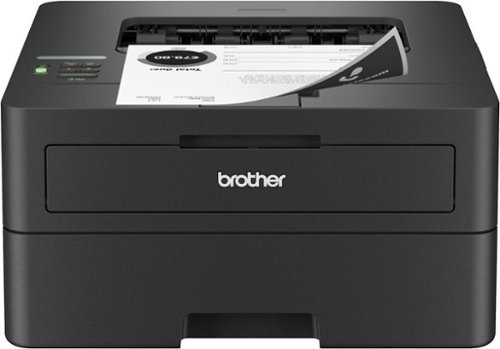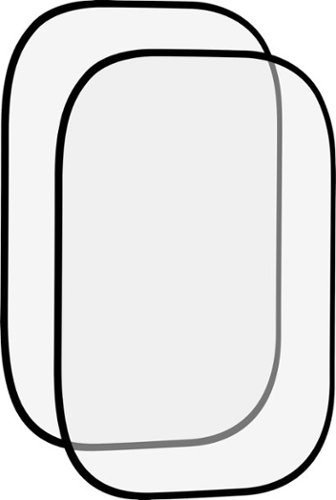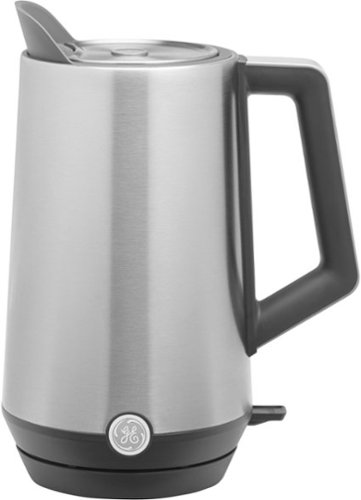teasten's stats
- Review count335
- Helpfulness votes817
- First reviewAugust 7, 2016
- Last reviewMay 10, 2024
- Featured reviews0
- Average rating4.1
Reviews comments
- Review comment count0
- Helpfulness votes0
- First review commentNone
- Last review commentNone
- Featured review comments0
Questions
- Question count0
- Helpfulness votes0
- First questionNone
- Last questionNone
- Featured questions0
- Answer count61
- Helpfulness votes90
- First answerOctober 1, 2017
- Last answerJanuary 21, 2022
- Featured answers0
- Best answers8
Fuel your system performance with the Crucial® T500 Gen4 NVMe® SSD. Experience faster gaming – perfect for PS5™ upgrades. Amp up your creative potential with solid state storage that moves as fast as you need it to. Heavy tasks are no problem with better performance to power efficiency, and our heatsink gives you quiet heat dissipation in a sleek design.
Customer Rating

5
Integrated heatsink, PS5 plug n play ready, FAST!!
on January 12, 2024
Posted by: teasten
I am using the Crucial T500 with heatsink to upgrade the storage on my PS5. This M2 Gen4 NVMe is also PC compatible, but I didn't test this in a PC. So please read this as a PS5 review.
I will state first that I was a little nervous upgrade my PS5. I'm comfortable with my PC and laptop upgrades, but opening my PS5 was a first for me. There are plenty of YouTube guides to help, so after watching a few I took the plunge.
First the Crucial T500 looks nice, the heatsink looks to be a full body heatsink so I don't think you could remove it - so if you buy this version, make sure you want the heatsink. Crucial also do make a non-heatsink version if that's what you need. This model comes with a "Works with PS5" label and there's not much in the box other than the T500 NVMe and a leaflet that points you to the Crucial website. The box reports that the drive has a 7400MB/s speed and a 5 year warranty. That speed is FAAAASST and a 5 year warranty is more than enough for the lifespan you would get out of your PS5.
After install in my PS5, I was prompted to format the T500. This took a few seconds. When I copied across games from the internal PS5 drive (Spider-Man!) to the T500 it took less than a minute. There's no real way I can independently benchmark performance on my PS5 but I find those speeds impressive - the benefits of being a Gen4 drive!
Overall, I absolutely recommend the Crucial T5000 2TB drive with the integrated heatsink as it makes it 100x better than what I was considering - a drive then buying a heatsink, thermal paste, etc. If you own a PS5 filled with games and DLCs, this is a MUST buy.
I would recommend this to a friend!
Best for home offices and small teams, the Brother HL-L2460DW Wireless Compact Black & White (Monochrome) Laser Printer combines affordability and reliable quality. Designed to provide high-volume printing with exceptional efficiency, it consistently produces crisp, easy-to-read black & white prints at speeds up to 36 ISO pages per minute (1) (ppm). The convenient 250-sheet paper tray (2) means you'll make fewer paper refills, while the automatic duplex printing feature saves additional time and decreases paper waste. Flexible connection options include dual-band wireless, Ethernet, and USB 2.0 interfaces. Best of all, you can print from virtually anywhere with the Brother Mobile Connect App. (3) Plus, you can feel safe knowing that advanced security features are helping to protect your information and maintain secure connections while you're printing.
Customer Rating

4
Easy setup, fast, quiet and love that it's black!
on January 5, 2024
Posted by: teasten
I've been using the Brother HL-2460DW for over a week now. Owning it couldn't have come at a better time as I started the year having to print A LOT of letters, documents, and more. In the box you get the Brother HL-2460DW, a power cable, toner cartridge, and some instruction leaflets. Setup on my dual band WiFi network was easy, although TIP take a photo of the default password is on a label on the back of the printer before you put the printer where it will live on your desk, etc. It will help with setup later. The Brother Mobile Connect App is one of the best printer mobile apps I have used and makes WiFi setup easy. Print quality is VERY good, as is print speed. FYI, printed paper output is at the top of the printer. So no need to worry about pages falling out onto the floor if you print a lot. I have to point this out because I am upgrading from a non-laser non-Brother printer and it was not setup this way. Brother rate the printer at 36ppm. I mostly print letters, receipts, etc. so can't test the accuracy of the claim. What I do like is it's tray handles envelopes! wohoo! so for the letters I need to said, no more hand scrawl on the front and I am printing professional looking envelopes! I also have had no problem using iOS AirPrint direct from my phone. In terms of toner life, it's too early to tell but I know from having owned Brother printers in the past, they are on the more affordable side of replacement toner. Brother also have an EZ Print subscription service where you can subscribe to ink delivery. I don't print enough to warrant this, but at the basic level, it's less than a few bucks a month - which is surprisingly affordable to never have to worry about running out of ink. Overall, impressed. Love that it's black, setup was super fast, it's quiet and fast oh and if you don't want to use WiFi, it also has a network port. btw it also prints duplex, so it's perfect for my home office! recommended!!
I would recommend this to a friend!
Conversation Clear Plus from Sennheiser lets you live life fully with effortlessly clear communication. With these stylish True Wireless earbuds, you can easily follow every conversation. Whether you are in a crowded environment like a restaurant or office, making a phone call, or want to boost speech clarity when streaming content, Conversation Clear Plus keeps your world of sound in focus. Conversation Clear Plus ensures the clearest speech in every environment thanks to powerful Speech Enhancement functions and Automatic Scene Detection. Active Noise Cancellation works dynamically to block distracting noise so you can still focus on conversations when background noise levels increase. Ambient Awareness keeps you in touch with your surroundings. With a dedicated companion app, it’s easy to set up, control and personalize the listening experience. Bluetooth connectivity seamlessly connects to phones, tablets and computers, and three sound modes (Communicate, Relax, Stream) provide enhancements tailored to these listening scenarios. The Optimized Media Streaming feature automatically applies the best enhancements and amplification for speech, music or movies. An advanced ergonomic design provides outstanding comfort for any activity. With up to 27 hours of operation from on-the-go charging with the case, the Conversation Clear Plus is ready whenever you need it.
Customer Rating

4
Amazing sound, Comfort OK, pairing could be better
on December 16, 2023
Posted by: teasten
I have been using the Sennheiser Conversation Clear Plus for over week. I have partial hearing loss due to working in the music industry. I have tested a lot of OTC Hearing devices trying to find something that works for me that works both as headphones but also for hearing. I want something I can wear during the day and not look like an old man. In terms of what I'm looking for ease of setup, audio clarity, comfort, and suitability for everyday use. The Sennheiser Conversation Clear Plus tick a few boxes and are just short of perfect - set up and comfort is where they fall short.
In the box you get the Conversation Clear Plus earbuds, different sizing tips, and a USB C cable. Setup requires the separate Sennheiser Conversation Clear app (not to be confused with the Sennheiser Smart Control App). Pairing requires putting the Sennheiser Conversation Clear Plus earbuds into pairing mode, connecting them via Bluetooth and then going back to the app. The app also requires registration before you use it - I'm not sure why they need registration.
Tuning the audio is a bit easier than most other hearing device apps, but there's no fine tuning for where you may have specific frequency loss. Or if there is, it's not immediate obvious - you tune them to your hearing loss by listening to a pre-recorded conversation and adjusting for clarity. Once you do this, you're ready to go. This is where I was impressed, the Sennheiser Conversation Clear Plus are VERY clear, like as good as it would be without assistance. It's impressive.
For music quality it's very very good, the Sennheiser experience you know and the ANC is incredible. Especially for Earbuds. You can also adjust the balance between background audio for listening and music. At peak music balance with ANC on, you won't even hear someone seated next to you. Which is amazing for earbuds.
Where the Sennheiser Conversation Clear Plus could be better is pairing. The app pairing process is slow, they are slow to pair to the app, and each earbud pairs separately - so on occasions I had one earbud lose connection. Something I haven't experienced on other earbuds for years.
In terms of comfort. I found the Sennheiser Conversation Clear Plus comfortable for short sessions but after a few hours, they just started to bother me. I tried different tips and it didn't really help - not sure what it is about them, but they do sit a little large in the ear. This could just be me, so I am not going to mark them down for this.
Would I recommend these. If you are after earbuds that give hearing help but are also great for music, the Sennheiser Conversation Clear Plus are great.
FYI, I had a firmware update out of the box. I would recommend you retune the headphones after this, just to take advantage of any updates to the software.
I would recommend this to a friend!
Nothing ruins the excitement of a new Apple Watch like a big scratch across your screen. The Insignia NS-AWSP249 Tempered Glass Screen Protectors for Apple Watch 49mm (2-Pack) provides invisible protection for your watch screen. Made of a tempered glass material, they have a 9H rating and guard against even the toughest scratches. In addition, they use double ion exchange technology to increase surface compression and better protect your device. A touch-sensitive construction gives you precise control of your touchscreen, and you can rest assured knowing these screen protectors are easy to install, and all required tools are provided to make sure your screen is aligned correctly and bubble-free. Never again worry about keeping your Apple Watch well-protected with this screen protector 2-pack.
Customer Rating

5
the Best Apple Watch Ultra 2 Screen Protector
on December 10, 2023
Posted by: teasten
It works! Impressed! I will confess I was very skeptical of this Insignia Glass Screen Protector for the Apple Watch Ultra 2. I have tried screen protectors on an Apple Watch before this and they were always noticeable, but this screen protector is invisible both to see and touch (top, bottom, side swipes - there's no 'catch' or 'unevenness' of a screen protector.
In the box you g et:
- plastic thing to hold your watch when you install (important!)
- 2 x tempered glass screen protectors
- 2 x alcohol wipes
- 2 x dust removal stickers
- 2 x plastic air bubble spreaders (am sure they have another name)
- 1 x lint cloth
- 2 x tempered glass screen protectors
- 2 x alcohol wipes
- 2 x dust removal stickers
- 2 x plastic air bubble spreaders (am sure they have another name)
- 1 x lint cloth
Installation was easy, although I did take it slow, I got it right the first time.
Some advice, while the instructions tells you to remove your Apple Watch Ultra band, I also powered down the watch. Just to avoid accidentally settings something off while I was installing the screen protector.
Setup requires you put your Apple Watch Ultra band and put it in the little tray, clean for dust (moist wipe, dust cloth, dust sticker) then remove the protective back coating on the screen protector and line the sticker that is holding the glass to the 4 pins on the plastic fitting tray, peel and done! Aside from a few wipes to make sure it sits smoothly and there are no residual bubbles and it's perfectly clean, clear, and responsive as if it wasn't there.
I am genuinely impressed, this was less stressful than fitting a screen protector to my iPhone. I didn't even need the spare one, but glad I have it. I would recommend this to anyone who wants to give their Apple Watch Ultra just a little bit more protection.
I would recommend this to a friend!
Charge your devices while on the go with this Best Buy essentials BE-MQ210W24 2-in-1 10W Magnetic Wireless Charger Travel Kit with Apple Watch Charger Holder for iPhone, Apple Watch, AirPods. It’s compatible with magnetic charging and works with a wide variety of devices. Up to 10W charge your Qi-enabled devices while up to 7.5W charge your Apple iPhone. It even offers Apple Watch Charger support. The included 3.3 ft. USB-C cable and USB-A to USB-C adapter work together to keep your kit charged and ready for use. Your devices keep you connected to the ones you love most – keep them all securely in one place with this charging travel kit. Apple Watch charging cable not included.
Customer Rating

2
Nice idea, Clunky in execution, could be better
on November 28, 2023
Posted by: teasten
If you travel, remembering cables and keeping them organized can be a pain. The Best Buy essentials 2 in 1 10W wireless charging is an attempt to solve the problem. In the box you get the folding charging unit, and a USB C cable. There's no charging plug - so you need to supply your own. There's also no Apple Watch charger, so you need to supply your own.
Setup / Cable Management
In terms of setup, you need to put in your Apple Watch charger first. It took me a few attempts to find the best winding pattern for the Apple Watch charger. My advice is plug the charger into the inside USB port on the travel charger and double wind the cord (see photo). Make sure you leave about an extra inch from the internal USB A/C port so that the charger will sit flat when open.
In terms of setup, you need to put in your Apple Watch charger first. It took me a few attempts to find the best winding pattern for the Apple Watch charger. My advice is plug the charger into the inside USB port on the travel charger and double wind the cord (see photo). Make sure you leave about an extra inch from the internal USB A/C port so that the charger will sit flat when open.
You can use a USB A or USB Apple Watch charger. The internal charging port (see photo) comes with a removable USB A to USB C dongle. So I used an old USB A Apple Watch charger.
Powering the Travel Charger
Everything is powered by the external USB C cable. There's some sort of internal pass through so the single cable powers the travel charger, which then can charge your iPhone and Watch at the same time. Again, you need your own power adapter (I recommend a 20w) and its a shame that there's no cable management for the USB C cable, so you still have a spare cable floating around in your bag and there's not enough room to use the cable management bay for the Apple Watch charger. I feel this is a miss.
Everything is powered by the external USB C cable. There's some sort of internal pass through so the single cable powers the travel charger, which then can charge your iPhone and Watch at the same time. Again, you need your own power adapter (I recommend a 20w) and its a shame that there's no cable management for the USB C cable, so you still have a spare cable floating around in your bag and there's not enough room to use the cable management bay for the Apple Watch charger. I feel this is a miss.
In Use: Good Magsafe / Tilt Adjustable Apple Watch
There's some things to like. The 10W Magsafe adapter is VERY good. Great magnetic attachment to the phone and no risk you will bump your phone off the charger. The Apple Watch charger can also tilt up, so great for night stand mode on your watch which is ideal for travel. Charging speed seems good, but I am using a 20W USB C charger.
There's some things to like. The 10W Magsafe adapter is VERY good. Great magnetic attachment to the phone and no risk you will bump your phone off the charger. The Apple Watch charger can also tilt up, so great for night stand mode on your watch which is ideal for travel. Charging speed seems good, but I am using a 20W USB C charger.
Overall Thoughts
This travel charger is a nice concept but I think it's a little clunky in execution. Unless you have a spare Apple Watch charger, you are going to require either purchasing another (which adds to the cost) or you will have to use this as your permanent charging solution. Not having storage for the included USB Charging cable is frustrating and the USB charging cable is shorter than it should be if you're trying to charge this in a hotel where power outlets can be at floor level.
This travel charger is a nice concept but I think it's a little clunky in execution. Unless you have a spare Apple Watch charger, you are going to require either purchasing another (which adds to the cost) or you will have to use this as your permanent charging solution. Not having storage for the included USB Charging cable is frustrating and the USB charging cable is shorter than it should be if you're trying to charge this in a hotel where power outlets can be at floor level.
This is one of those rare times where I wouldn't really recommend the product unless you want this as your permanent solution. I'm on the fence whether this should be a 2 or 3 out of 5, I'm giving it 2 as I think it needs some changes to live up to the promise of being useful. You're probably better just having two cables and a charger in your bag when you travel.
Final note: The picture does make it look like it has an Apple Watch charger built in (it does not).
No, I would not recommend this to a friend.


The Bowers & Wilkins Px8 Wireless Headphones, featuring a completely redesigned and optimized acoustic system, an angled ultra-high-resolution carbon drive unit, deliver detailed, rich audio performance with incredible clarity. With its proprietary active noise cancellation, the headphones are designed to block out unwanted external noise, ensuring clear, crisp playback of your favorite tracks. With the redesigned microphone arrangement with 2 external adjustable mics, the wireless headphones ensure exceptional call quality. Easy set up offered through the iOS/Android compatible Bowers & Wilkins Music App that allows you to control he sound and noise cancellation, enable voice control right from your phone. Offers 30 hours battery life from a 2-hour charge, plus quick charge support delivering 7 hours playback from a 15-minute charge. Comes with all round improvements to headband that ensure comfort across differing head-shapes, coupled with lightweight aluminum and fine leathers for a superior fit and finish.
Customer Rating

5
Incredible Sound, Comfort, and features. Perfect!
on November 24, 2023
Posted by: teasten
I rarely if ever would give something a 5/5 but with the Bowers & Wilkins Px8, I can't find anything meaningfully negative to say. So these are genuinely a 5/5 - incredible sound, comfort, and features. If you want an incredibly audio experience with noise cancelling, the Px8's are perfect.
In the box you get:
- Px8s (I have royal burgundy, which looks appropriately regal)
- a matching hard case
- USB C to USB C cable (for charging, no plug included as is the standard these days)
- USB C to audio cable (for wired use).
- Px8s (I have royal burgundy, which looks appropriately regal)
- a matching hard case
- USB C to USB C cable (for charging, no plug included as is the standard these days)
- USB C to audio cable (for wired use).
Setup and pairing took all of a split second with my iPhone 15 and you can pair to two devices, so I also paired to my MacBook. There's a very posh slightly British "ready to connect" when you first turn the Px8's on and they show as Px8's in your Bluetooth device list. Once they connect, literally a split second, there's polite chime to confirm pairing is complete.
Audio Quality
In testing, all I can say is INCREDIBLE. I tested using Apple Music (paid subscription) listening to lossless audio. Listening to "Maybe Man" by AJR was eye opening, I heard elements in the track I just never heard before a theremin, rolling thunder, and on another track "Bang!" the session backup vocalists were clearly discernible. The bass on the Px8's is deep, punchy, but not over tuned. The audio quality is doubly impressive as the noise cancelling is also superb and there's none of that "washed out" effect you get on some noise canceling headsets when listening to music.
In testing, all I can say is INCREDIBLE. I tested using Apple Music (paid subscription) listening to lossless audio. Listening to "Maybe Man" by AJR was eye opening, I heard elements in the track I just never heard before a theremin, rolling thunder, and on another track "Bang!" the session backup vocalists were clearly discernible. The bass on the Px8's is deep, punchy, but not over tuned. The audio quality is doubly impressive as the noise cancelling is also superb and there's none of that "washed out" effect you get on some noise canceling headsets when listening to music.
VOICE CALLS
I feel it's a waste to actually use the Px8's for voice calls, but you may need to do the occasional call. In my tests, voice quality was clear and the inbuilt microphones were also good. So you could use this on a computer/office for a Zoom/Teams call. Especially if you wanted all the benefits of noise cancellation.
I feel it's a waste to actually use the Px8's for voice calls, but you may need to do the occasional call. In my tests, voice quality was clear and the inbuilt microphones were also good. So you could use this on a computer/office for a Zoom/Teams call. Especially if you wanted all the benefits of noise cancellation.
COMFORT
I will say the Px8's are 100x more comfortable that a certain fruit company premium headset. If you're considering the Px8's vs alternatives, I would beg you to get the Px8s as you will find them better in every way - comfort, sound quality, noise canceling. I wear glasses and the Px8s both fully cover my ears but also don't disrupt or interfere with my glasses.
I will say the Px8's are 100x more comfortable that a certain fruit company premium headset. If you're considering the Px8's vs alternatives, I would beg you to get the Px8s as you will find them better in every way - comfort, sound quality, noise canceling. I wear glasses and the Px8s both fully cover my ears but also don't disrupt or interfere with my glasses.
ALTERNATIVES
I actually own the Px7s2. The Px8's are an amazing step up on the Px7s2 model. So if you're on the fence and wondering if it's worth paying the premium, the answer is yes. I will say again, the Px8s are better than anything the fruit company has made.
I actually own the Px7s2. The Px8's are an amazing step up on the Px7s2 model. So if you're on the fence and wondering if it's worth paying the premium, the answer is yes. I will say again, the Px8s are better than anything the fruit company has made.
OTHER THINGS TO KNOW
Bower & Wilkins also have an excellent (free) app. Registration is required, but it lets you install firmware updates, tweak the treble and base settings, and adjust some of the buttons (initiate voice assistant). I would recommend you download the app, as Bowers & Wilkins are consistent and reliable at providing firmware updates for any known issues. I will say there were no firmware updates out of the box on first use. Actually, if there was one small weird thing it's the apps it doesn't offer Apple Music or Spotify as being able to directly integrate with the app. This is not a deal breaker, just an odd oversight.
Bower & Wilkins also have an excellent (free) app. Registration is required, but it lets you install firmware updates, tweak the treble and base settings, and adjust some of the buttons (initiate voice assistant). I would recommend you download the app, as Bowers & Wilkins are consistent and reliable at providing firmware updates for any known issues. I will say there were no firmware updates out of the box on first use. Actually, if there was one small weird thing it's the apps it doesn't offer Apple Music or Spotify as being able to directly integrate with the app. This is not a deal breaker, just an odd oversight.
Battery life is rated as 30 hours (according to the box). I have used them all day with no issue. So if you're about to fly half way around the world and back and need a great set of noise cancelling headphones, the Px8's should be your pick.
OVERALL
Amazing. Perfect. Great sound, Lightweight, Premium look and feel. You won't be disappointed.
Amazing. Perfect. Great sound, Lightweight, Premium look and feel. You won't be disappointed.
I would recommend this to a friend!
ScanWatch Light is the perfect representation of what a health hybrid smartwatch should be: advanced sensors providing essential & accurate health data all nested in a premium & lightweight watch. And because improving or maintaining health is a journey that benefits from around-theclock tracking, ScanWatch Light packs 30 days of battery life before needing to be recharged.
Customer Rating

4
Beautiful, Wife Adores, Black Color is Unisex
on November 22, 2023
Posted by: teasten
I haven't looked at Withings for years, I kind of forgot about them in the noise of Apple, Samsung, etc. but this watch is a great reminder that there are nicer looking, better, and just as health functional watches out there. The Withings ScanWatch Light is considered by some as a women's model - because at 37mm it's better suited to smaller wrists and has menstrual tracking functions. While my wife is the primary owner and user of the watch, I think calling it a woman's watch is a disservice as I have and wear 37-38mm mechanical watches. As for menstrual tracking - a lot of smartwatches have this feature and it doesn't make them a "woman's only watch". Anyway... I digress.
In the box you get
- the Smarthings ScanWatch Light Watch
- a rubber wrist band (has rapid release/band change pins)
- a charging cradle
- a USB A to USB C cable.
- a rubber wrist band (has rapid release/band change pins)
- a charging cradle
- a USB A to USB C cable.
Some notes. The charging cradle looks is so light and looks like a random piece of plastic - so don't throw it away! There's no included charger which is standard these days. I will note, that it took me a few times to find a USB A charger that worked, but that could just be me.
Setup
We set this up on my wife's iPhone 15 Pro, setup was easy (you need to download the Withings Health Mate app) took less than 2-3minutes. You are required to create a Withings profile but it's light touch, my wife was also able to sync her existing Apple Health data to the app. The app is also where you enable and confirm the watch can send you notifications from your phone to your watch (calls, texts, etc).
We set this up on my wife's iPhone 15 Pro, setup was easy (you need to download the Withings Health Mate app) took less than 2-3minutes. You are required to create a Withings profile but it's light touch, my wife was also able to sync her existing Apple Health data to the app. The app is also where you enable and confirm the watch can send you notifications from your phone to your watch (calls, texts, etc).
Band/Strap
The band/strap is soft rubber, it has rapid release/change pins. It's about an 18mm band width.
The band/strap is soft rubber, it has rapid release/change pins. It's about an 18mm band width.
Features / Use
It's cool that the physical watch hands are set and sync'ed to your phone. The side button is a button and also for navigating the on screen menu. The UI is intuitive and my wife noted you can adjust the order of the primary menus via the app (All Settings - Customize Screens setting in the app). My wife's take is the watch seems much more health orientated than other smart watches, when pressed - it is because the watch doesn't have a full screen littered with other apps and nonsense. It's a watch first with health smarts. The heart rate monitor appears highly accurate, as does the pedometer. We haven't had enough time to test the mestrual tracking, so no comment on this feature. On more routine features, the notifications work. The screen scrolls to show full messages. The watch vibrates, my wife said it vibrates enough to notice without being annoying but I will say that I hear it buzz, so it must be a decent notification.
It's cool that the physical watch hands are set and sync'ed to your phone. The side button is a button and also for navigating the on screen menu. The UI is intuitive and my wife noted you can adjust the order of the primary menus via the app (All Settings - Customize Screens setting in the app). My wife's take is the watch seems much more health orientated than other smart watches, when pressed - it is because the watch doesn't have a full screen littered with other apps and nonsense. It's a watch first with health smarts. The heart rate monitor appears highly accurate, as does the pedometer. We haven't had enough time to test the mestrual tracking, so no comment on this feature. On more routine features, the notifications work. The screen scrolls to show full messages. The watch vibrates, my wife said it vibrates enough to notice without being annoying but I will say that I hear it buzz, so it must be a decent notification.
Things to Note
Screen
Worth knowing the photo on BestBuy shows the screen as black background, white text - but it's more a blue/green color (see photo). Worth knowing. Not that my wife cared, but I do think it would look even better if it was white.
Screen
Worth knowing the photo on BestBuy shows the screen as black background, white text - but it's more a blue/green color (see photo). Worth knowing. Not that my wife cared, but I do think it would look even better if it was white.
Subscription (Optional)
Withings offers an subscription with "premium" health features called Withings+. This is optional, costs $99 a year (annual plan). My wife did not test these features.
Withings offers an subscription with "premium" health features called Withings+. This is optional, costs $99 a year (annual plan). My wife did not test these features.
Conclusion
I think the ScanWatch Light watch looks beautiful, my wife loves the health features and I now have the Withings Horizon on my holiday wish list. I'd recommend this as the perfect gift.
I think the ScanWatch Light watch looks beautiful, my wife loves the health features and I now have the Withings Horizon on my holiday wish list. I'd recommend this as the perfect gift.
I would recommend this to a friend!

Make sure that your accessories can keep up with your busy lifestyle. The Insignia NS-AWB41BNYS Braided Nylon Band for Apple Watch 38mm, 40mm and 41mm (All Series) delivers the unmatched comfort of soft, braided nylon. It adjusts by way of a stretchy 1-piece construction with clasp, ensuring a comfortable fit regardless of your wrist size. A simple loop closure keeps your watch snugly on your wrist. Take on the challenges of everyday life by upgrading your watch band today.
Customer Rating

3
Quality Nylon, Looks Premium, Difficult to Adjust
on November 22, 2023
Posted by: teasten
The Insignia Braided Nylon Apple watch band is more difficult to review than I thought it would be because the are many great things about the band but the one not-so-great thing really counters the good. On the positive side, the Insignia Braided Nylon band looks premium, it is definitely Apple-watch worth and looks great. The connectors to your Apple Watch click in out as smooth as official bands and even the clasp in the brushed metal "clasp" or "buckle" (more on this later) looks awesome. The braided nylon doesn't feel cheap and has a satisfying stretch/springiness to it and the stone color is elegant. The nagging issue though for me is that adjusting it is a little frustrating. The "clasp" or "buckle" is not a clasp, it's one of those slide adjusters where you adjust the tension by sliding the strap in/out. The bit that's frustrating is you need to remove the band from at least one of the Apple Watch connectors to do this. This would be OK if it's only a one time thing, but your wrist can expand and contract during the day and I found the band would sometimes be a little too tight and need a micro-adjustment during the day, which means disconnecting it from my watch, micro-adjusting, reattaching, etc. At first I thought it was just me as I don't like super tight bands, so my partner wore it for a few days and even they came to the same conclusion. I kind of wish it was a true clasp/buckle not a slide adjustment and it would be perfect. This makes the band fall short of being a 4/5 and more a 3/5 for me - but if you like a tight band, this might be perfect for you. I'd still recommend the Insignia Nylon braided band to a friend if they like tight bands and understand that it's not a standard clasp/buckle as the quality is great and I'd definitely buy any other Insignia Apple Watch band as the value is unbeatable.
I would recommend this to a friend!
Keep your screen ultra-protected from the hardest falls with the Insignia NS-15PGLS2 Anti-Reflective Glass Screen Protector for iPhone 15 Pro (2-Pack). Made of thin, .33 mm tempered glass, this screen protector will fit most cases and will fully protect your screen with edge-to-edge coverage. It has anti-reflective technology that provides extreme clarity in strong outdoor light and eliminates other lighting impacts. Its 9H hardness rating protects your screen from everyday accidental falls and won’t affect the sensitivity of your touchscreen, granting you total control so you can continue playing games, scrolling online and more. It also includes everything you need for easy application, ensuring a bubble-free appearance. Improve the way you protect and view your screen with this Insignia glass screen protector.
Customer Rating

5
Perfect Error Free Fit, Includes Guide Tool
on November 3, 2023
Posted by: teasten
If you buy a $1000+ iPhone 15 you want to protect it and that a case and a screen protector. The Isignia screen protector for the iPhone 15 Pro is good value. In the box you get 2x glass screen protectors, the usual wet wipes to prep the screen but also a useful guide tool/tray that you drop around your phone to get the glass perfectly aligned. Not including cleaning the screen and triple checking for dust, finger prints, etc, installation took less than 30 seconds. The screen protector is clear, transparent, and it worked when I threw a case on - no warps, bubbles, or case interference. It was so easy that I thought I would need the extra glass protector for my own mistakes or errors in installation, but was able to give the spare screen protector to a friend who also installed it in seconds. I can't vouch for the hardness protection or shatter protection (Isignia say 3x) as I am not going to hit it with a hammer or scratch it just to test for the review (haha) but I can say if you have an iPhone 15 Pro and this isn't the 1st thing you buy and install before you even turn on your phone, you're crazy.
I would recommend this to a friend!
Defined in ambition. Built through rigor. M75 AIR was made for a single purpose – to help you win. The symmetrical mouse shape has been expertly crafted to let nothing come between you and top-tier play. The speed and control you gain from M75 AIR is simply unrivaled, and at just 60g, M75 AIR is unbelievably light, enabling you to make the most agile movements, sweeps, and recenters. The 26K DPI CORSAIR MARKSMAN optical sensor detects those moves with pro grade precision, and your shots register instantly on optical switches guaranteed for 100 million clicks. When you grasp M75 AIR, you’re holding a mouse that’s sculpted by victory.
Customer Rating

4
Very Light, Super Responsive, 2.4Ghz + BT pairing
on November 2, 2023
Posted by: teasten
The Corsair M75 is a great wireless gaming mice that is incredibly light weight and super responsive. The M75 pairs via Bluetooth or for fastest responsive times (Corsair claims <1ms) you can pair using their Slipstream USB dongle (included). Setup and pairing was straight forward - Corsair's iCue software is still the best in the market. With iCue you can map the buttons, there are 4 in total Left/Right click and two left mounted side buttons, and then two left mounted buttons. If you are left handed, this means the M75 is probably not for you. There's a few odd choices on how buttons work and there's no rapid switch DPI button, so if you're a gamer who likes to switch DPI based on the weapon you're using, this may not be the mouse for you. As a gaming mouse, I planed a quick round of Fortnite and the optical switches are VERY fast. It does take some getting use to the lightness of the M75, so you may need to adjust your DPI at the start or you could find yourself skating all over your screen and desk. The scroll wheel is smooth, love the feel of it, and it's the only part of the M75 that's not completely black (the insider is a sort of neon green/yellow). There's no RGB lighting, which is good because I find it a waste on mice anyway although there is a small almost microdot colored LED on the top of the M75 (under where your palm goes) which tells you pairing mode, etc. As for battery life, Corsair claims 30+ hours on the M75. I have been using it for a several days both for work and fun and haven't had to recharge. When you do need to recharge it is via USB C which is great and there's a high quality USB A to USB C braided cable included. I would definitely recommend the M75 but what stops in from getting 5 stars is the power/pairing button is not intuitive, I'd prefer a proper off switch so I can save power between sessions, and a button to rapidly switch DPI profiles would be good (I don't want to map one of the mouse buttons for this - I need reload, change weapons shortcuts as a priority! ha!ha!) but I genuinely think Corsair makes some of the best gaming gear on the market and iCue is just a great piece of polished software.
Pro tip. It's not immediately obvious, but you can store the dongle inside near the optical input. It's not completely intuitive that it fits there but useful to know if you game on a laptop. Also, the power button needs to be held for 5 seconds to turn the M75 off.
PS. There's a Corsair sticker hidden in the packaging (cool).
I would recommend this to a friend!
teasten's Review Comments
teasten has not submitted comments on any reviews.
teasten's Questions
teasten has not submitted any questions.
Soundcore Life Tune XR are active noise cancelling headphones with Hi-Res Certified sound. The Multi-Mode noise cancellation technology detects and cancels out exterior noise. Use for calls with the dual microphones and have long, 60 hour listening sessions due to the long battery life and comfortable earcups.
Hi - How is the sound quality conducting phone calls? Do the headphones work well with Landline phones? thx
I have made several calls to people on mobile and landlines and they have not complained about the audio quality and for me, it sounds great.
3 years, 1 month ago
by
teasten
Meet the 2nd generation Nest Mini, the smart speaker you control with your voice. Just say "Hey Google" to play songs from Spotify, YouTube Music, and more.* Music sounds bigger and richer. Ask your Google Assistant about the weather, news, or almost anything. Hear your personalized schedule, current weather conditions, and reminders.** Set timers and alarms. And control your compatible smart devices.***
would this be worth it to get for routines, power strips and lights? or eh just stick to app control for those?
Meet the second-gen Nest Hub from Google,* the center of your helpful home. Stay entertained in the kitchen with shows, videos, and music. In the living room, control your compatible lights, TVs, and other smart devices with a tap or your voice. And in the bedroom, Nest Hub can help you wake up easier with a Sunrise Alarm.
What are the improvements over the first generation hub?
It has better sound, is faster, and also has something called Soli so you can use gestures to mute it and it can monitor your sleep. There's still no camera.
3 years, 1 month ago
by
teasten
How often does the filter need to be changed and what is the operating cost for the year?
I don't know about running costs, but the filters are rated for 1 year with normal use. Although replacement filters are relatively expensive.
3 years, 3 months ago
by
teasten
Now you can enjoy the same quality and craftsmanship you've come to love in your large GE Appliances right on your counters, thanks to our reliable electric kettles. All GE Appliances kettles feature double-wall construction which keeps the exterior of the kettle cool to the touch while retaining heat inside. Never worry about holding a hot kettle or running out of hot water for your favorite tea, coffee or soup again. Thanks to the timeless stainless steel finish on all our kettles, they will tastefully complement any kitchen or office decor with the reliability you've come to expect from a brand you trust.
Does any plastic on this kettle come in contact with the water?
Go Epic! Enjoy an epic viewing experience virtually anywhere with the Epson EpiqVision Mini EF11 Laser Projector. With a built-in high-quality speaker system, this all-in-one projector is the perfect way to watch all your favorite streaming services. Simply hook-up your preferred streaming solution such as an Apple TV, Roku, Amazon FireTV, or Android TV to the built-in HDMI port and you’re ready to start streaming your favorite content up to an epic 150" – no screen required. The Epson EpiqVision Mini EF11 Laser Projector takes the complexity out of watching your favorite content anywhere in your home.
Is there anyway to mount this projector such as using a stand?
Yes, it has a screw mounting port on the bottom, like what you would see on a digital SLR camera.
3 years, 4 months ago
by
teasten
Amplify Glass Blue Light Guard with Antimicrobial Technology for Apple iPhone 12 and iPhone 12 Pro defends your display against scratches, scrapes and drops while protecting your eyes against harmful blue light waves. Not only does Amplify Glass Blue Light Guard with Antimicrobial Technology keep your display vivid and clear, but the glass is infused with silver ions that protect the surface of your phone screen against unwanted microbes. Engineered to endure, Amplify Glass Blue Light Guard with Antimicrobial Technology includes a proprietary formulation co-developed with Corning for scientifically superior scratch resistance and continuous antimicrobial technology that protects the surface of your phone screen 24/7.* Plus, the glass is infused with protective technology that blocks harmful blue light waves. The ultra-thin tempered glass is engineered to endure with advanced, fortified material technology to withstand drops, impact and daily wear. With a limited lifetime warranty and hassle-free customer service, Amplify Glass Blue Light Guard with Antimicrobial Technology delivers advanced protection for your screen and your vision.
Is there any sort of warranty if there is a crack?
I just got the cover. The box says Limited Lifetime Warranty.
3 years, 5 months ago
by
teasten
Increase your productivity with this Logitech Folio Touch iPad keyboard case. The large, comfortable keys provide an improved typing experience, while the adjustable key brightness levels let you work in low-light environments. Shortcut keys offer easy access to popular functions, and a sturdy case protects your device from damage. This Logitech Folio Touch iPad keyboard case is foldable for versatility.
does this keyboard have a tract pad
Increase your productivity with this Logitech Folio Touch iPad keyboard case. The large, comfortable keys provide an improved typing experience, while the adjustable key brightness levels let you work in low-light environments. Shortcut keys offer easy access to popular functions, and a sturdy case protects your device from damage. This Logitech Folio Touch iPad keyboard case is foldable for versatility.
Does the case give access to Touch ID?
Yes. I have this and the Touch ID Button is fully (and easily) accessible.
3 years, 6 months ago
by
teasten
Refill your batteries with this Belkin BOOST CHARGE dual USB Type-A wall charger. The integrated USB Type-A ports let you charge two devices simultaneously, and the 12W output recharges tablets and smartphones quickly. This Belkin BOOST CHARGE dual USB Type-A wall charger fits comfortably in laptop bags and has a folding plug that prevents accidental damage in transit.
If I only use one USB port to power a device, is it capable to provide the 24w in one port, or the limit is 12 pero usb port?
It is limited to 12W for each port. Even if you just use 1 port at a time, it's limited to 12W on that port. I own it so I know.
3 years, 6 months ago
by
teasten