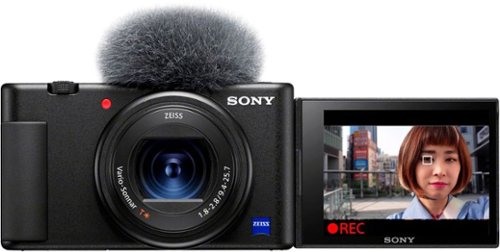nkpstudios's stats
- Review count240
- Helpfulness votes1,016
- First reviewJanuary 9, 2015
- Last reviewJanuary 12, 2026
- Featured reviews0
- Average rating4.3
Reviews comments
- Review comment count0
- Helpfulness votes0
- First review commentNone
- Last review commentNone
- Featured review comments0
Questions
- Question count0
- Helpfulness votes0
- First questionNone
- Last questionNone
- Featured questions0
- Answer count49
- Helpfulness votes64
- First answerSeptember 12, 2016
- Last answerAugust 6, 2021
- Featured answers0
- Best answers4
Norton 360 Deluxe for 3 devices is the all-in-one choice to help keep yourself and your loved ones safe from hidden scams, phishing, malware, and viruses, plus a VPN to help keep internet browsing private, as well as cloud backup for Windows PCs to keep your files safer, and parental controls. With our Advanced AI scam protection you can stop wondering if a message or email is suspicious. Help protect your private and financial information when you post, bank, and shop online. LifeLock Identity Advisor offers US-based Identity Restoration Specialists to help you each step of the way, should you discover you~re a victim of identity theft.
Customer Rating

4
Trusted Performance and Protection with LifeLock
on November 18, 2022
Posted by: nkpstudios
Norton 360 is world-renowned cyber protection for home PCs on a yearly subscription for three devices. This software suite offers protection against viruses, malware, ransomware, webcam takeovers, phishing attacks, and more. This easy-to-use software makes a difference in day-to-day operations while roaming the web and working. It protects my email box, websites are checked, and warnings are provided when venturing to an unsafe site. Infected files are automatically stopped from running; they are locked up and quarantined until you decide whether to delete or keep the file.
Installation and setup were fast and easy, following many typical online subscription installations using a small downloader connecting you to their software server. User experience and UI still need lots of work. I prefer something other than this dashboard implementation. Two different dashboards are required to use the software and additional features, which is annoying and needs to be fixed. It's been years, and it still works the same.
Norton 360 provides internet, PC, and identity protection for one adult user for one price. Performance is excellent while not draining system resources, but lower RAM devices may have a tough time. My machine has 64GB of RAM, which peaked at roughly 67%. Real-time threat protection employs AI machine learning and the cloud to protect you. The smart firewall is a silent firewall that monitors incoming and outgoing traffic so you can narrow down precisely what is happening with your connections. Dark web monitoring is another nice feature that will help track your data leaks from breaches found in stores and sites we have gone to. It isn't the most thorough search of the dark web, but it offers some coverage. However, it does offer the ability to monitor your credit card accounts. Online backup with 25GB and Norton Family is available for parental control options. A password manager and secure VPN are also included for added value. I wish Norton would offer a way to customize modules to show/hide within the program to keep things clean. If you want to use this just for antivirus, you should be able to disable the password manager, VPN, cloud services, etc., from showing and cluttering the experience.
STANDOUT FEATURES
-Lightweight resource use
-Solid and effective virus and malware protection
AREAS TO IMPROVE
-Streamline the UI and dashboards
-"Dark Web" monitoring service
In a nutshell, Norton 360 does more than enough, and the added value of LifeLock makes this a formidable defender in the cyber security world for most users. In a world with hackers and malware specialists attacking your email and the websites you visit most, this is just the first step to protecting yourself, and I highly recommend it.
Norton 360 provides internet, PC, and identity protection for one adult user for one price. Performance is excellent while not draining system resources, but lower RAM devices may have a tough time. My machine has 64GB of RAM, which peaked at roughly 67%. Real-time threat protection employs AI machine learning and the cloud to protect you. The smart firewall is a silent firewall that monitors incoming and outgoing traffic so you can narrow down precisely what is happening with your connections. Dark web monitoring is another nice feature that will help track your data leaks from breaches found in stores and sites we have gone to. It isn't the most thorough search of the dark web, but it offers some coverage. However, it does offer the ability to monitor your credit card accounts. Online backup with 25GB and Norton Family is available for parental control options. A password manager and secure VPN are also included for added value. I wish Norton would offer a way to customize modules to show/hide within the program to keep things clean. If you want to use this just for antivirus, you should be able to disable the password manager, VPN, cloud services, etc., from showing and cluttering the experience.
STANDOUT FEATURES
-Lightweight resource use
-Solid and effective virus and malware protection
AREAS TO IMPROVE
-Streamline the UI and dashboards
-"Dark Web" monitoring service
In a nutshell, Norton 360 does more than enough, and the added value of LifeLock makes this a formidable defender in the cyber security world for most users. In a world with hackers and malware specialists attacking your email and the websites you visit most, this is just the first step to protecting yourself, and I highly recommend it.
I would recommend this to a friend!

McAfee+ Premium ~ all-in-one protection for your digital life. In today~s digital world, protecting your personal info and devices from online threats is more important than ever. McAfee+ Premium is an all-in-one solution to protect you online. It gives you peace of mind because you know you~re protected from the latest scams, viruses, and identity theft. McAfee's Scam Detector identifies potential scam texts, emails, and videos to prevent financial fraud and safeguard your personal information. We~ll also monitor your personal info and let you know if anything looks suspicious, so you can take action to protect yourself. We~ll even help you get rid of your personal info from data broker sites that sell it, so you can keep your data private. Our Secure VPN will protect your online privacy by encrypting your internet traffic and hiding your IP address, so you can browse the web privately. Plus our antivirus software will protect all of your devices, including PCs, Macs, smartphones, and tablets, from scams, viruses, malware, and other threats.
Customer Rating

2
Obsolete Features Galore, What will we get?
on November 9, 2022
Posted by: nkpstudios
McAfee Premium Individual offers protection for unlimited devices for one price. This offering includes a secure VPN, browser security through extensions, ID protection, Firewall, Password Manager, and Personal Data Cleanup. Setup and installation were fast and straightforward through an installer that took 15 minutes from start to finish setup. After signing up for a login and getting through the dreaded auto-renewal of AV software, everything is ready to roll. Be warned; although the presentation of the credit card auto-renewal makes it seem like you are missing out, I will say you don't get a benefit.
Personal Data Cleanup is a web-based site showing data breaches where your data has been leaked. Remedies are basically to change your password and keep an eye on things. I did a test by entering my user name to search the database and it says it has not been breached! Complete lie as I have been part of many data breaches with online sites. Username and password are almost ALWAYS leaked in a breach, so this is entirely false and makes me second guess the "Identity Protection" results and search. You are taken somewhere to get your "Protection Score" after providing your details to look up. There is a comprehensive plan for you to go through all the offerings in a page to up your score. For this easy purchase, you can get a decent snapshot of your online data presence and the breaches you were part of. Directions are provided for how to remediate each site, or you can pay for a service that does it for you. There is a VPN built-in as well, which is an added plus for watching blacked-out sports games online. The data services show you what needs to be done and coach you along the road to remediation, but of course, it will take time and patience to do it yourself. No worries, though; there is a service for that! What I do like is I don't see tons of upsells via pop-ups for services to "unlock" unlike others out there on the market. This one lets you do your thing until you click something you want more information on. A more subtle approach than what I am used to.
Obsolete features galore! What exactly are you going to get in after the update? Many things are being removed with no insight into what you will get instead. This is McAfee Total Protection in the middle of a rebrand to McAfee Premium, and there isn't much premium to have. Things are still included that were supposed to be gone by 9/2022. If they removed everything, there would be few things inside the program aside from AV software. There are a plethora of things you think you will have now, but will be gone. This is unfinished and needs to go through more polishing and cleanup. It still needs to be prepared for primetime, but it does its main job of virus protection. Things like Web Boost, Secure Apps, App Boost, My Home Network are obsolete, and say "feature will be soon removed to make room for new types of protections while not saying what you will get instead. In short, what you see now will not be the same once McAfee decides to actually update the software to it's final build. There are lots of parts here that looked stuck in the early 2000s with network map style graphics from the fing network scanner app I used once upon a time.
In summary, this is an AV software that is being refreshed and is not ready for primetime. As a customer, it doesn't tell us what we are actually getting when things go away. There is no buildup on new features to replace what they are taking. We are in November 2022, and things were supposed to be cleared out by September 2022. To me, missed self-imposed deadlines isn't inspiring confidence in a company I want to trust with my computer's security. It runs well and is lightweight on resources, but it just isn't for me and not for you.
Personal Data Cleanup is a web-based site showing data breaches where your data has been leaked. Remedies are basically to change your password and keep an eye on things. I did a test by entering my user name to search the database and it says it has not been breached! Complete lie as I have been part of many data breaches with online sites. Username and password are almost ALWAYS leaked in a breach, so this is entirely false and makes me second guess the "Identity Protection" results and search. You are taken somewhere to get your "Protection Score" after providing your details to look up. There is a comprehensive plan for you to go through all the offerings in a page to up your score. For this easy purchase, you can get a decent snapshot of your online data presence and the breaches you were part of. Directions are provided for how to remediate each site, or you can pay for a service that does it for you. There is a VPN built-in as well, which is an added plus for watching blacked-out sports games online. The data services show you what needs to be done and coach you along the road to remediation, but of course, it will take time and patience to do it yourself. No worries, though; there is a service for that! What I do like is I don't see tons of upsells via pop-ups for services to "unlock" unlike others out there on the market. This one lets you do your thing until you click something you want more information on. A more subtle approach than what I am used to.
Obsolete features galore! What exactly are you going to get in after the update? Many things are being removed with no insight into what you will get instead. This is McAfee Total Protection in the middle of a rebrand to McAfee Premium, and there isn't much premium to have. Things are still included that were supposed to be gone by 9/2022. If they removed everything, there would be few things inside the program aside from AV software. There are a plethora of things you think you will have now, but will be gone. This is unfinished and needs to go through more polishing and cleanup. It still needs to be prepared for primetime, but it does its main job of virus protection. Things like Web Boost, Secure Apps, App Boost, My Home Network are obsolete, and say "feature will be soon removed to make room for new types of protections while not saying what you will get instead. In short, what you see now will not be the same once McAfee decides to actually update the software to it's final build. There are lots of parts here that looked stuck in the early 2000s with network map style graphics from the fing network scanner app I used once upon a time.
In summary, this is an AV software that is being refreshed and is not ready for primetime. As a customer, it doesn't tell us what we are actually getting when things go away. There is no buildup on new features to replace what they are taking. We are in November 2022, and things were supposed to be cleared out by September 2022. To me, missed self-imposed deadlines isn't inspiring confidence in a company I want to trust with my computer's security. It runs well and is lightweight on resources, but it just isn't for me and not for you.
No, I would not recommend this to a friend.






The king returns to raise the game. Enter the Razer Basilisk V3 Pro~the most advanced gaming mouse. Armed to the teeth with industry-leading technology, unlock your maximum potential with a weapon that pushes the known limits of performance, customization, connectivity, and control.
Customer Rating

4
Features Galore with Mesmerizing RGBs
on November 1, 2022
Posted by: nkpstudios
The Razer Basilisk V3 Pro wireless is a more than capable all-around rechargeable programmable gaming mouse. The beautiful design and material choice are almost a replica of the Basilisk V3 with the cord cut. The matte finish keeps fingerprints away, and the rubber grips are right where you need them to control this beast. There are bits of glossy plastic that will show fingerprints but easily wipes off. Using Synapse, you can bind keys and commands to 13 spots on this mouse to include an excellent scroll wheel; it is perfect for palm grippers once you get past the weight of this thing. If you like lightweight mice or play as a competitive online gamer, this is not for you STRAIGHT UP. Fatigue will set in after long sessions until you get a Popeye forearm! If you have smaller hands, you may find this too big, and buttons may be uncomfortable. However, if you are a sucker for nice RGBs, all the features packaged in the 13-zone Chroma Lighting with complete under glow and scroll wheel RGBs may make you overlook the weight - like me. Wireless performance is perfect, with reliability, stability, and speed at its core. The Razer Focus Pro 30K is a new sensor that works on glass and is the best currently on the market for DPIs. You can switch from a clicky scroll wheel to smooth scrolling with just a click - right next to a button set DPI jumps. This allows for highly tunable DPIs and a sniper button to drop DPIs for headshots. This mouse has so much good going on, yet I continually say, "if only it weren't so heavy ."With tons of features, it has the weight and price to match, but you get what you pay for.
The Basilisk Wireless V3 Pro adds value by doubling as a stylish productivity beast with customizability. It best suits a relaxed palm grip because it is so large, but the claw grip worked well during gaming. Some may find their pinky in no man's land on the edge of a rubbery grip and smooth matte plastic finish annoying. You may need to put it on the side of the right mouse button. Synapse is great but optional due to the ability to store onboard profiles. After initial setup, you can load the mouse how you like and uninstall Synapse if you don't want it on your system. I, however, recommend using it unless it causes issues with your system. In Synapse, you can unlock endless potential and abilities only limited by the user's creativity. Set specific profiles or key settings to launch per application or game for TRUE power and customizability. Video editing? Load your favorite shortcut keys for Premiere Pro and DaVinci Resolve. Maybe you want to load another set for Excel to store formulas and other macros. When you are ready to play, launch a game with different keys for unwinding time.
The Basilisk Wireless V3 Pro adds value by doubling as a stylish productivity beast with customizability. It best suits a relaxed palm grip because it is so large, but the claw grip worked well during gaming. Some may find their pinky in no man's land on the edge of a rubbery grip and smooth matte plastic finish annoying. You may need to put it on the side of the right mouse button. Synapse is great but optional due to the ability to store onboard profiles. After initial setup, you can load the mouse how you like and uninstall Synapse if you don't want it on your system. I, however, recommend using it unless it causes issues with your system. In Synapse, you can unlock endless potential and abilities only limited by the user's creativity. Set specific profiles or key settings to launch per application or game for TRUE power and customizability. Video editing? Load your favorite shortcut keys for Premiere Pro and DaVinci Resolve. Maybe you want to load another set for Excel to store formulas and other macros. When you are ready to play, launch a game with different keys for unwinding time.
It has 2.4GHz HyperSpeed Wireless, Bluetooth, and can also be used like a traditional wired mouse while charging, making this portable and adaptable. You can upgrade to wireless charging by getting the modular wireless Qi charge puck. The 2.4GHz USB receiver is self-contained in the mouse's body and can pair to a Razer keyboard and mouse to save a USB port on your system. Battery life will vary, but I easily made it through a week of use between working and gaming for about 8 hours a day. The RGBs are crucial to battery life. Just manage brightness and effects to get better battery life - enjoy those things more and keep your USB nearby to charge daily. The Razer Gen 3 Optical Mouse Switches have a nice click and work fast without pre or post-travel. Actuation is fast, and the sound is similar to other gaming mouse switches. The design and RGB diffusion are just mesmerizing to look at. The amount of RGBs in various places makes this shine. The touch on the scroll wheel brings balance. Switches sound on par with other mice, so I can't complain. In all, this is a great device if you have the money and can deal with the size and weight. I have no doubt this will be useful and suitable for any gamer who can get over the weight.
No, I would not recommend this to a friend.
Meet the CORSAIR K100 AIR Wireless RGB Mechanical Gaming Keyboard, an ultra-thin keyboard that places outstanding performance and productivity in a sleek brushed aluminum frame. Its unbelievably thin profile ~ just 11mm at its slimmest point ~ makes the K100 AIR the stylish centerpiece of your entire desktop and workspace. Hyper-fast, tactile CHERRY MX Ultra Low Profile mechanical keyswitches deliver a responsive, satisfying mechanical keyboard experience ~ you will want to use the keyboard for everything.The K100 AIR offers three ways to connect to your PC, Mac, and devices for optimal, hyper-fast wireless versatility: sub-1ms SLIPSTREAM WIRELESS, Bluetooth, or USB wired. Connect to multiple devices wirelessly and switch between them with the press of a button, with secure AES 128-bit encryption. Wired mode enables CORSAIR AXON Hyper-Processing Technology to transmit keystrokes up to 8x faster than standard gaming keyboards, helping you stay one step ahead of opponents during competition. The K100 AIR offers endlessly customizable lighting and workflows for total control over your setup. Four dedicated G keys are fully programmable to perform custom actions, shortcuts, and macros to elevate your productivity. The K100 AIR shines with brilliant per-key RGB backlighting, for nearly limitless customization for up to 20 lighting layers simultaneously, powered by AXON. Unlock full control over lighting, key remapping, and more with powerful CORSAIR iCUE software. With up to 200 hours of wireless battery life and all the premium features in CORSAIR~s thinnest gaming keyboard ever, the K100 AIR enables you to play elevated.
Customer Rating

4
True Low Profile w/ trade offs
on October 10, 2022
Posted by: nkpstudios
Let's welcome the new king of all ultra-thin wireless TRULY low-profile keyboards! Others have already tried, but NONE came with a low profile until now. The K100 AIR is a FULL-SIZE keyboard with a clean minimalist aesthetic and slim design measuring just 11mm at its thinnest; the K100 AIR wireless sets the standard for what LOW PROFILE truly is - showing what others are not. It is NOT just a thin bottom plate with huge mechanical key warts sticking out! Corsair took out their Bugatti K100 and made it lighter with connectivity options, a battery, and a quieter typing experience to build the K100 AIR, and it is not lacking anything! The user experience is like driving in your dream luxury or supercar. It turns heads, comfort is next to none, and performance is high-level with features and options galore (most of which you may never use). Be warned; this isn't for everyone, though. If you hate laptop keys, this isn't for you.
First things first, unpack the box and get started. If you bought this keyboard, you probably already know what you need to do. Install iCue software if you don't have it already, and ensure you get the two firmware updates available: USB receiver and K100 Air. Once you plug in the USB receiver, everything syncs up and works as plug-and-play should. Be sure to update the firmware and follow instructions before playing with this to avoid any glitches. Take some time if you haven't noticed the fantastic RGBs that are bright and vibrant, with endless options and effects to build using up to 20 Photoshop-like layers in iCue. You can have various profiles onboard that load at the press of a button or when you launch specific applications or games for instant custom experiences. Tactile CHERRY MX Ultra Low Profile mechanical key switches deliver a super-responsive, clicky keystroke with 0.8mm actuation. AXON processing that scans for your keypresses ON A CHIP ON THE BOARD! Overkill for sure, but THE BEST response time.
Corsair has designed a genuine low profile that provides more comfortable ergonomics while reducing wrist strain and fatigue. The integration of connectivity options allows you to choose USB, wireless, or Bluetooth when you take this weapon into battle. They have you covered no matter how you choose to game, with varying polling rates up to 8000Hz when wired. The typing experience is among the best, if not the best, I have ever experienced on a laptop-style keyboard. Think gaming laptop keyboard, but with BETTER switches and higher performance. I thoroughly enjoyed typing this review on this board and the hours played to test! Both gamers and productivity can unite under one board. The design follows typical Corsair design language with aggressive styling you will either love or hate, with hard lines galore. This is the CyberTruck keyboard.
Play and work are both accomplished easily with this one board. In all three ways I used the board, it excelled, never failed me, and remained easy to use. While gaming, I noticed every key press without latency or delay, and I could barely tell the difference between wired and SLIPSTREAM WIRELESS. I tested it on both PS5 and Xbox using wired and wireless using the dongle without issues. I played for hours and thoroughly enjoyed myself. On PC, you can go to warp speed polling using USB and iCue to unlock 8000hz polling for responsiveness second to none! It is a feature, but I was happy with the normal responsiveness going wireless @ 2,000Hz.
Corsair has designed a genuine low profile that provides more comfortable ergonomics while reducing wrist strain and fatigue. The integration of connectivity options allows you to choose USB, wireless, or Bluetooth when you take this weapon into battle. They have you covered no matter how you choose to game, with varying polling rates up to 8000Hz when wired. The typing experience is among the best, if not the best, I have ever experienced on a laptop-style keyboard. Think gaming laptop keyboard, but with BETTER switches and higher performance. I thoroughly enjoyed typing this review on this board and the hours played to test! Both gamers and productivity can unite under one board. The design follows typical Corsair design language with aggressive styling you will either love or hate, with hard lines galore. This is the CyberTruck keyboard.
Play and work are both accomplished easily with this one board. In all three ways I used the board, it excelled, never failed me, and remained easy to use. While gaming, I noticed every key press without latency or delay, and I could barely tell the difference between wired and SLIPSTREAM WIRELESS. I tested it on both PS5 and Xbox using wired and wireless using the dongle without issues. I played for hours and thoroughly enjoyed myself. On PC, you can go to warp speed polling using USB and iCue to unlock 8000hz polling for responsiveness second to none! It is a feature, but I was happy with the normal responsiveness going wireless @ 2,000Hz.
All keys are mappable in iCue, where this board REALLY shines. iCue is exceptional and implemented a perfect board software solution. They've included 4 "G" keys you can set macros to along with switch connections. I can connect to 3 different devices with Bluetooth, 1 via USB, or up to 3 devices SLIPSTREAM WIRELESS with the press of a button. One mouse, keyboard, and headset via the USB receiver will save you a few ports. Just another reason to stay in the family. Battery life easily lasted me a week on 50% RGB brightness and 15 minutes power save enabled. On paper, up to 50hrs and 200hrs without RGB on. It charges using the included USB-C and then everything just works when I had to work. This board is summed up in one sentence - Work Hard AND Play Hard.
Now it's time to tell you the problems and issues I personally have with the board. First, the price is REALLY premium to match but lacks options for key switches and caps. The board is difficult to clean, and repair, then you cannot customize it. There is only one flavor of switches. If you don't like tactile mechanical switches, you won't want this board. You can only vacuum and tap on the back of the keyboard to clean it and loosen any debris caught under the keys. The glossy plastic piece scratches easily and destroys the beautiful aesthetics of the board if you clean it too many times. Maybe even a screen protector pre-installed would be more helpful. I believe for this price point, perhaps a case or cover to keep it protected since you cannot clean it easily. For some, if you are sloppy, you may see increased typos, but for gaming its a non-issue.
Now it's time to tell you the problems and issues I personally have with the board. First, the price is REALLY premium to match but lacks options for key switches and caps. The board is difficult to clean, and repair, then you cannot customize it. There is only one flavor of switches. If you don't like tactile mechanical switches, you won't want this board. You can only vacuum and tap on the back of the keyboard to clean it and loosen any debris caught under the keys. The glossy plastic piece scratches easily and destroys the beautiful aesthetics of the board if you clean it too many times. Maybe even a screen protector pre-installed would be more helpful. I believe for this price point, perhaps a case or cover to keep it protected since you cannot clean it easily. For some, if you are sloppy, you may see increased typos, but for gaming its a non-issue.
I'm a guy who is tough to please and always looking for ways to improve things. There is a lot I would do to improve this board that is already good. There are sharp corners I would smooth a bit without changing the aggressive styling. It is a cut of aluminum, so you feel the edges everywhere. I'd like to see you offer removable keycaps and other switch options. I wonder if the scissor style of switches is what restricts these options, but hopefully they could be in development. The keys are sharp ABS plastic with sharp edges to match; thus hardlines are everywhere. We need a better way to see the actual remaining battery percentage. The icon just says high and low and shows a battery. Hopefully in firmware, we can get some update with estimated battery life remaining in days, but maybe that's patented tech. I would like to see another set of feet to raise the bottom of the board for more options when you need to raise up to a wrist rest. The glossy plastic should be made of 9H tempered glass or plastic to make it scratch-resistant. Wiping your keyboard should not be stressful; being in fear of scratching it with ANYTHING you use to clean it shouldn't be the case. Please include a case or cover and even a branded microfiber to show you get more when you pay more. Create different options for switches and keycaps. PLEASE, PLEASE, PLEASE, make a GOLD or SILVER board! Put a real USB port with passthrough for the SLIPSTREAM WIRELESS receiver storage spot that works when plugged in.
PROS
+Responsiveness and Low Latency
+Performance and actuation height
+iCue Software and Customization (hardware/software perfection)
+Keys and Switches (but no other choices!)
+Connectivity - Excellent to have three options: USB-C, Bluetooth, Slipstream 2.4GHz Wireless.
+Quieter but not quiet (muted mechanical sound at best)
+Dedicated Media Keys with Volume Roller
+PS5 and Xbox Supported
NEGATIVE
-Difficult to clean. You cannot remove caps to clean and vacuum so you will need to treat this like a laptop keyboard and tap and shake.
-Typos possible - some may experience more typos because the keys are tight together and lower.
-Plastic is cheap and scratches easily.
-Build quality could be better. I would expect aluminum chassis like Apple quality for this price.
-Not repairable. Special tools and training are needed.
-Keycaps are NOT removable.
-Not physically customizable. You cannot change anything physically about the keyboard. One key switch is offered; that is it. In this price range, you are in the higher-end board territory, and you give up a lot here to compromise the low profile.
-Did I mention price?
If you are looking at this board, it is probably something you will enjoy or should at least try out. This unique offering gives everything you need from your K100 in a portable more capable package that you will pay for. I love this board and it is now my daily driver. It pairs beautifully with my M65RGB wireless and keeps my workspace looking nice without looking to "Gameresque ". Beautiful work Corsair, bravo with a few caveats!
PROS
+Responsiveness and Low Latency
+Performance and actuation height
+iCue Software and Customization (hardware/software perfection)
+Keys and Switches (but no other choices!)
+Connectivity - Excellent to have three options: USB-C, Bluetooth, Slipstream 2.4GHz Wireless.
+Quieter but not quiet (muted mechanical sound at best)
+Dedicated Media Keys with Volume Roller
+PS5 and Xbox Supported
NEGATIVE
-Difficult to clean. You cannot remove caps to clean and vacuum so you will need to treat this like a laptop keyboard and tap and shake.
-Typos possible - some may experience more typos because the keys are tight together and lower.
-Plastic is cheap and scratches easily.
-Build quality could be better. I would expect aluminum chassis like Apple quality for this price.
-Not repairable. Special tools and training are needed.
-Keycaps are NOT removable.
-Not physically customizable. You cannot change anything physically about the keyboard. One key switch is offered; that is it. In this price range, you are in the higher-end board territory, and you give up a lot here to compromise the low profile.
-Did I mention price?
If you are looking at this board, it is probably something you will enjoy or should at least try out. This unique offering gives everything you need from your K100 in a portable more capable package that you will pay for. I love this board and it is now my daily driver. It pairs beautifully with my M65RGB wireless and keeps my workspace looking nice without looking to "Gameresque ". Beautiful work Corsair, bravo with a few caveats!
I would recommend this to a friend!
Enjoy the versatile speakerphone for Hybrid work and beyond with the Sync 20 Personal USB/Bluetooth Smart Speakerphone with Noise and Echo Reduction. For remarkable conference calls and music anywhere. Take it wherever you go. Its battery lasts for hours and can charge your smartphone. You~ll always hear and be heard. The multimedia quality sound is a music-lover~s delight. Designed specifically for today~s professional, it~s sleek, compact, and filled with smart features to keep conference calls simple.
Customer Rating

4
Yo! Business Pro! Keep It Around - You'll Use This
on October 1, 2022
Posted by: nkpstudios
The Poly Sync 20 is a versatile full duplex speakerphone for meetings that doubles as a battery bank and personal speaker. Simple and streamlined, with capacitive touch buttons and intuitive design, you won't really need instructions on what each thing does (but please still read). Larger than your favorite phablet and as thick as your favorite mechanical keyboard, it easily fits into my laptop bag and goes with me everywhere. The included case is nice and keeps everything together and protected between meetings. It is IP64 dust and water-resistant, so you don't have to be so fragile with it. Take it where you need to go instead of your phone or device.
The kit includes a lanyard and USB-A to USB-C adapter, which fits in the neoprene-like canvas hybrid sleeve. The sound clarity is exceptional, but the soundstage feels tiny, in my opinion. It would be nice to hear a room-filling sound, but that is me being a sound snob. The microphone picks up voices up to 7-8ft, so the speaker is designed for small rooms under 13'x13', so keep that in mind. It utilizes Bluetooth 5.1 for excellent stability and sound quality; it will be an instant upgrade in audio quality compared to your cell phone, laptop, or tablet.
The app I could find that works on android is the Plantronics Hub app. There is a firmware update needed, so get that done ASAP. The overall speaker volume is too low, under 50%, with the steps in sound increments not noticeable until you reach maybe 75%. The microphones are smart and switch to the closest speaker for the best sound quality. The battery is rated up to 20hrs, which is more than enough to get through a meeting-packed workday. You have extra juice to recharge a phone or Bluetooth earbuds using the USB-A port with the charging cord of your choice.
The added functionality of being a battery bank is helpful when your phone is dying, and you need a little extra juice to make it through a call. As a portable personal speaker, it is easier to keep around in my laptop bag since it can serve more than one purpose. I plug it into my laptop, and it works as a teleconference device should. Connect it to Bluetooth on the laptop, and it works - just wireless. The Rocket button is programmed in the Plantronics Hub, but the Microsoft Teams button I could not get to work, whether USB or Bluetooth. That is fine since I already have my meeting on my PC, so I don't have to worry about one touch of Microsoft Teams. It is all about options; the business professional will see the value here. We use Zoom and GoTo Meeting at work, so it isn't a big deal for me. This works for any platform without software. You can add software for a different experience.
This speaker is exceptional at voice reproduction and keeping things business-focused. Still, I would say this isn't getting any awards for music playback as it sounds too small and lacks meaningful bass and low-end frequency reproduction. There must be a way to block or disable touch buttons while in a call to avoid accidental touches when moving the speaker. I don't remember how often a button would be accidentally touched while grabbing it.
The added functionality of being a battery bank is helpful when your phone is dying, and you need a little extra juice to make it through a call. As a portable personal speaker, it is easier to keep around in my laptop bag since it can serve more than one purpose. I plug it into my laptop, and it works as a teleconference device should. Connect it to Bluetooth on the laptop, and it works - just wireless. The Rocket button is programmed in the Plantronics Hub, but the Microsoft Teams button I could not get to work, whether USB or Bluetooth. That is fine since I already have my meeting on my PC, so I don't have to worry about one touch of Microsoft Teams. It is all about options; the business professional will see the value here. We use Zoom and GoTo Meeting at work, so it isn't a big deal for me. This works for any platform without software. You can add software for a different experience.
This speaker is exceptional at voice reproduction and keeping things business-focused. Still, I would say this isn't getting any awards for music playback as it sounds too small and lacks meaningful bass and low-end frequency reproduction. There must be a way to block or disable touch buttons while in a call to avoid accidental touches when moving the speaker. I don't remember how often a button would be accidentally touched while grabbing it.
Aside from those recommendations, this is an excellent speakerphone with great voice reproduction. This is a winner in my book if you are in the business of calling or doing lots of speakerphone calls. You'll get value because it is also a battery bank to save you in a pinch with a dead phone. You also get an instant upgrade over any tech built-in to your laptop, phone, or tablet. Add a kickstand, wireless charging capabilities, and a USB-C port for the all-time perfect device.
I would recommend this to a friend!


Jabra Connect 5t true wireless earbuds are optimized for use in any environment - working from home, at office, or on the go. These earbuds have 6-mic call technology for clear virtual meetings or mobile phone calls, Hybrid ANC for better focus, and are comfortable for all day use. Bluetooth Multipoint lets you stay connected to two devices, like a laptop and a smartphone, at the same time. And if you~re an Android or Windows user, Google Fast Pair and Microsoft Swift Pair will have you connected in seconds, so you can breeze through your work day. Use your voice to talk to your preferred voice assistant and get all the help you need while you work. Call colleagues, schedule reminders, or get directions, without taking your hands off the keyboard. It~s a bit like having your own PA, except you don~t have to pay them and they can~t bring you a coffee. Well, not yet anyway. We~ve also gone all out to bring you a truly back-to-back-call-worthy battery, with up to 7 hours in the buds, and up to a total of 28 hours with the Qi-certified wireless charging case (included in packaging). Our fast charge feature gives you an hour of power in ten minutes, and you can stretch your battery out even further by using one bud while the other charges. The Bluetooth wireless headphones are also IP55 rated and come with a 2 year warranty against water and dust. Register for warranty and customize Connect 5t via the Jabra Sound+ app.
Customer Rating

5
Every Business Professional's Dream Earbuds
on September 29, 2022
Posted by: nkpstudios
The Jabra Connect 5t is every business professional's dream! Finally, imagine switching audio seamlessly between your computer zoom call and then making a phone call right after to your client on your cell phone without disconnecting to pair to your phone. Scenario 2 for business - you have a personal and work cell phone. Now you have one Bluetooth for both phones with auto-switching to your phone. ANC, hear-through, and normal use are three audio options all business professionals will use in their day.
The ease of use and performance are big selling points for the business world. With Bluetooth multi-point, decent ANC, and wind reduction, nothing will stop you from closing that deal! They can reliably suppress a much wider range of noises, both on work calls and when listening to audio. In my conference calls, I received compliments as they noticed my microphone was different; I showed them they were little earbuds, and I got two of my co-workers to buy them.
Build and Fit
These lightweight plastic earbuds will go all day with you, and you will forget you have them. With the inclusion of IP55 water resistance, the build is excellent, and they fit my ears perfectly out of the box. They have 6mm speakers and do not protrude much from the head. The color choice is discrete and subtle, making these a professional's dream. Six microphones work to cancel noise with 2 of the mics in the inner ear, which is a different approach than others I've used. I must say it works well! I notice slight ear pressure when noise canceling is turned on, but that is to be expected.
Battery Life and Charging
The Connect 5t case utilized magnetic charging and automatically lined up the buds to charge. The case provides up to 21hrs charge; the buds have a battery life of up to 7hrs for 28hrs without needing a power source. If you are in a hurry and forgot to charge your buds before a gym session, plug them in on the way, and you will probably have more than an hour's juice to get you through. You have the option to plug in a USB-C or charge wirelessly on the included Qi charging pad. More than one option to charge is always good, and I love that I can charge them next to my phone on the Samsung 3-device wireless charger I use. Battery life carries me through a full day at work, and you will not have any issues with battery life.
Connectivity and Stability
Bluetooth 5.2 with Bluetooth Multipoint connections means all audio is stable and consistent. There is no interference whatsoever, and everything sounds crisp and clean. If you are experiencing "interrupts and disconnects," try turning off the in-ear detection. If there is too much "ear hair" or something in your ear, it will cause it to think it is not in your ear. I found this annoying as I do not have much ear hair or wax. It was turning off the left earbud every time I moved my head too fast. If you turn this feature off, you will miss out on the auto pausing of videos and music, but I enjoy a skip-free listening session more!
Sound and Codecs
The sound quality is slightly above average for music, and leaves me wanting more out of the bass department. Everything sounds clean and clear, so it gets a B for music quality. As a business workhorse, it succeeds perfectly, receiving an A. Voices are crystal clear, and noise cancellation works well. Codecs supported are aptX, SBC, AAC. Android will have the best sound quality using aptX, and you get the normal AAC codec for Apple devices. Overall, audio is a perfect compromise for business.
Features
Multipoint Bluetooth connections
Up to 6 devices can be remembered
IP55-rated Water Resistant
ANC and Background noise cancellation
Wireless Qi charging case with wireless Qi charger included
Fast Charging (10mins = 1hr)
For what these were made for, I really do not have any recommendations to improve. Maybe add more to the low-end of the sound spectrum to help with bass when listening to music, but aside from that, these are perfect! Jabra, you did it again for us business professionals! Thank you for the innovation!
Build and Fit
These lightweight plastic earbuds will go all day with you, and you will forget you have them. With the inclusion of IP55 water resistance, the build is excellent, and they fit my ears perfectly out of the box. They have 6mm speakers and do not protrude much from the head. The color choice is discrete and subtle, making these a professional's dream. Six microphones work to cancel noise with 2 of the mics in the inner ear, which is a different approach than others I've used. I must say it works well! I notice slight ear pressure when noise canceling is turned on, but that is to be expected.
Battery Life and Charging
The Connect 5t case utilized magnetic charging and automatically lined up the buds to charge. The case provides up to 21hrs charge; the buds have a battery life of up to 7hrs for 28hrs without needing a power source. If you are in a hurry and forgot to charge your buds before a gym session, plug them in on the way, and you will probably have more than an hour's juice to get you through. You have the option to plug in a USB-C or charge wirelessly on the included Qi charging pad. More than one option to charge is always good, and I love that I can charge them next to my phone on the Samsung 3-device wireless charger I use. Battery life carries me through a full day at work, and you will not have any issues with battery life.
Connectivity and Stability
Bluetooth 5.2 with Bluetooth Multipoint connections means all audio is stable and consistent. There is no interference whatsoever, and everything sounds crisp and clean. If you are experiencing "interrupts and disconnects," try turning off the in-ear detection. If there is too much "ear hair" or something in your ear, it will cause it to think it is not in your ear. I found this annoying as I do not have much ear hair or wax. It was turning off the left earbud every time I moved my head too fast. If you turn this feature off, you will miss out on the auto pausing of videos and music, but I enjoy a skip-free listening session more!
Sound and Codecs
The sound quality is slightly above average for music, and leaves me wanting more out of the bass department. Everything sounds clean and clear, so it gets a B for music quality. As a business workhorse, it succeeds perfectly, receiving an A. Voices are crystal clear, and noise cancellation works well. Codecs supported are aptX, SBC, AAC. Android will have the best sound quality using aptX, and you get the normal AAC codec for Apple devices. Overall, audio is a perfect compromise for business.
Features
Multipoint Bluetooth connections
Up to 6 devices can be remembered
IP55-rated Water Resistant
ANC and Background noise cancellation
Wireless Qi charging case with wireless Qi charger included
Fast Charging (10mins = 1hr)
For what these were made for, I really do not have any recommendations to improve. Maybe add more to the low-end of the sound spectrum to help with bass when listening to music, but aside from that, these are perfect! Jabra, you did it again for us business professionals! Thank you for the innovation!
I would recommend this to a friend!
Inspired by the look and feel of the PS DualSense wireless controller, the Backbone One PlayStation Edition transforms your iPhone into the ultimate gaming console. Snap in your phone and play any game or service that supports controllers, including Apple Arcade, GeForce NOW or even stream from PlayStation with PS Remote Play or PC. The Backbone app organizes your content library and game streaming services into an integrated user experience. Uncover a new world of premium gaming in seconds.
Customer Rating

5
The NEW Standard in Mobile Gaming Controllers
on August 29, 2022
Posted by: nkpstudios
Let's talk - about backbone. Backbone One for iPhone PlayStation® Edition in particular. Moving forward, this is the new standard for gaming controllers in the mobile gaming space - you're welcome :). Seriously, this is the best out right now. The Backbone One dons the PS5 controller design language cloak and somewhat replicates the PS5 experience on a tiny flat controller. The hardware feels high quality, from the sticks and triggers to the buttons and D-Pad, all clamped together by a perfect spring tension Backbone system. The plastic and rubber coatings appear solid after many gaming weeks. My kids usually find a way to damage these rubber coatings after a few gaming sessions, but I can say this hasn't happened yet - which is NICE! The buttons are tactile, and you will instantly notice you are better than everyone else because of the accuracy the sticks translate. There is no battery as it is passively powered through the lightning port. Do you miss having a headphone jack? Add one here with this controller, and you can use your favorite wired headphones for a more immersive experience. You get a pass-through charging port, too, so you can game for extended periods of time while charging.
The setup process was SUPER easy. Just download the Backbone app, take your phone out of the case (if applicable), lay it in the controller starting with the left side, and connect it, close the controller to align with the right side containing the lightning connector. Everything is spring-loaded and feels high quality. Backbone REALLY killed it on this one. Play on any screen without your cellphone!!!! With a USB cord, you can use the backbone one as a controller to game on PC, Mac, Android or iPad. Now that's added value. This is called the "Play On Any Screen" option. Overall the Backbone app and UI try to lay everything out like a cross between a streaming box and a game console to get you to whatever game you want via the correct app.
Quick question - this is a collab with PlayStation, right? Why do we have to go to the Xbox Cloud Gaming app and have Game Pass "Ultimate" when we can use the PlayStation version of the same app? I have to play my PS5 remotely to avoid paying for access to a FREE GAME called Fortnite and pay Microsoft for access to stream it on their app? It seems weird to me, but hey, I review things and make comments - that's all. Hopefully, this can be changed in a software update or something, but I highly doubt this will change.
I tried this first on COD, and all I will say is I am ALWAYS MVP. Rewatching kill cams and MVP Moments, I can see how easy it is for me to aim compared to others. Fewer jitters have me playing like I am using a console controller, crushing competition using touch controls, and it fits in my backpack for time to kill. It makes you think you are good, but in reality, you have an unfair advantage over others who use their touch screens. Hey, you have "gamers," and then you have GAMERS who invest in good gear, and that's part of their edge against high-level gamers to complement their skills. Overall, the experience is tremendous and sometimes has me forgetting I am playing my PS5 on a cellphone using the PS Remote Play app. With a good connection, I need this controller, and I can play my library of PS5 games, which is cool so I am not limited by the iPhone catalog or Xbox Gamepass library.
PS Remote Play on iOS
This is overall an excellent implementation of PS5 cloud gaming on a mobile phone. The BIGGEST pet peeve and glitch I would say when you accidentally hit the orange BackBone button, you will be disconnected and have to reconnect even if you left only for a split second. This is the biggest thing that needs to be fixed to ensure a perfect experience. With all the RAM iPhone has, why are we not keeping things in RAM ready to go? Just remember that if you want the "PS" button you will need to hold the orange button. The best part of this device is that with PS Remote Play, I can have access to FortNite on iOS even after their run-in with Epic games and their revenue split in the app store. There is more than enough horsepower under the hood of your iPhone that you can game for hours.
This is overall an excellent implementation of PS5 cloud gaming on a mobile phone. The BIGGEST pet peeve and glitch I would say when you accidentally hit the orange BackBone button, you will be disconnected and have to reconnect even if you left only for a split second. This is the biggest thing that needs to be fixed to ensure a perfect experience. With all the RAM iPhone has, why are we not keeping things in RAM ready to go? Just remember that if you want the "PS" button you will need to hold the orange button. The best part of this device is that with PS Remote Play, I can have access to FortNite on iOS even after their run-in with Epic games and their revenue split in the app store. There is more than enough horsepower under the hood of your iPhone that you can game for hours.
Quick Look
Collapsible portable design
Low latency
Play any game supporting a control
Adds 3.5mm headphone jack to your phone so you can use your favorite wired gaming headphones from PC.
Pass-through charging
Easy to use and store
Collapsible portable design
Low latency
Play any game supporting a control
Adds 3.5mm headphone jack to your phone so you can use your favorite wired gaming headphones from PC.
Pass-through charging
Easy to use and store
The Verdict
If you are a mobile gamer and are on the go a lot and looking for high-quality and solid build for your gear, then this is a buy for you!
If you are a mobile gamer and are on the go a lot and looking for high-quality and solid build for your gear, then this is a buy for you!
I would recommend this to a friend!
Quietly, power through tough food scraps and waste with this Frigidaire Garbage Disposal. Our tough, stainless steel Torque Master Grinding System is equipped with Sliver Guard for safely keeping most metal out of your disposal, and BIOSHIELD for protecting against odors and food residue. The 3-bolt mount design makes installation a cinch, and each disposer includes a removable splash guard for easy cleaning. This unit is backed by a 10-Year Product Warranty, and a Lifetime Warranty for failures caused by corrosion.
Posted by: nkpstudios
The garbage disposal. A purchase not made often, and many don't know where to start. Start first with what is currently installed, if nothing, look to the .5HP. Think if you want to add more power or stay the same based on current performance. I landed on the 3/4HP model to replace my 1/3HP builder installed disposal, and it was the RIGHT choice! It was easy to install and connected directly to my current plumbing without modification. Maybe I got lucky and you will too! All I want to say is when you do buy one of these things, be sure you get one that is going to be quiet, powerful, and long-lasting. This unit has a 10yr warranty which makes me feel secure knowing this should last.
For setup, you will need to think about your skill level. This is an easy install for the average DIYer but may scare some due to water and electricity but trust me, you can do this with a video and safety precautions! If not, hire a plumber and they will take care of your worries for a few bucks. To start, everything needed is provided for you in the box with the exception of PLUMBER'S PUTTY! This is needed to seal the sink flange and if you don't, you will leak. Buy some plumber's putty before you get started and you will be all set. Grab a few tools like a long screwdriver and maybe a hammer to loosen the current sink flange and mount. Remove your old disposal, install the new one, pop the dishwasher port open (if applicable), make drain connections, connect the P-Trap, and test for power at the switch. Add your magnetic ring, cap the drain, and fill it with water to test for leaks. No leaks - you are finished! I recommend leaving water in the sink overnight to be sure it doesn't leak but you can do as you like.
Final Thoughts
Quieter than my last one and more powerful.
Quick install and everything lined up with my previous setup.
Magnetic protection for silverware.
Quieter than my last one and more powerful.
Quick install and everything lined up with my previous setup.
Magnetic protection for silverware.
In short, this is an excellent purchase for those who are in the market for a disposal. It is quiet, powerful, and is as advertised. I would recommend it to anyone! Now, I MUST ALWAYS find something to complain about so here it is. For stainless steel sink owners, my only gripe is the metal sink flange is more of an aluminum/tin finish rather than stainless steel. It would be nice to have options for the ring to make things match closer to stainless but, hey, this thing is almost perfect and I needed to find something! Petty Roosevelt! I would also like to see a different rubber splash guard that allows the water to rush in rather than a trickle in through 7 small holes and a few slits. The stopper also doesn't match the metal of the flange but who cares, it is temporary and you will probably not even see the stopper much.
I would recommend this to a friend!
Ready to take your ride to a new level?! Introducing the Hover-1 Jive. This exciting eScooter is the epitome of rideable technology. Featuring a powerful 300W brushless motor, a max range of 16 miles, and 14mph top speeds, the Jive gives you a smooth and soaring ride with all the bells and whistles you could ask for ~ including an LED light, LED Footpad, an LCD display, and a foldable frame for maximum portability. Equipped with 8.5~ tires, and a strong frame capable of supporting 264lbs of weight at a 15-degree incline with ease. The Jive is a smooth, comfortable, and enjoyable ride.
Customer Rating

4
Best Budget eScooter with Performance and Features
on August 18, 2022
Posted by: nkpstudios
For the first time ever, I rode an e-scooter and I COMPLETELY understand why these are a thing and developed a cult following! This thing can go pretty fast so be sure to follow your safety guidelines and wear a helmet. Now, save money on gas and rides while saving time looking cool and efficient while doing your part to save the Earth. I grew up using the Flintstone editions of scooters with rough rides on hard plastic wheels. I quickly took a liking to the experience after the first one-kick start and GO!
For sub $400, you get the ability to get around saving time and money and this is easily the best return on investment. Imagine not having to think and wait for parking. What if you put everything you bought in your backpack and with just a kick you're off? This scooter folds and fits inside a shopping cart so I take it with me and don't worry about locking anything up. This is exciting to me and I now volunteer to go to the store to get things like milk and bread HAHAHA! I get in and out faster than if I took my truck. I take this for quick shopping trips and am able to cut through places my car couldn't. When I get to the store I just fold up the scooter, throw it in the cart, do my shopping, put my things in my backpack, then unfold it and leave. I can truly say this was a really intuitive experience with a smooth ride on air-filled tires.
Everything came in a single box and was pretty much already assembled when I opened up the box, with the exception of the handle. Be sure to take time to read the instructions (which you should ALWAYS do) as it covers the limitations of this tech. For background, I'm 5'7", 160lbs to give you an idea of the rider part of the variables. I fit fine, and everything was where I would expect it around hip height. Weight is everything as this one has a limitation when motors and batteries are involved, so your mileage will vary. Your range and performance are directly tied to weight and incline. I didn't have any issues powering around my neighborhood which is a nice collection of rolling slopes and paved trails and hills. Battery life for me lasts roughly one week because I have 3-4mi trips and don't charge it every day. Per instructions, leave this charging for at least 5 hrs. or until you see the green light on the charger. You just need to install the handle with 4 screws and lock the folding hinge, and you are all set. Press the power button and it will beep letting you know it is on and display a battery gauge and a display with your odometer.
The included tire pump is a nice gesture but did they test if it works with the tires? The rear tire is impossible to fill with the straight nozzle used. 90-degreeee bike pump style is more useful here, Hover-1 design team. It is well noticed that Hover-1 thought long and hard about safety for night riding. The Jive has an LED headlight, RGB lighting, a rear brake light, and reflectors to make sure you are seen from all angles. The tires are an integral part of the smooth ride and take a max of 50psi to maintain optimal rolling. The brakes work well and bite much like a disc brake system on a mountain bike. The best way to describe this experience is a cross between a scooter and a bike. You feel the grind and pressure of the brakes so I was able to adapt quickly. Rear braking allows you to stay grounded and centered without being thrown forward. I would have liked to see a pair of replacement brakes included, but I don't even know where to start with that. How do we get more brake pads?
In short, there is a lot to like and many reasons to pony up the cash for this. There are a few things I didn't like but it seems to be the standard for scooters. The display isn't bright, and you CAN NOT see it in daylight. The clip that holds the handle to the rear wheel should be made of higher quality plastic or metal at the very least. The rear wheel cover is plastic and flimsy, with distortion occurring from the constant pull of the handle. The tire pump included should be useful with a 90° clamping valve seen on bike pumps. The pump is really cheap plastic but again, this is just a nice to have and they didn't really need to include it. I would like to see a read out with a percentage rather than a bar or even the possible remaining range. Maybe see a stop watch and trip details. Include a water bottle holder or the option to buy one as we need a place to hold our water on these hot days. An app would be cool too with tracking info or alerts linked to Bluetooth to let you know your scooter is missing. This is an excellent overall value to performance in one package.
VERDICT is BUY BUY BUY!!!!!! I actually want to buy a higher-performance FASTER version now. This could be the start of a new spending habit :/
I would recommend this to a friend!





The CORSAIR HS55 SURROUND Gaming Headset delivers essential all-day comfort and sound quality with memory foam leatherette ear pads and Dolby~ Audio 7.1 surround sound on PC and Mac, without weighing you down thanks to lightweight construction. An omni-directional microphone picks up your voice loud and clear, and custom-tuned 50mm neodymium audio drivers offer great sound quality and range. A 3.5mm audio connector ensures wide compatibility with most devices, including PC, Mac, PS5 with Tempest 3D AudioTech support, PS4, Nintendo Switch, and mobile devices. Powerful CORSAIR iCUE Software unlocks audio equalizer settings, multi-channel 7.1 surround sound, and more. Complete with on-ear volume control for convenient audio adjustments, you can press play on great audio with the HS55 SURROUND.
Customer Rating

4
Budget Gamer - Standard Issue Headset
on August 15, 2022
Posted by: nkpstudios
The Corsair HS55 Surround is an excellent choice for all gamers in the sub $70 headset range. Play on PC, Mac, PS5/PS4, Nintendo Switch, and mobile devices with a 3.5mm headphone jack but to unlock all features - use the dongle on a PC. The headphones themselves look really nice and the styling fits any gamer setup. This all-plastic build is good for keeping costs down but it definitely is noticed in the weight and feel. Speakers sound great and work well reproducing lows and highs. The Corsair branding is prominent on the ear cups but overall very subtle. This is for budget gaming systems or beginner streamers who want a good mic and sound. They are lightweight coming in at just over .5 pounds so you can definitely hang for long sessions. In short, if there is a headphone jack on your gaming device, you can use these to get good audio with sweet mic quality! There is no mute button or in-line control so with the flip of the mic you mute it.
The iCue software is what unlocks the true potential of the HS55 Surround. All configurations happen within the iCue software. This is where you have access to changes in EQ and microphone level adjustment. Install the dongle to hear a difference and also get Windows Spatial Sound. The iCue controls are VERY basic and there is almost NO reason to use the software except to change the EQ. If you turn on Windows Spatial Audio you will lose EQ ability as Windows will control everything FYI! Below is a quick summary of these headphones.
HS55 Snapshot
+Excellent Sound
+Lightweight and good construction
+Great mic audio quality
+Easy to use and setup
+Ear cups fold flat to lay them down on your desk
-Ear cups make my ears hot but the foam is comfortable
+Excellent Sound
+Lightweight and good construction
+Great mic audio quality
+Easy to use and setup
+Ear cups fold flat to lay them down on your desk
-Ear cups make my ears hot but the foam is comfortable
VERDICT
These should be standard issue for anyone looking for gaming headphones on a budget. They are an all-around value package that is unmatched and what the heck, they are Discord-Certified too!
These should be standard issue for anyone looking for gaming headphones on a budget. They are an all-around value package that is unmatched and what the heck, they are Discord-Certified too!
I would recommend this to a friend!
nkpstudios's Review Comments
nkpstudios has not submitted comments on any reviews.
nkpstudios's Questions
nkpstudios has not submitted any questions.
Capture professional-grade pictures and videos with this Digipower RGB multimode LED light. A rechargeable battery offers up to 14 hours of use, while 24 brightness settings let you adjust the light to capture perfect shots. This Digipower RGB multimode LED light supports vertical and horizontal mounting for a customized setup.
Is this water resistant?
Bring your A-game anytime, anywhere. Introducing a universal mobile gaming controller that fits most smartphone devices, designed to bring console-level control to your on-the-go gaming. With this controller by your side, wherever you go, victory will follow.
Does it fit note 10 plus?
Bring your A-game anytime, anywhere. Introducing a universal mobile gaming controller that fits most smartphone devices, designed to bring console-level control to your on-the-go gaming. With this controller by your side, wherever you go, victory will follow.
Will it fit my phone? I have the samsung s10e and I know it will work with the connection but I don't know if it will fit the s10e.
Bring your A-game anytime, anywhere. Introducing a universal mobile gaming controller that fits most smartphone devices, designed to bring console-level control to your on-the-go gaming. With this controller by your side, wherever you go, victory will follow.
Will it fit the Galaxy Note 20 ultra
Yes, although it is a snug fit at the top

5 years, 4 months ago
by
nkpstudios
Create outstanding content for your viewers with this Sony compact 4K digital camera. The 20-megapixel sensor captures detailed pictures and videos, while Wi-Fi functionality enables easy photo sharing across networks. This Sony compact 4K digital camera features image stabilization for clear shots while walking, and automatic exposure tracks and illuminates faces for consistency in various lighting conditions.
How many mp is this camera
Check the product name. 20.1-Megapixel maybe?
5 years, 7 months ago
by
nkpstudios
Create outstanding content for your viewers with this Sony compact 4K digital camera. The 20-megapixel sensor captures detailed pictures and videos, while Wi-Fi functionality enables easy photo sharing across networks. This Sony compact 4K digital camera features image stabilization for clear shots while walking, and automatic exposure tracks and illuminates faces for consistency in various lighting conditions.
does this camera have a microphone jack?
Yes, a quick google search will provide this information
5 years, 7 months ago
by
nkpstudios
HomePod is a breakthrough speaker that senses its location and tunes the music to sound amazing wherever you are in the room. Together with Apple Music, it gives you access to over 45 million songs. And with the intelligence of Siri, it's a helpful home assistant for everyday tasks, and for controlling your smart home accessories - all with just your voice. Welcome HomePod.
How to sync my calendar?
Enjoy a simple, no hassle solution for superior oral health. Without switching products, you can choose to brush, water floss, or brush and water floss by pressing a button. With brushing and flossing modes, achieving white, fresh teeth is simple, while the 10 settings make it easy to achieve the desired amount of pressure. This Waterpik Sonic Fusion flossing toothbrush can be recharged quickly for added convenience and has a sleek appearance.
On the Sonic-Fusion is the water flosser as good as using the stand alone water pik flosser??
In my experience it is not. I ended up just staying with my original waterpik flosser stand alone and not this. My Sonicare toothbrush still does a better job so the brush part isn't even worth the trouble if you have a sonic toothbrush already.
6 years, 8 months ago
by
nkpstudios
Keep watching your favorite shows with this Insignia replacement remote. It works with Insignia, Toshiba and Pioneer Fire TVs as a substitute for the original equipment.
I have an Insignia TV (Not the smart tv) and Fire TV Connected to it via HDMI, Will this remote work to operate the TV and Fire TV? Original Insignia TV has IR.
Secure yourself, a loved one or valuables with this smart, versatile Samsung SmartThings tracker. Its geo-fencing feature triggers smart home automations or alerts you when a pet or person who has it leaves or enters your designated zone. Double-press the button of this IP68-rated Samsung SmartThings tracker to notify authorized persons of your current location.
How many days can a single charge last for?
I would say anywhere from 5-10 days depending on how you ping it.
7 years, 2 months ago
by
nkpstudios

![Norton - 360 Deluxe 3 Device with LifeLock Identity Advisor + Internet Security + Scam Protection + VPN (1 Year subscription) - Android, Apple iOS, Mac OS, Windows [Digital]](https://pisces.bbystatic.com/prescaled/500/500/image2/BestBuy_US/images/products/1ad01520-5b68-4f16-b7b1-b36f9c677c2d.jpg)
![McAfee - McAfee+ Premium (Unlimited Devices) Antivirus Software with Scam Protection (1-Year Subscription with Auto-Renewal) - Android, Apple iOS, Chrome, Mac OS, Windows [Digital]](https://pisces.bbystatic.com/prescaled/500/500/image2/BestBuy_US/images/products/f03bf3d3-1af9-439e-aa6e-e04353faa3b4.jpg)