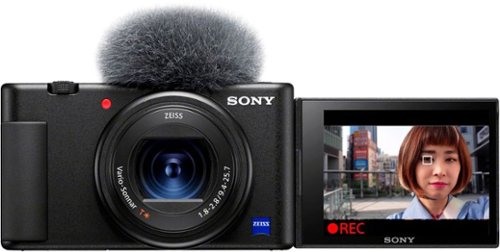nkpstudios's stats
- Review count240
- Helpfulness votes1,016
- First reviewJanuary 9, 2015
- Last reviewJanuary 12, 2026
- Featured reviews0
- Average rating4.3
Reviews comments
- Review comment count0
- Helpfulness votes0
- First review commentNone
- Last review commentNone
- Featured review comments0
Questions
- Question count0
- Helpfulness votes0
- First questionNone
- Last questionNone
- Featured questions0
- Answer count49
- Helpfulness votes64
- First answerSeptember 12, 2016
- Last answerAugust 6, 2021
- Featured answers0
- Best answers4
Light up your gameplay with this Corsair RGB RAPIDFIRE mechanical gaming keyboard, featuring LED backlit keys in multiple colors. Create a customized key set, and take the shot accurately with the fast actuation of Cherry MX Speed RGB switches. This Corsair RGB RAPIDFIRE mechanical gaming keyboard uses USB for easy connectivity.
Customer Rating

5
Best Value for the Money
on July 21, 2017
Posted by: nkpstudios
from Frederick, MD
Verified Purchase:Yes
What can you not like about this keyboard. It is RGB and has tons of effects. You can create them yourself, the possibilities are endless. If you are a fan of linear switches you will like these MX Speed switches.
They take less pressure to actuate the key and the distance is almost half of the MX Cherry Reds. The feel of the keys are top notch and feel like it is built to last. I love the brushed aluminum frame and the extra usb port on top. It lacks macro keys, but you can program each key if you wanted to.
They take less pressure to actuate the key and the distance is almost half of the MX Cherry Reds. The feel of the keys are top notch and feel like it is built to last. I love the brushed aluminum frame and the extra usb port on top. It lacks macro keys, but you can program each key if you wanted to.
I don't like the thick cable but it is definitely high quality. Not a fan of the font, but I got used to it. The keys are really loud, but I like it :). The Corsair Cue software takes time to get used to, but it works when you understand it. Aside from these things, it is a great keyboard. These keys will take some getting used to because they don't take much to activate. I love love love this keyboard.
.:Verdict:. BUY
My Best Buy number: 0596454577
My Best Buy number: 0596454577
Mobile Submission: False
I would recommend this to a friend!
Experience clear, crisp sound with these JBL Everest wireless headphones. Their Pro Audio Sound technology provides the sound quality you'd expect in a concert hall or studio, while the echo-canceling microphone lets you make clear, hands-free calls. Enjoy your music wirelessly with the Bluetooth feature on these JBL Everest wireless headphones.
Customer Rating

5
GREAT Value with TOP NOTCH Sound! BUY!
on July 5, 2017
Posted by: nkpstudios
from Frederick, MD
These headphones are AWESOME! They bring functionality along with rich sound. They are well built and flexible so no need to worry about snapping them. They come in a nice colors with something for everyone (except plain black). Gun metal, Silver, and Purple are what you can chose from. They are just so nice!
Here are some things I like about them:
+Sound quality! - did I mention sound quality? They are perfectly balanced to cover lows, mids, and highs. Not over powering with regards to bass, just the right amount. What you would expect of JBL, QUALITY!
+Crisp and bright sound! - yes, sound is wonderful
+Powerful - they get loud and do not get distorted with volume
+Dual Functionality - can be used as wireless or traditional wired.
+Case - well constructed and protects headphones well. Rigid but flexes to provide coverage of the headphones.
+Wired vs Wireless good - sound using wireless and wired is very similar. JBL had done a great job with sound quality, yes for a third time!
+Bluetooth Range/Connection - this has LOOOOOOONG range. I left my phone in the basement and went to my top floor and never heard degradation or interference.
+Charge time - charged from dead to full in a little over two hours. Battery life is great and it charges to full quickly.
+Battery life - advertised is 20 hours, I haven't got there yet, but these hold up well. So far 12 hours and still going strong. Music at 100% volume.
+Aesthetically Beautiful - this are beautiful designed. Nice matte metallic finish with nice JBL logos on the ears.
+Call Quality - my wife couldn't even tell if I was on headphones or handheld. Has echo cancelling built in, great wrok JBL.
+Fast - these power on and off quickly, I would estimate less than 3 seconds. You will hear powering on/off and about 2 seconds later they are ready or turned off.
+Snug fit - these headphones do not move once they are on your head making them great for weight lifting and running.
+Noise Isolation - on ear cups do a great job of killing surrounding sounds.
+Lightweight and comfortable* - this is true, but after sometime I felt a little pressure on my ear.
+Share Button - I don't see this being big, but it is cool. It allows you to pair your headset to another bluetooth headset and share your music. This is good if you and your gym partner want to hear the same music while working out or running.
+Sound quality! - did I mention sound quality? They are perfectly balanced to cover lows, mids, and highs. Not over powering with regards to bass, just the right amount. What you would expect of JBL, QUALITY!
+Crisp and bright sound! - yes, sound is wonderful
+Powerful - they get loud and do not get distorted with volume
+Dual Functionality - can be used as wireless or traditional wired.
+Case - well constructed and protects headphones well. Rigid but flexes to provide coverage of the headphones.
+Wired vs Wireless good - sound using wireless and wired is very similar. JBL had done a great job with sound quality, yes for a third time!
+Bluetooth Range/Connection - this has LOOOOOOONG range. I left my phone in the basement and went to my top floor and never heard degradation or interference.
+Charge time - charged from dead to full in a little over two hours. Battery life is great and it charges to full quickly.
+Battery life - advertised is 20 hours, I haven't got there yet, but these hold up well. So far 12 hours and still going strong. Music at 100% volume.
+Aesthetically Beautiful - this are beautiful designed. Nice matte metallic finish with nice JBL logos on the ears.
+Call Quality - my wife couldn't even tell if I was on headphones or handheld. Has echo cancelling built in, great wrok JBL.
+Fast - these power on and off quickly, I would estimate less than 3 seconds. You will hear powering on/off and about 2 seconds later they are ready or turned off.
+Snug fit - these headphones do not move once they are on your head making them great for weight lifting and running.
+Noise Isolation - on ear cups do a great job of killing surrounding sounds.
+Lightweight and comfortable* - this is true, but after sometime I felt a little pressure on my ear.
+Share Button - I don't see this being big, but it is cool. It allows you to pair your headset to another bluetooth headset and share your music. This is good if you and your gym partner want to hear the same music while working out or running.
Here are some things I don't like or wish I could change:
-Comfort - after about an hour or so, I could feel my ears being pressed by the cup. It didn't hurt or give me a headache, but became a little uncomfortable. I have a big head so that could be a contributing factor :)
-No aptX or AAC support - this should be standard for bluetooth headphones, but I get why they didn't because they would owe royalties to Apple and Qualcomm
-Ear cups - ear cups are glued on so if you damage them you cannot change them unless you send them in for service. It would be nice to be able to buy different materials for the ear cups and change them out.
-Not Splashproof or Sweatproof - check the weather or don't sweat too much because these are not advertised with IPX5. Be careful!
-Battery Levels - I have yet to find a way to check battery levels on the phone/device for these headphones.
-My JBL Heaphone App - this app does not currently support these headphones. You need to buy the Elite version and fork out some cash.
-Wired Remote - the wire lack volume control. You only get one button much like older wired headsets of the early 2000s and late 90s.
-Button Layout - I have trouble finding buttons sometimes. You can accidentally press the pause/play button or even the power slider rather than volume up.
-Comfort - after about an hour or so, I could feel my ears being pressed by the cup. It didn't hurt or give me a headache, but became a little uncomfortable. I have a big head so that could be a contributing factor :)
-No aptX or AAC support - this should be standard for bluetooth headphones, but I get why they didn't because they would owe royalties to Apple and Qualcomm
-Ear cups - ear cups are glued on so if you damage them you cannot change them unless you send them in for service. It would be nice to be able to buy different materials for the ear cups and change them out.
-Not Splashproof or Sweatproof - check the weather or don't sweat too much because these are not advertised with IPX5. Be careful!
-Battery Levels - I have yet to find a way to check battery levels on the phone/device for these headphones.
-My JBL Heaphone App - this app does not currently support these headphones. You need to buy the Elite version and fork out some cash.
-Wired Remote - the wire lack volume control. You only get one button much like older wired headsets of the early 2000s and late 90s.
-Button Layout - I have trouble finding buttons sometimes. You can accidentally press the pause/play button or even the power slider rather than volume up.
Overall you get a great sounding pair of headphones here. They are priced to compete with the other mid tier headphones out there. If you like perfectly balanced sound, these are for you. If you like overpowering bass you might me wanting more with these. These are wonderful overall. A must buy for anyone in the market for wireless bluetooth in the $150-$200 range.
-=VERDICT=-
Buy if you like nice well-rounded sound.
Buy if you like nice well-rounded sound.
My Best Buy number: 0596454577
Mobile Submission: False
I would recommend this to a friend!
Kick your listening experience up to a whole new level with wireless JLab Audio Epic Bluetooth earbuds. The 10-hour battery life lets you enjoy your music all day, and crystal clear radical sound creates a smooth, precise and memorable listening experience. Get the most out of your music, phone calls and audio books with JLab Audio Epic Bluetooth earbuds.
Customer Rating

3
Average headphones at a midrange price
on July 3, 2017
Posted by: nkpstudios
from Frederick, MD
I was really hoping to like these headphones, but the sound just isn't there for me. They left me with a hollow sound wanting bass and volume. These headphones have many positives, but you buy headphones to listen to music not for just functionality. Here are some of the good things going for this pair of headphones:
+Memory Wire - The memory wire is a great feature that makes these fit the outside of your ear perfectly. You mold them to your preferred shape and it stays.
+Sweat/Splash Proof - This is something you come to expect from earbuds these days and these have this protection. Do not take these swimming or dunk them in water. They aren't waterproof.
+Good Midrange Sound - These sound great if you don't like bass heavy music. This doesn't mean they are bad, they're just not for me. They sound good don't get me wrong.
+Simple Pairing - These work with both Android and Apple and pair like any other bluetooth device. If you are asked for a password, it is 0000.
+Simple Interface - The remote is simple to use and only has 3 buttons.
+Customizability - In addition to the memory wire, you have a plethora of ear tips to suit you. The fit is key to getting good sound out of these. There are like 7 pairs of tips so you should find one that is good for you.
+Battery Life - These advertise 12 hour battery life, but I was able to average anywhere from 8-10 hours on a single charge. Maybe after a few battery cycles this will get better, but out of the box I got 75% of the advertise battery life. This will also be effected by volume. I listened to mind at about 95% volume.
+Carrying Case - This carrying case is pretty nice. Nothing fancy but it is built solid. It has room for the headphones and the charging cord.
+USB Micro Charger - Some headphones use proprietary cords, but this one uses your typical USB charge cord. Apple users will struggle to find a cord if they are deep in the Apple ecosystem.
+Sweat/Splash Proof - This is something you come to expect from earbuds these days and these have this protection. Do not take these swimming or dunk them in water. They aren't waterproof.
+Good Midrange Sound - These sound great if you don't like bass heavy music. This doesn't mean they are bad, they're just not for me. They sound good don't get me wrong.
+Simple Pairing - These work with both Android and Apple and pair like any other bluetooth device. If you are asked for a password, it is 0000.
+Simple Interface - The remote is simple to use and only has 3 buttons.
+Customizability - In addition to the memory wire, you have a plethora of ear tips to suit you. The fit is key to getting good sound out of these. There are like 7 pairs of tips so you should find one that is good for you.
+Battery Life - These advertise 12 hour battery life, but I was able to average anywhere from 8-10 hours on a single charge. Maybe after a few battery cycles this will get better, but out of the box I got 75% of the advertise battery life. This will also be effected by volume. I listened to mind at about 95% volume.
+Carrying Case - This carrying case is pretty nice. Nothing fancy but it is built solid. It has room for the headphones and the charging cord.
+USB Micro Charger - Some headphones use proprietary cords, but this one uses your typical USB charge cord. Apple users will struggle to find a cord if they are deep in the Apple ecosystem.
Now for the things I didn't like. This is mostly personal preference, but for me I had a hard time liking the following:
-Lacks Bass - These headphones are great but just not for me. I like more bass in my music so if you like good overall coverage of highs, mids, and just enough bass then these are for you.
-Volume - These get loud, but they aren't powerful enough for me. If you like good powerful sound these are not for you. There is more than enough volume for the average user.
-Price - For the price, there are a lot of better sounding headphones out there. This is a good price point for the midrange user market who don't want to pay top dollar for bluetooth headphones.
-Lacks Bass - These headphones are great but just not for me. I like more bass in my music so if you like good overall coverage of highs, mids, and just enough bass then these are for you.
-Volume - These get loud, but they aren't powerful enough for me. If you like good powerful sound these are not for you. There is more than enough volume for the average user.
-Price - For the price, there are a lot of better sounding headphones out there. This is a good price point for the midrange user market who don't want to pay top dollar for bluetooth headphones.
As you can see, there are way more positives than negatives for these headphones. I would say try them out and if you like them keep them. Most places you buy from have a great return policy so you will have to find out for yourself. If you are not an audiophile and want solid value for your money get these. If you are an audiophile, you will probably still be using wired headphones. There are other earphones out there that offer better sound, but nothing like the good ole 3.5mm headphone jack.
-=VERDICT=- Try them for yourself, they weren't for me but they are good headphones!
My Best Buy number: 0596454577
Mobile Submission: False
No, I would not recommend this to a friend.
Take your favorite music anywhere with this Nyne Rock boom box. It has two midrange speakers, two tweeters and a subwoofer, and its rechargeable lithium-ion battery lets you play tunes for up to 8 hours. This Nyne Rock boom box is Bluetooth 4.0 compatible and connects to a mobile device via NFC one-touch technology.
Customer Rating

4
Nice OUTDOOR speaker
on June 30, 2017
Posted by: nkpstudios
from Frederick, MD
This speaker is awesome for BBQ and pool parties. Overall it is a great speaker, but it is not for every type of music out there. It is bass heavy and lacks crispness and clarity at higher volumes. Range is nice on this as well, I was able to get more than 80ft via bluetooth without quality issues. Battery life is nice but you need to keep it at 50% or below to achieve this. Power bank is great as well. It has a built in USB port to charge accessories and phones. You can also chain this together with other speakers using the AUX out port with a regular 3.5mm jack.
Pros
-NFC Pairing - easily pairs with any phone that has NFC. If you are an iPhone user, you lose out HAHA.
-Build Quality - when you hold this, it is built ROCK solid. The rubberized coating is nice to the touch.
-Water Resistant - rain or shine, this speaker does the job.
-Power Bank - great for keeping your phone charged. Great value other speakers do not provide.
-Powerful and Loud - this is NOT good for indoor, but outdoors this shines. You will definitely have music outside if that is what you want.
-Chainable - you can chain this speaker to other speakers via the AUX output
-Call Speakerphone - great if you don't care if everyone hears your conversation. Caller hears you crystal clear if you are within 5 ft of the speaker. Past that you sound "far away" in my wife's terms.
-NFC Pairing - easily pairs with any phone that has NFC. If you are an iPhone user, you lose out HAHA.
-Build Quality - when you hold this, it is built ROCK solid. The rubberized coating is nice to the touch.
-Water Resistant - rain or shine, this speaker does the job.
-Power Bank - great for keeping your phone charged. Great value other speakers do not provide.
-Powerful and Loud - this is NOT good for indoor, but outdoors this shines. You will definitely have music outside if that is what you want.
-Chainable - you can chain this speaker to other speakers via the AUX output
-Call Speakerphone - great if you don't care if everyone hears your conversation. Caller hears you crystal clear if you are within 5 ft of the speaker. Past that you sound "far away" in my wife's terms.
Cons
Battery Life - It is advertised at 8 hours. If you keep it at or under 50% volume you will achieve that. It is more like 3.5 hours at full power.
Bass Heavy - For me this is good, but again for some it may be a turn off. It sacrifices mids for bass in my opinion
-Not Crisp - This leaves lots to be desired in the clean and crisp sound department. It is loud, but anything over 50% volume you lose the clean sound you will look for.
-Mids Lacking - Mids are not that great. You will find this is great for hip hop, rap, jazz, reggaeton, and music as such. Not great for rock and other music with mid range instruments
-Size - Some may think this is a large speaker, for me it is perfect
Battery Life - It is advertised at 8 hours. If you keep it at or under 50% volume you will achieve that. It is more like 3.5 hours at full power.
Bass Heavy - For me this is good, but again for some it may be a turn off. It sacrifices mids for bass in my opinion
-Not Crisp - This leaves lots to be desired in the clean and crisp sound department. It is loud, but anything over 50% volume you lose the clean sound you will look for.
-Mids Lacking - Mids are not that great. You will find this is great for hip hop, rap, jazz, reggaeton, and music as such. Not great for rock and other music with mid range instruments
-Size - Some may think this is a large speaker, for me it is perfect
-=VERDICT=-
Buy if you are ONLY using this outside and want water resistant speaker. Not for everyone who cares about clarity and crisp mid range. Not good sound indoors.
Buy if you are ONLY using this outside and want water resistant speaker. Not for everyone who cares about clarity and crisp mid range. Not good sound indoors.
My Best Buy number: 0596454577
Mobile Submission: False
I would recommend this to a friend!
Ensure maximum comfort from this Logitech mouse. The precise ergonomic design ensures you stay comfortable throughout the day even if you're a power user, and the additional side button lets you create a custom setup. Smooth gliding is assured from this Logitech mouse thanks to the low-resistance base that slips over any surface.
Customer Rating

5
ABSOLUTELY Awesome Mouse for Productivity
on June 30, 2017
Posted by: nkpstudios
from Frederick, MD
This is a must have mouse for all who are content creators and productivity junkies. The mouse fills the palm of your hand and just feels solid. Battery life seems good. It advertises over 70 hours on the website. The aesthetics are just beautiful.
The software Logitech Options is great and works well. You have absolute control to remap buttons and make them do what you want. It is definitely an upgrade over the Logitech Setpoint and Unifying Software. Logitech Options combines the two so you don't need them anymore. This mouse does NOT work with the old SetPoint software and it will tell you to download the new program.
The only complaint I have is the placement of the back and forward button. They are placed behind the horizontal scroll wheel which is perfectly placed. You have to make an awkward motion to reach them and you press the wrong one sometimes. Overall this mouse is a MUST BUY for anyone who is in the market for one. It has a higher DPI. If you currently own the Master MX, this is not a real upgrade-worthy purchase.
Go out and buy this!!!!!
My Best Buy number: 0596454577
Mobile Submission: False
I would recommend this to a friend!
Keep your computer running smoothly with help from this Corsair Hydro Series liquid cooler, which works with select Intel~ and AMD processors and features a 240mm radiator and dual 120mm fans to dissipate heat.
Customer Rating

5
Works great. Check if your case is compatible
on June 16, 2017
Posted by: nkpstudios
from Frederick, MD
Verified Purchase:Yes
This is a wonderful AIO cooling option. It keeps my CPU under 55 degrees Celsius at all times. No complaints aside from the Corsair Link Software. In order to change RGB LED on the pump it needs to be change in Link. Does not sync with Asus Aura, but it will register the LED color you want. Not many options for the LED though. Only solid color option.
My Best Buy number: 0596454577
My Best Buy number: 0596454577
Mobile Submission: False
I would recommend this to a friend!
Take care of all floor work with this Samsung POWERbot Slim robot vacuum. Its CycloneForce separation technology provides 40 times stronger suction than conventional vacuums for more efficient cleaning while preventing clogging. The Wi-Fi connectivity and Alexa compatibility of this Samsung POWERbot Slim robot vacuum let you operate it remotely from your smartphone or via voice command.
Customer Rating

4
Best RoboVac I have tried
on June 14, 2017
Posted by: nkpstudios
from Frederick, MD
This piece of tech is amazing. Just to think of all the AI involved is crazy. It maps out the room and I would say gets 98% of everything if you have obstacles like table legs and chairs in the way. It is somewhat large so it limits its ability to get into tight places but overall does a great job. This device is going to help save time for those who aren't home and don't want to hire a maid service. Take vacuuming off the list of chores!
Build 5/5
This vacuum is built like a tank. It has some weight to it. Aesthetics are typical Samsung with beautiful design and elegant material choices. The vacuum brush is rubber so it picks up more than a brush would. It has a wonderful wheelbase that allows it to go over different heights of floors like tile, linoleum, hardwoods, etc.
This vacuum is built like a tank. It has some weight to it. Aesthetics are typical Samsung with beautiful design and elegant material choices. The vacuum brush is rubber so it picks up more than a brush would. It has a wonderful wheelbase that allows it to go over different heights of floors like tile, linoleum, hardwoods, etc.
Connectivity 4/5
This is a true smart device. It syncs up effortlessly to the Samsung Home app. It also has a remote which uses IR technology. The only things I would like implemented is Alexa and Google Assistant integration. It seems there is a newer version called the VR7000 that has Alexa integration. Good thing to see. There is "chat control" which allows you to text the vacuum and provide commands.
This is a true smart device. It syncs up effortlessly to the Samsung Home app. It also has a remote which uses IR technology. The only things I would like implemented is Alexa and Google Assistant integration. It seems there is a newer version called the VR7000 that has Alexa integration. Good thing to see. There is "chat control" which allows you to text the vacuum and provide commands.
Functionality 4/5
This vacuum offers tons of options to clean your home. Of course, it doesn't go up stairs yet, but one floor is easily handled. You can schedule it to vacuum when your not home, when your sleeping, when you are home... basically whenever you want. This is done through the Samsung Home app as well. You also can manually control the vacuum remote control arrows. Awesome features. It even returns to charge itself when done.
This vacuum offers tons of options to clean your home. Of course, it doesn't go up stairs yet, but one floor is easily handled. You can schedule it to vacuum when your not home, when your sleeping, when you are home... basically whenever you want. This is done through the Samsung Home app as well. You also can manually control the vacuum remote control arrows. Awesome features. It even returns to charge itself when done.
Vacuum Power 3/5
This vacuum is still not as powerful as a typical upright. The motor is decent and fills the dustbin but I still get a lot using my normal vacuum. While this is good, it will not replace your powerful full sized vacuum. I would say this is a nice to have not a replacement.
This vacuum is still not as powerful as a typical upright. The motor is decent and fills the dustbin but I still get a lot using my normal vacuum. While this is good, it will not replace your powerful full sized vacuum. I would say this is a nice to have not a replacement.
Battery 4/5
The battery life is pretty much enough to do one floor. The cleaning pattern this vacuum uses is somewhat like a lawn mower approach. Back and forth one way and then it goes back and forth perpendicular to what it started with. It is a cross pattern and cleans thoroughly, but this is what uses all the battery.
The battery life is pretty much enough to do one floor. The cleaning pattern this vacuum uses is somewhat like a lawn mower approach. Back and forth one way and then it goes back and forth perpendicular to what it started with. It is a cross pattern and cleans thoroughly, but this is what uses all the battery.
Final Verdict 4/5
This vacuum is wonderful but not for everyone. I can see this for more of a niche market. Still priced high as a market leading vacuum that starts with a "D", if you are home and don't mind chores this isn't for you. This is more for business people and those who are gone and would like to at least have clean floors while away. At this price point it won't make it to every household. So, it is a buy if you are into "nice to haves" but not for everyone.
This vacuum is wonderful but not for everyone. I can see this for more of a niche market. Still priced high as a market leading vacuum that starts with a "D", if you are home and don't mind chores this isn't for you. This is more for business people and those who are gone and would like to at least have clean floors while away. At this price point it won't make it to every household. So, it is a buy if you are into "nice to haves" but not for everyone.
My Best Buy number: 0596454577
No, I would not recommend this to a friend.
Panasonic Nanoe Hair Dryer: Achieve your perfect style with this versatile blow dryer's 2 speeds, 3 heat settings and 3 included nozzles. Nanoe technology adds volume and infuses moisture for dry hair that won't dry out.
Customer Rating

4
One word... TURBO!
on May 23, 2017
Posted by: nkpstudios
from Frederick, MD
This dryer is AWESOME! It dried my hair the fastest of any dryer I have used. I am Puerto Rican with curly thick hair and this dryer made quick work of it. What I look for in a dryer is dry time, functionality, and attachment effectiveness. I would recommend this to anyone who is tired of spending time drying hair and wants something that is intuitive and natural. Although a bit heavy, it is well built and definitely a top shelf product. Compared to other dryers it is faster and more has more functionality. It has 3 speeds and 3 temperatures.
Pros
-Easy to style. It was easy to get the style I was going after.
-Attachments. It has a diffuser which is great for curly hair and adding volume. the quick dry attachment is my favorite! It also comes with a pinched nozzle.
-Effective and efficient. It didn't burn my hair and left it almost like a salon trip. Smooth and shiny is what you get with this.
-Intuitive. Buttons are wonderfully laid out and simple to use.
-Advanced technology. It uses ion technology which leaves hair shiny and not frizzy.
-Quick dry feature. Alternates weak and strong air flows to move hair and dry more effectively using the quick dry nozzle..
-Healthy Mode. Enable this setting to ensure you don't burn your hair and damage it.
-Easy to style. It was easy to get the style I was going after.
-Attachments. It has a diffuser which is great for curly hair and adding volume. the quick dry attachment is my favorite! It also comes with a pinched nozzle.
-Effective and efficient. It didn't burn my hair and left it almost like a salon trip. Smooth and shiny is what you get with this.
-Intuitive. Buttons are wonderfully laid out and simple to use.
-Advanced technology. It uses ion technology which leaves hair shiny and not frizzy.
-Quick dry feature. Alternates weak and strong air flows to move hair and dry more effectively using the quick dry nozzle..
-Healthy Mode. Enable this setting to ensure you don't burn your hair and damage it.
Cons
-Weight. It's a bit heavy compared to other dryers, but again I will use this because of the speed and end result.
-Price. This is a great dryer but you get what you pay for. It will be out of reach for many because of the price, but if you care for your hair you will buy this.
-Not travel friendly. Large and is heavy.
-Weight. It's a bit heavy compared to other dryers, but again I will use this because of the speed and end result.
-Price. This is a great dryer but you get what you pay for. It will be out of reach for many because of the price, but if you care for your hair you will buy this.
-Not travel friendly. Large and is heavy.
Dryer is 4 out of 5. Attachments you get are an added value for the price. I'm a tough sell... almost never give 5 stars. Easily this is a five star product for anyone else.
My Best Buy number: 0596454577
I would recommend this to a friend!
Adjust lighting levels easily with this universal Belkin Wemo Wi-Fi smart dimmer switch. It lets you schedule operations and set timer rules via the Wemo app, and it works with any dimmable LED, CFL or incandescent light bulb. This universal Belkin Wemo Wi-Fi smart dimmer switch is compatible with Google Assistant and Amazon Alexa voice control, and requires no hub for easy installation.
Customer Rating

5
Great product for home automation! Try this!
on May 22, 2017
Posted by: nkpstudios
from Frederick, MD
Great piece of technology if you are into home automation. It plays well with Alexa and Google Home. I like being able to use voice commands is the biggest plus. Aesthetics are beautiful and seamlessly blends into the house. It works with my LED bulbs and my CFC bulbs that are also dimmable without flickering! Easy to use app and setup. If you are uncomfortable you may need to hire an electrician, but instructions are simple to use and anyone with basic DIY knowledge can complete the task.
The touch bar can be difficult to use but I love the timer and schedule functions in the app. Must buy for techy people or someone who is not home much but wants to make people think you are. Grade A product. Here are some features:
-Works with Amazon Alexa and Google Home, so your lights will respond to your voice.
-Control from anywhere: control the dimmer switch from the wall, the WeMo app, and even your voice with both Amazon Alexa and Google home. Only needs Wi-Fi. No Hub or subscription required.
-Syncs with your schedule: easily set schedules and timers so your lights do what you want when you want. You can even sync lights to adjust with the sunset and sunrise.
-Seamlessly replaces your existing dimmer and works with any one-way connection light.
-Optimize your lights: WeMo dimmer will calibrate to the bulbs you’re using to provide the maximum amount of dimming range with no flickering.
-Control from anywhere: control the dimmer switch from the wall, the WeMo app, and even your voice with both Amazon Alexa and Google home. Only needs Wi-Fi. No Hub or subscription required.
-Syncs with your schedule: easily set schedules and timers so your lights do what you want when you want. You can even sync lights to adjust with the sunset and sunrise.
-Seamlessly replaces your existing dimmer and works with any one-way connection light.
-Optimize your lights: WeMo dimmer will calibrate to the bulbs you’re using to provide the maximum amount of dimming range with no flickering.
My Best Buy number: 0596454577
I would recommend this to a friend!
Experience immersive entertainment options with this Sony 4K Blu-ray player. Its Ultra HD resolution provides exceptionally detailed screen images with increased brightness and more realistic color, and its support of Dolby Atmos and DTS:X provides cinema-quality sound. This Sony 4K Blu-ray player supports high-resolution audio formats for more accurate music reproduction.
Customer Rating

5
Nothing to complain about. Top Knotch
on May 13, 2017
Posted by: nkpstudios
from Frederick, MD
This UHD BluRay Player from Sony is definitely one of the best I have seen and used. The picture quality is amazing and it fully utilized every feature of my Samsung 8 Series TV. HDR is lifelike and the crispness of the picture is second to none. My only complaints concern the antiquated user interface (UI), the size of the device itself, and lack of apps. The UI hasn't changed much, so if you already use Sony Blu-Ray players it will be very familiar to you. It only offers apps about 18 apps: YouTube, Hulu, Spotify, OperaTV, MLB.tv, Crackle, VUDU, Nextflix, Amazon Video, FOX News, Pandora, YuppTV, WW Network, MUBI, iHearRadio, Slacker, SirusXM, and Berliner Philharmoniker.
It is solidly built and built to last. It has Dolby Atmos and DTS:X, HDR, 2 HDMIs (1 Input and 1 Output), Digital Coax Out, and a LAN port. It features 4k Upcaling, Blutooth, and Wifi builtin. It is very heavy and quite big. It sticks out about an inch over my wall mounted shelf for the TV. Otherwise, it is nice. Performance is all I care about so if that is what you are after, it is a must buy. It plays well with my Samsung TV and Soundbar with no issues in my week of using it. I must recommend the UHD Planet Earth II Blu-Ray to fully appreciate your TV's capabilities.
The Verdict
If you are in the market, it is a must buy. If you have a Blu-Ray and are happy, maybe not so much for you.
If you are in the market, it is a must buy. If you have a Blu-Ray and are happy, maybe not so much for you.
My Best Buy number: 0596454577
I would recommend this to a friend!


nkpstudios's Review Comments
nkpstudios has not submitted comments on any reviews.
nkpstudios's Questions
nkpstudios has not submitted any questions.
Capture professional-grade pictures and videos with this Digipower RGB multimode LED light. A rechargeable battery offers up to 14 hours of use, while 24 brightness settings let you adjust the light to capture perfect shots. This Digipower RGB multimode LED light supports vertical and horizontal mounting for a customized setup.
Is this water resistant?
Bring your A-game anytime, anywhere. Introducing a universal mobile gaming controller that fits most smartphone devices, designed to bring console-level control to your on-the-go gaming. With this controller by your side, wherever you go, victory will follow.
Does it fit note 10 plus?
Bring your A-game anytime, anywhere. Introducing a universal mobile gaming controller that fits most smartphone devices, designed to bring console-level control to your on-the-go gaming. With this controller by your side, wherever you go, victory will follow.
Will it fit my phone? I have the samsung s10e and I know it will work with the connection but I don't know if it will fit the s10e.
Bring your A-game anytime, anywhere. Introducing a universal mobile gaming controller that fits most smartphone devices, designed to bring console-level control to your on-the-go gaming. With this controller by your side, wherever you go, victory will follow.
Will it fit the Galaxy Note 20 ultra
Yes, although it is a snug fit at the top

5 years, 4 months ago
by
nkpstudios
Create outstanding content for your viewers with this Sony compact 4K digital camera. The 20-megapixel sensor captures detailed pictures and videos, while Wi-Fi functionality enables easy photo sharing across networks. This Sony compact 4K digital camera features image stabilization for clear shots while walking, and automatic exposure tracks and illuminates faces for consistency in various lighting conditions.
How many mp is this camera
Check the product name. 20.1-Megapixel maybe?
5 years, 7 months ago
by
nkpstudios
Create outstanding content for your viewers with this Sony compact 4K digital camera. The 20-megapixel sensor captures detailed pictures and videos, while Wi-Fi functionality enables easy photo sharing across networks. This Sony compact 4K digital camera features image stabilization for clear shots while walking, and automatic exposure tracks and illuminates faces for consistency in various lighting conditions.
does this camera have a microphone jack?
Yes, a quick google search will provide this information
5 years, 7 months ago
by
nkpstudios
HomePod is a breakthrough speaker that senses its location and tunes the music to sound amazing wherever you are in the room. Together with Apple Music, it gives you access to over 45 million songs. And with the intelligence of Siri, it's a helpful home assistant for everyday tasks, and for controlling your smart home accessories - all with just your voice. Welcome HomePod.
How to sync my calendar?
Enjoy a simple, no hassle solution for superior oral health. Without switching products, you can choose to brush, water floss, or brush and water floss by pressing a button. With brushing and flossing modes, achieving white, fresh teeth is simple, while the 10 settings make it easy to achieve the desired amount of pressure. This Waterpik Sonic Fusion flossing toothbrush can be recharged quickly for added convenience and has a sleek appearance.
On the Sonic-Fusion is the water flosser as good as using the stand alone water pik flosser??
In my experience it is not. I ended up just staying with my original waterpik flosser stand alone and not this. My Sonicare toothbrush still does a better job so the brush part isn't even worth the trouble if you have a sonic toothbrush already.
6 years, 8 months ago
by
nkpstudios
Keep watching your favorite shows with this Insignia replacement remote. It works with Insignia, Toshiba and Pioneer Fire TVs as a substitute for the original equipment.
I have an Insignia TV (Not the smart tv) and Fire TV Connected to it via HDMI, Will this remote work to operate the TV and Fire TV? Original Insignia TV has IR.
Secure yourself, a loved one or valuables with this smart, versatile Samsung SmartThings tracker. Its geo-fencing feature triggers smart home automations or alerts you when a pet or person who has it leaves or enters your designated zone. Double-press the button of this IP68-rated Samsung SmartThings tracker to notify authorized persons of your current location.
How many days can a single charge last for?
I would say anywhere from 5-10 days depending on how you ping it.
7 years, 2 months ago
by
nkpstudios