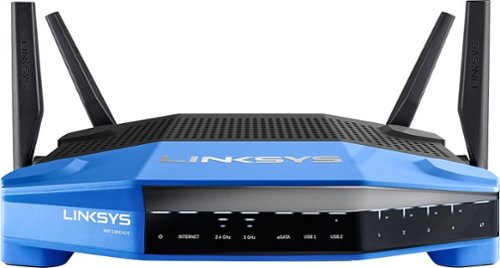TheReg01's stats
- Review count2
- Helpfulness votes4
- First reviewApril 16, 2016
- Last reviewMay 9, 2016
- Featured reviews0
- Average rating5
- Review comment count1
- Helpfulness votes0
- First review commentApril 17, 2016
- Last review commentApril 17, 2016
- Featured review comments0
Questions
- Question count0
- Helpfulness votes0
- First questionNone
- Last questionNone
- Featured questions0
- Answer count2
- Helpfulness votes0
- First answerApril 17, 2016
- Last answerMay 9, 2016
- Featured answers0
- Best answers0
TheReg01's Reviews
Easily boost Wi-Fi strength and coverage with this Linksys RE6700 wireless range extender, which features Spot Finder technology and 2.4/5.0GHz dual-band operation and works with 802.11a/b/g/n/ac networks.
Posted by: TheReg01
from New York
This design is just what I wanted in a wifi extender. I've wanted an extender to bring ease of implementation and mounting all in one. The fact that the RE6700 has the three prong AC power pass through is excellent. I did receive the Linksys AC1200 model RE6700 free of charge in return for an honest, unbiased review and this is truly what I intend here.
At first I thought the unit was only managed by a Linksys cloud portal but that is not the case. I recommend once initial setup via http://extender.linksys.com is completed per the included Quick Start Guide, you should also access the RE6700 via its local hostname on your network for tuning some advanced settings. This is a big plus in my book as I would MUCH rather NOT use a cloud based SaaS to configure any of my network or local network devices. It's all about security, security, paranoid security. :)
I Installed/mounted the extender to my homes AC outlet without losing the use of said outlet is awesome. Unlike other solutions, not having to run a power chord to a shelf to place the unit on opens up the possibilities of locations.
The added features of a Gbps physical port and a stereo audio out port also takes this device to the next level of convenience.
Now about the speed and range… it does an awesome job, I can roam my entire house and most of my property and not drop the signal from the network I using the RE6700 to extend.
My Best Buy number: 0319946167
I would recommend this to a friend!
Work and play online with less interruption. This Linksys router comes equipped with technology that zeroes in on each laptop, tablet, smartphone and computer in your home, for a clearer, faster Wi-Fi signal every time you log on.
Customer Rating

5
Easy Setup, fast throughput, features I need.
on April 16, 2016
Posted by: TheReg01
Easy to set up. All the advanced features I wanted. The OpenVPN capability works very well though I had to find a compatible OpenVPN client by researching a bit. The OpenVPN community only has Windows and Linux versions being maintained today. I found Tunnelblick VPN client to work like a charm with my MBP.
One thing I was a bit surprised about was that selecting to register the router with my DynDNS service account, the routers login page became available on the internet at my URL. This is probably because I do not have a web server running. But my assumption was that registering was going to simply replace my dyndns agent needs that run from my PC, not make the router login page available on the internet.
I do have over a dozen wired and wifi connected devices on the network. 1xLinux PC, 1xWindows PC - wired, 2x Apple TV's, 2x iPads, 2xiPhones - wifi. 2 x Apple Airports, two additional wired switches for various other wired IoT devices. I originally had set this up as a wifi AP in the middle upstairs bedroom. This gave me the best overall wifi house coverage as expected (~2000 sq. ft) and I could still connect with good speeds from my front and back yards, about 25 and 50 feet away from center.
Overall my experience has been very good. Making changes in configuration setting were straight forward and if a reboot was needed, the router comes back online very quickly as compared to any router I have had used thus far. This I am sure has a lot to do with the dual core 1.6GHZ CPU and perhaps optimized code running on the device.
My Best Buy number: 0319946167
I would recommend this to a friend!
TheReg01's Review Comments
Work and play online with less interruption. This Linksys router comes equipped with technology that zeroes in on each laptop, tablet, smartphone and computer in your home, for a clearer, faster Wi-Fi signal every time you log on.
Overall 5 out of 5
5 out of 5
 5 out of 5
5 out of 5Easy Setup, fast throughput, features I need.
By TheReg01
Easy to set up. All the advanced features I wanted. The OpenVPN capability works very well though I had to find a compatible OpenVPN client by researching a bit. The OpenVPN community only has Windows and Linux versions being maintained today. I found Tunnelblick VPN client to work like a charm with my MBP.
One thing I was a bit surprised about was that selecting to register the router with my DynDNS service account, the routers login page became available on the internet at my URL. This is probably because I do not have a web server running. But my assumption was that registering was going to simply replace my dyndns agent needs that run from my PC, not make the router login page available on the internet.
I do have over a dozen wired and wifi connected devices on the network. 1xLinux PC, 1xWindows PC - wired, 2x Apple TV's, 2x iPads, 2xiPhones - wifi. 2 x Apple Airports, two additional wired switches for various other wired IoT devices. I originally had set this up as a wifi AP in the middle upstairs bedroom. This gave me the best overall wifi house coverage as expected (~2000 sq. ft) and I could still connect with good speeds from my front and back yards, about 25 and 50 feet away from center.
Overall my experience has been very good. Making changes in configuration setting were straight forward and if a reboot was needed, the router comes back online very quickly as compared to any router I have had used thus far. This I am sure has a lot to do with the dual core 1.6GHZ CPU and perhaps optimized code running on the device.
TheReg01
New York
Easy Setup, fast throughput, features I need.
April 17, 2016
I forgot to state that I did receive this product in exchange for an honest review.
0points
0of 0voted this comment as helpful.
TheReg01's Questions
TheReg01 has not submitted any questions.
TheReg01's Answers
Easily boost Wi-Fi strength and coverage with this Linksys RE6700 wireless range extender, which features Spot Finder technology and 2.4/5.0GHz dual-band operation and works with 802.11a/b/g/n/ac networks.
How far away can i plug the untit in from my router?
The nearest plug I have is about 25ft away from my Linksys router will it still boost my wifi also to set up I just plug in no wires I need to connect?
Yes 25 feet should be well within the range. Just know what the distance limitation of your router and any dense mateiral walls between. The initial setup "Spot finder technology" from http://extender.linksys.com will provide a big help in this placement.
7 years, 11 months ago
by
TheReg01
Work and play online with less interruption. This Linksys router comes equipped with technology that zeroes in on each laptop, tablet, smartphone and computer in your home, for a clearer, faster Wi-Fi signal every time you log on.
I don't have a desktop or laptop, only mobile devices.
Can this router be configured without a computer? I am on a Comcast cable Router.
Yes you can. You can either download the Linksys Smart Wifi app to setup locally over the router's wifi network. Or you can use a compatible mobile web browser to use the Linksyssmartwifi.com cloud based setup. As for Comcast service, I am not familiar with them but it should not make a difference. Note that to use the linksyssmartwifi.com process the router needs to get an IP address from your (Comcast}. I assume you are looking to replace the Comcast router with this so that should not be a problem.
8 years ago
by
TheReg01