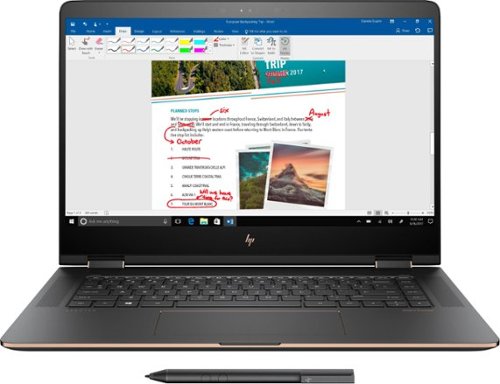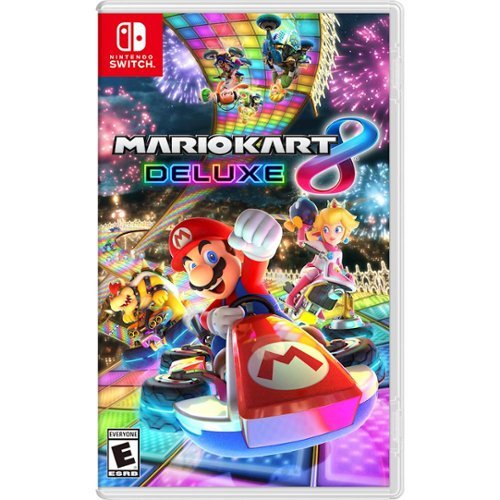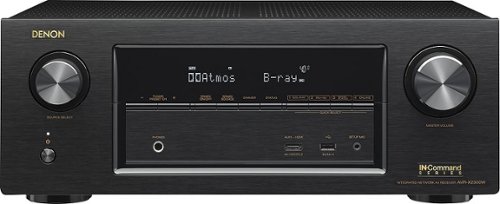JDThird's stats
- Review count9
- Helpfulness votes51
- First reviewMarch 12, 2017
- Last reviewFebruary 1, 2018
- Featured reviews0
- Average rating3.7
Reviews comments
- Review comment count0
- Helpfulness votes0
- First review commentNone
- Last review commentNone
- Featured review comments0
Questions
- Question count0
- Helpfulness votes0
- First questionNone
- Last questionNone
- Featured questions0
Answers
- Answer count0
- Helpfulness votes0
- First answerNone
- Last answerNone
- Featured answers0
- Best answers0
JDThird's Reviews
Ensure your A/V system works seamlessly with this Dynex HDMI cable. Its 50-foot length means you can run it from your A/V receiver to your 4K monitor so that you can enjoy outstanding video and sound at up to 18 Gbps. Compatibility with high sampling rates ensures a smooth image from this Dynex HDMI cable.
Customer Rating

5
Works great with my 4k projector
on February 1, 2018
Posted by: JDThird
from Wisconsin
Verified Purchase:Yes
I picked this up to replace an older HDMI cable my 1080p projector used. I knew that wouldn't handle the 4k.
This was cheaper here on Best Buy than I could find on Amazon or Monprice, so I snagged it to go with the Optoma UHD60 projector I also ordered from Best Buy.
One end is clearly labeled SOURCE and the other labeled for the display device, so make sure you get it in the right direction. But with this I can do the HDCP 2.2 and HDMI 2.0 with my Sony STRDN1080 receiver and my 4k devices like my Xbox One X, Amazon Fire TV box, and my 4k media center PC.
Cheaper than other places, supports the 18Gbps speeds my equipment needs - can't ask for more.
My Best Buy number: 0781788876
My Best Buy number: 0781788876
Mobile Submission: False
I would recommend this to a friend!
The Optoma UHD60 is a state-of-the-art true 4K UHD projector capable of delivering ultra sharp images with a high level of detail and breathtaking color. With 4 times the pixels of 1080p, ultra-high resolution of 3840x2160, super-bright 3,000 lumens, 1,000,000:1 contrast ratio, the Optoma UHD60 delivers the ultimate 4K UHD home viewing experience bringing content to life with thrilling detail, color and contrast. The Optoma UHD60 meets the true 4K UHD 2160p standard as mandated by Consumer Technology Association. Powered by Texas Instruments' 4K DLP® UHD chipset high performance video processing technology, the UHD60 displays 8.3 million distinct pixels. The UHD60 can project up to 300" for an immersive home cinematic experience. High Dynamic Range delivers bright and luminous whites, deep black levels, and beautiful, life-like, real world color that was previously only possible to view on the big screen in movie theaters. A generous 15% vertical lens shift and 1.6x optical zoom provide a great deal of placement flexibility within any home. Dual 4W stereo speakers generate audio that is loud and crisp. The UHD60's long lamp life provides up to 15,000 hours – that's an average of two 2-hour movies every day for 10+ years.
Customer Rating

5
Just stunning
on February 1, 2018
Posted by: JDThird
from Wisconsin
Verified Purchase:Yes
This was an upgrade for me from a 1080p Viewsonic PRO8530HDL projector. I loved that projector, never had a problem with it, gaming, movies, anything, it just worked flawlessly. It was loud, and not really designed for movies and such, as it was designed more for business meetings and powerpoint slide shows and such.
I wanted to go to a 4k model since everything else I do was 4k, and I didn't like having to drop down to use my projector. This cost less than the Viewsonic still runs new, so I felt it was worth the gamble.
First thing I noted - the noise level. This is as close to dead silent as you can get, especially compared to the turbine sounding Viewsonic. My projector is mounted above my head in my great room, so it's within 5 feet of me, straight up, when I'm sitting down. The Viewsonic was loud and noticeable. This one, not at all. Even in dead silent parts of movies, the ambient noise of the house covers it up, even the small air purifier I have running in the great room. I hear the fan when I shut it down and it spins up faster to cool things down for a few seconds before power off, but that's about it. I've used this mostly on Cinema and Game mode, so maybe I just don't use a torch mode that gets it hot enough to be that loud.
The picture is stunning. I know all about the "Faux 4" vs true 4k, and that this isn't true 4k, but to my non-videophile eyes I don't care. The first time I fired it up I was blown away just with how a normal 1080 source looked upscaled on it. When I dropped in a 4k UHD blu ray, I was completely thrilled... It's just amazing how much better this looks than my old 1080 projector, even though the lumen rating is considerably less (the Viewsonic had a 5200 lumen rating).
I have no lag that I can tell whatsoever for games, so I am doing Destiny 2 on it currently and it's amazing. Gorgeous image, and it is amazing to play the games on a 125" screen at such high resolution.
I have no issues with my setup, an Xbox One X at 4k, an Amazon Fire box at 4k, an Intel NUC media center PC at 4k, and the rest at 1080 - Wii-U, Nintendo Switch, PS3 and PS4. All play fine, and this has no issues jumping between 1080 and 4k.
I did change out my 50' HDMI for a newer 18Gbps cable just to make sure I had the bandwidth needed, so I don't think I would've had the same result with the other cable, it was 12 months or more old. Cable was purchased here at Best Buy with the projector for cheaper than I could've picked it up on Amazon or Monprice, so I couldn't complain.
Be aware that this ships in a normal brown cardboard box that looks like a shipping box, there is no other "product" box inside of it. Since there is a restocking fee for this, don't open that box up thinking you still have an unopened box inside. If you see the security tape, you know don't open this unless you really want to, otherwise you'll lose a few hundred bucks trying to return it.
If you are in the market for a 4k projector (any projector, I wouldn't buy a 1080 model with these so cheap) then this is worth every penny. Sure, you can get "true 4k" for another 6 or 7 grand, but I just don't see how it could possibly be construed as worth it to spend that much money when this looks so stunning...
My Best Buy number: 0781788876
My Best Buy number: 0781788876
Mobile Submission: False
I would recommend this to a friend!
ASUS VivoMini Desktop: Upgrade your office with this ASUS VivoMini desktop PC. Its 1TB hard drive provides ample storage space for important files, photos, music and movies, and 8GB of RAM and an Intel Core i5 processor make multitasking simple. This ASUS VivoMini desktop PC operates on Windows 10 Pro, making it ideal for work and play.
Customer Rating

1
Absolute junk
on January 28, 2018
Posted by: JDThird
from Wisconsin
Verified Purchase:Yes
I was looking for something to replace my HP Pavilion mini for a media center PC in my great room. I saw this, and spec-wise it seemed good.
But in reality, it was the biggest piece of junk I've ever owned.
Simply getting the OS to work - out of the box, problems. So tried to restore to factory default, and failed. Many, many times. Tried a clean install from a Windows 10 disk after downloading the drivers from their website - and more problems. The drivers from the download site wouldn't even install correctly.
Nothing I did would get past some hardware failures even using the specific drivers from the website for this specific model.
Even support couldn't help.
Returned, got an Intel Nuc that has been working so much better than this junk ever could.
My Best Buy number: 0781788876
My Best Buy number: 0781788876
Mobile Submission: False
No, I would not recommend this to a friend.
Only at Best BuyEnjoy flexible computing at work and at play with this HP Spectre x360 notebook. Specially engineered to rotate around a 360-degree metal hinge, the display on this laptop folds back upon itself to create a handy tablet in seconds. The HP Spectre x360 notebook's 4K high-definition display delivers stunning graphics and with Windows Ink compatability, making the machine ideal for designers and movie lovers alike.
Customer Rating

5
Great upgrade from my x360 13" from 2015
on May 23, 2017
Posted by: JDThird
from Wisconsin
Verified Purchase:Yes
I have been using a 2015 13" HP Spectre X360 for about a year and a half, and I loved it. I've used both convertibles as well as the removable screen tablets in the last 3 years. I've had a Lenovo Yoga, the earliest consumer version, that I had horrible luck with and returned to buy a Lenovo Helix. Loved that, but the lack of a backlit keyboard really was a drawback to me so I sold that to a friend, bought the Lenovo Yoga Thinkpad. Loved that until the cheap plastic case started chipping and flaking, sold that, and went through another Yoga consumer version that I returned right away and landed on the HP Spectre X360 13". I loved the trackpad. And everything worked great for me, for 18 months. When I started looking around again, I had it narrowed down to three PC's to consider, and this new, larger version of my tried and true companion ended up winning.
Fit and finish - perfect. I loved my various Macbook Pros I used over my 5 years in the Mac world, before Windows systems started getting machined from hunks of metal. The difference between a metal piece and a lot of plastic is instantly noticeable as soon as you pick up a laptop. This one here doesn't disappoint. I love the dark color, and the gold trim detail is just beautiful without being gaudy.
Downside of the dark finish - you see the oil from hands and palms SO easy on here compared to the silver one I have been using... I'll get used to it, and cleaning it up regularly, but it's still a bit of an annoyance.
Keyboard - I like that the larger size body allowed for a better keyboard than what I had been using on the smaller 13" version of this. I like page up/down/home/end all having their own row on the end, not as function keys on the arrow keys. The keyboard travel is about perfect for me, and it has a nice, solid feel without being noisy or clicky. Again, though, they only have one level of backlight, but at least it's clear, the printing on the letters and the cutouts for the light is crisp and clean, not like some other keyboards where it looks like some kids did it during a craft session in kindergarten.
The audio is impressive for a laptop - I really love it. Not as loud as I with they could get it, but better volume and better bass than I had expected. Movies have far more presence here than they did on my 13" version.
Speed - my little Spectre had an i7 as well, 8 GB RAM, and a 256GB SSD. But their choice in SSD was HORRIBLE. When I moved everything off my old laptop onto my 512GB SSD USB drive, it copied over at the normal USB 3 speed I expected with the laptop. But I just about soiled my pants when I plugged it into this new laptop to copy the 8GB installs.zip file I have of all my programs that I use to build a system. Everything happened in a fraction of the time. It was amazing.
On my smaller one I used an SD card for my music and photo library, and I had thought about moving that to the SSD here, but I don't need fast access to those files, so I simply moved the SD card here and pointed my libraries to it. Worked fine, and I'm glad they maintained the card reader slot, so many computers don't anymore, and for me they're critical since it makes moving files from a digital camera SO much easier.
I'm not at all a fan of the whole USB C charger though. Especially since I can't find, even from HP, a 90w USB C adapter like the one that came with the laptop. I always buy two more adapters, one for home and one for the office, permanently there. And then I keep the one that came with it in my laptop bag for when I'm traveling. But the 90w one that comes with this is nowhere to be found. Others with this laptop settled for the 45w version, it works, just doesn't charge as quick, so I got two of those. But I think Apple did it best with the magnetic power adapter. Even Microsoft's iteration wasn't too bad for my Surface Pro. I don't know why more places aren't doing something similar.
Windows Hello - the IR camera - so far, flawless. It was set up in the afternoon, and even at night with all lights off and nothing to see but the screen and backlit keyboard, those red IR emitters light up around the camera, it sees me, and no password prompt. Perfect... Every... Time...
Screen - I don't even know where to start. Words just don't do it justice. Whether it's just the background, or the crispness of documents, or the vibrant colors when I play one of my 4k MKV files - it's just amazing. Mindboggling. Downside, as always, is the glossy surface, it reflects light and such from behind you pretty easily. But it's at least not the most glossy, shiny screen I've ever had. It can get VERY bright, and works surprisingly well outside in daylight.
The battery life in these is supposed to be pretty high, I didn't hit it during normal use, but I've been trying today. From the first power on until the battery was expired uttterly and shut down on me, forcing me to plug it in, I kept being impressed with where I was percentage-wise, and how much time it reported left. When it was at 37%, it was estimating 5 hours and 12 minutes left. All day I've been using wireless, with things like Outlook, Microsoft's remote desktop program open in multiple sessions, multiple web sites running with Firefox, and an NZB program running. Screen was only about half bright, power settings at "HP Recommended" so it adjusts as needed. Considering I could get maybe 6 to 7 hours out of my smaller version of this, even when it was still new, and only a 1080 screen not the UHD one here, I'm impressed with my day's results. Even at 8% left, it was showing me 1 hour and 7 minutes left. When it finally gave up the goat, I clocked a very impressive (to me, compared to any other notebook I have ever had) 12 hours, and that was after it killed itself while still showing 6% (and 54 minutes) remaining. I had hoped to run it into the ground, but apparently it protects itself somewhat. If I wasn't online doing things, and just working on local documents and such, I wonder how far I could've stretched that out by killing the radio. It is telling me charging will be complete in about 75 minutes total - within 20 I was already at 36% again.
Weight is good for something this large, I notice the difference when I pick up my backpack, but it's hardly insurmountable. I've had heavier laptops, both Apple and Windows, previously. But the surface is a bit slick so I can see that this would be easier for someone to drop if they're not careful.
Feet - I hate the feet that HP uses on these things. I had the same ones on my 13" Spectre X360 and all four came off. They look like rubber discs but they're a real thin flimsy rubber COVER over a harder plastic shell. And those rubber covers come off SO easily that it's very, very frustrating. I was glad when I finally got the last two off the old Spectre so it would sit flat again. I'm hoping these last longer.
Other than the little nit noid things to complain about like the feet or the USB C charger, I can't come up with a single significant thing to whine about on this. It's simply amazing. The processor goes well for all I throw at it (muxing video files, normal office work, remote desktop sessions, web surfing, audio playing, video editing) and the 16GB of RAM is there if I get too many things open. But I normally don't have more than maybe 5 or 6 active programs going in normal use, and whatever TSR's are loaded and running in the tray, so I may not get much benefit from the 16 compared to the 8 I had in the old one. But it's nice to know it's there to use if I need. Who knows, I may use this to spin up a virtual machine now when i want to do other things for testing.
I don't game on it, I have a very high end Oculus Rift desktop system I use for gaming, so I can't attest to the video chip this uses. All I can say is that with any video work I've done, movies, etc, I see no video issues at all.
Price is steep, since I've seen systems that look similar for as low as $900 on sale (such as an older model Lenovo Yoga 910 I saw for a HUGE discount this week) to even just a few hundred less, such as the Asus I was looking at, and the Lenovo 920. But the SSD this uses, the far superior battery life, the screen that was so much more amazing to look at in person than those were - these things all made it easier for me to decide to spend the extra money. I've had nothing but issues with Lenovo units and wireless access points (man, they seem to HATE Apple Airports), and the Asus had a 2TB spinning drive in there as well, but its quad core i7, that spinning drive, added up to a system using so much power it had half the battery life of this one, although it had the extra USB ports this doesn't have (a single USB3 may kill this for many, but since I tie into a USB 3 dock to give me 3 monitors at work, it's not an issue for me).
Touch screen works as expected, as does the active pen they ship with this, something they didn't include with the 13" version I had. Fan noise is negligible.
I simply love this thing, no regrets.
My Best Buy number: 0781788876
My Best Buy number: 0781788876
I would recommend this to a friend!
Only @ Best BuyThese banana plugs feature 24K gold-plated connectors that minimize corrosion and ensure maximum signal transfer. The Centerpin technology allows for easy installation with no wire stripping.
Customer Rating

4
Pricey but handy when you need *NOW*
on May 3, 2017
Posted by: JDThird
Verified Purchase:Yes
This is the kind of thing I'd normally get online since it would be so much cheaper, but I had a new speaker set, Dolby Atmos 5.1.2, and found that I needed four more banana clips NOW, not after waiting a few days for shipment.
They had a cheaper pair than this that I originally was going to get when I checked stock online and went to the store, but once I got there, they were horribly cheap clips. So I snagged these instead.
They were easy to use, didn't take long to get each on the end of a speaker cable, and they snapped into place in the receiver just fine.
These are actually better than the other ones I had, but they're also a lot more expensive than they were. But when you have to have something the same day, and can't wait for something to ship from an online purchase, these are the best ones I found at the local store.
My Best Buy number: 0781788876
My Best Buy number: 0781788876
I would recommend this to a friend!
Only at Best BuyMake racing competitions more exciting on your Nintendo Switch with these Insignia Joy-Con wheels. They hold the Joy-Con controllers securely in place, and their steering wheel design provides a realistic gaming experience for two players. This pair of red and blue Insignia Joy-Con wheels have EVA soft pads to cushion and protect the controllers.
Customer Rating

3
So tiny...
on May 3, 2017
Posted by: JDThird
Verified Purchase:Yes
These work, with buttons in the trigger position that mechanically press buttons on the joy-cons. The controllers fit in here nice, no worry about them being loose or coming out.
But they're just so TINY. I wish they had made them a little larger, as they can be a bit awkward for someone with larger hands.
But they work, that's the important thing.
My Best Buy number: 0781788876
My Best Buy number: 0781788876
No, I would not recommend this to a friend.
Hit the road with the definitive version of Mario Kart 8 and play anytime, any-where! Race your friends or battle them in a revised battle mode on new and returning battle courses. Play locally in up to 4-player multiplayer in 1080p while playing in TV Mode. Every track from the Wii U version, including DLC, makes a glorious return. Plus, the Inklings appear as all-new guest characters, along with returning favorites, such as King Boo, Dry Bones, and Bowser Jr.!System Requirements: Supported Platforms: Nintendo - SwitchNintendo account required for game activation and installationNintendo Switch Online membership (sold separately) and Nintendo Account required for online play. Not available in all countries. Internet access required for online features. Terms apply. nintendo.com/switch-online
Customer Rating

4
Should've had more new content
on May 3, 2017
Posted by: JDThird
Verified Purchase:Yes
Game is good - the Mario Kart games are about the only reason I buy new Nintendo consoles. My son and I both enjoy them.
We've had Mario Kart 8 on the Wii U since it was released, and got the DLC for the new tracks. So this really isn't much of anything new, other than the battle modes, which are as frustrating as they are enjoyable.
The graphics are nicer, obviously, since you get a little better resolution on the Switch than the Wii-U. Controls work alright usually, although sometimes when you're at the edge of the reach of the wireless controller from the console (less distance than the Wii-U allowed from its base) the controls get wonky.
My complaint though is that this was the chance for them to roll out some new tracks, not just the battle race things, and they didn't. That being the case, I wish they had given us credit for having purchased the original game, as well as the DLC, for the Wii-U since they didn't give us much new here. So paying full price for something you already have is a bit of a bummer.
There's some more characters and options for cars, including a setting that helps young players stay on the track better. This is a handy thing if you have young players who haven't quite gotten the hang of driving around.
If you have a switch, this is definitely the game to get - we'll play this one the most, and hope that they do some new content soon.
My Best Buy number: 0781788876
My Best Buy number: 0781788876
I would recommend this to a friend!
Create a master control system for your home theater with this Onkyo 7.2-channel A/V receiver. THX-certified sound and 4K Ultra HD picture quality combine to create a theater experience in your home, and the Bluetooth technology lets you stream music and video effortlessly. Featuring multi-zone audio capabilities, this Onkyo 7.2-channel A/V receiver sends audio to speakers in a second room.
Posted by: JDThird
Verified Purchase:Yes
Just recently I picked up a Denon AVR-X2300 to replace my AVR-X1200 I had been using. Before that was a Yamaha with two HDMI outs, which worked great for my projector. But then I got the new Xbox One S and needed something that did HDCP 2.2, and the Yamaha, while capable of regular 4k resolution, couldn't support that. So the Denon 1200 was what I ended up with, got a new unit for free, so was willing to put up with the single HDMI out and having to mess around to watch the projector. But that willingness was short lived, and I replaced the 1200 with a Denon 2300, and had to return it. Total failure in so many ways, HDMI inputs that wouldn't work, speaker setup that kept suddenly skewing balance to the right for no apparent reason, and random hiccups on the HDMI out that would reset my projector multiple times while watching movies. I returned it, and Best Buy had this in stock, and even on sale, so I thought I'd give it a try as it met my requirements - 8 HDMI inputs, 4k HDR ready, and the two HDMI outputs.
Setup was simple, everything hooked up just fine, and the HDMI ports on this actually are tighter than the ones on the Denon, so things feel more secure back there. I ran through its speaker setup with the microphone, and started testing inputs. All 8 worked. I liked that, as I was used to with the Denons, it allowed me to rename the inputs to show the actual name of the devices plugged in, rather than the default names. I also appreciated the fact that it was natively able to be set up in my Harmony remote via model number.
I also find I prefer this green LED, seems easier on the eyes in the dark.
Sound so far is great - movies, video games, even using my headphones, all works and sounds good. I've had no issues with any HDMI hiccups so far like I did with the Denon either.
The speaker outputs can be twisted as usual, but also support the banana clips I use for my speaker wires.
The dimensions are about the same as my Denon it replaced, so I didn't have to do anything special to make it fit.
Time will tell about the automatic setup for the speakers with the microphone. This one isn't nearly as extensive as the Denon, which requires you to move the microphone to 8 different locations, but all within like 1.5 feet of the starting point, so I never really got "why" they needed that many inputs - in that small area there's only room for two people to sit anyway.
This microphone setup was just from the one position, and ran longer than I had figured it would, since I knew it wasn't going to jump from spot to spot around my recliner couch. The results seem to work well.
Airplay from Itunes on my Windows computer connects fine and plays without any issues.
All told, having saved three hundred dollars for something that so far works better than my Denon did, I'm very pleased with how things worked out, even if it was a bit of a pain to swap out yet again another receiver.
My Best Buy number: 0781788876
My Best Buy number: 0781788876
I would recommend this to a friend!
Experience lifelike surround sound with this Denon A/V receiver. Dolby Atmos brings the theater right into your home by creating powerful, moving audio that surrounds you with astounding realism. This Denon A/V receiver features built-in dual-band Wi-Fi for network connectivity and supports HDR content and 4K upscaling of video content for an optimal viewing experience.
Customer Rating

1
Had to return, too many problems
on March 12, 2017
Posted by: JDThird
Verified Purchase:Yes
When I first got this, I liked it. I had been previously using a Denon AVR1200, the step down and previous model from this. But I was tired of manually having to flip things around to go from my HDTV to my projector, so wanted to get an amp again that had dual HDMI out like the Yamaha I had before the Denon. Only reason I got rid of the Yamaha was due to the lack of HDCP 2.2 for my newer items. The Denon 1200 worked great for those, and I liked the sound, didn't have any complaints other than the lack of HDMI inputs (only had 6) and outputs (only one).
So I picked this up based on my previous Denon experience. And at first it seemed OK. Got all 8 of my devices plugged in, both projector and TV on the outputs. My 4K HDR blu rays looked great through it, as did the other normal inputs I use. But I would get random hiccups on the system, and while watching the projector, it would suddenly lose the input - then it would be back. That would happen randomly.
After the Audyssey setup for the 5.1 surround here in my great room, it sounded OK, then suddenly one day all inputs seemed skewed to heavy right balance, although balance hadn't changed. Even on my Xbox One, I'd play a game, and everything would sound like it's coming from my right side. Reset Audyssey again, run it again, it would be fine, then suddenly out of whack.
Then I tried to use one of the devices a week or two after getting it, first time I tried that input, and nothing. I could plug anything that worked in another input into this one, and it was dead. The item (an Amazon Fire TV 4k box) would work fine in other inputs, but this one was completely nonresponsive. So I finally gave up and packed it up, returned it. Fortunately for me they had an Onkyo system that was comparable, same inputs and outputs, and on sale, saving me $300... I grabbed that one, and so far none of the issues have repeated.
My Best Buy number: 0781788876
My Best Buy number: 0781788876
No, I would not recommend this to a friend.
JDThird's Review Comments
JDThird has not submitted comments on any reviews.
JDThird's Questions
JDThird has not submitted any questions.
JDThird's Answers
JDThird has not submitted any answers.