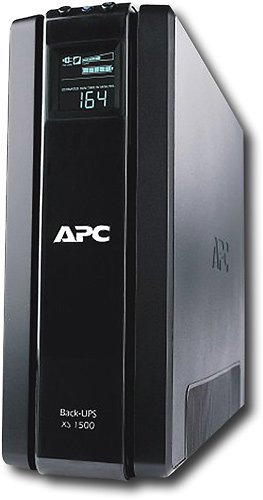WildClay's stats
- Review count4
- Helpfulness votes49
- First reviewNovember 8, 2010
- Last reviewOctober 8, 2013
- Featured reviews0
- Average rating4
- Review comment count2
- Helpfulness votes2
- First review commentNovember 8, 2010
- Last review commentNovember 8, 2010
- Featured review comments0
Questions
- Question count0
- Helpfulness votes0
- First questionNone
- Last questionNone
- Featured questions0
- Answer count2
- Helpfulness votes0
- First answerFebruary 20, 2011
- Last answerSeptember 10, 2013
- Featured answers0
- Best answers0
WildClay's Reviews
This Samsung PN64F8500AFXZA 64" plasma 3D HDTV delivers lush images at up to 1080p. To build a complete 3D home theater system, we recommend you purchase a 3D Blu-ray player, high-speed HDMI cable and an A/V receiver that is compatible with 3D products.
Customer Rating

5
Stunning Picture -- Best Plasma So Far
on October 8, 2013
Posted by: WildClay
from NJ
Internet Connectable?Yes
Connected to the Internet:Yes
Out of the Box the picture is amazing and with a little help from the Disney WOW tuning Blu-Ray it moved to stunning on the first day.
The F8500 hit not only very deep black levels but in a first for Plasma, outstanding light output also that make Whites as brillant as the Blacks are black.
The Smart featutres are an entertaiment system in and of themseves with my favorite so far the Samsung WatchOn app which gives you a tablet based remote and ability to watch what is on TV on the Tablet. The Internet browser is handy, smart programming material is interesting, the suggestions that is.
The Set-Up Controls, which are barely needed for basic connections, is highly flexible with the controls needed to get the most out of the Picture and Smart features.
For each input/source, you have 4 adjustable picture modes, Dynamic/Standard/RelaxeMovie + 2 more hidden that can be unlocked. These allow for an optimum picture no matter what source you are watching.
On every level it would be hard to go wrong with this TV, it is quiet, stunning picture, reasoable built in audio (Home Theater is best). While it can be highly tuned it does not have to be to enjoy an outstanding picture.
Internet content most enjoyed: Comcast
What's great about it: The Picture and Many Smart Features
What's not so great: Some Smart Features are still maturing
I would recommend this to a friend!
Picture Quality

5
Sound Quality

4
Features

5
Designed to hold flat-panel TVs up to 50" or 185 lbs., this South Shore City Life TV stand features solid black finish on laminated particle panels for a stylish look. The stand's 3 adjustable shelves offer customizable storage.
Posted by: WildClay
from NJ
While it appears South Shore went to great lenghts to protect these, it is not nearly good enough considering the weight and I ended up with damage on the bottom and middle main shelves. I am trying to get new parts from the maker, will update on how that works out but I built it anyway. There are 233 reviews on a main online retailers site and nearly all of them mention various degrees of damage on arrival. Hopefully your experience will be different.
Make of the damage will be chips in the black laminant and they provide a black marker to cover these up, that worked out pretty well, except for the dent.
On to the stand and please take any further comments on looks as if it was not damaged in shipping.
The stand arrives in a 110 pound box, so either plan to unpack it and bring the pieces in indivudually or have two people. I did this myself and have a reasonable amount of experience assembling and I would rate this as a 2 on a 1 to 10 scale of complexity, 10 being complex, other than hanging the doors, this is about as easy as they get, however because of the weight I would rate difficulty as a 5.
The instructions are pretty good and has an inventory page to make sure you have everything. You will note it says you need a Robinson screw driver, this is not the case, the included hex driver works just fine.
Assembly including unpacking and inventory was a little over an hour but if you do not do this a lot, plan on 2-3 hours. Take your time, until it is assembled it is fragile.
Nothing tricky about the assembly and the only time you should need the hammer it putting the feet and back on. Tap light with the feet. If you use the back make sure all 4 corners are the same between the back and the stand, this ensures that it is square, putting all of the shelves will help square it also. The center shelf is a tight fit..
I made two mods. the first was before assembly, the 3 adjustable shelves only have 3 spots, 1" apart, and one of them was too low for one of my components, so I used a piece of carboard to make a spacing jig using the existing 3 holes as a guide and I added one hole above and below the set of three it comes with. This is needed if you have anything over 7 1/2" tall you want on or under a shelf. If you do this TAKE GREAT CARE if you make this mod, here are some tips:
1. On the two center boards the shelf peg hole go all the way through the board so it can support and inner and outer shelf. Make sure to use heavy tape (masking, painter, duct) on the opposite side you are drilling and make sure it is on something hard, like a block of wood, if you do not do this the black laminant will peel where the drill bit comes out.
2. On the 2 outer board the holes do not go all the way though, if you do not have a plung stop for your drill, use masking tape in the drill bit to mark the depth, do not push hard, particle board drills like butter.
The other mod is not using the back cover, while it has three holes behind each cabinet area, it is impossible to get to the back of your gear, so all your cables will have to be long enough to fully pull something out you need to get to. The other issue with the back panel is you really only get 16 3/4" of depth with the back on you have to count the space needed for the plugs, so you end up with about 16" of depth for the components, without the back your gear and cable connections can stick out leaving more like 17" to work with, which was just right for my receiver.
To square it up you can use a T-Square and if you do not have one, then measure diagonally corner to corner (Top left to Bottom Right, and then Bottom Left to Top Right), when the two measurements are exactly the same (< 1/16") then it is square. If you use the back it squares it if you follow the instructions and get the corners right first.
The problem without the back is the unit gets lateral stability from this backer board, the fix is the add L-braces to the 4 outer corners, and 4 T-braces on the center "box", all on the back. You can get these from any Home Depot, Also get either 5/8" or 3/4" inch particle board screws (course thread). Make sure to pre-drill the holes for the screws, particle board can easily chip/break if not pre-drilled. After the brackets it is solid as a rock, well a particle board rock anyway.
The feet are plastic and I have this on hardwood floors so I put the feet on funiture sliders for hardwood floors, this makes it real easy to slid around when you need to move it and no floor scratches or legs breaking. The feet are 2" Dia. and there are 6 of them.
This is 105 pounds built and I added 97 pounds of Home Theater and TV, so as it sits it is 202 pounds, even on carpet I would put sliders on, they make them for carpet also and they are cheap. The legs will likely pop off sliding it loaded up on carpet.
The Final assembly job is haning the doors and it is the nature of the beast that this is a pain, but worth the time getting it right, once set it is good for the life of the stand. If you are going to put the back on, make sure to do that before adjusting the doors, it will likely change shape a little when squared up.
The stand really looks exceptional once finished, modern without being overwhelming and the frosted glass takes the tech edge off of your home theater gear. So far all IR remotes work on everything behinds the frosted glass and my Harmony One IR remote also works fine.
With the back off everything is a breeze to get to, allowing for great cable management and ventalation, with the front doors on game consoles and Amps/Receivers are likely likely to get too hot.
I opted to use the open middle area for my Blu-Ray, which I access the most, and my receiver was too wide for the sides so it went in the lower middle spot, worked out pretty nice, with the cable box, Ethernet switch (feeds Blu-Ray and TV), Monster Power manager, DVD Carasal, and DVD-Recorder/DVR behind the doors.
Sans the damage, this looks really great and is highly functional.
What's great about it: Great Look, plenty of room for for components
What's not so great: They tend to come damaged from other reviews I have seen.
I would recommend this to a friend!
Durability

4
This home theater speaker package combines 4 sealed satellites, 1 center-channel speaker and 1 front-ported subwoofer for smooth, well-balanced movie and music audio. Video shielding expands your placement possibilities.
Customer Rating

2
You get what you pay for on these...
on November 16, 2010
Posted by: WildClay
from NJ
I was replacing old JBL surround speakers that were great and also economically priced in their day, so when it came time for new ones I went with a JBL package set again. After reading a number of reviews here and at other sites I saw a similar trend in rankings, high, and I bought them witrhouth listening to them, my mistake.
Taking the issues by importance would put the sound first, I suspect this in a large degree is shaped by the very small size of the speakers and the inability to deliver a clean mid-range and no bass to speak of, while it is fine to rely on a sub-woofer for pounding lows, you still need reasonable base and mid-range from the surround speakers. Don't look to these speakers for rich sound, they sound like small speakers and they are."
The next issue is the center, starting with voices, the center is supposed to be voice-cental in a surround however these JBL's took that to the extreme and the center is not well balanced with the front sides making the voice dominate everything, I had to set the center at -10dB lower than the left/right fronts to balance it. The issue is you have to compromise, for the best voice you will never hear the sides well and when the sides are ideal the center is out, the balance can be made fair with enough tuning, thus my fair rating on the sound, out of the box it is poor.
L/R Front sides are also just fair on sound quality and in the form factor the last thing that will come to mind while listening to these is "big theater" .
L/R Rear are the same speakers as the fronts but with a different job to do they actually perform at least above average, did not take much adjusting to bring them in nicely, and they are good on filler-sound and effects, like panning a room and hearing the sound move around you. Until you get the L/F Front and center adjusted this effect is more or less lost as the front center just over powers everything.
Sub-Woofer was also OK, not great but ok, it did have a little trouble at very high volume on Top Gun and Saving Srg Ryan where the low bass got a little muddy but again not bad.
I may have been jaded by the prior set of JBL's, these remind me if PC speakers, small, a tad tinny, and slightly muddy bass but can be made to have a fair sound overall.
So on the Ratings:
Overall -- Fair because at the price and with a reasonable receiver you can adjust them to sound fair.
Overall -- Fair because at the price and with a reasonable receiver you can adjust them to sound fair.
Value for Price -- This was a hard one, for me the value was 0 as I have replaced them already and am packing them up for return, but I gave fair since I have heard worse by folks that paid more.
Sound Quality -- Also a fair taking into account the cost and again with enough tuning you can get a fair sound out of them.
Ease of Set-Up -- I had to go with poor, not that they are hard to plug in or anything, but it takes a lot of patience to dial these in for a fair to below average surround experience.
Appearance -- They do look good, even if they are plastic and not wood.
My advice, listen first if you are accustomed to the sound of JBL's, if these are your first suppound speakers you could do a lot worse and pay more.
What's great about it: Price
What's not so great: Everything Else
No, I would not recommend this to a friend.
Sound Quality

2
Peace of mind from the world's most trusted UPS.The Back-UPS battery backup offers guaranteed power and surge protection for wireless networks, computers, gaming consoles and other electronics in your home or business. Models supply battery backup during outages and unsafe voltage fluctuations, as well as provide protection from damaging surges and spikes. They're available in 'tower' or 'floor' styles, and together with a variety of standard features, they are the perfect choice to protect your data and keep you connected.
Customer Rating

5
Hard to do better for the price!
on November 8, 2010
Posted by: WildClay
from NJ
Perhaps the greatest asset of this UPS is the time you get, I have a rather hungry set-up and most UPS units only gave me minutes of power, just enough to shut down, with this one I am more like 50 minutes to an hour.
It was very easy to install, I did not want to automated shut-down but tried it out and it worked perfectly. The LCD display is handly mostly for seeing the time left but it is good to see input voltage and frequency. Also tells you before a power failure how much time you have left at the current load, another nice feature.
APC is the brand to get for a UPS, they are leaders in commercial and consumer power management and far better than some of the AV oriended brands that I would not use to protect a light bulb much less my computer.
What's great about it: Batts are Pre-Charged, this is ready to plug in and go.
What's not so great: Nothing
I would recommend this to a friend!
Features

5
WildClay's Review Comments
Peace of mind from the world's most trusted UPS.The Back-UPS battery backup offers guaranteed power and surge protection for wireless networks, computers, gaming consoles and other electronics in your home or business. Models supply battery backup during outages and unsafe voltage fluctuations, as well as provide protection from damaging surges and spikes. They're available in 'tower' or 'floor' styles, and together with a variety of standard features, they are the perfect choice to protect your data and keep you connected.
Overall 5 out of 5
5 out of 5
 5 out of 5
5 out of 5A must-have
By mk1717
from Allen, TX
Nice unit, everyone should have one of these for their computer, even though the top shelf units are expensive. This thing is bigger than the new slimline computer cases, my wife looked at it and thought THAT was actually the computer. I said no, that's just the battery backup. I love the front panel interface, as well as the resident software watchdog utility you get from their website which monitors through a USB hook.
Odd as it was, this unit was obviously in its original untampered wrapping, but when I opened it up it smelled like something already burned, but this design is just a big stinky battery wrapped in a REALLY COOL tower case, so maybe that's OK. I hooked it up, and within 3 days the storms rolled in and it performed great during it's first Event on Saturday 9/12/09.
I wish it had more outlets in the back, although that might get you toward the unit's maximum utility, or even the utility of the wall socket it's hooked to.
WildClay
NJ
All bigger UPS units will "smell" for a few days
November 8, 2010
The "new" electronics smell in a power unit is pretty normal, most newer electronics takes so little power these days that the smell is all but gone, but in things that take a lot of power, they will all do this, it is part of the normal burn in.
0points
0of 0voted this comment as helpful.
Peace of mind from the world's most trusted UPS.The Back-UPS battery backup offers guaranteed power and surge protection for wireless networks, computers, gaming consoles and other electronics in your home or business. Models supply battery backup during outages and unsafe voltage fluctuations, as well as provide protection from damaging surges and spikes. They're available in 'tower' or 'floor' styles, and together with a variety of standard features, they are the perfect choice to protect your data and keep you connected.
Overall 1 out of 5
1 out of 5
 1 out of 5
1 out of 5Not compatible with all hardware
By jsloan
from USA
I bought one of these to protect a mission-critical machine. It does NOT WORK. I contacted APC, and the support tech said the unit gives out "stepped approximated sinewave output" power (whatever that is) when running on batteries, and that power is not compatible with some HP and Dell models. !!!!
I thought power is power, VA is VA ... But obviously that is not the case, and my machine does not appreciate it. :(
Three weeks after purchasing this item, I have ordered a replacement model from TrippLite.
WildClay
NJ
Little More Color on Stepped Sine Waves
November 8, 2010
It would truely be the rare powersupply that would be so sensitive as to be impacted by a stepped sine wave, I have a new Dell and a new HP and it does not bother them.
Just one correction to the description, and the termonology, this uses a Static Invertor, not a phase inverter (DC power from batteries has no phase:). The unit needs to convert DC power from its batteries to AC power like you get from the wall. AC power from the untilities is a continous sine wave, think about like a ramp, there are no steps, just a nice smooth rise/fall on a ramp, this puts out power that under very close view with a scope, shows it is going up and down in little tiny steps, steps so small that few things can tell the difference. The poster has said it impacted his new PC and while I would never challange that, I would suggest the real issue was a marginal power supply in that PC as 99% of the UPS units in the consumer market used a stepped sine wave, as the cost is about 50% less and it generally makes no difference.
If there is an issue, you could not be in better hands than with APC, who also make continous sine wave UPS units if you want to spring for the cost, they are also less effecient so they will eat up batts faster and use more power in the unit itself. So I would go with this APC UPS any day before the off brands.
+2points
2of 2voted this comment as helpful.
WildClay's Questions
WildClay has not submitted any questions.
WildClay's Answers
Can you use a wireless printer to printer docs from a laptop?
College student has laptop and wants a printer. I wireless the way to go?
Yes, wireless is the way to go, no cable to mess with. You can find all kinds of wireless printers here, you want Wi-Fi. This of course assumes the laptop has wireless :)
10 years, 7 months ago
by
WildClay
NJ
what is pc-free printing ?
PC-Free printing refers to the ability of a printer to print photo's without a PC, for example from your phone via bluetooth, or from a memory card from your camera or phone, or from a smart device with Wi-Fi. Most support one of the most common formats, JPG, some support additional file formats.
They have a small built-in display that allows you to see the picture before you print it and to even make adjustments, like rotating it, darken/brighten, adjust the color, and crop the photo.
Even if you have a PC this can be handy to quickly and simply print a picture from say your phone, no need to transfer it to the PC and print it from there, just send it wirelessly or through a memory card to the printer, get it how you want and press "go".
They have a small built-in display that allows you to see the picture before you print it and to even make adjustments, like rotating it, darken/brighten, adjust the color, and crop the photo.
Even if you have a PC this can be handy to quickly and simply print a picture from say your phone, no need to transfer it to the PC and print it from there, just send it wirelessly or through a memory card to the printer, get it how you want and press "go".
13 years, 1 month ago
by
WildClay
NJ