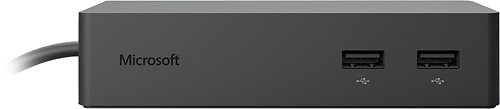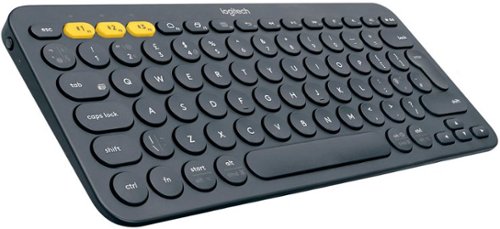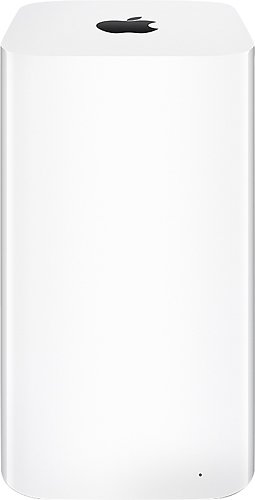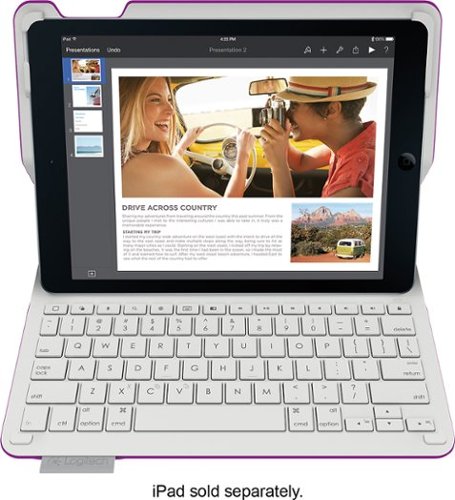IgorLA's stats
- Review count8
- Helpfulness votes10
- First reviewJanuary 11, 2015
- Last reviewOctober 16, 2017
- Featured reviews0
- Average rating4.9
Reviews comments
- Review comment count0
- Helpfulness votes0
- First review commentNone
- Last review commentNone
- Featured review comments0
Questions
- Question count0
- Helpfulness votes0
- First questionNone
- Last questionNone
- Featured questions0
- Answer count4
- Helpfulness votes1
- First answerAugust 20, 2016
- Last answerMay 6, 2017
- Featured answers0
- Best answers0
IgorLA's Reviews
Break into the tournament scene with this SteelSeries gaming mouse. Its revolutionary 15-button design conforms to the contours of your hand, letting you access all other buttons with a flick of the thumb. The rubbery thumb rest of this SteelSeries gaming mouse provides optimum comfort, and its downloadable software lets you customize the buttons and sensitivity.
Customer Rating

5
Great Mouse! Buttons are easy to click
on October 16, 2017
Posted by: IgorLA
from Frisco, TX
Verified Purchase:Yes
Although your hand size may affect if all the buttons will be easy to use or not, to me with 6" tall it is a good comfortable mouse. If you come from other MMO mouses you might want to give yourself a week or two to get used to it, and then it is fantastic.
One of the things I like the most is are the extra buttons by left and right click. Another good thing is that there is no question which button you're pressing as each is unique in the movement you need to do.
Software is also great and allows for full customization, including macros.
Only downside I would mention is that the one button right behind the thumb rest may not be so easy to "click", but that is it. Overall great product.
We got one for my wife, then a week later I got one for myself. Definitely recommended.
My Best Buy number: 2357070415
My Best Buy number: 2357070415
Mobile Submission: False
I would recommend this to a friend!
Arctis 5 challenges everything you know about gaming headsets with completely overhauled audio, a new mic design with unmatched clarity, and improved comfort with materials inspired by athletic clothing. Arctis 5 features RGB illumination, Game/Chat audio balance, and DTS Headphone:X 7.1 Surround Sound (Windows 7+ Only). Enter a virtual 3D environment with DTS Headphone:X 7.1 Surround Sound and experience the most accurate placement of audio cues.
Posted by: IgorLA
Verified Purchase:Yes
This is probably one of the best headsets I've had. Previously, a good pair would be at the very least $150, but not only these deliver great sound, but also good controls and extreme comfort.
The cups are big enough to be loud, fit about any ear size and the cushions don't warm your ears up. Also on comfort, having it for hours you barely notice, as they are also light and the headband provides perfect weight distribution across a much wider area of your head, so no pressure points.
One tricky part is the mic. Although really good and clear, if it is just say two inches away from your mouth, the engine considers your voice as part of the environment noise and reduces its volume. As long as you keep the mic near your mouth everybody will hear you perfect.
Definitely recommended!
My Best Buy number: 2357070415
My Best Buy number: 2357070415
I would recommend this to a friend!
Get to work on your Microsoft Surface Pro 3, Surface Pro 4, Surface Pro 5, Surface Pro 6 or Surface Book with this Microsoft PD9-00003 Surface Dock, which features USB 3.0, Gigabit Ethernet, 3.5mm audio and Mini DisplayPort interfaces, so you can connect a host of accessories and charge your device while you use it.
Customer Rating

4
Good, but not perfect
on January 29, 2017
Posted by: IgorLA
Verified Purchase:Yes
We wanted a docking station so my wife could plug her surface into it and have two other displays, keyboard and mouse all connected immediately, all while charging the device. It does that, but for us had one issue.
First, to detect the two additional displays, it wasn't easy. It detected one of them, then it didn't, then it did, and kept alternating. This was not stable. Then we could not turn off Surface's display at one point if we wanted to. Not a big deal, but probably related to the above issue.
As such, we had enough of "reconfiguring" and decided to return it.
However, if you're going to use it with just one additional monitor, it will probably not have an issue. Good docking solution otherwise.
My Best Buy number: 2357070415
My Best Buy number: 2357070415
I would recommend this to a friend!
Enjoy futuristic cleaning power with the Dyson 360 Eye robot. This vacuum has a complex 360-degree vision system that observes and interprets its surroundings, ensuring your floors are thoroughly cleaned, and powerful Radial Root Cyclone technology effectively captures pollen and mold particles. The Dyson 360 Eye robot uses continuous tank tracks to maneuver around any obstacle.
Customer Rating

5
Love it! Works just fine, if you prepare for it
on November 16, 2016
Posted by: IgorLA
Verified Purchase:Yes
We are a family of 5, mom, dad, toddler and twins 1 year old. This was by far one of the best purchases we could have done for the house and saved us from the lack of time to vacuum.
Once it arrived, I quickly realized why people were posting so many bad reviews about it. However, we decided to give it a try to improve our home so the robot could work, and that was one of the best things we did. We liked it so much we called it M-O (from Wall-E) =) .
What we did so it works well:
- If a normal vacuum would get stuck, the robot will get stuck: prepare the house by removing anything with which the robot could get stuck on, for example, phone charging cables, shoe laces, socks, toy parts and it goes. The brush bar on the robot is the same as any other vacuum, but you're not there to unstuck it. After a few runs you easily get the idea, just give it a few days / runs.
- If it gets stuck under furniture, place a blocking or find another way to prevent it from going under it: for us that meant raising our bed and putting some cardboard pieces in front of furniture we know it would get stuck under.
- If a normal vacuum would get stuck, the robot will get stuck: prepare the house by removing anything with which the robot could get stuck on, for example, phone charging cables, shoe laces, socks, toy parts and it goes. The brush bar on the robot is the same as any other vacuum, but you're not there to unstuck it. After a few runs you easily get the idea, just give it a few days / runs.
- If it gets stuck under furniture, place a blocking or find another way to prevent it from going under it: for us that meant raising our bed and putting some cardboard pieces in front of furniture we know it would get stuck under.
And that was it. Now "M-O" goes to work 3 times a week. In our 3000sqft house, mostly carpet, it clears the lower floor on Monday and Friday and the upper floor on Wednesdays. This little guy has taken more than 15 full bins of dirt, and every time I keep thinking that my kids were playing there.
Is it perfect? No. Can you adjust so it work for you: Yes, or at least we could.
What must improve:
- Better algorithm to find the base. This was much less of an issue when we had "M-O" cleaning during the day
- Better algorithm to determine when NOT to go under something since clearance is not good enough. This is a bummer, as you can't mark areas to NOT go into, it simply tries again and again every time.
- Better algorithm to find the base. This was much less of an issue when we had "M-O" cleaning during the day
- Better algorithm to determine when NOT to go under something since clearance is not good enough. This is a bummer, as you can't mark areas to NOT go into, it simply tries again and again every time.
What could also improve:
- Coin to have the brush bar out? Really? I don't use coins for a while. Quarters are rarely in my pockets or somewhere easy to find. Ended up having to keep two near were we use the robot to be able to open the brush bar. How about a popup press or center structure, come on guys, this is an easy improvement
- Have a place in the robot or in the base for a brush and small scissors or anything else to clean up the bin when emptying it and remove hair from the brush bar respectively. 2 dollar improvement that I would have loved to have
- Coin to have the brush bar out? Really? I don't use coins for a while. Quarters are rarely in my pockets or somewhere easy to find. Ended up having to keep two near were we use the robot to be able to open the brush bar. How about a popup press or center structure, come on guys, this is an easy improvement
- Have a place in the robot or in the base for a brush and small scissors or anything else to clean up the bin when emptying it and remove hair from the brush bar respectively. 2 dollar improvement that I would have loved to have
Overall, here is what happens here:
- Kids go to daycare
- Back home, do a quick cleanup, usually 2 minutes and I'm not exaggerating
- Get "M-O" and the base to the center of the lower or upper floor
- Turn him on or let the scheduled 8:30 cleaning get him going if we are moving back and forth before leaving the house
- Go to work
- Usually at 3:00 PM I get a notification that "M-O has finished cleaning.", and sure enough, back home it has a full bin and everything looks better, not to mention the tons of hair in the brush bar. It does so starting with a full charge and another two charges.
- Kids go to daycare
- Back home, do a quick cleanup, usually 2 minutes and I'm not exaggerating
- Get "M-O" and the base to the center of the lower or upper floor
- Turn him on or let the scheduled 8:30 cleaning get him going if we are moving back and forth before leaving the house
- Go to work
- Usually at 3:00 PM I get a notification that "M-O has finished cleaning.", and sure enough, back home it has a full bin and everything looks better, not to mention the tons of hair in the brush bar. It does so starting with a full charge and another two charges.
"M-O" is now a member of the family. We love it. =)
My Best Buy number: 2357070415
I would recommend this to a friend!
Carry your DSLR camera on your travels with this Lowepro Fastpack BP 150 AW II LP36870 backpack, which features 3 main storage zones for custom organization and easy access to all your equipment. A built-in cover provides protection from outdoor damage.
Customer Rating

5
Great travel backpack, holds more than it looks
on October 16, 2016
Posted by: IgorLA
Verified Purchase:Yes
Although small, I had my 70D + 18-135 + hood, a 530 EX II flash, battery charger, extra battery, phone cables, phone charger, two more lenses all in the camera compartment.
Then you have a quite protected area for important things like documents etc, with multiple separations, another considerable bulk area at the top and another quick access at the top.
As if it was not enough, there is a back compartment for a tablet or small laptop.
Overall, this little backpack has served to replace a much larger backpack, but other than an extra 70-200, there was nothing else missing for me.
The weather protection is a bit annoying as it is all shoved at the bottom of the backpack and makes it unstable to stand on its own, but if you fold it properly, then that is not an issue anymore.
I got this in an offer for $49, couldn't be happier with it.
If you need more space though, I would definitely take a look at the 250 instead of the 150. It is more expensive of course, but roomier too.
My Best Buy number: 2357070415
My Best Buy number: 2357070415
I would recommend this to a friend!
The Logitech K380 Multi-Device Wireless keyboard makes any space minimalist, modern, and multi-device, letting you type on your smartphone, tablet, and more. Connect with up to three Bluetooth-enabled devices simultaneously and switch instantly between them. The K380 Multi-Device is compact and lightweight. You can type on the device of your choice—anywhere. It automatically detects your device, maps keys, and provides a familiar typing experience with all your favorite shortcuts. So you can own your space on any device, anywhere.
Customer Rating

5
Finally a Great Multi-Device Bluetooth Keyboard!
on August 20, 2016
Posted by: IgorLA
Verified Purchase:Yes
I've had many bluetooth keyboards, and Logitech's are the only ones that actually worked well with multi-devices, however, there was always one problem or another. K760 was bulky and although it had great keys, only worked well for Mac / iOS. K480 was awful, way too bulky, keys were bad, and the stand was so so.
On K380 though, Logitech has done it. First of all, the keys are extremely pleasant to type with. Then there is the software. With Logitech Options, the keyboard adjusts on Windows so you can turn off the default "function" keys to work as F keys, and that is a necessity unfortunately with Windows. Macs and iOS devices work perfectly with it too. I can't account for Android, but would doubt there would be any major issue.
Another thing I like a lot is the "no numeric" keys, and just the main part which is what I use 99.9% of the time. As such, travel time from keyboard to mouse is minimal. A must.
Then there is the price. At $29.99, this is a steal, and build quality feels really good.
So, if you're ready to perhaps have the best bluetooth keyboard you've ever had, this is the one for you.
My Best Buy number: 2357070415
My Best Buy number: 2357070415
I would recommend this to a friend!
The all-new AirPort Time Capsule works with OS X to automatically and wirelessly back up everything on your Mac to its 2TB hard drive.1 And it doubles as a full-featured Wi-
Customer Rating

5
Simple and Reliable
on August 23, 2015
Posted by: IgorLA
Verified Purchase:Yes
This is the perfect "set it and forget it" router. There is no complication, can be done through an iOS app and works perfectly.
I've had a 1st generation for years, has never given me any issues.
Mind you though, if you want to tinker with every aspect of the router, this is not for you.
But if you want a reliable and simple to use router that will work without giving you a headache, this is the one to get, specially if you're looking to do Time Machine backups.
My Best Buy number: 2357070415
My Best Buy number: 2357070415
I would recommend this to a friend!
Designed for use with Apple iPad Air 2, this Logitech Type+ 920-006915 case features a Bluetooth keyboard with iOS shortcuts, ensuring you remain productive while on the move. Reading and typing positions offer ergonomic viewing angles.
Customer Rating

5
One of the best keyboards out there
on January 11, 2015
Posted by: IgorLA
Verified Purchase:Yes
So, when it comes to the case, there are many different needs, but when it comes to keyboards, we all want the same thing, a small, light weight trouble free keyboard that works well out of the box without complications.
That is what you get with this case and keyboard. Not to mention, the keys are extremely comfortable and easy to use. Hours typing on it and you won't feel fatigue. Function buttons are quite helpful too, specially home and speech.
Overall, I'm happy with it.
My Best Buy number: 2357070415
My Best Buy number: 2357070415
I would recommend this to a friend!
IgorLA's Review Comments
IgorLA has not submitted comments on any reviews.
IgorLA's Questions
IgorLA has not submitted any questions.
IgorLA's Answers
Arctis 5 challenges everything you know about gaming headsets with completely overhauled audio, a new mic design with unmatched clarity, and improved comfort with materials inspired by athletic clothing. Arctis 5 features RGB illumination, Game/Chat audio balance, and DTS Headphone:X 7.1 Surround Sound (Windows 7+ Only). Enter a virtual 3D environment with DTS Headphone:X 7.1 Surround Sound and experience the most accurate placement of audio cues.
I bought the arctis 5 and I try to record the gameplay but it did not pick up my friends voices in skype. Why it did not pick up my friends voices but it did pick up my voice?
The way the headset works, if configured properly is that it creates two audio outputs for your system. In one you'll have your game and OS chimes and whatever else you want while on the other you should have only the chat voice audio out. The headset put them both together for you in the end, allowing you to control the volume between them. Simple technique applied cleverly for a great result.
However, when recording, most recording solutions will only take ONE audio input. That is why it recorded the game (audio out 1) and your voice (mic), but your friend's voice (audio out 2) was not recorded.
A simple solution is to configure your chat applications to use the same audio out (game) as the game and OS. You'll loose control over voice versus game volume, but your videos will record chat audio as well.
However, when recording, most recording solutions will only take ONE audio input. That is why it recorded the game (audio out 1) and your voice (mic), but your friend's voice (audio out 2) was not recorded.
A simple solution is to configure your chat applications to use the same audio out (game) as the game and OS. You'll loose control over voice versus game volume, but your videos will record chat audio as well.
6 years, 11 months ago
by
IgorLA
The Logitech K380 Multi-Device Wireless keyboard makes any space minimalist, modern, and multi-device, letting you type on your smartphone, tablet, and more. Connect with up to three Bluetooth-enabled devices simultaneously and switch instantly between them. The K380 Multi-Device is compact and lightweight. You can type on the device of your choice—anywhere. It automatically detects your device, maps keys, and provides a familiar typing experience with all your favorite shortcuts. So you can own your space on any device, anywhere.
does this bluetooth keyboard work for Windows mobile phone 8.1 and 10 ?
Yes, although Windows is really bad for bluetooth. When you use a Mac with bluetooth keyboard, you barely notice, but on Windows, bluetooth is prone to crashing, you loose connectivity, there might be lag to connect shortly after boot, etc.
The keyboard is amazing, but mind the limitations of the platform you use it with.
The keyboard is amazing, but mind the limitations of the platform you use it with.
7 years, 8 months ago
by
IgorLA
The Logitech K380 Multi-Device Wireless keyboard makes any space minimalist, modern, and multi-device, letting you type on your smartphone, tablet, and more. Connect with up to three Bluetooth-enabled devices simultaneously and switch instantly between them. The K380 Multi-Device is compact and lightweight. You can type on the device of your choice—anywhere. It automatically detects your device, maps keys, and provides a familiar typing experience with all your favorite shortcuts. So you can own your space on any device, anywhere.
Does this work on a MacBook Pro running El Capitan
Yes, and the keys adjust to Mac/iOS or Windows/Android. So you can type on your Mac and then switch to your iOS without a glitch, or Android even and the keys will adjust per device.
7 years, 8 months ago
by
IgorLA
The Logitech K380 Multi-Device Wireless keyboard makes any space minimalist, modern, and multi-device, letting you type on your smartphone, tablet, and more. Connect with up to three Bluetooth-enabled devices simultaneously and switch instantly between them. The K380 Multi-Device is compact and lightweight. You can type on the device of your choice—anywhere. It automatically detects your device, maps keys, and provides a familiar typing experience with all your favorite shortcuts. So you can own your space on any device, anywhere.
Is this keyboard quiet?
Is the typing smooth, without a clacking sound?
Keys are quiet, and although you can hear them of course, it is not loud at all. Typing is extremely pleasant. If you had other bluetooth keyboards from Logitech, they don't compare, this is better. It was a nice surprise for the price. I use it at work and would also at home if I didn't have the new magic keyboard from Apple that came with the iMac.
7 years, 8 months ago
by
IgorLA