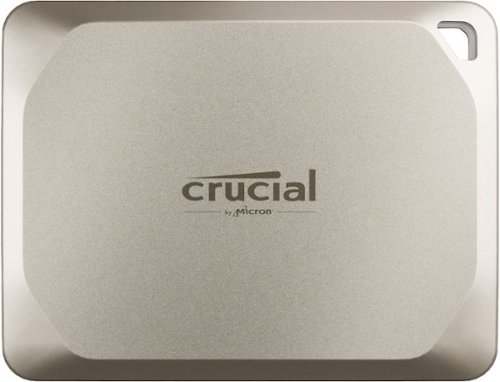iconoclast's stats
- Review count101
- Helpfulness votes129
- First reviewNovember 9, 2012
- Last reviewMarch 12, 2024
- Featured reviews0
- Average rating4.3
Reviews comments
- Review comment count0
- Helpfulness votes0
- First review commentNone
- Last review commentNone
- Featured review comments0
Questions
- Question count0
- Helpfulness votes0
- First questionNone
- Last questionNone
- Featured questions0
- Answer count35
- Helpfulness votes37
- First answerJune 2, 2014
- Last answerOctober 15, 2021
- Featured answers0
- Best answers6
Linksys Micro 6 Mesh is the most affordable multi-gig Wi-Fi system we've ever built, delivering premium performance . Enjoy blazing-fast speeds, seamless coverage, and future-proof for multi-gig WiFi without compromising your budget.
Customer Rating

5
Great WiFi micro mesh system in a small package
on March 12, 2024
Posted by: iconoclast
The Linksys Velop Micro 6 Mesh System is a great upgrade to my home WiFi network. This WiFi 6-capable system replaces an older mesh system, and the faster speed is noticeable.
The Velop 6 system is easy to set up. Everything is ready to go, out of the box, and you do not need to download an app to activate the system. Just plug the router into your cable modem with the included Ethernet cable, then place each of the two towers elsewhere in your home for the best coverage. Scan the QR code provided in the Quick Start Guide with your smart phone to activate the system. And you're ready to go!
You can also scan a QR code in the Quick Start Guide to personalize your WiFi name , change your password, enable guest WiFi, enter Safe Browsing mode, and track your warranty. Note: If you ever need to perform a factory reset of the system, you must download the Linksys app to reset the WiFi network ID and Password.
The sleek and white hardware includes a low-profile router with a small footprint and two mini mesh towers that connect wirelessly to the router. The mini towers are a fraction of the size and weight of my older Linksys mesh system.
I tested my Internet speed connection on Ookla.com, and the result was over 725 Mbps download—about twice my former speed, and 23.67 Mbps upload, also much faster than before. Now I am able to take advantage of near-gigabit speeds in my home office.
Pros: Ease of setup, design, and performance.
Cons: None noted.
I would recommend this Linksys Velop Micro 6 Mesh System to anyone who needs to extend the range of their WiFi network, especially in a two-story home.
I would recommend this to a friend!
Designed for Mac and optimized to work with Apple devices right out of the box, the Crucial X9 Pro for Mac helps you supercharge your creativity. With space to store thousands of photos, files, and videos and the speed to edit and retouch your portfolio quickly, the Crucial X9 Pro for Mac provides support for even taxing workloads along with durability and style in the studio, in the field, or wherever you roam.
Posted by: iconoclast
It's not often that one sees external hard drives designed for Macs. The Crucial X9 Pro for Mac is tiny, fast, and offers 2 Terabytes (TB) of plug-and-play storage. It weighs a little more than one ounce and has a hole for a lanyard or key chain, so you can take it anywhere. The Solid State Drive (SSD), by definition, has no moving parts and does not require a power pack. Simply open the box and plug it into your Mac with the supplied USB-C to USB-C cable.
I connected the Crucial X9 Pro for Mac with a 16-inch MacBook Pro with an M1 chip and 16GB of memory. I downloaded some very large files so quickly that I want to use this drive as my new Time Machine backup disk. Tip: using this SSD as your Time Machine disk requires you to erase any files that come loaded on the X9 Pro, so download the files first. One file offers a free 1-month Adobe subscription.
I also connected the Crucial X9 Pro for Mac to my iPad Air, to download 16GB of files stored in my iCloud drive. File transfer in this setup was much slower, since the iPad Air has a slower chip and a smaller memory than my MacBook Pro. But the Crucial SSD did the job!
The high-performance 10Gb/second transfer cable is about 9 inches long. This is convenient if you can connect directly to your Mac and lay the drive flat. I found it too short for my setup. If you need a longer cable, be sure to purchase one with the same transfer rate to get the stated performance from this Crucial SSD.
Pros:
- true plug and play
- very small form factor
- attractive design
- weighs just over 1 ounce
- high-speed data transfer cable supplied with the SSD
- formatted for Mac out of the box
- 5 year warranty
- true plug and play
- very small form factor
- attractive design
- weighs just over 1 ounce
- high-speed data transfer cable supplied with the SSD
- formatted for Mac out of the box
- 5 year warranty
Cons:
- short high-speed data transfer cable
- short high-speed data transfer cable
I would recommend this to a friend!


Discover next-level home security with the eufy Video Doorbell E340. Enjoy door-to-floor full color views with dual 2K HD cameras and with the industry-first dual-light system, it activates upon detecting motion eliminating blind spots, day and night. It provides 8GB of local storage (about 60 days worth of recordings) with advanced encryption to keep your data secure. Say goodbye to monthly cloud storage fees and save an estimated $47.88 per year! Stay connected with the eufy App or an optional door chime that alerts you when visitors arrive and can expand storage up to 128GB with a microSD card (not included). Installation is a breeze as the hybrid-powered doorbell works with existing doorbell wiring or can run on battery power for up to 6 months on a single charge. Plus, it is IP65 weatherproof rating, so it keeps working come rain, snow or shine.
Customer Rating

4
Eufy E340 Video Doorbell Adds New Capabilities
on November 2, 2023
Posted by: iconoclast
Eufy Video Doorbell E340
For me, the Eufy Video Doorbell E340 is an upgrade from an earlier Eufy doorbell. This model had dual cameras--front and bottom, lights at the top and bottom that turn on when someone approaches, provides color images during daylight and in darkness, and can operate either hard-wired into an existing doorbell connection or wirelessly with a rechargeable battery.
The Eufy E340 kit includes the main unit, rechargeable battery, mounting plate, and an adjustment plate to angle the doorbell mount for a better view. The kit also includes a 22-inch USB 2-to-USB-C charging cord that you can plug into any USB 2 power supply.
Setup and installation are relatively easy. The doorbell syncs with your smartphone using the Eufy app, available free at Apple and Android stores. You need only a screwdriver to install the doorbell on a wooden door frame, and a drill to install on concrete or brick.
Video chat with the person at the door via your smartphone, anywhere. Receive notifications and video clips to your smart watch via your smartphone.
This Eufy Doorbell has several new capabilities, compared to my older model. Since I already own a Eufy Doorbell chime, I believe its SD card will store video clips for me. If you own or plan to purchase other Eufy devices, then you can build out a home security system.
Advantages:
- choose from wireless installation or wired installation (using existing doorbell wiring)
- use a traditional doorbell chime, a Eufy doorbell chime (purchase separately), or an Alexa device (purchase separately)
- rechargeable battery is easy to remove for charging
- dual cameras, including high-resolution main camera
- color images (color by day and black and white at night with older model)
- store doorbell video clips on Eufy Homebase security hub (purchase separately)
- choose from wireless installation or wired installation (using existing doorbell wiring)
- use a traditional doorbell chime, a Eufy doorbell chime (purchase separately), or an Alexa device (purchase separately)
- rechargeable battery is easy to remove for charging
- dual cameras, including high-resolution main camera
- color images (color by day and black and white at night with older model)
- store doorbell video clips on Eufy Homebase security hub (purchase separately)
Disadvantages:
- with wireless installation, the doorbell is not operational while charging the battery
- you must purchase another device to store video clips.
- with wireless installation, the doorbell is not operational while charging the battery
- you must purchase another device to store video clips.
I would recommend this to a friend!



Gas-like performance without all the drawbacks of gas. That’s what the Worx 40V Power Share 14” Cordless Chainsaw gives you. We’ve doubled the volts of our standard Power Share tools and made a chainsaw powered by two 20V batteries. Double the run time and upgraded performance but still with cordless convenience and without the smell or expense of gasoline. We’re able to achieve this on account of the saw’s high-efficiency brushless motor. It’s more durable and uses less battery than a motor based around a brush design. It spins the 0.043” gauge chain, with a 3/8” pitch, at 26ft/s. So you’ve got all the power you need to perform every regular chainsaw job. Cut 26” diameter logs on the ground or 13” diameter trees that are still standing, for instance. Auto-tensioning and auto-oiling systems keep the bar and chain running at peak performance throughout the entire life of this tool. And on-board battery charge indicators, and oil-tank markings, let you know when you’ll need to recharge or refill the oil. Plus, the quick-stop chain brake adds an extra level of safety to this saw, so you’ll know you can always shut it down at a moment’s notice.
Posted by: iconoclast
The Worx 14- inch cordless chainsaw uses dual 20-volt batteries to make your cutting jobs easier.
Unboxing the chainsaw takes just a few minutes. The package contains the chainsaw, a plastic chain guard for when the chainsaw is not in use, a dual battery charger, and two lithium ion batteries. The detailed instruction book shows how to set up the saw. Place the batteries in the charger, and they charge in 90 minuted or less.
Unboxing the chainsaw takes just a few minutes. The package contains the chainsaw, a plastic chain guard for when the chainsaw is not in use, a dual battery charger, and two lithium ion batteries. The detailed instruction book shows how to set up the saw. Place the batteries in the charger, and they charge in 90 minuted or less.
We tested the saw on a hardy landscape shrub, and the saw made clean cuts. The chain slipped off after a few cuts; the instruction manual says that it is normal for the chain to loosen when the tool is new. The chainsaw batteries kept their charge as we had only a small cutting job to do.
If you want a chainsaw for light- to medium-duty jobs, then this might be the chainsaw for you. The cordless electric motor makes the Worx chainsaw very portable. As with any chainsaw, you need proper training on its safe operation and maintenance. Read the manual carefully and understand it before using your new cordless chainsaw.
Pros:
Lightweight and comfortable to use
Very quiet, compared to gas chainsaws
Little kick
Safety features like trigger and handle starting mechanisms and chain brake
Easy to start
Dual battery charger with charging indicators for each battery
Each battery has a button to test the charge
40 volts with dual batteries means longer running time
14-inch bar lets you cut large trees and logs
Lightweight and comfortable to use
Very quiet, compared to gas chainsaws
Little kick
Safety features like trigger and handle starting mechanisms and chain brake
Easy to start
Dual battery charger with charging indicators for each battery
Each battery has a button to test the charge
40 volts with dual batteries means longer running time
14-inch bar lets you cut large trees and logs
Cons:
Learning curve, as with any new tool.
Chainsaw oil not supplied. Any generic bar and chain oil will work.
If you have an extended cutting job, you need to be able to recharge the batteries and/ or have two spare batteries charged and ready to use.
Learning curve, as with any new tool.
Chainsaw oil not supplied. Any generic bar and chain oil will work.
If you have an extended cutting job, you need to be able to recharge the batteries and/ or have two spare batteries charged and ready to use.
I would recommend this to a friend!





Exclusively compatible with Fire Max 11, Keyboard Case delivers a lightweight and comfortable typing experience. With a spacious key layout, 15 shortcut keys, and 2 customizable shortcuts, typing is faster and easier.
Customer Rating

5
Fire Max 11 Keyboard Case Completes the Package
on August 22, 2023
Posted by: iconoclast
The Amazon Fire Max 11 Keyboard Case is purpose-built for the Amazon Fire Max 11 tablet, and fits perfectly. This case is available for purchase separately, and is available in retail bundles with the tablet and Stylus.
Pros:
- Hard, protective case for the tablet and keyboard.
- Back cover perfectly fits the camera “bump” on the tablet, allowing the case to lay flat.
- Back cover is an adjustable stand that allows different viewing angles.
- Keyboard never needs charging, as the Tablet supplies the power.
- Keyboard attaches magnetically to the tablet and holds tight, even when you lift the tablet alone.
- Keyboard detaches easily when needed.
- Full keyboard with trackpad.
- Amazon Fire Max 11 also supports external Bluetooth devices like a mouse or trackball if you prefer these to a trackpad.
- Hard, protective case for the tablet and keyboard.
- Back cover perfectly fits the camera “bump” on the tablet, allowing the case to lay flat.
- Back cover is an adjustable stand that allows different viewing angles.
- Keyboard never needs charging, as the Tablet supplies the power.
- Keyboard attaches magnetically to the tablet and holds tight, even when you lift the tablet alone.
- Keyboard detaches easily when needed.
- Full keyboard with trackpad.
- Amazon Fire Max 11 also supports external Bluetooth devices like a mouse or trackball if you prefer these to a trackpad.
Cons:
- The keyboard case provides little edge protection.
- The keyboard case provides little edge protection.
This Amazon Fire Max 11 Keyboard Case turns the Tablet into a fully functional mini computer at a very reasonable price point—it completes the package. The case is sturdy and protective, while light enough to pop the tablet and case into a backpack, bag, or briefcase. Since it never needs charging, that’s one less cable to carry!
Whether you use the tablet for social media, streaming, office or creative work, this keyboard can make you more productive. Consider adding a stylus for drawing, note taking, journaling, and design work, and a tempered glass screen protector if you use the stylus frequently.
I would recommend this to a friend!






Compatible with Amazon Fire Max 11 (2023 Release) & Amazon Fire HD 10, (13th Gen, 2023 release) Tablets. Perfect for drawing, sketching, coloring, taking notes, and marking up PDFs. No pairing involved, simply insert the provided battery and start using the stylus with your tablet. USI 2.0 certified stylus. Compatible with USI 2.0 supported devices.
Customer Rating

4
Purpose-built stylus for Amazon Fire Max 11
on August 22, 2023
Posted by: iconoclast
This stylus provides added functionality for note taking, drawing, presentations, and more. The Amazon Fire Max 11 stylus is bundled with the Fire Max 11 tablet, or with the tablet and keyboard, in some retail packages and also is sold separately. The bundle with all three items is a good deal, costing about half of a iOS bundle with the same three items. The three-item bundle makes a small, lightweight, affordable fully functional computer for business and pleasure activities.
Pros:
- The stylus is designed to match the dimensions and color of the Fire Max tablet case.
- It is flat on one side and attaches magnetically to the Fire Max tablet.
- It has a clickable button.
- The stylus comes with one additional point. You can replace the stylus point by removing it with the included tool.
- The stylus is designed to match the dimensions and color of the Fire Max tablet case.
- It is flat on one side and attaches magnetically to the Fire Max tablet.
- It has a clickable button.
- The stylus comes with one additional point. You can replace the stylus point by removing it with the included tool.
Cons:
- No stylus case or loop is available to secure the stylus when not in use. While the stylus sticks to the tablet magnetically, it can pop off if the stylus catches on something.
- The stylus uses one battery; unknown how long the battery will last. Unusual size AAAA battery.
- The stylus is short, designed to fit the vertical dimension of the wide-screen Amazon Fire Max 11 tablet. People with large hands may find the stylus too small.
- The stylus point is hardened rubber. I am not aware whether silicone tip covers are available for those who want a softer touch.
- No stylus case or loop is available to secure the stylus when not in use. While the stylus sticks to the tablet magnetically, it can pop off if the stylus catches on something.
- The stylus uses one battery; unknown how long the battery will last. Unusual size AAAA battery.
- The stylus is short, designed to fit the vertical dimension of the wide-screen Amazon Fire Max 11 tablet. People with large hands may find the stylus too small.
- The stylus point is hardened rubber. I am not aware whether silicone tip covers are available for those who want a softer touch.
As a graphic designer and long-time techie, I enjoy using a stylus; it allows the Amazon Fire tablet to become a drawing tablet. It makes my design workflow more productive, especially combined with a keyboard when I create a lot of text.
If you plan to write or draw on the tablet frequently, I recommend buying a glass screen protector.
I would recommend this to a friend!

Beauty is in the details. This beautiful, sleek, and unbelievably lightweight tablet (as thin as a pencil and weighs about a pound) is designed for on-the-go durability with an aluminum exterior and strengthened alumino-silicate glass. For your privacy and convenience, it comes with a fingerprint sensor to unlock your device, making this your all-day, every day, can't-live-without tablet.
Customer Rating

4
Affordable mini computer in a 1-pound package.
on August 22, 2023
Posted by: iconoclast
Unboxing the Kindle Fire Max 11 and getting started is easy, even for users new to Fire tablets. The flagship of Amazon’s tablets, the Amazon Fire Max 11 is at an excellent price point, even more attractive if you purchase a package with the keyboard and stylus. If your primary needs are social media, email, streaming, email and Internet, this tablet will more than meet your needs.
This tablet does so much more, with Alexa, integration with your Amazon account, access to Microsoft Office apps, Kindle ebooks, plus hundreds (thousands?) of games, productivity tools and more. Its small form factor makes the Amazon Fire Max 11 very portable. The bright 11-inch wide screen is crisp and colors are true. The magnetically attachable keyboard (optional) protects the front and back of the tablet and has a sturdy, adjustable stand.
The stylus (optional) allows you to select items. write, draw, and play games on the tablet. Use the keyboard’s trackpad when you need a cursor or to scroll.
While the tablet comes equipped with a small memory, you can boost its storage capacity to 1 TB with an SD card (not included) for a few dollars.
In summary, the Amazon Fire Max 11 tablet package is a mini computer at a mini price point. I recommend purchasing the magnetically attachable full keyboard/case and the magnetically attachable stylus for the full experience.
Pros:
- Thin, small, lightweight.
- Bright, crisp, true color 11-inch wide format display.
- SD memory card slot to expand storage.
- Full keyboard with trackpad (optional).
- Pressure-sensitive stylus (optional).
- Seamless integration with your Amazon account. Content available on all your devices.
- Allows streaming TV, video, and movies.
- Easy to read books using the Kindle app. Adjustable screen brightness and font size.
- Speakers provide rich sound.
- Bluetooth connectivity allows use of wireless headphones, external keyboards, and other devices.
- WiFi connectivity allows connection with smart home devices.
- You can mirror your device and stream content to a smart TV. For viewing on a big screen.
- 8 Mp front and rear cameras.
- Compact USB-C charger and charging cable included.
- Battery life expected to be 14 hours.
- Attractive metal housing.
- Thin, small, lightweight.
- Bright, crisp, true color 11-inch wide format display.
- SD memory card slot to expand storage.
- Full keyboard with trackpad (optional).
- Pressure-sensitive stylus (optional).
- Seamless integration with your Amazon account. Content available on all your devices.
- Allows streaming TV, video, and movies.
- Easy to read books using the Kindle app. Adjustable screen brightness and font size.
- Speakers provide rich sound.
- Bluetooth connectivity allows use of wireless headphones, external keyboards, and other devices.
- WiFi connectivity allows connection with smart home devices.
- You can mirror your device and stream content to a smart TV. For viewing on a big screen.
- 8 Mp front and rear cameras.
- Compact USB-C charger and charging cable included.
- Battery life expected to be 14 hours.
- Attractive metal housing.
Cons:
- Tablet is slower than expected.
- 8 Mp front camera, where competitors have better cameras.
- Tablet has a proprietary operating system, browser and apps. Android apps and MacOS apps do not work on this device.
- Lack of headphone jack requires an adapter (not included) if you prefer wired headphones.
- The 64 GB tablet Firemax 11 comes with advertisements. You must purchase a tablet with more memory for no ads.
- Tablet is slower than expected.
- 8 Mp front camera, where competitors have better cameras.
- Tablet has a proprietary operating system, browser and apps. Android apps and MacOS apps do not work on this device.
- Lack of headphone jack requires an adapter (not included) if you prefer wired headphones.
- The 64 GB tablet Firemax 11 comes with advertisements. You must purchase a tablet with more memory for no ads.
I would recommend this to a friend!




Capture the Moment Just as You Imagine It: The EOS R50 camera makes photography fun, simple, and convenient with intuitive photo functions that capture beautiful images automatically, just as you imagine them. A host of video functions such as 6K oversampled 4K 30p capture and Dual Pixel CMOS AF II makes the EOS R50 a great camera for movie recording and vlogging as well. The 24.2 Megapixel APS-C size CMOS Image sensor and DIGIC X image processor ensure high image quality in a compact and lightweight form factor.
Posted by: iconoclast
The Canon EOS R50 Camera is a mirrorless camera capable of shooting 4K video or still shots. This 24 megapixel (compact sensor APS-C) camera is light in weight and comes with an 18-45 mm zoom lens, built-in stereo mic and a built-in flash. The monitor screen tilts and swivels so you can use it in different positions, perfect for still shots where you are behind the camera and for videos where you are in front of the camera. The EOS R50 has HDMI, USB and mic input/output ports on its sides and a standard tripod socket on its bottom.
UNBOXING
Place the battery in the charger, and plug the charger into any A/C wall socket. Then unwrap the camera and lens and install the lens. Install the shoulder strap and the charged battery.
Place the battery in the charger, and plug the charger into any A/C wall socket. Then unwrap the camera and lens and install the lens. Install the shoulder strap and the charged battery.
SETUP
If you have never used a digital SLR camera, or are not familiar with how a Canon digital SLR works, you might want to read the instruction manual first. You can go to the Canon start page for the EOS R50 to find the instruction manual, advanced user guide, software, and more (see screen shot).
If you have never used a digital SLR camera, or are not familiar with how a Canon digital SLR works, you might want to read the instruction manual first. You can go to the Canon start page for the EOS R50 to find the instruction manual, advanced user guide, software, and more (see screen shot).
Turn on the camera and set it up either from the menu (menu button > wireless icon), which asks you to scan a QR code with your smartphone to download the Canon Camera Connect App, or by adding this new camera to the app, if you already have it on your smartphone. Wireless connection allows you to use your smartphone as a camera remote, to upload photos to Canon, connect to the EOS utility, or print photos on a WiFi printer.
Use the Menu button to adjust Camera settings, Autofocus, Playback, Wireless, etc. Insert an SD card into the slot next to the battery and format the card using the Menu. NOTE: SD Card not included.
SHOOTING
I tested the Canon EOS R50 in still and video modes, indoors and outdoors, using a 128 MB SDHC (SD high capacity) disk. Even though I am familiar with Canon DSLR cameras, and have taken thousands of videos and photos, I still had to search the User Manual for a couple of items.If you are a newbie, try using the camera set to Automatic; when you are comfortable with the camera, you can learn more of the advanced capabilities.
I tested the Canon EOS R50 in still and video modes, indoors and outdoors, using a 128 MB SDHC (SD high capacity) disk. Even though I am familiar with Canon DSLR cameras, and have taken thousands of videos and photos, I still had to search the User Manual for a couple of items.If you are a newbie, try using the camera set to Automatic; when you are comfortable with the camera, you can learn more of the advanced capabilities.
This Canon has sharp, true-to-color images and works well in low light situations. The range of ISO ("film speed") and shutter speed settings allows great shots in a range of lighting situations. You can set the camera to shoot using Auto or Manual exposure, Aperture Priority, Shutter Priority, Video, and more. The built-in flash provides works well on its automatic setting, or you can set it manually (See photos with and without flash).
PROS
The Canon EOS R50 has features—and pros—too numerous to mention. Here are many that come to mind:
- small, lightweight and easy to carry
- zoom lens has STM (stepper motor) image stabilization
- can record over 2 hours of 4K video and 9 hours of standard 1920 x 1080p Full HD (FHD) video
- Bluetooth connection for a computer, smartphone, tablet, and wireless printer
- tilt and swivel touchscreen works well for stills and videos
- intuitive user interface with buttons and/or touchscreen to change settings and scroll through images
- camera shoots in RAW, JPEG, other formats
- OLED viewfinder with diopter adjustment on the eyepiece
- auto and manual exposure settings, auto and manual focus
- hot shoe for external flash or other accessories
- self timer and remote operation (with smartphone or optional remote switch)
- detailed user resources available online (see screenshots)
The Canon EOS R50 has features—and pros—too numerous to mention. Here are many that come to mind:
- small, lightweight and easy to carry
- zoom lens has STM (stepper motor) image stabilization
- can record over 2 hours of 4K video and 9 hours of standard 1920 x 1080p Full HD (FHD) video
- Bluetooth connection for a computer, smartphone, tablet, and wireless printer
- tilt and swivel touchscreen works well for stills and videos
- intuitive user interface with buttons and/or touchscreen to change settings and scroll through images
- camera shoots in RAW, JPEG, other formats
- OLED viewfinder with diopter adjustment on the eyepiece
- auto and manual exposure settings, auto and manual focus
- hot shoe for external flash or other accessories
- self timer and remote operation (with smartphone or optional remote switch)
- detailed user resources available online (see screenshots)
CONS
- The numerous features and settings can be overwhelming to a first-timer (start with default settings).
- The diopter adjustment switch is hard to find (look under the eyepiece).
- The supplied lens did not auto-extend when the camera was turned on or retract when turned off (you can extend and retract it manually).
- The numerous features and settings can be overwhelming to a first-timer (start with default settings).
- The diopter adjustment switch is hard to find (look under the eyepiece).
- The supplied lens did not auto-extend when the camera was turned on or retract when turned off (you can extend and retract it manually).
OPTIONAL ACCESSORIES
The camera works well as is. At a minimum, I recommend:
- 49mm lens filter and a lens hood to protect the lens from damage.
- a spare battery, especially for long shoots.
The camera works well as is. At a minimum, I recommend:
- 49mm lens filter and a lens hood to protect the lens from damage.
- a spare battery, especially for long shoots.
Some of the key accessories to consider if you are a serious hobbyist or social media influencer are:
- Canon EOS RF 55-210 mm zoom lens (or buy the EOS R50 kit with two zoom lenses).
- Canon mount adapter (to use EF and EF-S lenses on the R50).
- Canon external stereo microphone and Speedlite flash.
- Tripod(s)—desk and/or full-size for videos, long exposure or high-speed action shots.
- Ring light for shooting videos indoors.
- Canon EOS RF 55-210 mm zoom lens (or buy the EOS R50 kit with two zoom lenses).
- Canon mount adapter (to use EF and EF-S lenses on the R50).
- Canon external stereo microphone and Speedlite flash.
- Tripod(s)—desk and/or full-size for videos, long exposure or high-speed action shots.
- Ring light for shooting videos indoors.
The Canon EOS R50 is an excellent lightweight, compact entry-level camera with serious features that you would expect in a more expensive, professional camera. The 24.2 megapixel APS-C sensor provides loads of capability. You can shoot 4K videos over 2 hours, and standard Full HD videos over 9 hours. A micro SD card can store hundreds of images, even when shooting in the RAW + JPEG image mode.
Designed to help you feel your best, do your best with the HP M27h FHD Monitor. You do you with elevated comfort and crisp visuals—all in a mindful form factor for an inspo-worthy desk.
Customer Rating

5
Great monitor for small office/home office/school
on March 28, 2023
Posted by: iconoclast
The HP 27-in LED FHD FreeSync Monitor is a plug and play monitor that you can set up in a few minutes. This 27-inch monitor has a narrow bezel on three sides, offering almost edge-to-edge screen area. You can run this FHD (Full HD) monitor at a dozen or so different resolutions, and it is optimized for Full HD at 1920 x 1080 pixels.
Pros:
▪︎ Easy to set up; no tools required. The screws have turning loops that you fold up to tighten or loosen the screws, and fold down when done.
▪︎ Great fit and finish. The bottom bezel and stand are brushed aluminum/steel. The monitor stand fits well in the base and onto the back of the monitor.
▪︎ Adjustable height and tilt angle.
▪︎ Excellent color rendering.
▪︎ Connect to your computer with the included HDMI cable or with a VGA cable (not included).
▪︎ Compact power source.
▪︎ Cable management ring on the back of the monitor stand.
▪︎ Easy to set up; no tools required. The screws have turning loops that you fold up to tighten or loosen the screws, and fold down when done.
▪︎ Great fit and finish. The bottom bezel and stand are brushed aluminum/steel. The monitor stand fits well in the base and onto the back of the monitor.
▪︎ Adjustable height and tilt angle.
▪︎ Excellent color rendering.
▪︎ Connect to your computer with the included HDMI cable or with a VGA cable (not included).
▪︎ Compact power source.
▪︎ Cable management ring on the back of the monitor stand.
I used this monitor with my MacBook Pro, where it can either mirror my laptop's monitor or serve as an extended monitor. I used different Adobe Creative Suite apps for photography and graphic design, and the colors were crisp and bright, with no adjustments needed out of the box. I did not see any lags, even with large graphics files.
I also tested the monitor with typical office productivity apps, and it performed well. The monitor is large enough to work on two full-sized pages side-by-side, or two different apps on a split screen.
This is a generously-sized monitor that should work well for small offices, home offices, or school work.
Cons:
▪︎ The HP Display Center software should be available to adjust the monitor to your needs. HP says that their Display Center software is available in the Microsoft and Apple app stores. Unfortunately, it is not available for the Mac at the time of this review. However, the monitor works well with the Mac; you would have to adjust it by connecting it to a PC.
▪︎ The HP Display Center software should be available to adjust the monitor to your needs. HP says that their Display Center software is available in the Microsoft and Apple app stores. Unfortunately, it is not available for the Mac at the time of this review. However, the monitor works well with the Mac; you would have to adjust it by connecting it to a PC.
I would recommend this to a friend!
Experience an IP67 rated dust & water-resistant¹ earbud made for your most intense workouts, even in the rain. The TONE Fre Fits ergonomic design keeps them in place and comfortable while you move. You'll be able to get in (and stay in) the zone with LG's Hybrid Active Noise Cancellation technology that uses two mics to keep outside noise out so you can focus on your fitness. Plus, the UVnano+ charging case uses UV-C light to kill 99.9% of bacteria on the eargels of the earbuds while they charge. In just 10 minutes the earbuds are sanitized and have the power to go.² Plus, you can do your thing in comfort with soft, hypoallergenic medical-grade eargels that provide a comfortable fit and help prevent irritation.³
Customer Rating

5
Comfortable, easy to use true wireless earphones
on February 22, 2023
Posted by: iconoclast
The LG Tone Free Fit headphones are designed for active wear, so are great for use while running, walking, or simply listening to music while you work.
These Bluetooth headphones come with three sets of earpieces for a comfortable fit. The earpieces come in a black hard case with a neon yellow liner to match the black and yellow earpieces. The case holds the earpieces in with magnets, so the earpieces don't fall out. It uses a USB-C charging cable with a standard headphone plug on the other end. Put the headphone plug into your computer to charge the earpieces. A light on the case lets you know the earphones are charging.
You control the headphone settings with the LG TONE Free app (available free for iPhone and Android phones). The app is intuitive, and setup is easy. The best features of the apps are:
- the choice of five preset equalizer settings, plus custom settings;
- the ability to control ambient sound with a choice of three settings;
- custom touchpad settings
- the ability to pair the headphones with multiple devices.
- the choice of five preset equalizer settings, plus custom settings;
- the ability to control ambient sound with a choice of three settings;
- custom touchpad settings
- the ability to pair the headphones with multiple devices.
I tested the earphones with music, with radio broadcast, and with a podcast. I like the ability to quickly adjust the equalizer setting with one tap on my iPhone. Like other Bluetooth headphones, it takes a bit of time to learn which taps control the right and left earpieces, e.g., to turn them on an off, to increase or decrease volume, to answer the phone, etc.
I also tested the earphones with a long call on my iPhone. I found that the phone call sounded the best with the Ambient Sound mode turned on.
I have owned several sets of LG earphones over the years, and these True Wireless Noise Cancelling In-Ear Earphones do not disappoint!
I would recommend this to a friend!
iconoclast's Review Comments
iconoclast has not submitted comments on any reviews.
iconoclast's Questions
iconoclast has not submitted any questions.
Accompany your workouts with streaming tunes from these JBL Endurance PEAK Bluetooth headphones. PowerHook technology switches them on when worn, and the TwistLock and FlexSoft features ensure a lightweight, ergonomic fit for comfortable, all-day use. Manage music playback effortlessly on these wireless JBL Endurance PEAK Bluetooth headphones via touch-enabled controls.
are these used for talking also or just listing to music for head phones
You can listen to music, talk on your phone, play games, or work on your computer. All you need is a Bluetooth-connected phone, tablet or computer.
5 years ago
by
iconoclast
Enjoy Full HD viewing with this 25-inch HP micro-edge display. It has one VGA and two HDMI inputs for versatile, high-definition connectivity, and its edge-to-edge panel lets you opt for a clean-looking multi-monitor setup. Play video games smoothly thanks to the AMD FreeSync technology of this thin HP micro-edge display.
Does this monitor have speakers?
No, it does not have speakers.
5 years, 8 months ago
by
iconoclast
Enjoy Full HD viewing with this 25-inch HP micro-edge display. It has one VGA and two HDMI inputs for versatile, high-definition connectivity, and its edge-to-edge panel lets you opt for a clean-looking multi-monitor setup. Play video games smoothly thanks to the AMD FreeSync technology of this thin HP micro-edge display.
Can it connect to a Macbook or is it only for PCs?
I connected this monitor to a MacBook. My MacBook quickly found the monitor. I used the included HDMI cable.
5 years, 8 months ago
by
iconoclast
Prepare dinner easily with this 30-inch Bosch built-in microwave. It has a spacious 1.6 cu. ft. interior, so you can cook a variety of dishes, and its automatic sensor programs eliminate the guesswork of cooking times for perfectly prepared foods. This Bosch built-in microwave delivers 950W of cooking power for fast, convenient meals.
Is there a trim plate included or available with this product?
The sales rep in the Best Buy store sold me a Whirlpool trim kit. You can get a trim kit for a 27 inch or 30 inch (nominal) opening, If you are mounting the microwave over a wall oven, then get the trim kit the same width as the wall oven. You will need a shelf to mount the microwave, as it sits on rails.
5 years, 9 months ago
by
iconoclast
Prepare meals quickly and efficiently with this 2.2 cu. ft. KitchenAid countertop microwave. It has nine pre-programmed touch cycles and six sensor cycles to eliminate the guesswork when cooking common foods, and the bright LED display is easy to read. This KitchenAir countertop microwave delivers 1200W of power for heating large dishes.
Installing in kitchen wall: KOSE500ESS Single Wall Oven with KMCS3022GSS microwave (above the oven in wall); with trim kit: MK2227AS; Does color match between all three models? If not what KitchenAid 2.0+ CF Microwave + Trim Kit to use with wall oven?
Prepare meals quickly and efficiently with this 2.2 cu. ft. KitchenAid countertop microwave. It has nine pre-programmed touch cycles and six sensor cycles to eliminate the guesswork when cooking common foods, and the bright LED display is easy to read. This KitchenAir countertop microwave delivers 1200W of power for heating large dishes.
Prepare meals quickly and efficiently with this 2.2 cu. ft. KitchenAid countertop microwave. It has nine pre-programmed touch cycles and six sensor cycles to eliminate the guesswork when cooking common foods, and the bright LED display is easy to read. This KitchenAir countertop microwave delivers 1200W of power for heating large dishes.
Make your home an internet haven with this versatile Linksys Velop wireless Wi-Fi system. Three identical tri-band dual-stream AC2200 routers, each equipped with a quad-core ARM Cortex-A7 processor, deliver lightning-fast internet. Equipped with Bluetooth 4.0/LE, this Linksys Velop wireless Wi-Fi system is simple to set up and pairs easily with computers, tablets and smart devices.
How many nodes in total can be in one network? Tect Subport lady said 5, is that true?
The LinkSys Velop support page says that they have tested up to six nodes in the system.
You can see FAQs here:
http://www.linksys.com/us/support-article?articleNum=217439
You can see FAQs here:
http://www.linksys.com/us/support-article?articleNum=217439
7 years, 2 months ago
by
iconoclast
Make your home an internet haven with this versatile Linksys Velop wireless Wi-Fi system. Three identical tri-band dual-stream AC2200 routers, each equipped with a quad-core ARM Cortex-A7 processor, deliver lightning-fast internet. Equipped with Bluetooth 4.0/LE, this Linksys Velop wireless Wi-Fi system is simple to set up and pairs easily with computers, tablets and smart devices.
Is this product available at Costa Mesa store,?
Just check online... go to the Best Buy website, select your store, and see if the product is in stock. If it is not, they will ship it to that store or to your home.
7 years, 2 months ago
by
iconoclast
This Frigidaire FFAD5033R1 dehumidifier removes up to 50 pints of moisture from the air each day to help you and your family stay comfortable. The adjustable humidistat lets you find the best setting for you.
I live in Houston where it's very humid with high heat indexes. Will this make the indoor ambient air temperature feel cooler?
I also live in Houston. This unit makes the house feel more comfortable. If you have a large home or a two-story home, you might consider buying two units and placing them in different parts of the home. While the unit is portable, it is heavy and not simple to carry up and down stairs.
7 years, 8 months ago
by
iconoclast