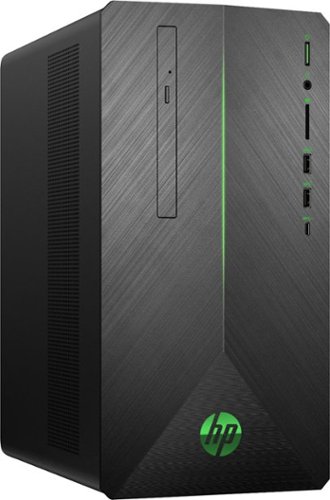Daniel's stats
- Review count128
- Helpfulness votes434
- First reviewJune 19, 2015
- Last reviewDecember 1, 2023
- Featured reviews0
- Average rating4.7
Reviews comments
- Review comment count0
- Helpfulness votes0
- First review commentNone
- Last review commentNone
- Featured review comments0
Questions
- Question count0
- Helpfulness votes0
- First questionNone
- Last questionNone
- Featured questions0
- Answer count17
- Helpfulness votes18
- First answerApril 22, 2016
- Last answerDecember 9, 2021
- Featured answers0
- Best answers2
Enjoy hours of high-quality sound with these JVC Lightweight Wired On-Ear Headphones with 1-Button Remote and Microphone. The sleek, lightweight black headphones are a comfortable choice for long listening sessions, and they feature a two-way foldable design for easy portability when you're on the go. Ideal for virtual meetings and classes, the headphones are equipped with a 1.2 meter (3.9') cable with 1-button remote and microphone so you can easily manage calls and control music playback from your smart device. A 30 mm neodymium driver unit delivers high-quality sound reproduction, while a dynamic bass port provides powerful, deep bass. Whether you're using them for school, meetings or jamming to your favorite tunes, these HASR185A on-ear headphones have you covered.
Customer Rating

5
Light weight and good sound
on June 2, 2019
Posted by: Daniel
from Eagan, MN
Pros:
* Good sound quality
* Good bass (for their size)
* Very light weight
* Mic and remote works well with Siri
* Folding design for storage
* Good sound quality
* Good bass (for their size)
* Very light weight
* Mic and remote works well with Siri
* Folding design for storage
Cons:
* No volume control
* No volume control
These are actually the first pair of on-ear headphones I've ever owned, and I'm honestly surprised how good they are. I normally prefer to use over-ear headphones for their noise isolation, but the SR185 headphones do a surprisingly well job at noise isolation (once you find a good, comfortable fit).
The sound quality is also really good. For headphones this small and light (and at this price range), they will surprise you. They are advertised with and emphasis on bass (which they do very well), but thankfully they do a decent job on genres that aren't as bass-heavy (I usually listen to rock and classical, which sound pretty good on the SR185).
If your phone or tablet has a headphone jack, you can get even more use out of the SR185 headphones. The mic and remote are quite handy, and people that I spoke to over the phone said that sounds quality on their end was good. While the in-line remote does support long-press for Siri or Google Assistant, it doesn't have volume control, which is my only real complaint about these headphones.
Overall, I would recommend these headphones if you're looking for something light and sounds good, but without a high price to match.
Mobile Submission: False
I would recommend this to a friend!
Turn a small space into an immersive gaming area with this Oculus Quest all-in-one VR system. The wireless headset and controllers provide a compact setup and don't require a PC, and the 64GB of storage accommodate compatible VR game titles. This Oculus Quest all-in-one VR system uses Insight tracking technology for instant, accurate response to movements.
Posted by: Daniel
from Eagan, MN
The Good
* No gaming PC needed
* No cables needed when in use
* Great graphics
* Decent battery life
* Plenty of VR content
* Glasses-friendly
* No gaming PC needed
* No cables needed when in use
* Great graphics
* Decent battery life
* Plenty of VR content
* Glasses-friendly
The Bad
* No Bluetooth audio
* Headset is front-heavy
* No Bluetooth audio
* Headset is front-heavy
-- Setup --
Setting up the Quest couldn't be easier, all you need is an iOS or Android device (you need to download the Oculus app). Once you download and sign into the app, it walks you through the setup process in just a couple quick steps. Oculus even includes two AA batteries for the controllers. Before you know it, you'll be able to check out VR without the need to be tethered to a gaming PC!
Setting up the Quest couldn't be easier, all you need is an iOS or Android device (you need to download the Oculus app). Once you download and sign into the app, it walks you through the setup process in just a couple quick steps. Oculus even includes two AA batteries for the controllers. Before you know it, you'll be able to check out VR without the need to be tethered to a gaming PC!
-- Performance --
I was initially skeptical about how well the Quest would perform without a gaming PC. My previous VR experience was using a smartphone-connected VR headset, while it was fun, it lacked the power to really create any real immersion. Even without a PC, the Quest is almost unbelievably powerful! It's not just the graphics, which are amazing, but everything is incredibly smooth with no low FPS to ruin immersion. While the hardware is amazing, it does have its limits, which is why you'll see some titles on the Oculus store that are just not going to be compatible with the Quest. Sure, the Quest can't run all the titles its sibling the Rift S can, but I can bring my Quest with me without needing to carry a large gaming PC (or extremely pricy gaming laptop). Plus, I'm not tethered to anything!
I was initially skeptical about how well the Quest would perform without a gaming PC. My previous VR experience was using a smartphone-connected VR headset, while it was fun, it lacked the power to really create any real immersion. Even without a PC, the Quest is almost unbelievably powerful! It's not just the graphics, which are amazing, but everything is incredibly smooth with no low FPS to ruin immersion. While the hardware is amazing, it does have its limits, which is why you'll see some titles on the Oculus store that are just not going to be compatible with the Quest. Sure, the Quest can't run all the titles its sibling the Rift S can, but I can bring my Quest with me without needing to carry a large gaming PC (or extremely pricy gaming laptop). Plus, I'm not tethered to anything!
-- Comfort --
Since the Quest isn't tethered to a PC, you can only play for as long as the battery will last, which is only a couple hours. This isn't really a problem, since the Quest (for me) really starts to become quite uncomfortable after more than 1.5 hours of continuous use. The front of the Quest houses everything, so of course it's going to be a little heavy. The headset straps don't really help to redistribute the weight, so you instantly feel the weight on your face. At first it's fine, but slowly starts to become uncomfortable. I do wear glasses, so this might contribute to the discomfort after long periods of use. Speaking of glasses, there is an adapter included in the box to extend the face cushion, allowing room for your frames so you don't need to worry about scratching either the lenses of the Quest or your glasses.
Since the Quest isn't tethered to a PC, you can only play for as long as the battery will last, which is only a couple hours. This isn't really a problem, since the Quest (for me) really starts to become quite uncomfortable after more than 1.5 hours of continuous use. The front of the Quest houses everything, so of course it's going to be a little heavy. The headset straps don't really help to redistribute the weight, so you instantly feel the weight on your face. At first it's fine, but slowly starts to become uncomfortable. I do wear glasses, so this might contribute to the discomfort after long periods of use. Speaking of glasses, there is an adapter included in the box to extend the face cushion, allowing room for your frames so you don't need to worry about scratching either the lenses of the Quest or your glasses.
-- Content --
The Oculus store is already full of plenty of games and VR experiences, and it's only going to increase as more and more people buy Oculus headsets! The Quest comes with a couple demos preinstalled, so you can try out a couple games before making any purchases. Any game genre that can translate properly to VR is available, so you shouldn't have any trouble finding games to enjoy. If you want to just relax and sit in a chair, you can watch movies in a virtual home theater with a huge big-screen "TV" (really great with Netflix). You can even browse the web with the included Oculus VR web browser.
The Oculus store is already full of plenty of games and VR experiences, and it's only going to increase as more and more people buy Oculus headsets! The Quest comes with a couple demos preinstalled, so you can try out a couple games before making any purchases. Any game genre that can translate properly to VR is available, so you shouldn't have any trouble finding games to enjoy. If you want to just relax and sit in a chair, you can watch movies in a virtual home theater with a huge big-screen "TV" (really great with Netflix). You can even browse the web with the included Oculus VR web browser.
-- Audio --
The Quest does have built-in speakers, but I would recommend a good pair of earbuds for the best audio and immersion experience. Unfortunately, it does not support Bluetooth, so I can't use my noise-cancelling headphones with the Quest. Even without headphones/earbuds, the Quest's speakers do a great job and sound quite good.
The Quest does have built-in speakers, but I would recommend a good pair of earbuds for the best audio and immersion experience. Unfortunately, it does not support Bluetooth, so I can't use my noise-cancelling headphones with the Quest. Even without headphones/earbuds, the Quest's speakers do a great job and sound quite good.
-- Bottom Line --
I have been waiting for this since the disappointment of the Virtual Boy in 1995. Truly convenient VR gaming is finally here! Sure, the Quest has some faults, but they are NOWHERE near bad enough to make me not want to use it or avoid recommending it. Just take breaks to rest and charge the Quest, and have a decent pair of earbuds.
I have been waiting for this since the disappointment of the Virtual Boy in 1995. Truly convenient VR gaming is finally here! Sure, the Quest has some faults, but they are NOWHERE near bad enough to make me not want to use it or avoid recommending it. Just take breaks to rest and charge the Quest, and have a decent pair of earbuds.
Mobile Submission: False
I would recommend this to a friend!
Built for your next victory, your latest achievement and much more with the Turtle Beach~ Recon 70 gaming headset for PS4 Pro, PS4, and PS5. Featuring Turtle Beach~s latest lightweight and comfortable headset design for hours of play, with high-quality 40mm speakers and over-ear premium synthetic leather cushions that let you hear every crisp high and thundering low while blocking noise. Turtle Beach~s renowned high-sensitivity mic to ensure you are heard clearly and easily flips up to mute. Finally, the versatile 3.5mm connection makes it perfect for swapping between PlayStation~ and Xbox controllers, as well as PC and compatible mobile devices.
Customer Rating

5
Lightweight, but durable
on March 31, 2019
Posted by: Daniel
from Eagan, MN
-- Pros --
* Lightweight
* Good sound quality
* Good mic quality
* Decent noise isolation
* Lightweight
* Good sound quality
* Good mic quality
* Decent noise isolation
-- Cons --
*Non-detachable mic
*Non-detachable mic
I've used a few different PS4 headsets over the years that seemed to have fallen into two categories:
(1) Good sound quality, but bulky and heavy
(2) Lightweight, but only "meh" sound quality
(1) Good sound quality, but bulky and heavy
(2) Lightweight, but only "meh" sound quality
When I first took the Recon 70 out of the box, I thought it was going to fall into the second category. While it doesn't sound as good as some of the more expensive USB desktop headsets I use, I was honestly surprised with its sound quality compared to other PS4 headsets.
The sound quality is pretty good, especially considering how very light-weight this headset is. Not only is the sound quality good, but it actually does a good job at noise isolation.
While the Recon 70 is quite light, it's surprisingly durable. My kids and I have dropped it several times on hardwood floor, and it still looks and sounds the same as day one use.
The mic quality is also decent, but I wish the mic was detachable. It does fold up to be out of the way if you don't need it though.
Overall, these are a solid option if you're in the market for a new PS4 headset.
Mobile Submission: False
I would recommend this to a friend!
Immerse yourself in an engaging gaming experience with this HP OMEN Mindframe headset. FrostCap technology provides thermoelectric cooling for comfortable use during long hours of cyber battles, and the 7.1 virtual surround sound keeps you alert when any virtual enemy attacks. Real-time voice feedback and an on-ear cup volume control add essential functionality to this HP OMEN Mindframe headset.
Customer Rating

5
FrostCap helps HP stand out and it actually works!
on December 18, 2018
Posted by: Daniel
from Eagan, MN
** The Good **
- The cooling actually works and isn't just a silly gimmick
- Very comfortable to wear for long periods of time
- Good sound quality
- Good mic quality
- Solid construction
- Customizable RGB
- The cooling actually works and isn't just a silly gimmick
- Very comfortable to wear for long periods of time
- Good sound quality
- Good mic quality
- Solid construction
- Customizable RGB
** The Bad **
- I wish the cable was longer
- While inside the cups stays cool, the outside gets quite warm
- I wish the cable was longer
- While inside the cups stays cool, the outside gets quite warm
Compared to most other devices, it's very hard to stand out from the competition in the world of headphones, especially gaming headphones. That's where HP comes in with their new OMEN Mindframe headphones. What sets the Mindframe apart from all other headphones is that they will keep your ears nice and cool during long gaming periods (it's especially helpful during the summer). It's not just a silly gimmick either, it actually works quite well! The only downside to this feature is that the outside of the earcups are very warm (not quite hot) to the touch.
Keeping your ears cool during long gaming sessions is great, but what's the point of headphones if they don't sound good? Well, thankfully that's not an issue here. The Mindframe headphones sound very good while playing games, especially if you enable Windows Sonic. All in-game sound effects sound loud and clear (nice for keeping an ear out for footsteps). Outside of gaming, such as listening to music or watching movies, the Mindframe headphones are pretty good.
Whenever I use the microphone, my friends have told me that the quality is decent and clear. If you don't use the mic too often, you can just flip it upwards and it's 100% out of the way for normal usage. There's a red LED at the end of the mic to let you know it's not on.
Speaking of LEDs, the HP OMEN LED logo on the earcups is customizable. You can set them to whatever color or pattern you want. Personally, I'm not a fan of RGB on headphones (since I can't see them when I'm actually using the headphones), but I know some people out there want "RGB ALL THE THINGS!"
If I had to complain about the Mindframe headphones, is that the USB cable feels smaller compared to other gaming headsets I've owned in the past. The cable length is about 6', which isn't bad, but it's something to consider depending on your desk layout.
** Bottom Line **
The OMEN Mindframe headphones are awesome!
- They're very comfortable to wear for long periods of time (even with glasses).
- The ear cooling feature not only works, but works quite well.
- Sound quality is quite good, especially when paired with Windows Sonic.
The OMEN Mindframe headphones are awesome!
- They're very comfortable to wear for long periods of time (even with glasses).
- The ear cooling feature not only works, but works quite well.
- Sound quality is quite good, especially when paired with Windows Sonic.
Mobile Submission: False
I would recommend this to a friend!
Enjoy totally immersive gameplay with this bold and powerful HP Pavilion gaming desktop. Lag is nonexistent thanks to AMD Radeon RX 580 graphics, while high-speed performance is provided by an AMD Ryzen processor and 8GB of DDR4 RAM. Interior expansion slots allow for upgrades that ensure your HP Pavilion gaming desktop remains up to date.
Customer Rating

5
Great way to get into PC gaming
on December 7, 2018
Posted by: Daniel
from Eagan, MN
-- The Good --
* Ryzen 5 2400G
* RX 580 (4GB)
* Dual channel memory (but only 2 DIMM sockets)
* NVMe SSD
* Large HDD for game library
* Small, compact case
* You can upgrade components as needed
* Ryzen 5 2400G
* RX 580 (4GB)
* Dual channel memory (but only 2 DIMM sockets)
* NVMe SSD
* Large HDD for game library
* Small, compact case
* You can upgrade components as needed
-- The Bad --
* The included SSD is only 128GB
* The small chassis limits you to smaller graphics cards
* The included SSD is only 128GB
* The small chassis limits you to smaller graphics cards
** Build your own VS. Pre-built **
I'll start with the obvious statement that always manages to come up when talking about pre-built PCs: yes, it's cheaper to build your own gaming PC. Well, usually at least. The day that this review is posted, this system is currently on sale at Best Buy. Prices for PC parts fluctuates every week it seems, but if I were to build a comparable system (and buy a copy of Windows 10 Home), I would save somewhere around $50 (give or take $15 depending on sales). That means that if you're new to PC gaming and don't feel comfortable with building your first system (or you're looking to buy this as a gift for someone), you're paying about $50 for HP to assemble the system for you and include a 1-year warranty; that's a pretty good deal.
I'll start with the obvious statement that always manages to come up when talking about pre-built PCs: yes, it's cheaper to build your own gaming PC. Well, usually at least. The day that this review is posted, this system is currently on sale at Best Buy. Prices for PC parts fluctuates every week it seems, but if I were to build a comparable system (and buy a copy of Windows 10 Home), I would save somewhere around $50 (give or take $15 depending on sales). That means that if you're new to PC gaming and don't feel comfortable with building your first system (or you're looking to buy this as a gift for someone), you're paying about $50 for HP to assemble the system for you and include a 1-year warranty; that's a pretty good deal.
** Upgradeability **
I'm quite surprised with what you can upgrade in the new Pavilion gaming tower. If you want to swap out the Ryzen 5 for a 7 later down the road, you can. If you want to go with a different card, you can (just keep in mind that the tower chassis is compact so you'll need a smaller graphics card and the 400W PSU might need to be swapped out too). For memory, the motherboard supports up to 32GB (DDR-2400), but there's only 2 DIMM sockets. The included SSD is an NVMe drive, but it's only 128GB (once NVMe prices come down I'll likely upgrade mine).
I'm quite surprised with what you can upgrade in the new Pavilion gaming tower. If you want to swap out the Ryzen 5 for a 7 later down the road, you can. If you want to go with a different card, you can (just keep in mind that the tower chassis is compact so you'll need a smaller graphics card and the 400W PSU might need to be swapped out too). For memory, the motherboard supports up to 32GB (DDR-2400), but there's only 2 DIMM sockets. The included SSD is an NVMe drive, but it's only 128GB (once NVMe prices come down I'll likely upgrade mine).
** Performance **
There isn't a title out there that this system can't handle. The GPU is the 4GB variant of the 580 and the CPU is a Ryzen 5, so you're better off running your games in 1080p to get the best FPS possible. All of the games I regularly play (World of Warcraft, Guild Wars 2, Destiny 2, Skyrim Special Edition with mods, and Fortnite) run smooth and have no problems maintaining 60 FPS with the proper settings. Depending on what games you regurlarly play, having everything on the 7200RPM 1TB HDD is just fine (the loading screens for WoW were long enough to make me move the game over to the SSD). If having an HDD bothers you, prices for SATA III SSDs have really started to drop...
There isn't a title out there that this system can't handle. The GPU is the 4GB variant of the 580 and the CPU is a Ryzen 5, so you're better off running your games in 1080p to get the best FPS possible. All of the games I regularly play (World of Warcraft, Guild Wars 2, Destiny 2, Skyrim Special Edition with mods, and Fortnite) run smooth and have no problems maintaining 60 FPS with the proper settings. Depending on what games you regurlarly play, having everything on the 7200RPM 1TB HDD is just fine (the loading screens for WoW were long enough to make me move the game over to the SSD). If having an HDD bothers you, prices for SATA III SSDs have really started to drop...
-- Bottom Line --
If you're looking to get into PC gaming, but don't feel comfortable building your own system (or you're looking to buy someone a new gaming PC), the new Pavilion gaming desktop is a solid choice for a mid-range system.
If you're looking to get into PC gaming, but don't feel comfortable building your own system (or you're looking to buy someone a new gaming PC), the new Pavilion gaming desktop is a solid choice for a mid-range system.
Mobile Submission: False
I would recommend this to a friend!
Experience the ultimate in FHD gaming graphics with this 24.5-inch HP 25X display. A smoother gaming experience with sharper, cleaner details is provided by a display that refreshes 144 times per second, while the micro-edge design provides ultra-wide, seamless viewing. The stand on this HP 25X display has a 100mm range of motion, making it easy to position for your comfort level.
Customer Rating

5
Great Mid-range Gaming Monitor
on November 30, 2018
Posted by: Daniel
from Eagan, MN
-- The Good --
* Small bezels
* Bright, vibrant display
* AMD FreeSync
* 144 Hz refresh rate
* Great build quality
* Small bezels
* Bright, vibrant display
* AMD FreeSync
* 144 Hz refresh rate
* Great build quality
-- The Bad --
* Not a fan of green LEDs?
* Not a fan of green LEDs?
I'm not in need of a 4K HDR monitor, so I'm quite happy with HP's new gaming monitor. For anyone (like me) that isn't rocking a GTX 1080, a high-quality FHD monitor is great. Thankfully, HP has a solid choice for any mid-range gaming PC.
I'm using an AMD build (Ryzen 5 + RX 580), so having a monitor that supports FreeSync (even with HDMI) is a no-brainer. This is my first monitor with this feature, and it really does make a difference. If you are using an AMD GPU, do yourself a favor and give this monitor your serious consideration (and maybe go into your local Best Buy to see it in person).
The 25x has extremely narrow side and top bezels. The display has vibrant colors and is quite bright. It's almost too bright actually. If you don't sit near a window, you'll want to lower the brightness down right away.
The monitor stand is very sturdy, but if you prefer VESA mount, it's supported (just remove the stand and you're good to go). The monitor height is adjustable with decent travel distance too. You can also use the 25x in portrait view in a multi-monitor setup as well.
-- Bottom Line --
I love this monitor. If I had to find anything to complain about, it would be that I'm not a fan of green (I would have preferred a blue LED status light and blue accents). I would recommend this monitor to anyone looking for a non-4K display, especially if you're using an AMD GPU.
I love this monitor. If I had to find anything to complain about, it would be that I'm not a fan of green (I would have preferred a blue LED status light and blue accents). I would recommend this monitor to anyone looking for a non-4K display, especially if you're using an AMD GPU.
Mobile Submission: False
I would recommend this to a friend!
Feel confident in your smile with this Philips Sonicare DiamondClean electric toothbrush. The precision brush head and five brushing modes promote gum health and get rid of plaque and stubborn stains. This Philips Sonicare DiamondClean electric toothbrush features smart timers to help you brush for the optimal length of time.
Posted by: Daniel
from Eagan, MN
-- The Good --
* Great battery life
* Multiple settings
* Long, slim toothbrush neck makes cleaning back teeth easy, even with a bad gag reflex.
* Travel case included
* Great battery life
* Multiple settings
* Long, slim toothbrush neck makes cleaning back teeth easy, even with a bad gag reflex.
* Travel case included
-- The Bad --
* The replacement brush heads aren't cheap, but you only have to change them out every three months.
* The replacement brush heads aren't cheap, but you only have to change them out every three months.
I've been using electric toothbrushes for around ten years now, and my dental checkups have made it quite clear it's the way to go. I've used a few different models from various manufacturers, but the DiamondClean is by far my most favorite toothbrush yet.
The toothbrush heads on the DiamondClean are quite long and thin, which makes cleaning my back teeth MUCH easier (even with a bad gag reflex). Philips also includes a nice, clear brush head cap to help keep your brush head clean from any dust while it sits on your bathroom counter.
The DiamondClean has several different settings based on how you want to clean/whiten your teeth and clean your gums:
- Clean
- Gum Care
- Polish
- Sensitive
- White
- Clean
- Gum Care
- Polish
- Sensitive
- White
Despite having several cleaning options, I really only use the default "clean" setting. Philips claims that you can start to see a noticeable difference in the color of your teeth if you use the "White" setting for a week.
Included in the box is the standard charging base for the DiamondClean, but there is also a glass toothbrush cup that you can use over the charging base to charge your toothbrush. There is also a nice travel charger for your toothbrush and two brush heads.
-- Bottom Line --
I doubt you'll find a better electric toothbrush anywhere else.
I doubt you'll find a better electric toothbrush anywhere else.
Mobile Submission: False
I would recommend this to a friend!
Stay connected with this Fossil Gen 4 Explorist HR smartwatch. It has a heart rate monitor, daily activity tracker and built-in GPS to help you keep track of your fitness activities and goals. This Fossil Gen 4 Explorist HR smartwatch syncs with both Android and Apple phones for easy access to notifications and emails.
Posted by: Daniel
from Eagan, MN
___The Good___
- Excellent build quality
- Great design
- Water resistant
- Heart rate monitoring
- Pairs great with iOS
- Good amount of watch faces to choose from
- NFC payment
- Excellent build quality
- Great design
- Water resistant
- Heart rate monitoring
- Pairs great with iOS
- Good amount of watch faces to choose from
- NFC payment
___The Bad___
- The charger has a pretty weak magnet to attach to the watch
- Battery life isn't that great
- The charger has a pretty weak magnet to attach to the watch
- Battery life isn't that great
I've always been a fan of Fossil's watches, there's only two non-Fossil watches in my current collection. The Gen 4 Explorist HR maintains the same excellent build quality and design that I've come to expect from Fossil. At first glance it looks like a normal, non-smart watch. One way that Fossil manages to let this smartwatch "blend in" with traditional watches is that it's not as thick as some other smartwatches from other companies (more about that later).
While I don't plan on taking my new Gen 4 Explorist with me for a swim, it's nice to know that I can. I don't need to worry about keeping my watch dry at all times and be warry of rain or washing my hands. I can't seem to find an IPS rating for it, so I would probably avoid taking it into the ocean or submerging it for long periods of time. Taking it into the pool or shower should be 100% okay though.
Before getting the Gen 4 Explorist, I was using a Fitbit Charge HR for light workouts, sleep tracking, and heart rate monitoring. With the exception of sleep tracking, the Gen 4 Explorist has been able to completely replace my Fitbit. I don't think there's a single smartwatch or fitness tracker out there than can provide heart rate tracking that is as accurate as a band you wear around your chest, but the Gen 4 Explorist does a decent job. I would still recommend a dedicated HR chest strap for serious workouts and monitoring though.
Even though the Gen 4 Explorist runs Google's Wear OS, I don't feel that I'm missing out on much when pairing it with my iPhone 7 Plus. I'm still getting email, text, and various other app notifications on my watch. The only downside to using an iPhone with a Wear OS smartwatch is that I can't reply from the smartwatch. Pairing it with my iPhone was very quick thanks to using the Wear OS app from the App Store.
While this is a fantastic smartwatch, it isn't perfect. My biggest complaint about the Gen 4 Explorist is the battery life. Even with GPS turned off, I'm getting around 25 hours of battery life. Thankfully, it only takes a little over an hour to fully charge. This isn't too uncommon for other smartwatches, but it would have been nice to get two days. However, putting in a bigger battery would have meant a much thicker watch, something that I'm sure Fossil wanted to avoid in order to make the Gen 4 Explorist look more like a traditional watch.
Speaking of battery life and charging, the included charger magnetically attaches to the smartwatch, but the magnet is very weak. It takes a couple tries to make sure that the connection is solid and secure to charge.
Battery and charging aside, I LOVE this smartwatch! I would absolutely recommend this to anyone looking for a new smartwatch, even if you use an iPhone (just know that you can't respond to messages from the watch).
Mobile Submission: False
I would recommend this to a friend!
Pair your smartphone with these Jaybird X4 wireless sport headphones and head to the gym or hiking trails in comfort. The thoughtful design works with music or your contact list, letting you take and make calls easily. Equipped with Comply Ultra soft tips and rated IPX7 to resist water and sweat, these Jaybird X4 wireless sport headphones create a comfortable experience with every jog or set.
Customer Rating

4
Solid Choice for Workouts
on September 28, 2018
Posted by: Daniel
from Eagan, MN
-- PROS --
- Solid construction
- Good battery life
- IPX7 rating makes them easy to clean
- Extra ear tips and ear fins included
- Decent sound quality (when used with the app)
- Siri support with a long press of the power button
- Solid construction
- Good battery life
- IPX7 rating makes them easy to clean
- Extra ear tips and ear fins included
- Decent sound quality (when used with the app)
- Siri support with a long press of the power button
-- CONS --
- The charging cable is crazy small
- Sound quality is just "meh" without an app
- The charging cable is crazy small
- Sound quality is just "meh" without an app
I've never owned a pair of Jaybird headphones before, but I've only heard good things from people who owned them. I was quite excited to finally give these a try, and I wasn't disappointed.
The X4 headphones are very light-weight, but don't feel cheap. The IPX7 rating makes them ideal for working out, plus they can be cleaned with a quick rinse under the sink (just make sure they dry before storing/using).
Pairing the X4 is super easy, even if you don't have the app installed first (I didn't). I HIGHLY recommend that you download the Jaybird app for the EQ settings. The X4 headphones sound "okay" without the app (totally depends on your choice of music), but you won't get the most out of the headphones without the different EQ settings (you can create your own personal setting or use one of the several pre-set options).
Battery life is actually pretty good for something so small. Jaybird rates these for up to 8 hours, but that rating is under ideal circumstances. I'm getting a little over 7 hours, but I listen to my music a little louder than I should.
Charging is a minor annoyance for the X4. The included charger is just way too small. I get that they wanted it to fit in the included headphone pouch, but a longer, flexible cable would have been better. The charger has a solid connection to the headphones, so it can dangle from the wall outlet (you supply the charging block), but it looks ridiculous.
-- BOTTOM LINE --
If you're looking for a solid pair of headphones that are water and sweat proof, you should considering picking these up. Just know that you will need to use the companion app to get the most out of them.
If you're looking for a solid pair of headphones that are water and sweat proof, you should considering picking these up. Just know that you will need to use the companion app to get the most out of them.
Mobile Submission: False
I would recommend this to a friend!
The Back-UPS battery backup offers guaranteed power and surge protection for wireless networks, computers, gaming consoles and other electronics in your home or business. Models supply battery backup during outages and unsafe voltage fluctuations, as well as provide protection from damaging surges and spikes. They're available in 'tower' or 'floor' styles, and together with a variety of standard features, they are the perfect choice to protect your data and keep you connected
Customer Rating

5
Help keep your PC safe
on September 12, 2018
Posted by: Daniel
from Eagan, MN
Every since I built my first PC, I've owned an APC UPS. If you're going to spend several hundreds of dollars on just a couple components in your system, why wouldn't you want to protect them?
Every APC UPS I've owned has done an outstanding job of protecting my expensive electronics from any possible damage from a surge during a thunderstorm. The battery back-up has been especially crucial when I'm trying to get some work done on my PC just as the power goes out. I'm able to quickly save all my work before shutting everything down. No more lost work!
The new 600VA model has another feature that I've found quite useful since moving into an old house: the UPS will indicate if there are possible issues with the wiring for the outlet it is plugged into (see screenshot). With my new APC UPS, I was able to identify all the outlets in my house that need to be checked by an electrician (and to not use them until then).
This model doesn't have a very large battery, but it's big enough to let you save all your work and safely shut down all devices currently powered on and connected to it.
If you spent more than $300 on your computer, I HIGHLY recommend you help protect it (and help prevent any lost work from a power outage) by looking into this UPS.
Mobile Submission: False
I would recommend this to a friend!

Daniel's Review Comments
Daniel has not submitted comments on any reviews.
Daniel's Questions
Daniel has not submitted any questions.
Bring the power of Google directly to your fingertips with the Google Pixel. A large 32GB of storage keep data secure, while unlimited cloud storage transfers data as needed, and it's completely automatic. The large 5-inch screen is protected by Corning Gorilla Glass 4 to ensure the Google Pixel remains scratch-free.
so i wanna get the pixel but with out getting a verizon contract how would i do so?
Under the pricing options, select "Retail price".
9 years, 2 months ago
by
Daniel
Bring the power of Google directly to your fingertips with the Google Pixel. A large 32GB of storage keep data secure, while unlimited cloud storage transfers data as needed, and it's completely automatic. The large 5-inch screen is protected by Corning Gorilla Glass 4 to ensure the Google Pixel remains scratch-free.
is it waterproof
No, neither the Pixel or Pixel XL have (an official) a water resistance rating.
9 years, 2 months ago
by
Daniel
Bring the power of Google directly to your fingertips with the Google Pixel. A large 32GB of storage keep data secure, while unlimited cloud storage transfers data as needed, and it's completely automatic. The large 5-inch screen is protected by Corning Gorilla Glass 4 to ensure the Google Pixel remains scratch-free.
The phone will be available unlocked (carrier free)? To not depend on Verizon for the Android updates. When?
Verizon Wireless doesn't lock their smartphones anymore:
http://www.verizon.com/about/consumer-safety/device-unlocking-policy
You can buy the Pixel from Verizon (while I'm sure they would prefer you use them over another carrier) and put in a SIM card from another provider without any problems. Software updates to the Pixel are going to be directly from Google (just like Apple with their iPhones), even if you're on Verizon.
http://www.verizon.com/about/consumer-safety/device-unlocking-policy
You can buy the Pixel from Verizon (while I'm sure they would prefer you use them over another carrier) and put in a SIM card from another provider without any problems. Software updates to the Pixel are going to be directly from Google (just like Apple with their iPhones), even if you're on Verizon.
9 years, 2 months ago
by
Daniel
Bring the power of Google directly to your fingertips with the Google Pixel. A large 32GB of storage keep data secure, while unlimited cloud storage transfers data as needed, and it's completely automatic. The large 5-inch screen is protected by Corning Gorilla Glass 4 to ensure the Google Pixel remains scratch-free.
It is an unlocked phone, so I assume it is compatible with SIM card from other countries - is that correct?
Yes, the Pixel and Pixel do not have a SIM lock. You can put in a non-Verizon SIM card and the phone will work just fine.
However, the Pixel and Pixel XL phones from Verizon (for whatever reason) are shipped with the BOOTLOADER locked. This means you can't flash a custom ROM on the phone.
However, the Pixel and Pixel XL phones from Verizon (for whatever reason) are shipped with the BOOTLOADER locked. This means you can't flash a custom ROM on the phone.
9 years, 2 months ago
by
Daniel
Only at Best BuyChoose this HP Spectre 13 notebook for its crisp 1080p display and 13.3-inch screen. It comes with a sixth-generation Intel processor and 8GB of onboard RAM for efficient multitasking, and its solid state drive ensure that programs load quickly. The slim design on this HP Spectre 13 notebook provide enhanced versatility.
Online, the estimated battery life is 9.5 hours. How accurate is this estimate?
I guess it really depends on what you're doing, but I'm getting roughly 6 hours on a full charge.
I'm usually streaming music while doing research, typing up documents, or watching a YouTube video now and then. I also like to leave the keyboard light on and my screen is set to around 70% brightness.
I'm sure I could lower the screen brightness, listen to music on my phone rather than the Spectre, and turn off the keyboard light to get more out of the battery, but I doubt it would be the 9 hours HP claimed.
The laptop is brand new too, so it could be something that could be resolved with a software update down the road.
I'm usually streaming music while doing research, typing up documents, or watching a YouTube video now and then. I also like to leave the keyboard light on and my screen is set to around 70% brightness.
I'm sure I could lower the screen brightness, listen to music on my phone rather than the Spectre, and turn off the keyboard light to get more out of the battery, but I doubt it would be the 9 hours HP claimed.
The laptop is brand new too, so it could be something that could be resolved with a software update down the road.
9 years, 7 months ago
by
Daniel
Only at Best BuyChoose this HP Spectre 13 notebook for its crisp 1080p display and 13.3-inch screen. It comes with a sixth-generation Intel processor and 8GB of onboard RAM for efficient multitasking, and its solid state drive ensure that programs load quickly. The slim design on this HP Spectre 13 notebook provide enhanced versatility.
this laptop does not have many reviews, why? and would you recommend this product if I like Netflix, traveling and take notes at school and some light gaming
The laptop is still very new, so I would guess that's why there are not that many reviews for it yet. Give it a little time and more reviews should start showing up on the site.
As far as recommending the Spectre, I'm a student as well. I LOVE how light this laptop is. The screen may not be 4K, but it's still HD (1080p) and content still looks good. While the speakers are decent, I would still use headphones when watching Netflix. Taking notes is actually pretty good on the Spectre, since the keyboard is surprising great given how thin the laptop is. They keys actually have decent travel distance. If I could complain about the keyboard, it would be that they are a little loud, almost like a mechanical keyboard (I don't think it is mechanical, but I could be wrong).
The Spectre doesn't have a dedicated GPU, it has Intel HD graphics. You could get away with casual games (I like to play Hearthstone on the Spectre), but I don't think you would be able to get away with more graphic-intensive games like Doom.
As far as recommending the Spectre, I'm a student as well. I LOVE how light this laptop is. The screen may not be 4K, but it's still HD (1080p) and content still looks good. While the speakers are decent, I would still use headphones when watching Netflix. Taking notes is actually pretty good on the Spectre, since the keyboard is surprising great given how thin the laptop is. They keys actually have decent travel distance. If I could complain about the keyboard, it would be that they are a little loud, almost like a mechanical keyboard (I don't think it is mechanical, but I could be wrong).
The Spectre doesn't have a dedicated GPU, it has Intel HD graphics. You could get away with casual games (I like to play Hearthstone on the Spectre), but I don't think you would be able to get away with more graphic-intensive games like Doom.
9 years, 7 months ago
by
Daniel
Store plenty of files on your action camera, smartphone or tablet by adding this Samsung EVO+ MB-MC64DA/AM microSDXC memory card, which features a generous 64GB capacity. A water-, temperature-, x-ray- and magnet-resistant design offers protection.
wll it fit in samsung s5?
Should work just fine. According to Samsung's website, the S5 can support a card up to 128GB.
9 years, 8 months ago
by
Daniel