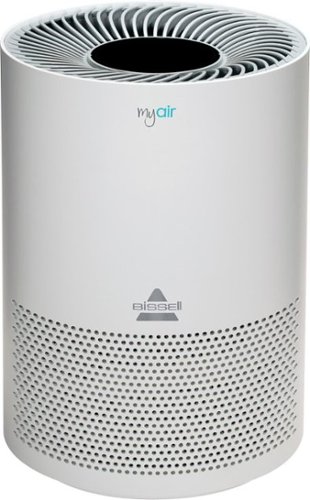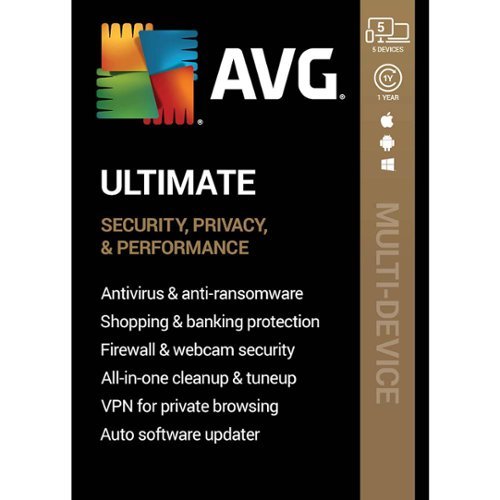Daniel's stats
- Review count128
- Helpfulness votes434
- First reviewJune 19, 2015
- Last reviewDecember 1, 2023
- Featured reviews0
- Average rating4.7
Reviews comments
- Review comment count0
- Helpfulness votes0
- First review commentNone
- Last review commentNone
- Featured review comments0
Questions
- Question count0
- Helpfulness votes0
- First questionNone
- Last questionNone
- Featured questions0
- Answer count17
- Helpfulness votes18
- First answerApril 22, 2016
- Last answerDecember 9, 2021
- Featured answers0
- Best answers2
Ensure the air you breath is clean with this BISSELL MyAir personal air purifier. The compact size lets you place it almost anywhere, while the activated carbon eliminates common household odors. This BISSELL MyAir personal air purifier boasts a three-in-one filtration system to capture 99.7 percent of 0.3-micron particles such as dander, pollen and dust.
Customer Rating

5
So Quiet, You’ll Forget It’s There
on December 13, 2019
Posted by: Daniel
from Eagan, MN
I’ve owned a couple air purifiers, and while they did what they’re supposed to, they couldn’t hold a candle to my new Bissell purifier.
The MyAir has a very premium, well-built look and feel. Setting it up was quick and easy: just remove the plastic around the filter and plug it in!
What I love the most about the MyAir (other than how well it does to reduce the dust/dander in the air in our bedroom) is just how quiet it is while running. We keep the fan speed at low and forget it’s there. With our old purifier, it’s fan would ramp up if anyone walked by (and it was so loud!), but the MyAir stays silent. There are three fan speeds: sleep, low, and high.
When you first power it on, it has a very soft, blue glowing light at the base of the unit. I really like it, but if you don’t like it, you can quickly turn it off with the touch of a button on the top of the unit.
The filter is quite large, so combined with its size and Bissell’s reputation, the MyAir should do an excellent job of keeping dust/dander out of the air. Bissell’s website recommends changing the filter every three months or so, depending on your environment. The filters are a very reasonable price and easy to order online.
Overall, I’m quite happy with the MyAir. If you’re looking to finally buy an air purifier, or need to replace an old one, I would HIGHLY recommend that you consider buying the MyAir.
Mobile Submission: False
I would recommend this to a friend!
Safeguard your online identity with AVG Ultimate security software. It protects your computer from harmful viruses and spyware, and it offers automatic updates, so you'll always be protected from the newest threats. AVG Ultimate security software includes email shield technology and web protection that scans attachments and nearby Wi-Fi hotspots for safety.
Customer Rating

5
Help Family Members Feel Safe On Their Computers
on November 11, 2019
Posted by: Daniel
from Eagan, MN
PROS:
- AVG Secure VPN included
- Extra layer of security
- 5 device license lets you install on all the family computers
- AntiVirus Pro for Android
- AVG Secure Browser included
- AVG TuneUp included
- AVG Secure VPN included
- Extra layer of security
- 5 device license lets you install on all the family computers
- AntiVirus Pro for Android
- AVG Secure Browser included
- AVG TuneUp included
CONS:
- AVG VPN speed reduction widely varies
- AVG VPN speed reduction widely varies
== Installation ==
Setting up and installing the various AVG services are quick and easy. You just need to go to AVG's website to download the AVG Ultimate product, select the system OS, and download the AVG Internet Security installer. After installation, you'll be directed to setup your subscription by entering your activation code. That's it! From here you can customize what additional AVG software you want to install on your system. This process is the same on all other computers you want to use in your 5-device license.
Setting up and installing the various AVG services are quick and easy. You just need to go to AVG's website to download the AVG Ultimate product, select the system OS, and download the AVG Internet Security installer. After installation, you'll be directed to setup your subscription by entering your activation code. That's it! From here you can customize what additional AVG software you want to install on your system. This process is the same on all other computers you want to use in your 5-device license.
== AVG Internet Security ==
This is where you can monitor if there are any potential threats or issues on your computer. You can manually scan your system or schedule future scans. AVG's virus definition updates happen automatically in the background, so you don't need to worry about it. AVG Internet Security lists five categories for monitoring: Computer, Web & Email, Hacker Attacks, Privacy, and Payments.
This is where you can monitor if there are any potential threats or issues on your computer. You can manually scan your system or schedule future scans. AVG's virus definition updates happen automatically in the background, so you don't need to worry about it. AVG Internet Security lists five categories for monitoring: Computer, Web & Email, Hacker Attacks, Privacy, and Payments.
The "Computer" category is ensuring that your system is free from any known malware. The "Web & Email" helps to warn you of any known or suspicious links while browsing and flags possible unsafe email attachments. The "Hacker Attacks" feature covers firewall settings and provides ransomware protection on default folders (and you can add folders later). "Privacy" helps to prevent unauthorized access to your webcam. Finally "Payments" adds additional anti-spam security and flags potential "fake" sites.
== AVG Secure Browser ==
The quickest way I can describe AVG's included browser: it's Chrome with security extensions already installed. This is another great feature of the AVG Ultimate subscription for family devices. Compared to my normal Chrome browser (with a few security extensions), I'm not really seeing any differences in speed. It's a nice option if you want to finally get a relative to stop using Internet Explorer.
The quickest way I can describe AVG's included browser: it's Chrome with security extensions already installed. This is another great feature of the AVG Ultimate subscription for family devices. Compared to my normal Chrome browser (with a few security extensions), I'm not really seeing any differences in speed. It's a nice option if you want to finally get a relative to stop using Internet Explorer.
== AVG Secure VPN ==
This is my favorite part of the 5-device subscription of AVG Ultimate. I have four of the device licenses in use to protect my parents' computers, while I use the final license for my own personal use. I'm pretty safe when it comes to online browsing and email, so while the AVG Internet Security feature is nice, it's not as useful to me as the VPN service. Rather than paying for a separate VPN service, AVG provides their own with the Ultimate subscription!
This is my favorite part of the 5-device subscription of AVG Ultimate. I have four of the device licenses in use to protect my parents' computers, while I use the final license for my own personal use. I'm pretty safe when it comes to online browsing and email, so while the AVG Internet Security feature is nice, it's not as useful to me as the VPN service. Rather than paying for a separate VPN service, AVG provides their own with the Ultimate subscription!
AVG Secure VPN works similar to any other VPN service. You can set it up to automatically enable whenever you're connected to a network, or set it only for public connection. You can also set whatever location you want to appear as (see screenshot). My only complaint is that the speed reduction varies wildly. Some days I only see a reduction in about 15% download speed, while other days I'm seeing over 60%. If you need a VPN service for streaming videos, this could be an issue. If you're like me and just need a secure connection while getting some work done at a coffee shop, it's fine.
== Bottom Line ==
This is a great option if you have family/friends that are not the most "tech savvy" people, but want to improve on their security habits. The many features and services included in the AVG Ultimate subscription helps to bring peace of mind and an extra layer of security. Plus, if you're like me, you can help your family feel more secure when using their computer AND you get a reliable VPN service as well!
This is a great option if you have family/friends that are not the most "tech savvy" people, but want to improve on their security habits. The many features and services included in the AVG Ultimate subscription helps to bring peace of mind and an extra layer of security. Plus, if you're like me, you can help your family feel more secure when using their computer AND you get a reliable VPN service as well!
Mobile Submission: False
I would recommend this to a friend!

Watch over your home with this Defender Guard IP camera. Native 2K resolution lets you capture footage of potential intruders in sharp detail, and the 123-degree viewing angle delivers a wide view of your property. This Defender Guard IP camera has a weather-resistant chassis that stands up to rain and snow.
Customer Rating

4
Solid Camera with Good Video/Image Quality
on November 1, 2019
Posted by: Daniel
from Eagan, MN
PROS:
* While advertised as wireless, also supports an ethernet connection
* App is easy to use
* Power cable extension included
* Ethernet cable shield included
* IP67 rating
* 16GB SD card included
* While advertised as wireless, also supports an ethernet connection
* App is easy to use
* Power cable extension included
* Ethernet cable shield included
* IP67 rating
* 16GB SD card included
CONS:
* No 5GHz network support
* No power cable shield
* No 5GHz network support
* No power cable shield
== SETUP ==
Setting up the Defender Guard is very easy. You first need to download the Defender app, login or create a Defender account, have your phone connected to the wireless network (must be a 2.4GHz network, no 5GHz support), and then scan the QR code on the camera. At the end of the pairing process your phone will start emitting some odd clicks and beeps (the app asks you to point your phone speakers at the camera during this process), which will finalize the pairing process to get your new camera onto your network.
Setting up the Defender Guard is very easy. You first need to download the Defender app, login or create a Defender account, have your phone connected to the wireless network (must be a 2.4GHz network, no 5GHz support), and then scan the QR code on the camera. At the end of the pairing process your phone will start emitting some odd clicks and beeps (the app asks you to point your phone speakers at the camera during this process), which will finalize the pairing process to get your new camera onto your network.
== INSTALLATION ==
Ideally the Defender Guard is replacing an older camera, otherwise you will need to have a hole drilled into the location you want to place the camera (if going with an outdoor setup). You'll want a hole in the exterior wall to pass the cables through for security, otherwise someone can just pull/cut the power to the camera.
Ideally the Defender Guard is replacing an older camera, otherwise you will need to have a hole drilled into the location you want to place the camera (if going with an outdoor setup). You'll want a hole in the exterior wall to pass the cables through for security, otherwise someone can just pull/cut the power to the camera.
Speaking of cables, I really wish that Defender included a power cable shield to ensure that the power cable doesn't disconnect so easily. Thankfully this can be resolved if you just knot the power cables before connecting (similar to when connecting two extension cables).
Defender includes screws and expansion anchors, plus a handy sticker to use for marking the position of the camera base. With a good internet connection, you can stream from the camera to the app on your phone so you can adjust the camera as needed to find the optimum recording angle.
== VIDEO QUALITY ==
The image quality is quite good. Details are pretty good, but the overall quality will depend on the camera angle and height (and of course lighting). The night mode is very decent, but I can't comment too much on it, since I have my Defender Guard not too far from our motion-sensor lights. The days of potato-quality cameras are long-gone!
The image quality is quite good. Details are pretty good, but the overall quality will depend on the camera angle and height (and of course lighting). The night mode is very decent, but I can't comment too much on it, since I have my Defender Guard not too far from our motion-sensor lights. The days of potato-quality cameras are long-gone!
== USING THE APP ==
The app is very clean and easy to use. From here you can go through previous footage, ensure that your camera(s) are on the latest firmware, make changes to the Wi-Fi network connection, and even disable notifications if needed. If you're using the latest iPhones, you'll need to go into the account security settings of the app to turn on Face-ID.
The app is very clean and easy to use. From here you can go through previous footage, ensure that your camera(s) are on the latest firmware, make changes to the Wi-Fi network connection, and even disable notifications if needed. If you're using the latest iPhones, you'll need to go into the account security settings of the app to turn on Face-ID.
== STORAGE ==
The Defender Guard uses micro SD cards for storage. To access the memory card, you'll need to remove two Phillips screws on the underside of the camera. The included card is only 16GB, so if you plan on keeping footage over longer periods of time, I would recommend buying a bigger card.
The Defender Guard uses micro SD cards for storage. To access the memory card, you'll need to remove two Phillips screws on the underside of the camera. The included card is only 16GB, so if you plan on keeping footage over longer periods of time, I would recommend buying a bigger card.
== OVERALL ==
It's a sturdy little camera will decent video/image quality and easy to setup+install. Defender's website has it listed to withstand temperatures between -30 to 50 degrees Celsius, so hopefully it holds up through the upcoming Minnesota winter!
It's a sturdy little camera will decent video/image quality and easy to setup+install. Defender's website has it listed to withstand temperatures between -30 to 50 degrees Celsius, so hopefully it holds up through the upcoming Minnesota winter!
Mobile Submission: False
I would recommend this to a friend!
Introducing MX Keys, an advanced wireless illuminated keyboard crafted for efficiency, stability, and precision. Perfect Stroke keys are shaped for your fingertips and increased key stability reduces noise while optimizing responsiveness. Tactile reference for hand positioning makes it easy to stay oriented and in your flow. The backlit keys light up the moment your hands approach, and automatically adjust to suit changing lighting conditions. With MX Keys you can truly master what you make.
Customer Rating

5
My Favorite Desktop Keyboard
on October 25, 2019
Posted by: Daniel
from Eagan, MN
PROS:
- Extremely comfortable to type on for long periods of time
- Non-bulky design to save desktop space
- Backlit keys with proximity sensor
- Quick toggle between three devices
- Numeric keypad
- Long battery life
- USB-C charging (can use keyboard while charging)
- Extremely comfortable to type on for long periods of time
- Non-bulky design to save desktop space
- Backlit keys with proximity sensor
- Quick toggle between three devices
- Numeric keypad
- Long battery life
- USB-C charging (can use keyboard while charging)
CONS:
- No keyboard angle adjustment
- Palm rest is extra from Logitech
- No keyboard angle adjustment
- Palm rest is extra from Logitech
This is by far the best desktop keyboard that I have ever used. The keys have a great tactile feel, without being loud. There is virtually no key wobble, which helps make typing much more precise. The grooved center of each key also makes typing more comfortable for long periods of time.
-- Set Up --
Setting up the MX Keys is incredibly easy. Just power on the keyboard, press and hold the device number you want (you can pair up to 3 devices), and find the keyboard in your laptop/desktop/tablet bluetooth settings to pair. I would recommend downloading Logitech's "Logitech Options" software from their website. Using "Options", you can track the battery level of the MX Keys and change the keyboard shortcuts.
Setting up the MX Keys is incredibly easy. Just power on the keyboard, press and hold the device number you want (you can pair up to 3 devices), and find the keyboard in your laptop/desktop/tablet bluetooth settings to pair. I would recommend downloading Logitech's "Logitech Options" software from their website. Using "Options", you can track the battery level of the MX Keys and change the keyboard shortcuts.
-- Battery Life --
Logitech's website claims that you can get up to 10 months without the backlighting on, so I can't say how accurate that is (yet). I don't usually use the backlighting on my keyboard, since my home office is pretty well-lit. However, if you do plan on keeping the backlighting on at all times, you don't need to stop working just to charge the keyboard. The MX Keys continues to work normally when you plug it in to charge.
Logitech's website claims that you can get up to 10 months without the backlighting on, so I can't say how accurate that is (yet). I don't usually use the backlighting on my keyboard, since my home office is pretty well-lit. However, if you do plan on keeping the backlighting on at all times, you don't need to stop working just to charge the keyboard. The MX Keys continues to work normally when you plug it in to charge.
-- Features --
One cool feature Logitech included with the MX Keys was the keyboard proximity sensors for the backlighting. When you have the backlighting enabled and move your hands towards the keyboard, the backlighting will automatically turn on (and turn off when you move your hands away to save battery life).
One cool feature Logitech included with the MX Keys was the keyboard proximity sensors for the backlighting. When you have the backlighting enabled and move your hands towards the keyboard, the backlighting will automatically turn on (and turn off when you move your hands away to save battery life).
Another feature that Logitech added was the ability to transfer files between the computers that you have paired to the MX Keys (called "Logitech Flow"). It's a handy little option if you need to move files between your laptop and desktop. Unfortunately most of my work is in the cloud, so I don't see myself using too often, but it's still pretty cool.
If you have Logitech Options installed on your computer, you can change the application buttons above the number pad. If you want to use the calculator button to open up your browser (or just set a macro), you can do it right from the app. The included items to map to the buttons is limited, but it's nice to have options.
-- Bottom Line --
I LOVE this keyboard. It's quiet (for a desktop keyboard) and comfortable, which is great for when you need to spend all day/night working in your preferred IDE or MS Office. My only real complaints are that the keyboard angle isn't adjustable and Logitech does offer a palm rest for the MX Keys, you have to buy it seperately from their website.
I LOVE this keyboard. It's quiet (for a desktop keyboard) and comfortable, which is great for when you need to spend all day/night working in your preferred IDE or MS Office. My only real complaints are that the keyboard angle isn't adjustable and Logitech does offer a palm rest for the MX Keys, you have to buy it seperately from their website.
Mobile Submission: False
I would recommend this to a friend!
Shark - ION Robot RV761, Wi-Fi Connected, Robot Vacuum with Multi-Surface Cleaning - Black/Navy Blue
The Shark ION Robot is designed with a Tri-Brush System, combining side brushes, channel brushes, and a multi-surface brushroll to handle debris on all surfaces, corners, and edges. Use the SharkClean app or voice control with Alexa or Google Assistant to start cleaning from anywhere.
Customer Rating

5
Keep Your Floors Clean AND Confuse Your Cat!
on September 11, 2019
Posted by: Daniel
from Eagan, MN
PROS:
- Easy to setup
- App is easy to use
- Cleans pet hair easily
- Included "no-go" strips
- Re-usable filter
- Easy to setup
- App is easy to use
- Cleans pet hair easily
- Included "no-go" strips
- Re-usable filter
CONS:
- Not great with all furniture
- Not great with all furniture
--Setup--
Setting up the Shark Ion R76 was very quick and easy. Shark includes a rather large piece of cardboard in the box that details the few short steps to get up and running with the R76. All you need to do (other than remove all the plastic wrap and tape) is connect the two side brush "arms", find an appropriate space for the dock and plug it in, then turn on the R76 and place it on the dock to start charging.
Setting up the Shark Ion R76 was very quick and easy. Shark includes a rather large piece of cardboard in the box that details the few short steps to get up and running with the R76. All you need to do (other than remove all the plastic wrap and tape) is connect the two side brush "arms", find an appropriate space for the dock and plug it in, then turn on the R76 and place it on the dock to start charging.
Once all the physical setup is completed, you just need to download the Shark app and install it on your phone/tablet. The app is very easy to navigate and use. It will walk you through the steps to create your account (or log in if you already have a Shark account), add your new robot vacuum, and then connect it to the WiFi network of your choice (it supports both 2.4 and 5 GHz bands). After that, you're ready to let your new little robo-vacuum do its thing!
--Getting Your House Ready--
Before you setup a cleaning schedule for the R76 (or just manually have it start cleaning from the button on the vacuum or from the app), you need to "prep" your house. Both the included manual and the instructions in the app make it clear that you need to ensure that items such as cables/cords/strings are off the floor and out of reach.
Before you setup a cleaning schedule for the R76 (or just manually have it start cleaning from the button on the vacuum or from the app), you need to "prep" your house. Both the included manual and the instructions in the app make it clear that you need to ensure that items such as cables/cords/strings are off the floor and out of reach.
Included in the box is a roll of rubber strip that is used to mark "no-go" zones for the R76. You just cut off sections and place them where you don't want the R76 to cross. From what I can tell, the strip is nothing more than very durable plastic with a magnetic core. When the R76 comes in contact the strip, it will turn around like any other immovable obstacle in its path. The strips are great to ensure your robot doesn't tumble down the stairs or run over pet food dishes.
--Performance--
For large spills (someone knocks over a bowl of chips), you'll want to just sweep up the mess yourself or use a large, traditional vacuum. Where the R76 really shines is with cleaning up the daily dirt/hair/lint/etc from normal life each day. After making sure that the main floor you want the R76 to operate on is prepped and "robot vacuum friendly", just use the app to schedule when to have it clean (or tell it to clean whenever from the app or pushing the "clean" button on the vacuum itself).
For large spills (someone knocks over a bowl of chips), you'll want to just sweep up the mess yourself or use a large, traditional vacuum. Where the R76 really shines is with cleaning up the daily dirt/hair/lint/etc from normal life each day. After making sure that the main floor you want the R76 to operate on is prepped and "robot vacuum friendly", just use the app to schedule when to have it clean (or tell it to clean whenever from the app or pushing the "clean" button on the vacuum itself).
The R76 is surprisingly quiet, until it comes in contact with an obstacle. The "thud" from hitting something is MUCH louder than the vacuum. Speaking of obstacles, you may need to pull out your dining room chairs from the table each night if they're not wide enough for the R76 to clear. My table/chairs are not very big, so before going to bed each night I just pull them away from the table so the R76 can clean up whatever crumbs my kids drop while eating.
For maintaining a clean floor each day, the R76 does a FANTASTIC job! It may take a few passes to cleanup a patch of debris, but it will cleanup whatever it can reach. The first couple days it had an issue finding its way back to the dock, but it seems to have figured out the layout of our main floor and no longer has an issue getting back to its dock to charge.
--Bottom Line--
This thing is awesome! I love it. My wife loves it. My cat hates it, but I'm sure she'll start ignoring it soon (it helps that the R76 isn't loud like a traditional vacuum). If you've been thinking about getting a robot vacuum, I would suggesting giving the R76 a shot.
This thing is awesome! I love it. My wife loves it. My cat hates it, but I'm sure she'll start ignoring it soon (it helps that the R76 isn't loud like a traditional vacuum). If you've been thinking about getting a robot vacuum, I would suggesting giving the R76 a shot.
Mobile Submission: False
I would recommend this to a friend!
Canon PIXMA MegaTank G6020 Wireless All-In-One Printer: Save big on ink with this Canon PIXMA MegaTank inkjet printer. The MegaTank ink storage container can be easily refilled to offer over 30 times as much ink compared to standard cartridges. Tackle big print jobs with a page yield of up to 6,000 black or 7,700 color sheets from this Canon PIXMA MegaTank inkjet printer.Prints up to 13 ISO ipm* in black, up to 6.8 ISO ipm* in color
Customer Rating

5
No More Cartridges!!
on September 1, 2019
Posted by: Daniel
from Eagan, MN
Pros:
- No more expensive ink cartridges!!
- Easy to setup and get ready
- About 6,000 pages per black ink bottle
- About 7,700 pages from the three colors
- Mobile app support for printing
- No more expensive ink cartridges!!
- Easy to setup and get ready
- About 6,000 pages per black ink bottle
- About 7,700 pages from the three colors
- Mobile app support for printing
Cons:
- Scans only one page at a time
- Scans only one page at a time
--Setup--
Setting up the PIXMA G6020 is very easy and straightforward. After removing all the tape that holds parts together for shipment, you just need to install the color and B&W print heads, fill up the ink chambers, and then plug in the power cable.
Setting up the PIXMA G6020 is very easy and straightforward. After removing all the tape that holds parts together for shipment, you just need to install the color and B&W print heads, fill up the ink chambers, and then plug in the power cable.
You can either setup your printer for wireless network printing (which is really convenient for printing from your phone) or use a USB printer cable if your G6020 is going to be sitting on your desk next to your PC.
After loading paper into the printer, it will print out two test pages. This is just to ensure that everything is working correctly. You can even print out a test page with the network settings as well.
--Performance--
The G6020 is much quieter than my previous printer, which is great. It prints out pages at a typical speed for consumer printers and everything comes out looking great. The paper tray even has a small, clear window so you can see how much paper is left at all times.
The G6020 is much quieter than my previous printer, which is great. It prints out pages at a typical speed for consumer printers and everything comes out looking great. The paper tray even has a small, clear window so you can see how much paper is left at all times.
My only complaint about the G6020 is when it comes to scanning documents: it can only manually scan one page at a time. Thankfully it scans quite quickly, and combined with the Canon printer software from their website, you can scan multiple pages (one at a time) and have all of them placed in the same PDF.
--Maintenance--
Canon claims that with the G6020 you can get up to 6,000 pages from one bottle of blank ink, and up to 7,700 pages from the three colored bottles (I obviously haven't tested this claim yet). So depending on how much printing you do at home, you shouldn't need to buy bottles of ink too often.
Canon claims that with the G6020 you can get up to 6,000 pages from one bottle of blank ink, and up to 7,700 pages from the three colored bottles (I obviously haven't tested this claim yet). So depending on how much printing you do at home, you shouldn't need to buy bottles of ink too often.
When you do need to refill the ink chambers, the bottles are offered from Canon's website and from Best Buy. It's MUCH more convenient and efficient than the old ink cartridges (please recycle the old bottles though).
--Bottom Line--
I truly hated my previous printers due to constantly having problems with ink cartridge "issues" (seriously, how does a printer suddenly not recognize it's own brand of cartridge after 2 weeks of use?!?!), so my faith in consumer printers has been restored with the ability to just buy bottles of ink when needed!
I truly hated my previous printers due to constantly having problems with ink cartridge "issues" (seriously, how does a printer suddenly not recognize it's own brand of cartridge after 2 weeks of use?!?!), so my faith in consumer printers has been restored with the ability to just buy bottles of ink when needed!
If you're looking for a new printer, I HIGHLY recommend looking at the Canon PIXMA G6020. You pay more upfront for the printer, but you'll save money in the longrun by buying bottles over expensive cartridges.
Mobile Submission: False
I would recommend this to a friend!
Be aware of danger with this Onelink smart smoke and carbon monoxide alarm. Wi-Fi connectivity makes sure all the alarms go off no matter where the problem is, and notifications are sent to your smartphone via the compatible app when there's trouble. Manage repairs and emergencies quickly using the precision voice alerts and dual protection included in this Onelink smart smoke and carbon monoxide alarm.
Customer Rating

5
I love the idea of smart smoke and CO alarms
on August 29, 2019
Posted by: Daniel
from Eagan, MN
Pros:
- Easy to install
- App is easy to use
- Compatible with Amazon Alexa and Apple HomeKit
- VERY long battery life (Onelink claims up to 10 years)
- Easy to install
- App is easy to use
- Compatible with Amazon Alexa and Apple HomeKit
- VERY long battery life (Onelink claims up to 10 years)
Cons:
- Not compatible with 5GHz networks
- Not compatible with 5GHz networks
--Setup--
Setting up the Onelink detector couldn't have been easier. The included manual is very easy to read and understand, yet very detailed to ensure that you are able to mount the alarm bracket in the correct location (such as not near a vent). Even if you choose to ignore the included manual, the app walks you through the same steps to ensure that the alarm works properly.
Setting up the Onelink detector couldn't have been easier. The included manual is very easy to read and understand, yet very detailed to ensure that you are able to mount the alarm bracket in the correct location (such as not near a vent). Even if you choose to ignore the included manual, the app walks you through the same steps to ensure that the alarm works properly.
Speaking of the app, it's very neat and clean, and does an excellent job of walking you through the steps to get your new alarm on your home WiFi network. My one complaint is that it's only compatible with 2.4GHz networks.
To setup the Onelink alarm (after you secure the mounting bracket and attach the alarm) you just need to download the app to your phone, log in or create your Onelink account, create a new Home profile (only if this is your first Onelink device), select your alarm during pairing, select the WiFi network you want the alarm to use, and that's it!
--Features--
You can easily test for both smoke and CO using the large Onelink button on the alarm (you'll hear audio confirmation to begin testing and you will be prompted to move away from the alarm to protect your hearing), but you bought a WiFi-enabled alarm, so why not use the app? I've included a couple screenshots, but Onelink did a great job with their app. It's very clean and easy to use. When you open the app, your devices are listed with their current status (sensors, battery level, and when they were last tested). You can remotely test and silence each alarm with just two "clicks" from the main screen.
You can easily test for both smoke and CO using the large Onelink button on the alarm (you'll hear audio confirmation to begin testing and you will be prompted to move away from the alarm to protect your hearing), but you bought a WiFi-enabled alarm, so why not use the app? I've included a couple screenshots, but Onelink did a great job with their app. It's very clean and easy to use. When you open the app, your devices are listed with their current status (sensors, battery level, and when they were last tested). You can remotely test and silence each alarm with just two "clicks" from the main screen.
--Bottom Line--
I love the idea of smart smoke and CO alarms. Depending on where you need your alarm, you no longer need to get a step ladder just to test or silence an alarm. Now you can just do everything from your phone!
I love the idea of smart smoke and CO alarms. Depending on where you need your alarm, you no longer need to get a step ladder just to test or silence an alarm. Now you can just do everything from your phone!
Mobile Submission: False
I would recommend this to a friend!


Hold your iPhone XR confidently with this Speck Presidio Pro case. It has antimicrobial treatment to prevent bacteria from accumulating, and its slim two-layer design doesn't interfere with wireless charging. This blue and black Speck Presidio Pro case prevents device damage from 10-foot-high drops thanks to its IMPACTIUM shock barrier.
Customer Rating

5
Keep your XR safe from sliding off tables!
on August 22, 2019
Posted by: Daniel
from Eagan, MN
-- Fit --
The Presidio Pro has a very snug fit with my XR. There's no gaps or "flimsy" areas around the screen to allow for dust/dirt to get in between the case and phone. The case provides excellent raised bezels on the front, so you can put your phone screen-down without worrying about scratching it. My only concern about the fit is that since it's so precise, you may or may not be able to use a screen protector with it (I didn't have one to test).
The Presidio Pro has a very snug fit with my XR. There's no gaps or "flimsy" areas around the screen to allow for dust/dirt to get in between the case and phone. The case provides excellent raised bezels on the front, so you can put your phone screen-down without worrying about scratching it. My only concern about the fit is that since it's so precise, you may or may not be able to use a screen protector with it (I didn't have one to test).
-- Material --
I love the feel and texture Speck used on this case. The rubber-like texture of the phone stops my phone from sliding around tables/desks/etc. The only negative thing I can say about the material for the case: it attracts oil from your hands like it's its job, so you'll need to wipe it down now and then.
I love the feel and texture Speck used on this case. The rubber-like texture of the phone stops my phone from sliding around tables/desks/etc. The only negative thing I can say about the material for the case: it attracts oil from your hands like it's its job, so you'll need to wipe it down now and then.
-- Protection --
Speck's website claims this will keep your phone safe, up to drops of 10 feet or less. I don't have the phone budget to test this, but I have dropped my phone a couple times from table/waist height with no issues. My screen and camera lens still look great. The case holds up pretty well to drops as well, there's only a couple marks from where it met concrete.
Speck's website claims this will keep your phone safe, up to drops of 10 feet or less. I don't have the phone budget to test this, but I have dropped my phone a couple times from table/waist height with no issues. My screen and camera lens still look great. The case holds up pretty well to drops as well, there's only a couple marks from where it met concrete.
Mobile Submission: False
I would recommend this to a friend!
Game on the go with this Dell Inspiron laptop. An NVIDIA GeForce GTX 1660 Ti runs most titles, while the two tuned speakers and 15.6-inch Full HD anti-glare narrow-border display deliver an immersive experience. This Bluetooth-compatible Dell Inspiron laptop has a 9th-gen Intel Core i5 processor and 8GB of RAM, handling multitasking without issue, and the 512GB NVMe SSD offers exceptional data access speeds.
Posted by: Daniel
from Eagan, MN
PROS:
* GTX 1660 Ti
* 8GB (2x 4GB) RAM to utilize dual-channel out of the box
* Sturdy build/construction
* No HDD to slow you down
* Easy to get into the laptop for future upgrades
* GTX 1660 Ti
* 8GB (2x 4GB) RAM to utilize dual-channel out of the box
* Sturdy build/construction
* No HDD to slow you down
* Easy to get into the laptop for future upgrades
CONS:
* No Windows Hello
* 2 of the 3 USB Type-A ports are 2.0
* Speakers are located under the laptop
* No Windows Hello
* 2 of the 3 USB Type-A ports are 2.0
* Speakers are located under the laptop
--Build Quality--
The 2019 Dell G3 is "unapologetically plastic", but without feeling cheap or flimsy. The chassis is very sturdy and the screen has very little flex to it. My only real complaint about going with the plastic build is with the wrist rest: it collects fingerprints and skin oil like it's its job (so keep a microfiber cloth in you backpack).
The 2019 Dell G3 is "unapologetically plastic", but without feeling cheap or flimsy. The chassis is very sturdy and the screen has very little flex to it. My only real complaint about going with the plastic build is with the wrist rest: it collects fingerprints and skin oil like it's its job (so keep a microfiber cloth in you backpack).
The keyboard isn't my favorite, but it's far from what I would consider to be a bad keyboard. It's comfortable and accurate for gaming and I can comfortably use the keyboard for prolonged typing.
The display is a 60Hz IPS (1080p) display. It doesn't get super bright (so I would recommend avoiding working/playing near a window), but it still looks good. If you would prefer to use an external display, the G3 has a USB 3.1 Gen 2 port (supporting single 4k output) and an HDMI 2.0 port on the right side.
The G3 does have three USB Type-A ports, but only one is USB 3.1 (on the left), the other two are 2.0 ports. This isn't a big deal to me, since I usually prefer to use the right ports for my mouse and USB headphones (so 2.0 is just fine).
I'm rarely impressed with the speakers on laptops, and the G3 is no exception. The speakers are located on the bottom sides of the laptop, rather than facing you. The speaker quality isn't that great either, especially when listening to music (bass is almost nonexistent).
--Performance--
Dell has brought some of their Alienware features over to the G-line with the "Alienware Command Center" (to optimize the game settings based on your system) and a dedicated "G-key" which will max out the fan speed. Speaking of the fans: they get loud, very loud. I would HIGHLY recommend using a pair of gaming headphones with decent noise-isolation. The fans do a good job though, after a couple hours of gaming, the CPU+GPU were averaging in the mid to high 70s °C.
Dell has brought some of their Alienware features over to the G-line with the "Alienware Command Center" (to optimize the game settings based on your system) and a dedicated "G-key" which will max out the fan speed. Speaking of the fans: they get loud, very loud. I would HIGHLY recommend using a pair of gaming headphones with decent noise-isolation. The fans do a good job though, after a couple hours of gaming, the CPU+GPU were averaging in the mid to high 70s °C.
Here's how the G3 held up in the games I play:
- Overwatch (ultra settings): high 60s FPS
- Fortnite (high settings, with view distance on epic): high 50s FPS
- Witcher 3 (mix of high and medium settings): high 50s FPS
- World of Warcraft (ultra and high settings, in raids): high 40s to low 50s FPS
- Guild Wars 2 (using auto-detect settings, in populated areas): mid 50s FPS
- Overwatch (ultra settings): high 60s FPS
- Fortnite (high settings, with view distance on epic): high 50s FPS
- Witcher 3 (mix of high and medium settings): high 50s FPS
- World of Warcraft (ultra and high settings, in raids): high 40s to low 50s FPS
- Guild Wars 2 (using auto-detect settings, in populated areas): mid 50s FPS
--Overall--
The focus of the G3 is to allow gamers to get a decent 1080p gaming laptop without breaking the bank. Dell focused on game performance over everything else. It doesn't have a premium feel, still uses USB Type-A 2.0 ports, "only" has a 1080p IPS display, but none of those really take away from the gaming experience. All of my games run quite smooth and I have no issues with gaming on the G3 for multiple hours. A gaming laptop at this price point with a GTX 1660 Ti is a great value.
The focus of the G3 is to allow gamers to get a decent 1080p gaming laptop without breaking the bank. Dell focused on game performance over everything else. It doesn't have a premium feel, still uses USB Type-A 2.0 ports, "only" has a 1080p IPS display, but none of those really take away from the gaming experience. All of my games run quite smooth and I have no issues with gaming on the G3 for multiple hours. A gaming laptop at this price point with a GTX 1660 Ti is a great value.
Mobile Submission: False
I would recommend this to a friend!

Safeguard your home with this Arlo security camera system. Its 4K resolution provides maximum clarity so you don't miss a single detail, and a siren is integrated so you can fend off intruders either remotely or while at home. This Arlo security camera system is weather-resistant, so it's functional rain or shine.
Posted by: Daniel
from Eagan, MN
Pros:
* No wiring needed
* Super easy to setup
* Great video/picture quality
* Good battery life
* Easy-to-use app interface
* Option for local or cloud storage
* Included 1 year service
* No wiring needed
* Super easy to setup
* Great video/picture quality
* Good battery life
* Easy-to-use app interface
* Option for local or cloud storage
* Included 1 year service
Cons:
* Magnetically mounted makes me paranoid someone will steal it
* Magnetically mounted makes me paranoid someone will steal it
The two biggest reasons I wanted the new 4K HDR security camera from Arlo are: (1) I want the extra home security and peace of mind, and (2) NO WIRING NEEDED!! My house is quite old and I just don't have the time or budget to have new wiring where I would want security cameras, so going with a wireless option was, well, really my only actual option. So, if you don't feel like having new wiring, or perhaps you live in an apartment or are renting, this is a fantastic option if you want to increase your home security (or try to deter porch pirates).
Setting up the Arlo camera couldn't have been easier. You provide power to the Arlo SmartHub, connect it to your router, then download and use the Arlo app on your phone. The app walks you through the remaining steps (after creating an Arlo account and installing updates). Using the app you can even use "Device Utilities" menu in the app to display the video bandwitdth connection of the camera, allowing you to guage how far you can setup the camera from the SmartHub without sacrificing video quality.
Arlo claims the battery life to be between 3 and 6 months (so obviously I have to take them at their word for now), which is very good. When the battery eventually starts to get low, the app will let you know. Then you just take the camera off the magnetic mount, brining it inside, and use the included magnetic charger (it takes less than 3 hours to fully charge the camera).
Video and audio quality is better than I expected, but I have my camera in a spot that shouldn't get much wind or direct sunlight on the camera, so your results might vary slightly. I haven't tried to duplicate the ability to read someone's license plate from the camera, but faces come up very clear and detailed.
One feature I really love is that the LED light is motion-activated, which is a great deterrence to let would-be intruders know a camera is present and knows that they are there. The "night vision" looks pretty good as well and preserves plenty of details, even in very low-light environments.
My only real "gripe" or real worry is that since the security camera is wireless and attaches to the mount magnetically, someone could potentially steal it. Yeah, I'll know when they approach the camera and even get a good look at them, but I'll still be out an expensive security camera. It's just the downside of not having a wired security camera. In my situation, it's still better than having an electrician out. Also, depending on where you mount your camera, it's more unlikely that it can be stolen.
Mobile Submission: False
I would recommend this to a friend!
Daniel's Review Comments
Daniel has not submitted comments on any reviews.
Daniel's Questions
Daniel has not submitted any questions.
Bring the power of Google directly to your fingertips with the Google Pixel. A large 32GB of storage keep data secure, while unlimited cloud storage transfers data as needed, and it's completely automatic. The large 5-inch screen is protected by Corning Gorilla Glass 4 to ensure the Google Pixel remains scratch-free.
so i wanna get the pixel but with out getting a verizon contract how would i do so?
Under the pricing options, select "Retail price".
9 years, 2 months ago
by
Daniel
Bring the power of Google directly to your fingertips with the Google Pixel. A large 32GB of storage keep data secure, while unlimited cloud storage transfers data as needed, and it's completely automatic. The large 5-inch screen is protected by Corning Gorilla Glass 4 to ensure the Google Pixel remains scratch-free.
is it waterproof
No, neither the Pixel or Pixel XL have (an official) a water resistance rating.
9 years, 2 months ago
by
Daniel
Bring the power of Google directly to your fingertips with the Google Pixel. A large 32GB of storage keep data secure, while unlimited cloud storage transfers data as needed, and it's completely automatic. The large 5-inch screen is protected by Corning Gorilla Glass 4 to ensure the Google Pixel remains scratch-free.
The phone will be available unlocked (carrier free)? To not depend on Verizon for the Android updates. When?
Verizon Wireless doesn't lock their smartphones anymore:
http://www.verizon.com/about/consumer-safety/device-unlocking-policy
You can buy the Pixel from Verizon (while I'm sure they would prefer you use them over another carrier) and put in a SIM card from another provider without any problems. Software updates to the Pixel are going to be directly from Google (just like Apple with their iPhones), even if you're on Verizon.
http://www.verizon.com/about/consumer-safety/device-unlocking-policy
You can buy the Pixel from Verizon (while I'm sure they would prefer you use them over another carrier) and put in a SIM card from another provider without any problems. Software updates to the Pixel are going to be directly from Google (just like Apple with their iPhones), even if you're on Verizon.
9 years, 2 months ago
by
Daniel
Bring the power of Google directly to your fingertips with the Google Pixel. A large 32GB of storage keep data secure, while unlimited cloud storage transfers data as needed, and it's completely automatic. The large 5-inch screen is protected by Corning Gorilla Glass 4 to ensure the Google Pixel remains scratch-free.
It is an unlocked phone, so I assume it is compatible with SIM card from other countries - is that correct?
Yes, the Pixel and Pixel do not have a SIM lock. You can put in a non-Verizon SIM card and the phone will work just fine.
However, the Pixel and Pixel XL phones from Verizon (for whatever reason) are shipped with the BOOTLOADER locked. This means you can't flash a custom ROM on the phone.
However, the Pixel and Pixel XL phones from Verizon (for whatever reason) are shipped with the BOOTLOADER locked. This means you can't flash a custom ROM on the phone.
9 years, 2 months ago
by
Daniel
Only at Best BuyChoose this HP Spectre 13 notebook for its crisp 1080p display and 13.3-inch screen. It comes with a sixth-generation Intel processor and 8GB of onboard RAM for efficient multitasking, and its solid state drive ensure that programs load quickly. The slim design on this HP Spectre 13 notebook provide enhanced versatility.
Online, the estimated battery life is 9.5 hours. How accurate is this estimate?
I guess it really depends on what you're doing, but I'm getting roughly 6 hours on a full charge.
I'm usually streaming music while doing research, typing up documents, or watching a YouTube video now and then. I also like to leave the keyboard light on and my screen is set to around 70% brightness.
I'm sure I could lower the screen brightness, listen to music on my phone rather than the Spectre, and turn off the keyboard light to get more out of the battery, but I doubt it would be the 9 hours HP claimed.
The laptop is brand new too, so it could be something that could be resolved with a software update down the road.
I'm usually streaming music while doing research, typing up documents, or watching a YouTube video now and then. I also like to leave the keyboard light on and my screen is set to around 70% brightness.
I'm sure I could lower the screen brightness, listen to music on my phone rather than the Spectre, and turn off the keyboard light to get more out of the battery, but I doubt it would be the 9 hours HP claimed.
The laptop is brand new too, so it could be something that could be resolved with a software update down the road.
9 years, 7 months ago
by
Daniel
Only at Best BuyChoose this HP Spectre 13 notebook for its crisp 1080p display and 13.3-inch screen. It comes with a sixth-generation Intel processor and 8GB of onboard RAM for efficient multitasking, and its solid state drive ensure that programs load quickly. The slim design on this HP Spectre 13 notebook provide enhanced versatility.
this laptop does not have many reviews, why? and would you recommend this product if I like Netflix, traveling and take notes at school and some light gaming
The laptop is still very new, so I would guess that's why there are not that many reviews for it yet. Give it a little time and more reviews should start showing up on the site.
As far as recommending the Spectre, I'm a student as well. I LOVE how light this laptop is. The screen may not be 4K, but it's still HD (1080p) and content still looks good. While the speakers are decent, I would still use headphones when watching Netflix. Taking notes is actually pretty good on the Spectre, since the keyboard is surprising great given how thin the laptop is. They keys actually have decent travel distance. If I could complain about the keyboard, it would be that they are a little loud, almost like a mechanical keyboard (I don't think it is mechanical, but I could be wrong).
The Spectre doesn't have a dedicated GPU, it has Intel HD graphics. You could get away with casual games (I like to play Hearthstone on the Spectre), but I don't think you would be able to get away with more graphic-intensive games like Doom.
As far as recommending the Spectre, I'm a student as well. I LOVE how light this laptop is. The screen may not be 4K, but it's still HD (1080p) and content still looks good. While the speakers are decent, I would still use headphones when watching Netflix. Taking notes is actually pretty good on the Spectre, since the keyboard is surprising great given how thin the laptop is. They keys actually have decent travel distance. If I could complain about the keyboard, it would be that they are a little loud, almost like a mechanical keyboard (I don't think it is mechanical, but I could be wrong).
The Spectre doesn't have a dedicated GPU, it has Intel HD graphics. You could get away with casual games (I like to play Hearthstone on the Spectre), but I don't think you would be able to get away with more graphic-intensive games like Doom.
9 years, 7 months ago
by
Daniel
Store plenty of files on your action camera, smartphone or tablet by adding this Samsung EVO+ MB-MC64DA/AM microSDXC memory card, which features a generous 64GB capacity. A water-, temperature-, x-ray- and magnet-resistant design offers protection.
wll it fit in samsung s5?
Should work just fine. According to Samsung's website, the S5 can support a card up to 128GB.
9 years, 8 months ago
by
Daniel