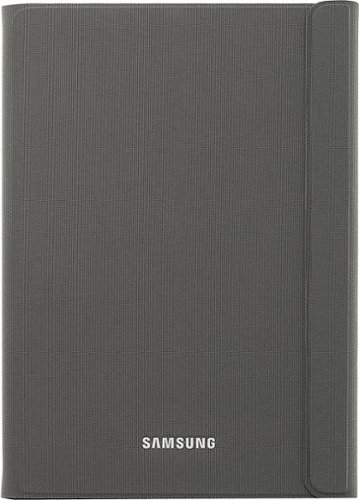Elliot's stats
- Review count13
- Helpfulness votes1
- First reviewMay 26, 2017
- Last reviewJuly 6, 2018
- Featured reviews0
- Average rating5
Reviews comments
- Review comment count0
- Helpfulness votes0
- First review commentNone
- Last review commentNone
- Featured review comments0
Questions
- Question count0
- Helpfulness votes0
- First questionNone
- Last questionNone
- Featured questions0
- Answer count6
- Helpfulness votes15
- First answerAugust 4, 2017
- Last answerFebruary 8, 2018
- Featured answers0
- Best answers1
Streamline your creative process. Writing and drawing with Surface Pen feels natural, with precision ink on one end and a rubber eraser on the other. Sketch, shade, and paint with artistic precision—the 4,096 pressure points respond to the lightest touch. Tilt your Surface Pen to shade your sketches just like you would a graphite pencil, using the pen tip that feels right.²
Customer Rating

5
Nice addition to Surface Pro
on August 4, 2017
Posted by: Elliot
Verified Purchase:Yes
The new Microsoft Surface Pen is a great addition to the Microsoft Surface (2017). Bluetooth, lightweight and very response to the Surface Pro touch screen with very little pressure needed to activate.
My Best Buy number: 2793967935
My Best Buy number: 2793967935
Mobile Submission: False
I would recommend this to a friend!
Better than ever, the new Surface Pro gives you a best-in-class laptop, plus the versatility of a studio and tablet. The stunning PixelSense™ Display supports Pen* and touch, while the refined design provides up to 13.5 hours of video playback — 50% more battery life than Surface Pro 4. A powerful Intel® Core™ processor runs full desktop software with ease, ensuring a smooth, productive workflow.
Customer Rating

5
Excellent Product-Lots of Features
on August 4, 2017
Posted by: Elliot
Verified Purchase:Yes
The new Microsoft Surface Pro is excellent. Well designed, easy to use. Lots of features including a touch screen, latest Microsoft software (Creators update). Set up is very fast and easy. Using Windows 10-the surface pro can easily switch for desktop to tablet mode. Very portable but needs a cover (sleeve or keyboard cover) for protection.
My Best Buy number: 2793967935
My Best Buy number: 2793967935
Mobile Submission: False
I would recommend this to a friend!
The NETGEAR Nighthawk AC1900 WiFi Range Extender boosts your existing network range & speed, delivering extreme dual band WiFi up to 1900Mbps. The 700mW high-powered amplifiers provide extreme range, while the dual core 800MHz processor enables maximum WiFi performance.
Customer Rating

5
Excellent product, easy to set up and use
on May 26, 2017
Posted by: Elliot
Verified Purchase:Yes
Excellent product. Setup was extremely easy and fast. I was able to extend my network to a couple of weak spots in my house. Also the overall signal strength in these areas was very strong as compared to not using the extender. I was able to get my network to extend to both my front and back patios so I could easily work outside. Great price for a very useful product. I liked the fact that I could add some devices to my network by use of the 5 Ethernet ports and the USB 3.0 port. I am using this AC1900 WiFi Range Extender in combination with my Netgear R7500 Nighthawk X4 AC2350 Dual Band WiFi Router. This is an excellent combination to maximize my WiFi network.
My Best Buy number: 2793967935
My Best Buy number: 2793967935
I would recommend this to a friend!
Elliot's Review Comments
Elliot has not submitted comments on any reviews.
Elliot's Questions
Elliot has not submitted any questions.
Elliot's Answers
Browse the web with this 8-inch Samsung Galaxy tablet. Its 5MP front camera and 8MP rear camera let you take selfies and family photos in low light, and the 1.4GHz quad-core processor ensures lag-free performance. Watch movies all day with the 14-hour video playback time of this versatile Samsung Galaxy tablet.
Browse the web with this 8-inch Samsung Galaxy tablet. Its 5MP front camera and 8MP rear camera let you take selfies and family photos in low light, and the 1.4GHz quad-core processor ensures lag-free performance. Watch movies all day with the 14-hour video playback time of this versatile Samsung Galaxy tablet.
Browse the web with this 8-inch Samsung Galaxy tablet. Its 5MP front camera and 8MP rear camera let you take selfies and family photos in low light, and the 1.4GHz quad-core processor ensures lag-free performance. Watch movies all day with the 14-hour video playback time of this versatile Samsung Galaxy tablet.
I have had to return two units because the "recents" key and the "back key" do not light up i.e. the two bottom keys left and right of the middle button. Why is this ?
They don't Light up on the Samsung Tab A 8" because there is no light source under them. There are software solutions in Google Play called Softkeys-Home Back button. I use a small piece of electrical tape over the location of the back and close all "buttons" so I can feel were they are since I can't see them in low light conditions. You should note that there is no settings options to light the buttons for xx seconds because you can't do it.
6 years, 2 months ago
by
Elliot
Browse the web with this 8-inch Samsung Galaxy tablet. Its 5MP front camera and 8MP rear camera let you take selfies and family photos in low light, and the 1.4GHz quad-core processor ensures lag-free performance. Watch movies all day with the 14-hour video playback time of this versatile Samsung Galaxy tablet.
It doesn't say if you can add micro sad card ?
Yes. You can add a Micro SD card for extra Memory. A small tool is provided to push open the slot. It is located on the left side of the tablet about 1" down from the top. I installed at 32Gb card in my Tablet.
6 years, 2 months ago
by
Elliot
Take your Samsung Galaxy Tab A 8.0 on the go with this Samsung EF-BT350WSEGUJ book cover, which shields your device and its display against damage. Canvas material offers a touch of style.
Take your Samsung Galaxy Tab A 8.0 on the go with this Samsung EF-BT350WSEGUJ book cover, which shields your device and its display against damage. Canvas material offers a touch of style.