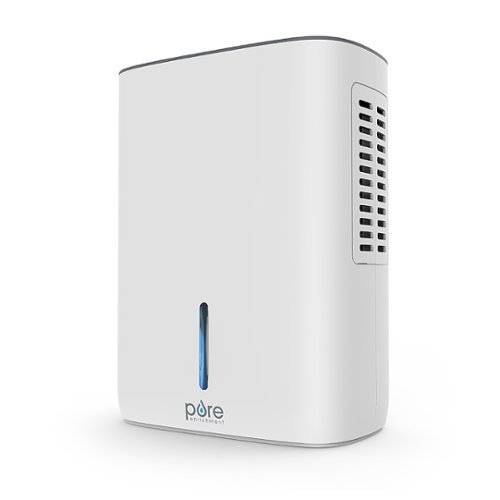Indiaj0nes's stats
- Review count238
- Helpfulness votes596
- First reviewNovember 23, 2016
- Last reviewSeptember 18, 2024
- Featured reviews0
- Average rating4.8
Reviews comments
- Review comment count0
- Helpfulness votes0
- First review commentNone
- Last review commentNone
- Featured review comments0
Questions
- Question count0
- Helpfulness votes0
- First questionNone
- Last questionNone
- Featured questions0
- Answer count30
- Helpfulness votes12
- First answerFebruary 7, 2017
- Last answerSeptember 12, 2020
- Featured answers0
- Best answers3
The future of gaming has arrived with the WD_BLACK™ SN850 NVMe™ SSD. Long load times are obsolete with PCIe® Gen4 technology, reaching up to 7,000MB/s read speed and up to 4,100MB/s write speed. Spend more time playing and less time deleting, storing your latest and favorite games with 500GB capacity (not intended for NAS or server environments). This WD_Black internal SSD has a compact form factor and a PCIe Gen4 interface for compatibility with select PCs or laptops.
Posted by: Indiaj0nes
from NJ
Just installed this drive on my laptop and they have super-fast read and write speeds. The installation is straightforward, pop in the SSD drive into the slot on motherboard and format and install windows.
Note that the speed improvement will not be much if you don’t upgrade to PCIe Gen 4.
There were no issues with my motherboard recognizing the hardwire and it was a worthy upgrade.
Mobile Submission: False
I would recommend this to a friend!
The Barracuda X is a slim, lightweight headset designed for maximum versatility. It is a 4-in-1 wireless headset, with a USB-C dongle that allows wireless connection to PC, PlayStation, Switch and Android. Incredibly comfortable with swivelling earcups, plush memory foam ear cushions and weighing just under 250g, the Barracuda X is a gamer’s ideal multi-purpose headset for gaming both indoors and on the go.
Customer Rating

5
Subtle Gaming Headset - Well Priced
on August 16, 2021
Posted by: Indiaj0nes
from NJ
2 Minute Review
-----------------------
-----------------------
Perfectly priced and does not scream gaming headset and very functional for a gaming and work from home setting. There is no creaking and it fits my large head. It does not support barracuda synapse which I think is a good thing. The power , play pause, volume buttons are available. The microphone can be detached. The sound is phenomenal however the mic are just OK but never got any complaints.
Pros
------
------
1. Wide array of support - PC, Android, PlayStation and Nintendo switch.
2. Plug and Play
3. 20 Hours of usage
4. Good build quality
5. Good audio performance, good sound signature.
6. Subtle looking and can be used for office work.
7. Good price point.
8. 3.5mm support for wired connection.
9. Removable mic.
2. Plug and Play
3. 20 Hours of usage
4. Good build quality
5. Good audio performance, good sound signature.
6. Subtle looking and can be used for office work.
7. Good price point.
8. 3.5mm support for wired connection.
9. Removable mic.
Cons
------
1. No Bluetooth.
2. Dongle is wide
------
1. No Bluetooth.
2. Dongle is wide
Details
----------
----------
BUILD
The build quality is very good, no creaks when stretching and it fits my large head very well and the ear cups are very soft and no fatigue at all. The headset does not scream gaming and no RGB meaning I can use it for my office zoom calls.
SOUND
Sound quality is excellent and I played a few games, played some music by connecting the dongle to the USB-C port of my phone and the wireless connection worked great and so did the sound quality.
The range looks pretty good and I can walk around in it without cutting out. The Mic is OK, nothing to write home about and does well in cancelling background noise.
Hey works great when in hybrid working home.
The headset can also be configured as wired with the 3.5mm jack.
The volume, Play/Pause and Power buttons are placed well.
It comes with a 2 year warranty and at the price point, the subtleness and the support for multi-devices makes this a win.!
Mobile Submission: False
I would recommend this to a friend!
The HP DeskJet 4155e has the essential features you need to print basic color documents like recipes and forms. Print, copy and scan with ease, print from your phone and get easy setup. Includes the optional HP+ Smart Printing System that keeps itself up to date and ready to print from virtually anywhere at any time—at no additional cost.
Customer Rating

5
Capable Printer/Scanner/Copier/Fax
on August 9, 2021
Posted by: Indiaj0nes
from NJ
2 Minute Review
----------------------
----------------------
This printer is an All-in-One Printer - Printer, Fax, Copier and Scanner. This printer is an inkjet printer and not as quick as your LaserJet printer but does a good job in color printing. Setup is very quick, not sure why some of the reviewer complain about it. Just download the HP Smart App from your android appstore/apple store and you just follow the instructions.
If you subscribe to HP+ then 6 months of free in (1500 pages per month) is included and also a 1 year of add on warranty is added on top of the 1 year warranty.
Note that after 6 months of free service, you will be charged for using HP+ unless you cancel At the current price with the 6 months of free ink, and given the quality of prints and the small form factor of the printer its worth buying.
Pros
------
------
1. Not too big/heavy like a laser printer.
2. Signing up for HP+ give you 6 months of free link and a 2 year total warranty.
3. Dual Band Wifi Support
4. Automatic document feeder
5. USB port for connecting your PC
6. Free 2 year mobile fax
2. Signing up for HP+ give you 6 months of free link and a 2 year total warranty.
3. Dual Band Wifi Support
4. Automatic document feeder
5. USB port for connecting your PC
6. Free 2 year mobile fax
Cons
-------
1. Does not include the USB cable for connecting your computer.
-------
1. Does not include the USB cable for connecting your computer.
What's in the Box
------------------------
------------------------
1. HP Deskjet 4155e
2. Power cord
3. Manual
4. Original Ink Cartridges
2. Power cord
3. Manual
4. Original Ink Cartridges
SETUP and DESIGN
--------------------------
--------------------------
First step is to take off all the packaging tapes and insert the color and Black cartridges. Download the HP Smart App for the setup. Just follow the instructions on the app to setup your printer and to connect it to a wifi network.
Since the printer is a wifi enabled printer, it will also download firmware automatically. I love the 35 paper auto feeder and it does not skip pages which is great.
USAGE
---------
---------
I tried Wifi - Computer, Mobile and wired connections and the printer/scanner/copier/fax worked flawlessly. Windows 10 recognizes the printer, It is simple to go and add a printer.
The device is capable of sending mobile fax of the document when you scan the document through the printer OR you can attach a file through the app.
Webservice feature is pretty cool. Once you configure an email address to the printer, all you do is email the document to the printer email address and it prints ..
Overall a capable printer/copier/fax/scanner
Mobile Submission: False
I would recommend this to a friend!
This is not a laptop. It’s so much more. Meet Combo Touch, the keyboard case with trackpad that enables new levels of versatility with iPad Air. Navigate and work in apps like never before with a new click-anywhere trackpad — our largest ever* — that gives you more space and allows for Multi-Touch trackpad gestures. SMART CONNECTOR technology helps to deliver an incredibly responsive trackpad experience and also makes powering and pairing the keyboard instant. Type comfortably for hours with laptop-like backlit keys that automatically adjust to your environment. You can always see what you're typing thanks to 16 levels of brightness. Enjoy convenient access to volume controls and more with a full row of iPadOS shortcut keys. The iPad Air meets its aesthetic match with a slim, sleek design — the thinnest keyboard case we've ever designed with a trackpad. * The elegant woven outer fabric feels as great as it looks and the case is molded to fit your iPad Air, protecting the front, back, and corners from scrapes and bumps. Your iPad Air is held securely in place so you can have peace of mind that it won’t slip out and focus on what matters most — getting things done. *Compared to Logitech keyboard cases with trackpad released in 2020.
Posted by: Indiaj0nes
from NJ
2 Minute review
-----------------------
-----------------------
This is the 2nd time I am getting a keyboard case and this time it is for the iPad air and Logitech does not disappoint.
I am in love with the iPad air now so much that I have now ditched the laptop for the iPad air for my daily tasks.
Pros
-----
1. Full sized backlit keyboard
2. Sturdy keyboard case
3. Super-sized track pad which works great
4. Detachable keyboard
-----
1. Full sized backlit keyboard
2. Sturdy keyboard case
3. Super-sized track pad which works great
4. Detachable keyboard
Cons
------
------
1. A little bulky
Design and Fit
--------------------
--------------------
The case fits snugly to the iPad Air 4th gen and its offers good protection for the iPad air. The keyboard case connects automatically to the iPad and the fact that I don’t have to change the battery makes it better than ever. The material looks good, made of good quality made up of plastic and fabric.
Usage
--------
--------
This keyboard case actually makes me not look for my MacBook Air. Its got a full keyboard and also has the shortcuts.
Love the various modes - Type mode, View mode, Sketch Mode and the Read mode , lot of things you can do with the kickstand and the detachable keyboard.
The keyboard is large and highly responsive and love the fact that unlike your computer you can actually pinch and scroll.
The iPad OS shortcut is very functional.
The color is good, and fabric keyboard is good to touch and beautiful.
Conclusion
---------------
---------------
Ditch the Laptop get this.
Mobile Submission: False
I would recommend this to a friend!
ASUS ROG Gaming Laptop. Enjoy everyday gaming with this ASUS notebook PC. The AMD Ryzen 9 processor and 16GB of RAM let you run graphics-heavy games smoothly, while the potent NVIDIA RTX 3050 Ti V4G graphics produce high-quality visuals on the 13.4-inch WUXGA Touchscreen display. This ASUS notebook PC has 1TD SSD that shortens load times and offers ample storage.
Customer Rating

5
Mighty Laptop in a Small Package
on July 7, 2021
Posted by: Indiaj0nes
from NJ
Summary
------------
------------
Powerful gaming laptop in a small package which never screams "I am a gaming laptop" and at my age, I prefer the disguise, I mean business yet, I can play when I want to. This laptop is super powerful, very well built (glass is of gorilla glass), 360 spin (touchscreen/tablet mode) and its got ample storage.
Overall I think this would beat the best 13 inch laptop in the market to pulp.
What's in the box
-----------------------
• ASUS ROG GV301QE-211.ZG13
• 4-cell battery
• Power ada
-----------------------
• ASUS ROG GV301QE-211.ZG13
• 4-cell battery
• Power ada
Ports
-------
1x 3.5mm Combo Audio Jack
1x HDMI 2.0b
1x USB 3.2 Gen 2 Type-A
1x ROG XG Mobile Interface
2x Type C USB 3.2 Gen 2 with Power Delivery and Display Port
-------
1x 3.5mm Combo Audio Jack
1x HDMI 2.0b
1x USB 3.2 Gen 2 Type-A
1x ROG XG Mobile Interface
2x Type C USB 3.2 Gen 2 with Power Delivery and Display Port
Pros
------
------
1. Very well built, it’s a touch screen and It can do a 360 spin to function as a tablet.
2. Powerful GPU
3. Lightweight (2.87lbs)
4. Does not screen gaming laptop, looks great for business use.
5. Gorilla Glass display panel.
6. Type C charging and a smaller adapter.
7. Fast charging (50% in 30 min)
8. 10 Hr claimed battery life
9. Backlit keyboard.
10. Fingerprint reader
2. Powerful GPU
3. Lightweight (2.87lbs)
4. Does not screen gaming laptop, looks great for business use.
5. Gorilla Glass display panel.
6. Type C charging and a smaller adapter.
7. Fast charging (50% in 30 min)
8. 10 Hr claimed battery life
9. Backlit keyboard.
10. Fingerprint reader
Cons
------
1. Price
2. No ethernet port.
------
1. Price
2. No ethernet port.
Build and Setup
---------------------
---------------------
ASUS is really a leader in making gaming laptops with their ROG series. This one is truly out of the world. I am amazed at the way they have packed so much features into a small package. 16GB RAM, 1TB Hard Drive, 13.4 touch screen with 120 Hz refresh rate, NVIDIA RTX3050 Ti V4G graphics
The laptop weighs just 2.87 lbs. and it is 0.62" thin which really makes it ultra portable.
The laptop has sturdy built and looks more business looking than that of a gaming laptop which lets me use this laptop in office.
The hinge can do 360 to function as a tablet which is an added bonus. The 100W charger that comes with it can charge the laptop to 50% in 30 mins.
Bloatware is minimum and the startup is fast due to SSD.
Love the end to end display!
Usage
-------
-------
As a gaming laptop, it performs very well. Ryzen 9 is an excellent processor and RTX3050 Ti works pretty well on games like doom and Forza which I used for testing. The keys have a good feel to them something similar to the Lenovo keyboards. The trackpad is very responsive, but for gaming, I would still want to use my ROCCAT mouse. For some reason the trackpad does not work well for me.
The speakers in the laptop are decent but I love connecting my gaming headset to this laptop to get the best experience. I love the fact that they do have the 3.5mm jack!
Overall I think this is a great 2 in one laptop - Business and Play !!
Get this .
Mobile Submission: False
I would recommend this to a friend!
Eliminate damp air in your home or office with the PureDry Deluxe Dehumidifier from Pure Enrichment. The unit’s sleek, portable design is the perfect size to keep your bathrooms, closets, and other mid-sized rooms free from excess moisture year round. Use regularly to maintain comfortable humidity levels and to keep your home free from irritating allergens like dust mites, mold and mildew.
Customer Rating

4
Decent Personal Dehumidifier
on June 30, 2021
Posted by: Indiaj0nes
from NJ
Summary
-------------
-------------
This is a small humidifier good for a room of size 160 sqft. So it is best fit in an office or inside the closet if you don’t want your clothes to be impacted by humidity.
This humidifier does not have a pump and you cannot redirect the water to an outlet. The water gets stored in the tank and needs to be emptied after its full and the capacity is 1.5L
What's in the box
----------------------
Deluxe Dehumidifier, Removable Water Tank
----------------------
Deluxe Dehumidifier, Removable Water Tank
Pros
-----
1. Small size and footprint
2. Cheap price.
3. Not noisy, its quiet.
4. No filter to replace.
-----
1. Small size and footprint
2. Cheap price.
3. Not noisy, its quiet.
4. No filter to replace.
Cons
-------
1, max size of room you can place it in is 160 sqft.
-------
1, max size of room you can place it in is 160 sqft.
DETAILS
----------
Build Quality
-----------------
Very well built and the interface is simple. 3 buttons - power, high/low, timer (4hr vs 8hr). If you don’t setup the timer, it just runs until tank fills.
----------
Build Quality
-----------------
Very well built and the interface is simple. 3 buttons - power, high/low, timer (4hr vs 8hr). If you don’t setup the timer, it just runs until tank fills.
Usage
--------
Basically plug and play, and it’s a basic humidifier. You can run it in a timed mode for 4hr/8hr or run until the water in the reservoir fills up. The reservoir can hold up to 1.5L which is fairly decent for a dehumidifier this size. Based on the amount of water this thing collects, it is evident that it works pretty well.
--------
Basically plug and play, and it’s a basic humidifier. You can run it in a timed mode for 4hr/8hr or run until the water in the reservoir fills up. The reservoir can hold up to 1.5L which is fairly decent for a dehumidifier this size. Based on the amount of water this thing collects, it is evident that it works pretty well.
Mobile Submission: False
No, I would not recommend this to a friend.
Victory awaits with the Razer Battle Bundle. Complete with everything you need for next-level gaming. Embrace the sound of esports with the Razer BlackShark V2 X—a triple threat of amazing audio, superior mic clarity and supreme sound isolation. With our best headset mic and audio drivers packed into a unique aviation-style headset, your competitive play is destined to turn pro. Trounce your opponents at every game with the Razer DeathAdder V2 wired gaming mouse. The durable switches and 20,000 dpi optical sensor deliver lightning-fast responsiveness, and the lightweight ergonomic design supports several hours of comfortable gameplay. This Razer DeathAdder V2 wired gaming mouse has a Speedflex cable and robust customization features for increased performance. Now that you have a killer mouse, round out your setup with the right mouse mat to make it a deadly combination. The Razer Gigantus V2’s textured micro-weave cloth surface is optimized across all mouse sensors. Up your game with fluid swipes and pixel-precise aim, while the soft mat cushions your wrist as you take care of the competition.
Customer Rating

5
A Good 3 piece bundle - Mouse, Headset & Mousepad
on June 27, 2021
Posted by: Indiaj0nes
from NJ
SUMMARY
---------------
---------------
The bundle has 3 components - DeathAdder V2 Mouse, Gigantus Mousepad & Blackshark headset. If you buy these separately, it would cost you much more and this bundle really is a good value.
The DeathAdder V2 Mouse has 8 programmable buttons which you can program using Razer Synapse 3 program installed on your computer. Love the cable that connects to your computer USB port, it will ensure free movement and wont entangle.
Gigantus mousepad as the name suggest is big and works great with the DeathAdder mouse and the mouse feet really glides well on the mousepad.
Blackshark Headset although does not have any colors/lights has good clarity and a good mic.
Pros
------
------
1. Good value - 3 in one (Mouse, Mousepad, Headset)
2. Headset is lightweight and has a detachable mic
3. Good Programmable mouse which is very accurate.
2. Headset is lightweight and has a detachable mic
3. Good Programmable mouse which is very accurate.
Cons
------
1. Headset is not wireless
------
1. Headset is not wireless
DETAILS
------------
------------
Build quality & Setup
----------------
----------------
DeathAdder - This one has excellent build quality. Its light weight (85g) and pretty much a plug and play device.
The button (8 of them) can also be programmed using the Razer Synapse 3 application.
Blackshark - the headset is pretty much plug and play as well. The Mic can be detached from the headset. I found the headset to be fitting well for my large head and looks to be well made.
Usage
---------
---------
DeathAdder & Gigantus - The mouse and mouse pad is a great combo. The PTFE mouse feet gladly glides on the gigantus mousepad. I was able to use the Razer synapse application to program the mouse buttons. Fit on my palm is perfect and it has a good feel to it. The scroll wheel is precise.
Blackshark - This set of headphones has 50mm drivers and the sound quality is extremely good. Good sound profile which is balanced and not over powering. The Mic is very clear and the other party could really hear me well.
Passive noise cancellation works pretty good, its sits tight on my ears although not as much as to be uncomfortable.
The headset is also programmable using the Synapse application such as filtering out ambient noise which I found to be useful in a noisy environment.
Overall the 3 piece combo is a great buy if you are a gamer. Adding a good gaming keyboard will complete your list.
Mobile Submission: False
I would recommend this to a friend!
The Studio Pro ANC Over-Ear Headphones by JLab offer the ultimate listening experience with four noise control modes and Smart Active Noise Canceling. With an amazing 45+ hours of playtime, they are also ultra-comfortable with Form-Fit Earcups, plush Cloud Foam cushions and an adjustable headband.
Posted by: Indiaj0nes
from NJ
Summary
---------------
---------------
Surprisingly good ANC at this price. This is an over ear headphones which also helps with passive noise cancellation. The Headphones has good amount of controls on the headphones without having to use an app and I think that is a great feature.
What's in the box
-----------------------
Studio Pro ANC Wireless Headphones, USB Type-C Charging Cable, 3.5mm AUX-IN Cable, Travel Bag, JLab Two Year Warranty.
-----------------------
Studio Pro ANC Wireless Headphones, USB Type-C Charging Cable, 3.5mm AUX-IN Cable, Travel Bag, JLab Two Year Warranty.
Pros
------
------
1. Good Build Quality and ANC at a great value
2. USB Type C charging
3. Surprisingly good ANC
4. Good Mic for voice calls
5. Supports Bluetooth 5
6. 2 year warranty
2. USB Type C charging
3. Surprisingly good ANC
4. Good Mic for voice calls
5. Supports Bluetooth 5
6. 2 year warranty
Cons
------
1. Does not have a 3.5mm port, instead it uses a Type C to 3.5mm converter
------
1. Does not have a 3.5mm port, instead it uses a Type C to 3.5mm converter
Design and Build
-----------------------
The headphone looks to be very well built. The cups on the earpads are very nice and soft and fits very well on the ears. The Plastics used are of good quality and I think it will stand a few beatings.
-----------------------
The headphone looks to be very well built. The cups on the earpads are very nice and soft and fits very well on the ears. The Plastics used are of good quality and I think it will stand a few beatings.
The Headband has good flex and will fit big head like mine without any creaks.
Usage
--------
Bluetooth pairing is very quick by pressing the button on the side for 8 seconds and using your phone connecting to the Jlabs headphones. Once connected, subsequent connections are very quick, I was very impressed with the reliable connections.
--------
Bluetooth pairing is very quick by pressing the button on the side for 8 seconds and using your phone connecting to the Jlabs headphones. Once connected, subsequent connections are very quick, I was very impressed with the reliable connections.
The headphones has volume up/down as well as track skip/back button (Long press volume button). The headphones also support Siri and google voice integration which is a big plus.
The headphones have a good balanced sound without overpowering bass or highs. The highs are crisp and the bass is very balanced. I loved the clarity of the headphones.
The ANC worked pretty well nullifying my tower fan. I still did not have a chance to take it on a flight but for a budget ANC headphones, I think this works pretty well.
The headphones have a rated 45 Hours battery life and I think the real time usage is very close to this number.
Many headphones costing much higher have a lower rating on the battery life.
Many headphones costing much higher have a lower rating on the battery life.
The range is about 30 ft and which is plentiful. I liked the fact that they decided to include the Type-C port in this so that you don’t have to carry a micro-usb charging cable.
I think overall for the price, this is an excellent value, quality headphones.
Mobile Submission: False
I would recommend this to a friend!

Get lost in a world of music with these black JLab Studio ANC Studio ANC Wireless On-Ear Headphones. The Cloud Foam earcups and a faux leather headband create a secure and comfortable fit for all-day use, while the rechargeable 400mAh lithium-polymer battery delivers over 34 hours of playtime. These JLab Studio ANC Studio ANC Wireless On-Ear Headphones have active-noise-canceling technology for blocking background noise.
Customer Rating

5
Good On-Ear ANC Headphones
on June 13, 2021
Posted by: Indiaj0nes
from NJ
SUMMARY
--------------
--------------
Budget On-Ear ANC Headphones which punches above its weight. Note that this is an on-ear headphones with ANC so the passive noise cancelling wont be as effective as the on-ear headphones. I thought the ANC works better than some of the in-ear headphones. For the price, it’s a good buy.
What's in the Box
-------------------------
-------------------------
Studio ANC Wireless Headphones, Micro USB Charging Cable, 3.5mm AUX-IN Cable, Travel Bag, JLab Two Year Warranty.
Pros
-----
-----
1. Low price and good value
2. ANC included
3. Good build quality
2. ANC included
3. Good build quality
Cons
-------
1. Micro USB charging
-------
1. Micro USB charging
Design, Build and Setup
-------------------------------
-------------------------------
Make sure to charge it to 100% through the micro usb charger before using it for better battery life of the product. Once you pair with Bluetooth which is quick, the net time connect on quick without any delays.
Build quality is on par with headphones this price and it can hold up for a few abuses.
The controls are easy and turning off ANC, volume up and down etc are well positioned.
Usage
---------
---------
The headphone sound quality is very good, very balanced sound, no over powering bass and it has clear highs.
The ANC was able to null out my fan noise and I think that is a good achievement. I am yet to take it to a flight. The 2 mics for ANC control works pretty good.
I was also able to use it on my zoom calls and the mic worked pretty good, the other parties had no complaints.
The range is claimed 30 feet and I was able to stay in another room and be able to be still connected. Good range.
Overall battery life is claimed to be 34 hours, I was able to get about 30 hours, good deal.
Overall for the price a great product.
Mobile Submission: False
I would recommend this to a friend!

Ready to go mechanical? Look no farther than the The ROCCAT® Pyro Mechanical (Linear) PC Gaming Keyboard with Per-Key AIMO RGB Lighting, Brushed Aluminum Top Plate and Detachable Palm Rest. Its linear switches boast an optimized 2.0mm actuation point for a keystroke that is both responsive and reliable. Switches are tested to 50 million keystrokes, with a reinforcing brushed aluminum top plate providing added durability. Advanced anti-ghosting technology ensures gamers can press virtually all of the most-used keys simultaneously, with each of them registering and reacting in the heat of battle without fail. The Pyro is equipped with a detachable palm rest to suit both relaxed typing and aggressive gaming styles. Also featured is ROCCAT Easy-Shift[+] technology allowing deep control customization, doubling the function of every button just by holding down the designated modifier key (Caps Lock by default). The Pyro features the AIMO lighting engine, ROCCAT’s proprietary technology, with per-key illumination in 16.8 million RGB colors. AIMO reacts organically to your usage with vivid lighting displays right out of the box – without the need for extensive configuration. It also syncs with compatible products with state-of-the-art illumination scenarios flowing from device to device.
Customer Rating

5
An Inexpensive Capable Keyboard
on June 7, 2021
Posted by: Indiaj0nes
from NJ
SUMMARY
--------------
It's an excellent well-built keyboard with an arm rest. The RGB lighting is wonderful and it can be customized using the downloaded SWARM software.
--------------
It's an excellent well-built keyboard with an arm rest. The RGB lighting is wonderful and it can be customized using the downloaded SWARM software.
Pros
-------
1. Its inexpensive
2. Its well built and beautiful
3. Its customizable with the SWARMS software.
4. Responsive clicky keyboard
5. 2 year warranty.
-------
1. Its inexpensive
2. Its well built and beautiful
3. Its customizable with the SWARMS software.
4. Responsive clicky keyboard
5. 2 year warranty.
Cons
-------
-------
1. Its wired
DETAILS
-----------
-----------
The setup is easy, its just plug and play. The keyboard is plugged to the USB port and the system automatically installs the software and you are up and running. The build quality is great, the keys feels sturdy and the keyboard has a brushed aluminum plate.
The keyboard had a detachable palm rest but I like to use my keyboard without the palm rest. Also I wished the palm rest had a rubberized feel to it…
The keyboard has a dedicated volume know instead of the volume up and down keys, this is really a good feature to have.
I played call of duty on my computer and the keyboard was really fast and responsive.
Basically, I think for the price this gaming keyboard is well worth it.
Mobile Submission: False
I would recommend this to a friend!
Indiaj0nes's Review Comments
Indiaj0nes has not submitted comments on any reviews.
Indiaj0nes's Questions
Indiaj0nes has not submitted any questions.
The Logitech Advanced Corded Mouse M500s with hyper-fast scrolling for increased productivity. The scroll wheel lets you fly through long documents and Web pages with a single flick. Or switch to click-to-click mode for precise, line-by-line navigation of lists, slides, images, and menus. Now with 400-4000 adjustable DPI for fast and ultra-precise cursor control.
Which software does the M500s use to customize the buttons? Conflicting information shows Logitech SetPoint if you look under their website, but guidance only goes up to windows 8. Package says Logitech Options but this isn’t On the Options device list
Type neatly using this HP Pavilion wireless keyboard. USB connectivity supports connection to laptops and desktops, and the compact, lightweight design promotes easy transportation. Load the two included AAA batteries for immediate use right out of the box. This HP Pavilion wireless keyboard features a USB wireless nano receiver, avoiding bothersome wires for convenient use in congested areas.
Is this a universal keyboard? Or only for use with a certain computer?
Type neatly using this HP Pavilion wireless keyboard. USB connectivity supports connection to laptops and desktops, and the compact, lightweight design promotes easy transportation. Load the two included AAA batteries for immediate use right out of the box. This HP Pavilion wireless keyboard features a USB wireless nano receiver, avoiding bothersome wires for convenient use in congested areas.
Is this keyboard backlit or not? The last line is the features is confusing: "A caps lock LED indicator that lights up when it's on ensures that your typing is accurate, and your progress is maximized." Thanks
Type neatly using this HP Pavilion wireless keyboard. USB connectivity supports connection to laptops and desktops, and the compact, lightweight design promotes easy transportation. Load the two included AAA batteries for immediate use right out of the box. This HP Pavilion wireless keyboard features a USB wireless nano receiver, avoiding bothersome wires for convenient use in congested areas.
I see It Uses Batteries Is it a Rechargeable
Change your diet with this Ninja Fit blender. Its two 16-ounce containers are conveniently sized to fit standard car cup holders, and the two Sip & Seal lids secure contents inside so you can easily transport favorite blends. This Ninja Fit blender's 700W motor powers through frozen foods and ice so you have refreshing drinks in seconds.
Does this item take hot liquids?
The Jar is plastic. i wont put hot liquids in it.
5 years, 10 months ago
by
Indiaj0nes
Velop with Intelligent Mesh™ Technology is an award-winning family mesh Wi-Fi system created to work seamlessly together. Mix and match nodes with different speeds to modify performance or interchange colors to coordinate with your home style. Regardless of shape, size, or wherever your Internet comes in, Velop can be customized to your home. Which makes it easy to add more nodes as your home and family expand. Unlike traditional routers with range extenders, each node provides a powerful Wi-Fi signal throughout your entire home. It continuously self-organizes and optimizes to find the fastest path to the Internet for seamless Wi-Fi everywhere. Individual nodes may be connected wirelessly or by Ethernet for fast, reliable connection. This is an ultrasimple and powerful system that uses only one Wi-Fi network name and password to give you seamless and secure Wi-Fi. And leading-edge security lets you block content and easily pause the Internet for dinner or homework. It works with all Internet service provider supplied equipment and speeds, and its simple app-based setup will get you up and running in minutes.
If I buy this Mesh system here in the United States, can I use it in the Middle East to enhance the coverage in the home I'll be staying at, that currently has DSL?
You may need the converted from 110v to 220v
5 years, 10 months ago
by
Indiaj0nes
Velop with Intelligent Mesh™ Technology is an award-winning family mesh Wi-Fi system created to work seamlessly together. Mix and match nodes with different speeds to modify performance or interchange colors to coordinate with your home style. Regardless of shape, size, or wherever your Internet comes in, Velop can be customized to your home. Which makes it easy to add more nodes as your home and family expand. Unlike traditional routers with range extenders, each node provides a powerful Wi-Fi signal throughout your entire home. It continuously self-organizes and optimizes to find the fastest path to the Internet for seamless Wi-Fi everywhere. Individual nodes may be connected wirelessly or by Ethernet for fast, reliable connection. This is an ultrasimple and powerful system that uses only one Wi-Fi network name and password to give you seamless and secure Wi-Fi. And leading-edge security lets you block content and easily pause the Internet for dinner or homework. It works with all Internet service provider supplied equipment and speeds, and its simple app-based setup will get you up and running in minutes.
Is this Linksys -Velop compatible with Verizon Fios equipment? Everything does not work with Verizon - Fios equipment.
Velop with Intelligent Mesh™ Technology is an award-winning family mesh Wi-Fi system created to work seamlessly together. Mix and match nodes with different speeds to modify performance or interchange colors to coordinate with your home style. Regardless of shape, size, or wherever your Internet comes in, Velop can be customized to your home. Which makes it easy to add more nodes as your home and family expand. Unlike traditional routers with range extenders, each node provides a powerful Wi-Fi signal throughout your entire home. It continuously self-organizes and optimizes to find the fastest path to the Internet for seamless Wi-Fi everywhere. Individual nodes may be connected wirelessly or by Ethernet for fast, reliable connection. This is an ultrasimple and powerful system that uses only one Wi-Fi network name and password to give you seamless and secure Wi-Fi. And leading-edge security lets you block content and easily pause the Internet for dinner or homework. It works with all Internet service provider supplied equipment and speeds, and its simple app-based setup will get you up and running in minutes.
Will this system directly plug into my century link router? Also, is the system compatible with the century link service? Thanks
Yes it is. Connect to model and use the velop app to setup
5 years, 10 months ago
by
Indiaj0nes
Ninja Foodi's TenderCrisp pressure cooker allows you to achieve all the quick cooking and tenderizing wonders that you love about pressure cookers. The Foodi's Crisping Lid allows you to air fry, bake/roast, and broil. That means you can give your tender, juicy pressure-cooked meals a golden, crispy finish. The secret is TenderCrisp Technology, which produces the perfect combination of heat, fan velocity, and air circulation to give your food even crisping from top to bottom.
Can this Ninja-Foodi cook a whole chicken that is between 5.50 lbs to 6lbs in the 6.5-Quart Pressure Cooker?
Share projects and presentations with this Epson 3LCD projector. Wireless connectivity means you can place this device virtually anywhere in a conference room or classroom, while the onscreen QR code lets you quickly connect your laptop or mobile device for remote operation. Featuring 3600 lumens of equal color and bright whiteness, this Epson 3LCD projector delivers crisp, clear images to your screen.