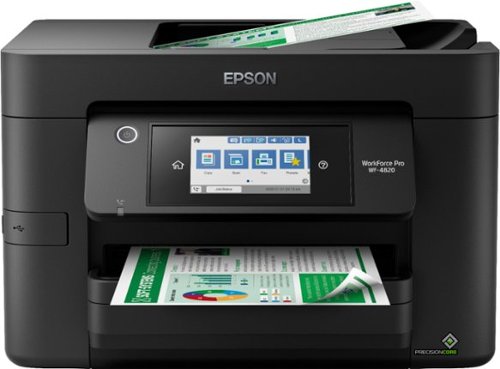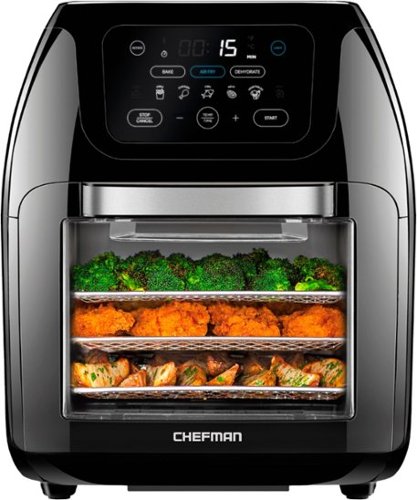Indiaj0nes's stats
- Review count233
- Helpfulness votes596
- First reviewNovember 23, 2016
- Last reviewJune 25, 2024
- Featured reviews0
- Average rating4.8
Reviews comments
- Review comment count0
- Helpfulness votes0
- First review commentNone
- Last review commentNone
- Featured review comments0
Questions
- Question count0
- Helpfulness votes0
- First questionNone
- Last questionNone
- Featured questions0
- Answer count30
- Helpfulness votes12
- First answerFebruary 7, 2017
- Last answerSeptember 12, 2020
- Featured answers0
- Best answers3
The original ROCCAT® Vulcan keyboard won an array of awards on the back of its design innovation and functional aesthetics. The ROCCAT® Vulcan Pro Optical RGB Gaming Keyboard is the latest full-size keyboard variant and features the renowned linear Titan Switch Optical. ROCCAT is the first in the industry to engineer an optical switch that has a familiar mechanical key stroke feeling. This technology equips you with lightspeed actuation and incredible precision – a pivotal competitive advantage. The switch adds to a comprehensive feature set that gamers know and love about the Vulcan keyboard series. The low-profile design is engineered for comfort and to reduce typing fatigue, impressive durability and build quality thanks to its reinforcing black anodized aluminum top plate and switches rated to 100 million keystrokes, dedicated mixer-style audio controls, a detachable palm rest and per-key AIMO RGB lighting.
Customer Rating

5
Excellent Optical (Mechanical) Gaming Keyboard
on November 5, 2020
Posted by: Indiaj0nes
from NJ
Summary
————
————
This is really one of a kind Optical Gaming Keyboard wherein the functionality is same as a mechanical keyboard but faster and better. The Keyboard build quality is like a tank. The keyboard has a solid feel to it as the chassis is made of metal. It also comes with a detachable palm rest which is coo, although i wished it was padded.
Its a great , super fast keyboard , great for gaming.
What’s in the box
————————
ROCCAT® Vulcan Pro – Optical RGB Gaming Keyboard
Magnetic Wrist Rest
Quick-start guide
Pros
———
Excellent build quality, will last a lifetime
Beautiful RGB colors which can be customized through the ROCCAT Swarms software/
Comes with detachable palm rest.
its Fast and responsive (Supposedly faster than mechanical)
————————
ROCCAT® Vulcan Pro – Optical RGB Gaming Keyboard
Magnetic Wrist Rest
Quick-start guide
Pros
———
Excellent build quality, will last a lifetime
Beautiful RGB colors which can be customized through the ROCCAT Swarms software/
Comes with detachable palm rest.
its Fast and responsive (Supposedly faster than mechanical)
Cons
———
Wish the palm rest had some padding.
———
Wish the palm rest had some padding.
BUILD QUALITY
———————————
———————————
The Build quality is outstanding. The Keys have a smooth feel to them and the chassis is made of metal (aircraft grade aluminum) which make them very durable. The lighting on the keyboard is bright and beautiful. The brightness of the keyboard can be controlled by a dial on the right.
The keyboard is low profile and it also comes with a palm rest which magnetically attaches to the keyboard.
The lighting is supposedly compatible with other ROCCAT device which use AIMO lighting.
Regarding the durability, it looks like they keyboard has been tested for 100 million clicks.
USAGE
—————
This is a wired keyboard and it connects to the USB port of a windows machine. If you need to program the macros keys you will need to download the ROCCAT swarms software and it will let you customize up-to 6 macro kets.
The keys themselves have a nice soft feel to them and using them also has the feel of mechanical keyboard but the underlying technology is optical. Although this is a fairly new technology, the optical keyboard is as fast and responsive as the mechanical keyboard.
—————
This is a wired keyboard and it connects to the USB port of a windows machine. If you need to program the macros keys you will need to download the ROCCAT swarms software and it will let you customize up-to 6 macro kets.
The keys themselves have a nice soft feel to them and using them also has the feel of mechanical keyboard but the underlying technology is optical. Although this is a fairly new technology, the optical keyboard is as fast and responsive as the mechanical keyboard.
I have used several mechanical keyboards in the past but i am mesmerized by the look of the keyboard, the vibrant colors , the keyboard feel and accuracy makes this keyboard one of a kind.
I think this keyboard is well worth it when shopping for mechanical keyboards
Mobile Submission: False
I would recommend this to a friend!



The microwave that does it all, the Panasonic Home Chef 4-in-1 Multi-Oven has four separate functions—Convection Bake Oven, an Air Fryer, a FlashXpress Broiler and a 1000W Inverter Microwave—to help make every meal a masterpiece. Whether you are doing the most simple reheating or undertaking your next culinary adventure, HomeCHEF lets you savor warm, perfectly-cooked insides and crispy browned outsides. With 6 possible cooking options to choose from, including combination Convection + Microwave and Broil + Microwave, you’ll never run out of options for making fast, flavorful meals.With a roomy 1.2 Cu.Ft interior capacity, the HomeCHEF accommodates a 14.2” turntable—large enough to fit a 9”x13” baking dish or a whole chicken. Cook quickly and easily using the 1-Touch Genius Sensor Reheat, Turbo Defrost, 20 Automatic Cook Menu Presets. The stainless steel countertop combination oven can also be built-in using an optional trim kit – NN-TK81KCS, sold separately.
Customer Rating

5
Excellent 4 in 1 Appliance
on November 2, 2020
Posted by: Indiaj0nes
from NJ
Summary
————
————
This is a great 4 in one device (Air Fryer, Broil, Microwave, Convection) in one. As advertised, it does not take up too much space on my counter, it actually replaced my air frier and microwave oven.
There is no pre-heating required and it is smart. i will talk about the smart features in a bit.
Whats in the box
————————
————————
4 In 1 Oven
Air Fryer basket
Wire Rack - for baking, air frying
Enamel Tray - for Baking, air frying, combination cooking
User Manual
Air Fryer basket
Wire Rack - for baking, air frying
Enamel Tray - for Baking, air frying, combination cooking
User Manual
Pros
——
Its 4 in 1 device and can save space on your countertop
Its beautiful and well made!!
Inverter tech for even heating
——
Its 4 in 1 device and can save space on your countertop
Its beautiful and well made!!
Inverter tech for even heating
Cons
——
Expensive
——
Expensive
Review
———
———
DESIGN
Its very well made, it is big (23W,14H,18D)and weighs about 40 Lbs but it will replace your microwave, convection oven and your air fryer. If you consider that, you will appreciate that it is a one stop shop. It is 1.2 cu ft but they have made intelligent use of space to put 4 functionalities into 1 appliance.
Its all stainless steel and it may attract finger prints but you just need to maintain it just like your fridge.
it comes with all accessories that you need for baking, air frying and microwaving.
USAGE
This appliance comes with a clock unlike any countertop microwave, first thing is to set it up. Most of the times on my over the counter microwave i use the 30 second function and use it in increments even for reheating because these traditional over the counter ones have a complicated sensor.
With the Panasonic microwave/air-fryer/oven its got a great sensor - for both sensor cooking such as microwavable pop-corn OR reheating, just click the button Start or sensor reheat and that is it. No need to set timer! It’s that cool.
Each of the modules have clearly marked buttons - Microwave, Air fryer, Convection Oven etc..
My 3 year old loves nuggets and fries and to keep it healthy , i use the air fryer module. Its just selecting Air-fryer button with one click and selecting time and the fries and nuggets comes out just as a regular air fryer in-fact better with even heating and crispier.
For Nuggets , i also tried the “Combo” mode - (Microwave + convection) (Push Air fryer button 5 times) but for nuggets i did not notice any big difference. May be next time i will try it with chicken wings…
Combo can also be used in Broil + Microwave.
I tried the Convection only mode with salmon fillet. came out very good, evenly cooked.
One thing i really love is the sensor reheat. Love to be able to reheat food without having the food getting too hot or unevenly cooked with cold spots/
The sensor reheat works great! it uses the steam from the food to adjust the time. great innovation.
One thing to keep in mind is the, if you use it as a convection oven, this thing will get hot, you may not be able to use it as microwave immediately as you will need it to cool down.
I always loved Panasonic products, excellent quality i am sure it will last long. Highly recommend.
Mobile Submission: False
I would recommend this to a friend!
Experience the power of high-performance business printing with the WorkForce Pro WF-4820. Providing high-speed printing, the WF-4820 blazes through high-volume print jobs at an astounding 25 black/12 color ISO ppm†. Built for productivity, this reliable printer consistently delivers sharp, professional-quality prints with innovative PrecisionCore Heat-Free Technology and vivid DURABrite Ultra instant-dry pigment inks. An efficient, easy-to-use solution, the WF-4820 offers convenient features designed to enhance efficiency and streamline workflow, including a large, 4.3" color touchscreen for intuitive navigation, a 250-sheet paper capacity, auto 2-sided printing, wireless connectivity and more.
Customer Rating

5
Versatile All-in-One Printer
on October 27, 2020
Posted by: Indiaj0nes
from NJ
Summary
=======
=======
WorkForce Pro WF-4820 is an excellent all in one inkjet printer. It is probably the fastest inkjet printer i ever bought. It can print 25 black or 12 color pages per minute.
it has a print resolution of 4800x2400 dpi and scanner has a resolution of 1200 x 2400 dpi
Its wireless and it’s fast and the feeder can hold 250 pages.
What's In The Box
=====================
WorkForce Pro WF-4820 printer
Quick setup guide
CD-ROM with drivers (why?)
Power cord
4x DURABrite Ultra Ink cartridges (1x Black ink cartridge and 3x color ink Cartridges: 1x Cyan, 1x Magenta, 1x Yellow)
WorkForce Pro WF-4820 printer
Quick setup guide
CD-ROM with drivers (why?)
Power cord
4x DURABrite Ultra Ink cartridges (1x Black ink cartridge and 3x color ink Cartridges: 1x Cyan, 1x Magenta, 1x Yellow)
Setup
====
====
The setup is straightforward. Make sure all the packaging tape is off. Inset the ink cartridges (take the tape off); Plug in the printer, follow the onscreen instructions on the 4.3 inch color screen. Once the printer connects to wifi, it will download a software upgrade which takes about 5 minutes.
Usage
=====
=====
The printer, scanner , Fax and copier can be connected through the laptop or smartphone or tablet. The printer does not come with an included USB cable which i could care less as i did not want to connect through USB cable anyway.
The printer can be searched on any network connected PC or MAC and i was able to test both color and black and white copies remotely.
Now, this printer also supports EPSON CONNECT which lets you email documents to the printer to print or scan and upload documents to cloud. Once you login into EPSON connect, you can connect epson connect to box, dropbox, google or one drive cloud services to directly load your scanned docs to cloud.
On your google or iPhone app, you can use epson iprint app to print document directly from your phone.
Overall i think its a good printer for house. Now, the printer comes with starter ink and i dont know how long will the link last. However, if you buy the standard black ink , the yield is 350 pages which is not bad,
Mobile Submission: False
I would recommend this to a friend!
Operate your computer seamlessly with the Logitech K845 Full-size Wired Mechanical Linear Keyboard. The curved construction and angled keys enable comfortable data entry, while the illuminated design lets you easily find keys in the dark. This corded Logitech mechanical keyboard has red switches for responsive performance during gaming and typing, and the aluminum top case offers durability.
Customer Rating

5
Value Mechanical Keyboard
on October 18, 2020
Posted by: Indiaj0nes
from NJ
k845 keyboard
Summary
————
————
This is a review of K845 linear mechanical keyboard
Its an excellent keyboard and its mechanical. Note that although its a mechanical keyboard its not really from the Logitech g gaming series keyboard, it will serve as a highly accurate/low lag faming keyboard.
It does not have RGB lighting although its got a backlit keys. Its got white light only. the light strength can be controlled through the function keys
Pros
——
Its not that expensive, yet functional
Its got backlit
Excellent build quality, aluminum top
Durable like every other logitech product, will survive 50 million clicks
——
Its not that expensive, yet functional
Its got backlit
Excellent build quality, aluminum top
Durable like every other logitech product, will survive 50 million clicks
Cons
——
——
None
Setup and design
—————————
Its a wired keyboard and just plug and play. Plug the USB cable into the windows computer and you are set. The design is futuristic and it will last really long. Enough to survive a few drops by my 3 year old.
It is slightly smaller than my wireless keyboard and i could find all my keys that i normally use. Media keys are a good inclusion.
its got adjustable tilt legs 4 and 8 degree. Usually on a regular keyboard, the legs just open up without being adjustable.
Usage
———
———
Its a linear mechanical keyboard which can be used for gaming and also doubles up as a work keyboard. The backlit has 5 options but the only 2 usable options are really the static and breathing mode. Backlit pattern can be changed by using FN+F12 and the brightness can be increased or decreased by FN+F1/F2.
The keys are smooth and precise although a little louder than my regular wireless keyboard.
I think overall this is a great mechanical keyboard without being taxing on your bank.
Mobile Submission: False
I would recommend this to a friend!
Finally: ANC true wireless that is accessible to everyone. Building on it’s success as the #1 true wireless family in the US, JBuds Air ANC feature a powerful 24+ hours of ANC Bluetooth Playtime. Has 3 noise control modes and low latency movie mode.
Customer Rating

5
Excellent Value ANC True Wireless Buds
on October 18, 2020
Posted by: Indiaj0nes
from NJ
Summary
---------
Jbuds Jlabs Air ANC is really a value player in the ANC true wireless headphones. I dont think any of the ANC true wireless headphones comes closer to this price to value.
---------
Jbuds Jlabs Air ANC is really a value player in the ANC true wireless headphones. I dont think any of the ANC true wireless headphones comes closer to this price to value.
I have compared this to the Jabra Elite 65t and the Soundcore Liberty Neo and i think on the value , sound and call quality this headphones beats the other two.
Pros
——
Active Noise Canceling at a low cost
Excellent sound and call quality
touch controls on both left and right earbuds
40 Hours of batter life (28 Hours with ANC on), thats outstanding
——
Active Noise Canceling at a low cost
Excellent sound and call quality
touch controls on both left and right earbuds
40 Hours of batter life (28 Hours with ANC on), thats outstanding
Cons
——
——
No way to go back to last track, there is only forward
Cable is attached to the case and its short
Cable is attached to the case and its short
Setup
——--
——--
Setup is straightforward, open the case, take the headphones out and hold both left and right earbuds for 3 seconds and then you can pair the headphones.
Charging the buds is by hooking up the case to a USB adapter as there is no separate cable. The cable is directly attached to the case.
As always charge to 100% before use.
They come with 3 Gel/Silicone ear-tips and 1 foam tip. It also comes with a fin which is rubberized. The fin is optional but i have seen that the fin helps the headphone stay in the ear.
Battery Life
——————
——————
The battery life on this is amazing, With ANC it is 28 Hours (7+21 case). Without ANC it is 40 hours (10 hours on the buds and 30 Hours on the case)
I think that is an outstanding battery life.
Much better than 15 hours on my Jabra Elite 65t
Controls
———
———
Jlabs includes a user guide which tells exactly how the controls work and whether to long press and whether to short press and which ear buds.
It is difficult to remember all of it, what i use the most are the volume controls and turning ON and OFF ANC and play and pause.
Weird that there is no last track control on the buds, Although i dont miss it much as i use my phone for volume, tracks up and down.
Build Quality
——————
Build quality of the buds is great, very comparable to the anker soundcore neo. It is almost the same size, not as big as the Jabra Elite 65t.
——————
Build quality of the buds is great, very comparable to the anker soundcore neo. It is almost the same size, not as big as the Jabra Elite 65t.
The earbuds fit magnetically in the case. The case is also of very good quality. it wont accidentally open and the buds dont accidentally drop off.
Sound Quality
———————
———————
The sound quality is on par with the Jabra Elite 65t and the Anker Soundcore Neo. I was not able find a lot of difference which is a good thing.
I did not get an opportunity to test ANC on a plane due to the covid situation and less traveling but that would be the ultimate test. With the TV on and my 3 year old constantly shouting, i think the passive noise cancelling and ANC together does a great job in keeping noise out.
I never used the equalizer and i am not a fan of it. But there are 3 equalizers on this earbuds - signature, balanced and bass boost.
There is a movie mode which i tried on but did not find any latency improvements. because there was no latency to begin with.
Bass is good, not over bearing on the mids and highs. I think overall the sound quality is good.
On the calls, i did not get any complaints from the other side, so i am going to assume its all good .
Overall a great value package, good buy!!
Mobile Submission: False
I would recommend this to a friend!

Master it, anywhere with MX Anywhere 3 for Mac–a compact performance mouse designed for your Mac or iPad no matter where you work –from the home office, to the cafe, to the airport lounge. The electromagnetic MagSpeed scroll wheel is faster, quieter, and more precise. A low-profile design is contoured for the shape of your hand –with silicone side grips ensure that it’s always soft to the touch.MX Anywhere 3 for Mac is built to withstand the bumps and drops of mobile work. And a track-anywhere sensor means you can work on virtually any surface.App-specific button customizations speed up your workflow in the apps you use most. Redefined settings for Microsoft Teams and Zoom let you instantly mute and Start/Stop your video call.
Customer Rating

5
Logitech Quality Beats Apple Magic Mouse
on October 6, 2020
Posted by: Indiaj0nes
from NJ
This is a review for the Logitech MX Anywhere 3. This is my first experience with the Anywhere series and i am going to compare this this mouse to my Magic Mouse 2 (which i abandoned).
I had a chance to connect this thing to my macbook air and my Ipad and i can tell you that this is a wonderful piece of quality equipment
Pros
——
Battery life -70 days on full charge on a typical usage (About a month on the magic mouse 2)
USB Type C charging , basically you can use your macbook charger
Scroll-wheel - scrolls up-to 1000 lines per second (Magic Mouse 2 does not have a scroll-wheel)
works on any surface (I struggle constantly with Magic Mouse 2 on wood
Available in Pale Gray, Graphite and Pink (Rose)
——
Battery life -70 days on full charge on a typical usage (About a month on the magic mouse 2)
USB Type C charging , basically you can use your macbook charger
Scroll-wheel - scrolls up-to 1000 lines per second (Magic Mouse 2 does not have a scroll-wheel)
works on any surface (I struggle constantly with Magic Mouse 2 on wood
Available in Pale Gray, Graphite and Pink (Rose)
Cons
——
——
Would love to have a 6 month battery in exchange for size increase.
BUILD QUALITY
Logitech is king of quality on build. Like every other product i have owned from logitech, it never breaks!! i dont have a good excuse of replacing logitech products. This Mouse - MX Anywhere 3 for Mac is no different, it can easily take a few throws on the wall.
The buttons are made of very good quality and the mouse has a good weight to it. The scroll-wheel is made of metal.
CONNECTION
Connection is through a bluetooth connection and it can connect to 3 devices. you can change the device it connects to using a button on the bottom of the mouse. The mouse can be turned ON and OFF using a different button.
CUSTOMIZATION
You can use the logitech control center to customize the buttons. For example, i use the side buttons for copy and paste.
Pressing the side button and using the scroll wheel will give you horizontal scrolling (This is by default). There is no customization with the magic mouse 2.
USAGE
As the name goes, this mouse is small/compact and it can be used on any surface and still operate with high precision. Hence it is a great travel companion without having to take a mouse pad. you can use it on airports (Once covid ends).
Magic mouse 2 lasts for a month which is half the battery life of the Logitech MX Anywhere 3. I also had a lot of trouble using the magic mouse 2 even on wood, this logitech mouse coasts on any surface!!
1 minute charges gives you 3 hours of usage and the best part is that you do not need a lightening cable like the magic mouse 2. This one can be charged using your macbook charger…
Overall i think it is a great buy and will last a lifetime.
Mobile Submission: False
I would recommend this to a friend!

The Turtle Beach Stealth 600 Gen 2 wireless gaming headset is refreshed for a new generation of consoles, compatible with Xbox One and Xbox Series X|S and features easy Xbox Wireless connectivity and immersive Windows Sonic surround sound. New for Stealth 600 Gen 2 is a larger flip-to-mute mic for refined chat clarity that integrates into the headset when muted, plus uniquely re-shaped, breathable ear cushions with ProSpecs technology provide glasses friendly comfort over long gaming sessions. Turtle Beach’s renowned Superhuman Hearing gives players the ultimate audio advantage, driven through precision-tuned 50mm speakers for a deeply immersive, undistorted audio experience.
Posted by: Indiaj0nes
from NJ
This is a review for Turtle Beach 600 Gaming headphones
Package Content:
Stealth 600 Gen 2 Xbox Headset
USB-C Charge Cable
Quick start guide
USB-C Charge Cable
Quick start guide
BUILD QUALITY
It is all plastic but that not necessarily a bad thing. i think it is well constructed and there are no creaks. So i can attest to the fact that it is well made.
The boom mic cannot be removed and when you pull it up , it mutes.
There is a power button. The Headset includes a chat volume and headset volume controls. There is an LED indicator to indicate whether it is on. Charging is through a type c port.
It has a mode button to toggle between modes -
Signature Sound
Bass Boost
Bass + Treble Boost
Vocal Boost
Connect button will connect the headset to a Xbox One or a computer which has a Xbox logo.
Signature Sound
Bass Boost
Bass + Treble Boost
Vocal Boost
Connect button will connect the headset to a Xbox One or a computer which has a Xbox logo.
SETUP
There is a new software update available, so make sure to hook this headset to a windows or a MAC PC. Make sure to install Turtle Beach audio hub to download and install the latest firmware.
Make sure to charge the headphone to 100% before you. The LED turns off to indicate that it is fully charged,.
Once Charged, turn on the headset by long pressing the POWER button. Once turned on, the LED will be lit. Now you can pair with the Xbox by pressing the engage button and pressing and holding the connect button on the headset.
USAGE
Once connect, i played a few games, mainly shooter games. The Bass Boost mode does enhance the bass pretty well. The sound signature is warm. Overall there is a good amount of Boom and good highs and good spatial representation of sound which is important in gaming.
Superhuman mode is a little hard, so i tend to keep it off. This can be turned ON or OFF by pushing the power button.
Battery life is claimed to be 15 hours and it did come close to the claimed battery life.
VERDICT
Overall i think at this price is it a good value and if you are an avid gamer, this is a must have.
Mobile Submission: False
I would recommend this to a friend!

Say hello to the Chefman Multi-Functional Air Fryer with Rotisserie and Dehydrator Function handles any cooking, baking, or air frying task, creating the crispy fried texture you love with little to no oil. With the highly efficient rapid air technology and high-speed convection system, you can get even, crispy fried texture using little to no oil. Perfect for feeding a crowd, this Multi-Function AirFryer features a 10-liter capacity and 17 preset options - you can use it to air fry, roast, dehydrate, bake, reheat, and more! That means crispy French fries every time, from fresh, frozen, and even leftover. Interior lighting allows you to easily watch your food as it cooks. For best results while air frying, racks should be switched in middle of cooking. Accessories include 2 air flow racks, rotisserie spit and forks, rotating basket, rotisserie retrieval tool and drip tray. With this unit's 3-in-1 functionality, you'll save valuable cabinet space all the while reaping the benefits of its versatility. Removable drip tray and dishwasher safe parts make cleaning a breeze. With the dehydrating preset, you can make your own dried fruit slices, long-lasting dried herbs, delicious beef jerky, and more!
Customer Rating

4
Good 3 in 1 Appliance
on September 20, 2020
Posted by: Indiaj0nes
from NJ
This is a 3 in 1 device which is an air frier, oven and a rotisserie oven. Unlike the other regular air fries, it also has a see through window which lets you see how the food is getting cooked.
Pros
——
——
1. One of a kind rotisserie oven
2. its big its 10.5 qt
3. It cooks evenly
2. its big its 10.5 qt
3. It cooks evenly
Cons
———
———
1. the mesh racks seem flimsy
2. its big
2. its big
UNBOXING & CONTENT
The air fryer comes very well equipped and it is neatly packed. it comes with the following:
1. REMOVABLE RACKS (2)
2. ROTISSERIE BASKET 3
3.. ROTISSERIE RETRIEVAL TOOL
4. REMOVABLE DRIP TRAY
5. ROTISSERIE FORKS WITH REMOVAL SCREWS
2. ROTISSERIE BASKET 3
3.. ROTISSERIE RETRIEVAL TOOL
4. REMOVABLE DRIP TRAY
5. ROTISSERIE FORKS WITH REMOVAL SCREWS
Just make sure that you remove all the stickers, wash all the accessories (not the air frier) and you are ready to go.
USAGE
It's an Air frier and it is very simple. If you are not using it in a rotisserie mode, just place the racks and set it to the a default setting (Fries, Meat, Fish , Shrimp, Chicken, rotisserie , Bake or Dehydrate). You can also change the default by clicking the temperature and/or time and adjusting it by using the dial on top.
I used this air frier for fries, nuggets and also chicken patties. Fries and Nuggets were evenly cooked and the chicken patty came to be very juicy and well done.
I never tried rotisserie chicken, one day i might.
I think for the price, a little bit more than the air frier, you are getting more bang for the buck,
This Air Frier+ is a good appliance to have.
Mobile Submission: False
I would recommend this to a friend!
The Logitech Advanced Corded Mouse M500s with hyper-fast scrolling for increased productivity. The scroll wheel lets you fly through long documents and Web pages with a single flick. Or switch to click-to-click mode for precise, line-by-line navigation of lists, slides, images, and menus. Now with 400-4000 adjustable DPI for fast and ultra-precise cursor control.
Customer Rating

5
Excellent Wired Mouse
on September 12, 2020
Posted by: Indiaj0nes
from NJ
FIRST LOOK
————
————
This is an excellent full sized wired mouse. It's got a rubberized grip on the side and its very comfortable to hold on to.
SETUP
———
———
Fairly straight forward, no need to install any software. it is plug and play. If you need to customize the buttons on the mouse you will need to install the logitech OPTIONS software so that you can customize the buttons
SUPPORTED OS
————————
————————
Windows® 7, Windows 8, Windows 10
Mac OS X 10.12
Chrome OS™
Linux® Kernel 2.6+
Mac OS X 10.12
Chrome OS™
Linux® Kernel 2.6+
USAGE
———
———
It's a plug and play device. you have the scrollbar, left click, right click and 2 buttons on the side which can be configured fusing the logitech OPTIONS software or say copy and paste.
The mouse is very responsive and accurate. you dont even need a mousepad to use with it. It's really smooth on the desk. Since it is wired, you dont have to bother about changing batteries.
PROS
——
——
Long cord, it can connect to your desktop hidden inside the desk
Its compatible with Logitech OPTIONS for configurations
its got a scroll wheel which can be controlled to scroll click by click or constant scroll
Well built, Logitech reliability.
Its compatible with Logitech OPTIONS for configurations
its got a scroll wheel which can be controlled to scroll click by click or constant scroll
Well built, Logitech reliability.
CONS
——
None.
——
None.
Mobile Submission: False
I would recommend this to a friend!

Groom unwanted facial hair using the Philips Norelco Nose Trimmer 5000, a premium precision trimming kit. The Protective Guard System privides the ultimate comfort while the rotary and detail trimmers cuts close. Use the eyebrow attachments to evenly trim your eyebrows. The long-lasting lithium battery provide multiple usage and the pouch makes the trimmer easy travel. The nose trimmer is fully washable, making it easy to clean by simply running under a warm faucet.
Customer Rating

5
Simple, Inexpensive and does the Job
on September 2, 2020
Posted by: Indiaj0nes
from NJ
SUMMARY
-----------
I have had a variety of nose trimmers mostly from Panasonic, these are rotary ones which work really well. But they actually require the rotary connector to be removed for cleaning purpose.
-----------
I have had a variety of nose trimmers mostly from Panasonic, these are rotary ones which work really well. But they actually require the rotary connector to be removed for cleaning purpose.
This nose trimmer, come with a Linear nose trimmer in addition to the rotary attachment which is double sided and the hair does not get stuck inside the rotary attachment like the Panasonic. This trimmer does not pull hair and does a very good job in nose trimmer.
It also comes with attachment for ear hair and trimming eyebrows.
WHAT IS IN THE BOX
———————————
———————————
Philips Norelco Nosetrimmer 5000
Travel pouch
2 x eyebrow comb
Lithium battery
Protective cap
Travel pouch
2 x eyebrow comb
Lithium battery
Protective cap
REVIEW
—————
This is a nose/ear/eyebrow trimmer which works very well, its fast and trims hair without pulling it and causing your tears to come down.
It uses 1 AA battery which i think will last 3 to 6 months depending on usage. The best part is that is comes with a dual sided nose trimmer attachment in addition to the rotary attachments.
—————
This is a nose/ear/eyebrow trimmer which works very well, its fast and trims hair without pulling it and causing your tears to come down.
It uses 1 AA battery which i think will last 3 to 6 months depending on usage. The best part is that is comes with a dual sided nose trimmer attachment in addition to the rotary attachments.
The dual sided is better used inside your nostril because since it not a rotary type of attachment, it does not pull your hair.
The eyebrow attachments is a good thing and i have never seen any nose trimmer that actually comes with a eyebrow trimmer attachment.
The eyebrow attachments is a good thing and i have never seen any nose trimmer that actually comes with a eyebrow trimmer attachment.
This trimmer is washable and hence you can keep it clean.
This trimmer does not have a vacuum so that it can suck the hair in, but i dont miss the vacuum much.
This trimmer does not have a vacuum so that it can suck the hair in, but i dont miss the vacuum much.
Overall for the price, its a worthy investment.
Mobile Submission: False
I would recommend this to a friend!
Indiaj0nes's Review Comments
Indiaj0nes has not submitted comments on any reviews.
Indiaj0nes's Questions
Indiaj0nes has not submitted any questions.
The Logitech Advanced Corded Mouse M500s with hyper-fast scrolling for increased productivity. The scroll wheel lets you fly through long documents and Web pages with a single flick. Or switch to click-to-click mode for precise, line-by-line navigation of lists, slides, images, and menus. Now with 400-4000 adjustable DPI for fast and ultra-precise cursor control.
Which software does the M500s use to customize the buttons? Conflicting information shows Logitech SetPoint if you look under their website, but guidance only goes up to windows 8. Package says Logitech Options but this isn’t On the Options device list
Type neatly using this HP Pavilion wireless keyboard. USB connectivity supports connection to laptops and desktops, and the compact, lightweight design promotes easy transportation. Load the two included AAA batteries for immediate use right out of the box. This HP Pavilion wireless keyboard features a USB wireless nano receiver, avoiding bothersome wires for convenient use in congested areas.
Is this a universal keyboard? Or only for use with a certain computer?
Type neatly using this HP Pavilion wireless keyboard. USB connectivity supports connection to laptops and desktops, and the compact, lightweight design promotes easy transportation. Load the two included AAA batteries for immediate use right out of the box. This HP Pavilion wireless keyboard features a USB wireless nano receiver, avoiding bothersome wires for convenient use in congested areas.
Is this keyboard backlit or not? The last line is the features is confusing: "A caps lock LED indicator that lights up when it's on ensures that your typing is accurate, and your progress is maximized." Thanks
Type neatly using this HP Pavilion wireless keyboard. USB connectivity supports connection to laptops and desktops, and the compact, lightweight design promotes easy transportation. Load the two included AAA batteries for immediate use right out of the box. This HP Pavilion wireless keyboard features a USB wireless nano receiver, avoiding bothersome wires for convenient use in congested areas.
I see It Uses Batteries Is it a Rechargeable
Change your diet with this Ninja Fit blender. Its two 16-ounce containers are conveniently sized to fit standard car cup holders, and the two Sip & Seal lids secure contents inside so you can easily transport favorite blends. This Ninja Fit blender's 700W motor powers through frozen foods and ice so you have refreshing drinks in seconds.
Does this item take hot liquids?
The Jar is plastic. i wont put hot liquids in it.
5 years, 7 months ago
by
Indiaj0nes
Velop with Intelligent Mesh™ Technology is an award-winning family mesh Wi-Fi system created to work seamlessly together. Mix and match nodes with different speeds to modify performance or interchange colors to coordinate with your home style. Regardless of shape, size, or wherever your Internet comes in, Velop can be customized to your home. Which makes it easy to add more nodes as your home and family expand. Unlike traditional routers with range extenders, each node provides a powerful Wi-Fi signal throughout your entire home. It continuously self-organizes and optimizes to find the fastest path to the Internet for seamless Wi-Fi everywhere. Individual nodes may be connected wirelessly or by Ethernet for fast, reliable connection. This is an ultrasimple and powerful system that uses only one Wi-Fi network name and password to give you seamless and secure Wi-Fi. And leading-edge security lets you block content and easily pause the Internet for dinner or homework. It works with all Internet service provider supplied equipment and speeds, and its simple app-based setup will get you up and running in minutes.
If I buy this Mesh system here in the United States, can I use it in the Middle East to enhance the coverage in the home I'll be staying at, that currently has DSL?
Velop with Intelligent Mesh™ Technology is an award-winning family mesh Wi-Fi system created to work seamlessly together. Mix and match nodes with different speeds to modify performance or interchange colors to coordinate with your home style. Regardless of shape, size, or wherever your Internet comes in, Velop can be customized to your home. Which makes it easy to add more nodes as your home and family expand. Unlike traditional routers with range extenders, each node provides a powerful Wi-Fi signal throughout your entire home. It continuously self-organizes and optimizes to find the fastest path to the Internet for seamless Wi-Fi everywhere. Individual nodes may be connected wirelessly or by Ethernet for fast, reliable connection. This is an ultrasimple and powerful system that uses only one Wi-Fi network name and password to give you seamless and secure Wi-Fi. And leading-edge security lets you block content and easily pause the Internet for dinner or homework. It works with all Internet service provider supplied equipment and speeds, and its simple app-based setup will get you up and running in minutes.
Is this Linksys -Velop compatible with Verizon Fios equipment? Everything does not work with Verizon - Fios equipment.
Velop with Intelligent Mesh™ Technology is an award-winning family mesh Wi-Fi system created to work seamlessly together. Mix and match nodes with different speeds to modify performance or interchange colors to coordinate with your home style. Regardless of shape, size, or wherever your Internet comes in, Velop can be customized to your home. Which makes it easy to add more nodes as your home and family expand. Unlike traditional routers with range extenders, each node provides a powerful Wi-Fi signal throughout your entire home. It continuously self-organizes and optimizes to find the fastest path to the Internet for seamless Wi-Fi everywhere. Individual nodes may be connected wirelessly or by Ethernet for fast, reliable connection. This is an ultrasimple and powerful system that uses only one Wi-Fi network name and password to give you seamless and secure Wi-Fi. And leading-edge security lets you block content and easily pause the Internet for dinner or homework. It works with all Internet service provider supplied equipment and speeds, and its simple app-based setup will get you up and running in minutes.
Will this system directly plug into my century link router? Also, is the system compatible with the century link service? Thanks
Yes it is. Connect to model and use the velop app to setup
5 years, 7 months ago
by
Indiaj0nes
Ninja Foodi's TenderCrisp pressure cooker allows you to achieve all the quick cooking and tenderizing wonders that you love about pressure cookers. The Foodi's Crisping Lid allows you to air fry, bake/roast, and broil. That means you can give your tender, juicy pressure-cooked meals a golden, crispy finish. The secret is TenderCrisp Technology, which produces the perfect combination of heat, fan velocity, and air circulation to give your food even crisping from top to bottom.
Can this Ninja-Foodi cook a whole chicken that is between 5.50 lbs to 6lbs in the 6.5-Quart Pressure Cooker?
Share projects and presentations with this Epson 3LCD projector. Wireless connectivity means you can place this device virtually anywhere in a conference room or classroom, while the onscreen QR code lets you quickly connect your laptop or mobile device for remote operation. Featuring 3600 lumens of equal color and bright whiteness, this Epson 3LCD projector delivers crisp, clear images to your screen.