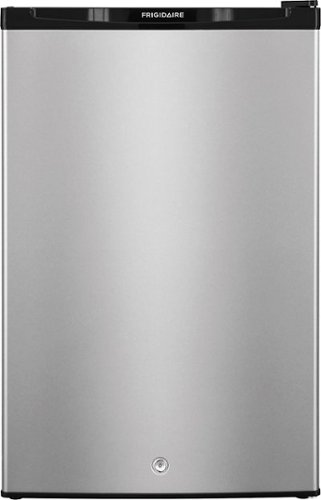Cupra's stats
- Review count184
- Helpfulness votes1,003
- First reviewNovember 23, 2013
- Last reviewJune 13, 2024
- Featured reviews0
- Average rating4.3
Reviews comments
- Review comment count0
- Helpfulness votes0
- First review commentNone
- Last review commentNone
- Featured review comments0
Questions
- Question count0
- Helpfulness votes0
- First questionNone
- Last questionNone
- Featured questions0
- Answer count6
- Helpfulness votes18
- First answerSeptember 26, 2016
- Last answerOctober 14, 2019
- Featured answers0
- Best answers2
Prep meals quickly with this Ninja Intelli-Sense system. A 1200W motor pulverizes ice cubes and vegetables and makes it easier to create everything from frozen drinks and fresh salsa to soups and sauces. Use the Auto-Spiralizer function on this Ninja Intelli-Sense system to turn zucchinis and other vegetables into healthy noodles.
Customer Rating

5
Amazing Suite of Products in One!
on October 16, 2017
Posted by: Cupra
from Keller, TX
I've used Ninja products for years. We've had a couple of Bullets on the go for everyday use and love them. When we had the chance to be able to test out the Intelli-Sense Kitchen System, we jumped at it!
Opening the well packaged, brightly colored box, you have 4 different accessories, including a spiralizer for making noodles out of just about anything! You have a 'single serve' bullet style attachment, a regular blender and also a large container for making great frozen drinks.
The base unit itself is a cool, sleek black piece, with a slick looking touchscreen interface on the front. One of the things that wowed me was the attention to detail of how the machine adhered to the counter. The suction cups on the bottom grabbed my granite countertops like a gorilla! The unit has such a good seal, it wouldn't budge, but place your hands underneath and pull release handle on each side and the unit simply lifts off the countertop. That was a really nice feature!
Turn on the machine and it scrolls through 12 preset options, all in a nice white font on the screen. It doesn't look like your traditional touchscreen, much slicker! When you click in your first attachment, the selections available for that attachment are automatically shown on the screen in front of you. It automatically senses it for you (hence the Intelli-Sense name). This is a really handy feature as you can just simply set and go and know you are going to get the result you want.
Switch to a different attachment and you will get a different set of options, based on the attachment you added.
As with any of these type of machine, they are quite loud, but certainly do the job.
The pulse setting made quick work of crushing ice for a slushie. The blades are nice and sharp, strong and appear to be durable. The majority of the unit is made of plastic, but definitely look like they are going to last.
A really nice feature is also the safety lids on the containers. When plugged in, the machine automatically turns off when the lid catch is released. And it's instantaneous. Loved that safety feature.
The spiralizer made short work of one of my favorites, curly fries! There's just something about them that makes them 'better'! There are two color coded attachments that offer you different sizes of spirals. I'm not a spaghetti squash fan, but it made it look just like spaghetti, right away. No fuss at all. The little tool to push down the vegetable into the spiralizer was really helpful too.
Storage... we all end up with limited kitchen space over time and I was nervous with so many attachments and accessories that this would take up a lot of space. I was wrong, the footprint is nice and small and doesn't take up a lot of space at all. The accessories for the most part take up very little space as well. I have it all stored neatly on the left side of one lower cabinet in the kitchen.
And before putting it away, cleaning. I'm always nervous about cleaning the blades on a machine like this, but you can put them in the top rack of the dishwasher and forget about it! Makes using the Ninja Intelli-Sense System a lot more appealing than just once in a while! My mum even used it this morning to quickly chop up some almonds!
Overall this system is a fantastic purchase option and I will absolutely recommend it to my friends!
My Best Buy number: 2351447794
Mobile Submission: False
I would recommend this to a friend!

QuietComfort® 35 wireless noise cancelling headphones are engineered with world-class noise cancellation that makes quiet sound quieter and music sound better. Free yourself from wires and connect easily to your devices with Bluetooth® and NFC pairing. And enjoy up to 20 hours of wireless listening per battery charge.
Customer Rating

5
Excellent Pair of Headphones!
on September 25, 2017
Posted by: Cupra
from Keller, TX
The Bose® QuietComfort® 35 wireless headphones are very impressive. I've not owned a set of Bose headphones before, but I assumed that they would be good, based on their reputation and their price point. At $350, they are not cheap, so they needed to be excellent.
They didn't disappoint. I opened the box, revealing a USB power cord, a carry case, quick instructions and the headphones themselves. First things first, plugged them in to get their charge up. They charge fully in a decent time (between 2-4 hours). They last for 20 hours with wireless use and 40 hours if you use the included wired cord. However, when the battery depletes, you can do a 15 min 'quick charge' and get an unprecedented 2.5 hours extra play time out of them! That's phenomenal!
I've never owned a pair of noise cancelling headphones previously, and I don't think I will ever NOT have noise cancelling headphones in the future! I love them! makes such a difference to the listening experience. Really impressed with the difference it makes. The laptop I am writing this review on has quite loud fans in it, slip the headphones on and you can't hear a thing! Wonderful.
The headphones pair up really easy, using your usual Bluetooth connection as you would ordinarily connect them, or via the Bose App, which allows you to pair them without going into your Bluetooth settings. I've tried pairing them either way and they work just fine. They also support NFC pairing.
The first song I played through the headphones was Disturbed's cover of 'The Sound of Silence', as I know this song has great dynamic range from clean vocals to heavy guitar and drums. The song came through so clean and pure, hearing David Draiman's voice as if he was in the room with me. Very impressed indeed. Then came the guitars and drums. They were solid and crisp, and as you turn up the volume, the volume-optimized EQ for balanced audio performance at any volume works well, keeping the song sounding dynamic, however, at higher volumes I would prefer a little more bass. I've been using wireless in ear headphones that have 'extra bass', so am used to that more thunderous sound from my headphones, especially with the type of music I listen to.
It's a personal preference tho, and not something that would detract from me recommending the headphones, as the noise cancelling is world class!
I've walked over 30ft away from my phone around the house without any signal loss, so perfect if you need to go get a drink from the kitchen or something like that! There are three noise canceling levels, a 'max', 'normal' and 'off' setting. They also have a noise-rejecting dual-microphone system for clear calls even in windy environments, which I haven't tried out yet.
Overall, as my first pair of noise cancelling headphones, I am very impressed indeed. They are very comfortable to wear, with nice alcantra ear covers. They are neatly labeled in the ear pieces with 'L' and 'R' in large letters, so you don't have to squint at the plastic to try and find out if you have them on the correct way round.
They also have Google Assistant built in, which I paired up with my Google account. It works well, but I am not a Google Assistant user, so I don't think I'll get that much use out of that feature, however, they also control Siri, so no problems there. Fairly intuitive buttons on the right ear cup for FF and REW tracks are two and three button presses respectively. Volume up and down buttons are either side of this button. On the left ear cup is a button that controls Google Assistant or alternatively the noise cancelling feature if you don't want to set up Google Assistant.
They are very comfortable, and light weight. I could totally see me using these on a nice long haul flight safe in the knowledge that my phone battery would probably die long before the headphone battery!
I'd happily recommend these headphones.
My Best Buy number: 2351447794
Mobile Submission: False
I would recommend this to a friend!
Keep your home spotlessly clean with this Bissell multi-reach cordless vacuum. Its four specialized cleaning attachments include a crevice tool for difficult nooks and crannies, a multi-surface brush roll for floors, and both a dusting brush and upholstery tool for furniture and other areas. This Bissell multi-reach cordless vacuum has built-in LED lights for illuminating hidden dirt.
Customer Rating

4
Really great suction for a cordless vacuum!
on September 25, 2017
Posted by: Cupra
from Keller, TX
Unpacking the BISSELL - MultiReach Bagless Cordless Stick Vacuum, there isn't a lot to it. It is a pretty lightweight vacuum, packaged in the 'egg box' style packaging, which is great as it can all be recycled and you don't end up with masses of styrofoam to deal with!
You unpack the vacuum and 4 accessories. The vacuum arrived with some power in it, so I was able to use it straight away, but I stopped shortly after to give it it's full 2.5 hour charge. Rectangular LED lights softly fade in and out to let you know it's charging. When all 4 LED bars are lit, you are good to go.
The main reason for choosing this vacuum, was to be able to use it on my stairs without trailing a power cord behind me. I have a spiral staircase and the cord on my regular vacuum gets caught on the stair rail spindles. This vacuum alleviates that annoyance by being cordless.
I was skeptical about how good this vacuum would be, as battery powered vacuums tend to suck, and not in the good way. Well to my surprise, this little (and it is fairly compact) Bissell was more than up to the task of vacuuming the stairs. It really pulled up the pile on the carpet, making it look new again! It really did suck, and in the good way. The pile lifted up nicely, the edge cleaning was good and the LED lights on the front really help you to see what you are doing.
Really impressed with its suction power compared to it's small size. It's also pretty quiet too, so it's not really irritating to use!
The second task I had for it, was after putting up some curtains. The included small nozzle was great for getting the drywall dust out from between the slats in my blinds, and for cleaning along the window ledges. Over all this was a great little vacuum to have around, when doing quick jobs around the house.
The dust/dirt receptacle is really quite small, but with a 20 minute run time, you aren't going to be cleaning the whole house in one go. I chose to use this vacuum as a handheld device, rather than as a full height vacuum, but it does come with a full stand up length hose to use as a regular floor standing vacuum.
On the negative side, I found the power button to be very hit or miss. I had trouble turning it on some times. It would take two or three presses to register and then sometimes the same to turn it off. It just doesn't seem to work well. And secondly, when using it on the stairs, the vacuum head would continually lock into one position, and not give me the freedom to vacuum as I wanted to. I had to stop and unlock the head to continue. Aside from these two things, I have been very impressed with the vacuum cleaner.
I would recommend this product, as long as the power button is working fine!
My Best Buy number: 2351447794
Mobile Submission: False
I would recommend this to a friend!

Secure your home and connect with pets or the babysitter with the Omna Cam 180. Featuring a full 180-degree view, this sleek camera setup gives you the skinny on everything that's happening when you can't be there. A built-in microphone on this Omna Cam 180 lets you interact with your kids or even the family dog.
Customer Rating

2
Difficult to pair, clunky app, flaky connectivity
on September 20, 2017
Posted by: Cupra
from Keller, TX
The D-Link - Omna™ Indoor 1080p Wi-Fi Surveillance Camera comes in a nice box, with all the features stated on the outside.
Once open, it's a well built and tactile product. The aluminum case and sturdy base make this feel like a quality product. I have several other brands of security camera and this by far feels like the best put together of them.
So - time to pair up and get this camera up and running. Power cord - check. Camera - check. That's it, all you need. Oh, and an app. I plugged in the camera and it burst into life, the infrared LED's lighting up as it started to boot up, flashing orange LED in the center at the bottom.
Downloaded the app and tried to get the camera paired up with my phone. As a caveat, I want to mention that I have AT&T GigaPower service, with up to 1GB of data up and down per second. I have absolute high speed internet. The app downloaded in a second. I set up my account and launched the pairing QR code.
The app would switch to the screen to scan the QR code, show a warning message for a split second and then return to the previous screen. I tried this 10-12 times to no avail. I power cycled both the camera and my iPhone this time. Fired up the app again and got to the screen to scan the QR code. It was finally accepted.
It then switched to a screen which read 'Adding Omna... to your account'. There it just hung. Hung for minutes. I went and did something else, came back and it was still having a connection issue.
I force quit the app, rebooted and finally saw the camera in my Omna Account. I launched the camera, an for all intents and purposes, it was a nice picture I had of my kitchen, from one end of the room to the other. And then there was no picture. It timed out. Relaunched the app, got the camera running again, and then it timed out again.
When I can get it to work, the picture looks good, you can zoom in and see what's going on in the house.
This unit does get very hot when it's plugged in, so be careful where you place it. I had it on a granite countertop, so it was ok, but it may mar a wooden surface over time.
Overall, this is a nicely designed camera, a lot smaller footprint than I was expecting, great visual range with the 180 degree camera, but the overall experience of actually using the camera, setting it up and trying to access it, has made it clunky and unreliable to me. And in this day and age of cloud recording, paired with it's $199 price point, the micro SD recording capability seems a little archaic.
My Best Buy number: 2351447794
Mobile Submission: False
No, I would not recommend this to a friend.


Increase home office productivity with this HP ENVY all-in-one printer. It has a USB port and SD card slot for quick printing of colorful, borderless photos, and its dual-band Wi-Fi lets you print directly from your mobile device. The 2.7-inch touch screen of this HP ENVY all-in-one printer lets you configure options for printing, scanning, copying and faxing.
Customer Rating

5
Very Impressive Home Printer
on August 20, 2017
Posted by: Cupra
from Keller, TX
I've had mixed results with home printers in the past. My most recent printer was the HP Deskjet 3632 printer. It was sometimes quite selective about how and what it would print.
I recently upgraded to the HP ENVY Photo 7855. This is a nice and robust machine, right out of the box. It is sleek and black, and not white and blue like my last printer!
It has a nice color touchscreen display on the front that is intuitive, responsive and informative. Very useful indeed for navigating the options on the printer. Print, copy, scan and fax, all wirelessly!
The printer was incredibly easy to set up. Remove the packaging tape, the cardboard inside, clip in the SUPPLIED printer cartridges and then turn it on. Load some paper and you are ready to go.
I launched the 'HP Smart' app on my iPhone and did all the set up of the printer from there. Bluetooth connectivity is great, meaning, yes, I can print directly from my phone. That, in this day and age is a great addition to a home printer. I know it's not a new thing, but to have it on this new printer was great compared to my old one!
And that is what I did first. Loaded up some 8.5"x11" paper and sent a photo of my Camaro to print. And bam, it printed it so quickly, so silently and within about 30 seconds, it was all done. The print? Well, I presume I have to adjust a couple of settings in the phone, as there were areas where there was banding in the black colors (see attached picture of the two prints I made). Every 1/2" or so, there were banding marks in the picture. I am sure if I delve into the settings, I should be able to eliminate them, more than likely it was on an 'economy' setting, to use as little ink as possible.
Second print I made was of the same picture of my Camaro, but on the included 4"x6" photo quality paper. Again, directly from my iPhone, I printed the image. I adjusted some settings on the fly in my phone to make sure it printed on the right size of paper, with great quality and the result was incredibly pleasing! I was surprised at the detail and quality of the print! It looks fantastic! If I had one complaint, it would be that the blacks look quite flat, compared to the vibrancy of the color areas. The color areas have great color depth and gloss to them, whereas the black areas look matte and flat compared to the rest of the print. It isn't detrimental overall to the print, but as a Graphic Designer, I know what I'm looking for in a printed image, which is why I was able to notice the flat areas.
Overall, this is a nice, uncomplicated, robust machine, that I would recommend to my friends. Very nice addition to my home office!
My Best Buy number: 2351447794
Mobile Submission: False
I would recommend this to a friend!


Surround yourself with robust audio performance in a slim package with this LG ultra-slim soundbar. Compatible with the latest LG televisions, the compact soundbar pairs seamlessly to deliver an immersive audio-visual experience. The 4K high resolution audio on this LG ultra-slim soundbar lets you hear the action in every scene.
Customer Rating

4
Fantastic Sound in a Small Package
on August 13, 2017
Posted by: Cupra
from Keller, TX
I've always used separate receivers and speakers for my TV watching audio systems. I have 7.1 surround in my media room using a Pioneer Elite receiver with Klipsch speakers. In my living room, I have another Pioneer Elite 5.1 system with Yamaha speakers. Both set ups sound fantastic.
So when I picked up this LG - 4.1-Channel Hi-Res Soundbar System for my study/den, it had a lot to live up to.
Set up was very easy. The soundbar is underneath my 40" Sony Bravia, it is a little large compared to the TV, but that isn't a concern to me at all. The thing that took me the longest to set up was not only to get the Sony TV to go to external speakers, which was simple enough, but my source was NETFLIX for the sound, and the Sony TV did not want to allow access to the soundbar. After looking on an AV forum, I got it sorted out. The audio signal comes from an included optical cable.
The thing that impressed me most off the bat, was the wireless subwoofer. That is a such a versatile option! I have the subwoofer plugged in about 15ft away from the soundbar and it makes all the difference in the world having the subwoofer behind you like that. It makes the whole room feel like it's sitting in a pool of bass.
Playing with the settings, the PCM ASC setting is the one that seems to pack the most variance in sound as far as 'throwing' the sound around the room. Watching Rogue One using this soundbar, it certainly feels dynamic, the sound has a wide reach side to side. However, I didn't get an overall 'surround sound' feel from anything but the bass. I haven't had that 'over the shoulder' feeling from the sound. Typically systems like this project the sounds that you would hear in surround, behind you by bouncing them off the wall. I didn't get that feeling with this soundbar.
With that said tho, this set up does give a nice, solid, full sounding bass track when watching a movie or listening to music.
Hooking my phone up to the soundbar was easy when in BT mode. Music started playing right away, strong, crisp and bassy. Can't complain with that. My son will love it later on when he gets into music!
The LCD display on the front of it, doesn't bother me, but it would be nice if it did fade to black after 10 seconds or so, and 'woke up' when you pressed a button. That would make that feature stand out, but knowing what input you are using, and what sound mode you are in are very helpful. The profile of the soundbar is sleek and unobtrusive, with a nice high quality feel. The subwoofer is a little more 'MDF' in appearance, but then most of them are, but they tend to be hidden away anyways.
Overall, I would recommend this soundbar system, as it does give a nice roomful of sound, and nice strong bass when watching a movie or playing music. I played everything from Mozart to Sabaton and it sounded great!
My Best Buy number: 2351447794
Mobile Submission: False
I would recommend this to a friend!


Samsung - POWERbot™ Wi-Fi Connected Pet Plus Robot Vacuum with FullView Sensor™ 2.0 - Satin Titanium
Take care of all floor work with this Samsung POWERbot Slim robot vacuum. Its CycloneForce separation technology provides 40 times stronger suction than conventional vacuums for more efficient cleaning while preventing clogging. The Wi-Fi connectivity and Alexa compatibility of this Samsung POWERbot Slim robot vacuum let you operate it remotely from your smartphone or via voice command.
Customer Rating

4
Great Robot Vacuum, App... Not So Much!
on June 18, 2017
Posted by: Cupra
from Keller, TX
Let's get this out of the way first, the Samsung POWERbot R7070 is not cheap. Not by a long stretch.
And to that end, when you open up the box, the POWERbot looks like it was just placed in the box, the accessories strewn about into areas that fit and then some bubble wrap thrown on top. Nothing was damaged when it was opened, but I expected something more substantial to protect such an investment when I first opened it up.
I plugged the wall charger in, and when I placed the POWERbot on the power pad, nothing happened. I have a new house, so I know the power outlets are fine. I just expected the POWERbot to start charging right away when I placed it on the power pad, but that is not the case. Upon reading the instructions, you have to press the play button for 3 seconds to wake it up and start charging it.
Blue bars scroll on the screen indicating it is charging and then 'FULL' is shown when the battery is fully charged.
So, reading other reviews, I saw that others had issues in connecting the POWERbot to their phone, and others had problems connecting with an Amazon Echo or Dot. I did NOT have any issues at all. I would say I am pretty tech savvy, I have a very automated home, from cameras to a door bell, lighting to door locks, many, many things in my home are voice controlled, so setting up the WiFi on the POWERbot was just the same as all of those other devices.
Turn on the POWERbot and wait for the WiFi icon to light up. On your phone, in settings, under WiFi, look for the POWERbot. When connected, you are instructed to go back to your WiFi settings, choose your home WiFi and put in the password. This then connects the POWERbot to your WiFi network.
Similarly with the Amazon Echo and Alexa voice control, I enabled the 'Smart Home' skill on the Echo, logged in with my Samsung account (which I created when registering this product with Samsung) and everything worked as it should do, right out of the box. No errors, no messing around, it all connected, it all worked just as it should.
'Alexa, turn on the Robot Vacuum'... and beep, the Samsung POWERbot R7070 fired into life. Started to leave the dock and get ready for action. It was later at night, so I chose to select 'Quiet' mode with the included remote control. And it is just that... this vacuum is very, very quiet in that mode. There are three suction modes total, Quiet, Normal and Max. Max sounds about the same as any other vacuum out there, and I would assume, with that, is where the 40X more suction claim comes from. Sounds like it was about to suck the carpet up off the floor!
I've previously owned a Roomba 530 which this Robot Vacuum replaces. The Roomba traverses the room in a hap-hazard way, covering some carpet at the beginning of the clean, and not getting to the area next to it, till late in the cleaning cycle.
The POWERbot R7070 does no such thing. It vacuums like you would vacuum. In lines, next to each other, as you move across the room. The video camera on top scans the ceiling of the room to determine it's route. And to that point it is very accurate. The vacuum lines it creates overlap each other nicely giving a total clean to the room. The edge to edge cleaning is very nice as well, and it senses and delivers a great clean there too.
The storage bin for the vacuum is centrally mounted and translucent, so you can see how full the container is getting and how effective the vacuum is being. The container and the 2 included filters are completely washable, making it a breeze to keep the machine up and running.
The front roller has a self cleaning 'blade' on the front of it, intended to remove any hair that might get wrapped around the roller. So far so good, I have a long haired German Shepard and I haven't noticed the roller getting clogged up with her hair, which in itself is some kind of voodoo magic!
I am very impressed with the cleaning that the POWERbot R7070 provides, and it's accuracy in covering a whole room. However, when it came to rolling over my rugs, it climbed up on them fine with it's robust big travel wheels but freaked out with the pattern of the rug, and dark areas confused it and sent it round in circles until it stopped, took stock of the situation and left the rug the same way it came in!
Another issue is that I'm not sure that the POWERbot has true cliff sensors on it, like the Roomba machines have. The reason I say this, is because included in the box, and mentioned in the instruction manual is a strip of metal, with a sticky back to it, that is recommended to add to the top of stairs or around door entry ways. And there isn't enough provided to cover all the areas in the house you may potentially need this. It is also unsightly, so didn't use it. That solution for making the Robot Vacuum skip areas seemed a little archaic to me, when the Roomba provided 'Virtual Walls' with it when I bought it, self contained battery powered sensors to stop the vacuum entering areas you didn't want vacuumed, but it also had fully functioning cliff sensors on it.
And then there is the app. These are the reasons for 4 stars and not 5, the vacuum is actually very, very good. But the app and the metal strips let down the overall experience of the product. The app was flaky, and crashed. A lot. Trying to set up the account, it crashed. When I registered the vacuum, it crashed. When I went to control the vacuum, it crashed. Finally I was able to get it somewhat stable, and was able to adjust the suction power of the vacuum using my phone. You can also do this with the included remote control. You also have the power to manually control the vacuum using your phone or the remote control, but in my experience, it was somewhat gimmicky but also not particularly responsive as a way to control the vacuum.
However, overall, I would recommend the vacuum for it's functionality and cleaning ability, it actually does a very good job of cleaning the carpets, the thing it's designed to do. The machine is well made and well put together. The app lets it down, but shouldn't sway you from the convenience of the product.
My Best Buy number: 2351447794
Mobile Submission: False
I would recommend this to a friend!


This is more than just a speaker - it's a journey. Starting from the very basic elements of sound and speakers, your children will build a deeper understanding as they move toward assembling their Speaker Cube. At every step, exploration is encouraged and curiosity is rewarded.
Customer Rating

5
Amazing Idea from BOSE!
on June 18, 2017
Posted by: Cupra
from Keller, TX
I can't speak highly enough of this BOSEbuild Speaker Cube.
The elephant in the room is the price point. This is expensive, which could be off putting to some, however, you will not regret your purchase if you decide to go for it.
My 6 year old son and I tackled this project, and he loved it! He was wowed by the technicalities behind how a speaker works, and the real world application behind seeing it in action from the inside out.
The attached photo shows everything that is included in the kit. (The iPad does not come with the kit, nor the cute kid!).
Opening the box, you are asked to plug in the control panel. Then connect to your iPhone or iPad via Bluetooth. Then download the Bose Speaker App. From there, you are given step by step instructions with videos and animations, running from setting up a magnet and coil, investigating frequency vs power, distance vs surface area, all the way through to building your own, BOSE Bluetooth speaker!
We got connected and downloaded the app in just a minute or so. Then I let my son go through the app himself. He read through all the instructions and followed them through. He got great pleasure out of making the coil jump off the magnet, over and over and over again!
Moving on, you get to test pitch and tone, frequency and power, then you tape the coil to the box that it all came in to investigate surface area and moving air within a box. You then get to build a paper speaker, and play sounds and music through it.
Next, you move onto the 'real' thing... the BOSE speaker. you take the control panel and hook it up to the speaker. You have the concept of the BOSE speaker explained to you via a video, and then look at equalization of sound. You get to play with all different equalization levels and then test the speaker using BOSE's recommended settings.
Wow, this little BOSE speaker packs a punch. It's small size belittles it's fantastic sound.
Next, you put the plastic enclosure together with little plastic clips. The walls of the enclosure have soft grip rubber edges to ensure a nice airtight seal around the enclosure. Once the clips are in place, you finally put the speaker inside the enclosure. BASS! The enclosure is now sealed and all the richness of the BOSE speaker comes to the front! Sounds fantastic!
After that, you are guided through a colorwheel, to light up your cube. The sides of the enclosure are translucent, and 4 multicolor LED lights shine from the back. You have RGB sliders within the app to control the color and a brightness slider as well.
On the back of the cube, you have a slider to control the colors as well, and a button that goes through the 'Color ON', 'Color Fade', 'Color DANCE' and 'Color OFF' modes. This is a very full featured little speaker for sure.
And finally, there are several templates of graphics that you can clip in as speaker decorations and grilles. If I had one negative of the experience, I feel that these should be made of plastic and not paper. Being paper you can color and draw on them if you want to, but the idea is that you can install them and take them off and change them, and I just feel that they won't last long, with a 6 year old, or an 8 year old... plastic would be a better material for these.
My son loves his new speaker, using his iPad and constantly has the sound going through it now. A word of warning from my experience, BOSE provides you with a sound clip to play when testing and learning about the speaker. This instantly became my son's favorite piece of music ever, and we ended up having to listen to it on a loop, over and over and over again, at full volume. So maybe along with the recommended scissors and tape, parents should also include a set of ear plugs for good measure! You have been warned!
Overall, this was a fantastic use of an hour and a half with my son, a great bonding and learning moment as well. Valuable family time doesn't have a price you can put on it. I loved going through it with my son as much as he enjoyed building and learning about how a speaker works!
As I said, I can't recommend this BOSEbuild kit highly enough!
My Best Buy number: 2351447794
Mobile Submission: False
I would recommend this to a friend!


Start every morning off right with this DeLonghi Dedica coffee grinder. It has a 14-cup grind capacity to serve a crowd, and its 18 grind settings and light, normal and strong coffee choices provide the options you need to meet variable taste preferences. This DeLonghi Dedica coffee grinder has a removable upper burr to make cleaning easy.
Customer Rating

5
Very Versatile Grinder
on June 14, 2017
Posted by: Cupra
from Keller, TX
Whenever you're thinking about making coffee, typically you want to go the easy route, as we all just want coffee NOW! More often than not, the grinder gets overlooked. No-one will be overlooking this DeLonghi Dedica Grinder!
This thing is a monster. A good looking, well thought out monster! Stainless steel and black plastic construction, with a stainless steel adjustable burr grinder, packing a punch. This grinder means business, but does it in a very thoughtful and butler-like way. What I mean by that is that the grinder itself is very robust and does a great job grinding beans, but it's the 'sophistication' with which it does it.
The burr is adjustable for different size of coffee grounds, from coarse to fine, and there is also an adjustment for the amount of coffee that you want to grind each time, measured in cups (how many cups of coffee do you wish to make, not full cups of ground coffee!).
The machine is relatively quiet as well. Sure, it's not silent, but it's not as harsh and abrasive as I thought it would be.
The top 'hopper' is plastic, with a hole in the bottom for the beans to drain into the grinder. It has a nice rubber and stainless steel lid. You pour your beans in the top, and then shut the lid. Please, please, please make sure that the hopper is securely fastened to the grinder. I turned it to the first 'click' and set the grinder going. It automatically shut off. Tried again, it shut off. Tried again, again, it shut off. The vibration from the grinder was causing the hopper to spin, and in turn it activated the auto shut-off feature on the grinder. I ended up needing to be a little more forceful with the hopper when locking it in place. I was just being cautious with it being plastic.
And to that end, do not, I repeat, do not lift up the hopper with unground beans in it. When trying to reseat the hopper securely, I accidentally lifted it up, and beans went everywhere. Into the burr of the grinder, onto the counter, everywhere! You have been warned!
The collection vessel for the grounds is clear plastic with a rubber and stainless steel sealable lid. That means if you choose to grind 4 cups worth of coffee and then only use two of them, the rest of the grounds remain stored and sealed till the next time you need them.
Cleaning the machine is really quite easy. A damp cloth gets rid of most of the grounds, and then a quick blast of canned air cleans out the other parts.
This is a nicely featured machine with many different options of grind, quantity and strength. The stainless steel and black casing is very attractive on the countertop.
And it was good to see the auto shut-off safety feature in action, and the notification on the LCD screen on the machine.
I would heartily recommend this grinder to anyone who is interested in a slightly more higher end model of grinder.
My Best Buy number: 2351447794
I would recommend this to a friend!

Concoct a variety of coffee-based beverages with this combination DeLonghi coffee maker and espresso machine. Its cappuccino system easily prepares perfectly frothed coffee, and its 24-hour programmable timer lets you make up to 10 cups of brew on your schedule. This DeLonghi coffee maker and espresso machine also makes lattes and hot chocolate.
Customer Rating

5
Excellent, Compact, Good Looking Coffee Machine!
on June 14, 2017
Posted by: Cupra
from Keller, TX
My wife is a coffee-a-colic! Loves all different types of coffee, from fresh ground, to espresso. This DeLonghi BCO430 is a very full featured coffee machine.
Setting the machine out on the counter, it looks really nice. The packaging is more than adequate to protect it in transit.
Once you get it set up on the counter and plugged in, that is where the only issue arises. 1) What to try first, and 2) How to follow the instructions.
The instructions are not 100% clear, so it took some reading, some re-reading and testing to make sure everything was working as it should be. Now that that is out of the way, using the machine is somewhat of a breeze. You just want to make sure you're using it the right way from the get go, so take the time and read through the instructions.
Nice features are the removable water tank for easy cleaning, but make sure that the container is fully seated in the machine before closing the lid. If you don't, it makes it really tough to open up the lid again afterwards. Took us a moment to work that out. It has a permanent filter in there, so you don't have the angst of wanting a coffee and then remembering you are out of filters! Just wash and go!
My wife was very impressed with the steamer, she steamed some milk and it was very well frothed and didn't have any burnt tinge at all to it. Her older machine would offer up a burnt taste to the milk.
The espresso came out just like one from a regular coffee shop, she was so excited about that, as that is what she drinks most of.
Other features include a cup warmer on top, so you don't have to put your freshly made coffee into a cold cup, it has an auto shut off feature, so you don't leave your hot cups heating up all day, turns off after 2 hours. It also comes with a scoop/tamper, a cleaning brush and two different filter sizes for espresso.
The black and stainless steel finish to the machine are very pleasing to the eye, blend well with our countertops and other machines on the counter.
I wouldn't hesitate to recommend this machine to anyone who loves a 'professional' tasting coffee at all!
My Best Buy number: 2351447794
I would recommend this to a friend!

Cupra's Review Comments
Cupra has not submitted comments on any reviews.
Cupra's Questions
Cupra has not submitted any questions.
Cupra's Answers
Philips 3200 Series Fully Automatic Espresso Machine w/ LatteGo, Black
How cups of coffee can it brew at once?
This machine brews one cup of coffee at a time, alternatively, it can brew two cappuccinos at one time.
4 years, 8 months ago
by
Cupra
Philips 3200 Series Fully Automatic Espresso Machine w/ LatteGo, Black
Can it do cold drinks as well as hot? And what is the maximum volume it can brew? Can it brew a whole pot of coffee?
No, this machine does not do cold drinks. It has 5 pre-set coffee settings, and a hot water setting. It brews single cups at a time, so won't brew a whole pot at one time.
4 years, 8 months ago
by
Cupra
Multitask comfortably using this HP Pavilion 32-inch monitor. The QHD resolution provides immersive visuals for gaming and a spacious work space. Enjoy consistent clarity and color from multiple positions thanks to the 178-degree viewing angle. This HP Pavilion 32-inch monitor features an anti-glare panel for better visibility in bright conditions, while the Low Blue Light mode reduces eyestrain.
Wall mountable - yes How can this be wall mounted? Please suggest a wall mount for this monitor.
The monitor includes a wall mount, along with a regular stand.
5 years ago
by
Cupra
Meet Bose Frames. Bluetooth Sunglasses with a Soundtrack. The first audio sunglasses with built-in Bose speakers for an immersive audio experience unlike any other. A revolutionary personal audio experience hidden inside two classic designs, each enriched with premium accents and materials. Play music, take calls, and enjoy the sun with UVA/UVB protection. Bose Frames Rondo feature distinct rounded lenses with a smaller fit. Approved and tested for prescription lenses.
Are these in stereo?
Yes, they are in stereo. They also have Bose AR, augmented audio, surrounding your head with directional sound. They sound really good for a product like this. Not as good as in-ear headphones, but they do have a surprisingly good sound.
5 years, 1 month ago
by
Cupra
Make your home a more welcoming hub with this Philips Hue white ambiance A19 starter kit. Whether you desire a warm natural glow or energizing color tones, customize it just the way you like with the accompanying app. For parties, easily sync your lights to music with this Philips Hue white ambiance A19 starter kit.
Can I access lights when NOT at home
Yes you can. Using the app, you are able to control them from anywhere in the world. And I have done! While on vacation to the UK, from the US, I would monitor my house through my video cameras and then adjust the schedules of my lights, randomizing them and checking them from almost 5000 miles away. Worked really well.
6 years, 6 months ago
by
Cupra
Frigidaire 4.5 Cu. Ft. Compact Refrigerator: Keep a few essential snacks and drinks properly chilled inside this Frigidaire compact refrigerator, which features a Store-More crisper, a SpaceWise shelf, a 0.7 cu. ft. freezer and more. You can even place a microwave or other items on the top using the SpaceWise countertop.
Is this refrigerator okay for undercounter installation in a small bar area kitchen next to the under counter dishwasher?
Yes, it's fine. I have mine installed in a bar area in my media room. Not had any problems in the month that I've had it there.
7 years, 8 months ago
by
Cupra