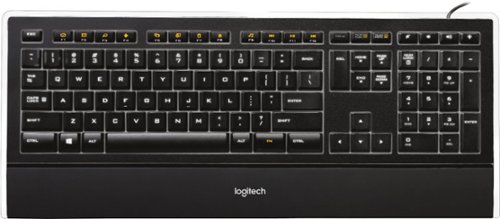inanewyorkminute's stats
- Review count34
- Helpfulness votes14
- First reviewMarch 3, 2015
- Last reviewDecember 22, 2017
- Featured reviews0
- Average rating4.3
Reviews comments
- Review comment count0
- Helpfulness votes0
- First review commentNone
- Last review commentNone
- Featured review comments0
Questions
- Question count0
- Helpfulness votes0
- First questionNone
- Last questionNone
- Featured questions0
- Answer count13
- Helpfulness votes4
- First answerMarch 6, 2015
- Last answerDecember 22, 2017
- Featured answers0
- Best answers2
Scroll and click your way through your favorite websites with this HP wireless optical mouse. The USB connection makes it easy to add this device to your computer, and a handy wheel lets you scroll vertically or horizontally. With its ergonomic design and ambidextrous setup, this HP wireless mouse is optimized for comfort as you work.
Customer Rating

4
Standard mouse on sale.
on December 22, 2017
Posted by: inanewyorkminute
from Orlando
Verified Purchase:Yes
I purchased this mouse as a backup for my mouse. I store it in the car when I forget to load my normal one in the laptop bag. It's adequate and suffices for my needs.
My Best Buy number: 0779292101
My Best Buy number: 0779292101
Mobile Submission: False
I would recommend this to a friend!
Customer Rating

5
Great movie classic with awesome audio commentary
on November 17, 2017
Posted by: inanewyorkminute
from Orlando
Verified Purchase:Yes
Really enjoyed the movie but even more so the audio commentary of Julie Andrews and Dick vanDyke Who would’ve known this is Julie Andrews first movie?
My Best Buy number: 0779292101
My Best Buy number: 0779292101
Mobile Submission: True
I would recommend this to a friend!
Customer Rating

5
Better than the first movie.
on November 17, 2017
Posted by: inanewyorkminute
from Orlando
Verified Purchase:Yes
Better than the first movie.More time to spend on character development. Lots of hidden messages but the best quote was, -Spoiler Alert- “he may be your father but not your daddy.”
My Best Buy number: 0779292101
My Best Buy number: 0779292101
Mobile Submission: True
I would recommend this to a friend!
Type on anything with Logitech K480 Wireless Multi-Device Keyboard - a unique compact computer keyboard that also works with your tablet and smartphone. Easily switch between 3 connected Bluetooth devices by turning the EASY-SWITCH dial. Type in comfort with the familiar keyboard layout, with all the shortcut keys you use the most, whether you're typing on a Windows, Mac or Chrome computer, or an Android or iOS tablet or smartphone. Plus, this multi-device keyboard features an integrated cradle that holds your phone or tablet at just the right angle for you to read while you type.
Customer Rating

4
Great keyboard. Full size
on July 29, 2017
Posted by: inanewyorkminute
from Orlando
Verified Purchase:Yes
This keyboard is larger than my iPad which is really good. It connected flawlessly with my iPad and two separate iPhones. The only issue I had with it is that it didn't come with some type of slipcover. That's why I gave it four stars. There's another smaller model but I went for this one instead. Although it will work in conjunction with your devices, it's not something you carry along with you attached to the device. It's just a simple separate keyboard . You carry this in a briefcase or travel pack separately which is what I wanted anyways. Great product. What else would you expect from logitech. No, I don't work for them.
My Best Buy number: 0779292101
My Best Buy number: 0779292101
Mobile Submission: True
I would recommend this to a friend!
Compose messages to friends, enter codes, and search apps in seconds with the Xbox One Chatpad. Get to your apps quickly with two programmable keys. The Chatpad plugs into your Xbox One wireless controller, putting a backlit keypad and headset audio controls right at your fingertips. Use the Chatpad with both Xbox One and Windows 10.
Customer Rating

1
Get a keyboard instead
on July 15, 2017
Posted by: inanewyorkminute
from Orlando
Verified Purchase:Yes
I purchased this device so I can type into a web browser instead of using the pointer one letter at a time. This poorly designed chat pad just would not fit into any of my remotes. I read reviews later and they had the same problem. I tried putting it in every possible manner with no results. I broke one remote in the process. (The connector piece get pushed in so nothing else can plug into it.) In the past, this was more critical because of no headphone jack unless you got a separate device. Bottom line, this is designed for the older style remote controllers. I took it back to Best Buy and the technician was able to put chat pad into one of my remote controllers. I would suggest that you bring your controller with you when you buy this to make sure it fits. As far as chatting is concerned, it's about as easy as texting on an old flip phone. I left the chat pad connected to one of the remotes, since I didn't want to remove it and break the other remote. I then got an old wired keyboard and plugged it into the Xbox and it works great.
My Best Buy number: 0779292101
My Best Buy number: 0779292101
Mobile Submission: True
No, I would not recommend this to a friend.
Connect this Insignia™ NS-MA5FMT FM transmitter to your compatible device via the Lightning connector for ease of use. Button controls offer simple operation, and auto scan helps you find unused stations.
Customer Rating

3
Adequate device for its purpose
on April 25, 2017
Posted by: inanewyorkminute
from Orlando
Verified Purchase:Yes
I have an older car that does not have an accessory jack to plug in my ipad/ipod so I can listen to my music. I purchased this first as an alternative to buying a new radio. Its OK as an alternative but you're limited to the FM quality of the radio. If it's poor, you'll get poor "reception"; however, it's not designed to use the higher quality of a CD or the quality of the music you are trying to play. So, it does exactly what its supposed to do. It does charge your device which is good but make sure you get the correct model to match the iphone or android device.
My Best Buy number: 0779292101
My Best Buy number: 0779292101
I would recommend this to a friend!
Your foes will fall at the wave of your hand. Goals will be grasped with the reach of your arm. Sports tournaments will be won by the twist of your wrist. Your gaming destiny is clear when you're armed with the Wii Remote Plus controller. Hyper-sensitive to recognize your slightest movements, the Wii Remote Plus eliminates buttons and joysticks and replaces them with the natural, fluid gestures of your body. Featuring integrated Wii MotionPlus technology, the controller intuitively recognizes every swing, twist, swish and blow and reproduces it on the screen with unbelievable accuracy, taking your mind off the buttons and into the battle, tournament or race. Plus, the Bowser-inspired design allows you to strike fear into your foes and add a touch of nostalgia to your games. When your controller no longer controls you, the reins are yours to take — steer your way to success.
Customer Rating

5
A remote that even an adult can use
on April 25, 2017
Posted by: inanewyorkminute
from Orlando
Verified Purchase:Yes
Gotta hand it to WI to produce a game and remote that even an adult can use. It works great. You can use it as a tennis raquet or a light saber. You can actually get attachments that can make the remote longer so you can get a better 'light saber" experience. Just ask any 12 year old.
My Best Buy number: 0779292101
My Best Buy number: 0779292101
I would recommend this to a friend!
Experience the incredible intensity, precision and comfort of the Xbox Wireless Controller. Impulse triggers deliver fingertip vibration feedback, so you can feel every jolt and crash in high definition. Responsive thumbsticks and an enhanced D-pad provide greater accuracy.
Customer Rating

4
Great for games but not a substitute for remote
on April 25, 2017
Posted by: inanewyorkminute
from Orlando
Verified Purchase:Yes
I purchased an XBOX ONE for playing movies and it comes with this remote. If you are a gamer, this is fine; however, if only for a TV, you have to get a 12 year old to explain it to you. Of course, they prefer the metal rather than plastic remote but hey, plastic is fine. They sell normal remote controllers but you can't use them for games. I'll just get my 12 year to change the channels.
My Best Buy number: 0779292101
My Best Buy number: 0779292101
I would recommend this to a friend!
Own the Xbox One S Minecraft Favorites Bundle (500GB), featuring everything you need to build, survive, and explore! Get full game downloads of Minecraft for Xbox One and Windows 10, plus thirteen fabulous, community-favorite content Packs, including Halo Mash-up and Festive Mash-up. Craft new Minecraft worlds together with friends on Xbox Live, the most advanced multiplayer network. And now with the new Xbox One S, you can even watch 4K Blu-ray™ movies, stream Netflix and Amazon Video in stunning 4K Ultra HD, and play a growing library of Xbox 360 games. With all the biggest blockbusters this year, there's never been a better time to jump ahead with Xbox One.
Customer Rating

4
Bought for watching Blu Ray movies
on April 25, 2017
Posted by: inanewyorkminute
from Orlando
Verified Purchase:Yes
I purchased this XBOX ONE rather than a PlayStation to watch Blu Ray movies on my 4K TV. (Neither Playstation or XBOX 360, "upgrade" in this fashion) I wasn't interested in the games per se but they work fine. In order to watch Blu Ray movies, I had to download an app on the XBox which still needs tweeking. (It is Microsoft after all) but lo and behold no "blue screen of death." I haven't tried an actual 4K movie on this 4K TV but once one becomes available that I would be interested in, I will purchase and update the review.
My Best Buy number: 0779292101
My Best Buy number: 0779292101
I would recommend this to a friend!
Customer Rating

5
Great picture and great Bonus Features
on April 1, 2017
Posted by: inanewyorkminute
from Orlando
Verified Purchase:Yes
The movie is great but even better are the features. The interviews with Chita Rivera, etc. were great too. Having the actual dancers relate their stories about filming was timeless.
My Best Buy number: 0779292101
My Best Buy number: 0779292101
I would recommend this to a friend!
inanewyorkminute's Review Comments
inanewyorkminute has not submitted comments on any reviews.
inanewyorkminute's Questions
inanewyorkminute has not submitted any questions.
This keyboard features adjustable backlit keys that allow you to easily see your keyboard even in dim light. The PerfectStroke key system elminates slippage and delivers fluid and natural strokes.
This keyboard features adjustable backlit keys that allow you to easily see your keyboard even in dim light. The PerfectStroke key system elminates slippage and delivers fluid and natural strokes.
This keyboard features adjustable backlit keys that allow you to easily see your keyboard even in dim light. The PerfectStroke key system elminates slippage and delivers fluid and natural strokes.
This keyboard features adjustable backlit keys that allow you to easily see your keyboard even in dim light. The PerfectStroke key system elminates slippage and delivers fluid and natural strokes.
Where can I find a keyboard protector/cover for this particular keyboard?
Scroll and click your way through your favorite websites with this HP wireless optical mouse. The USB connection makes it easy to add this device to your computer, and a handy wheel lets you scroll vertically or horizontally. With its ergonomic design and ambidextrous setup, this HP wireless mouse is optimized for comfort as you work.
Will this work with MAC 10.11.6 OS El Capitan??
Type on anything with Logitech K480 Wireless Multi-Device Keyboard - a unique compact computer keyboard that also works with your tablet and smartphone. Easily switch between 3 connected Bluetooth devices by turning the EASY-SWITCH dial. Type in comfort with the familiar keyboard layout, with all the shortcut keys you use the most, whether you're typing on a Windows, Mac or Chrome computer, or an Android or iOS tablet or smartphone. Plus, this multi-device keyboard features an integrated cradle that holds your phone or tablet at just the right angle for you to read while you type.
what is the dial in the top left for?
It's for you to select which device you wanted to link to. For example, I have my two iPhones and iPad. They are all connected At the same time. When I want to use my iPad connection, I dial it to #1, and so forth. The idea is you don't have to pair or unpair in order to go to another device.
6 years, 8 months ago
by
inanewyorkminute
Connect this Insignia™ NS-MA5FMT FM transmitter to your compatible device via the Lightning connector for ease of use. Button controls offer simple operation, and auto scan helps you find unused stations.
Connect this Insignia™ NS-MA5FMT FM transmitter to your compatible device via the Lightning connector for ease of use. Button controls offer simple operation, and auto scan helps you find unused stations.
I'm having trouble changing the station. I'm also getting a lot of static. Please help!
The device has a button that allows you to change the station on the device. Make sure its the same station on your radio. Also, you might be competing with a local station that has the same FM frequency.
6 years, 11 months ago
by
inanewyorkminute
Connect this Insignia™ NS-MA5FMT FM transmitter to your compatible device via the Lightning connector for ease of use. Button controls offer simple operation, and auto scan helps you find unused stations.
is internet access safe for children and the eReader?
I have heard that the kindle does not have a way to block adult website, etc surfing by children who use the ereaders? Does the Sony eReader have a setting preference to block out internet access without a password?
Internet access is NEVER safe for kids no matter what you do, The best option is to only let them use it at home in front of the parents, in the main room (never a bedroom)
8 years, 7 months ago
by
inanewyorkminute
Orlando

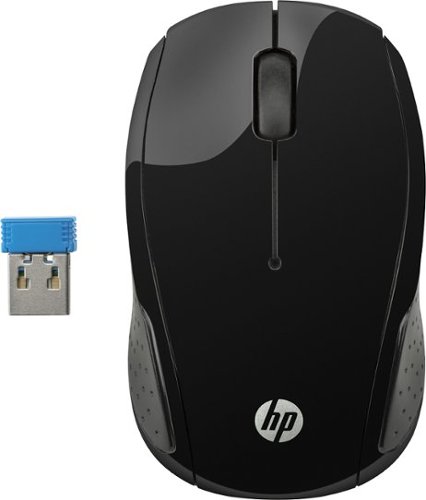
![Mary Poppins [50th Anniversary Edition] [Includes Digital Copy] [DVD] [1964]](https://pisces.bbystatic.com/image2/BestBuy_US/images/products/2658/2658063_sa.jpg)
![Guardians of the Galaxy Vol. 2 [Includes Digital Copy] [4K Ultra HD Blu-ray/Blu-ray] [2017]](https://pisces.bbystatic.com/image2/BestBuy_US/images/products/5904/5904800_sa.jpg)

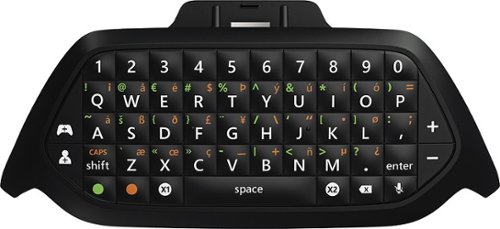

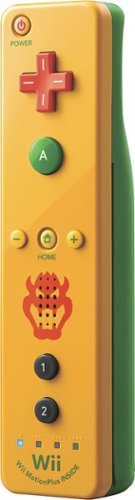


![West Side Story [50th Anniversary Edition] [3 Discs] [Blu-ray/DVD] [1961]](https://pisces.bbystatic.com/image2/BestBuy_US/images/products/3684/3684958_sa.jpg)