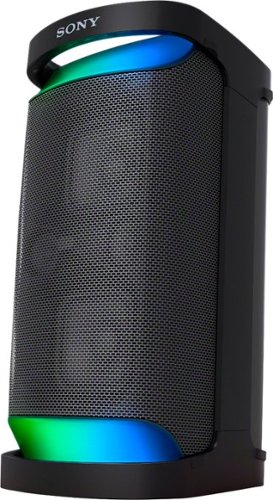hotice's stats
- Review count118
- Helpfulness votes423
- First reviewOctober 15, 2016
- Last reviewJune 23, 2024
- Featured reviews0
- Average rating4.9
Reviews comments
- Review comment count0
- Helpfulness votes0
- First review commentNone
- Last review commentNone
- Featured review comments0
Questions
- Question count0
- Helpfulness votes0
- First questionNone
- Last questionNone
- Featured questions0
- Answer count27
- Helpfulness votes14
- First answerOctober 15, 2016
- Last answerJanuary 19, 2022
- Featured answers0
- Best answers1
The ROCCAT Elo 7.1 Air Wireless Surround Sound PC Gaming Headset with 24hr Battery Life and AIMO RGB Lighting boasts ROCCAT’s Stellar Wireless technology for data transmission as reliable as wired and a battery life that lasts the typical gamer over a week thanks to a 24-hour rechargeable battery. Gone are the days of compromising when going wireless, as the Elo 7.1 Air marks a new dawn for cable-free gameplay with its impressive feature set. Its 7.1 surround sound is powered by precision-tuned 50mm Neodymium drivers and features Turtle Beach’s Superhuman Hearing technology - proven to improve your gameplay by 40%. Superior memory foam and a self-adjusting metal headband give you a unique, weightless fit that’s full of style thanks to RGB AIMO lighting. The removable TruSpeak mic completes the package of a high-end wireless gaming headset. ROCCAT takes unique advantage of exclusive technologies as a proud member of the Turtle Beach family including Superhuman Hearing, ProSpecs Glasses Friendly Design and a TruSpeak microphone.
Customer Rating

5
Comfortable wireless headset with great sound!
on October 21, 2020
Posted by: hotice
from Lebanon, PA
The ELO 7.1 AIR is an awesome headset! The sound is full and clear and it's very comfortable to wear!
Design
The plastic feels quality and looks great! They feel very comfortable, not heavy at all one the head. My favorite thing about the design, besides the sound, is the automatically adjusting fit. There's nothing to adjusting it. You just put it over your head and get a perfect fit every time. The fit around the ears is great too. The mic boom is detachable so if you're just listening to music you can take that off. I was wondering if it would feel heavy since it needs the rechargeable battery in it but it doesn't. My favorite thing is probably the fact that is has controls on the headset and they're very well designed! There's actually a control for the mic volume! There's a control for the speaker volume too of course. There's a button for mute and a power button. All are easy to distinguish by sized/design or location. The dials for the volume are awesome - they have a great feel that make control easy.
The plastic feels quality and looks great! They feel very comfortable, not heavy at all one the head. My favorite thing about the design, besides the sound, is the automatically adjusting fit. There's nothing to adjusting it. You just put it over your head and get a perfect fit every time. The fit around the ears is great too. The mic boom is detachable so if you're just listening to music you can take that off. I was wondering if it would feel heavy since it needs the rechargeable battery in it but it doesn't. My favorite thing is probably the fact that is has controls on the headset and they're very well designed! There's actually a control for the mic volume! There's a control for the speaker volume too of course. There's a button for mute and a power button. All are easy to distinguish by sized/design or location. The dials for the volume are awesome - they have a great feel that make control easy.
Sound
These sound great! Vocals, instrumentals, explosions from movies, it all sounds very good. I did some positional audio testing too with the 7.1 surround enabled and that was excellent. You enable the 7.1 surround and adjust other settings, lighting, and features in the Swarm software. I was surprised I even noticed a difference enabling the 7.1 audio for listening to a track on an album, a regular song. It sounded fuller, as you may expect, like it was more around me, when I changed it to 7.1. It wasn't a huge difference but noticeable and better than without! Those 50mm drivers really do their job! Bass is great on these! It's the kind of headset you can listen to music on and hear background sounds you never heard before. I had that happen with a song or two already.
These sound great! Vocals, instrumentals, explosions from movies, it all sounds very good. I did some positional audio testing too with the 7.1 surround enabled and that was excellent. You enable the 7.1 surround and adjust other settings, lighting, and features in the Swarm software. I was surprised I even noticed a difference enabling the 7.1 audio for listening to a track on an album, a regular song. It sounded fuller, as you may expect, like it was more around me, when I changed it to 7.1. It wasn't a huge difference but noticeable and better than without! Those 50mm drivers really do their job! Bass is great on these! It's the kind of headset you can listen to music on and hear background sounds you never heard before. I had that happen with a song or two already.
Features
As I mentioned before, you install and use Swarm to configure the ELO 7.1 Air. I can output audio at up to 24 bit 96khz. You can adjust the EQs if you want manually. There are a bunch of quick settings with games in mind. You can turn on noise cancelation, voice effects (magic voice), and more. I had a lot calls on it already and the quality was always great. No issues with anyone hearing me and I could hear loud and clear. Swarm also lets you adjust the lighting of the headset, as I mentioned earlier. While it's advertised for PC and Mac I wanted to see if the headset would work on anything else. I tried and it did work on a Chromebook and an Android phone running Android 10. So don't buy it for those because it may not work on yours and I didn't try the mic, plus there's no app to configure it, but if you have the ELO 7.1 you may get more use out of it than you thought! On the phone I had to use a USB-A adapter of course.
As I mentioned before, you install and use Swarm to configure the ELO 7.1 Air. I can output audio at up to 24 bit 96khz. You can adjust the EQs if you want manually. There are a bunch of quick settings with games in mind. You can turn on noise cancelation, voice effects (magic voice), and more. I had a lot calls on it already and the quality was always great. No issues with anyone hearing me and I could hear loud and clear. Swarm also lets you adjust the lighting of the headset, as I mentioned earlier. While it's advertised for PC and Mac I wanted to see if the headset would work on anything else. I tried and it did work on a Chromebook and an Android phone running Android 10. So don't buy it for those because it may not work on yours and I didn't try the mic, plus there's no app to configure it, but if you have the ELO 7.1 you may get more use out of it than you thought! On the phone I had to use a USB-A adapter of course.
Mobile Submission: False
I would recommend this to a friend!
The ROCCAT Vulcan TKL is a tenkeyless variant of the award-winning Vulcan family. This smaller form factor means gamers have room for a larger pad and can use a bigger range of a mouse movements, ultimately giving them greater accuracy. The linear Titan Switch Mechanical delivers the industry’s best in speed and responsiveness. The switch adds to a comprehensive feature set that gamers know and love. The low-profile design is engineered for comfort and to reduce fatigue. Impressive durability and build quality thanks to its reinforcing black anodized aluminum top plate, switches rated to 100 million keystrokes, dedicated mixer-style audio controls and per-key AIMO RGB lighting.
Customer Rating

5
Great feel and design with awesome lighting!
on October 21, 2020
Posted by: hotice
from Lebanon, PA
I love the size, feel, layout, and features of the Vulcan TKL! It's a great keyboard with a well thought out efficient design and it has lots of software customizable with features giving a lot of value for the money in this gaming keyboard.
Design
I like the space saving choices on this keyboard. There are no dedicated media control buttons, other than volume and mute. I am glad they kept the volume and mute. The top of the keys are very short, vertically. This isn't a bad thing, it just lets more light out - I think it's very cool! There's very little room above the function keys, keeping the overall dimensions small. The volume dial is great! While it isn't really special or creative in theory it's very well implemented with soft and quiet yet has a solid click-click-click feel (not sound) as you turn it. You can make a large change in volume very quickly or one notch very easily too. Even the simple but brilliant fact that instead of having a caps lock like on the caps lock key or somewhere else on the keyboard the key just changed color to white when it's on! I was impressed when I noticed that!
I like the space saving choices on this keyboard. There are no dedicated media control buttons, other than volume and mute. I am glad they kept the volume and mute. The top of the keys are very short, vertically. This isn't a bad thing, it just lets more light out - I think it's very cool! There's very little room above the function keys, keeping the overall dimensions small. The volume dial is great! While it isn't really special or creative in theory it's very well implemented with soft and quiet yet has a solid click-click-click feel (not sound) as you turn it. You can make a large change in volume very quickly or one notch very easily too. Even the simple but brilliant fact that instead of having a caps lock like on the caps lock key or somewhere else on the keyboard the key just changed color to white when it's on! I was impressed when I noticed that!
Feel
The keys have a great feel. While the top of the keys seem smaller the space from center to center seems to be normal as I like typing on it and don't have any problems with the key size or design. The keys don't need to go the whole way down to activate them, there is a lot of travel if you do. It's a great typing experience though. The Titan mechanical switches seem great to me! Key presses are fast and responsive, also giving a good feel.
The keys have a great feel. While the top of the keys seem smaller the space from center to center seems to be normal as I like typing on it and don't have any problems with the key size or design. The keys don't need to go the whole way down to activate them, there is a lot of travel if you do. It's a great typing experience though. The Titan mechanical switches seem great to me! Key presses are fast and responsive, also giving a good feel.
RGB Lighting and Swam
The lighting looks very bright on this keyboard! You can turn it on or off, change the setting, or adjust the brightness on the keyboard itself. Install the Swarm software for full customization. Just a bit about Swarm...Besides customizing the keyboard lighting, Swarm lets you assign macros, remap keys, set a hot key to launch an application, or even start a timer. There are tons of built in macros for lots of games or you can make your own. One interesting feature is AIMO which they refer to as an "intelligent lighting system" or "living light". It's very cool! When enabled, which it is by default, the keyboard automatically does different cool things as you type. For instance it may light the keys you just typed on differently for a short time. It just changes and does different things. They call it "organic" in the way it works and that's a fair way to describe it. I like this because rather than going through all the different preset options or making your own it does some very cool things on it's own without just running the same pattern continuously. I posted two pictures of a quick gaming layout I made with the Swarm key illumination settings. I'm not sure the pictures do it justice but they give you a good idea of what the lighting looks like and how much light you can see from the side.
The lighting looks very bright on this keyboard! You can turn it on or off, change the setting, or adjust the brightness on the keyboard itself. Install the Swarm software for full customization. Just a bit about Swarm...Besides customizing the keyboard lighting, Swarm lets you assign macros, remap keys, set a hot key to launch an application, or even start a timer. There are tons of built in macros for lots of games or you can make your own. One interesting feature is AIMO which they refer to as an "intelligent lighting system" or "living light". It's very cool! When enabled, which it is by default, the keyboard automatically does different cool things as you type. For instance it may light the keys you just typed on differently for a short time. It just changes and does different things. They call it "organic" in the way it works and that's a fair way to describe it. I like this because rather than going through all the different preset options or making your own it does some very cool things on it's own without just running the same pattern continuously. I posted two pictures of a quick gaming layout I made with the Swarm key illumination settings. I'm not sure the pictures do it justice but they give you a good idea of what the lighting looks like and how much light you can see from the side.
Mobile Submission: False
I would recommend this to a friend!


De'Longhi Stilosa 15 Bar Pump Espresso Machine
Customer Rating

5
Great drinks! Great Value!
on October 12, 2020
Posted by: hotice
from Lebanon, PA
Simple and Effective
I'm very happy with the DeLonghi EC260! It's a great little espresso and cappuccino maker! For the results you get at this price it's a great value!
Design
I like the all black and stainless steel look. The black is mostly or all plastic but it looks good and doesn't show finger prints easily. The drip tray can be removed and the grille lowered so that regular mugs can fit under. The tray and grille go in and out easily. The knob in the front and center is a good size and has a plastic or hard rubber grip going around it, making it easy to turn. As you turn the knob it firmly but quietly snaps into position, making it easy to choose the selection you want. The cappuccino/steamer nozzle moves around easily but stays in the position it's needed in. I like the way you can swing it completely inside the frame of the unit, over the drip tray when you're done with it - both to catch drips and for easier storage. The water tank is easy to remove and fill. You can see how much water is left by looking at it from the front. There's internal storage for whichever coffee filter you're not using. The manual says you can use pods with it too.
I like the all black and stainless steel look. The black is mostly or all plastic but it looks good and doesn't show finger prints easily. The drip tray can be removed and the grille lowered so that regular mugs can fit under. The tray and grille go in and out easily. The knob in the front and center is a good size and has a plastic or hard rubber grip going around it, making it easy to turn. As you turn the knob it firmly but quietly snaps into position, making it easy to choose the selection you want. The cappuccino/steamer nozzle moves around easily but stays in the position it's needed in. I like the way you can swing it completely inside the frame of the unit, over the drip tray when you're done with it - both to catch drips and for easier storage. The water tank is easy to remove and fill. You can see how much water is left by looking at it from the front. There's internal storage for whichever coffee filter you're not using. The manual says you can use pods with it too.
Simplicity
There's no timer, display, or crazy settings. It just does what you tell it when you tell it. There is the dial in the front and a lever on the right hand side. In the front you choose between on, off, steam, or coffee/hot water. If you set it to steam or on you wait until the green "Ready" light is lit. When it does you're ready to use the lever on the right to steam or select the coffee/hot water option and make your beverage. I never used a steamer or espresso maker before and was wondering how hard it would be to make. It's not hard at all and the results have been excellent!
There's no timer, display, or crazy settings. It just does what you tell it when you tell it. There is the dial in the front and a lever on the right hand side. In the front you choose between on, off, steam, or coffee/hot water. If you set it to steam or on you wait until the green "Ready" light is lit. When it does you're ready to use the lever on the right to steam or select the coffee/hot water option and make your beverage. I never used a steamer or espresso maker before and was wondering how hard it would be to make. It's not hard at all and the results have been excellent!
Cleaning
I'm very happy with how this cleans. With a number of different parts and nozzles I wasn't sure how that would go. The steaming nozzle is easy to take off and clean. The portafilter (the thing with the large handle that holds the filter) and filters are also easy to clean. I'm sure if you left coffee in it for a long time it would be a mess but cleaning it or even just giving the parts a good rinsing shortly after use is easy. The drip trays and grille are also easy to clean.
I'm very happy with how this cleans. With a number of different parts and nozzles I wasn't sure how that would go. The steaming nozzle is easy to take off and clean. The portafilter (the thing with the large handle that holds the filter) and filters are also easy to clean. I'm sure if you left coffee in it for a long time it would be a mess but cleaning it or even just giving the parts a good rinsing shortly after use is easy. The drip trays and grille are also easy to clean.
Performance
It makes a great drinks! The espresso comes out strong and the steamer works just as it should! One of my favorite things to make is actually steamed milk with maple syrup and then cinnamon sprinkled on top. Adults and kids love that one and it's one of my favorites. It also makes a great hot chocolate using steamed milk and chocolate syrup. I never had a steamer to use before so it's fun to experiment!
It makes a great drinks! The espresso comes out strong and the steamer works just as it should! One of my favorite things to make is actually steamed milk with maple syrup and then cinnamon sprinkled on top. Adults and kids love that one and it's one of my favorites. It also makes a great hot chocolate using steamed milk and chocolate syrup. I never had a steamer to use before so it's fun to experiment!
Mobile Submission: False
I would recommend this to a friend!
Feel the music with the JET BASS BOOSTER and High-efficiency Tweeters inside the all-in-one MHC-V13 Home Audio System. Make the party yours with a speaker light, Karaoke function, and more. New functions like Party Playlist and Karaoke Ranking via Sony’s Fiestable app turn the party into a full-on interactive experience for everyone in attendance.
Customer Rating

5
Powerful Bass, Great Treble, Tons of Features!
on October 9, 2020
Posted by: hotice
from Lebanon, PA
The Sony MHC-V13 is a powerful speaker that's much more than just a Bluetooth speaker! It's got some very cool features I'll talk about later.
Design
This speaker is big and solid. I love the black and futuristic look. There's a handle on top that makes it easy to carry for such a big speaker. All the buttons and controls are on top, making them easy to access. There's a swing out mic holder on right hand side towards the top. It's a very handy and thoughtful addition. I have a picture included that shows this.
This speaker is big and solid. I love the black and futuristic look. There's a handle on top that makes it easy to carry for such a big speaker. All the buttons and controls are on top, making them easy to access. There's a swing out mic holder on right hand side towards the top. It's a very handy and thoughtful addition. I have a picture included that shows this.
Features
Besides being a Bluetooth speaker with great sound the MHC-V13 surprised me with lots of cool and useful features. It has a 1/8th" stereo line in and a 1/4" mic or guitar in - you change the mode of the input. You can also change the volume of the mic/guitar input independently of the music that's playing. "Wireless Party Chain" will let you pair compatible speakers together to all play the same music or paired with one of the same model they can do stereo. It impressed that it can rip cd's and to a USB flash drive for instance with the "Rec to USB" function. You can even choose 128 or 256 bit MPEG-3 encoding. I actually used it to create MP3s from a CD on a flash drive and that was easy to do. As a family we like to sing along with music but some albums are recorded in keys that are hard to sing. The MHC-V13 actually lets you change the key of whatever is playing very easily. There's a sharp and a flat button on the remote to let you bump the key up or down. I'm not sure what the limit is but it let me go more than one key in each direction. It also has a vocal fader to reduce vocals in the music that's playing, perfect for karaoke! It works better on some songs than others but seems to always at least reduce the vocals. On some songs it nearly eliminated them. I was very happy with the performance of the vocal fader. It worked better than I thought it would! There is even a voice changer with Munchkin, Mouse, and Radio options. There are a few different echo effect options too. It also has a number of built in EQs. My favorite is the "Bright" EQ which really enhances audio, giving it a more full and rich sound. I was very impressed with all the features this thing has - much more than I've seen in normal Bluetooth speakers. I did use the CD player and even tried the FM radio. I don't listen to the radio much but I tried it on here and FM sounded better than any radio I ever had.
Besides being a Bluetooth speaker with great sound the MHC-V13 surprised me with lots of cool and useful features. It has a 1/8th" stereo line in and a 1/4" mic or guitar in - you change the mode of the input. You can also change the volume of the mic/guitar input independently of the music that's playing. "Wireless Party Chain" will let you pair compatible speakers together to all play the same music or paired with one of the same model they can do stereo. It impressed that it can rip cd's and to a USB flash drive for instance with the "Rec to USB" function. You can even choose 128 or 256 bit MPEG-3 encoding. I actually used it to create MP3s from a CD on a flash drive and that was easy to do. As a family we like to sing along with music but some albums are recorded in keys that are hard to sing. The MHC-V13 actually lets you change the key of whatever is playing very easily. There's a sharp and a flat button on the remote to let you bump the key up or down. I'm not sure what the limit is but it let me go more than one key in each direction. It also has a vocal fader to reduce vocals in the music that's playing, perfect for karaoke! It works better on some songs than others but seems to always at least reduce the vocals. On some songs it nearly eliminated them. I was very happy with the performance of the vocal fader. It worked better than I thought it would! There is even a voice changer with Munchkin, Mouse, and Radio options. There are a few different echo effect options too. It also has a number of built in EQs. My favorite is the "Bright" EQ which really enhances audio, giving it a more full and rich sound. I was very impressed with all the features this thing has - much more than I've seen in normal Bluetooth speakers. I did use the CD player and even tried the FM radio. I don't listen to the radio much but I tried it on here and FM sounded better than any radio I ever had.
The Apps
Really, there are more features here but the "Features" section was getting too big. Install the Music Center app and the Fiestable app for additional control and options. While Fiestable is a separate app you launch it from the Music Center app once it's installed, rather than launching Fiestable directly. The apps are simple to use and let you control the EQ settings and then also things like the lighting effects. That's what I like the Fiestable app for the most. You have some lighting control, a little more than on and off, without the app. With the app you you pick any color your want for the lighting or you can change the speed of the flashing for instance. You can even sync lighting with the music and the speaker to any smartphones with the apps installed and on your wifi network. It will actually blink for phone camera flash and screen along with the music! Pretty crazy! You can even have other people put songs into a shared music at the party. I would use the apps just to customize the color of the speaker light but it does a lot more.
Really, there are more features here but the "Features" section was getting too big. Install the Music Center app and the Fiestable app for additional control and options. While Fiestable is a separate app you launch it from the Music Center app once it's installed, rather than launching Fiestable directly. The apps are simple to use and let you control the EQ settings and then also things like the lighting effects. That's what I like the Fiestable app for the most. You have some lighting control, a little more than on and off, without the app. With the app you you pick any color your want for the lighting or you can change the speed of the flashing for instance. You can even sync lighting with the music and the speaker to any smartphones with the apps installed and on your wifi network. It will actually blink for phone camera flash and screen along with the music! Pretty crazy! You can even have other people put songs into a shared music at the party. I would use the apps just to customize the color of the speaker light but it does a lot more.
Sound
Of course, what I wanted most from a great speaker was great sound - and the MHC-V13 delivers! The sound quality is excellent! The bass is deep an full as I expected from a speaker like this! But I was happy to hear it also gives clean and crisp treble at various volume levels. This is not just for bass! It really gives clean high's as well. Vocals come through clear even while there are strong bass lines. Movies, video games, talking, and various styles of music played well with clear vocals even at low volumes. I love the sound quality, volume, and range of the audio.
Of course, what I wanted most from a great speaker was great sound - and the MHC-V13 delivers! The sound quality is excellent! The bass is deep an full as I expected from a speaker like this! But I was happy to hear it also gives clean and crisp treble at various volume levels. This is not just for bass! It really gives clean high's as well. Vocals come through clear even while there are strong bass lines. Movies, video games, talking, and various styles of music played well with clear vocals even at low volumes. I love the sound quality, volume, and range of the audio.
Mobile Submission: False
I would recommend this to a friend!

The Bose Smart Soundbar 300 delivers spacious sound, clear dialogue, and rich bass for your movies, music, and games. The acoustic architecture in this wireless tv speaker is specially designed to keep this soundbar sleek and elegant. With built-in voice assistants and exclusive Bose Voice4Video technology, what typically takes several steps can now be done with one simple voice command. You can use Bose SimpleSync to connect the Smart Soundbar 300 with select Bose headphones or any Bose Bluetooth speaker. And as part of a family of smart speakers and soundbars, the Smart Soundbar 300 is designed to grow with you, so you can enjoy more music in more rooms. It’s fast, simple, and easy enough for everyone to enjoy. Want to kick it up a notch? Add a Bose Bass Module and Bose Surround Speakers to your tv sound system anytime to feel like you’re at the heart of the action.
Customer Rating

5
Excellent sound! Great Features!
on October 2, 2020
Posted by: hotice
from Lebanon, PA
Excellent sound
I love the sound of Bose Smart Soundbar 300! There are great features too but what I wanted was really great sound and it didn't disappoint me!
Design
This sounds bar is all back with hidden lights that you don't notice unless they're lit, giving it a very clean and sleek, almost elegant look. There are two capacitive touch buttons on top. One is to mute the mic and the other is an action button used to activate your virtual assistant among other things. There is one HDMI ARC port and one optical port as well as the power. I like the very low profile. It doesn't take much room vertically at all. It sits in front of the TV and isn't close to obstructing the view of the screen.
This sounds bar is all back with hidden lights that you don't notice unless they're lit, giving it a very clean and sleek, almost elegant look. There are two capacitive touch buttons on top. One is to mute the mic and the other is an action button used to activate your virtual assistant among other things. There is one HDMI ARC port and one optical port as well as the power. I like the very low profile. It doesn't take much room vertically at all. It sits in front of the TV and isn't close to obstructing the view of the screen.
Sound
I'm loving the rich full sound! It's the kind of speaker output that brings out sounds I don't hear on other devices and didn't hear with just my TV. The sound is rich, full, and well balanced. Base is deep and strong but not overpowering. Highs are crisp. Vocals come through strong an clear. In fact, today I was watching something and music came on, that was obviously recorded well, and it sounded like a live performance! It really caught my attention because of how full and rich the sound was. My wife even commented about how good it sounded. I'm also very happy with the positional audio. Obviously, all the sound is coming from in front of you but to help with the left/right displacement there are speakers on the ends of the sound bar, firing straight out the sides. It was easy to hear objects moving left to right across the screen in a movie. I also tried some more complex surround video tests and could hear sounds moving around the room - near to far, left to right, up and down. I'm not sure how much my brain is just fooled by what I'm seeing along with what I'm hearing but I thought it worked well. I've also noticed is that I can hear the vocals better at lower volumes than I could without the soundbar. Part of that could be because the TV speakers were firing down and back instead of forward but I think it could be more to do with how sound is well balanced across all frequencies. The difference in the sound compared to the TV speakers is huge!
I'm loving the rich full sound! It's the kind of speaker output that brings out sounds I don't hear on other devices and didn't hear with just my TV. The sound is rich, full, and well balanced. Base is deep and strong but not overpowering. Highs are crisp. Vocals come through strong an clear. In fact, today I was watching something and music came on, that was obviously recorded well, and it sounded like a live performance! It really caught my attention because of how full and rich the sound was. My wife even commented about how good it sounded. I'm also very happy with the positional audio. Obviously, all the sound is coming from in front of you but to help with the left/right displacement there are speakers on the ends of the sound bar, firing straight out the sides. It was easy to hear objects moving left to right across the screen in a movie. I also tried some more complex surround video tests and could hear sounds moving around the room - near to far, left to right, up and down. I'm not sure how much my brain is just fooled by what I'm seeing along with what I'm hearing but I thought it worked well. I've also noticed is that I can hear the vocals better at lower volumes than I could without the soundbar. Part of that could be because the TV speakers were firing down and back instead of forward but I think it could be more to do with how sound is well balanced across all frequencies. The difference in the sound compared to the TV speakers is huge!
Features
There is one HDMI ARC and one Optical input. You will need to connect it with one of those to your TV. I'm using ARC. The Bose Music app for your phone is what you use to configure the Smart Soundbar 300. It will let you connect to your WiFi, choose either Alexa or Google Assistant, pair and group additional Bose speakers or a Bose sub - all of which will work together with this soundbar, pair random Bluetooth devices (like your phone) that you want to play music from, and adjust some other settings. You also use the app to update the firmware in the soundbar. I went with Google Assistant, and besides normal assistant things, I like the control it gives me of my Android TV. My only disappointment here was that I can't actually cast audio to the speaker which I thought I may be able to do since it's a speaker with Google Assistant. It shows up in my Google Home app but you can't cast audio to it directly. It's not a big deal for me because I can cast audio to my TV and using the Bose Music app I can play music directly on the soundbar from Amazon Music and some other sources. One very nice and unexpected "feature" was that my TV used to not have very granular volume control and I would usually run it at 7-12 or so. One notch up or down would often move it more than I wanted. My last TV did the same thing too. With this soundbar going up or down makes less of a change - which is a good thing! I'm usually running it at around 25-35 and, as I said, the change is more granular so I can actually get the volume level I want!
There is one HDMI ARC and one Optical input. You will need to connect it with one of those to your TV. I'm using ARC. The Bose Music app for your phone is what you use to configure the Smart Soundbar 300. It will let you connect to your WiFi, choose either Alexa or Google Assistant, pair and group additional Bose speakers or a Bose sub - all of which will work together with this soundbar, pair random Bluetooth devices (like your phone) that you want to play music from, and adjust some other settings. You also use the app to update the firmware in the soundbar. I went with Google Assistant, and besides normal assistant things, I like the control it gives me of my Android TV. My only disappointment here was that I can't actually cast audio to the speaker which I thought I may be able to do since it's a speaker with Google Assistant. It shows up in my Google Home app but you can't cast audio to it directly. It's not a big deal for me because I can cast audio to my TV and using the Bose Music app I can play music directly on the soundbar from Amazon Music and some other sources. One very nice and unexpected "feature" was that my TV used to not have very granular volume control and I would usually run it at 7-12 or so. One notch up or down would often move it more than I wanted. My last TV did the same thing too. With this soundbar going up or down makes less of a change - which is a good thing! I'm usually running it at around 25-35 and, as I said, the change is more granular so I can actually get the volume level I want!
Mobile Submission: False
I would recommend this to a friend!
This Oster countertop oven features a built-in air fryer so you can make everything from healthier versions of fries and chicken nuggets to cakes and pizzas, using just one appliance. Air fry using 99.5% less oil compared to a 3.7L deep fryer. The mesh basket makes the fryer easy to use and clean, while the fryer fan ensures perfectly crispy results. The convection oven offers fast, even, efficient heating, while the roomy interior fits up to 4 slices of bread for toasting. Independent dial controls let you set temperature, cook function, and the 60-minute timer.
Customer Rating

4
Great Multi-Purpose Kitchen Appliance
on September 20, 2020
Posted by: hotice
from Lebanon, PA
The Oster Countertop Oven with Air Fryer combines a toaster, oven, convection oven, broiler, and of course an air fryer into one clean and simple counter-top appliance at a good price. I'm giving this four stars because of cleaning issues I mentioned and the way it seems to dry out toast more than I expect. But if you're looking for one device that can do the job of a few different things to save you space this could be just what you're looking for!
Design
I like the clean aluminum look. It's a simple design with three dials on the top front. The large handle makes it very easy to open and close the door. There are two rack positions for you to slide in the included baking pan, Air Fry Basket, and Wire Rack. One thing I don't like about the design is the lack of a light on the inside. If your kitchen is well lit it shouldn't be a problem but if not, it can be hard to see how well done toast is getting or if those french fries are getting crispy. Unfortunately it's not quite wide enough for a 13"x9" baking pan.
I like the clean aluminum look. It's a simple design with three dials on the top front. The large handle makes it very easy to open and close the door. There are two rack positions for you to slide in the included baking pan, Air Fry Basket, and Wire Rack. One thing I don't like about the design is the lack of a light on the inside. If your kitchen is well lit it shouldn't be a problem but if not, it can be hard to see how well done toast is getting or if those french fries are getting crispy. Unfortunately it's not quite wide enough for a 13"x9" baking pan.
Easy to use
The three dials make operation very simple. There are no menus to go through or problems seeing a screen. The first is for the mode. The second is for the temperature, and the third is for the time. The only two functions that I feel are not obvious are if you want to set a time for less than 20 minutes you need to turn the dial past 20 minutes first, this starts the timer, then turn it back to the desired time. The other is if you want to use the "Warm" function. To do this, you need to set the mode to "Bake" with the first dial. Then set the temperature dial to "Warm" and set a time - again, you need to go past 20 minutes first if the time you want is less than 20 minutes. Really though, for normal use it's very simple and turning past 20 first is easy enough to remember.
The three dials make operation very simple. There are no menus to go through or problems seeing a screen. The first is for the mode. The second is for the temperature, and the third is for the time. The only two functions that I feel are not obvious are if you want to set a time for less than 20 minutes you need to turn the dial past 20 minutes first, this starts the timer, then turn it back to the desired time. The other is if you want to use the "Warm" function. To do this, you need to set the mode to "Bake" with the first dial. Then set the temperature dial to "Warm" and set a time - again, you need to go past 20 minutes first if the time you want is less than 20 minutes. Really though, for normal use it's very simple and turning past 20 first is easy enough to remember.
Air Frying
I was very interested to see how this does at air frying. It does well! My favorite thing about this is the way you have a large surface area to air fry with that basket so, while you still may need to toss some things around a bit half way through I wasn't doing that very often with this since you can spread out more over a thinner layer with the large surface area. It heats evenly and makes food nice and crisp. I've found that a lot of things, like frozen french fries, that come with directions for an air fryer, are often more conservative than they need to be with the temperatures. It seems hard to burn things with an air fryer. Don't be afraid to play with different temperatures! I've been happy with my results and while things may get extra crisp I haven't burnt anything. I attached a photos of some frozen fries I made in it. They got perfect!
I was very interested to see how this does at air frying. It does well! My favorite thing about this is the way you have a large surface area to air fry with that basket so, while you still may need to toss some things around a bit half way through I wasn't doing that very often with this since you can spread out more over a thinner layer with the large surface area. It heats evenly and makes food nice and crisp. I've found that a lot of things, like frozen french fries, that come with directions for an air fryer, are often more conservative than they need to be with the temperatures. It seems hard to burn things with an air fryer. Don't be afraid to play with different temperatures! I've been happy with my results and while things may get extra crisp I haven't burnt anything. I attached a photos of some frozen fries I made in it. They got perfect!
Toasting and Baking
Being a table top oven I also have used this a lot as a toaster. It heats evenly top and bottom. Make sure you use the top rack level, as noted in the manual, for toasting and making frozen pizza. Pizza got great in it. Toast toasted nicely and evenly. The only issue I had hear was that toast always seemed to get more dried out than normal. Toast seems to dry out more with this than with other toaster ovens I've used. The fan for the air fryer and the fan for the convection bake are not on when this happens - it just set to "Toast". It still toasts well and I've been using it as a toaster but I thought this was worth mentioning.
Being a table top oven I also have used this a lot as a toaster. It heats evenly top and bottom. Make sure you use the top rack level, as noted in the manual, for toasting and making frozen pizza. Pizza got great in it. Toast toasted nicely and evenly. The only issue I had hear was that toast always seemed to get more dried out than normal. Toast seems to dry out more with this than with other toaster ovens I've used. The fan for the air fryer and the fan for the convection bake are not on when this happens - it just set to "Toast". It still toasts well and I've been using it as a toaster but I thought this was worth mentioning.
Cleaning
In general, cleaning this isn't a problem. There's a crumb tray like you would expect in any toaster oven. It's all pretty standard. If you're using it as an air fryer though I find it more of a pain to clean the Air Fry Basket and Baking Pan that it sits on than cleaning the basket in a dedicated air fryer. The worse part of this is that the Baking Pan has a wrap around rim that holds water when you wash it. It had water in over night and the water was rusty when we realized there was some water in there and we dried it out. The pan surface is fine, the bottom is fine, the rust just came from in the rim. Still that was disappointing. So wash it and dry it out right away, trying to get all the water out of that rim.
In general, cleaning this isn't a problem. There's a crumb tray like you would expect in any toaster oven. It's all pretty standard. If you're using it as an air fryer though I find it more of a pain to clean the Air Fry Basket and Baking Pan that it sits on than cleaning the basket in a dedicated air fryer. The worse part of this is that the Baking Pan has a wrap around rim that holds water when you wash it. It had water in over night and the water was rusty when we realized there was some water in there and we dried it out. The pan surface is fine, the bottom is fine, the rust just came from in the rim. Still that was disappointing. So wash it and dry it out right away, trying to get all the water out of that rim.
Mobile Submission: False
I would recommend this to a friend!

Create healthier versions of your crispy, fried favorites with this 4.5-Qt Chefman TurboFry Touch Air Fryer. Cook your restaurant favorites easily with the advanced digital display, simple capacitive control, convenient LED shake reminder, and 60-minute integrated timer. Clean up even quicker with the nonstick, dishwasher-safe fry basket. Cook for the whole family with the XL capacity, with the sleek square design that stores beautifully on any countertop.
Customer Rating

5
Simple to use, great looking, great results!
on September 11, 2020
Posted by: hotice
from Lebanon, PA
I love the design, simplicity, and results of the TurboFry Touch! I've used it for french fries, sweet potato fries, waffle fries, apple slices, and a ham and cheese sandwich. Why the sandwich? Why not! The top slice of bread did get pretty dry but over all the sandwich came out good and while the bread on top was crisp it wasn't burnt at all. I gave it 5 minutes at 350. I should have flipped it half way through. It's fun just trying new things! The apple slices were great! It didn't dry them out, just got them nice and hot and they were excellent. In general I haven't found that it dries things out. It heats well and gives an excellent crisp. I've done a lot of experimenting with the time and temp but haven't ended up with anything burnt. If something doesn't get crispy just give it some more time. Many items seems to get good at around 12 to 15 minutes.
Design
I love the black and stainless steel look of the TurboFry Touch. The whole thing feels solid without being heavy. When it's off you don't see any screen or buttons, giving it a very clean look. When you plug it in the buttons and display are well illuminated. Everything is easy to see and the buttons are very responsive. It's also very easy to move, even to take somewhere else to use it. I've already done that a few times since it's fairly small, light, and easy to carry.
I love the black and stainless steel look of the TurboFry Touch. The whole thing feels solid without being heavy. When it's off you don't see any screen or buttons, giving it a very clean look. When you plug it in the buttons and display are well illuminated. Everything is easy to see and the buttons are very responsive. It's also very easy to move, even to take somewhere else to use it. I've already done that a few times since it's fairly small, light, and easy to carry.
Easy to use
There's a button to set the time it will run, a button to set the temperature, plus & minus buttons to adjust those, and start & stop buttons. It's recommended that you preheat first for 5 minutes, especially if you want things to be more crisp. Just pull the basket out with the large easy-to-hold handle and throw some food in! Pop the basket back in. Set the time and temp then start it. When it's halfway done, it will remind you to shake it. When it's done just pull out the basket and enjoy! Anytime you take the basket out while it's running it will stop and it will continue when you put the basket back in.
There's a button to set the time it will run, a button to set the temperature, plus & minus buttons to adjust those, and start & stop buttons. It's recommended that you preheat first for 5 minutes, especially if you want things to be more crisp. Just pull the basket out with the large easy-to-hold handle and throw some food in! Pop the basket back in. Set the time and temp then start it. When it's halfway done, it will remind you to shake it. When it's done just pull out the basket and enjoy! Anytime you take the basket out while it's running it will stop and it will continue when you put the basket back in.
Easy to clean
The basket and the rack are easy to clean. You can use the dishwasher (top rack) for them but it's not recommended for every use. It's easy enough to clean them by hand though.
The basket and the rack are easy to clean. You can use the dishwasher (top rack) for them but it's not recommended for every use. It's easy enough to clean them by hand though.
Tips
1. I haven't needed to add oil to things. Most things seem to get done well and can get crisp without adding any oil
2. The TurboFry Touch crisps very nicely! If you want something more crisp just give it more time.
3. When you finish something like french fries, be careful it you're going to dump them out. If you don't have the rack pressed down firmly it's possible for the hot rack to fall out. Make sure you press it in well before you start.
1. I haven't needed to add oil to things. Most things seem to get done well and can get crisp without adding any oil
2. The TurboFry Touch crisps very nicely! If you want something more crisp just give it more time.
3. When you finish something like french fries, be careful it you're going to dump them out. If you don't have the rack pressed down firmly it's possible for the hot rack to fall out. Make sure you press it in well before you start.
Mobile Submission: True
I would recommend this to a friend!
The Logitech Advanced Corded Mouse M500s with hyper-fast scrolling for increased productivity. The scroll wheel lets you fly through long documents and Web pages with a single flick. Or switch to click-to-click mode for precise, line-by-line navigation of lists, slides, images, and menus. Now with 400-4000 adjustable DPI for fast and ultra-precise cursor control.
Customer Rating

5
Great mouse at a great price!
on September 10, 2020
Posted by: hotice
from Lebanon, PA
The M500S is an excellent corded mouse with a very comfortable fit and feel and great features at a great price!
Features
You can switch between "hyper-fast" or normal click-click-click scrolling with the click of a button. This is a feature I love! Hyper-fast scrolling is a huge time saver when scrolling through a long list, a long email chain, or down a very long web page and it's more convenient to me than using a scroll bar.
The high resolution is great! It does 400-4000 DPI, adjustable using Logitech Options which you can download for free. My horizontal screen real-estate across monitors when I work is 8,320, with desktop scaling turned off. The high resolution of the M500S lets me maneuver across my workspace with a short amount of physical mouse travel. It has a back and forward button on the left side along with a wheel that can tilt left or right for two additional "buttons". You can also press on the wheel for it to act as a "button" as well.
You can switch between "hyper-fast" or normal click-click-click scrolling with the click of a button. This is a feature I love! Hyper-fast scrolling is a huge time saver when scrolling through a long list, a long email chain, or down a very long web page and it's more convenient to me than using a scroll bar.
The high resolution is great! It does 400-4000 DPI, adjustable using Logitech Options which you can download for free. My horizontal screen real-estate across monitors when I work is 8,320, with desktop scaling turned off. The high resolution of the M500S lets me maneuver across my workspace with a short amount of physical mouse travel. It has a back and forward button on the left side along with a wheel that can tilt left or right for two additional "buttons". You can also press on the wheel for it to act as a "button" as well.
Fit and Feel
I love the fit in the hand - it's perfect! At least for someone who is right handed. The right side is slightly lower than the left side and your thumb fits perfectly under the side buttons, allowing your hand to very comfortably grip the mouse with the rubberized right and left sides. The click is solid, but not tiring, and it activates as it should, when you feel and hear it. The feel of the roller is great too. It has a great feel and click during normal scrolling and when in hyperfast mode it scrolls fast as it should! There's rubber down the center of the wheel for better grip.
I love the fit in the hand - it's perfect! At least for someone who is right handed. The right side is slightly lower than the left side and your thumb fits perfectly under the side buttons, allowing your hand to very comfortably grip the mouse with the rubberized right and left sides. The click is solid, but not tiring, and it activates as it should, when you feel and hear it. The feel of the roller is great too. It has a great feel and click during normal scrolling and when in hyperfast mode it scrolls fast as it should! There's rubber down the center of the wheel for better grip.
Logitech Options
Logitech Options is a free download that you can install on your PC to configure the mouse. This lets you adjust the DPI and other configuration options. You can assign keyboard keystrokes to the buttons or use them to launch apps as well as controlling system functions like volume up/down, copy, paste, and many other things. You can even set the mouse to have a specific configuration for a specific application you run. You can't configure the button that's used to switch the scroll wheel mode or the main left and right mouse button. You can switch the left and right mouse buttons to make the right button primary and the left button secondary.
Logitech Options is a free download that you can install on your PC to configure the mouse. This lets you adjust the DPI and other configuration options. You can assign keyboard keystrokes to the buttons or use them to launch apps as well as controlling system functions like volume up/down, copy, paste, and many other things. You can even set the mouse to have a specific configuration for a specific application you run. You can't configure the button that's used to switch the scroll wheel mode or the main left and right mouse button. You can switch the left and right mouse buttons to make the right button primary and the left button secondary.
Mobile Submission: False
I would recommend this to a friend!
Follow a natural sleep routine with this Philips SmartSleep sleep and wake-up light. Its sunset and sunrise simulations prepare your body to sleep and rise on time, and its RelaxBreathe feature calms you into peaceful slumber. This Philips SmartSleep sleep and wake-up light plays your music, an FM station or built-in nature sounds for a gentle wake-up routine.
Customer Rating

4
Great Alarm Clock with light and sound
on August 15, 2020
Posted by: hotice
from Lebanon, PA
The SmartSleep Therapy Lamp is great alarm clock with good sound. I was expecting that it could work as a white noise machine with configurable lighting. That's not exactly what it is. It does have very cool lighting, an easy to read display, and a good speaker built-in.
Simple to use
There is no computer connectivity which may be a plus for some. There are no updates to download and install, no app for your phone that you need to control it, and no network connectivity to configure. You just turn it on, choose a few basic settings, set the time, and you're ready to go. The menus are a little odd to get used to but the touch sensitivity works very well and the screen is easy to read.
There is no computer connectivity which may be a plus for some. There are no updates to download and install, no app for your phone that you need to control it, and no network connectivity to configure. You just turn it on, choose a few basic settings, set the time, and you're ready to go. The menus are a little odd to get used to but the touch sensitivity works very well and the screen is easy to read.
Lighting
The lighting gets bright - it can be very bright for a room, at least at night. The control over the color is limited. It's more like you control the intensity. You've basically have shades of red, orange, yellow, then to white. So you can't just use any color. You control the color and brightness together for the most part. There is technically have a brightness control but you'll see what I mean when you use it. That may be a bad explaination but the darker colors seem less bright - though that's probably not the case. The light changes are used for waking up or going to sleep as well as relaxing/breathing exercises to calm down. You can touch the top middle of the back of the lamp and make it give a warm glow as a night light. Touch it again to turn it off. I find it to be a very effective night light. The changing color seemed to be helpful, along with the sound as mentioned below, to get me to fall asleep.
The lighting gets bright - it can be very bright for a room, at least at night. The control over the color is limited. It's more like you control the intensity. You've basically have shades of red, orange, yellow, then to white. So you can't just use any color. You control the color and brightness together for the most part. There is technically have a brightness control but you'll see what I mean when you use it. That may be a bad explaination but the darker colors seem less bright - though that's probably not the case. The light changes are used for waking up or going to sleep as well as relaxing/breathing exercises to calm down. You can touch the top middle of the back of the lamp and make it give a warm glow as a night light. Touch it again to turn it off. I find it to be a very effective night light. The changing color seemed to be helpful, along with the sound as mentioned below, to get me to fall asleep.
Audio
While it does have very good quality sound, the nature recording sound very good and you have a handful of options to choose from for wake up and for going to bed. I especially like the animals and cowbells for waking up and the ocean waves for going to sleep. The wake-up sound is effective and pleasant. The going to sleep, with the light changing and the waves, seems helpful for me! I actually feel like it helps me fall asleep faster. Which is a claim they make that I doubted. It seems to help me relax and fall asleep faster than normal. It also has an audio in. I have a network audio device connected to it so I play play any music I want through it's speaker. That works well and sounds very good. I like having that functionality. I don't usually listen to the radio but since this has an FM radio built-in I wanted to try it out. It has five locations for you to store FM stations in. It was easy to setup and the radio worked well. I was surprised that it didn't have an option to use it as a white noise machine. It didn't seem like I could just have the white noise play all the time. Those sounds are used for specific settings like waking up.
While it does have very good quality sound, the nature recording sound very good and you have a handful of options to choose from for wake up and for going to bed. I especially like the animals and cowbells for waking up and the ocean waves for going to sleep. The wake-up sound is effective and pleasant. The going to sleep, with the light changing and the waves, seems helpful for me! I actually feel like it helps me fall asleep faster. Which is a claim they make that I doubted. It seems to help me relax and fall asleep faster than normal. It also has an audio in. I have a network audio device connected to it so I play play any music I want through it's speaker. That works well and sounds very good. I like having that functionality. I don't usually listen to the radio but since this has an FM radio built-in I wanted to try it out. It has five locations for you to store FM stations in. It was easy to setup and the radio worked well. I was surprised that it didn't have an option to use it as a white noise machine. It didn't seem like I could just have the white noise play all the time. Those sounds are used for specific settings like waking up.
It's a very cool alarm clock. I really like the sounds for going to sleep and the alarm. The fact that I can use it as a speaker with a USB port to power a network audio device with an aux out is a great bonus! Again, I was surprised you can't use the built in nature sounds, waves, or rain as background or white noise all the time. It would have been easy for them to make that an option where you can select only the radio or the aux in.
Mobile Submission: False
I would recommend this to a friend!
BlueParrott's best selling headset just got better. The new BlueParrott B450-XT is the latest wireless bluetooth trucking headset designed to help you while on the go. It's been redesigned to be a lot more comfortable with a more cushioned ear cup and more padded headband. It still maintains 96% noise cancellation so the other person(s) you are communicating with can hear you crystal clear regardless of the noise surrounding you. You can talk on the headset up to 24 hours before you need to recharge the device. Charging is now a breeze using the included USB-C cable. You now have the capability to roam up to 300 feet when connected wirelessly to a class 1 device such as a smart phone. You also get additional features such as voice control to answer and reject calls using just your voice and you get a customizable BlueParrott button that can be programmed to quickly mute a conversation, speed dial a number, and more. Also, the headset is now built to last with an IP54 rating meaning it's dust and water resistant. Lastly, the headset software is updateable meaning you can plug it directly to a computer or pair it with smartphone running the BlueParrott updater program and you will be able to update the firmware on the headset. This way, it will always maintain it's great performance regardless over time.
Customer Rating

5
Great background noise cancellation
on August 3, 2020
Posted by: hotice
from Lebanon, PA
For my work I'm on the phone and video calls a lot. Even more since covid. This headset is great! It's well designed and feels solid, the sound quality is great, and the battery life is excellent.
Design
I like the feel of the headset. It has a solid build but it not heavy. It comes with a leatherette or foam ear piece cover so you can take or pick and switch them up. The mic boom clicks into position and can easily be switched to either side so the ear-piece can work on the left or right side. The actual boom can then be adjusted with greater precision. The headpiece can also be adjusted either by extending it or flexing part of it to make the fit more or less tight.
I like the feel of the headset. It has a solid build but it not heavy. It comes with a leatherette or foam ear piece cover so you can take or pick and switch them up. The mic boom clicks into position and can easily be switched to either side so the ear-piece can work on the left or right side. The actual boom can then be adjusted with greater precision. The headpiece can also be adjusted either by extending it or flexing part of it to make the fit more or less tight.
Buttons
The buttons are pretty easy to feel, differentiate, and use. There is a power/pairing button, volume up, volume down, and a customizable Parrot button that can be used to check the battery level or activate voice control. Use the BlueParrott app to configure the button.
The buttons are pretty easy to feel, differentiate, and use. There is a power/pairing button, volume up, volume down, and a customizable Parrot button that can be used to check the battery level or activate voice control. Use the BlueParrott app to configure the button.
The App
The BlueParrott app doesn't do much but enough that you'll want it. It has the manual and you need it to update the firmware in the headset. It also has the full manual and lets you configure the Parrott button as I mentioned above.
The BlueParrott app doesn't do much but enough that you'll want it. It has the manual and you need it to update the firmware in the headset. It also has the full manual and lets you configure the Parrott button as I mentioned above.
Sound Quality
Call quality is great! I've used it with my cell phone and laptop on different voice over IP calls and video calls for many, many hours over the last few days. I really was impressed by the noise cancellation. They claim 96% noise reduction and I don't doubt that. I did some very unscientific but difficult to dispute testing with calls and music, noise, singing, and loud kids in the background and the person in the background could hear none of is most of the time. Maybe a touch here and there but most of the time, nothing. If you work in a noisy environment as I do sometimes I think you'll be very happy with the low to none level of background sound the person you're talking with will hear.
Call quality is great! I've used it with my cell phone and laptop on different voice over IP calls and video calls for many, many hours over the last few days. I really was impressed by the noise cancellation. They claim 96% noise reduction and I don't doubt that. I did some very unscientific but difficult to dispute testing with calls and music, noise, singing, and loud kids in the background and the person in the background could hear none of is most of the time. Maybe a touch here and there but most of the time, nothing. If you work in a noisy environment as I do sometimes I think you'll be very happy with the low to none level of background sound the person you're talking with will hear.
Mobile Submission: False
I would recommend this to a friend!
hotice's Review Comments
hotice has not submitted comments on any reviews.
hotice's Questions
hotice has not submitted any questions.
Never compromise the viewing experience from your computer or smartphone with IOGEAR’s Mini Wireless 4K Screen Sharing receiver. Stream video and audio up to 4K @30Hz resolution ensuring your content playback looks as sharp on your 4K UHDTV or projector as it does on your device's display. The Mini Wireless 4K Screen Sharing receiver is the perfect solution for wirelessly streaming 4K video and audio from your Windows 10+ device, Android device, macOS X, iPhone or iPad to your 4K UHDTV, projector or monitor. Use the built-in dedicated Wi-Fi to stream high quality 4K video and audio from up to 30 feet to any connected screen. Enjoy all your favorite content in 4K such as movies, videos, photos and online streaming sites including YouTube®, Hulu® and Netflix®* in HD from a single low-profile receiver without any additional cables or dongles. Installation is fast and straightforward. Simply connect the receiver to your TV and follow the simple onscreen instruction. Mini Wireless 4K Screen Sharing receiver can create its own wireless network and is not reliant on an existing in-building Wi-Fi network to share photos, spreadsheets or presentations in your office or home. *Streaming videos from your iOS device to a TV screen may not be supported by some online video providers such as Netflix, Amazon Prime Video, Hulu, etc. However, Android users may be able to use Miracast, Smart View or similar technologies to effect screen sharing. Please check the specifications of your devices and providers before purchasing.
Does this come with its own WiFi signal
You can cast to it directly using MiraCast. You can also connect it to your home WiFi for Google Cast support. It also supports AirPlay.
2 years, 5 months ago
by
hotice
SC 400D - The ultimate solution to all of life's blindspots. Whether you're on the road or parked, a commercial driver or commuter, hauling cargo or chauffeuring kids - you're covered from all angles in all situations with a Cobra smart dash cam. With stunning, easily-sharable 4K UHD resolution, Alexa built-in, heads-up navigation, and life police alerts, there's no better way to protect the vehicles, drivers, passengers, and cargo you value most. See just how much peace of mind the award-winning Cobra SC 400D dash cam can provide.
Can it be hardwired in for power so when i turn off the key it will automatically power down or do i have to use the cigarette lighter plug? I don' want to have to unplug it everytime i turn off the vehicle.
Yes, that's how it will be in most cases. Usually you at least need to have on "accessory power" in your car to get power to the power outlets in your car. So yes, it should go on and off automatically when you start and stop your car. That's how it works for me!
2 years, 5 months ago
by
hotice
The Lucyd Starman titanium frames weigh just over an ounce, and with their enhanced flexibility will fit most users out of the box. These patent-pending Bluetooth frames offer a unique mix of durable titanium, designer styling, optional vision correction, and smart features. All Lucyd frames include a 7-day moneyback guarantee and 1-year warranty against any defects in frame or lenses.
What are the glasses capable of?
They function as a stereo Bluetooth speaker and also have a mic so they also function as a headset to take calls. You can answer, hang up, pause, play, change volume, next, and previous from the glasses.
2 years, 6 months ago
by
hotice
Feel the power of the extraordinary new P-Series 4K HDR Smart TV. The P-Series is our most colorful TV with the spectacular Quantum Color engine generating up to 115% more color in every pixel than standard 4K HDR TVs. UltraBright 1200 and Active Full Array intelligently calibrate screen brightness and darkness for intensely vibrant hues, strikingly deep blacks and mesmerizing contrast. Dolby Vision High Dynamic Range (HDR) combined with a full array backlight delivers stunning picture quality, transporting you into the story through richer contrast, brighter highlights, and eye-popping color. The lightning-fast VIZIO IQ Ultra processor delivers enhanced picture processing and a faster entertainment browsing experience, while the ProGaming Engine with Auto Game Mode, Variable Refresh Rate with AMD FreeSync Premium Pro, 4K 120fps, HDR gaming with Dolby Vision and HGiG, ultra-low input lag, and newly-added gaming menu take console gaming to a whole new level. Enjoy the award-winning SmartCast platform loaded with the best selection of built-in apps, an all-new Voice Remote, Bluetooth headphone capability, and Apple AirPlay 2 and Chromecast built-in. From its superior picture performance to refined finish and premium design, the new P-Series projects powerful beauty in every way and represents the pinnacle of 4K Smart TV entertainment.
Is the 75 inch an IPS panel?
Yes, the viewing angles are excellent and it's very bright. It's either IPS or PLS to be that good.
2 years, 9 months ago
by
hotice
Bring clear, powerful sound to the party with the SRS-XP500 Portable Wireless Speaker. Add extra juice to the hits with MEGA BASS and Sony’s unique X-Balanced Speaker units, and keep the energy going with up to 20 hours of battery life1 plus USB-C quick charging. Actual performance varies based on settings, environmental conditions, and usage. Battery capacity decreases over time and use.
Can you get two and create a stereo pair?
Yes, with two identical SP500 speakers you can create a stereo pair or have them play the same thing.
The SP500 is a Party Connect speaker. You can connect up to 100 Sony Party Connect speakers together and have them all play the same thing.
Note that Party Connect is not compatible with Wireless Party Chain, a different Sony wireless speaker technology.
The SP500 is a Party Connect speaker. You can connect up to 100 Sony Party Connect speakers together and have them all play the same thing.
Note that Party Connect is not compatible with Wireless Party Chain, a different Sony wireless speaker technology.
3 years ago
by
hotice
Go Epic! Enjoy an epic viewing experience with the Epson EpiqVision Mini EF12 Smart Streaming Laser Projector. Whether you’re binge-watching your favorite TV shows or hosting an outdoor movie night, the portable Epson EpiqVision EF12 Streaming Laser Projector makes it easy to stream bright images from virtually anywhere in your home, even outside. Featuring built-in Android TV and wireless connectivity, the Epson EpiqVision EF12 Streaming Laser Projector gives you seamless access to popular streaming services including Hulu, HBO and YouTube, right out of the box. Simply power on the projector and start streaming your favorite content up to an epic 150" – no screen required. Epson has partnered with Yamaha to create a unique audio experience unlike anything it its class. Developed exclusively for the Epson EpiqVision EF12 Streaming Laser Projector, Yamaha’s leading Acoustic Engineers designed a unique sound system to deliver a true audiophile performance. Designed within a custom 3D Acoustic Enclosure, two high-end Yamaha drivers are powered by a discrete amplifier and tuned, using Yamaha’s latest AudioEngine DSP technology to produce an impressive, wide sound stage that rivals dedicated higher-end audio systems and soundbars.
Does this support 1080p at 120hz?
Go Epic! Enjoy an epic viewing experience with the Epson EpiqVision Mini EF12 Smart Streaming Laser Projector. Whether you’re binge-watching your favorite TV shows or hosting an outdoor movie night, the portable Epson EpiqVision EF12 Streaming Laser Projector makes it easy to stream bright images from virtually anywhere in your home, even outside. Featuring built-in Android TV and wireless connectivity, the Epson EpiqVision EF12 Streaming Laser Projector gives you seamless access to popular streaming services including Hulu, HBO and YouTube, right out of the box. Simply power on the projector and start streaming your favorite content up to an epic 150" – no screen required. Epson has partnered with Yamaha to create a unique audio experience unlike anything it its class. Developed exclusively for the Epson EpiqVision EF12 Streaming Laser Projector, Yamaha’s leading Acoustic Engineers designed a unique sound system to deliver a true audiophile performance. Designed within a custom 3D Acoustic Enclosure, two high-end Yamaha drivers are powered by a discrete amplifier and tuned, using Yamaha’s latest AudioEngine DSP technology to produce an impressive, wide sound stage that rivals dedicated higher-end audio systems and soundbars.
Does this projector require a special screen? Will any ol projector screen work?
No you don't need a special screen. It works great on a white/cream wall.
3 years, 5 months ago
by
hotice
Go Epic! Enjoy an epic viewing experience with the Epson EpiqVision Mini EF12 Smart Streaming Laser Projector. Whether you’re binge-watching your favorite TV shows or hosting an outdoor movie night, the portable Epson EpiqVision EF12 Streaming Laser Projector makes it easy to stream bright images from virtually anywhere in your home, even outside. Featuring built-in Android TV and wireless connectivity, the Epson EpiqVision EF12 Streaming Laser Projector gives you seamless access to popular streaming services including Hulu, HBO and YouTube, right out of the box. Simply power on the projector and start streaming your favorite content up to an epic 150" – no screen required. Epson has partnered with Yamaha to create a unique audio experience unlike anything it its class. Developed exclusively for the Epson EpiqVision EF12 Streaming Laser Projector, Yamaha’s leading Acoustic Engineers designed a unique sound system to deliver a true audiophile performance. Designed within a custom 3D Acoustic Enclosure, two high-end Yamaha drivers are powered by a discrete amplifier and tuned, using Yamaha’s latest AudioEngine DSP technology to produce an impressive, wide sound stage that rivals dedicated higher-end audio systems and soundbars.
Which product do I need for outdoor daytime viewing?
The EF12 is not bright enough for outdoor daytime viewing.
3 years, 5 months ago
by
hotice
Go Epic! Enjoy an epic viewing experience with the Epson EpiqVision Mini EF12 Smart Streaming Laser Projector. Whether you’re binge-watching your favorite TV shows or hosting an outdoor movie night, the portable Epson EpiqVision EF12 Streaming Laser Projector makes it easy to stream bright images from virtually anywhere in your home, even outside. Featuring built-in Android TV and wireless connectivity, the Epson EpiqVision EF12 Streaming Laser Projector gives you seamless access to popular streaming services including Hulu, HBO and YouTube, right out of the box. Simply power on the projector and start streaming your favorite content up to an epic 150" – no screen required. Epson has partnered with Yamaha to create a unique audio experience unlike anything it its class. Developed exclusively for the Epson EpiqVision EF12 Streaming Laser Projector, Yamaha’s leading Acoustic Engineers designed a unique sound system to deliver a true audiophile performance. Designed within a custom 3D Acoustic Enclosure, two high-end Yamaha drivers are powered by a discrete amplifier and tuned, using Yamaha’s latest AudioEngine DSP technology to produce an impressive, wide sound stage that rivals dedicated higher-end audio systems and soundbars.
Can we connect this device to a browser like Chrome, for streaming Xfinity Comcast contents, or do I need to buy an HDMI adapter for mirror?
It does have a Chromecast built-in so you can cast to it.
3 years, 5 months ago
by
hotice
Experience total freedom on a budget with Jib True. The newest true wireless earbud from Skullcandy is easy to connect and easy to enjoy. Call, track change, and volume controls are all within close reach through one main button. 22 hours of audio on a single charge means you spend less time recharging and more time enjoying your music. Jib True earbuds are adventure-ready, too. An IPX4 rating means Jib True is sweat- and dust-resistant. You don’t need to worry about damage if a little rain kicks up during your urban or outdoor adventure. Dual microphones make your calls clearer and if you feel like keeping one ear open, you can use either bud ‘solo’ without missing a beat
Can I pair with 2 different devices?
I had no problem pairing them with more than one device and then switching between them. I don't know what the limit is to how many devices you can pair with.
3 years, 5 months ago
by
hotice