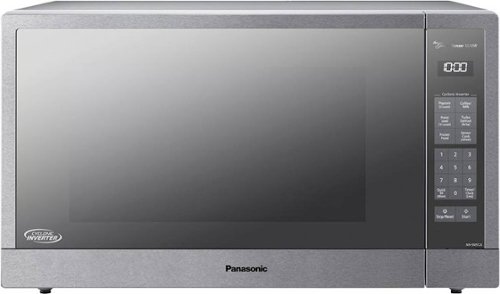dorkhead2's stats
- Review count86
- Helpfulness votes964
- First reviewNovember 22, 2014
- Last reviewMarch 15, 2024
- Featured reviews0
- Average rating4.5
Reviews comments
- Review comment count0
- Helpfulness votes0
- First review commentNone
- Last review commentNone
- Featured review comments0
Questions
- Question count0
- Helpfulness votes0
- First questionNone
- Last questionNone
- Featured questions0
- Answer count15
- Helpfulness votes49
- First answerDecember 1, 2016
- Last answerNovember 21, 2021
- Featured answers0
- Best answers1
A revolutionary smart printer that works the way you need. Help save time with Smart Tasks shortcuts, and get automatic two-sided scanning. Count on easy mobile printing, Borderless print, seamless connections, and enhanced security. Save up to 50% on ink with HP Instant Ink. Prints up to 22 ISO ppm*, up to 18 ppm* in color.
Customer Rating

5
Excellent All-In-One - Ink plan not necessary
on March 9, 2019
Posted by: dorkhead2
from Tustin, CA, USA
Thee are two parts to this review. The first part is about the printer itself, how it functions, its hardware, and its overall quality. The second part is about HP’s new Instant Ink replacement subscription plan. The plan may not be for everyone. Fortunately, if you want the printer because of its features and functionality, you can choose to buy replacement ink cartridges from any store as needed.
Part 1.
This is a well-functioning, good quality, and sleek looking all-in-one. This model is replacing another HP All-In-One (OfficeJet 7310) that’s been my office printer for the last 15 years. It’s almost unfair to compare the two because the new model runs smoother and is so much faster. The printing output was sharp and clean. This is expected when using HP certified ink cartridges. The fax portion works as usual. And the copy and scanning functions work efficiently. I was particularly interested in how well the scanning features work on this model. I was pleased to see that the scanner could copy a double-sided document and send it to the computer in a well put together PDF. I do a lot of scanning, so I wanted to make sure this process was fast and easy; it was.
This is a well-functioning, good quality, and sleek looking all-in-one. This model is replacing another HP All-In-One (OfficeJet 7310) that’s been my office printer for the last 15 years. It’s almost unfair to compare the two because the new model runs smoother and is so much faster. The printing output was sharp and clean. This is expected when using HP certified ink cartridges. The fax portion works as usual. And the copy and scanning functions work efficiently. I was particularly interested in how well the scanning features work on this model. I was pleased to see that the scanner could copy a double-sided document and send it to the computer in a well put together PDF. I do a lot of scanning, so I wanted to make sure this process was fast and easy; it was.
Just an FYI, this model (9015) does have a duplex scanner built into the automatic document feeder (ADF), but it accomplishes the scanning of both sides by passing the document over the scanner twice. It’s a seamless process, but I believe it’s different from the next model up. The higher model can scan both sides of a document with a single pass. Both models produce the same result, just the higher model saves a few seconds by using dual scanner heads to scan the front and back at the same time. Not a deal breaker for me, but this small difference may be of importance to others depending on the use or application of the scanner.
Like the scanning process, this machine easily produces quick double-sided copies when needed. To accomplish this, you can either use the handy, but small touch screen located on the front of the printer, or on your desktop by downloading HP’s Smart printer application from the Microsoft store. The installation of the program was quick, and it contains easy to use options to print, copy, scan, fax all from within the computer. As I mentioned before, the same functions can also be accessed from the color touch screen attached to the printer.
Installation and setup were easy. Again, this can be accomplished using the HP Smart application or for those who prefer to setup this printer using their cell phone, that option is available too. To do so, you download the HP Smart app on your phone and follow the steps to connect your printer. I should note here that the Smart HP app does contain similar functionality as the desktop version of the app, but some advanced features are missing. For example, you can initiate a scan from within the phone app, but the ability to scan both sides was not available. Whereas, this feature is easily found on the desktop version of the app. The good news is, these inconsistencies can eventually be fixed with an update to the phone app if HP chooses to do so in the future.
My final note about the printer itself, has to do with its style/looks. It’s a very modern and clean looking all-in-one. While looks may not be at the top of people’s minds when looking for an all-in-one, this model will definitely look good sitting on your desk or out in an open area. It’s minimalist design, and clean white panels with squared edges add to a professional office or environment.
My final note about the printer itself, has to do with its style/looks. It’s a very modern and clean looking all-in-one. While looks may not be at the top of people’s minds when looking for an all-in-one, this model will definitely look good sitting on your desk or out in an open area. It’s minimalist design, and clean white panels with squared edges add to a professional office or environment.
Part 2.
This printer is being advertised as an “Instant Ink Ready Printer.” What that label is telling you is that this printer has the ability to work with HP’s new automatic ink ordering subscription program. Rather than buying ink when you run out, HP now offers a subscription service that includes ink, shipping, and recycling for a monthly fee. Depending on how much you use your printer, this may or may not be a beneficial program for you. There are various subscription levels that cost as low as $2.99 a month up to $19.99 a month for heaving printing. The main difference between the levels is the max number of pages you’re allowed to print before incurring additional charges. The $2.99 level allows for 50 printed pages per month, and $1 for every additional 10 pages. Whereas, the $19.99 level allows up to 700 printed pages per month, and $1 for every additional 20 pages. Participating in this program shifts your concept of replacing ink for your printer. If you have a good sense of how many pages you print each month, this program may save you money in the long run because you’re not purchasing individual ink cartridges anymore. Again, the replacement ink cartridges are included as part of the monthly subscription price. However, if you’re unsure of your monthly printing needs, or are someone who hardly prints, this program may not be suited for you.
This printer is being advertised as an “Instant Ink Ready Printer.” What that label is telling you is that this printer has the ability to work with HP’s new automatic ink ordering subscription program. Rather than buying ink when you run out, HP now offers a subscription service that includes ink, shipping, and recycling for a monthly fee. Depending on how much you use your printer, this may or may not be a beneficial program for you. There are various subscription levels that cost as low as $2.99 a month up to $19.99 a month for heaving printing. The main difference between the levels is the max number of pages you’re allowed to print before incurring additional charges. The $2.99 level allows for 50 printed pages per month, and $1 for every additional 10 pages. Whereas, the $19.99 level allows up to 700 printed pages per month, and $1 for every additional 20 pages. Participating in this program shifts your concept of replacing ink for your printer. If you have a good sense of how many pages you print each month, this program may save you money in the long run because you’re not purchasing individual ink cartridges anymore. Again, the replacement ink cartridges are included as part of the monthly subscription price. However, if you’re unsure of your monthly printing needs, or are someone who hardly prints, this program may not be suited for you.
It’s important to note a few additional things. HP does offer a free monthly plan. It’s capped at 15 pages per month with the extra $1 for an additional 10 pages. However, the free plan is only offered on select HP Instant Ink printers that retail for $99 or less. So, if you’re interested in this option, Best Buy also sells these printers. Just remember, the cheaper the printer, the less functionality it has. And the quality and speed are a lot lower. If you feel you need a robust all-in-one, it’s probably best to consider this model type. Additional things to consider is, printing double-sided documents count as two pages. And if you end up not using up your allotted printing amount, the plan does allow you to rollover up to twice your monthly allotment. Meaning, if you have a 50 page a month plan, you can rollover up to 100 pages total each month. The exception to the rollover rules is the free monthly plan. Rollover is not offered for the free plan.
To recap, the new subscription service sends you ink as you need it. The software on the printer communicates with HP to let them know when you may be getting low and replacement ink is immediately shipped to you. This doesn’t mean new ink cartridges will arrive every month, but rather the software determines when your printer begins to get low on ink. How does it do this, you may ask. I believe I read somewhere that the software calculates your monthly average and initiates replacement ink shipping when you reach half of that amount. Its goal is to anticipate your ink needs so you don’t run out. How well it does this, I’m not sure. I haven’t been in the program long enough to know. My guess is that unless you have an extreme printing emergency, the system will send you ink before you run out.
And finally, if you do have an extreme printing emergency, you can always go to the store and purchase the same ink cartridges you’d normally get through the service. The 9015 model uses 962 cartridges. This line of cartridge is sold in individual colors (black, red, blue, and yellow). The standard size cartridge (not the XL size) retails for around $23 as of this writing. It’s nice that the individual cartridges are not as expensive as some of HP’s other cartridges.
Buying cartridges as you need them is the traditional way of replacing ink. It’s good to know that this option is still available. If you elect to replace your ink the traditional way, you don’t have to signup and use the Instant Ink service. Any pages you print are not counted, and you are free to print until you run out of ink. Since you’re not part of the subscription plan, you’ll just need to purchase replacement cartridges at full price from the store of your choosing. I personally always prefer to stick with HP ink because it truly does produce the cleanest, accurate, and most vibrant colors for my documents and photos. This is my preference, but everyone does have different printing needs.
I hope I answered all your questions about this new service offered by HP. These were the things I discovered when I began looking into this plan. I was really confused at first, but since I explored many of the details of the program, I figured I’d share it here as part of my review.
Mobile Submission: False
I would recommend this to a friend!
Cook delicious meals with this Panasonic cyclonic inverter microwave oven. Boasting a 2.2 cu. ft. capacity and 1,250 watts of cooking power, this appliance easily accommodates large dishes and heats food quickly. This Panasonic cyclonic inverter microwave oven ensures meals are cooked to perfection by automatically adjusting settings to best match your food.
Customer Rating

5
Large & Powerful – Great at Reheating Food
on January 27, 2019
Posted by: dorkhead2
from Tustin, CA, USA
This microwave is replacing our old family microwave of the same size bought back in the 80's (see picture). Since our old Panasonic microwave served our family well and lasted a long time, I decided to get another Panasonic. The difference is night and day. The new microwave is a lot stronger and requires a lot less time to warm up our food. Another nice thing about the new 2.2 Cu. Ft model is its large cooking capacity. We are used to warming up very large dishes and would have struggled with anything smaller. It's nice that Panasonic still makes microwaves at this size. It does require a lot of counter space, but if your needs already include a microwave of this size, you'll hopefully have the counter space already needed with these dimensions (14" x 23 7/8" x 19 7/16").
A really great feature that seems to work well is the Reheat option. You simply press the Reheat button and a sensor measure the steam coming off the food to determine the necessary time to warm up the food properly. For example, I used it to warm up fried chicken leftovers and it did a wonderful job heating it up properly. The skin remained crunchy too.
Overall, I am very pleased with this model. It works well and has a nice stainless-steel design.
Mobile Submission: False
I would recommend this to a friend!

Enjoy your workout and travel playlists with these JBuds Air true wireless earbuds. Three EQ settings include JLab Signature, Balanced and Bass Boost to customize your listening experience, and the charging case provides 10 hours of additional battery life. Take clear, hands-free phone calls with the built-in microphone and Bluetooth 5.0 technology of these JBuds Air true wireless earbuds.
Customer Rating

4
Good sound for the price. Can be louder.
on December 15, 2018
Posted by: dorkhead2
from Tustin, CA, USA
These JLAB JBuds wireless earplugs are a great value. If you’re looking for entry level wireless earbuds and don’t want to pay a premium, these are worth considering. The sound is actually pretty good at this price point. These wireless earbuds are capable of producing decent bass. They are not going to compare to higher-end headphones that focus on bass, but there’s enough to be satisfied. However, to really adjust the highs and lows to your liking, I’d suggest using your player’s/phone’s equalizer settings.
This was my first time using wireless earbuds, so it took a little while to get used to them in my ear. I definitely recommend using the supplied “Cush Fins” to make them more comfortable in you ear. Cush Fins are an extra ring of rubber the size of a nickel that can be wrapped around the plastic part of the earbuds. The earbuds themselves feel a little bulky at first, but I got used to them and stopped noticing them after a while.
My only complaint is regarding what I’m finding to be a trend with many wireless headphones; the sound gets loud, but not as loud as wired headphones/earplugs. There probably are many reasons why the sound volume on the wireless headphones can’t get to the same level as wired headphones. I’m not a sound engineer so I won’t guess as to why this is, but I do notice the difference. At times, I feel like I would like to turn up the volume one more click, but I find that the earplugs are already at their max. For most people, I’m guessing the max is enough. It is still pretty loud, and I’m probably damaging my hearing by wanting it a tad bit louder.
Otherwise, for the price, these are solid wireless earbuds. Like I mentioned earlier, the sound they produce is good quality.
Mobile Submission: False
I would recommend this to a friend!
Use the Google Smart Light Starter Kit to control the lights using just your voice. Set up in a snap: just plug in Google Home Mini, screw in the GE C-Life smart light bulb, and download the Google Home app to get started. Then just say "Hey Google" to dim, brighten, turn on and turn off the lights."
Customer Rating

4
Basic but simple home automation and lighting
on December 12, 2018
Posted by: dorkhead2
from Tustin, CA, USA
Together, the Google Home Mini speaker and smart GE C-Life bulb is essentially a starter kit for someone who is looking to introduce basic smart lighting into their home. By themselves, the Google Home Mini speaker is a wonderful personal assistant, whereas the GE C-Life bulb is a very limited smart bulb. With that being said, if you’re not wanting to spend an exorbitant amount of money on high-end smart bulbs but do want to have a good LED lightbulb with basic smart lighting capabilities, than this kit is a great start.
What makes this kit great is the included personal assistant speaker. After connecting it to the internet, you can make simple commands or ask any question and the speaker uses Google to answer your question or execute your command. If you haven’t adventured into the world of using a personal assistant, even on your phone, having a stand along speaker and connected light bulb is a good way to become familiar with this technology. This best part about using Google instead of the other available smart assistants (Apple’s Siri, Amazon’s Alexa, Samsung’s Bixby, and Microsoft’s Cortana) is its ability to understand “naturally” spoken sentences. This means you don’t have to memorize any specific commands; you can simply say, “Hey Google, can you turn on the dining room light?” Also, the Google Home app is widely compatible with many brands on the market. So, if you’re thinking of getting one of those automated robot vacuums, you’ll easily be able to pair them and use your voice to start vacuuming. Overall, the Google personal assistant speaker is a very useful device.
The included LED bulb is a basic smart bulb with dimming capabilities. There are other GE C-Life bulbs that also offer white color temperature variations, such as bright white, cool white, and warm light, but this kit includes the standard warm color bulb. In comparison to other warm lightbulbs, this GE bulb does emit a good bright warm color. Regarding its “smart” capabilities, it’s definitely meant to work mainly with the included Google Home Mini speaker. Unlike other smart bulbs, which are connected directly to the internet using Wi-Fi, this bulb needs the speaker to stay connected. The bulb and speaker communicate using Bluetooth. So, if the speaker is too far away (beyond 40 feet) or powered off, than the bulb can’t be controlled over the internet. Meaning, you can’t switch the bulb on or off either through the Google Home app or by giving a command to the speaker. These limitations may be a hinderance to someone looking to setup a complex smart home lighting system, but to someone looking for basic automation, these bulbs accomplish the task.
Overall, the kit was very easy to setup and use. The included hardware (speaker and bulb) is made well is good quality.
Mobile Submission: False
I would recommend this to a friend!
The Shark WANDVAC Cord-Free Handheld Vacuum combines lightweight portability with the incredible suction power of a high-speed brushless motor. Weighing just 1.4 lbs., this lightweight handheld vacuum boasts a tapered nozzle for easy debris pickup and two accessories for tackling pet hair, upholstery, and tight spaces. Between cleanings, return your vacuum to the charging dock for fast recharging. Fast cleaning, always ready when you need it. The Shark WANDVAC: Extraordinary power for the everyday mess.
Customer Rating

4
Good handheld vacuum for small jobs, Pricey
on November 29, 2018
Posted by: dorkhead2
from Tustin, CA, USA
The Shark ION W1 does a good job suctioning up debris. It is especially effective picking up cat litter dust that gathers on the sides of our cat’s litter box. The suction is at its best when the nozzle is closely pressed up against the debris being picked-up. It seems to be even more effective when the long attachment is used. Below are some Pros and Cons I noticed while using this cordless vacuum.
Pros
Lightweight and thin
Strong suction
One touch design for emptying the canister
Filter is easy to access
Looks
Lightweight and thin
Strong suction
One touch design for emptying the canister
Filter is easy to access
Looks
Cons
Battery only last for about 10 minutes
Air blows out from the sides, can blow around debris while vacuuming
Loud (but aren’t all vacuums)
Pricey
Battery only last for about 10 minutes
Air blows out from the sides, can blow around debris while vacuuming
Loud (but aren’t all vacuums)
Pricey
Overall, this is a good handheld cordless vacuum. It’s not made to cover large areas, but it does do a good job cleaning up small messes, especially messes that are in hard to reach places.
Mobile Submission: False
I would recommend this to a friend!
Create custom lighting schemes with this Sengled Smart LED Starter kit. More than 16 million hues provide endless choices for every occasion, and a range of whites lets you mimic daylight or brighten your space. Compatible with most personal assistant programs, including Amazon Alexa and Google Assistant, this Sengled light bulb integrates seamlessly with your smart lighting setup.
Customer Rating

4
Good Quality, Good Value, App is Limited
on November 23, 2018
Posted by: dorkhead2
from Tustin, CA, USA
What I like most about these bulbs is their traditional shape. They look like a standard round light bulb. And I prefer this style light bulb for certain lamps and fixtures in my house. They do an excellent job providing all types of light; they produce every color on the visible spectrum, including all shades of white. The app itself provides 5 default white colors to chose from: Edison; Warm; Neutral; Cool; and Daylight. And if you don’t like the color of a certain preset, you can manually adjust the color to your liking.
The bulbs in this pack are 60-watt incandescent equivalents. I removed my old “warm” CFLs and installed these in their place. The amount of light produced was equivalent. The only difference is I needed to adjust the white color temperature because I thought they were too warm. As mentioned earlier, this was easily done within the app. I used the slider to move the white light between the Warm color and the Neutral color. Every time I turn on this particular light bulb, it returns to its customized setting. I’m using the other two bulbs in the pack for holiday lighting. Even though they’re not rated for outside use, I installed them in a couple of light fixtures that are under my roof and far away from the elements. (Again, these are only rated for indoor use. I accept I may be voiding my warranty by using these bulbs outside). I have one bulb a bright red and another a bright green. So far, they’ve been working fine and do a good job lighting up that area of my house.
Setup was a breeze. Even though the instructions clearly state to make sure your phone is connected to a 2.4 GHz network, my Galaxy S9 phone didn’t have any problems identifying these bulbs even though it mainly operates on the 5 GHz network. I’m running a mesh network (Linksys Velop) that simultaneously runs a 2.4 and 5 GHz network using the same SSID (network name). If you have a router that runs a duel network but uses different names for each (e.g. HomeNetwork_2.4 vs HomeNetwork_5), then you’ll need to disconnect your phone from the 5 GHz network, and connect it to the 2.4 GHz network. This can be done in your phone’s Wi-Fi settings.
My only grip is the lack of customization in terms of scenes within the app. Scenes allow you to save certain color settings, then recall them at any point. Say for example, I want to change my red and green programmed Christmas settings to regular white lights for a night, the app doesn’t allow you to save your Christmas customization to recall it later. Currently, you have to manually change the bulbs to white, then change them back to red and green at a later time. Also, the scheduling is limited. Currently, it only allows for two schedules to be setup. The good thing about these limitations is that since they’re app based, there is a possibility the company can add these additional features in the future. Hopefully they will.
Overall, I really do like these bulbs. Their color reproduction is excellent, and their look/style is the classic round shaped bulb. Also, they’re a good value when compared to other multi-color starter sets with an included hub.
Mobile Submission: False
I would recommend this to a friend!
Relax and enjoy hands-free carpet and hard-floor cleaning with this ECOVACS robotic vacuum cleaner. Multiple cleaning modes and a Smart Motion system adapt to your floors, and you can control it with the ECOVACS app, Amazon Alexa or Google Assistant. This ECOVACS robotic vacuum cleaner runs up to 120 minutes for complete floor coverage.
Customer Rating

4
Good Quality Entry Level Vacuum. Reasonably priced
on November 1, 2018
Posted by: dorkhead2
from Tustin, CA, USA
I wasn’t too sure what to expect from this lower-priced entry level model, but overall, I am very satisfied. Vacuuming robots are not new to my household. In fact, I have a more expensive model by a well-established competitor. Understanding that the Ecovacs Deebot N79SE costs reasonably less, I didn’t expect it to perform as well as my more expensive model. However, given the difference (which I well explain further below), the Deebot did a good job vacuuming both my hardwood floors and area rugs.
There are a few physical differences that I noticed after unpacking the vacuum. The unit itself is slightly smaller, and I mean slightly, than my other robot vacuum (see pic). The difference in size has both some benefits and downsides. A benefit was that this robot was able to get under furniture that the other vacuuming robot couldn’t fit under. So, it was nice getting these areas cleaned by a robot, rather than getting on my hands and knees to clean underneath this furniture. A downside of its slightly smaller size is a smaller roller brush underneath, and smaller wheels. Again, given that this vacuum is an entry level model, I wasn’t surprised to see smaller mechanical parts underneath. Being suspicious of this, I wanted to evaluate how well the unit handled driving over hardwood vs rugs and carpets. Overall, the motors that drive the wheels were more than capable of moving this unit over all types of surfaces. The only time it struggled to move as efficiently as its usual brisk pace was when I placed it on my extra long shag carpet. It still was able to vacuum the shag carpet, but I could tell it was struggling to drive over this surface. My guess is that if you have long-pile carpets and you’re looking for a vacuuming robot, it’s probably best to invest in a larger/more robust (and more expensive) unit. Otherwise, this unit does a good job vacuuming my floors and rugs.
Other observations worth noting, its battery and runtime is sufficient. I find that it will vacuum for close to an hour before needing to return to its charging base. The unit’s main roller brush does a good job picking up dirt, debris, cat hair, and dust bunnies. My unit didn’t have any issues parking itself back onto its base. It should be noted that I have its base located on hardwood floor. The dust bin’s capacity is comparable in size to my other vacuuming robot; this is a good thing. But there are a few more parts/filters inside the dust bin that need to be removed and shaken-off than my other robot. This makes it a little more cumbersome to clean the dust bin, but the extra filters do help keep particles inside the bin rather than thrown back into the air.
One note regarding setup. This unit has a companion app. After downloading the app and beginning the pairing process. The app kept on telling me that it’s not compatible with 5GHz networks. I own a newer style router, known as a mesh network (Linksys Velop). It runs both 2.4 & 5GHz bands using the same SSID (network name). The Ecovacs app couldn’t detect this, and figured I was trying to connect it to a 5GHz network. I selected the option to ignore the warning and continued with the setup. The app was able to locate the Deebot vacuum and join it to my network without an issue. The app itself is a no-frills app. It allows you to initiate vacuuming, manually drive the unit, set daily schedules, check its battery level (3 bars), get a percentage of the remaining lifespan on its consumables (e.g. brushes and filters), and power mode. The latter option is worth expanding on. Within the app, there is an option to select “Standard” vs “Max” power. After testing out both options, there is a noticeable difference between the two. Max power increases the fan and vacuuming power. I prefer to leave it on the Max setting; it does consume the battery quicker, but that’s a tradeoff I’m willing to accept. Also, the power selection option is only available on the app; it’s not an option on the included remote. The remote itself is very convenient. It has the same features as the app, minus the power selection and consumable monitoring. An added bonus is my 7-year-old is very happy to vacuum now. The remote allows him to drive the vacuum around the house as if it’s a remote-controlled car.
Another functional feature is this vacuum’s ability to connect with Google Assistant. I was able to easily get it connected using the following steps: opened the Google Home app, selected “Add” (see pic), selected “Set up device”, selected “Works with google”, searched for “Deebot” from the list of services, was asked to login into my Ecovacs Deebot account (an account that you’re asked to create when you first setup your vacuum within its Ecovacs app), and finally confirmed linking my account to Google Home. After this initial setup, I am able to initiate vacuuming by saying “OK Google” to my phone, then telling it to “start vacuuming.” The Deebot undocks itself and begins vacuuming. Other commands I’ve used are “stop vacuuming” and “dock vacuum.” I’ve not had any issues using Google Assistant to send commands to my vacuum.
Overall, I’m quite happy with this unit. It’s easy to use and does a good job vacuuming. It’s also reasonably priced.
Mobile Submission: False
I would recommend this to a friend!


Track time and activities with this women's Michael Kors smart watch. The rose gold finish on the sturdy stainless steel bracelet adds a dressy touch to outfits, and the programmable options like tracking goals and taking selfies work with Android and iPhone devices. This Michael Kors smart watch records the number of calories burned exercising.
Customer Rating

4
Beautiful Watch. Wife loves it. iPhone limitations
on October 30, 2018
Posted by: dorkhead2
from Tustin, CA, USA
This review is from the perspective of an iPhone user and a first-time smartwatch wearer. My wife has been the primary user of this watch. She is an iPhone user and was looking for a smartwatch that would provide some basic functionality, such as displaying text messages, notifying her of phone calls, counting steps, etc. This watch does all this but with some limitations if you’re an iPhone user. If you are aware of these limitations going in, you’ll be happy with this watch because of its design and beauty.
It’s important to note that the primary operating system on this watch is Google’s Wear OS. If you are an Android phone user running the latest Android operating system, this watch will support even more functionality. I’ll outline the differences in functionality between the two OS’s next. Otherwise, if you’re an iPhone user, Apple does not allow non-Apple hardware to support some of its native functions, such as using the watch as a phone, replying to messages on the watch itself, Siri integration, and Maps and directions support. What is does support is visual notifications and vibrations when a call is received on your iPhone. You can answer the phone call on the watch, but you’ll have to use the phone to carry-on the conversation. When a message comes in, either through iMessage or another messaging app like Facebook’s Messenger, you’ll also get a visual and vibration notification on the watch. The watch will allow you to read your message in full, but if you want to respond, you’ll need to use the phone to message back. To some, like my wife, this is preferred; she can respond faster typing on the phone. So she is not bothered by this limitation. Regarding the syncing of Calendars, this watch does natively connect with the Calendar app on her iPhone. She can view all her upcoming appointments and receive notifications on the watch. In fact, the top right physical button on the watch is dedicated to the basic Michael Kors app. Since she hardly uses that app, she was able to remap the button to open the Calendar app instead. The ability to remap the hardware buttons is a nice setting and option made available on this watch.
Continuing with the watch’s functionality, a significant feature she was really looking forward to is the watch’s ability to count the number of steps she takes each day, along with the many other health features it offers. Overall, she is really satisfied with the watch’s performance in this area. She normally uses her iPhone to count her steps, but she can’t keep track of her steps while working out. She doesn’t wear her phone on her while using workout machines or during her kick boxing classes. Now, she wears this watch during her workouts and it keeps track of her steps in whole. She even did a comparison between her iPhone’s count and the Michael Kors watch’s count on total steps, and they were both consistently close to each other. I even asked her about its size. The watch face is 41mm, that’s about the largest size of a face you’ll find in a women’s watch, and there’s a little weight to it too, but she says it feels fine on her throughout the day and during her workouts. The online instruction manual does recommend sliding the watch up the wrist further when using it during a workout. She followed those instructions and it stays in place above her wrist while working out. She did note that she thinks the calorie count is a little off (a little too high), but it’s not a deal breaker for her because she keeps track of her calories in other ways. All these health features built into this watch is driven by the Google Fit app. So over time, little things like the calorie count can be improved with future software updates. Another functionality of this watch that she uses while working out, is its ability to control her music on her phone. While playing music from a playlist, she can skip songs from the watch’s interface without have to touch her phone. We did notice that this feature is sluggish when it’s first initiated on the watch, but after a minute or two of playing music, it became much more responsive.
Keeping with the health theme, she was able to customize one of the included Michael Kors watch faces to display information she is most interested in seeing. For example, in one face, she removed the heartrate monitor and placed the step counter on the screen instead (see pic). In another face, she included the date, day of the week, and step counter on the display (see pic).
Like I mentioned above, because this watch runs a Google OS, it can integrate better with Android phones. Some of the things it does when connected to an Android phone is being able to respond by voice and/or by typing on the watch itself when responding to messages, ask for and receive turn-by-turn directions through Google Maps from the watch face, and initiate phone calls from the watch itself. Please note that this model only includes a mic for taking commands, or for communicating with the built in Google Assistant. It does not include a speaker for producing sound or audio of any kind.
Overall, my wife is happy with this watch. She doesn’t use all it’s features, but the ones she does use work effectively. Even though there are limitations between this watch and the iPhone, she is not bothered by them. She is quite happy with its functionality, and definitely happy with its look and design. She would recommend it to others if they are looking to use it in a similar way as her.
Mobile Submission: False
I would recommend this to a friend!


Ninja Foodi's TenderCrisp pressure cooker allows you to achieve all the quick cooking and tenderizing wonders that you love about pressure cookers. The Foodi's Crisping Lid allows you to air fry, bake/roast, and broil. That means you can give your tender, juicy pressure-cooked meals a golden, crispy finish. The secret is TenderCrisp Technology, which produces the perfect combination of heat, fan velocity, and air circulation to give your food even crisping from top to bottom.
Customer Rating

4
Great Device. It’s Just Not for Me.
on October 19, 2018
Posted by: dorkhead2
from Tustin, CA, USA
After three attempts at making a good meal, I’ve come to the conclusion that I’m just not an experienced enough cook to know how to best utilize this device and its features. I was very excited to receive this cooking machine because I was looking to simplify and speed-up my cooking. This ended up not being the case for me. I have a feeling that my failed attempts were more due to user error rather then the device not functioning properly. I’ll detail briefly below the meals I tried making using this unit, but first it needs to be revealed that I’m an amateur cook. My lack of experience in the kitchen probably contributed to some of my failures with this product.
I first attempted to make steak and baked potatoes at the same time within the machine. I followed the recommend settings. My steak came out flavorful, but a little dry. My baked potatoes didn’t cook all the way through even though I used the recommend cooking time. Again, a more experienced cook may have known to adjust the time based on the type and amount of food being cooked at the same time. In my second attempt, I pressured cooked a breaded chicken breast on the top grate, and natural cut French fries on the bottom. The chicken breast was thoroughly cooked and retained its flavor. The fries on the other hand, turned to mush. Again, I followed the instructions, but didn’t have any success. Undeterred, for my next meal, I decided to concentrate on fries, and fries alone in the cooker. I believe this attempt was leading to a more successful outcome, until I let the air-fryer cook the fries a little too long. The end result was overcooked and burnt fries. It was at this point that I came to the realization that me and this machine may not be meant for each other; or at least we need to slow things down and ease into this symbiotic relationship.
Regarding the product’s quality, it is a well-made device. It will definitely stand the test of time in a kitchen. The included not stick pot is extremely easy to clean. And the interface and buttons are nicely laid out and easy to understand. Just be aware of its size; I have a pretty small kitchen and it takes up a lot of counter space.
Ninja does a good job in supplying enough reference materials to get you successfully started. And for the more experienced cook, this would have sufficed. But for a basic cook like me, it wasn’t enough to produce a completely successful meal on the first try. In summary, I would recommend this product to more experienced cooks. I’ve seen plenty of online videos of wonderfully made meals using this product. I can’t wait to get there; in the meantime, I’ll continue to try different recipes in hopes that more experience yields better results.
Mobile Submission: False
I would recommend this to a friend!
High Performance Computer and Electronics UPS for Premium Power ProtectionThe Back-UPS Pro family offers guaranteed power protection for high performance computer systems, routers/modems, external storage devices, game consoles and other electronics in your home or business. These UPSs supply electronics with abundant battery backup during outages and stabilize unsafe voltage levels. They also provide power protection from damaging surges and spikes, and allow the use of management software so you get the most out of your UPS. Premium features of this family may include Automatic Voltage Regulation (AVR), an LCD display, Smart Outlets, energy saving functions that reduce electricity use, network manageability, Watchdog, or configurable outlets. Together with the rest of the Back-UPS Pro's standard features, they are the perfect choice to protect your data and keep your system available.
Customer Rating

4
Reliable Device, Simple to Use, Works as Expected
on September 22, 2018
Posted by: dorkhead2
from Tustin, CA, USA
Instead of using this device to backup my computer, I used it to backup the following: CPAP breathing machine, cable modem, wireless router, network connected alarm clock, cordless phone, nightstand led light, Slingbox, cable digital converter box, small HDMI to Component box, and phone charger (see picture – if you look carefully, the Slingbox is under the nightstand). The APC unit handles all these devices very well. I also have additional devices connected to the back of this unit, such as a small 19-inch television and a laptop power cord, but those devices are only plugged into the surge protected outlets. This unit comes with 10 outlets; all ten provide surge protection, but 6 of the 10 provide battery backup in case of a power outage.
In total, I have 10 devices plugged into the 6 battery backup outlets. I was able to accomplish this by using high quality/low gauge 3 Outlet 1-foot extension cords (see picture). To prevent damaging the unit, and causing any electrical hazards, if using an extension cord, the shorter the better, and additional power strips with surge protectors are not recommended.
In terms of use, except for the CPAP machine, which I plug directly into the back of the unit, most of the other devices are connected to one of these short extension cords. It’s important to note that the overall load from all the devices connected to the UPS is very low. If I was running larger equipment, such as a computer, I wouldn’t be backing up this number of devices. In total, the 10 devices only used about 7% of this units 810-Watt load capacity (see picture). When the CPAP breathing machine is not running, the display shows the unit lasting for about 173 minutes (close to 3 hours). When the breathing machine is running, the display estimates the UPC unit will supply backup power for about 91 minutes to all 10 devices.
Please note: I do not have any expectations that this UPC unit will run my CPAP machine on backup power throughout the entire night. I do, however, appreciate that it’s there as a temporary backup if the power goes out for short periods of time. With the built-in alarm in this UPC unit, I would have enough time to wake up and properly takeoff my sleep mask.
To test this system, I simulated a power outage by turning off the power to the whole house; I flipped the main circuit breaker. The unit automatically switched to back-up power and every single one of the devices continued to work properly. I was able to maintain communication with the outside world via the wireless internet and was even able to watch TV through my laptop, steaming from the Slingbox.
Overall, I am highly impressed with this unit. The rated amount of time these batteries are expected to last are about 3 years. I will be happy if I get close to that before I need to replace the batteries, which is common with UPC backup units. The only complaint I have is a soft wisping noise the unit produces every few seconds while running on regular household current. The unit is situated on the floor, near the other side of my nightstand. I only hear it when I’m a few feet away and the room is completely silent. Otherwise, I don’t hear it at night because either the fan, air conditioning, or breathing machine drowns it out. If it wasn’t for the wisping noise, I would give it 5 stars. Otherwise, it’s a strong 4.5 stars.
Mobile Submission: False
I would recommend this to a friend!


dorkhead2's Review Comments
dorkhead2 has not submitted comments on any reviews.
dorkhead2's Questions
dorkhead2 has not submitted any questions.
Sure, it’s great for Netflix, the big game and the real housewives of wherever. But the U7G is made for the gamers. It’s got our exclusive ULED technologies, 4K resolution, Quantum Dot Color, Dolby Vision HDR, Full Array Local Dimming zones and Android TV operating system. On top of all that, we added a 120Hz Native panel for smoother, more fluid motion and HDMI 2.1, Variable Refresh Rate and Auto Low Latency Mode for gaming. The U7G also has up to 1,000 nits peak brightness, which makes HDR ‘pop’ and means the picture is lit no matter how bright the room. All this looks great on paper. Now think how much better it would look on this TV.
Does this tv has Bluetooth to connect my sound bar wireless?
Yes. To add Bluetooth devices, you go to Settings, Remotes & Accessories.

2 years, 5 months ago
by
dorkhead2
With the 10th Gen Intel® Core™ i7 processors enabling up to 8-cores and 16-threads of multi-threaded performance, the latest generation of Alienware m17 goes beyond its predecessor. Featuring the new NVIDIA GeForce RTX 3070 with Ultimate performance for gamers and creators. Realistic ray-traced graphics and AI-accelerated DLSS. Our latest thermal technology, Advanced Alienware Cryo-Tech, is an engineering approach where an Alienware system’s gaming performance is never compromised by means of electrical and mechanical methods while maintaining system stability during the highest performance states.
Is the ram upgradable?
With the 10th Gen Intel® Core™ i7 processors enabling up to 8-cores and 16-threads of multi-threaded performance, the latest generation of Alienware m17 goes beyond its predecessor. Featuring the new NVIDIA GeForce RTX 3070 with Ultimate performance for gamers and creators. Realistic ray-traced graphics and AI-accelerated DLSS. Our latest thermal technology, Advanced Alienware Cryo-Tech, is an engineering approach where an Alienware system’s gaming performance is never compromised by means of electrical and mechanical methods while maintaining system stability during the highest performance states.
Can you put more nvme ssd disks?, it should have capacity for 2 extras
Yes, it has two additional slots available. There's a third slot, but it doesn't appear to have a connection to the motherboard. But the other two are for additional nvme ssds.
3 years, 1 month ago
by
dorkhead2
Sony's intelligent noise-cancelling headphones with premium sound elevate your listening experience with the ability to personalize and control everything you hear. Get up to 30 hours of battery life with quick charging capabilities, enjoy an enhanced Smart Listening feature set, and carry conversations hands-free with speak-to-chat.
why is the mx3 the same price as the mx4 if there is no major changes?
There are a couple of major changes: 1) improved mic use while talking, and 2) a new Bluetooth Audio SoC (System on Chip) processor.for even better audio. Smaller changes include a new Speak to Chat feature and other noise cancelling pausing features.
With these upgrades, especially with this models ability to use all 5 mics to improve taking on the phone through these headphones, it just makes sense to purchase the new model instead of the older one. Also, they probably stopped making the older model, so these will become the only ones available soon.
If you own the previous model, that's a whole other question. It's up to you to decide if it's worth upgrading. But I think your question was about choosing between the two for a first time purchase.
With these upgrades, especially with this models ability to use all 5 mics to improve taking on the phone through these headphones, it just makes sense to purchase the new model instead of the older one. Also, they probably stopped making the older model, so these will become the only ones available soon.
If you own the previous model, that's a whole other question. It's up to you to decide if it's worth upgrading. But I think your question was about choosing between the two for a first time purchase.
3 years, 9 months ago
by
dorkhead2
Sony's intelligent noise-cancelling headphones with premium sound elevate your listening experience with the ability to personalize and control everything you hear. Get up to 30 hours of battery life with quick charging capabilities, enjoy an enhanced Smart Listening feature set, and carry conversations hands-free with speak-to-chat.
Is the mic noise canceling or just the headphone speaker potion?
The 5 mics on these headphones are definitely a part of active noise cancelling system. They are all used in conjunction to measure the outside sound and filter it out, especially when you're talking. This year's model of these headphones (WH-1000XM4) greatly improve on the mics ability to hear and filter out sound compared to the WH-1000XM3 model. That's one of it's best improvement over the past model.
3 years, 9 months ago
by
dorkhead2
Sony's intelligent noise-cancelling headphones with premium sound elevate your listening experience with the ability to personalize and control everything you hear. Get up to 30 hours of battery life with quick charging capabilities, enjoy an enhanced Smart Listening feature set, and carry conversations hands-free with speak-to-chat.
Can this be paired to my HTST-5000 Soundbar?
Usually, the soundbar will receive audio from a device, like from a phone or television. I'm not sure about if they will send out audio to another receiving device, like these headphones. However, many soundbars can connect to the TV's audio using the audio return channel (ARC) through the main HDMI cable. Maybe this particular soundbar can send that audio to wireless headphones,such as these, if it's using the ARC option, but I doubt it. It's probably something you'll have to call Sony about to double check.
3 years, 9 months ago
by
dorkhead2
Stream audio and video with this black Belkin USB-C to HDMI adapter and charger. The USB-C port connector delivers up to 60W for ultra-fast device charging, while the plug-and-play design offers hassle-free use. This Belkin USB-C to HDMI adapter and charger supports 4K resolution at 60Hz for transmitting clear, detailed visuals.
Is this compatible with the Nintendo Switch for charging and display output?
No, it is not compatible with the Nintendo Switch. I tested it on my Switch and the Switch wouldn't recognize it, so it didn't output any video to the TV. I wish it was compatible because that would have been awesome. But it was mainly designed for laptops, phones, and tablets, not the Switch.
3 years, 10 months ago
by
dorkhead2
Monitor your property and capture 1080p footage with this eufy smart floodlight camera. The super-bright 2500-lumen motion-activated lights provide excellent illumination for nighttime recording. This eufy smart floodlight camera offers the option to livestream HD video from your smartphone, and two-way audio communication lets you interact with visitors from afar.
will it work with homekit
No, but the EufyCam 2 does.
https://www.bestbuy.com/site/eufy-eufycam-2-2-camera-indoor-outdoor-wire-free-1080p-16gb-surveillance-system-white/6386028.p?skuId=6386028
https://www.bestbuy.com/site/eufy-eufycam-2-2-camera-indoor-outdoor-wire-free-1080p-16gb-surveillance-system-white/6386028.p?skuId=6386028
4 years, 1 month ago
by
dorkhead2
Improve your confidence with the Upright GO posture trainer. The personalized program trains your body to notice when you're slouched, while the small, lightweight design makes it unnoticeable. This Upright GO posture trainer features an app on iOS and Android for real-time progress tracking and provides instant feedback once placed on your back.
How well does it stay on? If you work an outside labor job where you sweat a decent amount will it stay connected to your back?
It's not designed to be used during heavy physical activity that results in a lot of sweat. The instructions clearly state this. However, I did find that it stays on really well during light activity. The silicon adhesive seems to be really effective, especially when it's new or cleaned with soap and water. But if using during heavy activity, it will eventually fall off.
4 years, 6 months ago
by
dorkhead2
Boost your confidence with this Upright Go 2 posture trainer. Integrated sensors detect when you're slouching to help train your body for better posture in under 14 days. Use the device by itself or sync with the Upright app on Android or iOS. With a portable design, 30-hour battery life and easy-touch adhesive to keep it safely in place, this Upright Go 2 posture trainer is ideal for all-day wear.
Will this device help remind me to hold my shoulders back? Or would a brace be better?
If you're sitting or standing upright properly, but still have slumped shoulders, the device will probably not detect it. However, the instructions do mention that the device does not necessarily have to be placed at the direct center or your back. It didn't mention the possibility of placing it near your shoulders, but I believe it's sensitive enough to detect if they are not upright in the correct position. This is something you many want to ask the maker of the Upright Go directly. They may be able to give you better guidance on your question. It's a good one.
4 years, 6 months ago
by
dorkhead2