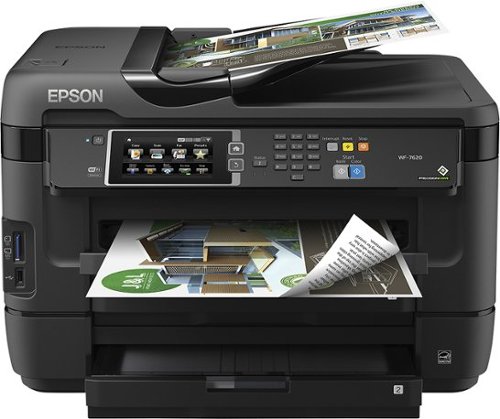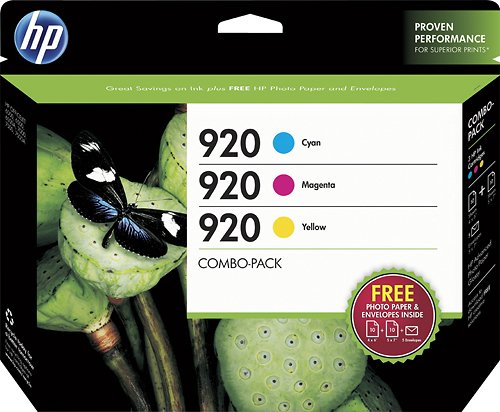shuff's stats
- Review count3
- Helpfulness votes3
- First reviewJune 13, 2014
- Last reviewSeptember 10, 2016
- Featured reviews0
- Average rating4.7
Reviews comments
- Review comment count0
- Helpfulness votes0
- First review commentNone
- Last review commentNone
- Featured review comments0
Questions
- Question count0
- Helpfulness votes0
- First questionNone
- Last questionNone
- Featured questions0
- Answer count2
- Helpfulness votes0
- First answerSeptember 10, 2016
- Last answerSeptember 10, 2016
- Featured answers0
- Best answers0
shuff's Reviews
Print, copy, scan and fax documents and photos using this Epson WorkForce WF-7620 all-in-one printer that features 4-in-1 functionality for versatile use. Epson Connect and built-in Wi-Fi with Wi-Fi Direct enable wireless printing from select devices.
Customer Rating

5
Well-Designed, Easy Setup
on September 10, 2016
Posted by: shuff
from 6009y
Verified Purchase:Yes
Typically, I buy HP printers, but this Epson had the features I was looking for at the best value. Setup was easy and configuration on my devices straightforward. I print wired from one machine and wirelessly from other machines, tablets and phones, all without issue. The Epson software, especially the scanning software, is robust yet easy to use. The actual prints from the device look great, and the ability to print and scan 11x17 is very useful. So far, I couldn't be happier with this purchase.
My Best Buy number: 2852252705
My Best Buy number: 2852252705
Mobile Submission: True
I would recommend this to a friend!
Connect your laptop with an HDMI output to a VGA-enabled monitor or projector with the Insignia NS-PG95503 HDMI-to-VGA adapter for reliable transfer of signals up to 1920 x 1080 @60Hz. Note: Product does not convert VGA sources (computers) to HDMI (TV input), it only converts HDMI sources (computers) to VGA displays.
Posted by: shuff
from 6009y
Verified Purchase:Yes
Well, this SVGA~HDMI cable adapter does what it is designed to do. I am adapting a monitor SVGA to connect to an available 5HDMI port on a Targus docking bar. Not much to crow about except that it works and was very simple to hook up.
My Best Buy number: 2852252705
My Best Buy number: 2852252705
I would recommend this to a friend!
These HP 920 inkjet cartridges are designed for use with select HP Officejet printers, including 6500 all-in-one models, and feature cyan, magenta and yellow colors to enable you to print vivid documents.
Posted by: shuff
from 6009y
Verified Purchase:Yes
This product is very easy to install/load with no ink mess. As with most inkjet consumables, this one is incredibly overpriced. That isn't a Best Buy problem, it is a manufacturer problem.
My Best Buy number: 2852252705
My Best Buy number: 2852252705
Mobile Submission: True
I would recommend this to a friend!
Ease of Use

5
shuff's Review Comments
shuff has not submitted comments on any reviews.
shuff's Questions
shuff has not submitted any questions.
shuff's Answers
Print, copy, scan and fax documents and photos using this Epson WorkForce WF-7620 all-in-one printer that features 4-in-1 functionality for versatile use. Epson Connect and built-in Wi-Fi with Wi-Fi Direct enable wireless printing from select devices.
CAN THIS PRINTER BE CONNECTED TO 2 COMPUTERS AT THE SAME TIME? PERHAPS WIRELESS AND USB?
Yes. I use my printer in this way.
7 years, 7 months ago
by
shuff
Print, copy, scan and fax documents and photos using this Epson WorkForce WF-7620 all-in-one printer that features 4-in-1 functionality for versatile use. Epson Connect and built-in Wi-Fi with Wi-Fi Direct enable wireless printing from select devices.
My printer can only print one page at a time. If I try to print more then one the feeder jams with the paper. What can I do to print more than one?
You might double check the movable guides in the paper tray to make sure they are properly positioned. Also, depending on the type and weight of your paper, printers will sometimes struggle with paperpath management. The heavier the stock, the more likely you will have problems. Finally, you might try removing the entire stack of paper from the tray and "fanning" the sheets to "air" them out. Sometimes humidity or impurities in the air will cause papers in the tray to stick to one another. Sometimes it helps to flip the whole stack of paper so that the top of the stack becomes the bottom. Like wood, paper has a grain that can impact paperpath management. Hope one of these helps!
7 years, 7 months ago
by
shuff