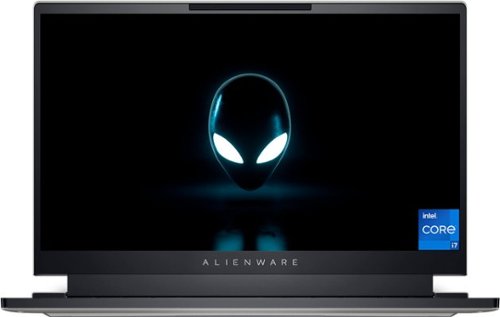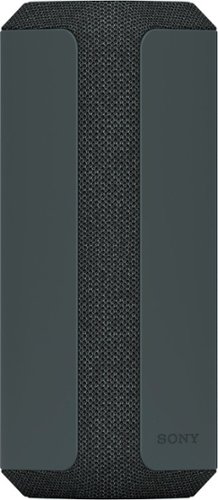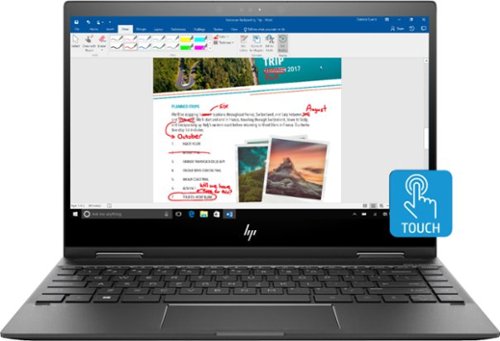dlowen's stats
- Review count189
- Helpfulness votes188
- First reviewOctober 25, 2016
- Last reviewMay 17, 2024
- Featured reviews0
- Average rating4.5
Reviews comments
- Review comment count0
- Helpfulness votes0
- First review commentNone
- Last review commentNone
- Featured review comments0
Questions
- Question count0
- Helpfulness votes0
- First questionNone
- Last questionNone
- Featured questions0
- Answer count23
- Helpfulness votes58
- First answerMay 26, 2017
- Last answerSeptember 15, 2021
- Featured answers0
- Best answers3
Meta Quest Pro is a virtual reality system that unlocks new perspectives into how we work, create, and collaborate, so you can go beyond what was previously possible. A completely reimagined headset is slimmer and more well-balanced for long-lasting comfort. Breakthrough high resolution mixed reality passthrough uses full-color sensors to let you see and engage with the physical world around you–even as you connect, work and play in virtual spaces. Multiple room-sized displays let you skip between tasks to get more done, more easily. Connect better with friends or collaborate with peers like never before with real-time avatar expressions that mirror your authentic facial reactions. Intuitive, redesigned controllers dispense with tracking rings, using self-tracking cameras to capture a greater range of motion and fine motor controls to translate detailed finger operations like writing and drawing into VR. Advanced multi-point haptic feedback makes virtual interactions feel more real. Meta Quest is for ages 13+. Certain apps, games, and experiences may be higher.
Customer Rating

5
Metas best VR headset yet!
on November 3, 2022
Posted by: dlowen
Although I have used VR many times in the past, I have never previously owned a VR headset. Currently there are so many models of VR on the market and they include everything from something you put your phone inside of, to self-contained systems, to VR headsets that require a highly capable PC to run. Meta has been in the VR market for quite some time and up until now has been focused on lower priced consumer products. The Meta quest pro is their first step into the professional and more work focused market.
When you unbox the Meta quest pro you will find a few different things in the box. First is the headset itself, the two controllers, a charging dock, a lens cover, stylus tips for the controls and a few other things. I was very impressed that Meta included a charging brick in the box. Many devices now a days do not include the charging brick and only have a USB cable. Setting up the devices took a little bit of time but it was a very simple process and the devices walked you through each step.
I believe Meta put a lot of effort into making this headset comfortable. Many VR headset after a few hours are no longer comfortable and can even make some people sick. This is not the case with the quest pro. I love how light it is and it only sits on the back and forehead. There is no strap going over the top which can put a little more pressure on your forehead but in my testing, I personally found this more comfortable. Also, these are light eight meaning that when they are on your head, they do not feel like it. Most VR headset block out your peripheral vision. Although it is possible to add on a piece that blocks it, I preferred to have my peripheral vision not blocked. This gives you a higher sense of awareness around you. Also, you do not feel as Closter phobic. Because of the design you can even where glasses with the headset on. Although I found that I was able to adjust the lenses enough that I did not need my glasses.
Battery life on these is about 1-2 hours of continuous play time. Although this number might seem relatively low, I do not think it matters. It is good to take a break after playing that long anyway and the charging is relatively fast. If you do not want to stop playing to charge them you can easily plug them in with the chord provided which is plenty long. They also come with a piece to route the cable out of your way and it is a 90-degree cable which makes it easier to use them while charging.
The quest pro also has the capability of AR which will use the cameras to allow you to put lay artificial objects over what is actually in front of you. I found the video quality was fairly great. These also have full face tracking. In games such as Horizon worlds it allows your facial emotions and expressions to be seen on your avatar by people around you in the game. In games like horizon world or workspaces it allows you to have real interactions with other real people and it feels much more immersive.
I only found two quirky things that hopefully can be worked out with future updates. The first one is that in Horizon worlds from time to time I could not make a thumbs up with my right hand. It worked a few times but for the most part it would not work. It is not the end of the world but kind of weird. The other is that I tried to play the poker game and it did not work that well. First, I could not move which way I was looking and so instead of it being in front of me I had to turn to the side and there was stuff in the way. Then somehow the poker table was almost near the floor and I was not able to pick up my cards easily without bending all the way to the floor. More than likely this is human error on my part and I just need to dive into the settings. However, it was not blatantly obvious how to make the necessary changes.
If you are someone how is interested in VR I would definitely look into this system. It might not be the cheapest system on the market. With the features it offers and ability to target the workforce I believe it is much more competitive with even pricier systems. One of the best things is that everything is built in and it is easy to travel with or carry in a bag. Meaning it can be used anywhere. With the advanced features of this system over other Meta systems, this is more capable than every before. If you are using it for work or to interact with others in any way, I believe the facial tracking is a great feature.
I would recommend this to a friend!


Keep an eye on your property with AI powered vigilance. The eufyCam 3 system delivers expansive security capabilities, day and night, in crisp, clear, full-color. Capture everything going on around your property in 4K detail, with facial recognition and expandable storage up to 16TB with no monthly fee. BionicMind AI powers true facial recognition and seamlessly integrates with Alexa and Google Assistant.
Customer Rating

5
Great wireless security system!
on November 1, 2022
Posted by: dlowen
When it comes to security cameras there are so many options and all of them have different advantages and disadvantages. One nice thing about wires NVR systems is that you do not have to worry about charging the cameras or paying for a subscription. However, wireless cameras are typically easier to set up and can be placed just about anywhere, but many of them require a subscription for online storage and have to be charged. I believe these Eufy cameras were made to reduce some of those concerns and bridge the gap between the two.
Setting up these cameras is a fairly simple process. The base station comes with 16GBs of storage which is enough for multiple days’ worth of storage based on settings and activity. However, you can drop in a 2in hard drive and easily expand this storage. I personally put a 2TB hard drive and this allows me to have months’ worth of video coverage stored without having to overwrite that. Eufy also gives you the option to pay for cloud-based storage which also includes other benefits such as 24/7 advanced monitoring. The cameras come with all the hardware needed for mounding and can easily be screwed into your house within minutes. I have my base station on one side of my house and a camera on the complete other side outdoors and there are no connection issues at all. The range is superior.
Since this is a wireless system, they cameras are battery powered. One of my favorite features is that they have mini solar panels on the top of each camera to help them charge up a few percent per day. Eufy claims they will last 365 days. Although I have only been testing them for about a week, I am down to 93% battery. The way my house sits they are not able to get the most sunlight. However, I still think even if they can last 3-6 months that is a decent length of time. If you live somewhere that gets a lot of sunlight or are able to put it in a better spot more directly in the sunlight then I have no doubt you would never need to charge these cameras.
These cameras have 4K video quality capability and many smart features. One of my favorite features is that you are able to add a picture of someone and then it will detect when it sees that person. I have added myself and other members of my family and overall, it is good at recognizing when it sees that person. It also does a great at recognizing vehicles, animals, and humans and you are able to filter out notifications from each category if you would like.
I only found two downsides to these cameras and it could be user error but no matter what I tried I was not able to fix the issue. The first is that when it is dark out, the cameras have a harder time picking up motion. During the day I did not have any issues but if I walked in front of the cameras during the night it was hit or miss on whether or not it picked me up even when I turned the motion detection to max sensitivity. The other issue is that I was hoping to utilize the spotlight feature but the only setting I was able to find had it flashing when it detected motion. I was looking for it to have a solid spotlight when it detected motion during the night. Again, it could be user error and I am continuing to try and play with the settings.
I only found two downsides to these cameras and it could be user error but no matter what I tried I was not able to fix the issue. The first is that when it is dark out, the cameras have a harder time picking up motion. During the day I did not have any issues but if I walked in front of the cameras during the night it was hit or miss on whether or not it picked me up even when I turned the motion detection to max sensitivity. The other issue is that I was hoping to utilize the spotlight feature but the only setting I was able to find had it flashing when it detected motion. I was looking for it to have a solid spotlight when it detected motion during the night. Again, it could be user error and I am continuing to try and play with the settings.
If you are in the market for cameras and are looking for a highly capable system then I would definitely take a look at the Eufy Cam. These cameras are easy to set up, easy to use and are versatile and can be used without limitations. One of my favorite features is that if you do not want to pay for a monthly service, then you can still monitor them through the app and all of the footage is stored on the home base.
I would recommend this to a friend!
For those looking for the best in the latest television technologies, the U8H should be a top contender. The most exciting 2022 upgrade is Mini-LED. With Mini-LEDs that are 50x smaller than traditional LED lights, local dimming and contrast control reproduce incredible black and white levels within the same scene like never before in the series. The U8H is now compatible with the Wifi 6e router protocol. Streaming from the wide selection of Google TV apps is now easier and smoother when connected to a dedicated router channel that won’t be competing with other connected devices on the same router. For gamers, the U8H now comes equipped with Dolby Vision Gaming and FreeSync Premium Pro for enhanced gaming picture contrast and even smoother, tear-free motion. And lastly, the U8H now comes with a 2-year warranty and is available in a 75” screen size. 2021 was a huge year for the Hisense U8H series and with so many upgrades, 2022 looks to be just as promising.
Customer Rating

5
Stunning picture quality at an affordable price
on September 21, 2022
Posted by: dlowen
Lately smaller TV brands have been coming up and competing with the top TV brands. I believe that Hisense is a part of this. This is my second Hisense TV. I have had my other one for a few years and it gets the most use out of any TV in my house.
Every time I get a new TV after a while, I just feel like I want something bigger. I always thought my 65 in TV was massive but let me tell you this 75 in TV is truly massive. Just make sure that you have at least two people to set it up and this TV will not fit into a small space. The great part of it is that you can hang it on the wall otherwise you would need a wide TV stand.
The first thing I would like to talk about is the picture quality. Hisense is using different technology in this than some other TV brands. The display is a ULED display which is comprise of mini LEDs. Rather than using an OLED display for example. What this means in real life is that you have very vibrant colors and deep blacks. The picture quality is absolutely stunning. Compared to my older TVs the picture quality is so much better and things on the screen almost look like you are there in real life.
I am big into console gaming, the PS5 to be specific and I like to play on a big TV screen. The technology in this TV makes gaming that much better. From the HDR capabilities to the fast 120ghz refresh rate gaming on this big screen is a dream. Although a lot of times I use a headset and sometimes a soundbar, the built in TV speakers are not bad at all. They are definitely usable.
Since this TV is a google TV it has all the great smart features including google assistant. You can also download all your favorite apps and no need to have an additional smart TV box plugged in. Possibly one of my favorite features is that it has Alexa features built in. The ability to turn on and off the TV with Alexa means that I do not have to worry about where I placed the TV remote.
Since this TV is a google TV it has all the great smart features including google assistant. You can also download all your favorite apps and no need to have an additional smart TV box plugged in. Possibly one of my favorite features is that it has Alexa features built in. The ability to turn on and off the TV with Alexa means that I do not have to worry about where I placed the TV remote.
If you are in the market for a new TV and would like one with great picture quality, and all of the latest features but you do not want to pay the price of some of the biggest TV brands I would highly recommend checking out Hisense. They have continued to develop and expand the features of their TVs and I believe they are one of the best especially for the price.
I would recommend this to a friend!
A minimalist keyboard mastered for Mac with extraordinary feel, precision, and performance. Low-profile mechanical switches deliver a satisfying and quiet typing experience. Dual colored keycaps with a key layout for Mac computers help improve precision through your peripheral vision. Plus, get a complimentary 1-month Creative Cloud subscription with your purchase of MX Mechanical Mini For Mac and create, make, and do like never before.
Customer Rating

5
Must have keyboard for on the go
on September 21, 2022
Posted by: dlowen
Out of all the keyboards that I have ever used I have always like the Logitech ones the best. I have been in search of a good keyboard for on the go. The MX mini is a great full size, compact, mechanical keyboard.
This keyboard is made from high-quality plastics and metals. They keys are close together, but this helps to keep the size small and overall, it is more comfortable to type on than either a laptop or on-screen iPad keyboard. The mechanical keys have a nice travel and tactile feel to them which I prefer. It is backlit and the brightness is adjustable. One of the coolest features in my opinion is that the backlight will turn off but when your hands get within proximity the lights come back on without even touching it. It does not have a USB dongle so it will only connect via Bluetooth or the USB-c wire. The battery is built in and is expected to last for plenty of time. It can connect with 3 devices at a time and switch between them easily with the click of a button. This is a feature that Logitech includes in many of their mouses and other peripherals. It makes it easy if you have for example an iPad and Mac that you plan to use it with. Although it says this product is for MAC, it will work with windows devices as well. However, the keys and shortcuts are all set up for MAC.
If you like to type on a full-size mechanical keyboard but want the versatility to be able to take it on the go, this is the keyboard for you. I have been using it on my iPad pro and it is the perfect companion. I love how small it is and it is easy to put inside a bag or backpack. I will not longer be without a real keyboard when I am on the go. If you are someone who is limited on space on your desk this is also another great use for it.
If you like to type on a full-size mechanical keyboard but want the versatility to be able to take it on the go, this is the keyboard for you. I have been using it on my iPad pro and it is the perfect companion. I love how small it is and it is easy to put inside a bag or backpack. I will not longer be without a real keyboard when I am on the go. If you are someone who is limited on space on your desk this is also another great use for it.
I would recommend this to a friend!

Play your way with G735 Wireless Gaming Headset from The Aurora Collection from Logitech G. Logitech Gaming Headset intentionally designed to maximize comfort for all players inclusive of smaller headsizes. Play, stream, or listen comfortably all-day, this computer headset features an adjustable headband, breathable materials, and cushy, rotatable cups. This headset is even designed with glasses and small earrings in mind, so no more pinched ears. Long-lasting, this gaming wireless headset allows you to take your gaming to go (and bring the fun with you) with up to 16+ hrs of wireless playtime (at 50% volume with lighting on, 56 hrs at 50% volume with lighting off) and multi-platform connectivity.
Customer Rating

3
Great headset with one flaw
on September 2, 2022
Posted by: dlowen
I have mentioned this in many reviews before, but I am a huge fan of Logitech accessories. I have used keyboards, mice, headphones, and many more things from Logitech and for the most part they make high quality products that work well. The G735 gaming headset had me very excited since I have been in search for a new PC gaming headset. Unfortunately, they have one big shortcoming in my opinion.
The headset I have is made of all white. Although, usually white gets dirtier faster than other colors, I believe the materials will hold up well and can easily be cleaned if necessary. The headset is not very heavy and feels comfortable enough to wear for extended periods of time. I love that they include RBG lighting, and the accompanied program allows you to customize them to your liking. These are wireless via either Bluetooth or the USB dongle that they come with.
Obviously with any headset sound quality is going to be important. This headset sound amazing whether connected to a mobile device or a PC and have surround sound. The microphone does disconnect but it does not flip up or down unfortunately. If you want it to be out of the way you must remove it completely. If you use the program, you can change your voice into several different preset which was pretty cool.
Now I must discuss the one shortcoming. This could be an error on my part but so far, I could not find a fix for it. When playing online games and using the microphone there is an echo. The microphone is picking up the sound from the headset even on a low volume but really bad on high volume. I tried a bunch of different things including going into settings to filter out background noise, but nothing worked.
I believe this is still a great headset and I am hoping maybe it is just an issue with mine. If you are not worried about the microphone, I would definitely recommend this headset especially those looking for a PC gaming headset. Unfortunately, it does not work on console systems at least when I tried.
I would recommend this to a friend!
When you combine Avata with the goggles and motion controller, flight becomes accessible to all. Experience the thrill of total immersion with unrivaled safety and control. Embrace your spontaneity and capture the world around you. Some of us were Born to Fly.
Customer Rating

5
Aweseom Consumer FPV Drone!
on September 2, 2022
Posted by: dlowen
Previously DJI has been known for mostly consumer drones. Last year they released their first FPV drone which was meant to start bridging the gap between consumer drones you can buy at the store and homemade FPV drones. I own the DJI FPV drone, and it was a lot of fun to fly. However, two of the biggest drawbacks were that it was larger and did not have much protection from crashing. I believe the DJI Avata was introduced to further close the gap and fix some of the drawbacks with the FPV.
First, I would like to talk about the design. The Avata is super small and more comparable to homemade FPV drones in terms of size. It is considered a Cine whoop drone which means that it has guards around the propellers. Due to its size and protection, I felt much more comfortable flying this drone in doors and through tighter spaces. Another important thing about its size is that it can easily be thrown into a backpack or small bag and does not take up a lot of room. This combo comes with the DJI Goggles 2 which are extremely comfortable. I love how they are smaller and lighter. They also have multiple adjustments to fit a broader scope of people. If you have bad eyesight, you can even get prescription inserts. But for most people the adjustments it comes with will be enough. The 1080p video transmission through the goggles looks amazing. This combo comes with the motion controller. The motion controller is fun to use however, there are some cases when I prefer to use a regular controller. Some of the cases I found the motion controller to be a nuisance is when I was trying to backup, and when trying to land. I was able to easily connect my existing FPV remote control to the drone and fly with that.
I had read some people talking about battery life not being accurate, but I did not find that to be the case. I flew this drone for the first time out on the coast at the ocean in high winds. Although there were a few cases where I was really fighting the wind, it did well for it size and I was still able to get 14+ minutes of battery life. I have not tested it at full speed which that might reduce the battery life but overall, I was impressed. I think when compared to other FPV drones the battery life is excellent.
Possibly one of the greatest things about the Avata is that it is easy for anyone to use. If you are a beginner and never flown an FPV drone before, you could pick it up and fly it with no problem. However, the different modes like sport and manual allow people with more experience to fly faster and with more precise control.
The video captured from the drone looks amazing and can shoot all the way up to 4k60. I was able to capture exceptionally smooth video footage which sometimes is not as easy with FPV. Unlike its bigger brother (DJI FPV Drone) the Avata was able to capture video without the propellers getting in the way. The only exception to this was that going backwards or coming to a stop, the prop guards got into the frame slightly.
Overall, this is an amazing Drone. I would highly recommend it to anyone who wants a drone and might also be interested into FPV. It is a great drone not only for a beginner but even the more experienced person who likes to have full control of their FPV drone. This is also a great drone for anyone into action sports such as off-roading, motorcycling, and traveling. I was able to easily follow a vehicle driving off road on the beach.
I would recommend this to a friend!






Kickstart your immersive journey with the Samsung Odyssey Ark – a new frontier in gaming and so much more. Spanning a grand 55” and curved to the shape of the human eye, the Ark screen can be rotated into landscape or Cockpit Mode for your optimal display setup. Your keys to victory over lag are a 165Hz refresh rate and 1ms (GTG) response time, while variable refresh rate with AMD FreeSync Premium Pro is the team-up you need to tear up the racetrack, not your screen. Whether you’re exploring new lands in your favorite dungeon crawler, tossing Bits at your favorite streamer, or watching your 10th episode on Netflix, our Quantum Mini-LED and Sound Dome technology with Dolby Atmos produce a perfect viewing experience with stellar picture quality and immersive surround sound. Enjoy multiple content sources all on one screen – it’s all possible with one touch on the model-exclusive Ark Dial.
Customer Rating

4
Massive Gaming Monitor with awesome features
on August 28, 2022
Posted by: dlowen
The Samsung Odyssey ARK is different than any gaming monitor I have ever seen. Everything about it is just shocking. It definitely has the potential to be a game changer.
The first thing I would like to talk about is the Design. This monitor is MASSIVE. It takes at least two people to even set it up. Most of the weight is in the stand which I believe weights around 80 pounds alone. This is needed to make it feel sturdy, which it does very well. I had it on two different desks and it did not feel like it would fall over. It also comes with a bracket if you prefer to mount it on the wall. One of the most stand out features is the 55 in curved screen that also has a portrait mode.
When in portrait mode it feels like the top of the screen is towering over the top of your head and it is awesome. It is connected to a HUB which allows you to plug in multiple inputs via HDMI. It is a little disappointing that it only has HDMI ports so you cannot connect anything via USB-C or VGA unless you use an adapter. The stand and hinge are genuinely nice and it is easy to rotate the screen. I love that it has both a remote and dial which easily allow you to configure the screen however you would like.
When in portrait mode it feels like the top of the screen is towering over the top of your head and it is awesome. It is connected to a HUB which allows you to plug in multiple inputs via HDMI. It is a little disappointing that it only has HDMI ports so you cannot connect anything via USB-C or VGA unless you use an adapter. The stand and hinge are genuinely nice and it is easy to rotate the screen. I love that it has both a remote and dial which easily allow you to configure the screen however you would like.
The next thing I would like to discuss is using the screen and unfortunately this is where I feel it falls short. I was looking forward to being able to have multiple screens for working and gaming on. What I found is that you can only have one directly connected screen and one more wirelessly connected screen. When connecting my work computer to it I was not able to connect a wireless display since it is locked by my company. So, I was not able to replace my multiple monitors set up for work. For personal use I was able to get two screens but then you are limited to the built-in apps for the third screen which in my opinion are pretty limited. They are limited to a built-in internet browser, YouTube, Samsung TV just to name a few. I am hoping the in the future and update would allow you to either have multiple screens through one connection or hook up multiple inputs and use them all at once.
It does allow you to wireless share your phone to the screen and watching Tik-Toks in portrait mode was pretty awesome.
Overall, the screen is huge, bright, has great colors and games look amazing on it. It took a while to put it all together and set it up, but it is not extremely hard if you follow all the directions. This monitor is definitely not for everyone. If you are a hardcore gamer than I believe this could be a good fit. Also, if you are someone who just wants a huge interactive screen for your computer than it works. But for the average person I do not think this would be worth it at this point in time. I am hoping they are able to update the software to allow for 3 actual monitors in one which I believe would make it much more appealing.
I would recommend this to a friend!
Introducing Alienware x14 R1 - our thinnest 14" gaming laptop features Type-C charging ports, exceptional battery life and a dual-torque hinge design that brings new levels of mobility to everything you do. Experience greater freedom and more productivity with high-performance 12th Gen Intel® Core™ processors. Enjoy smooth gameplay and optimized battery life with the first 14" gaming laptop in the world to offer NVIDIA®G-SYNC® and Advanced Optimus.
Customer Rating

5
Very portable and high capable gaming machine
on August 10, 2022
Posted by: dlowen
I have never owned a Dell before. I have always heard great things about Alienware laptops, and they are supposed to be the top of the charts. Typically gaming laptops especially Alienware are known for being thick, and powerful machines. Part of the reason is because the CPU/GPU combos require large fans and room to breathe. With this Laptop, Alienware has set out to change the game in a big way.
Design:
Design:
I knew that this laptop was going to be thin and light but when I opened the box and pulled it out for the first time, I was shocked. Not only is it the thinnest gaming laptop I have ever used, but it is one of the thinnest laptops in general. It is made of mostly metal and some hard rubberized materials around the keyboard area. Although it is not the lightest laptop in the world it still is the perfect weight for its size. You could easily carry it around in a bag all day and forget that it was there. This is unusual for a gaming laptop.
This laptop only has a 1080p screen resolution and 144ghz screen refresh rate. Although I would have liked to see a little better screen, since it is a smaller 14 in screen it really does not matter as much. Games still look amazing on it and are buttery smooth. The keyboard and trackpad are not bad by any means, but they are just average in my opinion. The keyboard is RGB lit along with the Alienware logo on the outside of the laptop and these colors are customizable which is a great addition. When playing games for an extended period of time the laptop can become a little hot so I would not recommend leaving it on your lap but instead using it on a well-ventilated surface.
Ports:
Ports:
All the ports on this laptop are located on the back. For its size it has quite a few ports. Including, a micro SD card reader, 2 USB-c, 1 regular USB, an HDMI, headphone jack, and charging port via USB-C. I believe the ports are sufficient however, I would have liked to see at least one more regular USB. There are still a ton of gaming accessories that still use regular USBs and I had to use a dock to plug in everything I use to game with. Another issue with the USB-C ports is that they are located towards the bottom and certain plugs I was not able to plug in since they casing around the USB was too large.
Performance:
Since this is a such a thin laptop it was surprising that it had such high-end intel processors and Nvidia graphics. I understand that they are not the absolute best out there, but they are still at the top of the list. This laptop has a 12th gen Intel Core I7 with a 14-core processor, 16gbs of ram, and a GeForce RTX 3060. This is a lot of power in such a small package. I ran some benchmark testing and this laptop performed as well as my other laptop which has a higher graphics cared and an I9 processor.
I played several games, and I had no problem running them. I was able to get 100-150 frames per second playing call of duty vanguard. There is an Alienware command center and my Alienware which allows you to customize everything and adjust for specific games.
Upgradability:
Most gamers love to upgrade their PC’s especially since technology goes out of date quickly. Since this PC is so small, I expected it to be lacking in this department. One of the first things I did was pull off the bottom of the laptop and see what I would be able upgrade. Unfortunately, the only thing that can really be upgraded is the SSD. There is also only one SSD slot which means to get enough storage you are required to buy a single large SSD. The ram is soldered onto the motherboard, so it is not upgradable. However, it comes with 16 gbs of ram so it should be good enough. There are some other components that could be replaced if they go bad.
Conclusion:
If you want a gaming PC that you can easily take anywhere and play all the best games, then this is the one for you. So far, I have not seen any other laptops on the market that are this small and have this great of hardware inside. The screen size can be a little small at times, but it is fine for on the go gaming and can always be plugged into a large monitor when at home.
I would recommend this to a friend!
Spread powerful sound anywhere you go and anywhere you are with the XE300 Wireless Speaker. With IP67 Waterproof, dustproof and shockproof design, this speaker is designed to thrive in any environment. With all day battery life and an impressive line shape diffuser this speaker ensures everyone at the party hears uncompromised sound quality throughout the room.
Customer Rating

5
High quality design and sound
on August 8, 2022
Posted by: dlowen
Sony is leading the industry when it comes to audio products. In my opinion their headphones and speakers sound much higher quality than many other brands. THE XE300 speaker is no exception when it comes to sound quality it is high quality.
Starting off with build quality. This exterior of this speaker is covered in a mesh material around the speaker and a hard rubberized material around the rest of the speaker. The materials feel premium and are durable. It should be able to handle day to day abuse. It charges via a USB-c port which is my preference since it is becoming the world standard. It means one less different cable to carry around. It has a quick charge feature which allows it to give you 70 minutes of listening time for a 10-minute charge. I enjoyed this feature because it seems like every time, I pull out a speaker to use it, I never have it charged up. Once fully charged this speaker has plenty of battery to last you multiple days of listening.
The other important aspect of any Bluetooth speaker is sound quality. As I mentioned in the beginning, this speaker along with all Sony products sounds amazing. Even at the highest volume it does not have any distortion. It gets loud enough to fill any decent sized room and is also great when listening to outdoors. One thing that really impressed me was the speaker phone. Not all speakers have a speaker phone capability. However, I tested this one out with several people and they were not even able to tell I was using a speaker. You also do not have to be extremely close to it so it can be used for conference calls etc.
The only small downside that I could find is that it is a directional speaker. Meaning audio only comes out of the front of the speaker so you must be conscious of which way you have the speaker facing in order to get the best quality. This is a small gripe and it is still a great speaker.
If you are in the market for a high-quality speaker that sounds great and is built well then, I would recommend this speaker. One other note is that it is on the large side. Although it is pretty light weight it is not the smallest or most compact. That is not a big deal but if it is something you were going to throw in a backpack it might be something to consider.
I would recommend this to a friend!
Logitech - Zone Vibe 125 Wireless Over-the-Ear Headphones with Noise-Canceling Microphone - Graphite
Experience immersive audio with Logitech Zone Vibe 125 headphones. Professional enough for the office, casual enough for home, it’s designed for the way you work and play—without compromise. Lightweight headphones feature large speaker drivers for powerful sound and fabric mesh cushions for a comfortable fit. The flip-to-mute mic provides immediate privacy anytime, while its noise-canceling feature ensures you’re heard clearly. Get up to 30m wireless range plus a USB receiver for smoother connection. Collaborate with coworkers in video meetings —then slide into your evening for personal entertainment. Long battery life ensures Zone Vibe 125 goes as long as you do.
Customer Rating

5
Great for gaming, work, and chilling at home
on August 5, 2022
Posted by: dlowen
When it comes to gaming peripherals Logitech is one of my favorite brands. Although I am constantly trying out new products, I continue to gravitate towards Logitech keyboards, mice, and head sets. There is something about them that is just premium.
This Logitech headset is no different. I was looking for a headset mostly for gaming but that I could also use on conference calls for work and listen to music. One thing I love about Logitech is that they include everything you need in the box. This headset comes with a nice carrying bag, a USB charger, and a USB dongle in case you do not have Bluetooth. They even include a USB to USB-C adapter which is awesome. This headset is a bigger over the ear headset and you would expect it to be heavier. That is by no means the case. When I put them on the first time, I was shocked at just how light they felt on my head. This is necessary when you are gaming for hours. They are made high quality plastic and soft comfortable material around the ears and headband. They are possible one of the most comfortable headsets that I have every used. Another nice feature is that the microphone flips into the body of the headset and is completely out of the way when you do not need it.
This headset has a battery life of 18-20 hours depending on what you are doing which is plenty of time to use them all day long for work and play. When I had them connected to my phone via Bluetooth, they sounded amazing. They had just the right amount of bass and offered crisp and clear audio. In my tests of the microphone, it sounds great as well. It did a great job of filtering out background noise in a noisy environment. My only small complaint is that for some reason when playing call of duty on a PC, I could not get the headset to be very loud. It was loud enough but not as loud as I normally like it. It is possible that I had something messed up in the settings or that I need to download the software to go along with the headset. But outside of that game they sounded just fine.
If you are looking for a headset that you can game, use for work, and use just to listen to music or watch movies, I would highly recommend this one. It is compatible with any type of devices as well which makes it one of the best.
I would recommend this to a friend!
dlowen's Review Comments
dlowen has not submitted comments on any reviews.
dlowen's Questions
dlowen has not submitted any questions.
Make the most of every day with the sleek style, performance, and all-day battery life² you need in the lightest Surface Laptop, all at an exceptional value. Ultra-light and portable profile, the apps* you use every day, premium materials, and a choice of must-have colors will make this your go-to laptop. ²Up to 13 hours of battery life based on typical Surface device usage. Testing conducted by Microsoft in September 2020 using preproduction software and preproduction configurations of Surface Laptop Go Testing consisted of full battery discharge with a mixture of active use and modern standby. The active use portion consists of (1) a web browsing test accessing 8 popular websites over multiple open tabs, (2) a productivity test utilizing Microsoft Word, PowerPoint, Excel and Outlook, and (3) a portion of time with the device in use with idle applications. All settings were default except screen brightness was set to 150nits with Auto-Brightness disabled. Wi-Fi was connected to a network. Battery life varies significantly with settings, usage and other factors.
What version of Windows does Surface Laptop Go ship with?
Make the most of every day with the sleek style, performance, and all-day battery life² you need in the lightest Surface Laptop, all at an exceptional value. Ultra-light and portable profile, the apps* you use every day, premium materials, and a choice of must-have colors will make this your go-to laptop. ²Up to 13 hours of battery life based on typical Surface device usage. Testing conducted by Microsoft in September 2020 using preproduction software and preproduction configurations of Surface Laptop Go Testing consisted of full battery discharge with a mixture of active use and modern standby. The active use portion consists of (1) a web browsing test accessing 8 popular websites over multiple open tabs, (2) a productivity test utilizing Microsoft Word, PowerPoint, Excel and Outlook, and (3) a portion of time with the device in use with idle applications. All settings were default except screen brightness was set to 150nits with Auto-Brightness disabled. Wi-Fi was connected to a network. Battery life varies significantly with settings, usage and other factors.
Can customers switch out of S mode on Surface Laptop Go?
Yes you can you just cannot switch back
3 years, 6 months ago
by
dlowen
Make the most of every day with the sleek style, performance, and all-day battery life² you need in the lightest Surface Laptop, all at an exceptional value. Ultra-light and portable profile, the apps* you use every day, premium materials, and a choice of must-have colors will make this your go-to laptop. ²Up to 13 hours of battery life based on typical Surface device usage. Testing conducted by Microsoft in September 2020 using preproduction software and preproduction configurations of Surface Laptop Go Testing consisted of full battery discharge with a mixture of active use and modern standby. The active use portion consists of (1) a web browsing test accessing 8 popular websites over multiple open tabs, (2) a productivity test utilizing Microsoft Word, PowerPoint, Excel and Outlook, and (3) a portion of time with the device in use with idle applications. All settings were default except screen brightness was set to 150nits with Auto-Brightness disabled. Wi-Fi was connected to a network. Battery life varies significantly with settings, usage and other factors.
What is Windows 10 in S mode?
S mode is a mode that only allows you to download programs from the Microsoft store. However, many commonly used programs can be downloaded. You can also switch out of S Mode into the regular windows 10 Home with no limitations.
3 years, 6 months ago
by
dlowen
Make the most of every day with the sleek style, performance, and all-day battery life² you need in the lightest Surface Laptop, all at an exceptional value. Ultra-light and portable profile, the apps* you use every day, premium materials, and a choice of must-have colors will make this your go-to laptop. ²Up to 13 hours of battery life based on typical Surface device usage. Testing conducted by Microsoft in September 2020 using preproduction software and preproduction configurations of Surface Laptop Go Testing consisted of full battery discharge with a mixture of active use and modern standby. The active use portion consists of (1) a web browsing test accessing 8 popular websites over multiple open tabs, (2) a productivity test utilizing Microsoft Word, PowerPoint, Excel and Outlook, and (3) a portion of time with the device in use with idle applications. All settings were default except screen brightness was set to 150nits with Auto-Brightness disabled. Wi-Fi was connected to a network. Battery life varies significantly with settings, usage and other factors.
Is the keyboard backlit??
Make the most of every day with the sleek style, performance, and all-day battery life² you need in the lightest Surface Laptop, all at an exceptional value. Ultra-light and portable profile, the apps* you use every day, premium materials, and a choice of must-have colors will make this your go-to laptop. ²Up to 13 hours of battery life based on typical Surface device usage. Testing conducted by Microsoft in September 2020 using preproduction software and preproduction configurations of Surface Laptop Go Testing consisted of full battery discharge with a mixture of active use and modern standby. The active use portion consists of (1) a web browsing test accessing 8 popular websites over multiple open tabs, (2) a productivity test utilizing Microsoft Word, PowerPoint, Excel and Outlook, and (3) a portion of time with the device in use with idle applications. All settings were default except screen brightness was set to 150nits with Auto-Brightness disabled. Wi-Fi was connected to a network. Battery life varies significantly with settings, usage and other factors.
Does this laptop have an hdmi port?
It does not have an HDMI port however they do make adapter from HDMI to USB-C
3 years, 6 months ago
by
dlowen
Get more out of your Mac and iPad with MX Master 3 for Mac – optimized for macOS, and iPad compatible. Finished in Space Gray, MX Master 3 for Mac is our fastest, most precise, and most comfortable experience yet. MagSpeed scrolling is our quietest, and most addictive scroll wheel ever. Button customizations speed up your macOS and iPadOS workflows, and a 4000 DPI sensor means you can track virtually anywhere – even on glass. You’ll get the advanced functionality of MX Master 3 for Mac, while keeping the macOS gestures you love. And Flow allows you to work across multiple Mac computers – transferring files, images, and folders in one fluid workflow. Ready for video calls - predefined settings for Microsoft Teams and Zoom let you instantly mute and Start/Stop your video call. Requires Logitech Options software, available for macOS and Windows.
Can you easily switch between connected bluetooth devices like you can for the MX Keys keyboard?
Experience crystal-clear sound quality with this Sony 3.1 Ch. Atmos sound bar. Vertical sound engine technology creates cinematic audio that seriously enhances your listening experience. Enjoy smartphone and iPad streaming with voice-activated Bluetooth technology. This Sony 3.1 Ch. Atmos sound bar is easy to connect and features an adjustable 7.12-channel entertainment mode for enhanced listening.
This only has 1 hdmi input? So I can’t hook up my Apple TV n my PlayStation thru the sound bar? Or does it just pay to go with HTZ9F
As long as the Sound Bar is plugged into the ARC HDMI on your TV you can plug all your devices into your TV and they will still use the sound bar. I have PS4, XBOX, Apple TV, and Nintendo all plugged into TV and my sound bar plugged into the HDMI that say ARC and all devices play through sound bar. Hope this helps
4 years ago
by
dlowen
Listen to tunes in peace with these Sony headphones. Their noise-canceling processor blocks out background noise so you can fully enjoy your playlist, and the Smart Listening feature adjusts noise-canceling levels based on your activity. Quickly charge these Sony headphones in only 10 minutes to provide 30 hours of battery life. Industry Leading Noise Cancellation. *As of August 30, 2018. According to research by Sony Corporation measured using JEITA-compliant guidelines. In headband-style of wireless noise-canceling headphones market.
Is there latency when watching videos?
Listen to tunes in peace with these Sony headphones. Their noise-canceling processor blocks out background noise so you can fully enjoy your playlist, and the Smart Listening feature adjusts noise-canceling levels based on your activity. Quickly charge these Sony headphones in only 10 minutes to provide 30 hours of battery life. Industry Leading Noise Cancellation. *As of August 30, 2018. According to research by Sony Corporation measured using JEITA-compliant guidelines. In headband-style of wireless noise-canceling headphones market.
Where can I go to try these headphones on. I don’t want to pay 350$ for something that doesn’t fit or for something that may not be worth my money.
You can try them out at your local Best buy store.
5 years, 8 months ago
by
dlowen
Work and play on this 13-inch convertible HP Envy notebook. It has a 360-degree hinge that takes it from laptop to tablet in moments, and 8GB of memory and an AMD Ryzen 5 processor keep it functioning smoothly. Corning Gorilla Glass ensures the screen of this HP Envy notebook remains free from scratches and dings.Learn more.
Can the storage be upgraded on this laptop? If so, is it difficult to do?
The panel on the bottom requires a special tool and it uses a proprietary drive. Upgrading the storage would be extremely hard if possible at all.
5 years, 9 months ago
by
dlowen