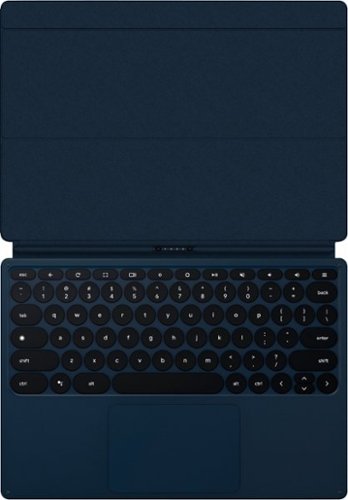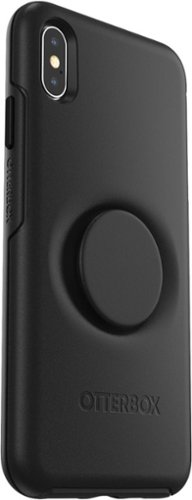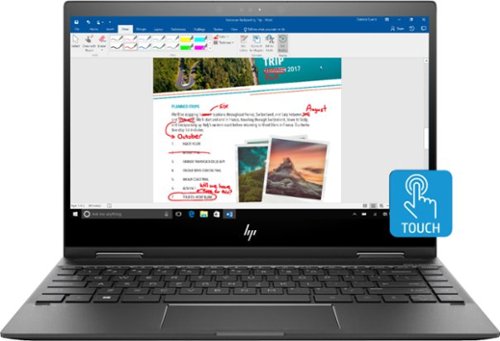dlowen's stats
- Review count190
- Helpfulness votes189
- First reviewOctober 25, 2016
- Last reviewJune 4, 2024
- Featured reviews0
- Average rating4.5
Reviews comments
- Review comment count0
- Helpfulness votes0
- First review commentNone
- Last review commentNone
- Featured review comments0
Questions
- Question count0
- Helpfulness votes0
- First questionNone
- Last questionNone
- Featured questions0
- Answer count23
- Helpfulness votes58
- First answerMay 26, 2017
- Last answerSeptember 15, 2021
- Featured answers0
- Best answers3
Enhance your tablet's productivity with this Google Pixel Slate keyboard. Ideal for getting work done, this keyboard instantly connects to your tablet and makes it easy to type on the full-size keys and an extra-large trackpad. This Google Pixel Slate keyboard makes it easy to switch between laptop and tablet modes and has a dedicated Google Assistant button for easy access to helpful functions.
Customer Rating

4
Must have Pixel Slate Accessory
on August 9, 2019
Posted by: dlowen
from Tacoma, Wa
If you have a pixel slate this is a must have accessory for it. This keyboard has a lot of great features. One of the best features is the connecting mechanism. It connects VIA magnets and it can slide into any angle you would want. This is much better than many other keyboards because it does not only offer one or two angles. It is made out of a great high quality material but it can get dirty/ finger prints on it pretty easy. The keys and track pad offer great feedback and it feels like you are typing on a regular laptop. The only kind of quirk is the keys themselves. They are round in shape which makes them a little weird to type on but after a little time they are easy to get used to. Since this is built for the Pixel slate i would recommend it over anything else for this tablet.
Mobile Submission: False
I would recommend this to a friend!
Stay active while listening to the crisp sound of these JLab EpicAir wireless sports earbuds. The rechargeable LiIon battery provides hours of listening time, while the ear hook design offers a secure fit. These JLab EpicAir wireless sports earbuds are sweat-resistant and water-resistant and have different-sized eartips, which can be swapped out for comfort.
Posted by: dlowen
from Tacoma, Wa
I have mixed feelings about these headphones. Starting off with some of the pros. They are well built and offer great battery life and i like that they go around your ear for working out or moving around. The charging case is convenient because it offers a build in cable to charge the case and it charges the headphones. However, it is slightly bulky and i would not recommend trying to carry it in your pocket. The sound that these headphones offer is decent as well. Now for the not so great things. One of my biggest complaints is the fit. I believe this is completely personal opinion but i tried all of the different included ear pieces and i never really could find anything that was completely comfortable. The other thing is the way they go on your ears. I found it hard to put the bud inside my ear and to also get the ear piece around my ear. I could get one and the other would pop out or off. I think other than the fit for me personally these headphones are decent for someone looking for a decent priced work out headphone.
Mobile Submission: False
I would recommend this to a friend!
Organize needed peripherals with this Belkin Thunderbolt 3 DOCK MINI. The two HDMI ports support 4K monitors, while the two USB ports let you link a mouse, keyboard and other devices. Connect to a router for high-speed Internet using the Ethernet port. This Belkin Thunderbolt 3 DOCK MINI works with Windows and Mac devices for increased compatibility, and the thin aluminum body is both durable and portable.
Customer Rating

5
Must have accessories for MacBook Owners
on July 11, 2019
Posted by: dlowen
from Tacoma, Wa
Many computers have become extremely portable but in doing so have replaced many of the ports with USB-C/Thunderbolt ports. This can be frustrating because you need a million different dongles in order to connect anything to your computer. Many companies have solved that problem by coming out with Docks that bring back legacy ports. The problem with most Docks is that they either do not have the ports you need or they are extremely large an expensive. I have found a few docks that are affordable and portable but none that offer professional features such as dual displays. Belkin has solved all of these problems with its latest Dock. It is small, portable, relatively inexpensive, and offers all the ports you need for professional work flow. Possibly one of the best features is the ability to plug in two monitors via HDMI and they worked flawlessly. So far out of all the docks I own/ have use this is by far my favorite. I also am a fan of the build quality. It is built out of high quality metals with a nice aluminum finish. Only thing I would beware of is that your computer must have thunderbolt 3 port in order to use this dock. Some windows laptops have USB-C ports but they are not Thunderbolt 3 and will not support displays. This is not a fault of the dock though it is the computer. Anyone who owns one of the new USB-C MacBooks must get this accessory. It comes highly recommended. I have searched for this type of Dock for almost 3 years now since I have owned my MacBook.
Mobile Submission: False
I would recommend this to a friend!
Experience legendary performance and sound of ASTRO Audio V2, with the convenience and freedom that comes without wires. The A50 Wireless + Base Station for PS5 /PS4 / PC delivers top-of-the-line acoustics, ergonomics, comfort and durability that gamers demand. The all-new Base Station provides clear, low-latency voice communication, while making headset pairing and charging simple. The ASTRO Command Center software allows gamers and streamers to tune every input and output parameter of the A50 precisely for their specific setup. Experience absolute audio immersion with the A50 Wireless + Base Station.
Customer Rating

5
MUST have Gaming Headset!
on June 26, 2019
Posted by: dlowen
from Tacoma, Wa
I have used many headsets and had various feelings regarding them. When it comes to finding a good headset it comes down to build quality, sound/mic quality, and most importantly comfortability. It is often times hard to find a headset that has all of these. Especially in terms of wireless headsets. Many wireless headsets are heavy and after so long they become uncomfortable. All of that being said Astro makes some of the best quality gaming products and this headset is no exception. The build quality is very high end and it does not lack in comfortability. This headset can be worn for many hours and still be comfortable. The set up was extremely easy. All that was required was plugging in the base station and turning on the headset. The Base station acts as a charge for the headset as well. When it comes to build quality this headset offers top quality metals and plastics. I also like that all the buttons are easily located and easy to use right on the headset. This headset also has great sound quality and mixes in chat audio which sounds crisp and clear. I am a huge fan of this headset and when matched with an Astro Pro controller it makes gaming so much better. Another nice addition to this headset is that it allows for use on both PC and PS4. I also believe you can buy another base station if you wanted to use it for Xbox one. I highly recommend this headset.
Mobile Submission: False
I would recommend this to a friend!
Watch over areas remotely with this Defender 2K Wireless IP security camera. The IP67-certified metal housing offers protection against inclement weather conditions, while the integrated app lets you watch footage live from a smartphone. This Defender 2K Wireless IP security camera uses 128-bit encryption to help secure the video feed.
Posted by: dlowen
from Tacoma, Wa
I dislike giving bad reviews and i did everything possible to get this product to work. My first issue is that it is advertised as a wireless security camera which technically it is but when i think of wireless i think of completely wireless not even a wire for power. However, that is not the biggest issue and i was willing to overlook that. Then i plugged it into power, downloaded the app and tried to connect it wirelessly but after many failed attempts was unable to connect through wireless internet. I followed all the trouble shooting including pushing the reset button and trying again. Another issue was that you i had to unscrew two screws just to get to the reset button. After more failed attempts i tried to connect it through a wired internet connection and by surprise it would not even connect through this means. After trying this several times I could not get it to connect anyway and I therefore had no chance to review the actual operate-ability of the camera. It is very unfortunate that i cannot give this product more than 1 start because i could not get it to even be usable.
Mobile Submission: False
No, I would not recommend this to a friend.
Acer Laptop: Run graphic-intensive games with this Acer Nitro 5 gaming laptop. The 15.6-inch FHD display shows an immersive picture with sharp visuals. CoolBoost technology lowers CPU and GPU temperatures for long-lasting sessions. This Acer Nitro 5 gaming laptop features a NVIDIA GeForce GTX 1650 graphics card for a vivid picture, and the high-quality speakers deliver clear dialog and deep bass.
Customer Rating

5
Great affordable Gaming Laptop
on June 11, 2019
Posted by: dlowen
from Tacoma, Wa
Last year I reviewed the Acer Nitro 5 and was entirely impressed by its high performance and design while coming in at a Sub $1000 price point. This year's Nitro 5 is no different and has some minor improvements that resolved most of my complaints over the previous iteration.
Starting with Design, one of my complaints about the previous version of this laptop is that it was very bulky and just overall felt like it was cheaply made. Although the materials used to make the laptop remained unchanged it has a great feel to it. This laptop has reduced the overall foot print significantly by reducing the bezels around the screen. This gives the laptop a much more premium and modern look while reducing both wait and size. The WASD keys are still outlined in red which is an awesome feature when gaming. The keyboard remains almost unchanged from last year's model and still seems to be a bit over crowded which I believe is a downfall of incorporating at 10 key into such a small body. One major upgrade is the track pad. The previous model’s track pad was so horrible I could not even use it but this year is much sturdier and usable. I also like that now all the legacy USB ports are USB 3.0 rather than including USB 2.0. It also still has a USB C port which allows the use of both new technology and old with the older USB 3.0 ports. I was a little disappointed that this laptop no longer includes an SD card slot but it probably has to do with a smaller form factor and is not the end of the world.
As far as upgradability, this laptop still allows for most of the internal parts to be switched out. Technology goes out of style extremely fast and having the ability to change out components to make the laptop faster is a must have for gaming laptops. This laptop does not allow easy access to the HDD and RAM but there are less screws holding on the bottom of the laptop making it not too difficult to remove and access everything. A nice addition to this laptop is the ability to add two M.2 PCIE SSD storage options along with a 2.5 in SDD or HDD. When it comes to storage this laptop is limitless. Although the drives it comes with are decent, I would recommend switching them out for something large and faster. I have currently upgraded mine to house 3 SSD drives. There are also two slots for RAM so that you can upgrade the ram.
Last thing I would like to discuss is Performance. When it comes to gaming laptops, the amount of money you can put into a computer is crazy. However, this laptop offers great performance at a low price. I believe that out of the box it has good enough performance to run any of the modern-day games. If you plan to play more graphic intensive games, I would recommend a few upgrades to memory and storage and then this laptop would offer the best mix of performance, portability, and affordability you can get. Although it runs a core i5 processor it is faster than many i7 processors and with the latest generation it should be able to outperform a lot of other processors. Battery life is to be expected out of a machine like this but it should get 5+ hours easily running on power saver settings. If using a lot of power, I would recommend plugging into a power source regardless. This is not the type of computer someone will buy if they want or need a laptop with all day battery life.
Overall, I think this is a great performing laptop for the price. I would recommend this to someone who already has a gaming desktop and wants to be able to have a portably laptop for on the go. Or someone who simply wants to get into the gaming world but does not have a lot of money to invest in a gaming PC. This laptop will not disappoint right out of the box. Although it is a gaming laptop at heart, I have also used it for video and photo editing and it handles these processes with no issue.
Mobile Submission: False
I would recommend this to a friend!
Take control of your gaming experience with this Logitech Astro USB controller. The highly durable construction is great for extended sessions, and the fully customizable layout lets you remap each button to mimic any console configuration. This Logitech Astro USB controller has extra-sensitive triggers that respond seamlessly without having to depress them fully.
Posted by: dlowen
from Tacoma, Wa
I have been searching for years for a "PRO" controller for the PlayStation but it has been tough to find one. Other ones that I have used are complicated and there are to many moving parts that get in the way of your gaming experience. Astro nailed it with this controller. Starting with the connection. You can use it either wired or wireless and either way it is a seamless process to connect. For wireless you simply plug in the USB receive and then use the controller as normal. There is NOT a confusing process in order to connect it. The only downfall is that it uses one of your USB ports but I do not find this to be an issue. As far as build quality this controller feels good in the hand and feels very well built. As far as customization this controller allows for endless customization and it is fast and easy to customize. I love the ability to switch around the joy sticks with the D-pad depending on your preference. Even to adjust the trigger pull it as simple as flipping a switch. It also offers full ability to adjust the control layout and has a switch to switch between two separate profiles. Battery life is also rated at 12 hours which is plenty for a day long of playing. The last advantage of this controller is that it is compatible with both PC and PS4. I highly recommend this controller to anyone looking for a PRO grade controller.
Mobile Submission: False
I would recommend this to a friend!
Improve your grip with this OtterBox Otter + Pop Symmetry Series case for Apple iPhone XS Max. A built-in PopGrip adds minimal bulk when folded and extends for use as a phone grip and a convenient kickstand. This OtterBox Otter + Pop Symmetry Series case guards against impacts with a rugged synthetic rubber and polycarbonate construction.
Posted by: dlowen
from Tacoma, Wa
This has become one of my favorite Phone cases. I have always been a fan of Otterbox Symmetry cases because the offered both a sleek design and all around protection. Pop Sockets are also a great tool for phones but i have never used them because i disliked the extra bulk added to the back of the phone. This case solves that issue due to having a pop socket that is built in and flush with the back of the case. I also like that you are still able to switch out the Pop socket for different designs. Possibly one of the biggest advantages of this case is that it still allows the phone to Wireless charge through the case. The pop socket can also be used as a stand for watching videos. There are a few disadvantages to this case but i still highly recommend it. The first is that since the pop sock is recessed inside the case it does not stick out as far and people with large hands will not find it as accommodating, Even when it is fully put away it is not complete flat with the case but it does not stick out far enough to notice. I highly recommend this case to anyone who is a fan of pop sockets and wants a protective sleek case.
Mobile Submission: False
I would recommend this to a friend!
Clean wood floors thoroughly with this Dyson V7 Fluffy cordless vacuum. The fluffy cleanerhead has extra-soft bristles that prevent scratches, and the Dyson V7 Fluffy gives you up to 30 minutes of runtime (varies based on attachment/power mode). Includes bonus mini motorized tool for extra cleaning power on hard-to-reach areas. Cord-free, hassle-free, powerful suction.
Customer Rating

4
Much Cooler than a regular Vacuum
on May 23, 2019
Posted by: dlowen
from Tacoma, Wa
I have never owned a Dyson vacuum before but they have always interested me. I would say my favorite feature of it is the portability. Being that it is battery operated you do not have to worry about dealing with a tangled chord. The second best thing is mobility. It is extremely light which makes it easier to vacuum in hard to reach places or places that you could not normally get a vacuum. I also love this vacuum because it breaks down into a small handheld vacuum that I can even use in my car. The battery life is its only downfall but it has plenty of battery life that should last to clean whatever you need and then you can charge it for the next use. It comes with a convenient docking station which you can mount to the wall and it will not only hold the extra brushes, but it also hold the vacuum and can be used to charge it. Overall this is a high quality and well built product I would recommend to everyone. It also comes with a bunch of different attachments and even more are sold separately which makes it the right vacuum for any job.
Mobile Submission: False
I would recommend this to a friend!
Top up your phone's battery with this Belkin wireless charging pad. Qi certification ensures compatibility with a large variety of devices, while the 10W transmission charges select phone models nearly twice as quickly. This Belkin wireless charging pad features a silicone grip to quickly stabilize mounted devices and an LED light that indicates improper charging conditions.
Customer Rating

5
Top rated wireless charger
on May 10, 2019
Posted by: dlowen
from Tacoma, Wa
Wireless chargers are becoming more and more popular and there are many choices on the market. I have used several belkin wireless chargers and I must say there is nothing better. This charger in peticular charges at a faster rate than others offers a faster charge time. I like how the surface is small and it does not take up too much space on a desk. The build quality does not feel. Cheap and it offers limited slip surfaces. I highly recommend this product to anyone who has a wireless charging capable phone.
Mobile Submission: True
I would recommend this to a friend!
dlowen's Review Comments
dlowen has not submitted comments on any reviews.
dlowen's Questions
dlowen has not submitted any questions.
Make the most of every day with the sleek style, performance, and all-day battery life² you need in the lightest Surface Laptop, all at an exceptional value. Ultra-light and portable profile, the apps* you use every day, premium materials, and a choice of must-have colors will make this your go-to laptop. ²Up to 13 hours of battery life based on typical Surface device usage. Testing conducted by Microsoft in September 2020 using preproduction software and preproduction configurations of Surface Laptop Go Testing consisted of full battery discharge with a mixture of active use and modern standby. The active use portion consists of (1) a web browsing test accessing 8 popular websites over multiple open tabs, (2) a productivity test utilizing Microsoft Word, PowerPoint, Excel and Outlook, and (3) a portion of time with the device in use with idle applications. All settings were default except screen brightness was set to 150nits with Auto-Brightness disabled. Wi-Fi was connected to a network. Battery life varies significantly with settings, usage and other factors.
What version of Windows does Surface Laptop Go ship with?
Make the most of every day with the sleek style, performance, and all-day battery life² you need in the lightest Surface Laptop, all at an exceptional value. Ultra-light and portable profile, the apps* you use every day, premium materials, and a choice of must-have colors will make this your go-to laptop. ²Up to 13 hours of battery life based on typical Surface device usage. Testing conducted by Microsoft in September 2020 using preproduction software and preproduction configurations of Surface Laptop Go Testing consisted of full battery discharge with a mixture of active use and modern standby. The active use portion consists of (1) a web browsing test accessing 8 popular websites over multiple open tabs, (2) a productivity test utilizing Microsoft Word, PowerPoint, Excel and Outlook, and (3) a portion of time with the device in use with idle applications. All settings were default except screen brightness was set to 150nits with Auto-Brightness disabled. Wi-Fi was connected to a network. Battery life varies significantly with settings, usage and other factors.
Can customers switch out of S mode on Surface Laptop Go?
Yes you can you just cannot switch back
3 years, 8 months ago
by
dlowen
Make the most of every day with the sleek style, performance, and all-day battery life² you need in the lightest Surface Laptop, all at an exceptional value. Ultra-light and portable profile, the apps* you use every day, premium materials, and a choice of must-have colors will make this your go-to laptop. ²Up to 13 hours of battery life based on typical Surface device usage. Testing conducted by Microsoft in September 2020 using preproduction software and preproduction configurations of Surface Laptop Go Testing consisted of full battery discharge with a mixture of active use and modern standby. The active use portion consists of (1) a web browsing test accessing 8 popular websites over multiple open tabs, (2) a productivity test utilizing Microsoft Word, PowerPoint, Excel and Outlook, and (3) a portion of time with the device in use with idle applications. All settings were default except screen brightness was set to 150nits with Auto-Brightness disabled. Wi-Fi was connected to a network. Battery life varies significantly with settings, usage and other factors.
What is Windows 10 in S mode?
S mode is a mode that only allows you to download programs from the Microsoft store. However, many commonly used programs can be downloaded. You can also switch out of S Mode into the regular windows 10 Home with no limitations.
3 years, 8 months ago
by
dlowen
Make the most of every day with the sleek style, performance, and all-day battery life² you need in the lightest Surface Laptop, all at an exceptional value. Ultra-light and portable profile, the apps* you use every day, premium materials, and a choice of must-have colors will make this your go-to laptop. ²Up to 13 hours of battery life based on typical Surface device usage. Testing conducted by Microsoft in September 2020 using preproduction software and preproduction configurations of Surface Laptop Go Testing consisted of full battery discharge with a mixture of active use and modern standby. The active use portion consists of (1) a web browsing test accessing 8 popular websites over multiple open tabs, (2) a productivity test utilizing Microsoft Word, PowerPoint, Excel and Outlook, and (3) a portion of time with the device in use with idle applications. All settings were default except screen brightness was set to 150nits with Auto-Brightness disabled. Wi-Fi was connected to a network. Battery life varies significantly with settings, usage and other factors.
Is the keyboard backlit??
Make the most of every day with the sleek style, performance, and all-day battery life² you need in the lightest Surface Laptop, all at an exceptional value. Ultra-light and portable profile, the apps* you use every day, premium materials, and a choice of must-have colors will make this your go-to laptop. ²Up to 13 hours of battery life based on typical Surface device usage. Testing conducted by Microsoft in September 2020 using preproduction software and preproduction configurations of Surface Laptop Go Testing consisted of full battery discharge with a mixture of active use and modern standby. The active use portion consists of (1) a web browsing test accessing 8 popular websites over multiple open tabs, (2) a productivity test utilizing Microsoft Word, PowerPoint, Excel and Outlook, and (3) a portion of time with the device in use with idle applications. All settings were default except screen brightness was set to 150nits with Auto-Brightness disabled. Wi-Fi was connected to a network. Battery life varies significantly with settings, usage and other factors.
Does this laptop have an hdmi port?
It does not have an HDMI port however they do make adapter from HDMI to USB-C
3 years, 8 months ago
by
dlowen
Get more out of your Mac and iPad with MX Master 3 for Mac – optimized for macOS, and iPad compatible. Finished in Space Gray, MX Master 3 for Mac is our fastest, most precise, and most comfortable experience yet. MagSpeed scrolling is our quietest, and most addictive scroll wheel ever. Button customizations speed up your macOS and iPadOS workflows, and a 4000 DPI sensor means you can track virtually anywhere – even on glass. You’ll get the advanced functionality of MX Master 3 for Mac, while keeping the macOS gestures you love. And Flow allows you to work across multiple Mac computers – transferring files, images, and folders in one fluid workflow. Ready for video calls - predefined settings for Microsoft Teams and Zoom let you instantly mute and Start/Stop your video call. Requires Logitech Options software, available for macOS and Windows.
Can you easily switch between connected bluetooth devices like you can for the MX Keys keyboard?
Experience crystal-clear sound quality with this Sony 3.1 Ch. Atmos sound bar. Vertical sound engine technology creates cinematic audio that seriously enhances your listening experience. Enjoy smartphone and iPad streaming with voice-activated Bluetooth technology. This Sony 3.1 Ch. Atmos sound bar is easy to connect and features an adjustable 7.12-channel entertainment mode for enhanced listening.
This only has 1 hdmi input? So I can’t hook up my Apple TV n my PlayStation thru the sound bar? Or does it just pay to go with HTZ9F
As long as the Sound Bar is plugged into the ARC HDMI on your TV you can plug all your devices into your TV and they will still use the sound bar. I have PS4, XBOX, Apple TV, and Nintendo all plugged into TV and my sound bar plugged into the HDMI that say ARC and all devices play through sound bar. Hope this helps
4 years, 1 month ago
by
dlowen
Listen to tunes in peace with these Sony headphones. Their noise-canceling processor blocks out background noise so you can fully enjoy your playlist, and the Smart Listening feature adjusts noise-canceling levels based on your activity. Quickly charge these Sony headphones in only 10 minutes to provide 30 hours of battery life. Industry Leading Noise Cancellation. *As of August 30, 2018. According to research by Sony Corporation measured using JEITA-compliant guidelines. In headband-style of wireless noise-canceling headphones market.
Is there latency when watching videos?
Listen to tunes in peace with these Sony headphones. Their noise-canceling processor blocks out background noise so you can fully enjoy your playlist, and the Smart Listening feature adjusts noise-canceling levels based on your activity. Quickly charge these Sony headphones in only 10 minutes to provide 30 hours of battery life. Industry Leading Noise Cancellation. *As of August 30, 2018. According to research by Sony Corporation measured using JEITA-compliant guidelines. In headband-style of wireless noise-canceling headphones market.
Where can I go to try these headphones on. I don’t want to pay 350$ for something that doesn’t fit or for something that may not be worth my money.
You can try them out at your local Best buy store.
5 years, 9 months ago
by
dlowen
Work and play on this 13-inch convertible HP Envy notebook. It has a 360-degree hinge that takes it from laptop to tablet in moments, and 8GB of memory and an AMD Ryzen 5 processor keep it functioning smoothly. Corning Gorilla Glass ensures the screen of this HP Envy notebook remains free from scratches and dings.Learn more.
Can the storage be upgraded on this laptop? If so, is it difficult to do?
The panel on the bottom requires a special tool and it uses a proprietary drive. Upgrading the storage would be extremely hard if possible at all.
5 years, 11 months ago
by
dlowen