mikado463's stats
- Review count5
- Helpfulness votes145
- First reviewSeptember 14, 2011
- Last reviewSeptember 16, 2012
- Featured reviews0
- Average rating4.6
- Review comment count1
- Helpfulness votes0
- First review commentFebruary 1, 2014
- Last review commentFebruary 1, 2014
- Featured review comments0
Questions
- Question count0
- Helpfulness votes0
- First questionNone
- Last questionNone
- Featured questions0
Answers
- Answer count0
- Helpfulness votes0
- First answerNone
- Last answerNone
- Featured answers0
- Best answers0
mikado463's Reviews
Enjoy a stunning picture quality with this composite video cable that sends video signals through composite video jacks for high-quality video from your A/V devices.
Posted by: mikado463
from Georgia
Not much to say. It's an inexpensive composite video cable. It's great for connecting your digital still camera to a television set with a composite video input. That's what I bought it for and it works quite well. Truth be known, it probably works just as well as the "higher priced spreads" for video viewing too.
What's great about it: It doesn't cost as much as other branded cables
What's not so great: Haven't found anything yet ...
I would recommend this to a friend!
Quality

3
Performance

5
The gorillapod tripod can be adjusted to secure your camera or camcorder to a variety of surfaces, so you can capture the perfect shot.
Posted by: mikado463
from Georgia
…twenty bucks I've spent on camera gear in awhile.
If you're a photographic gadget freak …or even if you're not …this is definitely an accessory worth considering. The Joby Gorillapod is compact, incredibly versatile and light as a feather; it's small enough to fit in your back pocket, purse or daypack.
This particular Gorillapod is designed for small, pocket-sized, point-and-shoot cameras in the size/weight range of an iPhone. I'm using it with a somewhat "ancient" Canon PowerShot A560, which weighs in at 7 ounces, and it works great. The main structural components are made using slippery, hard plastic "beads". Each "bead" is wrapped with a grippy rubber ring, held together in a "ball and socket" joint arrangement with each joint fully articulated. The end "beads" on each leg are half-covered in the same grippy rubber giving the Gorillapod a sure stance on most surfaces. The many articulated joints means this gizmo can morph from a tripod to a fingered clamp or anything in between …just about whatever the situation requires. You can set it on a flat surface, adapt the legs to just about any angled surface or bend them to act as "fingers" to grasp a post, pole or whatever …let your imagination be your guide. The the camera mount consists of a shoe which can be permanently mounted to your camera's tripod socket …or not. Anything from a dime to a quarter will fit the mounting screw facilitating attachment or removal. On the top of the Gorillapod is a socket with a spring loaded catch and a locking ring. Once you fully slip the shoe into the socket (you'll hear the catch "snap") simply rotate the lock ring under the socket and the camera is held quite securely to the Gorrillapod.
Caveats: I've had this tripod for a few weeks now so I cant attest to it's long term durability. The Gorillapod seems well-made and only time will tell as to how well the tight fitting joints that are the basis for it's versatility remain so. Ergo, a four-star in that category. Since this is a totally plastic device, it would behoove you to keep it out of direct sun or locked up in a hot vehicle.
This model Gorillapod is a great accessory for small, pocket-sized camera gear and perfect when size and weight are factors to be limited. It's probably the best 20 bucks you'll spend on a camera accessory.
What's great about it: A compact, highly versatile & lightweight mini tripod.
What's not so great: Haven't found anything yet ...
I would recommend this to a friend!
Other Best Buy Products I Recommend

Joby - Gorillapod Magentic Flexible Tripod
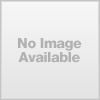
Joby - Gorillapod Flexible Tripod
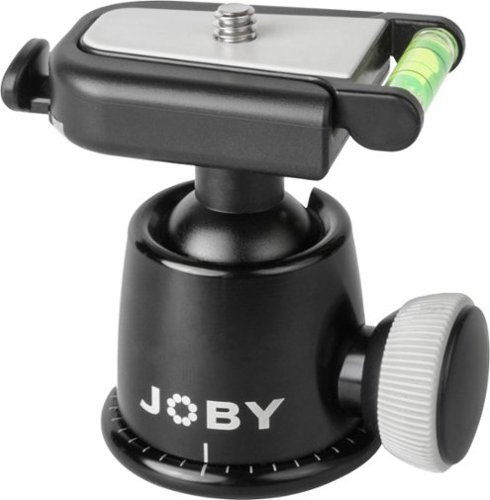
JOBY - Gorillapod BH1-01EN Ballhead BH1 for GP3 - Black
 (4)
(4)Ease of Use

5
Durability

4


Keep in touch while hiking or camping with these 2-way radios that feature 22 channels with 7 NOAA channels for weather and emergency information and iVOX controls for hands-free convenience. Get the scoop on FRS & GMRS Radio Guide Motorola 2-Way Radios Product GuideLearn about:Headset optionsChannel useThe NOAA weather radio channelRadio rangeThe silent operation function
Posted by: mikado463
from Georgia
First off: People, *read* the label on the package with regards to the maximum range of this radio. NO, it will *not* transmit 35 miles unless you are standing atop the highest mountain and your buddy is standing in the lowest valley and there is nothing between you but air. FRS radios have a 1/2 watt of effective radiated power which means in the real world you're only gonna get about a mile or so of range ...probably less under most conditions. Why the marketing types at Motorola even put that ridiculous information on the packages I'll never know. Okay now that we've got that out of the way....
These are great radios where you have a group of people spread out in a localized area. These are especially suited to outdoor events. With indoor usage, say on a cruise ship or in a building, you will no doubt experience a very limited range as the signal has a lot of solid barriers it must penetrate. Outdoors I have found these radios quite worthy. Our volunteer group uses these radios. We work in mountainous terrain and given the limitations of the low power and terrain these radios work surprisingly well. But then none of us is expecting to be able to use them for great distances. Each person in a group can have their own "ring tone" when making a call or when they are in need of help and can't talk.
Under heavy use, the batteries will last about a day ...maybe 8 hours. If you're gonna be using them a lot each day put them on the charger overnight. While the radios come with NiMh battery packs, you can swap in a set of three AA's in an emergency. Charging is an overnight operation; there is no quick charge capability.
One of the unique features of FRS/GMRS radios is that they all share a common set of frequencies. So if your hunting buds have brand "B" and you have your Motorola, as long as you are all on the same frequency, you can talk with one another. In addition, these radios have a discrete channel filter that blocks out all other signals on a particular frequency unless the other radio also has the discrete code. This adds a bit of security to your transmissions and helps eliminate interference from other radios that may be operating on or near your selected frequency.
The radios come with NOAA weather radio reception capabilities and once set up for your region can provide timely forecasts. You can even set the radios up to deliver NOAA emergency weather alerts ...an alarm goes off and the radio begins broadcasting automatically. A nice feature in those areas of the country prone to severe weather.
And last but not least each radio has a small LED flashlight. Kinda neat when you're in the dark.
Overall these radios are chock-full of a lot of neat and useable features. They are well-built ...have a substantial feel to them and, as long as you're not expecting miracles (like being able to talk to someone 35 miles away), they work terrific. There is one small glitch that may crop up if you use one of the digital interference eliminator codes; when you press-to-talk, wait just a second before you begin to speak otherwise the first syllable of your message will be cut off. The only reason I did not give straight "5's" was because as far as reliability goes, to me, that's a matter of time. Sure, they work great out of the box, but how will they hold up in the long run. I'm thinking they will hold up well but, only time will tell. Other than that I can find no faults with these radios.
What's great about it: Quality, features, size, communicate with any FRS/GMRS radio
What's not so great: battery could last a bit longer
I would recommend this to a friend!
Other Best Buy Products I Recommend

Motorola - Talkabout 22-Channel FRS/GMRS 2-Way Radios (Pair) - Silver
 (9)
(9)
Motorola - Talkabout 35-Mile, 2-Way Radio (Pair) - Yellow
 (316)
(316)
Motorola - T9860RSAME Talkabout 2-Way Radio - Khaki
 (3)
(3)Range

5
Features

5
NETGEAR Universal Wi-Fi Range Extender: Broaden your network connection with a range extender that gives you extra Wi-Fi coverage in your home. Smart LED indicators will direct you to the optimal location to plug the extender into the wall, so you can easily enjoy improved range and speed on your mobile and wired devices. Save on data usage by connecting your smartphone or tablet to your home network.
Posted by: mikado463
from Georgia
I use it in...:Large home
...to expand the range of your in-home WiFi network.
I should have known; the two buzz words are on the box: "universal" and "easy" …neither of which apply to this benign looking lump of plastic. The rationale for even buying this item was to get a better signal to the DSL connection for my bonus room satellite receiver and desktop PC.
The first thing you need to know: this range extender will *not* amplify the original signal and this is key to placing the unit in your home. Think of this extender as a "repeater"; it will repeat, or relay, essentially the same quality of signal it receives. You want to place the extender in a strong reception area allowing it to relay a high quality signal to that "niche" in your home where WiFi reception is poor.
Now, if you have a Mac …well, forget the "universal" part of it. We have a mix of Mac's and PC's in my home …so I decided to try the Mac first. While the AirPort wireless feature of my Mac Mini found this wall wart quite easily and connection from the computer to the WN3000RP was effortless …that's where the "easy" part ended. According to the very sketchy directions, once a computer …any computer on your net, apparently, as there is no distinction between a PC or Mac …when any computer makes contact with the extender you simply fire up your web browser and, presto!, you are magically taken to the Set Up Wizard. The instructions further tell you that, like a good Eagle Scout helping the little old lady across the street, so the "Wizard" will glide you through the rest of the setup. The rest of the setup, taken care of oh so effortlessly by the "Wizard", entails getting your wireless router and the extender to get to know each other. Right.
The Mac found the extender just fine making contact immediately. Opening Firefox I was greeted by ...my home page …not the "Setup Wizard" the instructions said. I double checked the status of the contact between the Mac and extender and it was good. I tried manually loading http://www.mywifiext.net, which apparently is where the "Wizard" lives, to no avail; it would not connect. I tried numerous times all with the same dead end result. A quick search of the net found *many* folks in the same boat trying to make contact with the elusive Wizard. So then I let my Windows-powered netbook have a go. Got contact between extender and netbook no sweat, even got the Setup Wizard when I opened Firefox …and then it got a little fuzzy with some terminology. Like what is a "security passphrase"?? Not a pass word …a phrase. Next to the block where the passphrase goes is a cryptic button labeled "generate". Of course nothing in the brief manual describes what any of this means or if you even need a passphrase; so I left it blank. The SSID and WEP codes were all familiar to me and I managed to stumble through. I was in the home stretch and made it through four of the five steps the Wizard has you do; the last one being, you guessed it, connecting to www.mywifiext.net. And just like before it simply dead-ended …nothing …browser timed out. Tried three or four times …nothing. So I quit the setup program. But the thing works …despite never completing the 5th step. In your "available network" selections on your computer you'll find the extender listed with "_EXT" tacked on. The Wizard defaults to naming it whatever your router is called plus the "_EXT" tacked on …so mine looks like "2WIRE123_EXT" for my DSL setup. Simply connect to this network and you are now going through the extender.
Rising along the learning curve. There is a User Manual for the extender …available only online at the NetGear support site (http://support.netgear.com) and it is much more thorough in scope than the lame installation guide in the box; get it and print it first. I'm not gonna guarantee it's going to make your installation easier but there is a more thorough explanation of the *not* so easy installation procedure. If you are not far along the learning curve with networking ...wired or wireless …not familiar with all the jargon and what it means …then installing this piece of hardware can be arduous at best and down right frustrating at worst; I thought more than a few times about returning it. This networking stuff reminds me of the bad old days of Windows and all the garbage and technical jim-crackery you had to go through just to install some simple hardware ….like maybe that "hot" 56K modem. The extender is designed to sync easily to wireless routers that support WSP (WiFi Protected Setup). Unfortunately if you are subscribing to AT&T DSL, their routers do not support WSP and you must use the WEP setup instructions which are a little more "manual" in nature.
The end result was, after a bit more work and some well-placed expletives, I was able to get the upstairs PC to connect and it now has a full-strength signal and maximum bit rate. Once this thing is up and running it is very unobtrusive and works quite well. Only because I'm an ornery coot when it comes to this kind of stuff did I have success. But this "easy installation ….universal WiFi range extender" is about as far from "universal" or "easy" as the dark side of the moon …IMHO.
I would recommend this to a friend *only* if they had a slightly advanced knowledge of computer operations and wifi/network connections. Or they're just ornery.
What's great about it: Effectively extending your home WiF network.
What's not so great: Installation does not work as outlined in the instructions.
I would recommend this to a friend!
Ease of Use

5
Performance

5
This portable speaker is compatible with most MP3 players, Apple iPod and laptops for wide-ranging use. The wrap-around cable storage and draw-string pouch allow for easy portability.
Customer Rating

5
Transistor Radio Redux
on September 14, 2011
Posted by: mikado463
from Georgia
This little device will turn your high tech MP3 device into a very retro sounding transistor radio. And that's not a bad thing especially if you're just looking to listen to some tunes without buds or phones stuck on your head ...or you wanna share some tunes with a small group.
The beauty of this speaker is it's simplicity; it has a power switch with a power "on" LED, a very neat audio cord stowage feature, four rubber feet to sit on and a travel pouch ...and that's about it. There is a hand strap on the case but I'm not sure why; you certainly can't carry it that way if it's connected to the mp3 player. No, it won't charge your player or control it nor does it have any special audio properties and it doesn't even have an AC adapter; power comes from three AAA batteries (which, according to the instructions, will give you about 10 hours of tunes). The speaker case is made of fine grained matte plastic with a metal grille; overall it has a nice quality about it that belies the $18 I paid for it. It is about 4" in diameter and sits about 1 3/4" tall with the single driver firing upwards providing a 360 degree "sound experience" ...such as it is. And what about the sound? Think a nice transistor radio and you won't be disappointed. Crankin' out 1.5 watts max you ain't gonna rock the house with this speaker. Volume is controlled by your player and it will play reasonably loud before distortion sets in. I have a 5th Gen iPod and it has some preset EQ's so if yours has such a feature you can experiment with it to tweak the sound a bit ...but don't expect miracles; the driver appears to be about an inch and a half in diameter ...consider any bass a bonus.
I travel for a living and this "Portable Speaker", as Memorex officially calls it, is perfect for my needs. It's relatively small, light and packs up easily. The sound is nothing fantastic but overall sounds pretty good considering the size. They quit making transistor pocket radios a long time ago ...welcome back.
What's great about it: Size, weight, simplicity, bang for the buck, build quality
What's not so great: nothing so far
I would recommend this to a friend!
Sound Quality

3
Durability

4
Features

5
mikado463's Review Comments
Samsung UN40FH6030FXZA LED HDTV: Bring your entertainment to life with eye-catching 3D movies, shows and games displayed in full 1080p HD. Smooth action scenes, a full-spectrum color range, and lifelike detail make this Samsung TV a brilliant choice for any room in your home.<
Overall 3 out of 5
3 out of 5
 3 out of 5
3 out of 5Good picture - but a pain to set up
By brokeagain
from Bothell WA
Good picture, easy to use once set up. However, unless the gaming system you have or dvd/blueray player you have that has a HDMI plug forget it. Not directly compatible with the older Wii and dvd players. Need to go out and buy more cables. Connections are also a bit fragile. We had to take our first purchase back due to back connections
mikado463
Georgia
Proper preparation ...
February 1, 2014
If you had a bunch of aging gaming equipment didn't you think to look online or ask the sales rep about the connection specs??
Most new flat screens in this category have limited inputs ...typically 2 HDMI's (for your DVD player & cable/satellite box) and usually a component video (for older non-HDMI equipment). Either of these connections provides High-Def signals to the screen.
And surprisingly at least one component video input is provided (for the really old stuff) that of course is not a source of High-Def signals.
That seems to be the standard setup for screens in this category.
Don't downgrade the set because you didn't do your homework.
Proper preparation and all that ....
Most new flat screens in this category have limited inputs ...typically 2 HDMI's (for your DVD player & cable/satellite box) and usually a component video (for older non-HDMI equipment). Either of these connections provides High-Def signals to the screen.
And surprisingly at least one component video input is provided (for the really old stuff) that of course is not a source of High-Def signals.
That seems to be the standard setup for screens in this category.
Don't downgrade the set because you didn't do your homework.
Proper preparation and all that ....
0points
0of 0voted this comment as helpful.
mikado463's Questions
mikado463 has not submitted any questions.
mikado463's Answers
mikado463 has not submitted any answers.







