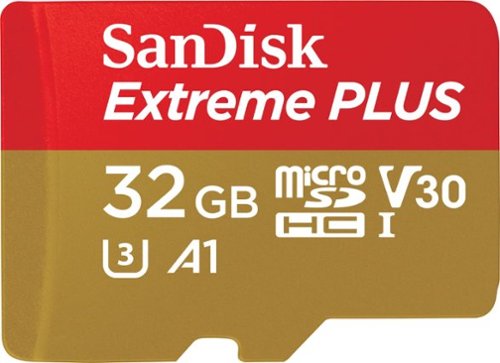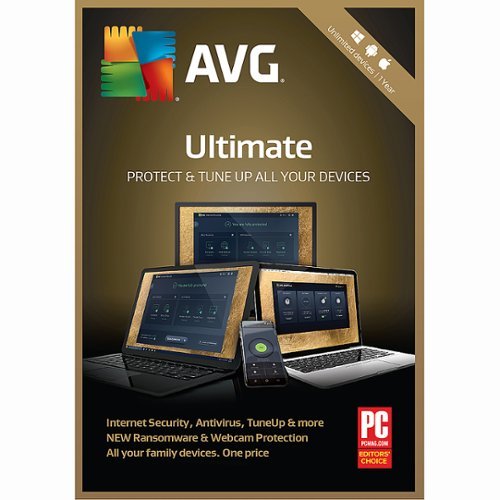RandallFlagg's stats
- Review count318
- Helpfulness votes398
- First reviewMarch 14, 2014
- Last reviewSeptember 28, 2023
- Featured reviews0
- Average rating4.6
Reviews comments
- Review comment count0
- Helpfulness votes0
- First review commentNone
- Last review commentNone
- Featured review comments0
Questions
- Question count0
- Helpfulness votes0
- First questionNone
- Last questionNone
- Featured questions0
- Answer count45
- Helpfulness votes54
- First answerNovember 3, 2015
- Last answerNovember 11, 2021
- Featured answers0
- Best answers8
Enjoy an immersive audio experience with this Sony portable wireless speaker. Its Live Sound mode optimizes the direction of the music for a three-dimensional party sound, and its Extra Bass technology, built-in effects and flashing lights enhance the atmosphere. This Sony portable wireless speaker's battery provides up to 24 hours of playback for reliable all-day use.
Customer Rating

5
It sounds better than I thought
on March 25, 2018
Posted by: RandallFlagg
from Hi Desert, CA
I'm pretty happy with this speaker. I have it and it's smaller brother the SRS-XB21. I got to say they both have incredible sound. Once you get this out of the box, you can pair it up with a Bluetooth source and you're off. Otherwise, download the music center from the app store, in my case Google/Android and it makes pair the speaker or more than one speaker a breeze. It also connects to a few popular apps, such as Iheartradio, Pandora, your personal library and I believe Spotify. I love to listen to KGB fm out of San Diego. I grew up listening to KMET and KLOS, but KGB has the playlist of my generation if you're into classic rock. This unit has a nice lightshow with both speakers lighting up and around the face a mass of leds?? changing colors. You can also download Fiestable from the app store and it has some controls that let you be your own dj. They are pretty basic and didn't do much for me, but I can see how it would be fun to mess around with during a party. I also wasn't able to get the extra bass to work very well. I did hear it work, but for me it was hit or miss. That said it didn't dampen my experience with the unit. I would recommend it to anyone that wants a good source for music that they can take anywhere and set down. Around the spa, working in the yard, or washing the car. This thing puts out a good sound and it's loud without becoming distorted. I had it on high and I could enjoy it throughout the house. I bet even a neighbor or two had to enjoy it. I'm posting a pick of it and it's little brother so you can see the difference in size. Size really doesn't matter with the sound, it just the lights and features that the 41 brings to the experience.
My Best Buy number: 2618762240
Mobile Submission: False
I would recommend this to a friend!

Share projects and presentations with this Epson 3LCD projector. Wireless connectivity means you can place this device virtually anywhere in a conference room or classroom, while the onscreen QR code lets you quickly connect your laptop or mobile device for remote operation. Featuring 3600 lumens of equal color and bright whiteness, this Epson 3LCD projector delivers crisp, clear images to your screen.
Customer Rating

4
Great projector for presentations
on March 15, 2018
Posted by: RandallFlagg
from Hi Desert, CA
I already own a Epson 2150 Home Cinema projector, so much of my review is comparing the two. Until recently, the 2150 was used daily with Roku. It worked well, but not very good in well lighted rooms. The EX7260 was a surprise as it works well in both light and dark conditions. Being they are both 3LCD projector, I thought they would be about the same. The EX7260 has more lumens and I'm guessing that's why it outperforms the home cinema unit. Like the 2150, it has great color and whites for a projector. Blacks are good, but it depends on the ambient light. I found it difficult to use the windows and android apps. Getting the software to find the projector can be tedious, but once you figure it out, it works fairly well. In testing, I sat it on an angle to the screen and adjusting it to a rectangle was easy with a slide of the switch, but their was a light outer rectangle that wouldn't go away. Not sure what that is, but when shot directly at the screen, you don't see it.
I was able to add the software to my Windows 10 laptop, my Pixel phone as well as my Chromebook. They all streamed to the unit, albeit a bit of a pain to get it to work. One thing I found worrisome is the loud fan when the unit is powering up. It is really loud until the Epson logo appears and then it calms down. I didn't experience that with my 2150 and thought something may be wrong. I think it's just this is a more compact unit. The 2150 is a bit bulky and weights a few more pounds that the 5 1/2 lbs the EX7260 comes in at.
The unit comes with a nice light fabric case, USB cable, VGA pc cable, remote and batteries. Obviously you'd want to have or purchase HDMI cable(s) if you get this unit. It only has one HDMI port, so if you have multiple sources, you'd want to get a switch too.
Overall I'd say this is a good projector to recommend to someone that needs it for work or wants one around the house for movie night. It has great color and works in rooms that you can darken easily.
I was able to add the software to my Windows 10 laptop, my Pixel phone as well as my Chromebook. They all streamed to the unit, albeit a bit of a pain to get it to work. One thing I found worrisome is the loud fan when the unit is powering up. It is really loud until the Epson logo appears and then it calms down. I didn't experience that with my 2150 and thought something may be wrong. I think it's just this is a more compact unit. The 2150 is a bit bulky and weights a few more pounds that the 5 1/2 lbs the EX7260 comes in at.
The unit comes with a nice light fabric case, USB cable, VGA pc cable, remote and batteries. Obviously you'd want to have or purchase HDMI cable(s) if you get this unit. It only has one HDMI port, so if you have multiple sources, you'd want to get a switch too.
Overall I'd say this is a good projector to recommend to someone that needs it for work or wants one around the house for movie night. It has great color and works in rooms that you can darken easily.
My Best Buy number: 2618762240
Mobile Submission: False
I would recommend this to a friend!
Get extreme speeds for fast transfer, app performance, and 4K UHD with the SanDisk Extreme PLUS microSDXC UHS-I Memory Card. Ideal for your Android smartphone, action cameras or drones, this high performance microSD does 4K UHD video recording, Full HD video, and high-resolution photos. The SanDisk Extreme PLUS microSDXC memory card reads up to 170MB/s and writes up to 90MB/s. It’s also A2-rated for fast app performance.
Customer Rating

5
SanDisk is the way to go
on March 9, 2018
Posted by: RandallFlagg
from Hi Desert, CA
Verified Purchase:Yes
I own quite a few microSD cards and SanDisk never has failed me. Other brands have corrupted files, but not SanDisk. This card was bought for my dashcam. I have a unit that records with both front and rear cams and at full HD 1296P and 140 degrees. It stated I could use an 8gb card, but since it handles a 32gb, that's what I chose. The price on media storage today is cheap so why skimp when you need a card. This gives me plenty of storage and it's cheap insurance for something I do just about every day.
My Best Buy number: 2618762240
My Best Buy number: 2618762240
Mobile Submission: False
I would recommend this to a friend!
Extend your next-gen AC Wi-Fi connection in hard-to-reach locations of your home such as the backyard, garage, or bedroom, so you can get blazing AC3000 Wi-Fi speeds to Smart TVs, Blu-ray Disc players, iPads, tablets, laptops, and smartphones. Powerful amplifiers and four high-performance external antennas deliver maximum power and range, allowing everyone in your family to enjoy 4K/HD movie streaming, simultaneous online gaming, social media, and more.The Max-Stream RE9000 tri-band range extender helps you get the most out of your home Wi-Fi by delivering faster speeds than dual-band range extenders. Dedicated backhaul technology maximizes Wi-Fi speeds by assigning a single, dedicated 5 GHz Wi-Fi band to your router. This frees up the remaining two bands to focus exclusively on your streaming media players, game consoles, and other connected devices, so you'll enjoy full-strength Wi-Fi without slowdown or degradation.
Customer Rating

1
Nothing but a headache for me
on March 7, 2018
Posted by: RandallFlagg
from Hi Desert, CA
So I figure this is going to be an easy setup...yeah like any network device is easy. I have a Linksys EA9500 so it should work if I follow the 6-7 steps in the setup guide. I plug it in, use the WPS setup and it goes solid green. Cool, unplug and take out to the den. I plugged it in, it takes a bit to change to blinking orange. Grrrr, something went wrong. I wait a minute and it goes solid green, again cool. Everything seems to be working as it should. NOPE, my cable internet has slowed to a crawl and even shows no internet intermittently. I check setup and the extender shows it's wired and working. I go out to the tv in the den and seems like no problem. I log into the extender through a browser and again, looks good. But still the internet is struggling to load a page. Okay, it worked great before I installed this thing, lets see if I take it out and put back in my cheap 5 hub bridge. Yup, internet works great again with the dummy bridge not interfering. So chalk this one up to storage in the box. Maybe one day I'll have patience again and attempt another install. Until then, no way. I wouldn't recommend this. I'm not great at networking, but I do have a certificate in network, repair and pc building. I should have been able to get this to work.
My Best Buy number: 2618762240
Mobile Submission: False
No, I would not recommend this to a friend.
Enjoy an individualized listening experience with these Sony wireless on-ear headphones. Their built-in Bluetooth lets you stream playlists with a paired compatible device, and they last for 20 hours on a single charge for nonstop entertainment all day. These Sony wireless on-ear headphones have a built-in microphone for answering calls hands-free.
Customer Rating

4
Basic blue tooth headphones
on March 7, 2018
Posted by: RandallFlagg
from Hi Desert, CA
I haven't had a chance to test the battery life, but the box states it has 20 hours max playtime. I was able to pair it up with windows 10 on my pc as well as the original Pixel. I tested 5-6 mp3's via the smart phone and they sound pretty good. The volume was loud, but I would have liked it a bit louder. I also listened to part of an audio book and it played just fine. Paired with the pc, I was able to get the os to recognize the headset just fine via the notification screen and the connect button. I tried using the mic with Dragon Naturally Speaking, but failed to get it to work. I didn't spend much time doing so as I had my wired mic ready to go and I needed to finish my homework....finals week! As I unpaired the unit, I heard itunes playing over it, so I know it works. I just need to go into audio settings probably and switch defaults.
Some good and bad points. One, I have a large head and these fit comfortably. It's probably one of the few items I have that I don't have to adjust them all the way open. The speakers lay on ears nicely and although I don't believe these basic headphones are noise cancelling, they do seem to block out some noise. One thing I don't like about them is the shiny sides. They look like they are begging to be scratched up. So much so that Sony placed clear protectors on each during shipping. Also I don't care for the left/right markings. They are tiny and just above the speakers. I love my JBL's that have the large mark in each ear or a set of earbuds I have that are light blue in color and dark blue on the right bud. Really easy to identify which way is correct. The instructions are the folded 8 ways cheap paper which is a pain to use and put away, but at least they included them. Most items now have you download them from the web. Lastly, you need to use a 110 volt to USB adapter to charge, they didn't include one...as most things don't. I have a few so that's not a deal breaker. Other than that, they work good and if you need an inexpensive pair of on ear headphones, these should be in your selection process.
Some good and bad points. One, I have a large head and these fit comfortably. It's probably one of the few items I have that I don't have to adjust them all the way open. The speakers lay on ears nicely and although I don't believe these basic headphones are noise cancelling, they do seem to block out some noise. One thing I don't like about them is the shiny sides. They look like they are begging to be scratched up. So much so that Sony placed clear protectors on each during shipping. Also I don't care for the left/right markings. They are tiny and just above the speakers. I love my JBL's that have the large mark in each ear or a set of earbuds I have that are light blue in color and dark blue on the right bud. Really easy to identify which way is correct. The instructions are the folded 8 ways cheap paper which is a pain to use and put away, but at least they included them. Most items now have you download them from the web. Lastly, you need to use a 110 volt to USB adapter to charge, they didn't include one...as most things don't. I have a few so that's not a deal breaker. Other than that, they work good and if you need an inexpensive pair of on ear headphones, these should be in your selection process.
My Best Buy number: 2618762240
Mobile Submission: False
I would recommend this to a friend!
Make your smart home digitally secure with this Bitdefender BOX 2 cybersecurity hub. It protects your connected home and your family from hackers and privacy intruders. You get complete, multilayered cybersecurity for an unlimited number of internet-connected devices. Bitdefender BOX 2 is 100 percent compatible with your home network and lets you control all your connected devices from a single app.
Customer Rating

2
I couldn't figure out which setup to use.
on March 4, 2018
Posted by: RandallFlagg
from Hi Desert, CA
I opened the box and it seemed to contain everything needed to get started. The unit comes packed in a nice container with decent instructions (something many electronics don't), a network cable, power supply and the unit. I read through the install briefly, then scanned the android code and installed the needed software from the playstore. Once I started the install, it wasn't straightforward like I thought it would be. I plugged in the unit, advanced the android app on my Pixel until I got to where you connect the network cable. There are 3 choices, standalone router, router from ISP and your own router. I have a cable modem from my ISP that connects to a Linksys AC5400 (EA9500). The instructions state to connect the network cable to the ISP modem, then bridge the router. I just had issue with the bridging of my router. I stream Roku to the garage, two bedrooms, living room and den. They all connect to the Linksys and bridging it seemed like it would interfere with all my Roku connections. Because of that and I don't want the headache that new connection to the network can bring, especially a router, I'll have to pass on connecting the unit. For now I would recommend software applications for securing a network.
My Best Buy number: 2618762240
Mobile Submission: False
No, I would not recommend this to a friend.
Only at Best BuyEnjoy television and movies in stunning clarity with this 60-inch Sharp Smart TV. Its 4K panel resolution delivers a clear, crisp picture, and its three HDMI inputs and one USB input let you connect accessories and stereo receivers. This Sharp Smart TV is Netflix certified for simple, fast streaming of digital content.
Customer Rating

5
Wow, great picture, motion and color for the price
on February 22, 2018
Posted by: RandallFlagg
from Hi Desert, CA
Ideally, we’d like the reviews to focus on Picture Quality – Black Levels, Color, and Clear Action/Motion
I unboxed the unit. The clip system worked really well. The FedEx driver was kind enough to help me carry it through the front door. There I slid it on the carpet to the den and opened it up. I wanted to install it on my existing stand, but my old 46” uses the longer bolts and I couldn’t find the kit with the short ones. It would have been great is Sharp included 8 bolts (4 long and 4 short), washers and spacers. Speaking of spacers, what’s up with the lip on the bottom of the back that causes the unit to need spacers? Anyway, since I didn’t have the right bolts I installed the legs. It wasn’t that bad by myself. I cut the bottom on each side, so it would come out without much lifting. I was able to lie it flat and prop up the entire bottom on my knees. Afterwards, I was able to just tilt it up and the legs handled it like a champ. I clear my tv stand top shelf and grabbing the tv on both side, I was able to put it in place. I think I’ll install the hanging brackets just for security, but the legs are staying on now.
So, after hooking up the HDMI cable from my Yamaha receiver and attaching a long optical cable I bought years ago online, I was ready to fire it up. The setup screen came up first and you just pick English or whatever language you use and your time zone. Then it asks if you are home or store setup, pick home and it starts trying to connect to the internet. I have wired so it found it no problem. I use Wi-Fi for backup should I need to.
First thing I fired up the Olympics and the colors were amazing. The reds and blues on the downhill fences were brilliant. The blacks scores at the bottom were a bit light or grey and I thought I was going to be disappointed. I was wrong. I knew I still needed to put in some time with it to give an honest opinion. I hooked up the Roku Premiere + and opened the 4k app. They had a 10-minute trailer of Spiderman Homecoming and wow was it awesome. The blacks were spot on and the colors again on Spidey’s suit were brilliant. I didn’t notice any artifacting and I was streaming it from Fandango through the Roku unit. Needless to say, I was impressed. I just got the unit running and still have some trash and tools to put away, but before I post this comment I want to take a couple of pics and watch a Blu-ray to see how it looks.
…a couple of hours later. Man, I wish Sharp would have included .50 worth of hardware to mount the tv stand bracket to the back. It would have save a lot of cursing to have the bolts I needed rather than trying to find the right size and length. I got one and now I kind of know what to buy tomorrow. I’ll have to get a couple of spacers, quite a few washers just in case I need to shorten the bolt and a 1/2” one for the other side top.
That said, the tv looks great. Color and black are really good, at least to this viewer who’s been watching an Epson projection 1080p for a while. My old tv was a Philips 46” smart tv that wasn’t so smart. Being it’s the first day with the tv, I’m pretty happy with it. The remote is laid out nicely and if I had one complaint, it’s that I think you need the remote to operate the tv. I haven’t found any buttons to control the unit.
My Best Buy number: 2618762240
Mobile Submission: False
I would recommend this to a friend!

Acer 15 Chromebook: Enjoy up to 12 hours of battery life with this 15.6-inch Acer Chromebook. Its Intel Celeron processor and 4GB of RAM load webpages quickly and provide lag-free streaming, and the 16GB of internal storage holds documents and photos. This Acer Chromebook has an HDMI port for connecting to a larger display.
Customer Rating

4
First time Chromebook user
on February 2, 2018
Posted by: RandallFlagg
from Hi Desert, CA
So it's my first rodeo with a Chromebook and I've got mixed feelings on how I like it. Overall it's a nice basic laptop. It's got a cam at the top of the monitor like most laptops and although I have tested them, there are what appear to be 2 nice size speakers on either side of the keyboard. Since I mention keyboards,so far this one is lousy. It feels offset to the mousepad, like I'm forced to have my hands right of center. Nothing seems to be where my fingers want to go. When I want to backspace, I get a bunch of equal signs.
The spacebar isn't very sensitive, I have to smack it with my thumb or my words are all together and then it's back to the equal sign problem.
As for the OS. I use a lot of windows programs, so this isn't going to work for that. The battery life however makes this a great machine for taking to school and using Microsoft Office products and surfing the web. It'll be great to have in the den and pick up when I want to search for something. Also it will be great for email, facebook and those quick items you want to do online, but will forget about if you don't do them right now.
As I type this, the keyboard is getting better. I still have letters not working and the space bar issue, but my fingers are finding most of the keys and hopefully with use it will be usable. I still prefer my Windows Acer laptop's keyboard over this one and I don't see that changing.
All in all, this would be a good laptop for a student not needing Windows or MacOsX. Oh and that search key next to the a is a pain in the rear.
The spacebar isn't very sensitive, I have to smack it with my thumb or my words are all together and then it's back to the equal sign problem.
As for the OS. I use a lot of windows programs, so this isn't going to work for that. The battery life however makes this a great machine for taking to school and using Microsoft Office products and surfing the web. It'll be great to have in the den and pick up when I want to search for something. Also it will be great for email, facebook and those quick items you want to do online, but will forget about if you don't do them right now.
As I type this, the keyboard is getting better. I still have letters not working and the space bar issue, but my fingers are finding most of the keys and hopefully with use it will be usable. I still prefer my Windows Acer laptop's keyboard over this one and I don't see that changing.
All in all, this would be a good laptop for a student not needing Windows or MacOsX. Oh and that search key next to the a is a pain in the rear.
My Best Buy number: 2618762240
Mobile Submission: False
I would recommend this to a friend!
Enhance your listening experience with these Plantronics headphones. They wirelessly connect to any Bluetooth-enabled device to eliminate the hassle of traditional corded models, and they work with Siri, Cortana and other virtual assistants for convenient control. A single charge lasts up to 18 hours, so you can listen to your Plantronics headphones worry-free all day long.
Customer Rating

5
Really nice headphones
on January 18, 2018
Posted by: RandallFlagg
from Hi Desert, CA
These on the ear headphones are great. They are adjustable and fit my rather large cranium. The headband is lightly padded, the speakers are clearly marked left and right for ease of use. The unit paired up really easily with my original Pixel, unlike a number of other headphones and earbuds that I've tried. Also the connection seems really good. I had an audiobook playing and I walked around the house and attached garage doing laundry and never had a drop in signal. The sound is decent. I've had a few different sets that have a static sound playing on audiobooks that shouldn't be there. These were great, no weird noises or artifacts. Except for the fact that I really don't care for have things on or in my ears, I forgot these were on most of the time while doing my chores. I'd gladly recommend them to others.
My Best Buy number: 2618762240
Mobile Submission: False
I would recommend this to a friend!
Safeguard your online identity with AVG Ultimate security software. It protects your computer from harmful viruses and spyware, and it offers automatic updates, so you'll always be protected from the newest threats. AVG Ultimate security software includes email shield technology and web protection that scans attachments and nearby Wi-Fi hotspots for safety.
Customer Rating

5
Not sure how good it is, I've just installed it
on January 18, 2018
Posted by: RandallFlagg
from Hi Desert, CA
I've used AVG free in the past and at first it was a great free program. As it developed, it got bloated and really bogged down my system. Now with the chance to try the paid version, I'm curious to see if it does the same, either out of the gate or as it ages on my system. I've got a year to test it out and hopefully it's lightweight and easy on system resources. That way next year I can just subscribe and continue using it. If it's bloated, it won't even make it the free year. I'll have to uninstall it and go back to a free source or Microsoft's antivirus.
My Best Buy number: 2618762240
Mobile Submission: False
I would recommend this to a friend!
RandallFlagg's Review Comments
RandallFlagg has not submitted comments on any reviews.
RandallFlagg's Questions
RandallFlagg has not submitted any questions.
Wake up to a delicious cup of java with this Ninja Coffee Bar glass carafe system. The 10-cup pitcher holds 50 oz. of coffee when entertaining or brews a single cup at a time, prepared at the infusion level of your choice. This Ninja Coffee Bar glass carafe system has a built-in frother for hot and cold drink creations.
Does this have an automatic shut off after a period of time?
The manual states that the hot plate will auto shut down in 2 hours if you don't turn it off with the button.
7 years, 6 months ago
by
RandallFlagg
Add high-end performance to your everyday life with the Google Pixel XL. A quad-core processor, a 5.5-inch LED screen and 32GB of memory ensure this phone is able to handle daily life, and Corning Gorilla Glass 4 protects the screen. Easy cloud storage ensures you never run out of space on the Google Pixel XL.
The phones that are sold as "Verizon" phones. Do they have Verizon branding on them?
I received the unit as a reviewer, so I got it before the release...I believe. I can say the the unit I have doesn't have any Verizon logos on the phone front or back. The only logo on mine is the Google "G" on the back. Hope that helps.
7 years, 8 months ago
by
RandallFlagg
Keep carpets clean with this Shark upright vacuum. It has anti-allergen technology and a HEPA filter to trap and contain 99.9 percent of particles, and it comes with pet tools for efficient removal of hair from floors and upholstery. This Shark upright vacuum has a motorized brush that you can use for heavy-duty jobs.
Does it has Brushroll Shutoff feature?
Yes, the power switch has two settings. One for bare floors with the roller brush stopped and the second setting for carpet with the roller brush spinning.
8 years, 2 months ago
by
RandallFlagg
.Audio 355 Stereo Headset is ideal for games, music, Internet talk, video conferencing, and PC voice applications with bass-boosting, full-range stereo resonance. The feather-light, flexible headband and soft, swivel-mounted ear cushions deliver acoustic precision and ensure all-day listening and gaming comfort. A noise-canceling microphone enhances speech recognition, while the Quick Adjust telescoping, bendable boom assures ideal microphone placement. Convenient in-line volume and mute give you full control over your listening and speaking experience. Compatible with popular PC sound cards for plug-and-play ease.
Can I plug this into myHP desktop computer to watch Webinars?
As long as you have the green mini jack on the front, top or back of your desktop you can. The headset isn't USB, it has a pink and green mini plug, the pink for microphone and the green for headset. Windows 10 switched it over from my Creative speakers to the headset automatically. If not you would right click on the speaker icon in the lower right of your screen and pick playback, scroll down to Headphones and chose it for default. Then when you are finished you might have to go back and switch default back to your speakers. Most likely Windows will do it all for you when you plug in the green jack. Good Luck.
8 years, 5 months ago
by
RandallFlagg
Hi Desert, CA
Complete a variety of office tasks with this Brother MFC-J4620DW all-in-one printer that lets you print, copy, scan and fax documents and images for versatility. Built-in Wi-Fi allows direct printing and scanning from select devices and Cloud services.
can you scan 11 x 17 docs? or is the scanning bed smaller than the printer?
No, the scanner is a standard 8.5 x 11
8 years, 7 months ago
by
RandallFlagg
Hi Desert, CA