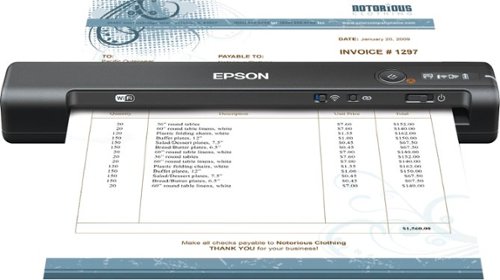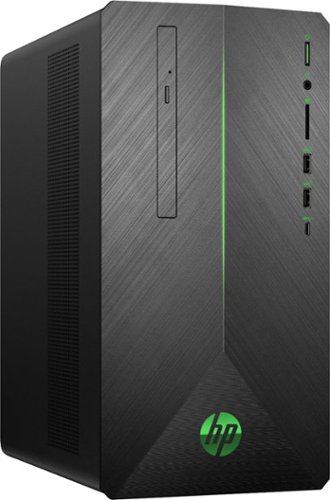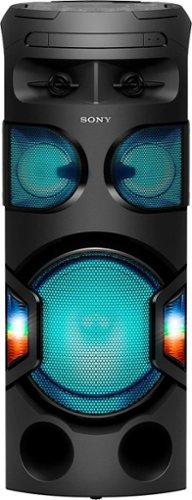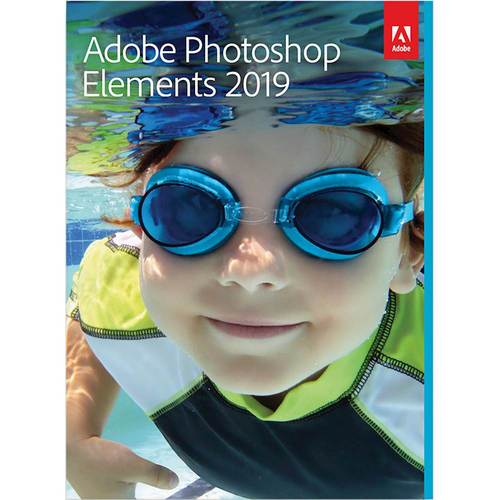RandallFlagg's stats
- Review count318
- Helpfulness votes398
- First reviewMarch 14, 2014
- Last reviewSeptember 28, 2023
- Featured reviews0
- Average rating4.6
Reviews comments
- Review comment count0
- Helpfulness votes0
- First review commentNone
- Last review commentNone
- Featured review comments0
Questions
- Question count0
- Helpfulness votes0
- First questionNone
- Last questionNone
- Featured questions0
- Answer count45
- Helpfulness votes54
- First answerNovember 3, 2015
- Last answerNovember 11, 2021
- Featured answers0
- Best answers8
Make bookkeeping tasks stress-free with this Epson WorkForce Accounting edition scanner. It exports extracted business data to QuickBooks Online or Excel to aid in financial reporting, and Nuance OCR converts documents to searchable formats for efficient file management. This Epson WorkForce Accounting edition scanner’s LCD display provides information on the wireless connection status and battery level.
Customer Rating

5
Works great and portable too!
on December 20, 2018
Posted by: RandallFlagg
from Hi Desert, CA
In the box you have everything you need. The scanner, a USB cable and software links with security codes.
This install couldn't have been any easier. I attached the scanner and let it charge for a bit. Then I went ahead and used a Samsung adapter to charge it from an outlet. Once it was close to fully charging, I reattached it to my laptop and downloaded the software.
Ready for its first scan, I inserted a document. It takes a couple of tries to figure it out, but if you just place the document in the slot and ease it in, the unit will grab it and line it up. I figured out it has automatic feeding, so I can scan multiple sheets and make a single PDF. Make sure the back side is clear as my first scan hit the laptop on the way out. That caused it to mess up the bottom portion. Other than that, it worked great on the second pass.
I did have an issue with the install where it asks you to choose a wired or wireless connection. I first chose USB wired, but I know I'd like it to be wireless. I thought I could run the installer again and have the option of both. I don't think that's the case with this unit. The installer let me run it a second time and choose wireless, but I don't think I have the option to use it either way. I'll find out, but for now, I think I have to pick one or the other.
What else? It has a battery indicator with 3 levels. The needed software, ScanSmart with Nuance OCR built in is available as well as Epson's updater software. I think this is going to be a handy and welcome addition to my portable workstation.
Mobile Submission: False
I would recommend this to a friend!
Enjoy your favorite smoothie, shake or other beverage with this Calphalon auto-speed blender. The powerful 1100W motor with its automatic mixture sensing functionality is capable of adjusting the power to ensure the desired consistency, while the four presets create the perfect frozen beverage with one touch. If you're on the go, this Calphalon auto-speed blender includes a 25-oz. Blend-N-Go smoothie cup.
Customer Rating

5
Great for making smoothies
on December 2, 2018
Posted by: RandallFlagg
from Hi Desert, CA
Very happy with the blender. For those that make smoothies and shakes, you're going to love it. The 1,100 watt motor easily tackles whatever you throw at it. The jar is BPA free and dishwasher safe.
I like the controls. Simple is better! you turn the know to the right and you have 4 speeds from low to high. You can keep turning the knob, but high is high. Turn to the left and you have the smoothie, shake dip, and frozen drink settings. Each one has a timed setting with different pulse actions. The 3 buttons under the timer are pulse, start/stop and reverse motor. There's plenty of power with the 3 buttons. I had the jar half full with liquid and tried both forward and reverse. Each one was able to pulse the liquid to the lid with no effort.
What else? This thing isn't light, it's a bit hefty. It's also tall. I have standard kitchen cabinets and it just clears the uppers. It's really easy to clean. You can remove the blades since it's used on both the jar and the individual cup. Rinse it out and wash with a dab of liquid soap. Remember to put the blades on tight. I had a small leak when I tested the cup. I thought the base was on tight, but nada. It should take a bit of grip to loosen it. The cup comes with a rubber (?) screw on lid and the top is a slide cap. The only downside I found was unlike most kitchen appliances, this didn't come with a recipe book. I would have liked to see a couple dozen recipes that were tested with the blender. That would have made it fun out of the box. All in all though, I'd say this is a great drink blender.
Mobile Submission: False
I would recommend this to a friend!
Experience powerful graphics and virtual reality with this HP Pavilion gaming desktop. It has an AMD Ryzen processor to handle intense gaming, and the 16GB of DDR4 RAM provides fast processing speeds. This HP Pavilion gaming desktop has a 1TB hard drive and 128GB solid-state drive for a large game collection and quick boot times.
Customer Rating

5
A great gaming machine
on November 27, 2018
Posted by: RandallFlagg
from Hi Desert, CA
I gotta start with the solid state drive. I hate having such a small "C" drive, but the speed that it's able to open up Windows 10 and have it running can't be beat. Once the price comes down on 1tb drives, I'll probably swap it out. Maybe even a 512 if I see a great deal. That said, it does have a 1tb storage drive as well as a spot for an additional 3.5 drive. There is one empty sata power cable and slot on the mobo for the drive...Yup, I checked. That said, here are my pros and cons.
Pros
2 front USB 3.0 slots, 4 USB 3.0 on the rear with 2 USB 2.0 (for my mechanical keyboard). All those slots will make it easier to run external drives.
2 front USB 3.0 slots, 4 USB 3.0 on the rear with 2 USB 2.0 (for my mechanical keyboard). All those slots will make it easier to run external drives.
CPU: The Ryzen 7 2700 is awesome. I've been running an i5-6400 and it's getting tired with all the tabs I have open, running photoshop and itunes. This thing doesn't even blink with that workload.
The 16GB of memory seem good enough for any game I want to play. There are only 2 slots on the mobo, so a bit of a bummer if you want to go to 32GB, but I'm glad they used to 8s so it runs in dual channel.
I mentioned the drives already, but the 1tb is enough storage for gaming and as stated, one can add another storage drive with little effort.
I like the future tech of USB 3.1 type C on the front as well as the 3 in 1 card reader.
The Radeon RX 580 seems to run just fine. I've always been an Nvidia user and my current rig has the GeForce GTX 950 (probably another reason it's sllloooowww).
The case looks nice with the green lighting. The face doesn't look as embossed as the online photos, but nice.
Lastly, the HP unit comes with much less bloatware than in the past. I've built a couple rigs, but lately, it's just easier to get a built unit for my needs. I only had to remove McAfee and install BitDefender (I have the 5 machine package) and remove a few things like Wild Tangent games.
Cons:
Hum.......I wish it had a 256 or 512 solid state drive.
The keyboard and mouse are wired units and pretty basic...but hey, it comes with both.
The keyboard and mouse are wired units and pretty basic...but hey, it comes with both.
That's really about it. I don't have much bad to say about it. It runs fast and well, I had no issues with any of the features. It connected to my network and updated Windows rather painlessly.
I'd recommend this to anyone in need of processing power for video editing or playing games.
Mobile Submission: False
I would recommend this to a friend!
Brighten your home with this 2-pack of C by GE smart LED light bulbs. The companion app lets you control dimming, setting schedules and creating scenes to suit different moods and purposes. Pair these C by GE smart LED light bulbs with Google Assistant or C by GE Smart Plug and Amazon Alexa to enable voice control. The bulb connects directly to Google Home devices via Bluetooth with no additional hub or bridge required to provide quick and easy setup.
Customer Rating

1
You need a home mini...
on November 12, 2018
Posted by: RandallFlagg
from Hi Desert, CA
I thought these worked with my Google Pixel and the Google Home app, but when the phone couldn't find the bulbs, I read the directions. Step 1 says to plug in the Google Home Mini. Had I known, I wouldn't have signed up to test the bulbs. Kind of a bummer. I have the Insignia Google Home Mini speaker, but that doesn't seem to work. Anyway, if I get a home mini down the road or on Black Friday, maybe the stars will go from 1 to 5, but for now I'm disappointed in the product. Home automation is still in its infancy so I have parts from Alexa, Cortana and Google. Each does what I want it to do, but none of it talks to each other and that needs to change. Manufacturers need to develop a standard, like routers and allow communication regardless of the platform the end user is using.
I'd only recommend this if the buyer has the necessary Google hardware and knows that's the system they wish to continue with.
Mobile Submission: False
No, I would not recommend this to a friend.
Start an instant light-and-sound party with this Sony high-power Bluetooth audio system. Its spread sound generator lets the angled speakers distribute clear sounds evenly, and the 360-degree multicolor lighting turns your venue into a dance floor. Set this Sony high-power Bluetooth audio system on Taiko mode and play like a drummer by tapping the top panel.
Customer Rating

4
This thing is huge....
on November 9, 2018
Posted by: RandallFlagg
from Hi Desert, CA
First off, this thing is huge! The FedEx guy actually carried it in the door for me and set it down. That said there are good things about this unit and a few bad things.
First the good. This beast has casters to roll it around. It has rear wheels so you can move it like a dolly. It takes a bit of a tilt to get it to roll and it's not the most comfortable position, but it works and that's a bonus. The instructions state to roll it or carry it by the rear handle and right above the subwoofer. The sides have indents that look like handles and seem to work for a quick adjustment, but the manual doesn't refer to these as handles.
Bluetooth and NFC worked flawlessly with my original Google Pixel. It paired up nicely and I was using the Sony Music Center app to play IHeartRadio, songs from my library and Pandora. I had a couple of hiccups while listening to Pandora and I don't know if it was the network, pairing or Pandora, but IHeartRadio and my library played beautifully. That brings up sound and this unit sound really good. The subwoofer is close to 12 inches with 2" cone tweeters and 4.75" cone midrange speakers. I've only turned it up to 34 and I was waiting for my neighbors to say something...they know better than to bang on my door or tell me how to live on my own property, lol. I think if I raised it much more, I'd be replacing windows throughout the house.
I tested the CD-Rom player and like the Bluetooth apps, the music sounded great. I played a live version of Bruce Springsteen's 75-85 cd. The River, Cover Me, and I'm on Fire never sounded so good. I guess I've gotten used to hearing music over my 5.1 surround sound. Having a setup dedicated to audio sounds much better. The clear highs and the heavy bass works. There is a bass boost and I tried it. It sounds good, but I didn't need it. I can tell there will be days that I'll use it based on my listening mood.
What else. There's an FM tuner and I must say, it works decent for a wire out of the back. It picks up a few local stations and if I can figure out a better antenna or this one not taped up the wall, I imagine it would be just fine.
Oh, the lights. Yeah, there pretty cool. If they're not your thing, it's okay, you can turn them off. It was just me listening so not really a party atmosphere. I bet they are great with a group of people. Fire it up out back with the gas grill going and a few beers or sitting in the spa. Being able to use an Android or iOS phone makes that a breeze.
Other features include the splash proof top. All the controls are either remote or on top of the unit, so having it protected from liquids is a wonderful feature. They state it has a spread sound generator that covers the area so that regardless where guests stand, they hear the music with the same clarity as someone standing next to the unit. There's the Taiko mod where you can tap the top of the unit to bang with the beat. I doubt this will get used much on this unit, but it's a gimmick and an additional party favor. You can use hand gestures with the unit. Hovering your hand over the control pad and moving it up, down, clockwise or counterclockwise has it do different actions. It depends what mode you are in (eg. Karaoke, Dj, controls etc.) Another party favor, but fun to try out.
The few disappointments. The worst was assembly. This thing must have been a Monday morning or Friday afternoon build. Top top control pad was off center. The top right side was sticking out over the rest of the unit. I went to unscrew the dozen or so screws I felt needed to come off so I could place it on correctly and one of the screws in the back wasn't there. I figured I could find one in my garage, but no, the whole tab was missing, it was just a hole. Someone obviously set the top on wrong and the screw snapped when they assembled the rest. I was able to lift the top a bit and slide it in place. There was a small tab use to line up the panels that needed to be put inside the cab, not outside. I then screwed it back on sans one screw and tada, looks like it should.
Another thing is some of the settings take a bit of getting used to. They require multiple presses to change function and the lag and lack of knowing which one you are currently on is a bit of a pain. It works, just have to take it slow and have patiences.
My only other comment or gripe is the remote. It's a nice remote, typical Sony. This unit is mobile and you need the remote...so where to store it. Nowhere, that's where. There's a groove on the top where it would be nice to rest it on it's side, but it's too thick. How about all that empty back side. A pocket would have been very helpful, but alas...nada. I'll most likely fashion something, but Sony should add remote storage to the three models. It just makes sense.
That said, I'd recommend this to anyone that enjoys entertaining friends and family with music in the background or as the main feature. It would be great to set up a playlist, lock the touchpad and let it run. The light show could make the patio a dancefloor and I'm sure everyone would want to borrow it. Better yet, have them buy one and you can create a chain of speakers via bluetooth. There's the ability to connect up to 50 units and sync them to play together. You can even pair up multiple smartphones so guests can play songs too.
Too much...sorry. Lastly, the things I haven't tried yet. Football mode. You can connect it to you tv and experience narration on/off or crowd noise. I'll see this Sunday. There is a mic connector and a mic/guitar connector. You can sing along solo or as a duo. The guitar plugin allows you to play along. That's pretty much what I've discovered about the unit so far. I just think it sounds great and would be a wonderful addition to any party.
Mobile Submission: False
I would recommend this to a friend!
Velop is a flexible Whole Home Mesh Wi-Fi system of modular nodes that work together to provide a flawless signal for any home. Now with new plug-in nodes that fit all wall sockets, you'll be assured coverage in traditionally underused areas, and the sleek design only uses a single outlet. Velop works with any Internet Service Provider (ISP), making customization simple, and with Tri-Band performance and Intelligent Mesh™ technology, you'll always be on the fast path to the Internet.
Customer Rating

5
So much better this time around...
on November 7, 2018
Posted by: RandallFlagg
from Hi Desert, CA
I tried the Velop whole house system with 3 nodes a year or so ago when it first came out. That system is still unused and in the box. I just couldn't get the nodes to set up. Today with this system it's a totally different experience. After my initial try, I ended up with a Linksys EA9500 router, which I love. I didn't want to remove it and so I tweeted Linksys and asked if I could bridge this Velop system to the existing router. Linksys tweeted back very quickly and said no problem and sent a link how to do just what I wanted to do.
Setting up the main node was a bit difficult as the phone app isn't geared towards bridging the set. After tweeting Linksys again, I was told to connect the main node to the existing router via ethernet cable. Set it up in the phone app as if I were connecting it to the modem directly. There were a couple of spots where I took a guess to move the install along, such as name a wifi and a password. It all worked out though and the install created another wifi network. I'm able to use my original wifi and the new one. Linksys says that the nodes will benefit both networks via the bridge. I hope so. I do see better performance from my Roku tv in the bedroom vs. the EA9500 wifi, so that's a plus.
I just installed the two 110 outlet nodes, one on each end of the house. Adding a node is super easy. You just go to the app and set up a new product. It asks if you want to add to the existing Velop network, click yes and follow the directions.
If there's any downside, it's that there is a bit of lag time in the install. It took 3-4 tries to find a node before it was found. Don't give up too easy as it's just not ready to be found yet and a minute or two will probably be all you need to have the phone app find the new node.
Now that this kit is set up, I can add the old 3 nodes to the system as I find a need. Once the shed is built and my spa is full, I'll add one or two to take out there with me.
I can say Belkin(Linksys) did a great job improving the Android app and making network installation as painless as possible. I have WPA2 secured wifi on the old and new network and I've tested the password via my Roku tv and my Windows 10 machine. I'd definitely recommend this kit to anyone that has dead spots or hard to penetrate walls in there home.
Mobile Submission: False
I would recommend this to a friend!
Dive right in and do something amazing with your photos. Auto-generated photo and video slideshows and collages are created just for you and delivered upon launch. Get up and running quickly with the new home screen - see what's new since your last version, discover fun things to try, and get inspiring ideas, help, and tutorials. Effortlessly organize, edit, and create thanks to photo and video automation powered by Adobe Sensei AI technology. Try artistic techniques and effects with 53 step-by-step guided edits. And share your favorite memories in everything from fun memes and collages to dynamic slideshows to printed artwork and gifts.
Customer Rating

5
Happy with the updated version
on November 1, 2018
Posted by: RandallFlagg
from Hi Desert, CA
I happen to have a new laptop and I just wanted photoshop elements on it. I didn't want the entire photoshop program installed. I needed just the basics for cleaning up my photos.
Installing it was painless and seemed to take less time than other Adobe products I've used in the past. I have elements 15 on my desktop and I seemed to remember it taking much longer to get up and running.
Elements 19 has some new features and a few from 18 that are new to me since I've been using 15. New for 19 is multi-photo text, partial sketch effect, meme maker and text and border overlay. From 18 there's replacing background, shape overlay effect, watercolor effect, double exposure and open closed eyes (all new to me).
As for the gui, it looks pretty much the same. I'm going to have to figure out how to use these new features, but like most new photoshop features, I'm sure they will be very useful in altering or enhancing my photos.
I'd recommend Photoshop Elements to beginning users that want to do some basic photo corrections or enhancements, but don't want the bulk of the entire Photoshop app.
Mobile Submission: False
I would recommend this to a friend!
The Streamlabs water monitor gives you the peace of mind that your home is protected from water damage. It attaches easily to your existing plumbing, with no pipe cutting required, and uses ultrasonic technology to measure and detect changes in the flow of the water in your pipes. It's Wi-Fi enabled, so you can check on your home anytime, anywhere using the smartphone app. And real-time leak alerts will notify you if you need to take action. The Streamlabs water monitor is also part of your complete smart home, integrating with both Nest and Alexa systems.
Posted by: RandallFlagg
from Hi Desert, CA
The packaging is really nice. The contents includes the monitor, 4 zip ties, a set of replacement pads (I think), and ac cable. Having worked with copper pipe and mine being over 25 years old, I knew to sand the area to remove any foreign substances. After cleaning the pipe, I read the instructions, which state to clean the pipe, lol. It took all of a minute to attach the module. I placed 2 zip ties loosely on the pipe and removed the protection/warning sticker. I carefully placed the unit on the pipe without moving it back and forth or up and down. Once placed, that was going to be its spot. I used the loose zip ties, one on each end to lock it down. Oh yeah, make sure to lift one zip tie above the unit (in my case) or one on each side before placing the monitor. I then followed the few instruction and was ready for the unit to shake hands with my network.
It took 3 tries for the unit and android app to find each other. I kept getting incorrect serial number errors. After the 3rd attempt, the app identified my monitor module. You need to have the small blue box with you that has the serial # sticker on it (white label with bar code and corner cut at a 45 degree angle). Make sure to take a good scan of it, I think that's why it took me 3 tries. Next you need to shut off the main water supply. Lucky for me I have a shut off right above where I put the unit. It takes a couple of minutes for the app to sense what your water does when nothing is moving. Then you turn the main back on and it instructs you to flush a toilet. That's it. The unit and app are calibrated and you can set a couple of different scenarios for warnings. There's a slow leak and major leak warning as well as a daily monitor of water usage. Overall I pretty happy with this setup. I bought my current home as a bank owned property and had to fix a pinhole leak under the slab about 5 years ago. I also had a pvc pipe break under the front porch from the main water meter. It probably wouldn't have help with the major leak as it happened while I was sleeping. Had I been away from the house, it would have been great to have as I could have run home or call someone to shut off the main at the street. The minor leak warning gives me piece of mind since I know I have possible issues with under slab piping. Someday I may have to run PEX and bypass the old copper pipe.
Mobile Submission: False
I would recommend this to a friend!
Clean those hard-to-reach places in your home with this Shark cordless vacuum. Its bristle brush deep-cleans any carpet, and the additional soft-roll brush pulls in larger particles from wood floors while polishing them. The rechargeable, high-capacity Li-Ion battery keeps this Ninja cordless vacuum's DuoClean Technology ready for tough cleaning chores.
Customer Rating

4
Great cordless vacuum...
on October 31, 2018
Posted by: RandallFlagg
from Hi Desert, CA
Unboxing the Shark cordless vacuum was fairly painless. It took just 6 steps, one was charging and installing the battery to get the unit up and running. It comes with 3 attachments...more on that in a second. Basically you attach the wand to the DuoClean floor nozzle, attach the handle to the wand, then the pod and hose to the wand.
The attachments included are the duster/crevice tool, brush, and upholstery tool. My issue with them are that with this unit, attachments are one of the features of the vacuum, yet there isn't a place to carry them on board. I've found that with all of my Shark vacuums, attachments are an afterthought. The snap on caddy I have with another model is poor and tends to either get in the way or fall off during use. With this model, the choice is to purchase the charging pad (not included) and place the attachment there or do what I have and tie a grocery bag to the handle and carry the tools with me. Who wants to walk back to the station to get tools. I guess you can carry them in your pocket as you vacuum! Shark needs to design a better solution and it's the reason for 4 stars.
What I like. This model has dual headlights and I like having lights low to see traffic areas. The battery is a good design and looks sturdy. It does come with a charging cradle that you can set on a counter or it's small enough to store in a drawer until needed. The box states a 50 minute use time, I haven't had a chance to drain the unit to find out. It does have 3 indicator lights on the battery to easily see the status. The power lift off, the ability to remove the handle or wand and add an attachment are great features. I can easily use the handle to clean furniture, the wand to do edge work and the lift off in areas that don't work well with the floor nozzle.
As with most vacuums, the Shark has a couple of filters that will need cleaning and eventually replaced. Just factor in an additional cost down the road.
All in all the unit is a 5 star vacuum. I just have to take one away for the poor accessory design. With the clip on rail behind the wand, maybe they could have the crevice tool attach to it. Not carrying the brush or upholstery tool would have been acceptable, but I use the crevice tool with every vacuum session.
Mobile Submission: False
I would recommend this to a friend!
Enjoy engaging simulations and immersive visuals with this Acer Nitro 5 gaming laptop. The Radeon graphics card offers 4GB of dedicated video memory for efficient rendering performance, and the 2.GHz AMD Ryzen processor and 8GB of RAM provide ample computing power. This Acer Nitro 5 gaming laptop has a 1TB hard drive for your collection.
Customer Rating

5
Great entry level gamer laptop
on October 29, 2018
Posted by: RandallFlagg
from Hi Desert, CA
Great entry level gaming laptop. The AMD Ryzen mobile 5 2500U CPU is included along with the Radeon RX 560X and 8gb of Memory. The keyboard has a numeric pad and is backlit in orange. Nitro Sense software included with the laptop (I updated it via Acer's product page along with a number of drivers.) keeps tabs on the CPU and GPU temperature. I read a few places where the bios needed updated from 8 to 9 I believe. When I ran the .exe bios update, it said I had a newer version already installed (10 I believe).
The RX 560X has Radeon settings software that allows the users to select switchable graphics between power saving, high performance and power based on source. The quad core Ryzen 5 is very responsive and works very well for the demands I need in a laptop. The laptop comes with 8gb of DDR4 SDRAM memory, but it can be upgraded to 32gb if you want to remove the 8gb and put in 2 16gb sticks. Replacing or adding ram is easy. There's an access panel on the bottom that exposes the existing ram and an empty socket directly in front of it. Nice Acer, better than my older laptop that required opening up the laptop.
The keyboard is non-mechanical but seems pretty responsive. The keyboard has a number pad which causes the trackpad to be off center, lining up with the spacebar. The WASD keys are lit up brighter than the rest with the keys outlined in orange for gaming. The keys are constantly lit when on AC power, but they go out very quickly if you're on battery and you don't touch a key. With a single stroke on battery, the keys light back up.
This unit came with a 1tb hard drive and it too is accessible through a door on the bottom of the unit. I had read other reviews that there was an empty bay to add an SSD drive, but I didn't see that with this model. I'll have to research it a bit more.
As for ports, 2 USB 2.0 ports on the right side of the unit and 1 USB 3.0 on the left. Is there any reason except price to still include USB 2.0? The unit also has a lan port on the left as well as HDMI, SD slot, and USB -C. There is also a Kensington lock slot on the left.
Speakers on this unit aren't great, but they aren't as bad as many laptops I've owned. The 2 speakers are forward facing, so there's that. There is built in camera and mic. I was able to use Cortana in the setup by voice.
Display is backlit LED 1920 x 1080. Acer proudly has a sticker on the monitor stating full HD 1080.
Overall, just a nice entry level gamer laptop or a pretty nice everyday laptop for heavy users. My only complaints would be that it had Norton on it and I had to remove that and reboot. I'm a Bitdefender user, so removing preinstalled security software is always a bummer. Also, the unit required updates out of the box. That's not many issues with all the good stuff packed into this laptop, just a bit of time to get it up to date. I'd recommend it to a friend.
Mobile Submission: False
I would recommend this to a friend!
RandallFlagg's Review Comments
RandallFlagg has not submitted comments on any reviews.
RandallFlagg's Questions
RandallFlagg has not submitted any questions.
Wake up to a delicious cup of java with this Ninja Coffee Bar glass carafe system. The 10-cup pitcher holds 50 oz. of coffee when entertaining or brews a single cup at a time, prepared at the infusion level of your choice. This Ninja Coffee Bar glass carafe system has a built-in frother for hot and cold drink creations.
Does this have an automatic shut off after a period of time?
The manual states that the hot plate will auto shut down in 2 hours if you don't turn it off with the button.
7 years, 6 months ago
by
RandallFlagg
Add high-end performance to your everyday life with the Google Pixel XL. A quad-core processor, a 5.5-inch LED screen and 32GB of memory ensure this phone is able to handle daily life, and Corning Gorilla Glass 4 protects the screen. Easy cloud storage ensures you never run out of space on the Google Pixel XL.
The phones that are sold as "Verizon" phones. Do they have Verizon branding on them?
I received the unit as a reviewer, so I got it before the release...I believe. I can say the the unit I have doesn't have any Verizon logos on the phone front or back. The only logo on mine is the Google "G" on the back. Hope that helps.
7 years, 8 months ago
by
RandallFlagg
Keep carpets clean with this Shark upright vacuum. It has anti-allergen technology and a HEPA filter to trap and contain 99.9 percent of particles, and it comes with pet tools for efficient removal of hair from floors and upholstery. This Shark upright vacuum has a motorized brush that you can use for heavy-duty jobs.
Does it has Brushroll Shutoff feature?
Yes, the power switch has two settings. One for bare floors with the roller brush stopped and the second setting for carpet with the roller brush spinning.
8 years, 2 months ago
by
RandallFlagg
.Audio 355 Stereo Headset is ideal for games, music, Internet talk, video conferencing, and PC voice applications with bass-boosting, full-range stereo resonance. The feather-light, flexible headband and soft, swivel-mounted ear cushions deliver acoustic precision and ensure all-day listening and gaming comfort. A noise-canceling microphone enhances speech recognition, while the Quick Adjust telescoping, bendable boom assures ideal microphone placement. Convenient in-line volume and mute give you full control over your listening and speaking experience. Compatible with popular PC sound cards for plug-and-play ease.
Can I plug this into myHP desktop computer to watch Webinars?
As long as you have the green mini jack on the front, top or back of your desktop you can. The headset isn't USB, it has a pink and green mini plug, the pink for microphone and the green for headset. Windows 10 switched it over from my Creative speakers to the headset automatically. If not you would right click on the speaker icon in the lower right of your screen and pick playback, scroll down to Headphones and chose it for default. Then when you are finished you might have to go back and switch default back to your speakers. Most likely Windows will do it all for you when you plug in the green jack. Good Luck.
8 years, 5 months ago
by
RandallFlagg
Hi Desert, CA
Complete a variety of office tasks with this Brother MFC-J4620DW all-in-one printer that lets you print, copy, scan and fax documents and images for versatility. Built-in Wi-Fi allows direct printing and scanning from select devices and Cloud services.
can you scan 11 x 17 docs? or is the scanning bed smaller than the printer?
No, the scanner is a standard 8.5 x 11
8 years, 8 months ago
by
RandallFlagg
Hi Desert, CA