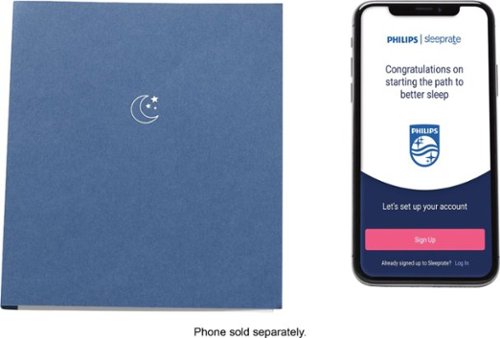RandallFlagg's stats
- Review count318
- Helpfulness votes398
- First reviewMarch 14, 2014
- Last reviewSeptember 28, 2023
- Featured reviews0
- Average rating4.6
Reviews comments
- Review comment count0
- Helpfulness votes0
- First review commentNone
- Last review commentNone
- Featured review comments0
Questions
- Question count0
- Helpfulness votes0
- First questionNone
- Last questionNone
- Featured questions0
- Answer count45
- Helpfulness votes54
- First answerNovember 3, 2015
- Last answerNovember 11, 2021
- Featured answers0
- Best answers8
Record audio using your smartphone with this Samson Satellite USB/iOS broadcast microphone. Two 16mm condenser capsules capture clear, accurate audio, and the three pickup patterns let you record detailed audio in a variety of situations. This Samson Satellite USB/iOS broadcast microphone offers easy portability and includes USB and Lightning cables for connecting to a range of devices.
Customer Rating

3
Nice Mic, a bit difficult for a noob!
on January 9, 2020
Posted by: RandallFlagg
from Hi Desert, CA
I opened up the box and saw the Samson microphone, which looked well made. The controls seemed straight forward with 3 settings for single, dual or group recording. There is a mute button, on/off switch and an LED with 3 lights. Installing the mic in Windows 10 and OsX Catalina was simple, just plug in a 3.5mm headphone cable and plug the USB cable into the PC. That's where the simplicity ended.
I read the box for software to test the mic with and it showed Motu Performer Lite available. In order to download the included software, I had to enter the serial number. Unfortunately it didn't work and stated that it was invalid. I contacted the manufacturer, but it was CES week and he email his office to send a new serial number. It took 24 hours and another email to get a code. I then dl'd the software and it wouldn't install on either Windows or Mac. I emailed the office for assistance, but no replies were received. I resorted to figuring it out myself. On Windows 10 Home (fully patched) I had to download the Visual C++ 2017 redistributable (x64) and install it as Motu Performer Lite had the x86 version packaged with it. My Ryzen 7 machine wouldn't install the 32 bit version for whatever reason. Once I installed the 64 bit version, the software found it and was able to install the app. I would have preferred they activated the serial number on the unit as I'm unable to register the product with the company and the furnished serial isn't accepted in their registration entry. With OsX Catalina, I had to go into permissions and change "Allow apps download from:" to App Store, not App Store and identified developers. Once I changed that and locked it in, I was able to install the OsX version.
I then checked the mic on each platform to see if it was working. In Windows, I just opened the sound settings, clicked recording and was able to test the mic. I also tried an online webpage and was able to show that it was on. In OsX you go to the sound settings, click the input tab and talk.
Now that I know it works and the software is installed I'm ready to test it out. Not so fast NOOB. I've never used Garage Band, Performer Lite, Adobe Audition or any type of audio mixing/recording software. I figured I should be able to get it to record a single audio track, like for a podcast, but this NOOB wasn't able to. All I was able to do was start the app and see the green (ready) light go to a flashing red (clipping) light. I went the included manual, but it only has instructions for the mic, not the software. I tried clicking the help tab and it has a users guide button, but nothing happens. I went to the website, but didn't find any luck there either. I do wish they offered a manual or video with a quick step by step setup to get started. A few minute video on how to record your first podcast would be great. I guess I'll be searching for videos to help me figure it out. Lastly, what manual there is, I noticed at least one error. On pages 4-5 there are two number 7's. 6 points at the mount, but is for the on/off switch. 7 says mount on the bottom of page 4 and then the real 7 is on page 5 with the headphone output. I really wish more time was spent on the manual. This seems like a beginner price point and having the software explained a little more throughly would have been appreciated.
I like the overall construction, it looks nice and I'm sure once I figure out how to manuever the software, I'll enjoy using it. One suggestion is to make the legs stay in place once the users has it set. The legs fold down, but don't stay in place very well. They are really easy to splay out. I'd prefer they take a bit more effort to open or even click in a number of places, rather than bumping it and having them drop straight out to the sides.
I'd love to give this mic a 4 or even 5 star, but for an advanced computer user with limited recording skills, I find the mic and software with too many issues. Without rating the included software and my issues of installing it, I'd say the mic is a 4 star. Fixing the legs to stay in place once the user is happy with it would make it perfect.
Mobile Submission: False
I would recommend this to a friend!
The Blue Yeti X is a state-of-the-art flagship USB microphone for professional-level gaming, streaming, podcasting, YouTube videos and more. With enhanced Blue VO!CE software, Yeti X delivers legendary Blue broadcast sound with greaterclarity than ever—in four versatile pickup patterns.
Customer Rating

5
Very simple to install
on December 15, 2019
Posted by: RandallFlagg
from Hi Desert, CA
I honestly never thought about needing an expensive microphone, but if I had, this would probably have been a great choice. It's built very well and is nice and sturdy. It also looks great, so that's a bonus. I installed it on 3 PCS. Two of them run Windows 10 with one of them having the Logitech G Hub software installled. The other is a Mac Mini late 2014 fully updated with the I5 2.6GHz processor. On all 3 machines, the OS saw the Yeti and it was ready to go out of the box. The only thing I had to do extra was reboot the Windows 10 machine running G Hub. It had to complete the install.
On the Mac, I tested it out with FaceTime. It had no issues and checking it in system preferences, the sound section found and tested it easily. On the Windows 10 PC without G Hub, I played a few online games that used sound to move and it worked as it should. I saw no noticeable lag and was able to play the game without any issues. On the last PC using G Hub, I was able to use the filter presets to see how it altered my voice. Some were barely noticeable, but AM for instance sounded like an AM broadcast. With the G Hub, I was able to change the LED lighting on the mute button, mode, metering and pattern settings...NICE. Lastly, with a 3.5mm cable connected, I had access to an EQ and default/custom presets to alter the sound.
The only downside I found was the included microUSB cable. The end closest to the mic is just a tad too long and it hits the stand. I was able to go past it, but it bent and looked like it had broken. Next time I'll unplug it first or just find another cable with a shorter hard rubber base. I'm not really sure why it pivots/tilts anyway. The instructions clearly show that the mic should be straight up and down and not angled towards any individual.
Like I stated, I wasn't in the market for a mic, but having the opportunity to obtain one I see how nice it is. I'd recommend it to anyone doing multiplayer games with mic, podcasts, videos or a task that requires a great sounding mic. As stated, it's hefty so you're hands are free to do other tasks when recording.
Mobile Submission: False
I would recommend this to a friend!
This high-quality ink tank printer delivers up to 2 years of ink in bottles included in the box.³ Get faster connections with dual-band Wi-Fi¹, and easy mobile printing with HP Smart app.²
Customer Rating

5
Very easy to set up and get going
on December 2, 2019
Posted by: RandallFlagg
from Hi Desert, CA
I own a number of printers and as you may know, they can either be really easy to set up or a pain. This was the easiest one I've ever set up. I just followed the steps and it worked in less than 5 minutes. No updates or patches or whatever. It even connected to wireless without entering my password...should I be worried???
Anyway, like I said, follow the steps. I removed all the blue tape and filled the ink from left to right. Powered up the unit and connected a USB cable (not included). All the tanks seem to fill up except an air bubble in the cyan just at the top and black which seemed like it could have used another 1/8". I could see a tad bit of empty container. After that, the unit printed a page automatically and stated at the bottom to put it on the page scanner. I did so and press the color copy button. It didn't print anything, but made a bunch of noise and said ready. Then I went to 123hp.com, entered the model number and it was there under the 550 series. I already had the app installed on my laptop from the Windows store, so I launch the app. A few clicks and I was at the Windows settings to add a printer. It saw the printer within seconds and I clicked it. It saw the USB cable and asked if I wanted to install it that way or wireless. I chose wireless and it did a few steps and asked me to remove the cable. Then I clicked continue (didn't have to start all over) and it finished the install. I saw ready on the app and the printer.
I found a raw photo I took in my photography courses back in 2014-16 and opened it with the Photo viewer in Windows. I printed it using regular ink jet paper and the factory settings from HP. It's a photo of the Summit Inn sign that sits at the top of Cajon Pass on Interstate 15 (the 15 if you're from So Cal) The Summit Inn burned to the ground in a wildfire a few years ago, but this was taken before that tragic event. Since it's regular paper, not photo, it's a bit rolled up on the edges, but color and print quality are really good, so I've added a photo. Also a photo of the unit, loaded with paper. If there's one thing I dislike is the paper feed not being in a drawer, but that's easy enough to live with.
All in all, it looks like a great little printer and if ink life lasts like advertised, it'll be great. They state about 2 years!
I like the HP app too for Windows. I don't know if it does, but it would be great if all HP printers could work through the app. I'd recommend this to a friend or anyone that has issues with adding a printer. No network or connection issues on my install..woohoo.
Mobile Submission: False
I would recommend this to a friend!



Improve your audiovisual experience with this Aluratek Bluetooth TV streaming kit. The included transmitter connects easily to most televisions and lets you stream audio to the included earbuds from up to 100 feet away. This Aluratek Bluetooth TV streaming kit includes advanced earbuds that deliver crisp, high-fidelity audio and have onboard touch controls for pairing and skipping audio tracks.
Customer Rating

5
Great for audio...music, not so much
on November 23, 2019
Posted by: RandallFlagg
from Hi Desert, CA
So opening up the Alure-tek headphone has everything you need to stream wirelessly from a tv to the earbuds. The box contains the earbuds in a charging pod, the transmitter, a 3.5mm to 3.5mm audio cable, a 3.5mm to dual RCA splitter adapter, an optical cable and a USB power cable sans power adapter.
I tried the transmitter on a few devices, my tv, a Sony Bluetooth audio speaker and my original Pixel phone. Streaming from the first two I was able to get clear audio, but I couldn't figure out why the source didn't mute. On the Sony it didn't matter, but the tv and the earbuds were out of sync and it was impossible to use. I believe that's user error and I just need to spend more time figuring out what I did wrong. Watching Mad about You on my Pixel through the Spectrum app was great. The phone audio was muted and I could hear clearly what was being sent. It was in sync with the video and I enjoyed watching episode 1 through the buds. I also listened to music on the Sony and the Pixel. I used a CD on the Sony and streamed music through a well known music app. Both sounded tinny with little to no bass. It was bad, but it would do in a pinch. I was actually going to rate this 4 maybe even 3 stars because the music audio was so poor, but then I read the box to be sure I wasn't asking more of the unit and low and behold I see the name of the unit. Streaming kit for 'TV'. I don't believe this was meant to be a music speaker. With that the buds do what the title states. They send voice audio clearly to the user. I walked through the house and never lost signal. I was 20-30 feet away and the box claims up to 100 ft.
For anyone looking for a headphone for watching TV, this works albeit I recommend calling or researching how to mute the TV.
Mobile Submission: False
I would recommend this to a friend!
Achieve the closest shave possible with this Philips Norelco shaver. The ComfortCut blade system provides a smooth, clean cut and protects sensitive skin, while multidirectional flex heads offer consistent trimming of every contour of the face and neck. An included pop-up trimmer in this Philips Norelco shaver makes it easy to sculpt facial hair to maximize styling options.
Customer Rating

5
Not bad at this price point
on November 23, 2019
Posted by: RandallFlagg
from Hi Desert, CA
First off I'm a shaving cream and razor guy. I still use an old Trac II razor and find my blades at the local dollar store. I rarely use an electric razor, but for touch up, sideburns, and a quick shave, it's nice to have a decent electric razor on hand.
That said, my old razors still work, but they could use a tune up and/or a new set of blades. When the chance to get a new Philips razor came, I jumped at the chance. This is a low end basic electric razor. I took it out of the box, where they seemed to go overboard on the packaging, but I figured it out. I plugged it in overnight to get a full charge and set off to see how it performed. I shaved yesterday so I had a days growth on my face. It wasn't bad, but it cast a shadow. I'll say that this electric did a great job mowing down the stubble and leaving my face smooth. I didn't use any oils or creams, before or after and I didn't have any razor burn. That could be because the blades are new or because it just glides that easy. I used my free hand to stretch the skin in a few places under the jaw line and cheeks, but overall it just did the job to my satisfaction.
I like the fact that I can clean it with tap water. Also the blades don't fully remove from the body. There's a hinge on top to swing it out of the way, but you don't end up dropping it on the floor or in the sink. It has a nice thumb grip under the blade heads and it's lite and well balanced. The package comes with the charging cable, a cover for the blade head and the razor. At this price point, it doesn't include a cover which would have been nice to keep the razor looking new.
Lastly, I forgot to mention the pop up trimmer. It works...not great, but it will get the job done. Overall I knew the price point and had an idea of what it would be capable of and it surpassed those expectations. If you're in need of an economical electric razor, this could be a good option for you to look at.
Mobile Submission: False
I would recommend this to a friend!
Experience smooth movements and quality tracking with this Lexip B5 LED gaming mouse pad. The metal construction provides durability and enhanced traction, while the customizable RGB lighting offers a personalized look. This Lexip B5 LED gaming mouse pad is lined with nonslip material to hold everything steady during intense gaming sessions.
Customer Rating

5
Textured surface works very well...
on November 20, 2019
Posted by: RandallFlagg
from Hi Desert, CA
The mouse pad is bigger than my current pad and that's nice. I like the textured surface as it seems very responsive with the PU94 gaming mouse. My old smooth surface Allsop aluminum pad was having some issues with the mouse, but the texture of this new pad seems to have fixed that.
The pad has a trim light and it's powered by a USB cable. Make sure you have an open slot for it to plug into. The light is toggled by your finger at the top of the pad. The choices are off, orange, green, yellow, turquoise, blue, purple, multi colored (mix of all colors changing randomly around the edge, think Christmas lights) and two other mixed settings that change colors as one or in segments. I'm a turquoise guy and it matches the mouse and my Logitech G513 keyboard.
Except for the need to use one of my few USB ports, this thing works great. Not sure if that's because I'm using Lexip's PU94 mouse or if it's the texture. Either way I'm happy with the performance.
Not much else to say, but I'd recommend this to anyone looking for a good gaming/work mouse pad. If you enjoy all the LED color accessories than bonus!
Mobile Submission: False
I would recommend this to a friend!
Correct bad sleeping habits with this Philips SmartSleep Better Sleep program. The system includes a set of exercises designed to address specific obstacles that hinder your ability to sleep. With the help of a behavior-changing app and a personal journal, this Philips SmartSleep Better Sleep program helps you make lifestyle changes that lead to peaceful rest without medications.
Customer Rating

3
Huh, it's just an app
on November 12, 2019
Posted by: RandallFlagg
from Hi Desert, CA
My first impression of the SmartSleep system. I was curious to see if this would help me understand why my sleep patterns are so bad. I received the package and upon opening the box, I was underwhelmed to say the least. It was just an inexpensive spiral journal with a QR code. That's a pretty expensive iOs or Android app. Ok, so let's see what it has to offer. I download and install the app on my original Pixel phone and enter the needed information. I then see I can connect my Fitbit Charge 2 to it and so I do that. Really easy to do, just log in to my Fitbit app and the Philips app asks for permissions. Wow, so lets see if this will give me more information that the Fitbit app. Guess what...nope, I don't see any additional information about my sleep. The results are what I enter when I wake up. It asks a few questions upon waking and that's what your results are..nothing extra. The graph it shows is identical to the sleep results in the Fitbit app...ugh. I tried it for 3 nights before submitting this review just in case it needed the multiple results, but that didn't seem to do anything. The daily results page says to wait for the app to download the Fitbit results, but I'm still waiting for the first day, let alone all three days. There's a sync icon in the middle of a cloud that you would think you should tap to get it to sync, but again...it doesn't do anything. I'll update this review should it update or if by using it for a week gathers better sleep info.
So as to how I feel about the app. It's doesn't add anything to the tools I use already, so why bother. The information is useful to someone that doesn't have another program already giving you results, but if you use a Fitbit with sleep info, this won't be of any further benefit, at least in my opinion. It works, but doesn't give me what I was hoping for. I wouldn't recommend it to anyone as it doesn't come with any hardware and the hardware one would use usually comes with an existing app. Rather disappointing...again IMHO.
Mobile Submission: False
No, I would not recommend this to a friend.
Type on your Chromebook or smartphone for effortless multitasking with this Logitech slim wireless keyboard. The built-in easy switch lets you pair and alternate multiple devices quickly, while the slim keys offer a comfortable, quiet typing experience. This Bluetooth-enabled Logitech slim wireless keyboard includes an auto-sleep feature that is activated when you're not typing to ensure long battery life.
Customer Rating

5
Great mobile keyboard - has a few issues
on November 3, 2019
Posted by: RandallFlagg
from Hi Desert, CA
What's included: keyboard, USB dongle, (2) AAA batteries and basic set up instructions. Set up was easy on all the platforms I tried. I used it on a Chromebook, Windows 10 Home fully updated, OsX Catalina fully updated on a late 2014 2.6ghz Mac Mini, first gen. Google Pixel, Nook Tab 4 and an Acer Iconia One tablet from 2016. The keyboard worked on every one of them except the Nook. The Nook saw the keyboard, but I was unable to enter the given password. I'll have to give it another try later on.
On all of the PC's (Mac, Windows and Google) everything I tried worked. The number's pad and keys just synced and had no issues. On the tablets and phone, typing from the main keys and numbers row worked as they should, but the number pad wouldn't. It was like I needed a NUM key to unlock the pad...but there isn't such a key. I tried the padlock key on the top row, but that locked the entire keyboard and it disappeared from my tablet. Not a big deal as I can use the top row of numbers to do what needs to be done. The numbers pad is just convenient.
I tried both USB and bluetooth on the PCs and neither one seemed to have any lag. It kept up with me and I don't type fast, but I can do about 30-35 wpm. Connecting to Bluetooth was really easy. Once you've connected both 1 and 2, just hold one down for 3 seconds and it will start flashing rapidly. Then just enter your PC, tablet, or phone Bluetooth settings and connect the K580. On you device a 6 digit code will appear and you enter it in the K580 and hit return. Then go back to the device and click OK or connect. Tada, it works. The 6 digit code was my issue with the old Nook. I saw the code but couldn't get the Nook to take it. I'll try again as it was the first tablet I tried and maybe I did something wrong. Anyway, once you get it down, "it's just so simple".
So is it light? Yes and no. It's light enough to carry around, but it's heavier than it looks. There aren't any legs to prop up the back so you're stuck at the moulded level. The USB dongle has a nice spot to store it under the grey top, but the batteries are out of luck if you're like me and pull them out when the unit isn't being used. The groove in the top grey cover is there to hold your device, but it only does so at whatever angle the device sits. I have a cover on my Pixel and it wouldn't fit unless I liked looking at it at a 90 degree angle. Taking the cover off helped slightly, but not enough to remove it every time I want to use the keyboard. I ended up just propping the Pixel up against my Airfryer in the kitchen.
Overall it does the job pretty well and works with most devices I could throw at it. If there was battery storage, a better tray for device holding and collapsible legs on the bottom, this keyboard would be great for me. As it is, it's still great, it just leaves me wishing Logitech would have gone a bit further with the design.
Mobile Submission: False
I would recommend this to a friend!
Portal Mini from Facebook is smart video calling with Alexa Built-in. Easily video call friends and family on their smartphones and tablets with Messenger or WhatsApp, even if they don’t have Portal. Enjoy an effortless video calling experience for large groups with Messenger Rooms, which lets you start or join calls of up to 50 people. Smart Camera pans and zooms to keep up with the action, and automatically adjusts to keep everyone in view. Smart Sound enhances the voice of whoever is talking, while minimizing background noise. Portal is private by design and all calls are encrypted. You can easily disable the camera and microphone, or block the camera lens with a single switch. Experience even more together with the ever-growing AR experiences library on Portal. Become some of your children’s favorite storybook characters with Story Time, where well-loved tales come to life with music, animation and immersive effects. Display your Instagram and Facebook photos directly to your Portal with the mobile app. You can even share photos during calls. With Alexa Built-in, you can ask a question, set a timer, add items to your shopping list, control your smart home and more. Facebook Live makes it easy to broadcast hands-free to family, friends and fans. With additional account activations, you can enjoy music, videos, news, games and more from our growing list of partners including Spotify, Pandora, iHeartRadio and the Food Network. You can also work smarter from home with partners like Zoom and Workplace from Facebook. Portal needs a wireless internet connection and AC power. Screen images simulated. User experience may vary. Additional registration, terms and fees may apply. WhatsApp is not available on tablets.
Customer Rating

4
Great start...needs fine tuning to be a 5 star
on November 2, 2019
Posted by: RandallFlagg
from Hi Desert, CA
The Portal was super easy to set up. The charging cable only fits one way. There are 3 teeth on it and one is smaller than the other 2. Once the unit has power, you just follow the prompts to set it up. You need your WiFi and Facebook info and password to get through the set up. I don't use WhatsApp, but you can add your account during set up for that app also.
So what's great about it. I tried out story time, both in the house without a connection and while connected to my sister. It's pretty cute and works really well. You're able to read the story lines at the top of the screen and the animations come and go along with the story and your movement. I did Itsy Bitsy Spider and the hat and glasses seemed like it would be very entertaining to children. I added Pandora, Iheartradio, Spotify during set up and all the other available apps afterwards. There's not very many and most are web based like Food Network and news channels like CNN. The music audio is pretty good when turned up almost all the way. It isn't as loud as the Harmon Kardon Invoke, but it still sounds good throughout the house.
Now what needs some fine tuning. The apps. One there just isn't enough of them available. I'm used to Roku throughout my home, I have 5 and they just have tons of choices. I'm not saying the Portal needs 1000s of apps, but if you're going to add music apps, what about tunedin. I use it to gain access to stations that aren't available on iheartradio. I grew up listening to 96.7 KCAL FM and they stream on tunedin. There's also an oldies station, KOLA 99.9 that I like sometimes. Adding a hundred or so apps would probably get a 5 star from me. My next gripe about the apps is they are limited in their ability to do everything. On Pandora and iheartradio, I couldn't find a way to save my favorites or add a new channel. Pandora has all the channels I've created either through Roku, on my Mac Mini or my PC, but I couldn't find a way to create a new channel or search for an artist through the Portal app. Same with iheartradio, no way to save a favorite station. Worse, on iheartradio, it didn't let me sign in and use my favorites from my account. I couldn't even find a station I've saved through the listed stations. The only way I could listen to my daily station was to ask Alexa to play KGB-FM and iheartradio would fire up KGB out of San Diego. The screen would show the station and the current song, but no way to save the station and it wouldn't show up anywhere the next time I wanted to listen to it. Only through voice command could I hear the station. I haven't tried it through "hey portal". I'm just used to the 3 in my house, Cortana in the living room, Alexa in the kitchen and now living room and Google in the nook and master bedroom. I guess what I'm hoping is that these apps are new to the platform and as suggestions come in, the Portal group will update the apps to perform better.
So the next thing was to make a call. It works just as one would like it to. During set up, I was able to add contacts from my Facebook Messenger account. I pressed on my sister's face (icon) and she said she got a message on her Android phone that she had a video call coming in. She hit her Portal and we were face to face. She was sitting and got up, move around and the camera had no issues following her. I could see my brother in law in the background and was even able to converse with him albeit at a lower volume. My sister's voice was kept front and center since she was closest to the Portal. We then wondered how it would work with friends that don't have a Portal and asked my brother in law to turn on messenger in his phone. The Portal is able to do group calls of up to 8 people, so 3 should work. My sister pressed his picture icon and my screen split in 2. He was on one side and my sister was on the other. There is a tiny bit of lag, almost a hiccup or stutter, but it's way better than a smart phone. None of us seemed to step on the other while talking like you might on a cellphone. The only issue my sister had was there was an echo because the two of them were in the same room and fairly close to each other. In my opinion, the group talk and one on one works very well and it's easier to converse as your hands are free (my sister's observation...she talks with her hands) and it's like you're there. All the facial expressions and nuances are present and talking is comfortable....like normal.
I didn't try the photo app, but my sister did and she said it works. Most of my photos are in Raw so I'll need to convert a few to jpeg and add them to the Portal.
Lastly, privacy settings. First there is a slide on top to turn off audio and video. The slide covers the corner lens and a red light appears. It seems to work as the screen goes dark, but if you're like me, you'll turn the face towards a wall so it doesn't have some poor soul watch you walk by the screen in your birthday suit. One never knows if these gadgets are truly off. I just hope there isn't a hidden back cam, lol! Also I followed the instructions included with my Portal and went to Facebook's privacy settings on my PC and turned off voice storage. Every time you use "hey Portal", Facebook saves a short recording to your activity log. I didn't want that and you may not either.
So my overall opinion. It's a great communications device, a good entertainment device and I can see using it quite a bit if my friends will use FB messenger. Some of my friends have turned off messenger or deleted it because they keep getting spammed and they get tired of their phones having ads and issues. It can be a great entertainment platform if more apps are added and current apps are improved. If these types of devices become mainstream, a person will need a make up team just to call in sick to work! Make me look like I'm dying, lol. I can't wait to see what they add to the home screen and app store.
Mobile Submission: False
I would recommend this to a friend!
Experience high-fidelity audio with this CORSAIR VIRTUOSO wireless gaming headset. The broadcast-grade, omnidirectional detachable microphone with wide dynamic range lets you communicate with clear precision, while the lightweight aluminum material and premium memory foam ear pads ensure comfort and durability. This CORSAIR VIRTUOSO wireless gaming headset features up to 20 hours of wireless battery life for a long-lasting gaming experience.
Customer Rating

5
They sound great and fit really good
on October 28, 2019
Posted by: RandallFlagg
from Hi Desert, CA
The Corsair Headset comes boxed in a really sturdy box. It contains the headset...of course and a really nice bag to store it in. Below that, there's a separate box that contains the detachable microphone, USB-c charging cable, a 3.5mm cable, a USB transmitter and a user's handbook. The complete package gave me the feeling that it was a quality product. I've used Corsair power supplies in the past and still have a 750 watt in my last PC. I've always found their products to be well made and up to my expectations.
So I fired this up. First I used the 3.5 mm cable to my original Pixel. I played a few games and listened to some streaming music. I got to say the sound was very good for headphones. I was trying to find out how to set the 7.1 audio sound and after a Google search and reading the manual... who does that??? I discovered I needed to go to the Corsair website and download the iCue software to my Windows machine. Doing that allowed me to set the audio, toggle the equalizer, and the lighting.
I then went to my PC and insert the wireless transmitter. I picked a playlist and allowed it to start playing. My home is a bit over 1500 sqft and I was able to walk around the house listening to the playlist without any hesitations or drop. Also this headset is so light and/or comfortable that it didn't distract me like many others do. The sound is great and very enjoyable. I didn't use the eq or try to boost the bass or treble. I used it like it came and that works for me. I like a lot of bass in my music and although it's not a subwoofer for the head, it does what it needs to do for me. I then tried it out with the still in beta version of Age of Empires II Definitive Edition. I usually play the game with a 5.1 surround system and again the Corsair headset did well enough that I didn't need to switch back during my review.
I'm not big on games and video via headsets. I mainly like music through them. I can say however that with the comfort level of the Corsairs, I could see doing either with them, especially if I'm playing a game that requires a microphone.
Mobile Submission: False
I would recommend this to a friend!
RandallFlagg's Review Comments
RandallFlagg has not submitted comments on any reviews.
RandallFlagg's Questions
RandallFlagg has not submitted any questions.
Wake up to a delicious cup of java with this Ninja Coffee Bar glass carafe system. The 10-cup pitcher holds 50 oz. of coffee when entertaining or brews a single cup at a time, prepared at the infusion level of your choice. This Ninja Coffee Bar glass carafe system has a built-in frother for hot and cold drink creations.
Does this have an automatic shut off after a period of time?
The manual states that the hot plate will auto shut down in 2 hours if you don't turn it off with the button.
7 years, 6 months ago
by
RandallFlagg
Add high-end performance to your everyday life with the Google Pixel XL. A quad-core processor, a 5.5-inch LED screen and 32GB of memory ensure this phone is able to handle daily life, and Corning Gorilla Glass 4 protects the screen. Easy cloud storage ensures you never run out of space on the Google Pixel XL.
The phones that are sold as "Verizon" phones. Do they have Verizon branding on them?
I received the unit as a reviewer, so I got it before the release...I believe. I can say the the unit I have doesn't have any Verizon logos on the phone front or back. The only logo on mine is the Google "G" on the back. Hope that helps.
7 years, 8 months ago
by
RandallFlagg
Keep carpets clean with this Shark upright vacuum. It has anti-allergen technology and a HEPA filter to trap and contain 99.9 percent of particles, and it comes with pet tools for efficient removal of hair from floors and upholstery. This Shark upright vacuum has a motorized brush that you can use for heavy-duty jobs.
Does it has Brushroll Shutoff feature?
Yes, the power switch has two settings. One for bare floors with the roller brush stopped and the second setting for carpet with the roller brush spinning.
8 years, 2 months ago
by
RandallFlagg
.Audio 355 Stereo Headset is ideal for games, music, Internet talk, video conferencing, and PC voice applications with bass-boosting, full-range stereo resonance. The feather-light, flexible headband and soft, swivel-mounted ear cushions deliver acoustic precision and ensure all-day listening and gaming comfort. A noise-canceling microphone enhances speech recognition, while the Quick Adjust telescoping, bendable boom assures ideal microphone placement. Convenient in-line volume and mute give you full control over your listening and speaking experience. Compatible with popular PC sound cards for plug-and-play ease.
Can I plug this into myHP desktop computer to watch Webinars?
As long as you have the green mini jack on the front, top or back of your desktop you can. The headset isn't USB, it has a pink and green mini plug, the pink for microphone and the green for headset. Windows 10 switched it over from my Creative speakers to the headset automatically. If not you would right click on the speaker icon in the lower right of your screen and pick playback, scroll down to Headphones and chose it for default. Then when you are finished you might have to go back and switch default back to your speakers. Most likely Windows will do it all for you when you plug in the green jack. Good Luck.
8 years, 5 months ago
by
RandallFlagg
Hi Desert, CA
Complete a variety of office tasks with this Brother MFC-J4620DW all-in-one printer that lets you print, copy, scan and fax documents and images for versatility. Built-in Wi-Fi allows direct printing and scanning from select devices and Cloud services.
can you scan 11 x 17 docs? or is the scanning bed smaller than the printer?
No, the scanner is a standard 8.5 x 11
8 years, 8 months ago
by
RandallFlagg
Hi Desert, CA