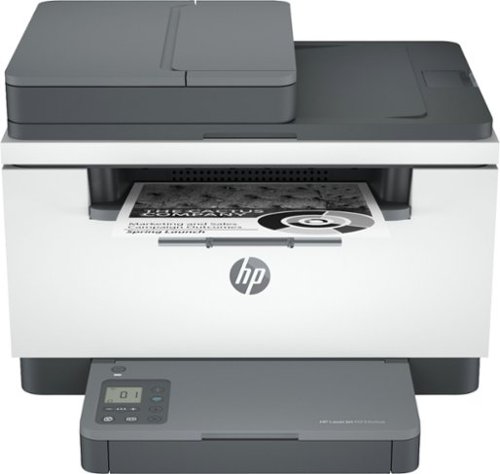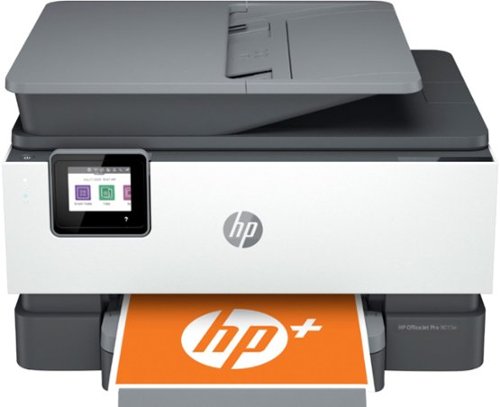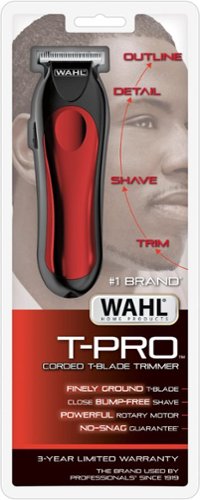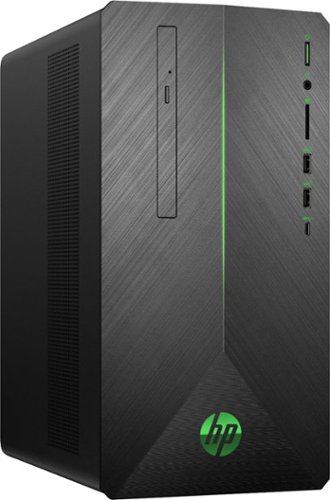RandallFlagg's stats
- Review count318
- Helpfulness votes398
- First reviewMarch 14, 2014
- Last reviewSeptember 28, 2023
- Featured reviews0
- Average rating4.6
Reviews comments
- Review comment count0
- Helpfulness votes0
- First review commentNone
- Last review commentNone
- Featured review comments0
Questions
- Question count0
- Helpfulness votes0
- First questionNone
- Last questionNone
- Featured questions0
- Answer count45
- Helpfulness votes54
- First answerNovember 3, 2015
- Last answerNovember 11, 2021
- Featured answers0
- Best answers8
Impress your audience and own the room with the ultra bright EX5280 projector, offering 3,800 lumens of color and white brightness to deliver crisp, detailed presentations, spreadsheets and videos – even in well-lit spaces. From home offices to video conference rooms, this sleek, compact projector makes it easy to display captivating, big-screen images in nearly any location, using advanced 3-chip 3LCD technology and stunning XGA resolution. Perfect for creating dynamic, engaging presentations, the EX5280 allows for easy Zoom video conferencing, accepts 4K content and conveniently connects to streaming devices, such as Fire TV, Apple TV®, Roku, and Chromecast™, through the HDMI® port so you can easily share a variety of rich content, including movies, TV shows and more.
Customer Rating

3
Decent presentation projector
on May 3, 2021
Posted by: RandallFlagg
from Hi Desert, CA
I unboxed the EX5280 projector and it came with the unit, power cord, remote w/ batteries, quick start manual, and setup guide. I own a couple of other Epson projectors and expected this unit to perform just as well.
I connected the unit to a Surface Book 3 laptop via a USBc dongle and an HDMI cable. Unlike most of the reviews I read, I found the picture quality poor. It was bright even in a well-lit room, but I could see a grid that made the screen look pixelated. I first tried adjusting the focus ring. Then I thought maybe the HDMI cable, so I swapped it out. No change. Then I connected the projector to the laptop via a VGA cable. No noticeable difference. I tried a different dongle…nope. Ok, it’s got to be a setting! I go into display properties and I have to crank the display down to 1024 x 768. I’m then able to read the drop-down menus in PowerPoint, but I still see the grid. It must be something I’m forgetting to set or isn’t switching automatically. I know this is a business projector and not for entertainment, but the words on a presentation need to be readable. I opened a PowerPoint project I did a few years ago and I could view the pictures and large font, but the smaller font and PowerPoint toolbar were still hard to impossible to read. Opening another presentation was a bit better, but the font used to create that presentation was rather large. So, either I need to find a suitable setting or better-quality photos and fonts when creating a PP project. The same issues happened in other Microsoft Office apps. Word was rather difficult to view as was an Excel spreadsheet. Since I haven’t seen any other negative reviews, I must assume I need to figure out the issues.
As for the projector itself. It’s a great light projector that would be a wonderful addition to a presenter’s arsenal. It has an HDMI, VGA input as well as USB-A and USB-B ports. You can connect a PC directly to the USB-A port or a storage device to the USB-B port. As for wireless, you need an optional module and one isn’t provided with the package I have.
So, my impression of the EX5280 is it’s a decent business projector that works well in bright rooms. By adjusting the display size, one should be able to complete a good presentation to a group or room of people. They may not be able to read the fine print, but if the presentation is bullet points with large font and good quality jpegs, it should be fine. I may not be as impressed with this model as I am with my older Epson projectors, but I’d recommend this projector to anyone needing to view large images or video.
Mobile Submission: False
I would recommend this to a friend!
With fast print speeds, precision two-sided printing, scan/copy, plus an auto document feeder, the HP LaserJet MFP M234sdwe is perfect for small businesses printing black & white forms, reports and business documents. It includes the HP+ Smart Printing System that keeps itself up to date, secure, and ready to print from virtually anywhere at any time. As part of the connected HP+ system, this printer only works with Original HP Toner and requires an HP account and internet connection.
Customer Rating

4
Nice Black and White Laser Printer
on April 25, 2021
Posted by: RandallFlagg
from Hi Desert, CA
I just unboxed the HP LaserJet MFP M234sdwe. It’s probably the easiest network/wireless printer I’ve ever set up. I have HP Smart installed on my Mac Mini as well as all my Windows 10 machines. I set the unit up on my desk, added the paper tray attachment, filled it with paper (150 sheet capacity), and fired up the HP Smart app. The app already saw the printer and I didn’t even need to click add a printer. I just clicked install and it did its thing. During the installation, the software asked if I wanted to sign up for HP+, but I don’t have a printing routine that would allow me to take advantage of the program. Instead of offering a free 6 months, for me, it would have been a benefit if I received so many toner cartridges before having to pay for one. Say two free and then the paid program starts. The way it’s structured now, I may or may not even use the one that came with the printer.
That said though, the printer works well. The lack of a touch screen control and the lit up icons takes a minute to get used to. I did have some issues with double printing. I was trying to copy/scan a few double-sided pages and it just didn’t want to cooperate. I’ll have to keep trying, but I think I have to copy one side and then learn which way to flip and reinsert the pages to copy the backsides. It’s not as convenient as the MFP M428fdw that I’ve been using.
The auto-feed works, but I have to make sure to keep the guides nice and tight. I had them a bit loose and the copies came out all cattywampus. Putting the pages in the auto-feed and giving the guides a gentle squeeze, did a decent job of straightening the originals.
What else? The unit has a LAN port and I’ve hooked up a cable to it, but I don’t see a need for it. The wireless does what it’s supposed to. I like the compact size. It’s about 2-3 inches shallower than my old HP MFP M4288fdw, except at the bottom. The paper feed and control tray stick out about an inch further. Even still, it gives the unit a slimmer look when viewed as a whole. Lastly, it’s connected to everything I’ve tried. The box states it works with apps from the Apple store, Apple iBeacon, Apple Airprint, Google Assistant, Alexa, and Microsoft. Oh, one other feature I used and liked. The copy an ID (identification) card. I needed to scan in my Covid vaccination card and this feature worked great. I placed it on the flatbed about an inch away from the top and left side. It scanned the card (fast by the way) and then a green arrow lit up on the controls. I opened the lid and tried to flip the card over in the same spot. Closed the lid and hit the green arrow. It scanned both sides and I had an electronic copy in my OneDrive folder and a physical copy for the filing cabinet. I can see how that would work great for a small business that has a lot of contacts.
Mobile Submission: False
I would recommend this to a friend!
The HP ENVY 6055e makes it easy to print, scan and copy creative projects, borderless photos and homework with automatic 2-sided printing. It includes the optional HP+ Smart Printing System that keeps itself up to date and ready to print from virtually anywhere at any time—at no additional cost.
Customer Rating

3
Nice basic Wi-Fi/Bluetooth printer with scanner
on April 20, 2021
Posted by: RandallFlagg
from Hi Desert, CA
Unboxed the HP Envy 6055e and this is what I found. The box contains the unit, 2 ink cartridges (black and tricolor), and a power cord. There were a couple of setup guides, but having the HP Smart application already installed, I just needed to add a printer. That said, I decided to try and add it to my Mac Mini late 2014 I5. I have HP installed with 4 printers on all my Windows machines, but I never got around to adding them to the Mac. This review seemed like a good day to get them all connected to it.
I fired up the Mac Mini and opened the app store. Typed in HP and the first one was the Smart app. It took a bit to download it, must have been server issues somewhere down the “pipe” as that senator called it years ago, lol. Once it dl’ed and installed, I opened the app and it found the printer…easy peasy, right? Nope, the network and the Mini saw the printer, but the app just wouldn’t connect. I tried several times and finally just entered the IP address to get it to show the printer on the install screen. Even that took 2-3 attempts before getting the icon to click. Once that was done though, it worked well. I was able to add the printer. When the option to add HP+ appeared, I chose not to join as I have many printers and I never use any of them for big tasks. I chose to skip, and the HP Smart app errored out. Figures. I fired it up again, thinking I’d have to go through that mess again, but a screen came up and said it was good to go. Yeah, no. I clicked final and print the page and it bounced back to the HP+ screen. Man, they really want me to join. I declined again and this time it went through the screens and finished. So, all in all, the mac software is just clunky. It works, you just need patience. I stepped over to the Surface Book 3 and clicked add the printer and it completed the install, step by step with no hiccup. When I went into the office and added it to my Windows desktop, it just added it without any issues. I was logged in to my HP account on all 3 computers and it just installed it and said it’s ready for use.
As for the unit. This is really a Wi-Fi or Bluetooth printer. It doesn’t have a LAN port, so no wired connection. There is a USB port on the back, but I think that’s just in case. Really, it’s for connecting any of your devices that need to print and that works.
Print speed isn’t anything to brag about. Up to 10ppm black and up to 7ppm color. The scanner works well. I had to print the alignment page and scan it before the unit was ready to print. The scanner warmed up quickly and scanned the page with no issues. The paper tray only holds 100 sheets, so expect to be filling it up often. I can only make 9 copies at a time, so if your needs are greater than that, you might want to look at a little higher price point.
The edge light bar works as an indicator of an issue or job in the process, but it is annoying. So far, I discovered you can go into printer settings and use the auto-shutoff feature or power management to reduce the time it stays lit/on. HP should give the user the option to shut it off as needed. Many times printers are in areas that we sleep or rest in and the glow of all the electronics in our homes is too much. I don’t understand why anyone needs to buy a nightlight anymore. The glow of blue, green, red, even white is just indoor pollution.
So, what do I think about this printer? It’s nice and compact. It’ll print small jobs very well and it looks like it can do decent photos, although it may use up a lot of ink, something this little dude doesn’t have. The downside is its pretty low end, great for a small family or business, but a busy office or buying for growth may make you want to look at a better option. IMHO, this is a great student or small home office printer. Anything more than that and I’d spend a few more dollars and get a better all-in-one.
Mobile Submission: False
I would recommend this to a friend!
From Work to Workout. Comfortable, sweat-proof earbuds that work from the office to the gym. Set features secure-fit earbuds and powerful audio that gets you moving. The Set in-ear sport headphones let you manage calls and audio with the in-line remote and microphone and come with the enhanced bass that Skullcandy products are known for.
Customer Rating

5
Great sound for not a lot of money
on April 19, 2021
Posted by: RandallFlagg
from Hi Desert, CA
Opening the Skullcandy Set USB-c sport earbuds, I find the wired earbuds, 4 extra ear gels and the manual. I’ve been using wireless earphones and/or buds for quite a while and I didn’t expect much from a set of inexpensive wired ones. I must say I’m pleasantly surprised. The sound is good with a decent amount of bass when you properly place the ear gels in. The better the seal with your ears, the better the bass. I didn’t know if the buds would work with my Moto G7 play, but I plugged them in the USB-c slot in the bottom of the phone and they worked great.
I tried several music streaming apps and they all sounded very good. The control on the earbud wire is limited to pause/play, next track and taking/making calls. Being able to adjust the volume would be nice, so you don’t have to access the phone, say during a workout. That said, the phone function works very well. Incoming calls are loud and clear, announcing the Moto ringtone and with one click of the control, I’m connected to the caller. Also, with a single push, the earbuds stop playing music from the app and once I chose to use Google always, I’m able to voice command a call to anyone on my contacts list. I’ve yet to figure out how to hang up a call with the buds, but most calls will hang up as the caller ends the call on their end.
So, if you’re looking for an inexpensive set of ear buds that have good sound, look no further than this Skullcandy unit…that is if your phone has a USB-c slot, and it plays audio through it.
Mobile Submission: False
I would recommend this to a friend!
The HP OfficeJet Pro 9015e delivers faster color printing, auto 2-sided scanning, and enhanced security features. It includes the optional HP+ Smart Printing System that keeps itself up to date, secure, and ready to print from virtually anywhere at any time. Optional HP+ system requires an HP account, internet connection, and use of only Original HP Ink for the life of the printer.
Customer Rating

5
Nice all in one printer. Great for a home office
on April 6, 2021
Posted by: RandallFlagg
from Hi Desert, CA
Opening the box, I find the printer, 4 ink cartridges (black, cyan, yellow, and magenta…as usual), a power cord and install instruction as well as an HP+ brochure. It all looks complete and ready to install except for taking the tape off. But wait, what’s this grey button and black piece with a spring on it. Oh man, I hope it’s not broken. I examine the printer and flip it upside down, then I see the hole in the outfeed tray. I pull it out and press the other button. The tray comes out and I can see its twin on the underside. I take a few minutes to orientate the two pieces and after a second try, I get it to click in. The button has a big and small tab and goes in one way, at least that’s how it looked to me. Anyway, now ready to install.
I plug the unit in and the printer powers up. It goes through a few steps and asks to connect with my network via Wi-Fi. That’s when I discover I’ve been running my main desktop just on a LAN cable. I run the Windows troubleshooter and it can’t help. It says to try a driver, so off to the HP site to find the Wi-Fi driver for my model. I download it and tada, Wi-Fi appears in my network. I connect and it sees the printer in the HP Smart app. I don’t need my phone to install the printer. I click on the discovered printer and it starts setup. As it does, I go to the HP+ webpage, and based on my needs, I don’t want the service. To be completely honest, I was on the fence as I read about the service and I think I would have signed up if doing so didn’t lock the printer into using only genuine ink. I like the savings it offered, and the 3x roll-over credit is allowed, but as these printers age, I like the option to buy 3rd party ink just as a cheap printing option. Many times, I print articles or store coupons and I hate to use good expensive ink for those types of jobs. If HP would have left that option available, I would have signed up. So, after saying no to HP+, the printer asks to print an alignment sheet. I click yes and it takes a bit and seems to stall, but it finally gets the job done and then asks to scan the sheet. The instruction in the 2.7” touchscreen display wasn’t the easiest to read. I wasn’t sure which direction to turn the page, although it was easy to see the top left corner was the alignment spot. I chose a direction and figured it would let me know if I needed to flip it and rescan. No problem though, it said finished and ready to print. I must say that this is probably the easiest printer I’ve installed in Windows and I have 3 HP printers running through the HP Smart app, as well as 3 other branded printers currently running.
What else can I say about a printer? Well, the construction is your basic printer build. Lots of plastic and in my case a small part lying in the box waiting for me to reinstall it. The touchscreen CGD is nice and responsive. The paper feed tray is okay, but the spring-loaded (catch??) is a bit of a pain. I need to remember to hold it down when I return it. Without a spring-like many of my other printers, I just push it back in. I do like that the unit leans toward connecting with Wi-Fi, but still offers a LAN port and USB port. The printer doesn’t come with either cable, so be ready with the correct cable if this is your preferred choice. It has a convenient USB port on the side, not sure why USB 2.0 still, but maybe that’s all one needs to print with. I just figured anything new would offer USB 3.0 first. This model does have automatic two-sided printing and a 35-page auto-feeder. Oh, and I forgot because I don’t use it, but it can fax and has the two phone ports in the back. I haven’t had it but a couple of days, but it says it has auto healing Wi-Fi, so it tries to reconnect if the connection is lost.
One last thing I forgot to add during setup. At the very end, it allowed me to email myself a link to use on my other computers, tablets, and phone. I sent it to my daily email account and then whatever device I’m using, I can just click and install that device and print wirelessly. Nice.
Oops, one more thing. Not sure why and if it matters, but in the install and HP Smart app, the printer is listed as HP OfficeJet Pro 9010 series. Since it's a 9015e, that 9010 messed me up for a second. Just FYI.
Mobile Submission: False
I would recommend this to a friend!

The NutriBullet Smart Touch Blender Combo's high-performance 1500-watt motor can turn the toughest of ingredients into the smoothest results. Whether using single-serve cups or its high-capacity pitcher, this blender is smart enough to know the difference. Its sleek touchscreen display lights up with custom intelligent programs to deliver perfect blends of all sizes at the touch of a button. Or, take charge with 3 blending speeds and pulse control - the choice is yours!
Customer Rating

5
Bullet blenders are great for everyday use
on March 28, 2021
Posted by: RandallFlagg
from Hi Desert, CA
So I was excited to get this bullet blender. I've used the inexpensive (cheap) magic bullet forever. So much so, that I'm on my second one as the first has so much crud in the switching ring, sometimes it doesn't work. The nice thing about this new one is that the cups/pitcher twist and lock into place as opposed to the pressure ring on the magic.
I opened the box thinking it was the Nutri Bullet, which is a bit bigger than the Magic Bullet, but no, this thing is huge. The base on it is twice as big as the smaller two, but not a big deal. It's pretty heavy and I know it's not going anywhere once I place it. Counter space in my kitchen is minimal, so I have to choose what stays out and what gets stowed in the pantry. This thing will probably stay out. It comes with a pitcher and two different glasses. Each glass has a lid and they share one mixing blade attachment. One glass will probably stay out too and the pitcher and other glass will go in the cabinet. Then I can make my daily smoothie.
What else...oh it includes a tamper to get those veggies to chop up and a recipe book. This thing shouldn't need the tamper too much though as it has 4 speeds and plenty of power. I like the single power light when the unit is off. Pressing the power button and the front of the motor comes alive. It has 3 speeds (low, medium and high) plus pulse. It also has 4 settings that include puree's, soup, frozen drinks and smoothies. That's about it. It is well built like all the bullet blenders, even my cheapie that I love. The pitcher, blades and cups are easy to read and easy to clean. The cups and pitcher say they are dishwasher safe, but all I've ever done to clean them is add a few drops of dishwashing soap and some warm/hot water and blend. I usually put in less than half and watch the foam and water splash throughout the unit. Rinse and dry and I'm ready for the next day.
I can't say anything negative about the bullet blenders and this smart touch beast is a welcome addition to my collection. I'd recommend any of the bullet blenders to someone wanting to add a daily drink/meal replacement to their diet. Just awesome!
Mobile Submission: False
I would recommend this to a friend!
Whether you prefer pods or drip, choose how you brew with the Mr. Coffee Pod + 10-Cup Space-Saving Combo Brewer. This programmable coffee maker lets you to brew a single cup using a pod, or up to 10 cups of drip coffee into a carafe. The pod holder attachment makes this coffee maker more versatile: you can brew 2 ways, and save countertop space. This coffee making machine is designed with a Strong Brew Selector, as well as an advanced water filtration system to help improve coffee flavor. This drip coffee maker also features a stainless steel thermal carafe that keeps coffee hot for hours. When brewing a carafe, if you need a cup before brewing is finished, use the Grab-a-Cup feature. Also includes removable reservoir, and a reusable single-serve filter.
Customer Rating

5
Built very well! Works great too.
on March 24, 2021
Posted by: RandallFlagg
from Hi Desert, CA
First off, I'm not a huge coffee drinker. When I want a cup of Joe, I prefer it to be as easy as possible. So, like everyone else, I have the name brand pod machine on my counter. I haven't used a Mr. Coffee machine in years and boy did I notice it today.
I opened the box and it came with the unit, one water filter pod and holder, the reusable pod with it's housing and the stainless carafe. I washed/rinsed all the pieces with soap and hot water, then I ran 2 cycles through the machine, first with a filter alone and then no filter (because I forgot to put the water filter pod in the tank the first go round) duh. Then I looked through the instruction (which except for this were good) to see how much coffee I needed to put in the single serve pod. I couldn't find that anywhere, so full cup it is. I didn't use the strong serving because I did the standard 8 cup. I think that's standard. The manual says 8 cups works with normal, but to use strong on 10 and 12 cups if you find your coffee weak. But when I insert the coffee, the machine started at 6 cups...go figure and I raised it to 8. Well in just a minute or so, I found out what I was missing. It tasted great and this was with some older grounds that I keep sealed pretty good, but still old. It made my pod machine taste like I've been drinking coffee light. I got to say I'll take the time to either buy pods for this machine or rinse the reusable pod as needed. This unit will probably take over the other machines spot on the counter just as soon as I finish my stock of pods.
As for the construction of the unit. I think it's great. The unit is slender for kitchens like mine with minimal counterspace. It feels well constructed and the carafe is well built. Although the top of the carafe is plastic, it's nice and thick and doesn't look like it will break tomorrow. So many plastic items seem to crack with just a few uses. I think this machine will last a long time, just like many of the old Mr. Coffee machines do. I guess that about sums it up. I don't see any down side to the machine. It has just the needed functions, water reservoir, water filter, reusable pod, nice carafe, and something I won't use, but many will, a brew later function. For those that like to set up for a morning brew, you can enter a time in the machine and it will keep the time in memory. All you need to do is set it up to brew each night and press the brew later button. It will stay illuminated so you know it's on and that's it. If you need to cancel it, just press the button again. If you need to change the time, reset the brew later cycle and adjust the brew time. Like I said above, just what you need and it's set up nice and easy to use. I'd recommend it to anyone that likes a great tasting cup of coffee.
Mobile Submission: False
I would recommend this to a friend!
Maximum connectivity. Compact Design. The Dell DA310 7-in-1 USB C adapter. Featuring the widest variety of port options including HDMI, DP, VGA, Ethernet, USB-C and two USB-A, this Dell USB-C Mobile Adapter - DA310 offers seamless video, network and data connectivity, in a neat, compact design. Offers up to 4K resolution at 60Hz via DP or HDMI port and enjoy a crisp and clear view without compromising on performance. Its two USB-A and USB-C downstream ports also offer fast data transfer rates, at up to SuperSpeed USB 10Gbps3 when connecting to other supported peripherals. The only USB-C adapter with in-built cable management and a round, coaxial cable that offers a reliable connection with enhanced signal integrity. Conveniently sized to fit into a briefcase, purse or backpack for on-the-go adaptability and function.
Posted by: RandallFlagg
from Hi Desert, CA
Nice hockey puck! I unboxed the Dell USB-c adapter (DA310) and it was smaller than I thought. It’s nice and compact with lots of ports. Like most, I didn’t bother to read the directions or watch a YouTube video, I just wanted to see it work. I look for the USB-c plug and try and pull it out, nope, does it lift out…nope. Dang, I have to read the instructions. Well, it was easy to see where I had gone wrong. This puck spins and feeds the cord out…nice.
I plug it into my USB-c slot on my laptop and try out all the ports. First up, HDMI. I attach a 24” monitor to it and voila, the mirrored desktop fires up. It does have black bars on each side, but it works. I imagine I could stretch it in settings, but mirroring isn’t what I was interested in. Can it extend my desktop? Why yes it can. Right-clicking on the desktop and choosing display properties, I drop down to multiple monitors and I have 4 choices (mirror, extend, screen 1 only, and screen 2 only) I choose to extend and it does it perfectly. No black bars and the mouse seamlessly scrolls across the laptop and into the monitor. What next…
I disconnect the HDMI and try VGA. No problem there either. The desktop with black bars appears on the screen and I’m in mirror mode. Might as well plug in an ethernet cable to see if I get wired internet access. Yup, I wait a few seconds, and the icon in the taskbar changes from wireless to wired and I can see my network when I click the icon. What else?
I want to see if the display port works, but none of my monitors have a display port. I do have 2 monitors that run HDMI to Display Port cables, so I figure give it a try. Nothing doing. The monitor doesn’t see any input. Windows tried to add a 2nd monitor for just a second and then nothing. I don’t hold that against the puck, my setup isn’t ideal, and I imagine it works great display port to display port. Even my setup would probably work if I wanted to fight with it a bit and give myself a headache, lol. So, with everything else working great, I’ll just choose to say it works and someday if I need it, it will.
Lastly, I plug my cell phone into the USB-c port and Windows instantly sees the phone and opens it up in file transfer mode. I don’t think I could ask for better. I have a Thunderbolt 3 hub, but it doesn’t work on any of my systems. I thought it would work on my Mac Mini, but it’s only Thunderbird 2. This adapter will work on my desktop and 3 laptops, all have a USB-c port. I’m going to pick up a USB-a to c adapter for the mini and see if it works on that too.
I’d recommend this to anyone that needs some or all these additional ports on their laptop. If you just need an ethernet (nic) port for the internet, it’s probably worth it. The best part is you don’t lose your USB-c port since this adapter has a pass-thru port. I can’t think of any negative except learning how to take the cord out at the beginning and that’s my fault.
Mobile Submission: False
I would recommend this to a friend!
Designed for a life with less cleaning, the DustMagnet 5210i air purifier catches 99% of airborne dust before it settles on floors and surfaces. Independently tested for performance as part of the AHAM Verifide Program for room air cleaners, for a Clean Air Delivery Rate (CADR) of 154 cfm for smoke, 173 cfm for pollen, and 153 cfm for dust. Recommended for small to medium rooms like a guest bedroom, home office, or dining room, the 5210i completely filters room air about every 12 minutes (approx. 5x an hour at 238 ft) on the highest speed. Patent-pending DustMagnet technology powerfully attracts airborne dust particles like a magnet. Two air intake points and a unique airflow pattern create a vortex effect in the room to capture dust before it settles. A stream of negatively charged particles clusters airborne dust particles, making them easier to capture. Once inside, the particles stick to the positively charged pre-filters like a magnet. Equipped with HEPASilent™ filtration technology to kill germs and effectively trap 99.97% of airborne particles like allergens, dust, pollen, pet dander, viruses, and more down to 0.1 microns. Plus, activated carbon is integrated throughout the filters to absorb light household odors from cooking, smoke, and pets. Air purifier not tested against SARS-CoV-2 (COVID-19). DustMagnet delivers more clean air using less energy and less noise. The 5210i quietly cleans the air with noise levels less than a whisper (29 dB) on low and less noise than a normal conversation (45 dB) on high – while using less energy than a light bulb (5-22 watts) on all speeds. Designed to blend into your home like a great looking piece of Scandinavian-style furniture, the dual-use design features a convenient top surface to double as a side table and air purifier. With a design worth showing off, there’s no need to hide your air purifier, place it prominently in the room where it will be most effective. DustMagnet is equipped with proactive features such as Auto mode, Welcome home, and a five-color air quality indicator light. Set to Auto mode and the air purifier will auto-increase fan speed when pollution levels creep up (when cooking, vacuuming, etc.) and returns to a lower speed when cleared. The Wi-Fi-enabled model can be controlled from almost anywhere with the Blueair app and voice-control via Amazon Alexa and Google Assistant-enabled devices. Includes one set of ComboFilters with a maximum of 1-year filter life and two permanent stainless-steel pre-filters. DustMagnet proactively monitors filter use and pollution levels in real-time to accurately determine when you need a filter change. At Blueair, our Swedish heritage inspires sustainability and quality at the heart of everything we do. All Blueair purifiers are AHAM Verifide for Clean Air Delivery Rate and room size, ENERGY STAR certified and tested by the California EPA Air Resources Board (CARB) for safe ozone emissions.
Posted by: RandallFlagg
from Hi Desert, CA
I was looking forward to this dustmagnet since I have a ton of allergies. I unboxed the unit and it's a piece of cake to get up and running. The Android app on the other hand, but I digress. So, there are 4 legs that you need to screw into the bottom of the unit and then turn it over, remove both filters and take off the protective plastic, then reinstall the filters, and plug the unit in. I then downloaded the Android app and it seemed to be an easy install. Everything was going great, it found the unit and went to a finalize screen. I tried everything to get it to finish. I let it run looking at it, then letting the screen go black and coming back later. I unlocked the phone with the finger lock and it was still finalizing. I swiped the app off the phone and reopened it, still finalizing. I then just left it and watched a show. When I came back and fired up the phone again to retry, it had completed. Go figure, I have no idea why it took so long and when it actually finalized. Once that was done though, everything was good. I was ready to fire it up.
I powered the unit on and it didn't make any noise. Huh, is it on??? I moved the speed from 1 to 2 and still not any noticeable noise. So 3 it is, full blast and then I heard a faint whirl. This thing is really quiet. I went back to 2 and again no noise. I put my ear up to it and muted the tv and then I heard it running, but not really anything I would notice had I not been looking for it...nice! I now run it at 1.5, which you can do via the app. I never even hear it running.
What else? It's small and compact. I thought it would be much bigger. There are just the 2 filters. SIde note: maybe it was me, but the filters aren't exactly square. They look like they are, but after unwrapping them, I was only able to insert them from 2 sides, not all 4...no biggie, just something I noticed. The app works really well, but I found a second or two of lag. I have 200 Mbps down and I was right by my bridge Linksys EA9500 router, so I don't believe it's my network. I stream to the 55" tv right above that router with no buffering or drops. Anyway, how do I know it's working? The app said I was in the green, then it went to moderate. I ran it for about 4 hours and saw a drop in the yellow zone, but it was still moderate. I'm guessing it's working if the gauge is slowly going down.
Finally, I've got a few air handlers in a few rooms and this one is in the den and probably at it's max square footage. The room is 12 x 15 with a cathedral ceiling. If it continues to clean the dust and get's back into the green zone, my nose and allergies will be most grateful. I'd recommend this to anyone that has breathing difficulties or allergies as anything that can reduce our need for pills, sprays and tissue is appreciated.
Mobile Submission: False
I would recommend this to a friend!
Wahl T-Pro Corded Trimmer/Shaver
Posted by: RandallFlagg
from Hi Desert, CA
The kit includes the trimmer/shaver, 3 guards, oil and a comb. It would have been nice if it included a case. For now, all of it is stored in the box it came in. Not really that handy.
It works as it should. It trims my sideburns and has no issues trimming my beard (not that I have much of one). It's good for a quick trim and leaves a 5 o'clock shadow. I use a straight razor for shaving, but again, this is good for a quick fix. The unit is really small. It gets a bit lost in my hands and I have average (men's large glove) hands. I find it somewhat difficult to control the unit when I need to change angles. Maybe that's just me, YMMV. Also the 8' cord is a bit too short for my needs. My vanity is 7' long and I use it at the end or across the room with a magnifying mirror. I would prefer a bit longer cord, but I understand many bathrooms are small and it could be dangerous to include a long cord. What would be nice is if the cord was coiled, so it isn't so hard to store.
So, would I recommend this to a friend. No for the reasons I listed above. I think I'd recommend them look at a full size unit. Wahl makes great trimmers, I just don't think this is one of them.
Mobile Submission: False
No, I would not recommend this to a friend.
RandallFlagg's Review Comments
RandallFlagg has not submitted comments on any reviews.
RandallFlagg's Questions
RandallFlagg has not submitted any questions.
Experience powerful graphics and virtual reality with this HP Pavilion gaming desktop. It has an AMD Ryzen processor to handle intense gaming, and the 16GB of DDR4 RAM provides fast processing speeds. This HP Pavilion gaming desktop has a 1TB hard drive and 128GB solid-state drive for a large game collection and quick boot times.
Does the included keyboard have volume control buttons on it?
Yes, above the 4 5 and 6 keys. They share the key with a function key. They work without a second key press, the function keys need to use a second key. Hope that helps.
5 years, 6 months ago
by
RandallFlagg
Watch over your infant with this Panasonic long-range baby monitor. It comes with a pan-and-tilt night vision camera with smart sensor alerts to keep your child’s environment in check, and two-way communication, lullaby and white noise functions let you soothe your baby. The DECT technology of this Panasonic long-range baby monitor provides strong wireless signal reception.
Does this monitor have a clock on the display?
Looking at the default screen, it doesn't. Nor does the photo on the box. I looked at the settings and I didn't see a way to add a clock. I hope that helps!
5 years, 8 months ago
by
RandallFlagg
See vivid images and enjoy Full HD videos with this 23-inch HP micro-edge display. Its 178-degree viewing angle provides brilliant images from any position, and its AMD FreeSync technology lets you enjoy smooth gaming performance. This ultrathin HP micro-edge display has VGA and HDMI ports for versatile connectivity to high-definition devices.
Is this monitor compatible with a VESA mount?
No, the monitor is really thin and doesn't have the 4 VESA screw mounts. Attached is the stand assembly, maybe that will help.

5 years, 10 months ago
by
RandallFlagg
See vivid images and enjoy Full HD videos with this 23-inch HP micro-edge display. Its 178-degree viewing angle provides brilliant images from any position, and its AMD FreeSync technology lets you enjoy smooth gaming performance. This ultrathin HP micro-edge display has VGA and HDMI ports for versatile connectivity to high-definition devices.
Can this monitor be put on a desk mount?
I don't think so. The screen is really thin from the top to about 2/3 of the way down. The bottom is about 3/4 inch thick, but the only mount looks to be the proprietary male end to plug into the HP base. I have a screen shot of the assembly attached. Maybe that will help you visualize the mount. I hope that makes sense and helps you out

5 years, 10 months ago
by
RandallFlagg
Enjoy your favorite music through these Sony Sports wireless noise-cancelling headphones. The in-ear design ensures a snug fit, so you can jog or walk without missing a beat, and the wireless format eliminates the need for cumbersome cords. The Ambient Sound Mode on these Sony Sports wireless noise-cancelling headphones keeps you alert to your environment.
Two questions: First, 6 hours battery life for listening time? Second, Can you turn off the noise canceling to increase battery life in-between charges?
I can try to answer the second question. Yes, you can toggle between nothing, noise canceling and ambient sound. I don't know if that saves you battery life between charges though. I just started using these.
6 years ago
by
RandallFlagg
The only purifying fan to clean a whole room properly*. We design our purifying fans to go beyond test chamber conditions and focus on real home conditions – this is more than just having an efficient filter.*Dyson engineers and research concluded that to clean an entire room properly, you need to sense pollution events automatically; capture ultrafine pollutants; and project cleaner air around the room using Air Multiplier technology. Only the Dyson purifying fan is designed and tested to do all of this.**Dyson technology helps create a cleaner, healthier home - Our vacuums and purifiers are scientifically proven to capture particles as small as allergens and bacteria.
How often do you need to replace filters
According to a Dyson US YouTube video, they state in 30 seconds that the filters need to be changed once a year based on usage of 12 hours per day. They also recommend using auto mode as it only filters air when needed. How you use the unit will probably have the biggest impact on filter replacement.
6 years, 2 months ago
by
RandallFlagg
Acer 15 Chromebook: Enjoy up to 12 hours of battery life with this 15.6-inch Acer Chromebook. Its Intel Celeron processor and 4GB of RAM load webpages quickly and provide lag-free streaming, and the 16GB of internal storage holds documents and photos. This Acer Chromebook has an HDMI port for connecting to a larger display.
Can this product be connected to the internet with a wired modem/router instead of wireless ?
I would say no. The only ports I see on the unit are power supply, hdmi, headphone jack, 2 usb 3.0, and an sd card slot.
6 years, 4 months ago
by
RandallFlagg
Navigate your desktop precisely with this Logitech wireless gaming mouse. Its sensitivity of 12,000 dpi ensures accurate movements, and it delivers up to 500 hours of nonstop gaming before needing batteries replaced. This Logitech wireless gaming mouse lets you connect to multiple devices via Bluetooth and switch between them with a push of a button.
might want to label it with the correct title if you want any one to be able to find it. it's the G603
Huh, the label says G603 Bluetooth Optical Gaming Mouse. Maybe Best Buy fixed it since you posted???
6 years, 5 months ago
by
RandallFlagg
Stream favorite shows and movies with the Roku Premiere+. It handles 4K resolution so you get the most out of your high-end television, and it includes access to more than 4500 channels for varied subscription options. The Roku Premiere+ comes with a remote so you can browse entertainment options from your couch.
Does this have the YouTube tv app?
Yes, there is a YouTube app available and I stream video over wifi with it. I have 100mbs down and haven't had any issues.
6 years, 6 months ago
by
RandallFlagg
Charge your type C devices with this Digipower USB charging cable. The cord connects to a standard power pack or laptop USB plug for convenience.
Will this cable work with a google Pixel? It says it is a USB-C to USB-A..but are there other different variations I need to be looking for?
The Pixel uses a usb-c and the usb-a is the rectangle one that will fit into a desktop or laptop usb slot 2.0 or 3.0. It will also fit another 110v adapter, but not the Google Pixel adapter. The Pixel adapter is usb-c also so you would need a cord that was usb-c on both ends to work with the Phone and the included adapter. Hope that makes sense.
7 years, 1 month ago
by
RandallFlagg