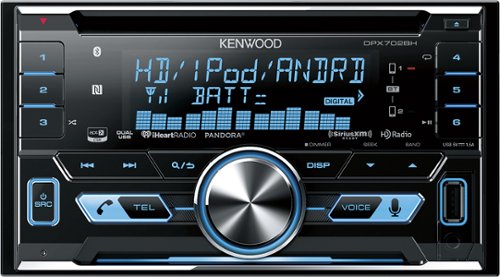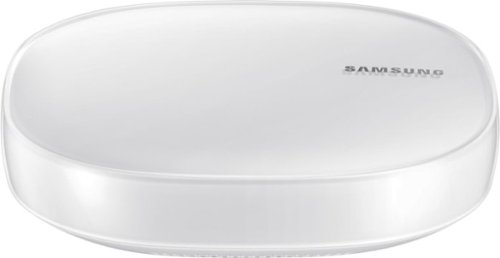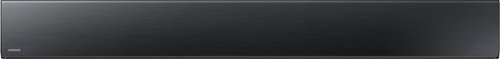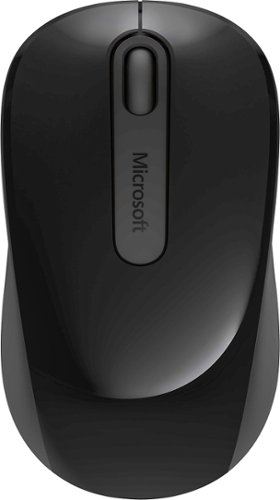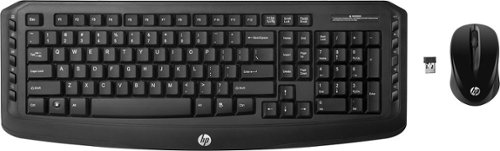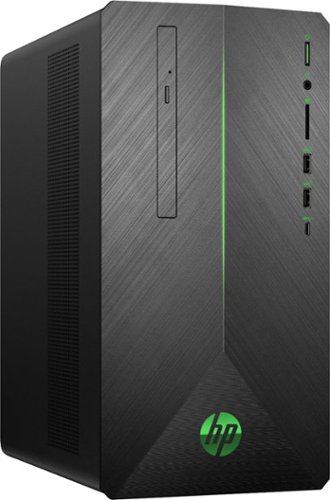RandallFlagg's stats
- Review count318
- Helpfulness votes398
- First reviewMarch 14, 2014
- Last reviewSeptember 28, 2023
- Featured reviews0
- Average rating4.6
Reviews comments
- Review comment count0
- Helpfulness votes0
- First review commentNone
- Last review commentNone
- Featured review comments0
Questions
- Question count0
- Helpfulness votes0
- First questionNone
- Last questionNone
- Featured questions0
- Answer count45
- Helpfulness votes54
- First answerNovember 3, 2015
- Last answerNovember 11, 2021
- Featured answers0
- Best answers8
Breakfast is the most important meal of the day and this toaster with extra-wide slots and a choice of 7 toasting shades will help you start the day off right.
Customer Rating

5
Mom needed a two slice toaster
on July 14, 2017
Posted by: RandallFlagg
from Hi Desert, CA
Verified Purchase:Yes
Mom gave her 4 slice toaster to the church's yard sale because it took up too much counter space. She wanted a 2 slice and this one fit the bill. It took 3 tries to not burn the toast, so unlike my toaster, this one doesn't need to be on max to warm the bread. IT will come out black and hard if you try the highest setting. Start low and work up. I used old bread to test it out and the third one was nice and golden.
My Best Buy number: 2618762240
My Best Buy number: 2618762240
Mobile Submission: False
I would recommend this to a friend!
Sign up for subscription radio and set your favorite stations with this Kenwood in-dash receiver. Built-in HD radio delivers crystal sound, while Bluetooth capabilities and a USB port let you play from compatible devices. This Kenwood in-dash receiver offers a subwoofer outlet so you can connect your existing speakers for premium sound.Geek Squad® installation is strongly recommended for this product. Please visit your local Best Buy store for details.
Customer Rating

4
Does everything I wanted, but the interface is...
on July 14, 2017
Posted by: RandallFlagg
from Hi Desert, CA
Verified Purchase:Yes
This head unit has just about every option I was looking for. HD radio, pandora, iheartradio, usb front and back, Sirius ready (needs module) and more. The only downside to the unit is it is clunky to operate. I've had it in the car for a number of weeks and I'm just now getting comfortable with the controls. I figured out a new one yesterday that helps a bunch. The reading of usb has been hit and miss for two days, but that could be the interface I'm using. I'll reset that tomorrow and see if the hiccup goes away. It was fine until I added a remote start for a subwoofer. Anyway, it's a cheap alternative to a touch screen and it offers everything the touchscreen does except a back up camera and the touch. With the clearance price as well as a bunch of rewards, I got the unit for next to nothing. How can I complain about that.
My Best Buy number: 2618762240
My Best Buy number: 2618762240
Mobile Submission: False
I would recommend this to a friend!
Upgrade your listening experience with these JBL Everest wireless headphones. The Bluetooth connectivity lets you stream music from compatible devices, and the ergonomic design fits the unique contours of your ears. Its built-in battery on these JBL Everest wireless headphones provides 20 hours of playing time with only 2 hours of microUSB charging.
Customer Rating

5
Really nice set of headphones
on July 11, 2017
Posted by: RandallFlagg
from Hi Desert, CA
I usually have problems using headphones and earbuds. I've only used over the ear headphones and I find them uncomfortable. Earbuds are tolerable, but my ears tend to itch when I use them. That said, I got these on the ear headphones and tried them out today. Man are they comfy. I opened the box and didn't even need to read the instructions. Good thing to, because that manual is thick and small. I think the font size was many 4. Anyway, the controls are straight forward and the charging port is directly on the bottom of the left ear. That's easy to find also, because L and R are in the ear piece, really big...nice.That's the only thing on the left earpiece, the rest are on the right. They line the edge with 3.5mm jack at the bottom, volume and audio controls on either side of the jack. Lastly there's a slide switch for bluetooth pairing. The ear pieces turn into the headband for compact storage and once locked in place for using, they swivel 45 degrees to the back and just a degree or two to the front. That seems to help, because on my head, I noticed that the pads didn't sit perfect. When they were sitting good for me, they were just a bit cockeyed. If there is a downside, the adjustable headband didn't seem that snug. Opened all the way was too big for even my large cranium, but when I got it about right, I found myself make it one stop smaller to lose some of the sloppy feeling. That's a very small issue to pay for a well made headphone. Lastly, I listened to about 4 chapters of an audiobook and enjoyed every minute of it. I was able to get lost in the story and lay down without the phones falling off.
Oh yeah, I don't think these were noise cancelling, but when I put them on, they definitely deadened the outside world.
My Best Buy number: 2618762240
Mobile Submission: False
I would recommend this to a friend!

Create an intelligent home network with this all in one Samsung mesh WiFi Router and Smart Home Hub. Not only does it deliver an optimized Wi-Fi signal to every corner of your home, it also works as a SmartThings Hub, connecting compatible cameras, lights, voice assistants, and more to create your smart home. Now you can manage your Wi-Fi and all your smart devices from the palm of your hand with this Samsung Mesh WiFi Router and Smart Home Hub.
Customer Rating

4
Having issues with using the router as a bridge
on July 5, 2017
Posted by: RandallFlagg
from Hi Desert, CA
My review is a bit individualized, as I want to use the router as a bridge. I have a Linksys EA9500 that I'm really happy with. I stream Roku throughout the house via wired and wirelessly. I'm sure the Connect is a good router, but without gigabit lan ports, it won't work with my network. I've been emailing Samsung technical support for about a week and they've been great at getting back to me, but as of yet we haven't gotten the information I need to setup the unit as a bridge. I'm confident it can be done based on what I've been told so far, just the connect app doesn't do on my end what it does on the techs end. Based on the time I've spent trying to get the unit to do what I want, I'm sure it's just a few steps to use it as a main router. I guess my con would be that the instructions shipped with the unit are extremely simplified. That leads me to believe they meant it to be basically plug and play. If you want to use it as I do, an addition to my network, you're going to have issues and need help. The android app just doesn't play nice with situations that aren't in step with the basic install.
My Best Buy number: 2618762240
Mobile Submission: False
No, I would not recommend this to a friend.
Go wireless with the JLab Gravity Neckband with Bluetooth compatibility. The comfortable neckband sits easily above your shoulders and connects wirelessly to your device for effortless enjoyment. Compatible with any earbud, any brand, the JLab Gravity Neckband features a microphone and button controls for taking and controlling calls and music.
Customer Rating

5
I really like the 3.5 jack
on June 28, 2017
Posted by: RandallFlagg
from Hi Desert, CA
So first off, I really like the 3.5mm jack and the ability to use any earbuds you want as long as they have the male equivalent. Unboxing and winding up the cable is a no brainer and I was ready to pair it up with my Pixel. I followed the direction in the box, hold the button for 3 seconds, flashes blue and pair with your tablet, phone, etc. Nope, tried it a number of times. I thought maybe it just doesn't like my phone, so I tried my Acer 8" tablet, then a Samsung Tab 4 Nook. Nada. I emailed the company and they got back to me today with different instructions. Very simple to follow, but not what was in the box. No biggie, once I knew how to pair the Gravity with the Pixel, I was good. I'm pasting the direction, which are simple, but I don't want to get them wrong in case a reader has the same issue I did. Here's what I was told:
In order to get to pairing mode with your device, will first want to make sure your headset is powered off.
Once the device is powered off, you will then hold the power button and watch for the lights to come on.
Make sure you do not let go of the power button until you see two different color lights flashing back and forth. This can take up to 10 seconds.
Once you see the lights flashing, you will then be able to let go of the power button, and then locate the headset with your bluetooth device.
It works just as he states, a blue light, then a red or the other way around.
It works just as he states, a blue light, then a red or the other way around.
I fired up the audiobook I'm currently listening to and it sounded great. The earbud cables tuck nicely against the neckband with a clip mounted on the band. The default buds fit my ears nicely, so I didn't open the parts bag, but there are additional parts included and I assume they are different size buds. It comes with a short usb cable, but again, I didn't open it. I think most of us have a ton of these cables in our 110 adapter waiting to charge a device.
My Best Buy number: 2618762240
Mobile Submission: False
I would recommend this to a friend!
Improve your audio experience with this Samsung three-channel soundbar. This unit, which has a built-in subwoofer, channels high-resolution full-spectrum sound and eliminates the need for an extra bass speaker. Use 4K pass-through to connect your Blu-ray player or other UHD device to the Samsung three-channel soundbar for stunning multi-channel audio and a clear picture.
Customer Rating

5
Took a few steps to get it working....
on June 23, 2017
Posted by: RandallFlagg
from Hi Desert, CA
It took a few steps to get the hdmi to work, but it wasn't the soundbar's fault. I hooked it up with hdmi and I couldn't get sound. I finally tried the optical out/in and that source worked just fine. I messed with it for a bit, then it dawned on me that it must be a tv setting. Yup, the setting was off by default...stupid huh. It fired up and then I had to figure out the remote. The volume button wasn't working....oh wait, this is a switch, like a power window switch on a car. It works really good, once you realize it's not a button. Bluetooth works great with my Pixel. I switched the soundbar to BT and my Phone showed the Samsung soundbar instantly. I clicked pair and they paired up with no problem. I fired up an audiobook and raised the volume. All worked as it should. So far I'm really enjoying the soundbar.
My Best Buy number: 2618762240
Mobile Submission: False
I would recommend this to a friend!
Microsoft Wireless Mouse 900: Navigate and control your computer with this wireless mouse, which features an ambidextrous design for easy left- or right-handed use. Customizable buttons adapt to your needs and preferences.
Customer Rating

5
Great cheap mouse
on June 16, 2017
Posted by: RandallFlagg
from Hi Desert, CA
Verified Purchase:Yes
I needed a mouse that was large enough to fit my hand. I also wanted it to be wireless. This mouse fit both needs and so far has worked flawlessly. I always liked Microsoft keyboards and mice. Hopefully I'll find a combo kit that will work like I want. It just seems like Logitech owns the market in most stores these days.
My Best Buy number: 2618762240
My Best Buy number: 2618762240
Mobile Submission: False
I would recommend this to a friend!
Store edited photos, videos, and games on this 3.5-inch Western Digital hard drive. It has dynamic cache for optimizing allocation between reads and writes, and there's plenty of space to store files with its 3TB capacity.
Customer Rating

5
Got a great deal....
on June 16, 2017
Posted by: RandallFlagg
from Hi Desert, CA
Verified Purchase:Yes
I went into the store expecting to buy a large drive for my PC. I looked at the selection and this one had a great clearance price on it. It was much smaller than what I was going to buy, but I just couldn't pass up the deal. So it came home with me and now stores all of my music and some other personal stuff. It's not what I wanted, but it works great for it's size. I'd buy it again at that price!
My Best Buy number: 2618762240
My Best Buy number: 2618762240
Mobile Submission: False
I would recommend this to a friend!
Enjoy freedom from wires with this HP wireless keyboard and mouse kit. The keyboard includes five multimedia and three volume controls plus a number pad for data entry, providing full functionality. This HP wireless keyboard and mouse kit is compatible with any notebook or computer that has a USB port for optimal versatility.
Customer Rating

3
Not the best, but I'm still using the keyboard
on June 16, 2017
Posted by: RandallFlagg
from Hi Desert, CA
Verified Purchase:Yes
I've been trying to find a suitable keyboard and mouse combo, but I haven't had good luck in doing so. I usually stick with Microsoft packs, but there aren't many around, at least in my area. Logitech seems to own the market and I've never had a happy experience with their keyboards. So I tried this inexpensive HP. The mouse lasted about a week with me. It's just too small for my hands. My biggest complaint is that the USB signal cuts out no matter how close I get the transmitter to the keyboard. I'll be typing and it just stops. I know I'll be replacing this unit as soon as I see something else that I think might work or I find a Microsoft keyboard that I like and is in my price range. If you need a cheap setup, this will suffice, but I wouldn't count on it lasting very long.
My Best Buy number: 2618762240
My Best Buy number: 2618762240
Mobile Submission: False
No, I would not recommend this to a friend.
See stunning images in Full HD with this 23-inch Dell LED monitor. Its ultrathin bezel and IPS panel with a 178-degree viewing angle lets you work without missing any details on the screen. This TUV-certified Dell LED monitor helps prevent eyestrain from long hours of browsing thanks to its ComfortView feature.
Customer Rating

5
Works great with the mac mini
on June 16, 2017
Posted by: RandallFlagg
from Hi Desert, CA
Verified Purchase:Yes
I purchased a Mac Mini and I needed a monitor for it. The Dell fit the bill nicely. It has a very thin frame that borders the screen and I like that feature. The twin screens I use on my PC have large black frames and I'll replace them later with similar units to the Dell. If this model is still available when I do, I'll gladly consider using another two for the PC. Overall the performance of the Dell is what a user expects...no issues.
My Best Buy number: 2618762240
My Best Buy number: 2618762240
Mobile Submission: False
I would recommend this to a friend!
RandallFlagg's Review Comments
RandallFlagg has not submitted comments on any reviews.
RandallFlagg's Questions
RandallFlagg has not submitted any questions.
Experience powerful graphics and virtual reality with this HP Pavilion gaming desktop. It has an AMD Ryzen processor to handle intense gaming, and the 16GB of DDR4 RAM provides fast processing speeds. This HP Pavilion gaming desktop has a 1TB hard drive and 128GB solid-state drive for a large game collection and quick boot times.
Does the included keyboard have volume control buttons on it?
Yes, above the 4 5 and 6 keys. They share the key with a function key. They work without a second key press, the function keys need to use a second key. Hope that helps.
5 years, 6 months ago
by
RandallFlagg
Watch over your infant with this Panasonic long-range baby monitor. It comes with a pan-and-tilt night vision camera with smart sensor alerts to keep your child’s environment in check, and two-way communication, lullaby and white noise functions let you soothe your baby. The DECT technology of this Panasonic long-range baby monitor provides strong wireless signal reception.
Does this monitor have a clock on the display?
Looking at the default screen, it doesn't. Nor does the photo on the box. I looked at the settings and I didn't see a way to add a clock. I hope that helps!
5 years, 8 months ago
by
RandallFlagg
See vivid images and enjoy Full HD videos with this 23-inch HP micro-edge display. Its 178-degree viewing angle provides brilliant images from any position, and its AMD FreeSync technology lets you enjoy smooth gaming performance. This ultrathin HP micro-edge display has VGA and HDMI ports for versatile connectivity to high-definition devices.
Is this monitor compatible with a VESA mount?
No, the monitor is really thin and doesn't have the 4 VESA screw mounts. Attached is the stand assembly, maybe that will help.

5 years, 9 months ago
by
RandallFlagg
See vivid images and enjoy Full HD videos with this 23-inch HP micro-edge display. Its 178-degree viewing angle provides brilliant images from any position, and its AMD FreeSync technology lets you enjoy smooth gaming performance. This ultrathin HP micro-edge display has VGA and HDMI ports for versatile connectivity to high-definition devices.
Can this monitor be put on a desk mount?
I don't think so. The screen is really thin from the top to about 2/3 of the way down. The bottom is about 3/4 inch thick, but the only mount looks to be the proprietary male end to plug into the HP base. I have a screen shot of the assembly attached. Maybe that will help you visualize the mount. I hope that makes sense and helps you out

5 years, 9 months ago
by
RandallFlagg
Enjoy your favorite music through these Sony Sports wireless noise-cancelling headphones. The in-ear design ensures a snug fit, so you can jog or walk without missing a beat, and the wireless format eliminates the need for cumbersome cords. The Ambient Sound Mode on these Sony Sports wireless noise-cancelling headphones keeps you alert to your environment.
Two questions: First, 6 hours battery life for listening time? Second, Can you turn off the noise canceling to increase battery life in-between charges?
I can try to answer the second question. Yes, you can toggle between nothing, noise canceling and ambient sound. I don't know if that saves you battery life between charges though. I just started using these.
6 years ago
by
RandallFlagg
The only purifying fan to clean a whole room properly*. We design our purifying fans to go beyond test chamber conditions and focus on real home conditions – this is more than just having an efficient filter.*Dyson engineers and research concluded that to clean an entire room properly, you need to sense pollution events automatically; capture ultrafine pollutants; and project cleaner air around the room using Air Multiplier technology. Only the Dyson purifying fan is designed and tested to do all of this.**Dyson technology helps create a cleaner, healthier home - Our vacuums and purifiers are scientifically proven to capture particles as small as allergens and bacteria.
How often do you need to replace filters
According to a Dyson US YouTube video, they state in 30 seconds that the filters need to be changed once a year based on usage of 12 hours per day. They also recommend using auto mode as it only filters air when needed. How you use the unit will probably have the biggest impact on filter replacement.
6 years, 2 months ago
by
RandallFlagg
Acer 15 Chromebook: Enjoy up to 12 hours of battery life with this 15.6-inch Acer Chromebook. Its Intel Celeron processor and 4GB of RAM load webpages quickly and provide lag-free streaming, and the 16GB of internal storage holds documents and photos. This Acer Chromebook has an HDMI port for connecting to a larger display.
Can this product be connected to the internet with a wired modem/router instead of wireless ?
I would say no. The only ports I see on the unit are power supply, hdmi, headphone jack, 2 usb 3.0, and an sd card slot.
6 years, 4 months ago
by
RandallFlagg
Navigate your desktop precisely with this Logitech wireless gaming mouse. Its sensitivity of 12,000 dpi ensures accurate movements, and it delivers up to 500 hours of nonstop gaming before needing batteries replaced. This Logitech wireless gaming mouse lets you connect to multiple devices via Bluetooth and switch between them with a push of a button.
might want to label it with the correct title if you want any one to be able to find it. it's the G603
Huh, the label says G603 Bluetooth Optical Gaming Mouse. Maybe Best Buy fixed it since you posted???
6 years, 5 months ago
by
RandallFlagg
Stream favorite shows and movies with the Roku Premiere+. It handles 4K resolution so you get the most out of your high-end television, and it includes access to more than 4500 channels for varied subscription options. The Roku Premiere+ comes with a remote so you can browse entertainment options from your couch.
Does this have the YouTube tv app?
Yes, there is a YouTube app available and I stream video over wifi with it. I have 100mbs down and haven't had any issues.
6 years, 6 months ago
by
RandallFlagg
Charge your type C devices with this Digipower USB charging cable. The cord connects to a standard power pack or laptop USB plug for convenience.
Will this cable work with a google Pixel? It says it is a USB-C to USB-A..but are there other different variations I need to be looking for?
The Pixel uses a usb-c and the usb-a is the rectangle one that will fit into a desktop or laptop usb slot 2.0 or 3.0. It will also fit another 110v adapter, but not the Google Pixel adapter. The Pixel adapter is usb-c also so you would need a cord that was usb-c on both ends to work with the Phone and the included adapter. Hope that makes sense.
7 years, 1 month ago
by
RandallFlagg