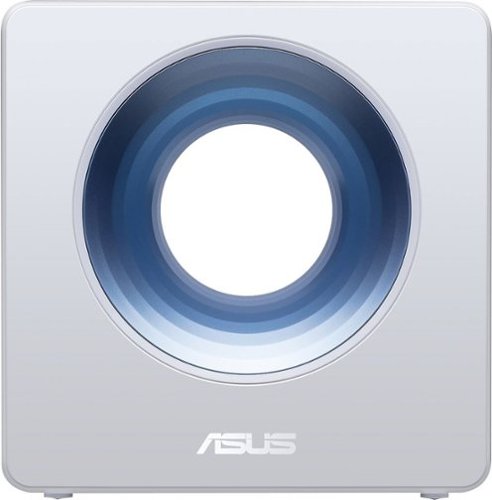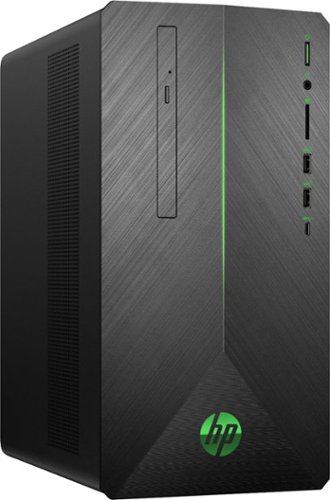RandallFlagg's stats
- Review count318
- Helpfulness votes398
- First reviewMarch 14, 2014
- Last reviewSeptember 28, 2023
- Featured reviews0
- Average rating4.6
Reviews comments
- Review comment count0
- Helpfulness votes0
- First review commentNone
- Last review commentNone
- Featured review comments0
Questions
- Question count0
- Helpfulness votes0
- First questionNone
- Last questionNone
- Featured questions0
- Answer count45
- Helpfulness votes54
- First answerNovember 3, 2015
- Last answerNovember 11, 2021
- Featured answers0
- Best answers8
Add the ultimate complement to your gaming rig with this Fnatic Streak gaming keyboard. It's designed for e-sports professionals, and the responsive board consists of Cherry Red mechanical switches with full RGB LEDs behind for the ultimate look. The anodized aluminum bead blasted top keeps this Fnatic Streak gaming keyboard working seamlessly through heavy gaming sessions.
Posted by: RandallFlagg
from Hi Desert, CA
I'm currently using the G513 by Logitech. As an older person that learned how to type on an old IBM typewriter, mechanical keyboards work for me. That said, the Fnatic Streak is probably equal to the Logitech as far as performance goes. They each have a lot of strengths and just a few complaints.
First the Fnatic comes in a great box and makes a good first impression. The top pulls off and the keyboard, padded wrist support and a box with instructions and a few nice stickers. Plugging it in takes 2 USB slots, one for the keyboard and one for the onboard USB slot. I must say the cord is thick and not really flexible. Once plugged in, I see a sticker on the space bar that instructs me where to download the software. The address didn't work and I was just about to Google it when the page forwarded to the correct page. Maybe because the software I downloaded is a beta/tester version. Regardless, it downloaded and is really easy to use. My only gripe is that I didn't see a way to not see it when I start up Windows. Again, no biggie. The wrist support attaches to the keyboard with two hinges that slide into the keyboard. You need to line up the tabs so they slide in and not snap off. Once installed your good...or so I thought. I tried it out and my wrists were on the desk, making it too small for me. Then I found out that the pad is magnetized and it can be adjusted to a few places. I moved it back 2 slots and it works great for me. My hands aren't huge, so those with larger hands may be disappointed. I think I have it out as far as possible.
Next the lighting. I'm old and don't care for the scrolling rainbow and it took a few looks to figure out how to get a stationary blue light. In the software you have 3 spots to adjust color, left, right and center. I just put all 3 on blue. It looks similar to Corel Painter. I used the gradient effect to stop the scroll.
There is a volume scroll wheel in the top right along with a mute mic, mute, function lock and competition mode. The comp. mode button turns off the windows key, function keys, and custom lighting. Another gripe of my is that the keys don't have that click like the G513 or old typewriter does. I'm guessing it has different type of switch.
What I like about the Fnatic over the G513 is the extra keys (e.g. function lock), the scroll wheel and the attached wrist support. The unit is well made and typing on it feels like typing should...well at least to me. My biggest complaint would be the lack of the click when pressing a key. It just makes the experience better when using a mechanical keyboard. I know that I hope to never go back to a regular keyboard again.
These mechanical keyboards are marketed towards gaming and the software allows gamers to remap keys, lighting and I'm sure plenty that I haven't discovered. I tend to do a lot of typing and this keyboard has improved my wpm because that muscle memory is going back to work. I'd definitely recommend this to a friend.
Mobile Submission: False
I would recommend this to a friend!
See vivid images and enjoy Full HD videos with this 23-inch HP micro-edge display. Its 178-degree viewing angle provides brilliant images from any position, and its AMD FreeSync technology lets you enjoy smooth gaming performance. This ultrathin HP micro-edge display has VGA and HDMI ports for versatile connectivity to high-definition devices.
Posted by: RandallFlagg
from Hi Desert, CA
Love this monitor. I just bought two of the 27f's at my local Best Buy location to run dual monitors on my Windows PC. I chose to test the 23f with my mac mini 2.6ghz and it looks great. The monitor has hdmi and vga ports on the back and includes a hdmi cable. With the mini, hdmi is the way to go and it was plug and play. The monitor doesn't have speakers, so you need to have a set. I had a pair connected already so no biggie for me. the top and side trim is thin, about 1/4 inch and the bottom is the brushed aluminum look. The monitor has hidden buttons on the bottom for power and screen adjustments. The power button is easy to use and after a few times becomes natural to turn on. The other 4 buttons take a bit of getting used to, but once the screens are set to your needs, you're good to go.
I wasn't able to get it to the 75mhz refresh rate but I don't use AMD on the mini. It's got an Intel I5 cpu and Intel graphics onboard.
I would recommend the current HP monitors to friends and family. They look great and are easy to use.
Mobile Submission: False
I would recommend this to a friend!
Keep your head in the game with this Logitech G Pro headset. Its leatherette ear pads isolate surrounding noises to keep you focused, and its featherlight construction minimizes pressure for longer wear. This Logitech G Pro headset's microphone has a wide frequency response and low signal-to-noise ratio for improved communication with teammates and opponents.
Customer Rating

3
Great for gaming, not so great for music
on August 5, 2018
Posted by: RandallFlagg
from Hi Desert, CA
Since it's a gaming headset, I tried it out with a game on twitch. It sounded okay with the volume cranked all the way up. I looked for ways to increase the volume, but my windows volume was at 100% and this headset doesn't have access to an equalizer and it doesn't show up in Logitech's software. That was a bummer for me and a deal breaker.
The reason I tested it on Twitch was to see if full volume sounded good...and it did. It was about medium volume and although I couldn't go any higher, it was adequate. Playing music was a disappointment. I tried a number of mp3 files through itunes and a few flac files with Foobar. Both of them were way too low and after a number of Google searches and looking for settings, I found that it just wasn't going to happen. That said these will make a great pair of headphones for gaming.
The microphone works pretty good and I didn't have any complaints while gaming. The mute switch works as it should. Some comments I saw said it has a slight lag, but I didn't find that in my case.
The leather ear cups weren't my cup of tea. My ears started to sweat and the microfiber extra set didn't fair much better. Also I found the headset a bit heavy. Many commented that they wore it for hours with no issue, but I wore it for 30 minutes and it was a relief to take it off. The fit is great, but the weight is something I'll have wait and see if it gets better.
The mic and cord are removable, so that's a plus. Having a second pair of ear pads is a plus too. There is also a splitter included should you need to connect to a mic and sound jack separately. In my case I didn't need it and the mic and sound worked as they should with just the one input through the front jack.
All in all it seems like a decent entry level gaming headset. I'll have to get used to the weight and low volume, but I'd still recommend it to a friend. Maybe Logitech can do something about the volume or the lack of software available for this unit.
Mobile Submission: False
I would recommend this to a friend!
G305 features the next-gen HERO sensor with 12,000 DPI sensitivity and LIGHTSPEED wireless 1 ms performance. It’s long-lasting with 250 gaming hours from one AA battery (an indicator light reminds you before you need a new AA), ultra-portable with built-in nano receiver storage, lightweight weighing in at 99 grams, and ready to game with 6 programmable buttons. G305 is the LIGHTSPEED wireless mouse for all.
Posted by: RandallFlagg
from Hi Desert, CA
Unboxing the G305 and it includes a basic setup guide, battery, mouse and a USB extension cable. I have a cable from another Logitech mouse, but it's always nice to have additional cables lying around. The dongle is like most mice today and is located inside the battery compartment of the mouse.
First impressions. I swapped out my G603 dongle for the G305 and it works. No it wouldn't work with the other dongle, I tried lol. I went to Facebook, yeah really, and scrolled my wall. I figured that's a good place to try the scroll wheel. Logitech replace the 603 because it had a hardware scroll issue and half the time it would scroll the wrong direction. So far the replacement has worked flawlessly. The same can be said for the 305. Out of the box it works exactly as it should. The backward and forward buttons on the thumb-side worked in Chrome to advance or go back a page. Left and right click works as expected. Out of the box, the speed and movement of the mouse work really good for me. Not sure if it's because it's new, but it glides really nice. All in all this will be a great backup mouse or I may use it on an older system I'm rebuilding.
Mobile Submission: False
I would recommend this to a friend!
G513 is a high performance RGB mechanical gaming keyboard that features advanced technologies in a modern and sleek design. G513 includes full spectrum ~16.8M color RGB per key lighting with LIGHTSYNC technology, choice of mechanical switches, and a memory foam palmrest to deliver utmost comfort. G513 is the perfect blend of performance, advanced technologies and features, and unparalleled build quality and comfort.
Customer Rating

5
Great keyboard with a few cons
on August 3, 2018
Posted by: RandallFlagg
from Hi Desert, CA
I really like this keyboard. I grew up learning to type and compute on a trash 80, so the tactile mechanical keys work for me. The keys are well lit and I find them useful not only during regular use, but also when I enter a dark office and just want to do a quick search or check a page.
For whatever reason, I've had trouble with most of the keyboards I've purchased as of late. My right index finger seems to find "k" and everything I type comes out wrong. This keyboard has been no exception, but with the mechanical keys I'm starting to get better at it. It just seems this as well as the other keyboards have the keys scrunched together. It's probably just me, so I'll keep working at it.
I found it odd that Logitech included some spare keys, but they all seem to be ones needed on the left side. Q,W,E,R, 1,2,3,4,5,A,S and D. Why not the other ones or why just these? Other things to know like it uses 2 USB slots, I'm guessing for lighting and keyboard. It does have a USB slot on the back of the keyboard, so I just moved the mouse dongle from my desktop to the keyboard. So far I find no lag or issues using the mouse in this configuration. I had a USB extension cable up to my monitors because of lag, so the keyboard puts the dongle about the same distance away. It comes with a nice soft wrist pad the length of the keyboard. Lastly, you will need to go to the Logitech website and download a couple of software packages so you can set the lighting and other settings.
If I get the hand placement thingy down, this keyboard is definitely a keeper.
Mobile Submission: False
I would recommend this to a friend!
Put a vintage twist on your private listening with these retro-style JLab Rewind wireless headphones. Their Signature, Balanced and Bass Boost EQ settings provide flexible listening options, and the built-in microphone lets you carry out voice commands through Siri or Google Assistant. Enjoy nonstop music playback for up to 12 hours with these JLab Rewind wireless headphones.
Customer Rating

5
Wonderful for old dude like me
on July 25, 2018
Posted by: RandallFlagg
from Hi Desert, CA
I opened up the headphones not expecting too much as they are fairly inexpensive. I was pleasantly surprised by the sound they produced. It has 3 settings with a bass boost, balanced and Jlab signature sound. I think I have it on bass boost, but I must admit I have no way of knowing which setting it's on. I just know it's the one that sounds best to me.
So far the battery life is really good and the retro 80s look works for me as that was my teen years. There are orange and black cushions, but I'll go with the black. The orange are a bit too retro for my taste. I may have to use them down the road depending on how well the black ones wear.
It has voice assist and works with Siri and Google assistant. The one button does most of the heavy lifting and toggles the phone off/on and music play/pause.
The major downside to this unit is temporary. The packaging is horrendous. Although there is a folded up instruction pamphlet in the box with the USB cable and extra ear cushions, I like keeping the back of the package as it's easy to follow and refer to. Cutting the sealed package to access the headphones was way tougher than it should be. I ended up hacking most of the plastic away to get the unit out and then removing as much as possible so I don't get cut later on. I then tucked and folded any sharp edges and taped them with packing tape. Like I said, temporary...all is good now.
I have a number of wireless earbuds and headphones and I really enjoy this ....well cheap set of speakers. I find they sound pretty good with mp3 music and audiobooks, in some instances better than the expensive name brand sets.
So far the battery life is really good and the retro 80s look works for me as that was my teen years. There are orange and black cushions, but I'll go with the black. The orange are a bit too retro for my taste. I may have to use them down the road depending on how well the black ones wear.
It has voice assist and works with Siri and Google assistant. The one button does most of the heavy lifting and toggles the phone off/on and music play/pause.
The major downside to this unit is temporary. The packaging is horrendous. Although there is a folded up instruction pamphlet in the box with the USB cable and extra ear cushions, I like keeping the back of the package as it's easy to follow and refer to. Cutting the sealed package to access the headphones was way tougher than it should be. I ended up hacking most of the plastic away to get the unit out and then removing as much as possible so I don't get cut later on. I then tucked and folded any sharp edges and taped them with packing tape. Like I said, temporary...all is good now.
I have a number of wireless earbuds and headphones and I really enjoy this ....well cheap set of speakers. I find they sound pretty good with mp3 music and audiobooks, in some instances better than the expensive name brand sets.
Mobile Submission: False
I would recommend this to a friend!
Connect your iPhone to your car stereo or home speakers for effortless sharing with this Belkin Lightning to aux cable. The single 3-foot cable connection is compatible with the iPhone 7 Plus and up, while the 3.5mm jack works with a range of speakers and car stereo setups. Featuring MFi certification, this Belkin Lightning to aux cable keeps up with iOS updates.
Customer Rating

4
Nothing really to write about...it works
on June 28, 2018
Posted by: RandallFlagg
from Hi Desert, CA
Not much to write about. The cable is by Belkin so you know it's going to work. It does exactly what it's intended to do. You no longer need to carry around or use a dongle, so that's a plus. One still can't listen to music or watch a video and charge the phone at the same time. So really if the dongle doesn't bother you, stay with what works for you. If pocketing a dongle is too much, I'd say this should be your next purchase. Overall I'd recommend it because it does the job. There shouldn't be a need for this, but Apple's decision to remove the headphone jack created the problem. Belkin to the rescue!
Mobile Submission: False
I would recommend this to a friend!
Manage your home network with this dual-band ASUS Blue Cave wireless router. It uses Intel Wi-Fi and 802.11ac 4x4 technology for advanced network throughput, and it delivers blazing-fast data speeds of up to 2600 Mbps for optimal performance. This ASUS Blue Cave wireless router is built to perform, thanks to its dual-core Intel CPU.
Posted by: RandallFlagg
from Hi Desert, CA
I received this router today and it looks like a piece of art. It has a lot to live up to as I currently love my Linksys EA9500. Right off the bat I see I have an issue. I have 8 gigaports in the Linksys and use 5. The Asus router only has 4 available slots. So I run over to the Victorville store and pick up a Linksys 5 port bridge. That should allow me to test the unit and connect all my wired connections.
I get it up and running but I got to say it seems kind of slow and lagging. I have a number of wireless connections including a Roku tv and 3 additional Rokus. Also I'm a Cortana user and the Alexa functions don't work for me. I also run AVG ultimate, so the one year Trend Micro does me no good. AVG allows me to add as many devices as I want too. My understanding is Trend Micro only allows 4, that barely covers my desktops and laptops. What about my phone, tablets and gaming devices?
As for the device other than the lag. It nice to look at and if I didn't have a decent/great router, this would probably be a winner. I'm spoiled with the Linksys. The Asus installed very easily but just didn't do it for me. I would recommend it to others, especially novices that could use the built in Trend Micro software on a small home network. I would have loved to love it and that's why I bought the bridge to give it a fair shake. It will definitely go in the closet as a back up should my current router start to flake. Seems most routers I've owned never have firmware updates as sooner or later they do the restarting thing everyday. So far, so good with the antennae tank.
Mobile Submission: False
I would recommend this to a friend!
Hear high-resolution in-game audio with this Plantronics RIG 500 PRO gaming headset. Its 50mm drivers and noise-isolating acoustic chambers provide optimal sonic performance, and the flip-to-mute microphone is simple to use. This Plantronics RIG 500 PRO gaming headset comes with a Dolby Atmos activation code for your Xbox One or Windows 10 system.
Posted by: RandallFlagg
from Hi Desert, CA
Should I start with the negative or all the positives? Negative it is. The only thing I found was the PS4 and Xbox One sleeves weren't included in the box. That said, I decided to use the Dolby Atmos code (included) with my Windows 10 pc. I tried the headphones without it installed listening to Flac, MP3 and Dts 5.1 recorded audio. They sounded really good, but then I installed the Atmos driver and code and man, these headphones sounded awesome. I had them on for at least an hour while I scrolled my wall on Facebook, answering posts and playing Mafia Reloaded. I really couldn't believe how good they sounded.
I believe I was able to enjoy them because they fit so well. I have a large cranium and most things just fit or are too small. Even when they fit, it feels like one more click would be perfect. I went to adjust these and they don't adjust. The headband is fixed and fits really nice, but they were too small. Then I take a look at the sides and see there are 3 holes with the speakers in the center hole. I press on the button and it pops out. Cool, try it in the bottom hole and it feels great. I do the other side and tada, these fit and they don't feel like it's stretching to fit my head. Rather it feels like I could tighten them up a tad given a way to do so, but I'm good.
The box says the earcups are isolating and it seems to deaden ambient noise. I didn't game with the mic, but I did try it out with Dragon Naturally Speaking software that I use for school and the mic works way better than the USB headset I usually use. I had to set up the mic with the software and then I dictated a paragraph or two and it seem to have a lot less errors than I'm used to.
All in all this is a wonderful headset to add to my gear. I would highly recommend it to anyone looking for a good headset for listening to music as well as play games, which is what it was built to do. If anyone knows who I should contact to get the adapters, please post as I get notified should there be a response to this review.
Mobile Submission: False
I would recommend this to a friend!
Capture and share special moments with Google Clips. Engineered to recognize faces and expressions, this clever camera automatically takes several-second-long audio-free motion photos, leaving you free to focus on the occasion. Enhanced with Super Res mode, the Google Clips device syncs data with your phone and lets you save any frame as a high-resolution still photo.
Customer Rating

3
So far...not impressed
on June 9, 2018
Posted by: RandallFlagg
from Hi Desert, CA
I thought this would be a nifty camera but I haven't had much success with it yet. I think what I thought it was and what it's meant to do are two different animals. From what I've read, it's supposed to recognize faces familiar to you and start taking snapshots of them. It then stitches the shots together to form a video. I thought it just recorded video when you turned it on. I tried it on a roadtrip to Vegas and the video was okay, but it wasn't as good as my dashcam and even though it has a high resolution, it just a cheapie and cost about 1/4 of the Clip. I don't want to sound negative about the Clip because once I try to use it for it's supposed intended use, I may find it works really well. That said, the posts I've seen don't make that sound like it will happen. The Clip only has a few settings. There's the on/off with the turn of the lens...make sure your fingers and hand aren't in front of the lens and a shutter button. You can clip it to something stationary or flip the cover over and it will sit on a level surface. It doesn't work at all clipping it to your shirt, I tried. I thought it would be great to clip it to my shirt and walk the Vegas Strip. Nope, video turned out awful. From what I've figured out, you set it in a room and hope peoples faces pop up in front of the lens. Not sure how you are supposed to get that to happen and for how long. Again, I just haven't figured out the best use for the camera and what I've tried has failed miserably.
I wouldn't recommend this to a friend..or enemy unless they already know how they intend to use the product and if they do they should really show me.
My Best Buy number: 2618762240
Mobile Submission: False
No, I would not recommend this to a friend.
RandallFlagg's Review Comments
RandallFlagg has not submitted comments on any reviews.
RandallFlagg's Questions
RandallFlagg has not submitted any questions.
Experience powerful graphics and virtual reality with this HP Pavilion gaming desktop. It has an AMD Ryzen processor to handle intense gaming, and the 16GB of DDR4 RAM provides fast processing speeds. This HP Pavilion gaming desktop has a 1TB hard drive and 128GB solid-state drive for a large game collection and quick boot times.
Does the included keyboard have volume control buttons on it?
Yes, above the 4 5 and 6 keys. They share the key with a function key. They work without a second key press, the function keys need to use a second key. Hope that helps.
5 years, 7 months ago
by
RandallFlagg
Watch over your infant with this Panasonic long-range baby monitor. It comes with a pan-and-tilt night vision camera with smart sensor alerts to keep your child’s environment in check, and two-way communication, lullaby and white noise functions let you soothe your baby. The DECT technology of this Panasonic long-range baby monitor provides strong wireless signal reception.
Does this monitor have a clock on the display?
Looking at the default screen, it doesn't. Nor does the photo on the box. I looked at the settings and I didn't see a way to add a clock. I hope that helps!
5 years, 8 months ago
by
RandallFlagg
See vivid images and enjoy Full HD videos with this 23-inch HP micro-edge display. Its 178-degree viewing angle provides brilliant images from any position, and its AMD FreeSync technology lets you enjoy smooth gaming performance. This ultrathin HP micro-edge display has VGA and HDMI ports for versatile connectivity to high-definition devices.
Is this monitor compatible with a VESA mount?
No, the monitor is really thin and doesn't have the 4 VESA screw mounts. Attached is the stand assembly, maybe that will help.

5 years, 10 months ago
by
RandallFlagg
See vivid images and enjoy Full HD videos with this 23-inch HP micro-edge display. Its 178-degree viewing angle provides brilliant images from any position, and its AMD FreeSync technology lets you enjoy smooth gaming performance. This ultrathin HP micro-edge display has VGA and HDMI ports for versatile connectivity to high-definition devices.
Can this monitor be put on a desk mount?
I don't think so. The screen is really thin from the top to about 2/3 of the way down. The bottom is about 3/4 inch thick, but the only mount looks to be the proprietary male end to plug into the HP base. I have a screen shot of the assembly attached. Maybe that will help you visualize the mount. I hope that makes sense and helps you out

5 years, 10 months ago
by
RandallFlagg
Enjoy your favorite music through these Sony Sports wireless noise-cancelling headphones. The in-ear design ensures a snug fit, so you can jog or walk without missing a beat, and the wireless format eliminates the need for cumbersome cords. The Ambient Sound Mode on these Sony Sports wireless noise-cancelling headphones keeps you alert to your environment.
Two questions: First, 6 hours battery life for listening time? Second, Can you turn off the noise canceling to increase battery life in-between charges?
I can try to answer the second question. Yes, you can toggle between nothing, noise canceling and ambient sound. I don't know if that saves you battery life between charges though. I just started using these.
6 years, 1 month ago
by
RandallFlagg
The only purifying fan to clean a whole room properly*. We design our purifying fans to go beyond test chamber conditions and focus on real home conditions – this is more than just having an efficient filter.*Dyson engineers and research concluded that to clean an entire room properly, you need to sense pollution events automatically; capture ultrafine pollutants; and project cleaner air around the room using Air Multiplier technology. Only the Dyson purifying fan is designed and tested to do all of this.**Dyson technology helps create a cleaner, healthier home - Our vacuums and purifiers are scientifically proven to capture particles as small as allergens and bacteria.
How often do you need to replace filters
According to a Dyson US YouTube video, they state in 30 seconds that the filters need to be changed once a year based on usage of 12 hours per day. They also recommend using auto mode as it only filters air when needed. How you use the unit will probably have the biggest impact on filter replacement.
6 years, 2 months ago
by
RandallFlagg
Acer 15 Chromebook: Enjoy up to 12 hours of battery life with this 15.6-inch Acer Chromebook. Its Intel Celeron processor and 4GB of RAM load webpages quickly and provide lag-free streaming, and the 16GB of internal storage holds documents and photos. This Acer Chromebook has an HDMI port for connecting to a larger display.
Can this product be connected to the internet with a wired modem/router instead of wireless ?
I would say no. The only ports I see on the unit are power supply, hdmi, headphone jack, 2 usb 3.0, and an sd card slot.
6 years, 5 months ago
by
RandallFlagg
Navigate your desktop precisely with this Logitech wireless gaming mouse. Its sensitivity of 12,000 dpi ensures accurate movements, and it delivers up to 500 hours of nonstop gaming before needing batteries replaced. This Logitech wireless gaming mouse lets you connect to multiple devices via Bluetooth and switch between them with a push of a button.
might want to label it with the correct title if you want any one to be able to find it. it's the G603
Huh, the label says G603 Bluetooth Optical Gaming Mouse. Maybe Best Buy fixed it since you posted???
6 years, 6 months ago
by
RandallFlagg
Stream favorite shows and movies with the Roku Premiere+. It handles 4K resolution so you get the most out of your high-end television, and it includes access to more than 4500 channels for varied subscription options. The Roku Premiere+ comes with a remote so you can browse entertainment options from your couch.
Does this have the YouTube tv app?
Yes, there is a YouTube app available and I stream video over wifi with it. I have 100mbs down and haven't had any issues.
6 years, 6 months ago
by
RandallFlagg
Charge your type C devices with this Digipower USB charging cable. The cord connects to a standard power pack or laptop USB plug for convenience.
Will this cable work with a google Pixel? It says it is a USB-C to USB-A..but are there other different variations I need to be looking for?
The Pixel uses a usb-c and the usb-a is the rectangle one that will fit into a desktop or laptop usb slot 2.0 or 3.0. It will also fit another 110v adapter, but not the Google Pixel adapter. The Pixel adapter is usb-c also so you would need a cord that was usb-c on both ends to work with the Phone and the included adapter. Hope that makes sense.
7 years, 1 month ago
by
RandallFlagg