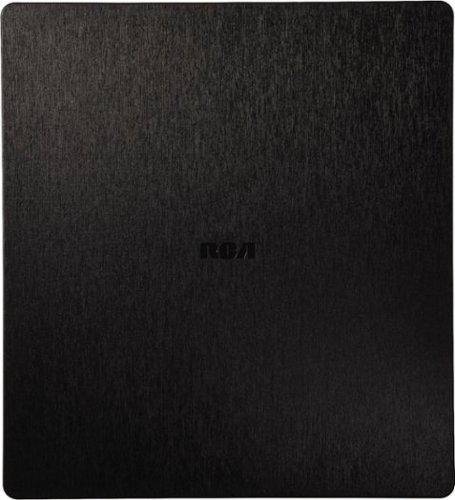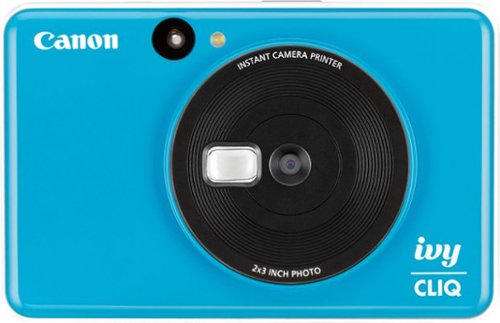RandallFlagg's stats
- Review count318
- Helpfulness votes398
- First reviewMarch 14, 2014
- Last reviewSeptember 28, 2023
- Featured reviews0
- Average rating4.6
Reviews comments
- Review comment count0
- Helpfulness votes0
- First review commentNone
- Last review commentNone
- Featured review comments0
Questions
- Question count0
- Helpfulness votes0
- First questionNone
- Last questionNone
- Featured questions0
- Answer count45
- Helpfulness votes54
- First answerNovember 3, 2015
- Last answerNovember 11, 2021
- Featured answers0
- Best answers8
Stream HD broadcasts for free with this RCA indoor flat amplified HDTV antenna. Sleek and super thin, this powerful antenna offers excellent signal quality while seamlessly blending into your home decor. The multidirectional design of this RCA indoor flat amplified HDTV antenna needs no adjustment, leaving you free to enjoy your favorite programs.
Customer Rating

3
Not bad...but not good either
on June 23, 2019
Posted by: RandallFlagg
from Hi Desert, CA
The unit comes with smartboost, an add in amplifier between the antenna and tv connection. I got the same results with and without the booster. My area has limited OTA signals. They are aired over the valley in digital from some 1950's transponders via UHF. I've tried a number of antennas as well as an outdoor unit and I've gotten spotty results with all of them. All of the signals broadcast about 25 miles away as the crow flies, but some of the channels come in with artifacts and/or pixelation. I've called the park service that maintains the signal and sometimes it's the signal due to old equipment, but many times it's just the antenna. I get 4 digital PBS stations really clear...usually. With this RCA unit, I got 3 and the 4 channels was dark. I could see the titles and display rate, but no picture or sound no matter how long I waited. Other channels took a bit to work and then they would hesitate or the audio was out of sync.
For me, this isn't one of the better units I've tried, but it wasn't the worst either. I'd say if you live in a market that has lots of OTA signals, say the LA basin with Mt. Wilson in proximity, this would be a good choice for free viewing. If you're like me on the fringe or in an area that go shafted during the analog to digital selloff, you need to keep looking at other alternatives.
I'd recommend it to a friend as long as they live in a OTA market. The app included with this unit would show what's available. You can also find a few links online that shows what's visible at your address with a Google search.
Mobile Submission: False
I would recommend this to a friend!
Stream audio from your TV wirelessly with this Bluetooth audio transmitter and receiver. You can stream to one Bluetooth headset or two headsets and/or Airpods simultaneously. Enjoy the freedom to walk around while listening to theTV up to 100 feet away. Receiver function allows you to bluetooth enable an audio device and stream to that device from a bluetooth phone, tablet, PC. Features include digital and analog audio inputs for compatibility with a variety of TVs and other devices, dual headphone / speaker connectivity, and Qualcomm aptX Low Latency technology for high-fidelity audio with no lip-sync delay.
Posted by: RandallFlagg
from Hi Desert, CA
I had high hopes for this unit. I've been looking for a bluetooth adapter to use between my Home Cinema 2150 projector and a Samsung sound bar. I took all the goodies out into the living room and there was about 12' from projector to soundbar. I used the extender in transmit mode to send the audio from the projector to the soundbar. The video source was a Roku 3 via hdmi with the audio going from the projector to the transmitter via 3.5 pin cable. I had major lag issues using the Spectrum app and YouTube app. I thought maybe it was the video source, but both lagged. If it's on my end, it has to be either the Roku, the HDMI cable or soundbar. I will say the bluetooth connected immediately to the Samsung soundbar. I just couldn't find a way to eliminate the lag between audio and lips moving on screen.
So then I grabbed a pair of bluetooth Jaybird wireless ear buds. The sync was much better, almost perfect as I sat next to the transmitter. I could still see a second of lag, but it was probably watchable.
I'll have to continue trying different cables and configurations to see if I can get the transmitter to stream to the soundbar without lag. If so, this would be a five star item, but as it is right now, it's just middle of the road. It doesn't work out of the box for me, but YMMV!
Unfortunately I wouldn't recommend the unit as it doesn't accomplish what I would like it to. Others may find it works for their needs. Buyers need to base their choice on what they are trying to get the unit to do. Just understand it may not be great in all scenarios.
Mobile Submission: False
No, I would not recommend this to a friend.
Take control of your gaming experience with this Logitech Astro USB controller. The highly durable construction is great for extended sessions, and the fully customizable layout lets you remap each button to mimic any console configuration. This Logitech Astro USB controller has extra-sensitive triggers that respond seamlessly without having to depress them fully.
Customer Rating

5
Thought the review was for headset/controller
on June 10, 2019
Posted by: RandallFlagg
from Hi Desert, CA
I posted a review for both the headset and controller under the headset link. My review was for both items and I thought they came as a set. I'll paste my review here for the controller. I think it works great. I played a few different games including Pinball FX3. There was absolutely no lag with the flippers. My test unit PC is a Ryzen 7, 16gb ram, with RX 580 video card.
Pasted from headset review: The controller and headset work great. The only reason I say it's less than a 5 star is because there is a learning curve, a couple of firmware updates and a few wires to figure out. That said, I got it up and running and it works great.
With that said, first off the packaging is very well done. Both items come in a nicely designed box that has a place for everything. The controller furthers that with a soft case that holds the controller, the USB cable, the extra controller parts and a hex tool. The headset comes complete with USB cable, detachable mic, daisy chain cable, inline mute cable and toslink cable.
The headset works and sound great. I tried it out with foobar2000 and played a number of flac songs. They all sounded wonderful although the mix amp didn't do much for the audio. If I had any complaints, they would be: 1. I started to sweat a bit with the foam ear pads. I think a different material would have been a better choice to start with. 2. There are a number of sharp edges on the black frame around the adjustments as well as the top of the adjustment posts. A bit of better finishing would keep fingers from getting cut. The adjustment itself seems a bit wonky, but it works great with my big melon. I didn't even need to max it out like I do on some other brands. Nice
The controller. What a pain to get it going. I downloaded the Windows app like it said. It wanted to do a firmware update. I figure go ahead since the app didn't see the wireless controller. It finished updating and still didn't see the wireless. It just kept saying to switch to wired and install the cable. So I relented and did as it asked. It immediately wanted to do a firmware update again. I guess the first was for the transmitter and the second for the controller. Once I got that done, the app still didn't see the wireless. So I played a Steam game with it wired. I played Pinball FX3 and it worked great. I was able to maneuver through the menu and play the game without touching the keyboard. I then figured I'd try wireless even though the app said it didn't see a controller. Well, Windows did and again it played the game flawlessly. In fact I set my personal best on Theatre of Magic. The wasn't any lag on the flippers, wired or wireless. As I said in the beginning, once I got through the setup, the controller is a 5.
As a combo, knowing what to connect to what is the learning curve. When I went from wired to wireless, I lost audio. I had the headset connect to the mixer and it worked wired, but not wireless. There isn't any real instruction on what to do, but I guessed the inline mute cable connected directly into the controller. Tada, sound again. Not sure if that's right, but it works and that's 90% of the battle. So for me, I'm done with setup and ready to play some more games. I haven't figured out how to use it with Twitch, but I Google'd it and see that others are in the same boat with controllers and Twitch. Something about their software. Anyway, for those more adventurous than me, you can unbolt the controller and move the thumb pad and sticks around to suit your liking. There are extras in the package as well as modules you can purchase.
For a Windows 10 user, I'd recommend this headset/controller combo to anyone. I can't say one way or the other about xbox one as I don't own one. I'm a PS3 user and I don't see a need to get a 4. I'll skip it as it's long in the tooth and see what consoles come out next for both Microsoft and Sony.
I would recommend this to a friend
Mobile Submission: False
I would recommend this to a friend!
Avoid speeding tickets with this Uniden R7 radar detector. The large OLED display includes arrows that identify the direction of incoming threats and change color on a scale of green to red to indicate the signal's strength. This Uniden R7 radar tracks up to four signals simultaneously for greater awareness as you drive.
Customer Rating

5
Great detector,wish it had a rearview mirror mount
on June 7, 2019
Posted by: RandallFlagg
from Hi Desert, CA
The unit comes in a nice zippered clamshell case. Upon opening it, you find the unit, power cigarette lighter cord with mute and usb jack, 2 suction cup bracket choices and a nice neoprene case for the detector.
I've used it a couple of times already and it rarely goes off. That's different for me when I compare it to units I've used years ago. I didn't seem to get any or very few false detections. I live in a suburban area with close to 400k residents, so passing law enforcement is a regular occurrence for me. I have a local Cal. Highway Patrol office about 5 miles down the road as well as city and county sheriff patrols. I must say, I was surprised at how quiet it was. I did have it go off by my house on a main street that I can almost see the end of and I was unable to see the source for the detection. The directional arrow said ahead of me, but again I didn't see any law enforcement. We do have two schools at the end of that street and it was around time for the kids to head home, so maybe they were parked in the lot just off the street. I turned into my neighborhood and it immediately stopped. The directional arrows on the display are great. No longer am I looking forward, left and right and in each mirror trying to locate the source. I just have to slow down (if need be, lol) and look in the direction the detector is telling me to.
I find myself likely the GPS/MPH display on the unit. For whatever reason, it tends to make me drive the speed limit better than my actual speedometer. Also the inset display works for me with the intense So. Cal. sun. I'm able to read the display just fine.
If I have one gripe, it's the mounts. The single suction cup works great, but I have enough stuff attached to my windshield. I have a front camera glued behind the rear view mirror and a toll road monitor behind it. This month the toll road company is sending out stickers and doing away with the large monitor, so that may work out for me. If not, I'll be investing in a 3rd party mount that attaches to the mirror itself. I hate to have this expensive detector and a few hundred dollar camera at the top of the windshield. Anyone looking in that knows there value will most likely bust out some glass and run off with both. Having it solidly mounted would slow them down a bit and hopefully leave the car be. As for now, I mount it when driving and store it in the case and glove box when the car is unattended. Once the unit has been out on the market for a bit, I'm sure other mount options will become available. I'll check Uniden, Best Buy and other outlets for ideas. On a final note, radar detectors are legal in California, but not mounted on windshields. Just another reason I'l like a rear view mount.
I would definitely recommend the unit to others, albeit the cost of entry is a bit on the high side. If it saves you one moving violation, it will most likely pay for itself...at least in California!
Mobile Submission: False
I would recommend this to a friend!
The ASTRO A40 TR Headset + MixAmp Pro TR for Xbox One, PC and Mac is the premier audio solution for esports athletes, content creators and streamers. It meets esports athletes’ rigorous standards for audio fidelity, comfort and durability. The MixAmp Pro TR features Dolby Audio processing and enables lag and interference-free delivery of game sound and voice communication. The A40 TR arrives as an open-back headset featuring a swappable precision mic and customizable Speaker Tags.
Customer Rating

5
5 star once you get it up and running
on June 3, 2019
Posted by: RandallFlagg
from Hi Desert, CA
The controller and headset work great. The only reason I say it's less than a 5 star is because there is a learning curve, a couple of firmware updates and a few wires to figure out. That said, I got it up and running and it works great.
With that said, first off the packaging is very well done. Both items come in a nicely designed box that has a place for everything. The controller furthers that with a soft case that holds the controller, the USB cable, the extra controller parts and a hex tool. The headset comes complete with USB cable, detachable mic, daisy chain cable, inline mute cable and toslink cable.
The headset works and sound great. I tried it out with foobar2000 and played a number of flac songs. They all sounded wonderful although the mix amp didn't do much for the audio. If I had any complaints, they would be: 1. I started to sweat a bit with the foam ear pads. I think a different material would have been a better choice to start with. 2. There are a number of sharp edges on the black frame around the adjustments as well as the top of the adjustment posts. A bit of better finishing would keep fingers from getting cut. The adjustment itself seems a bit wonky, but it works great with my big melon. I didn't even need to max it out like I do on some other brands. Nice
The controller. What a pain to get it going. I downloaded the Windows app like it said. It wanted to do a firmware update. I figure go ahead since the app didn't see the wireless controller. It finished updating and still didn't see the wireless. It just kept saying to switch to wired and install the cable. So I relented and did as it asked. It immediately wanted to do a firmware update again. I guess the first was for the transmitter and the second for the controller. Once I got that done, the app still didn't see the wireless. So I played a Steam game with it wired. I played Pinball FX3 and it worked great. I was able to maneuver through the menu and play the game without touching the keyboard. I then figured I'd try wireless even though the app said it didn't see a controller. Well, Windows did and again it played the game flawlessly. In fact I set my personal best on Theatre of Magic. The wasn't any lag on the flippers, wired or wireless. As I said in the beginning, once I got through the setup, the controller is a 5.
As a combo, knowing what to connect to what is the learning curve. When I went from wired to wireless, I lost audio. I had the headset connect to the mixer and it worked wired, but not wireless. There isn't any real instruction on what to do, but I guessed the inline mute cable connected directly into the controller. Tada, sound again. Not sure if that's right, but it works and that's 90% of the battle. So for me, I'm done with setup and ready to play some more games. I haven't figured out how to use it with Twitch, but I Google'd it and see that others are in the same boat with controllers and Twitch. Something about their software. Anyway, for those more adventurous than me, you can unbolt the controller and move the thumb pad and sticks around to suit your liking. There are extras in the package as well as modules you can purchase.
For a Windows 10 user, I'd recommend this headset/controller combo to anyone. I can't say one way or the other about xbox one as I don't own one. I'm a PS3 user and I don't see a need to get a 4. I'll skip it as it's long in the tooth and see what consoles come out next for both Microsoft and Sony.
Mobile Submission: False
I would recommend this to a friend!
Access your smartphone on the road with this iOttie iTap 2 Magnetic mount. The suction cup and dashboard pad provide stable attachment on consoles or windshields, and rare-earth magnets and a rotating ball joint securely hold your device at flexible angles. This iOttie iTap 2 Magnetic mount supports wireless and wired charging with its metal plates and protective film.
Posted by: RandallFlagg
from Hi Desert, CA
I have a competitor's mount, but the iOttie is nice and compact vs. the one I currently use. I have the original Google Pixel so I have the metal plate adhered to the glass back from my current mount. I swapped mounts on the windshield and that was that. I didn't need to change plates as the rare metals from each worked. The way most products work today, I figured it would repel the phone and I'd have to remove the old and stick on the new. Now I'm able to use the iOttie mount in my truck and still have the old brand in the car. It works great for me and I'd recommend it to anyone needing a new mount or one for a second vehicle.
Mobile Submission: False
I would recommend this to a friend!
Simplify security at your home or business with this Yale Assure satin nickel touchscreen smart lock. The touchscreen design makes interacting easy, and the option for automatic unlocking when you approach with your phone adds convenience. This Yale Assure satin nickel touchscreen smart lock employs Wi-Fi connectivity for adjusting settings remotely.
Customer Rating

4
Great Lock, getting it to sync was a chore
on May 25, 2019
Posted by: RandallFlagg
from Hi Desert, CA
Installing the deadbolt was pretty straight forward if you've ever done a regular one before. I ran into one snag. I wanted to use this on my fire rated garage entry door which is only 1 3/8 inches thick. The old deadbolt holes worked perfectly, but when I went to tighten the back side to the keypad, it was snug, but wiggled. I didn't have many washers lying around, so I took two of the smallest I had and shimmed each bolt. The problem was that the lock needed to clear the bolts and washers. I ended up filing the washers flat on the one side, which allowed the lock to be tight and fit.
Once installed, I entered a master password and a second user code and it was good. I started to add the August app and module and thus began my day long headache. I tried multiple times to get the lock and module to sync. Each time I found there was something I had missed. Once I got registered with August and got the app working, I thought I was in the clear. Nope, everything looked good on my app, but it would connect. Just a gray pulsing button of doom. I emailed August and they were great. We must have sent a half dozen emails back and forth, trying to get it to work. I tried each suggestion without success, but by days end the final suggestion worked. If anyone else has this issue, this is what worked for me. I took out one battery, then the module. Waited 10 seconds and put the module then battery back. The unit lit up and welcomed me. I then turned my Google Pixel phone off, so the app was off for sure. I entered the master password on the keypad, hit the gear button, then 7, then 3. I booted up the Pixel and tried it again. Tada...gray button turned into a green donut and my door was unlocked. I touched it once and it went solid red and I heard the door lock. I would say the the app, module and included instructions could use some help, but the August individuals that supported me through emails was awesome. They answered each email within an hour, so after a day I had 5-6 replies giving me support. I don't think you'll find too many companies that actually give that kind of excellent service. Many claim to, but few do. I'd give them a 10 out of 10 for customer service!
So the lock itself. It's great. I can exit the house and just palm the keypad and the door locks. I can palm it when I return and enter either programmed code to enter. I haven't used the app to unlock the door as I approach, but I believe that's possible to if I activate something. After the networking issues, I just happy the way it is. If I get locked out of the house, I can key open the garage door and then key open the house and that was my goal with this lockset.
I'd recommend it to anyone, just install it on a day that you have patience. And if you run into network issues, email or contact August. I'm sure you'll be treated the same as I as they seem to really care about their product and consumer.
Mobile Submission: False
I would recommend this to a friend!


Upgrade compatible PC systems with the WD_Black SN750 internal SSD. Read speeds of up to 3,470MB/s offer improved load times, while the M.2 form factor means you can directly plug into the motherboard without extra cabling. Compared to typical 2.5-inch SSDs, this WD_Black SSD fits double the storage density on a single-sided drive, making it suitable for portable builds.
Customer Rating

5
Unfortunately, it doesn't work in my laptop
on May 17, 2019
Posted by: RandallFlagg
from Hi Desert, CA
I planned on using this drive in my Acer Nitro 5 laptop. It has a M2 slot available and I figured it being pretty new that it would accept the NVMe card. I looked online at what it takes to open up the unit since the only two access doors are for the 2.5 drive and memory. It's fairly painless, just 20 screws. Then the slot is visible and tada...so I figured. Turns out the Intel version of this laptop has the bios and/or hardware to run the drive, but the AMD Ryzen cpu doesn't. You can't alter the settings in bios and the card is unrecognizable when you boot up. The slot only accepts sata drives at this time and I'm unsure if an update would fix it. Acer just did a firmware update to the bios to fix the keyboard backlight. Hopefully there's a way they can get the bios to allow the slot to use NVMe drives. Until then, this drive will have to stay boxed up until I can find another use for it.
That said, it's not the drives fault. I imagine it runs great, just like my other WD products. I would bet this card is way faster than my SSD drive I installed last month and that thing boots to Windows in about 10 seconds!
I wish I could have used this in the laptop. Maybe WD can contact AMD or Acer and help them get the fix rolling. I'm guessing many end users are going to have this issue, since it looks like the slot would accept either card based on looks alone. Bummer, but that tech.
Mobile Submission: False
I would recommend this to a friend!
Stream from up to 50 feet away with this Aluratek BT5 transmitter. The rechargeable design saves you from having to replace the battery for added convenience. This Aluratek BT5 transmitter features Bluetooth compatibility, so connecting to PCs, TVs, MP3 players and a variety of other devices is quick and simple.
Customer Rating

5
It works...unlike those that don't
on May 12, 2019
Posted by: RandallFlagg
from Hi Desert, CA
I received the review item and didn't have great expectations for it. I've purchased similar type items and they seem to come up short most of the time. Not today. So far I've had great success with this unit.
I first tried it out with my old 80gb 5th generation ipod. I paired it with a set of Bose Soundsport wireless earpods. Getting the buds to pair up with the transmitter was simple. Just turned on the unit, pressed the pairing button...there's only one button and the on/off switch, and I got a flashing blue light. I immediately heard the buds say they paired up with (a weird name/number) which of course was the name of the transmitter. I started a playlist and it played very well. I listened to about a dozen songs and I didn't have any lag or buffer issues. The songs played flawlessly.
So today I figured I try to pair it up with my car. I have a Kenwood DPX702BH head unit and it has bluetooth mode as well as a hard wired ipod cable. I was planning on just trying it out, but I realized I left the ipod cable in my PC. So a simple song test turned into a number of song played while I ran errands. It did the same in the car as it did last night. I had it in the glove box and so it was only 3 feet away, but again, no issues. The instructions state it will work up to 50 ft. away. I haven't had a need to test that, but it worked 10-15 ft. away as I walked from the den to the kitchen.
Other things I liked about the unit: It had decent instructions, unlike many that come with a multi folded newsprint that tears when you try to open it. Theirs is a colored, well made manual in a few languages..including English. Oh and thank you for separating them by page, not have them grouped together (what a headache that always is). The unit also come with 3 cables, the micro USB for charging, a 3.5mm to 3.5mm to connect the transmitter to a earphone jack and a 3.5mm to dual RCA's to connect to a TV or receiver.
Again, I thought I would be disappointing, but I was happily surprised with how well it performs. I'd recommend this to anyone looking for a way to connect by bluetooth on older tech.
Mobile Submission: False
I would recommend this to a friend!
Take and print digital photographs with this Canon IVY Cliq instant camera printer. The 5MP camera captures high-resolution images, while the built-in flash brightens low-light subjects. The microSD slot provides up to 256GB of extra storage space. This Canon IVY Cliq instant camera printer produces photos in less than 50 seconds, letting you share shots quickly.
Posted by: RandallFlagg
from Hi Desert, CA
I have an AS in photography and for a Canon product, the Cliq is fairly disappointing. I realize it's only 5 megapixels, but the color quality, grainy photos and the awkwardness of the camera make it a two for me. The one good thing it has going for it is that its size is nice to fit in a pocket.
I tried a couple of shots indoors and they either came out dark because the flash failed to fire or they are hot with the blacks not really black and tons of reflection off of the subject. Many of the colors fail to reproduce to the actual item, with many of them looking washed out.
The camera has very basic controls. Power button, shutter button, print button and aspect ratio 2x2 or 2x3 depending if you shoot regular or portrait. The power button is really easy to brush and hit while you are handling it. It doesn't seem to bother the function as it takes a press and hold to power up or down the unit. It does bother me a bit when I accidentally hit it. Other than those buttons, you can't control anything. There is no manual flash that I could see or read about in the manual. The manual is actually just a quick start guide in a few languages. It doesn't give you much and can quickly cause a headache as you try to decipher each step in your spoken language. It's really bunched up to save data or paper. The FAQ on this unit doesn't answer many basic questions. I imagine it's because of the newness of the item. I went to see why my photos were dark and how to turn the flash on. I'm guessing it is a German Flash and is always on Otto (auto). Sorry, photography humor!
I wish I had some good things to say, but I can only think of two. One I stated above that the camera is light and fits into a front pocket or purse. Two, I could see how this would be fun with a group while taking photos, selfies, or on an outing where the quality of the photo isn't as important as the event. Just being able to snap some pics and share the small instant prints would be enjoyable for most if not all.
I'd recommend the camera if you fall into the group that loves to snap photos and share right then and there. Otherwise, I believe there are far better options for a point and shoot camera.
Mobile Submission: False
No, I would not recommend this to a friend.

RandallFlagg's Review Comments
RandallFlagg has not submitted comments on any reviews.
RandallFlagg's Questions
RandallFlagg has not submitted any questions.
Keep your kids safe online with this Circle Home Plus monitoring setup. The included device uses your router to manage every device on your network, and Circle App makes it simple to limit screen time, filter content, and check browsing histories. This Circle Home Plus monitoring setup is easy to set up and lets you create custom settings for each family member.
Do I need a monthly or yearly subscription to use this product?
Yes. They are available with a 3 month, 1 year and lifetime subscription. It's $69, 199, 299 respectively. I don't see on the site where you can purchase a longer subscription once you purchase the module.
4 years, 3 months ago
by
RandallFlagg
The Ninja Professional Plus Kitchen System with Auto-iQ features a new modern design and more functionality than Ninja's original Professional Kitchen System.* Ninja Total Crushing Blades and Pro Extractor Blades Assembly give you perfectly crushed ice for your smoothies, frozen drinks, and nutrient extractions**. The 72 oz.† Total Crushing Pitcher is great for making large batches for the whole family with 1400 peak watts of professional power. Plus, its two 24 oz. single-serve cups with spout lids makes it easy to take delicious, nutrient-rich smoothies on the go. But don’t just stop at drinks—the 8-cup processor bowl provides precision processing for even chopping, smooth purees, and up to 2 lbs. of dough. Auto-iQ Technology provides preset programs that do the work for you, no guesswork required. *Versus BL770, based on the number of available blending programs **Extract a drink containing vitamins and nutrients from fruits and vegetables †64 oz. max liquid capacity
How many accessories/blades does the processor come with?
The single use cups have one blade attachment, the processing bowl has one chopping blade attachment and a dough blade and the pitcher has one double stacked blade. So it has 3 accessories (4 if you count the 2 single cups individually) and 4 blades, the 3 chopping or sharp blade attachments and the one plastic dough attachment.
4 years, 4 months ago
by
RandallFlagg
The Ninja Professional Plus Kitchen System with Auto-iQ features a new modern design and more functionality than Ninja's original Professional Kitchen System.* Ninja Total Crushing Blades and Pro Extractor Blades Assembly give you perfectly crushed ice for your smoothies, frozen drinks, and nutrient extractions**. The 72 oz.† Total Crushing Pitcher is great for making large batches for the whole family with 1400 peak watts of professional power. Plus, its two 24 oz. single-serve cups with spout lids makes it easy to take delicious, nutrient-rich smoothies on the go. But don’t just stop at drinks—the 8-cup processor bowl provides precision processing for even chopping, smooth purees, and up to 2 lbs. of dough. Auto-iQ Technology provides preset programs that do the work for you, no guesswork required. *Versus BL770, based on the number of available blending programs **Extract a drink containing vitamins and nutrients from fruits and vegetables †64 oz. max liquid capacity
Are the bowl and pitcher glass?
GE Appliances is dedicated to providing the right solutions for rooms of any size. Our window air conditioners are designed to offer exceptional comfort while remaining quiet, and our latest connected technology makes these products versatile and easy to use.This 8,000 BTU smart window air conditioner cools medium rooms up to 350 square feet. Energy efficient cooling with 3 cooling and 3 fan speeds provide flexible and optimal home comfort. Integration with the SmartHQ app allows you to monitor, schedule, and control your connected air conditioner from anywhere, or use the electronic controls with included remote to easily to adjust and manage your settings. This AC installs easily in a double hung window with included EZ Mount window kit and fixed chassis. Additional features like eco mode, power interruption restart, 24-hour on/off timer, and removable filter offer ease of use and maintenance.
Does this ait conditioner work with alexa?
It seems like the app is stand alone. I have two Alexa units in my home and I don't see any way of connecting the app to them.
4 years, 5 months ago
by
RandallFlagg
GE Appliances is dedicated to providing the right solutions for rooms of any size. Our window air conditioners are designed to offer exceptional comfort while remaining quiet, and our latest connected technology makes these products versatile and easy to use.This 8,000 BTU smart window air conditioner cools medium rooms up to 350 square feet. Energy efficient cooling with 3 cooling and 3 fan speeds provide flexible and optimal home comfort. Integration with the SmartHQ app allows you to monitor, schedule, and control your connected air conditioner from anywhere, or use the electronic controls with included remote to easily to adjust and manage your settings. This AC installs easily in a double hung window with included EZ Mount window kit and fixed chassis. Additional features like eco mode, power interruption restart, 24-hour on/off timer, and removable filter offer ease of use and maintenance.
How low does the temperature setting go?
Using the remote it went down to 64 and up to 86. I hope that helps.
4 years, 5 months ago
by
RandallFlagg
Type on your Chromebook or smartphone for effortless multitasking with this Logitech slim wireless keyboard. The built-in easy switch lets you pair and alternate multiple devices quickly, while the slim keys offer a comfortable, quiet typing experience. This Bluetooth-enabled Logitech slim wireless keyboard includes an auto-sleep feature that is activated when you're not typing to ensure long battery life.
Is this keyboard backlit at all?
No, no back light. Logitech calls it a minimalist keyboard.
4 years, 11 months ago
by
RandallFlagg
Cut down on cooking time with this Bella Pro air fryer oven dehydrator. Top and bottom heating elements ensure exceptional cooking results, while the 10.5-quart capacity holds plenty of food. This Bella Pro air fryer oven dehydrator features a touch-screen control panel for quick operation, two nonstick racks for crisping and one pan for baking convenience.
Can unit stay plugged in the outlet to be in off position?
Yes, mine's been plugged in for a few days. The display turns off and all you see illuminated is one small blue on/off icon. Hitting that or opening the door lights up the whole panel.
4 years, 11 months ago
by
RandallFlagg
Get immersed in high-fidelity audio with this Sonance 8-inch in-ceiling speaker. A 1-inch silk dome tweeter delivers crisp high-end frequencies, while the 8-inch glass fiber cone woofer fills the air with deep, resounding bass. This Sonance 8-inch in-ceiling speaker is easy to install and includes a paintable grille that blends into surrounding decor.
How many watts are these speakers?
Achieve the deep-fried flavor you love, without all the oil and added calories. The Chefman TurboFry™ Air Fryer allows you to bake, fry and roast like a pro. This airfryer requires little to no oil, so there’s less of that fried oil smell lingering in the house and less fat that you’re consuming. It’s large 3.5-liter capacity and flat basket gives you the ability to cook enough for a hungry crowd all at once. Skip the microwave! Reheat soggy leftovers in the air fryer to return them to their original texture. Make better-for-you fries that are just as crispy and tasty, roast chicken thighs, or heat up leftovers for a quick and easy meal. The temperature control with 60-minute timer automatically shuts off once food is done, so you never have to worry about burning or drying out your food. Its space saving basket is removable and dishwasher safe for easy clean-up, so you’ll have more time to dream up your next air-fried meal!
Why does timer sets on ten minuets and doesn’t move ? Thanks
You must have a defective unit. The timer is really basic, like an old wind up timer and maybe the spring is damaged. I just set mine for 20 minutes and it worked just fine. I got a "ding" when it finished and the lights went out.
5 years, 1 month ago
by
RandallFlagg
Stream from up to 50 feet away with this Aluratek BT5 transmitter. The rechargeable design saves you from having to replace the battery for added convenience. This Aluratek BT5 transmitter features Bluetooth compatibility, so connecting to PCs, TVs, MP3 players and a variety of other devices is quick and simple.
will this device send audio to 2 Bluetooth speakers?
Yes, it can send out two signals. As per the instruction manual: The unit could connect with two stereo Bluetooth speakers or Bluetooth headsets to play music simultaneously.
5 years, 4 months ago
by
RandallFlagg