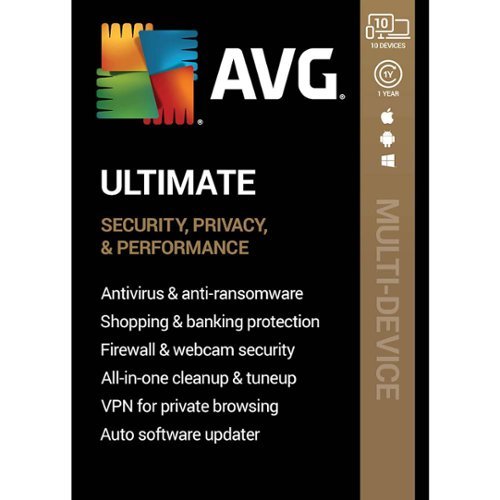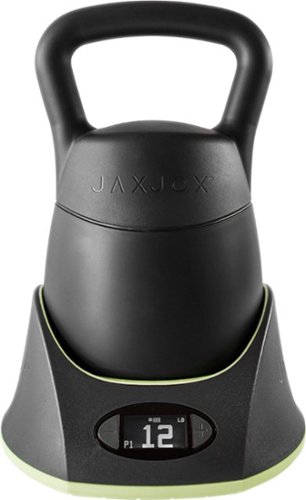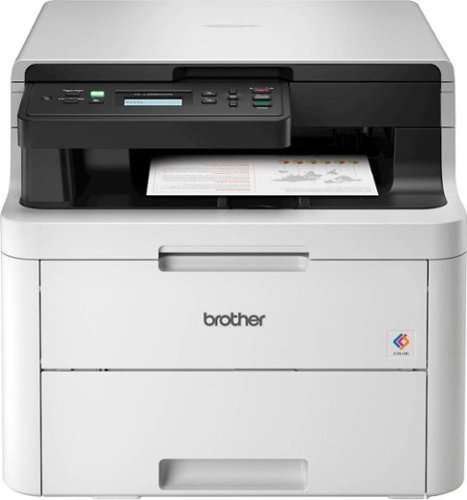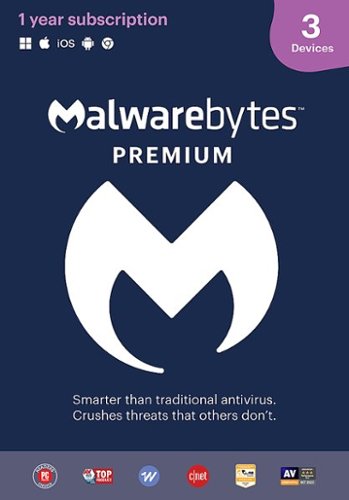RandallFlagg's stats
- Review count318
- Helpfulness votes398
- First reviewMarch 14, 2014
- Last reviewSeptember 28, 2023
- Featured reviews0
- Average rating4.6
Reviews comments
- Review comment count0
- Helpfulness votes0
- First review commentNone
- Last review commentNone
- Featured review comments0
Questions
- Question count0
- Helpfulness votes0
- First questionNone
- Last questionNone
- Featured questions0
- Answer count45
- Helpfulness votes54
- First answerNovember 3, 2015
- Last answerNovember 11, 2021
- Featured answers0
- Best answers8
Cut down on cooking time with this Bella Pro air fryer oven dehydrator. Top and bottom heating elements ensure exceptional cooking results, while the 10.5-quart capacity holds plenty of food. This Bella Pro air fryer oven dehydrator features a touch-screen control panel for quick operation, two nonstick racks for crisping and one pan for baking convenience.
Customer Rating

4
Works great... wish it came with accessories
on October 23, 2019
Posted by: RandallFlagg
from Hi Desert, CA
The unit comes with the oven, rotisserie rod, ends and lift tool. I washed the few accessories and trays, then put it to work. My first cook is usually frozen fries. That's what I used today. I did a full sheet and chose not to oil them. Sometimes I spray a little coconut oil on them, but not today. It was easy to manually set the oven to 400 and 17 minutes. Per the manual, 17-20 minutes at 400 for frozen fries. The manual is pretty disappointing. Most small appliances come with a colorful recipe book, but this unit came with a small booklet, black ink on brown paper. It has about 8 recipes in the back and 3 online. I Facebook messaged and sent them an email, but no reply. I'll end up using other air fryer recipe books that I have. One really disappointing thing is that a number of similar ovens come with more accessories. They come with a squirrel cage for dehydrating fruits and nuts. There's a rotisserie with 10 skewers that others include. Lastly they come with colorful recipe books(s).
So my opinion of the unit. It works...works great, but Bella has chosen to cut corners on the items it includes. They should update the website with more recipes and some videos. They should offer the accessories to current owners and definitely include a better booklet.
As for recommending it to a friend. I'd tell them to look at other manufacturers and see if any price difference is worth the lack of included accessories. If they just want the oven/air fryer/ dehydrator, then go for it. Those are really good. If they think they'd use the rotisserie cage or skewers, they might want to look elsewhere.
One star loss due to additional items. Oh and the frozen fries were just as good as any I've had out of an air fryer. They all seem to do fries well.
Mobile Submission: False
I would recommend this to a friend!
Increase precision with this Lexip ceramic glide feet mouse upgrade kit. A set of six ceramic pads let your mouse glide easily for improved accuracy and help extend the lifetime of your mouse by reducing wear and tear. This Lexip ceramic glide feet mouse upgrade kit includes stickers and alcoholic wipes for thorough pre-application cleaning.
Customer Rating

5
They're almost too smooth
on October 21, 2019
Posted by: RandallFlagg
from Hi Desert, CA
I've got the Lexip PU94 wired mouse and it works great. The only thing I've found a problem with is activating the axis control. I had it set to scroll and it would cause the top scroll wheel to reverse direction if you move it too fast. I turned it back off and the scroll wheel works like it should. I don't think it's the mouse, but my wrist. I set the sensitivity all the way down and it stopped working. I moved it up one notch and it scrolls nicely, but still messes with the top wheel. So that said, what about these ceramic feet.
Well I didn't know the feet were replaceable. I'm using the ones that came on the unit and these will be stored for a later date. The mouse glides nicely...almost too nice! I'm using an old Allsop aluminum mousepad with a stuck on design and it slides all over this pad. I had some control issues with it when playing games with tight tolerances. I tend to move past the item and have to go back. I lowered the DPI to 800 and that helps. The feet though are nice. I've been using the mouse for a few weeks and I haven't even thought of returning to my Fnatic or Logitech Pro. With more use I'm sure I'll get better and once I do, I'll have new shoes to stick on the bottom. Now I'm just wondering what kind of wear life these feet will offer!
Mobile Submission: False
I would recommend this to a friend!
Watch over your home with this Defender Guard IP camera. Native 2K resolution lets you capture footage of potential intruders in sharp detail, and the 123-degree viewing angle delivers a wide view of your property. This Defender Guard IP camera has a weather-resistant chassis that stands up to rain and snow.
Customer Rating

5
Works Great through walls via WiFi
on October 20, 2019
Posted by: RandallFlagg
from Hi Desert, CA
I'm pretty impressed with this camera. I have the Arlo 2 camera setup, but I'm on a corner lot and I need a few more. The price for additional cameras is a bit much, so I've put it off for now. Then this Defender unit was available and it allows me a nice shot of the front porch and door. My garage is attached and I just needed to feed the power cable through the same hole as one of the Arlo cameras.
I downloaded the Android app for Defender and followed the directions. The only thing was the light never turned flashing green, so after a few minutes I just tried to add the camera to the app and no problem. The app saw the camera, added it and then the light turned a steady green. I unplugged the unit, took it outside and mounted it to the underside of the eave (soffit). I fed the power cable (included in the kit) plus the extender cable...also included and plugged it into a 110 outlet. The power cable has a small power brick on the 110 plug. The WiFi works great. My router is in the den and the signal has to pass through one garage interior wall with 1/2" and 5/8" sheetrock on each side as well as 3/32 sheer ply. Then it has to pass through either the garage door or an exterior wall with 5/8" sheetrock and stucco. The signal works and I get a great picture. I was wondering how the microsd card was going to work and it's behind a cover with 2 screws. It's still possible to remove, but I figure they'll just take the whole camera before messing with that. When the camera senses movement, it sends the phone a message. You can record, take a snapshot and it has audio to boot. If you catch the message, even if they take the unit, you'll have the snaps and video on your phone. For what it is, this is a good solution to my setup. If Arlo lowers the price of the addon cams or I come into more funds, that would be the ultimate solution, but for me, a few more of these defender units would be a welcome addition to my security needs. Just remember you'll need a 110 power source close by. I put mine in some bx conduit to make it more difficult to cut the power cable. The Arlo's have a battery so having the cable cut doesn't affect the ability to record. They are usually unplugged anyway. I'd highly recommend the Defender cameras to anyone looking for an easy setup that they can monitor with their smartphone.
Mobile Submission: False
I would recommend this to a friend!
Set up a gaming station with this LG 24-inch Full HD monitor. AMD Radeon FreeSync technology eliminates screen tearing and stuttering, letting you play AAA titles smoothly, while the IPS display with a wide viewing angle delivers bright, vivid visuals from almost any direction. This LG 24-inch Full HD monitor has an antiglare coating for minimizing reflections.
Customer Rating

5
Nice Monitor...bezel is a bit thick
on October 18, 2019
Posted by: RandallFlagg
from Hi Desert, CA
I unboxed the monitor and it included an HDMI cable, power supply, owner's manual on disc, 2 pc base/stand and a couple of philips head screws. Assembly took seconds. You need a philips screwdriver and either a flat head screwdriver or a quarter. The stand inserts into the back of the monitor, top first, then it pivots into place easily. Use the supplied screws to fasten the stand and monitor together. The base attaches to the stand with a single flat head screw already in the base. Use the flat head or quarter to tighten the screw.
Once that's done, set it up and connect it to the PC via HDMI (cable included) or with a VGA cable (not included). Connect the power supply and you're good to go. I like that the power supply has a small brick directly on the plug and not a huge brick with a 110 male/female in the middle of it.
The monitor has a 3.5mm ear/headphone jack on the back. I had to move my speaker cable from the PC to this port to hear audio. All the controls are done with a single joystick controller located under the bottom bezel, just below the LG logo. It took a few tries to get it to do what I wanted, but if you follow the instructions/diagram on the screen, you'll get it really fast. You're supposed to be able to control settings with your mouse on screen. After searching the menu, I did a Google search and found I needed to go to the LG website and download software to turn on screen controls. I'm in the middle of typing this review, so I can't reboot in order to see if it works. I would imagine that it does. Just FYI. Other than that, the screen looks really good. Colors are sharp, but a bit flat (not vibrant) probably due to the anti-glare screen. The 178 degree viewing angle works very well. I was sitting on the floor while I powered up the PC and it looked just as good as it does looking at it dead on. I've tried it standing up and from side angles and it still holds a viewable image. The height of the monitor is fixed, but you can adjust the angle from a -2% to 15%.
I played the beta version of Age of Empires Definitive Collection II and the blacks got darker than the taskbar. The desktop black looks washed out, but I'm sure that's in the settings since I see how black the game mode is. Scrolling in the game was seamless with all the workers moving about. I don't see a downside to this monitor. It's running at 60 hertz so I can always try 75 and see if it does any better should I have an issue.
Mobile Submission: False
I would recommend this to a friend!
Safeguard your online identity with AVG Ultimate security software. It protects your computer from harmful viruses and spyware, and it offers automatic updates, so you'll always be protected from the newest threats. AVG Ultimate security software includes email shield technology and web protection that scans attachments and nearby Wi-Fi hotspots for safety.
Customer Rating

5
Works great...as usual
on October 18, 2019
Posted by: RandallFlagg
from Hi Desert, CA
The antivirus and anti-ransomware work as expected. The software has a very useful firewall that allows me to see all the current connections. There's not much a user can say about internet security. It's good if it works and runs in the background without slowing down the system. So far, the 2019 version is doing just that. I've had issues with AVG in the past where it started off great and slowly over time became a resource hog. Here's hoping the latest version doesn't do that.
The downside to the software is that it's called Ultimate, but to truly get the ultimate out of it, you have to purchase additional licenses. VPN and auto updater cost extra and run with every scan. You end up exiting out of the program to bypass the subscription ads. The upside is that this copy will run on up to 10 devices and it works with OSx, Windows, and Android.
Since I only use it for keeping my devices clean, it works for my needs. If it stays invisible in the background and doesn't affect performance, it will continue to be a 5 star in my book. Otherwise it's a 1, there is no middle ground for me. It just works or doesn't. When it fails to work, I just resort back to Windows Security. Let's hope that doesn't happen with the 2019 version.
Mobile Submission: False
I would recommend this to a friend!
Set automatic cook times on busy days with this Crock-Pot 7-quart slow cooker. The ergonomic chrome-plated rubber handles offer a good grip for hassle-free serving, while the removable insert and glass lid are dishwasher safe for easier maintenance. This Crock-Pot 7-quart slow cooker automatically shifts to a warm setting once cooking is complete to keep food at an optimum serving temperature.
Customer Rating

5
Works like it should with minimal controls
on October 12, 2019
Posted by: RandallFlagg
from Hi Desert, CA
I like this crock pot. It is large enough for 4 large chicken thighs to lie flat on the bottom. I'm able to use just enough bbq sauce and cook the thighs for 4 hours at low heat. They reach over 170 degrees so I know they're done. The controls are simple. Press high and it goes to 4 hours and press low and it goes to 8 hours. Then you use the + and - buttons to set the timer. When it finishes the cook setting, it automatically goes to warming.
Other options I find convenient are the cord wrap on the back of the unit, the soft grip side handles the oval shape that takes up less counter depth and the removable stoneware pot. The removable pot makes cleanup easy. The box states the pot and glass lid are dishwasher safe, but I prefer to hand wash both.
I do have one recommendation about the unit. The handle on the lid has a void between the plastic and the glass. After washing it, water oozes out continuously until it's all done. It takes numerous wipes to get it dry. The void/gap needs to be as minimal as possible to avoid water getting trapped in there. Otherwise I have no gripes about the crock pot. It did a great job on my chicken and I can't wait to see how it handles multiple layers of chicken pieces.
Mobile Submission: False
I would recommend this to a friend!
Get immersed in high-fidelity audio with this Sonance 8-inch in-ceiling speaker. A 1-inch silk dome tweeter delivers crisp high-end frequencies, while the 8-inch glass fiber cone woofer fills the air with deep, resounding bass. This Sonance 8-inch in-ceiling speaker is easy to install and includes a paintable grille that blends into surrounding decor.
Customer Rating

5
I wasn't sure at first
on October 12, 2019
Posted by: RandallFlagg
from Hi Desert, CA
First impression...this box is heavy. The speakers must weigh over 10lbs each. I unboxed the speakers and that's basically all the box includes. There are 2 front channel speakers and a cardboard template.
I have a Sony 5.1 set of surround speakers connected to an Onkyo receiver. I disconnected the speaker leads and connect the new Sonance speakers. The connect posts are great. They are spring loaded, you just press down to expose the through hole and insert the speaker lead. Release and the wire is locked. Positive wire to positive post and negative wire to negative post. I haven't mounted the speakers yet, but connecting them and doing the setup in my Onkyo recievers menu had them working. When I first connected them, I heard a hiss up close and thought they were going to be lousy. I found that hard to believe since they are a pretty expensive price point, so I thought about it and decided it must be my speaker settings. I went in the menu and discovered that I had the receiver set for 7.1. I don't have side speakers yet, so I changed that setting to 5.1. Then I streamed so music via Plex and Roku and set the receiver at all channel sound. That changed the hiss to vocal and sounded pretty good. That fixed, I fired up a few movies, again via Plex and Roku. I heard sounds I never heard with the Sony speakers. I thought there was someone or something in my backyard. I heard all the normal sounds I heard from the old speakers, but also doors creaking, birds chirping or long distance background noise that wouldn't be missed if a listener didn't know it was supposed to exist. I thoroughly enjoyed the movies and the new speakers. Now I'll need to see what a matching center speaker from Sonance will run.
Mobile Submission: False
I would recommend this to a friend!
Take out your enemies with sharp accuracy by using this Lexip Pu94 wired gaming mouse. The ergonomic construction provides a comfortable grip during marathon gaming sessions, and the wired design helps ensure low latency. This Lexip Pu94 wired gaming mouse boasts a laser sensor for pin-point precision, and the programmable buttons enable customization.
Posted by: RandallFlagg
from Hi Desert, CA
My first impression was the packaging was nice. The top seems to latch (magnet?) and upon opening it up, you see the mouse. Folding it completely open allows you to just slide everything out. It includes the mouse and a braided USB cable (It is a micro USB, not USB C).
I really like this mouse. I replaced my Fnatic Clutch 2 with the PU94. I moved the Fnatic to my Mac Mini. The PU94 is on my everyday Ryzen 7 PC. The mouse just glides nicely with the ceramic pads. I love being able to use either the scroll wheel or the joystick to move the screen/page. It's a bit awkward at first, but your thumb takes to it pretty easily. Once it becomes habit I'll set the axis forward/backward to another setting. It's set at none out of the box. I have a pic of the settings below. You can rock the mouse and set it to joystick, mouse, arrow keys or to switch DPI. I also like the shape of the mouse. I don't have huge hands, but I wear a man's large glove easily. This compact mouse fits and the hump towards the back sits in my palm at a good angle. Then there are the thumb buttons. I love that they placed them high up on the mouse above the joystick. Most mice don't play nice with my thumb and I end up turning the buttons off. These buttons are high enough that it takes effort to find them. Now I won't just accidentally hit them and go back or forth.
The USB cord is detachable. You'll almost forget that it's a wired mouse and think you need to charge it. Nope, just plug it in. Head over to the Lexip website: h##ps://lexip.us/products/lexip-pu94-gaming-mouse and download the control panel. It's two lines below the add to cart button at the top of the page. The control panel lets you set numerous profiles for different applications. It also has a button tab that adjusts DPI, mouse sensitivity, creating shortcuts, setting the thumb and top button action as well as the axis for the tilt feature. You then have lighting options and the option to have the app start up with Windows. I have a couple of pics I'll post of the app.
I would highly recommend this mouse. I think it fits my hand very well, I like the control placement, the ease that it glides with the ceramic feet and using the joystick will be something I won't want to do without. I'm sure adding the tilt will either be wonderful or like thumb buttons on other mice, it'll drive me nuts and I'll turn it back off. Either way, I have to try it out once I'm comfortable with all the options I have out of the box.
Oh, lastly, the scroll wheel doesn't have a hard click, but it does have noticeable notches that easily go by, but they are felt if that's something you look for in a mouse.
Mobile Submission: False
I would recommend this to a friend!


Vary your strength training workouts with this JAXJOX KettlebellConnect adjustable smart kettlebell. Six weight settings between 12 and 42 lbs. suit different skill levels and exercise routines, and the JAXJOX app lets you record activity data for easy goal monitoring. The wide-grip handle of this JAXJOX KettlebellConnect adjustable smart kettlebell provides comfortable two-handed lifting.
Customer Rating

5
Nice for a quick workout
on September 30, 2019
Posted by: RandallFlagg
from Hi Desert, CA
I've had a few wrist injuries and gave up using free weights. I use cable machines for the most part and thought I wouldn't go back. I've been looking at kettle bells for a few months and didn't know what weight to get. Buying a few different ones seemed like it would be hard to store and it would get pricey after a while. Then the JaxJox came along.
I opened the box and set up was straightforward. I figured out the numbered weights and plugged it in to charge. I downloaded the app to my Google Pixel and tried to add the kettle bell. It took a few tries to get the app to see the unit, but then it did and added it to the menu. I spent about an hour trying to get it to sync. I did a few reps with the kettle bell, but I couldn't get the app to sync. I checked WiFi, Bluetooth, and my network, but everything looked great. It just wouldn't sync my results. I messaged JaxJox and first thing Monday morning I got a reply. A few messages back and forth and it was discovered that my Pixel has the newest version of Android that isn't available to other Android phones. This version allows apps to update location all the time, never or only when the app is running. I've chosen the latter on every app I have and that's what caused the unit to not sync. Once I fixed permissions, all the reps I did over the weekend testing the unit sync'd up and tada...results. I must say that the response of the manufacturer was great and hopefully now that they are aware of my issue, they may be able to update the app so I can change the setting back in the future.
The kettle bell is pretty stout and heavy, but nice and compact. I like that it doesn't take up a lot of room. Using it is easy. The changing of weight (6 lbs at a time) can be a tad clunky, but hey, it's wireless and I don't have to do it. All I have to do is wait a bit. The buttons on the front of the unit seem pretty...well cheap. They don't have a great response and they look as if they are ready to fall off into the base, so I use them pretty gingerly. Fixing or upgrading the control buttons would be high on my list of suggestions for the unit. Overall though, once you get the app set up (should be easy for other Android users if they aren't using Google phones) and the unit sync's you should enjoy the product.
The kettle bell allows up to 9 different users to track their stats with the app. The kettle bell can be set as low as 12lbs and up to 42lbs in 6lb increments. For someone that likes using a free weight but doesn't want a bunch of dumbells and/or kettle bells lying around, this unit would fit your need. I'd recommend it to anyone with that type of need. If you like kettle bells, I'd say check it out first. To me the handle seems quite big (round), which works for me, but seems larger than cast units I've seen in sporting goods stores. Maybe it's just me so that's why I say put your hands on a display before purchasing one.
Mobile Submission: False
I would recommend this to a friend!
The reliable, robust Brother HL-L3290CDW compact digital color printer with copying and scanning capabilities is a great choice for the busy home or small office. The flatbed scan glass provides convenient copying and scanning. Quick print speeds of up to 25 pages per minute¹ plus manual feed slot accommodates varied printing needs and can handle a variety of paper types and sizes including card stock, envelopes and more. Connect with versatile options including built-in wireless or USB interfaces and print wirelessly from mobile devices. The 250-sheet capacity adjustable paper tray helps improve efficiency with fewer refills and handles letter or legal sized paper. Automatic two-sided printing helps save on paper costs. Brother Genuine high-yield toner replacement cartridges help lower printing costs. Comes with a 1-year limited warranty and free online, call or live chat support for the life of your product.Prints and copies up to 25 ppm in black and up to 25 ppm in color
Customer Rating

5
This unit is a beast
on September 27, 2019
Posted by: RandallFlagg
from Hi Desert, CA
My first impression of the HL-L3290CDW was that it was heavy. The UPS driver was no slouch and he struggled to get it out of the truck and up to the door. As I struggled to get it inside, he opened and held the screen door for me. Not many delivery guys have the time to stick around to assist, but he did.
Once inside I proceeded to unbox the unit. It's wrapped in a thick plastic and that made it easier to slide out of the box on it's side. I turned it upright (no simple task) and got the plastic off. After finding a suitable spot to set up the unit, it was pretty easy...well almost.
I removed all the packing tape, opened the unit and as instructed, I removed all 4 toner cartridges. There's a throw away sheet below them so that got tossed. Then each cartridge has a throw away guard that needs to be removed. I kept the cartridges in order, but the slots are marked on the right hand side of each slot so the user knows which color goes where. As instructed I fired up the printer and set the settings. The display is rather small, but these old eyes could still read it easily. I set the language (English is the default) and the date/time. The time goes by gst, so know what your's is. I added paper and removed another throw away sheet from the tray. Finally it was time to install the printer.
I tried unsuccessfully to set up the printer wirelessly. The software just wouldn't show the printer on my network. After the fourth try, I remembered seeing that I could use a USB cable to set it up even for wireless. The cable just lets the software see the printer. The printer does not come with the cable and it states that on the box. I as many have a plethora of USB cables and found one for the printer. It uses the USB A to B printer cable (the one with the larger square male plug on one end). Using the cable the software found the printer on the first try. As I chose the wireless install, after clicking the listed printer I was given a pop up window that stated to remove the USB cable. Doing so the rest of the install was uneventful and everything worked.
I've only printed a couple of documents, but the speed and quality look very good to me. I have a basic Brother laser printer in black only and a nice HP black laser printer, but I've wanted a color laser printer for quite a while. I'm very happy to add this model to my collection. I imagine it will produce some quality reports for work and play.
Lastly, I like that it holds a 1/2 ream of paper, that it prints both sides automatically,and that high yield cartridges are available.
Mobile Submission: False
I would recommend this to a friend!
RandallFlagg's Review Comments
RandallFlagg has not submitted comments on any reviews.
RandallFlagg's Questions
RandallFlagg has not submitted any questions.
From Work to Workout. Comfortable, sweat-proof earbuds that work from the office to the gym. Set features secure-fit earbuds and powerful audio that gets you moving. The Set in-ear sport headphones let you manage calls and audio with the in-line remote and microphone and come with the enhanced bass that Skullcandy products are known for.
How long is the cable?
From male USB-c connector to the buds, 48".
3 years, 2 months ago
by
RandallFlagg
The Brydge 12.3 Pro+ wireless keyboard with touchpad matches the quality and functionality of the Surface Pro 4,5,6, and 7 seamlessly. Designed to meet the standards set by Microsoft, the Brydge 12.3 Pro+ features a precision touchpad, adjustable viewing angles and 3-level backlit keys, bringing a laptop-like experience to your Surface Pro.
Is it running on windows 10? And What’s the speed how fast is it?
It's just a Bluetooth keyboard for the Microsoft Surface Pro 4,5,6,or 7. So no operating system. You need a Surface Pro to make it a laptop or working computer.
3 years, 6 months ago
by
RandallFlagg
The Brydge 12.3 Pro+ wireless keyboard with touchpad matches the quality and functionality of the Surface Pro 4,5,6, and 7 seamlessly. Designed to meet the standards set by Microsoft, the Brydge 12.3 Pro+ features a precision touchpad, adjustable viewing angles and 3-level backlit keys, bringing a laptop-like experience to your Surface Pro.
Does the laptop have a front camera and is it also the laptop with the key board?
It's just the keyboard. It works via Bluetooth with your existing Microsoft Surface Pro 4,5,6, or 7 tablet. Together they create a laptop. So no, no camera since it's not a computer, just a keyboard. The Surface Pro would have the camera.
3 years, 6 months ago
by
RandallFlagg
The Brydge 12.3 Pro+ wireless keyboard with touchpad matches the quality and functionality of the Surface Pro 4,5,6, and 7 seamlessly. Designed to meet the standards set by Microsoft, the Brydge 12.3 Pro+ features a precision touchpad, adjustable viewing angles and 3-level backlit keys, bringing a laptop-like experience to your Surface Pro.
Is this a laptop and keyboard
No, it's a Bluetooth keyboard that attaches to a Microsoft Surface Pro 4,5,6,or 7. You have to have one of those tablets and together they turn the tablet into something that works like a laptop.
3 years, 6 months ago
by
RandallFlagg
Now that quality you've come to love from GE is available right on your countertop, thanks to GE Appliances blenders, available in both Standard and Immersion designs. Our immersion blenders are ideal for one-handed operation, and available whisk and chopping attachments make whipping up family meals a cinch. You can even take it with you to help make kitchen magic on the go. GE Appliances standard blenders are the perfect addition to any kitchen and have the power to blend through tough ingredients to make delicious shakes, sauces and purées. The available personal blending cups are perfect for your morning smoothie and help make clean-up a snap. Make your blending experience a snap with help from GE Appliances, a brand you trust.
Is the jar glass or plastic?
Malwarebytes Premium protects against malware, including viruses, ransomware, and spyware, without slowing you down. It removes any existing infections and proactively prevents future ones. It also defends against phishing scams, fake or malicious websites, infected ads, credit card skimmers and credential stealers. Expand your protection to your other devices (computers, smartphones, or tablets).
Is this a CD or a download?
Monitor your surroundings with this Night Owl 16-channel DVR security system. The four Full HD cameras feature L2 Color Boost technology to maintain footage clarity in low-light conditions, while the single sign-on two-step verification ensures secure access. This Night Owl 16-channel DVR security system features a 1TB HDD for ample storage.
How long are the wires for the cameras ?
Monitor your surroundings with this Night Owl 16-channel DVR security system. The four Full HD cameras feature L2 Color Boost technology to maintain footage clarity in low-light conditions, while the single sign-on two-step verification ensures secure access. This Night Owl 16-channel DVR security system features a 1TB HDD for ample storage.
Will this DVR system work with other non-night owl cameras (PAL)? I have some really nice wide angle, commercial grade cameras.
I'm across the pond, so NTSC, not PAL. I have a Lorex 4k system and this Night Owl 1080p system and they both use BNC connectors. I'm able to connect the Night Owl cameras to my Lorex DVR and it will automatically set them to 1080p with no issues. I'm guessing I could add the 4k cams to the Night Owl DVR, but they would probably downgrade to 1080p, so I didn't even bother. If your systems use BNC connectors and a male/female power cable, I'd say yeah, it should work.
3 years, 10 months ago
by
RandallFlagg
Hear all your games in high-quality sound with this JLab Play wireless gaming headset. With an increased mid to high frequency response and super-low 60 ms latency, this headset is able to deliver clear vocals and enhance spatial awareness without lag. JLab’s Play wireless gaming headset delivers over 22 hours of playtime and compatibility with PCs, consoles and mobile devices to handle every session.
Is it compatible with ps4 & xbox?
I was supposed to get the black/blue unit, but they sent a JBuddies unit instead. It shows xbox, playstation and nintendo compatible on the cover.
3 years, 11 months ago
by
RandallFlagg
Keep your kids safe online with this Circle Home Plus monitoring setup. The included device uses your router to manage every device on your network, and Circle App makes it simple to limit screen time, filter content, and check browsing histories. This Circle Home Plus monitoring setup is easy to set up and lets you create custom settings for each family member.
Is this product has app that can be accessed from cell phone? All I want is to have a control from my cell phone when to allow the kids to access internet or to limit their game time. Such as if I can set a certain time limit for the specific game.
Yes it will do that when the phone is connected to WiFi on your home network. The kids still can use 4G or your minutes to connect, so be careful. If they're locked out of WiFi, kids are smart enough or will just let the phone connect and you may go over your phone plan. As for you home network, all items, tablets, phones, pcs, macs etc will be visible to you on your phone. Each kid will have an account set up by you and on your phone you can limit their access, reward them for good behavior with extra time and set bedtime hours. You do need to purchase a subscription, 3 month, 1 year or lifetime. AND make sure you figure out how to limit their cellular access with services like AT&T Secure Family or whatever your provider offers.
4 years ago
by
RandallFlagg