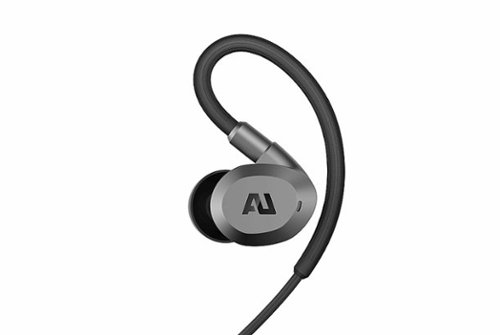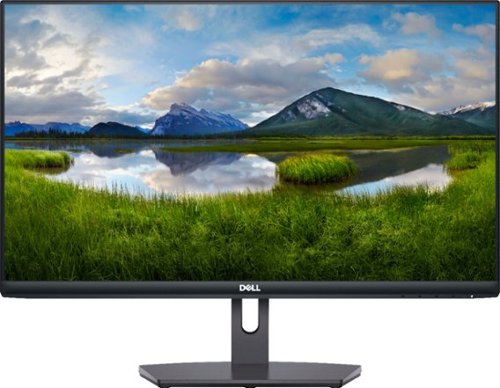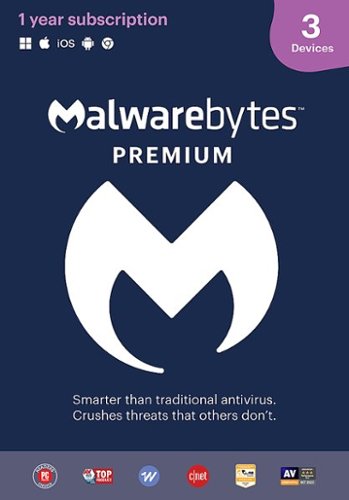RandallFlagg's stats
- Review count318
- Helpfulness votes398
- First reviewMarch 14, 2014
- Last reviewSeptember 28, 2023
- Featured reviews0
- Average rating4.6
Reviews comments
- Review comment count0
- Helpfulness votes0
- First review commentNone
- Last review commentNone
- Featured review comments0
Questions
- Question count0
- Helpfulness votes0
- First questionNone
- Last questionNone
- Featured questions0
- Answer count45
- Helpfulness votes54
- First answerNovember 3, 2015
- Last answerNovember 11, 2021
- Featured answers0
- Best answers8
The ROCCAT® Burst Pro Extreme Lightweight Optical Gaming Mouse was aggressively benchmarked against market-leading symmetrically shaped mice. We wanted a design and shape that instantly felt better from the very first touch. Our aim was to have a shape that made it feel like you had nothing in your hand both in terms of a neutral shape and low weight. We wanted to do this without putting holes in the surface to cut down on mass as many competitors have done. We call it extreme lightweight engineering, and with a weight of only 68g we think the name checks out. The pride and glory of the Burst Pro is the Titan Switch Optical. The first generation of ROCCAT mice to feature the technology, the Titan Switch Optical brings game-changing benefits. Tuned for speed and durability, gamers get a familiar click feel – no learning curve – that functions at the speed of light, and with no more double-click issues. The ROCCAT® Burst Pro Extreme Lightweight Optical Pro Gaming Mouse features a striking translucent honeycomb shell that gives a smoky, hazy showcase to the AIMO lighting engine while protecting against dirt and dust. Weighing only 68g, the shell also keeps weight to an absolute minimum. As well as the Titan Switch Optical, the Burst Pro features a PhantomFlexTM cable that virtually disappears, for a near-wireless experience, and a 16K dpi Owl-Eye optical sensor. In yet another industry first, the Burst Pro features heat-treated glides that are a step above PTFE mouse feet. They are pre-tuned for incredibly smooth glide right out of the box.
Customer Rating

5
Swarm app allows tons of adjustments. Great mouse!
on November 11, 2020
Posted by: RandallFlagg
from Hi Desert, CA
Opening the Roccat Burst. I like packaging and usually keep the box on computer hardware. This box isn't that great. I can tell keeping it wasn't something on the mind of the person choosing it. After cutting the security dots, I fight to get the tab to release. Hoping it won't rip didn't help. So much for the box. I open it up and find a cardboard tray folded to hold the mouse in place, nothing fancy. So out of the gate, it's not looking good, but I have the Roccat Vulcan Pro keyboard, so I have faith.
I unplug my old mouse and plug in the new. I fire up the PC and it lights up like the keyboard using the AIMO system. I click the Roccat Swarm software and it wants an update. So, I update to the latest version and register the mouse, the keyboard too while I'm at it. While I'm here, I'd like to mention that the Swarm software isn't mentioned anywhere on the box. It wasn't on the keyboard either. I figured based on my other branded mechanical keyboards that Roccat would have a download available. Boy did they! I would suggest adding that info somewhere on the package. If it's in the manual....ahh, who reads those until they get stuck. So, looking at the options available via the Swarm app. There's a DPI switcher with a ton of settings, a Windows pointer speed controller with the ability to click mouse acceleration and pointer trails. Then there's illumination that uses or doesn't use the AIMO settings. Finally, there are button assignments and 5 profile slots to customize the mouse. Oh wait, there's more! You can control or set the vertical scroll speed, the horizontal tilt speed, and double-click speed. Now, finally there are advanced settings that include LED time out, 4 poling rates 125hz, 250hz, 500hz, and 1000hz, angle snapping on/off and sound feedback oh and a reset to default. I hate when apps don't offer a reset so you can get it back to factory settings once I've screwed everything up, lol.
So, what about the mouse. I think it works great. It looks great on the desk next to the Vulcan Pro and it works as it should. I have this setup hooked up to a slow Lenovo I3 PC desktop. The only lag I encountered was the PC itself.
To sum it up, a nicer box should I need to store the mouse and shout somewhere to download the Swarm app. The mouse looks and works great. I'd definitely recommend it to anyone.
Mobile Submission: False
I would recommend this to a friend!
The AU-Flex ANC is the first of Ausounds' High-Fidelity earphone. Delivering the performance of a wired in-ear, the soundstage of a thousand-dollar over-ear, and designed with sustained metals and lightweight aluminium, the AU-Flex is a herald of mobile hi-res future. Engineeered with a unique Hybrid Planar Magnetic driver that delivers a wide and accurate soundstage only found in planar technology.
Customer Rating

4
Clear sound, but lacks high volume and bass
on November 9, 2020
Posted by: RandallFlagg
from Hi Desert, CA
First off, nice packaging. It's got the standard slip cover over a nice box with a magnetic flap that snaps shut. Removing the earphones is a bit tedious for a guy with big fingers. It snaps into the molded plastic tray and feels like it's going to break when you pull it out. Once I got it out, I plugged it in to charge it up.
The USB-c charging cable (included) is a welcome sight. Many newer head/earphones I have still use the old USB micro ports and I hate it. Once charged, I paired it up with my Moto G7play and HiFi app. I listened to a number of songs from many genres, everything from old Body Count to Toby Keith. I was surprised by how clear the sound and vocals were, but some of the high notes seems to clip or make a weird sound. I had the volume as high as it would go, which isn't very loud. Maybe like many audio apps and hardware, they sound best a bit below full volume. I really wish there was a way to get more sound out of the earphones. All of the music I tested with were flac files or Apple lossless.
The kit included the cable as mentioned, a nice bag to store the unit in, different size buds to get the right fit and a manual. Once again, everything was nicely packed in 3 small boxes below the unit and tray.
As for fit, these buds are light. You forget there on after a song or two. The controls are on the neck piece and it doesn't bother you either after using it for a few minutes. I was able to pair it easily, but once paired, it tries to become the default sound. I used my phone twice today with the unit off and my phone kept defaulting to it and I was freaked out at first. My line was dead and then I saw the audio signal was taken over by the Ausounds unit. A quick button press switched it back, but after 2 times, I had the phone forget the bluetooth setting.
So overall, would I choose this earphone over some of the others I have. If my needs were noise cancelling and a decent sound, yes, these would fit that need. If I like to really listen to music at higher volumes and with a bit of kick, sadly no, I have some phones that do that job much better.
Mobile Submission: False
No, I would not recommend this to a friend.
The Dell 24” FHD monitor is beautifully designed to sit easily into any space ready for your everyday lifestyle. Built-in dual HDMI ports keep your devices always plugged in. The three-sided ultrathin bezel design lets you enjoy superb screen clarity in 1920 x 1080 Full HD resolution. Smooth, tear-free experience with AMD FreeSync™ technology, featuring up to 75Hz refresh rate. This TÜV-certified monitor has a flicker-free screen with ComfortView, a feature that reduces harmful blue light emissions.
Customer Rating

5
Great small 24" monitor
on October 28, 2020
Posted by: RandallFlagg
from Hi Desert, CA
So, what do you say about a monitor? I opened the box and it was well packed. Unboxing the unit, I found the monitor, the stand and a base, power and HDMI cables, and a cover for the VESA screw mounts.
Getting it put together takes nothing more than a flat-bladed screwdriver or coin. The stand slides into a receiver on the back of the monitor and the base attaches to the stand with a slotted thumbscrew that’s permanently in the base. Since it was going on the desk, I snapped the VESA plate on the back to cover the screw mounts. Then plug in the power cord and choose HDMI since that’s the only choice. You do get 2 HDMI ports to choose from though.
Looking at the monitor, you can see it has a very thin bezel. Checking it out, I see that it can tilt a bit forward and quite a bit backward. Nice as some monitors are fixed or barely let you adjust the angle on them.
I attached it to my Lenovo desktop. It’s a gutless wonder I3 I keep in the eating nook by the kitchen. I use it for paying bills, checking recipes and email, etc. The color looks great. I was happy with the basic controls via the 4 buttons on the screen. Some monitors try to get all fancy with the GUI and it just becomes too much. This one is just right. Doing a Google search, I see this monitor is compatible with Dell’s Display Manager if you care to download the software. I may take a look at it, but for now, I happy the way it is. The thin bezel is nice. The monitor it replaced had a thick 1/4” black frame around the monitor and it tends to be distracting. This on just disappears from my view.
The monitor runs at full HD (1920x1080) with a 4ms response time for gamers and those doing video editing. The refresh rate is listed at 75Hz, but I always seem to get it running at 60.
So really that’s it. It’s a great 24” monitor. That’s a bit small for a lot of users today, but if it fits your needs, I’d gladly recommend it. This is the 2nd Dell monitor I own, and both are going to be used in secondary systems around the house.
Mobile Submission: False
I would recommend this to a friend!
The original ROCCAT® Vulcan keyboard won an array of awards on the back of its design innovation and functional aesthetics. The ROCCAT® Vulcan Pro Optical RGB Gaming Keyboard is the latest full-size keyboard variant and features the renowned linear Titan Switch Optical. ROCCAT is the first in the industry to engineer an optical switch that has a familiar mechanical key stroke feeling. This technology equips you with lightspeed actuation and incredible precision – a pivotal competitive advantage. The switch adds to a comprehensive feature set that gamers know and love about the Vulcan keyboard series. The low-profile design is engineered for comfort and to reduce typing fatigue, impressive durability and build quality thanks to its reinforcing black anodized aluminum top plate and switches rated to 100 million keystrokes, dedicated mixer-style audio controls, a detachable palm rest and per-key AIMO RGB lighting.
Customer Rating

5
Wonderful mechanical keyboard
on October 27, 2020
Posted by: RandallFlagg
from Hi Desert, CA
I’ve got a few mechanical keyboards and I was wondering what would make the Roccat Vulcan Pro better or different. I opened the nice packaging by flipping up the lid and remove the keyboard. I notice there isn’t a USB slot in the keyboard, but hey, there aren’t two USB cables coming out of it either. I just have to reroute my mouse cable down to the PC. So, I get the mouse reconnected and the Vulcan Pro up and running…now what?
Looking at the construction, I see a black aluminum top that looks very well made. The edge and bottom are still plastic, but the work surface is all business.
I fire up iTunes and test the volume knob. It works…as it should. Then I check out the lighting and keys. The keys are a bit weird at first, but they’re concaved and fit your fingers well. The top is black and seems to float above the LEDs. It looks great though. Also, the design allows dust to be easily removed and not get trapped under the keys. I then grab the palm rest and it’s magnetic, nice. It connects with no issues, just pops into place. So now I’m set, and I want to see what light patterns are available. Nowhere on the box does it say to download software, but there must be, so off to the website I go. I go to the downloads and support section and I see Swarm software for Windows. I download and install it and tada, I have what I was looking for and tons more.
The software allows profiles, 4 or 5 if I remember correctly. You can assign keys, create key macros with easy shift assigning secondary actions to keys, and many games have presets already in Swarm (or you can add your own). Then there are sounds. You can have Swarm add typewriter sounds that simulate an old typewriter as you type. I found it worked well, but it got annoying rather quickly for me. I guess I’m used to the noise of the keyboard. Most of my friends say I type really hard and I’m tough on keyboards. It’s just the way I was taught to type…back in the old IBM Selectric days! It also had a click option, but I found it lagged and didn’t keep up with my speed. That’s only about 45-50 wpm, so I would think it would be awful for a real typist. Not only did it lag, but it caught up when you paused or stopped. The end of a sentence was followed by about 20-30 clicks. Ugh! You can use M1-M6 on the insert, home, pg up down, del, and end buttons to switch between profiles. And there is the game mode button so you can disable the Windows key while you are gaming. There are probably more features I haven’t had a chance to try, but I can see how this hardware/software combo could take one’s gaming to the next level.
Lastly, I enjoyed typing on the keyboard. The Titan switches work flawlessly. Because I type so hard, I don’t notice a ton of difference between it and some of my other mechanical keyboards, but when I just need to type in a sentence or two, I type a bit softer and there is no lag whatsoever. I’d recommend this to anyone that does a lot of typing or gaming. In either case, the keyboard is wonderful to type on.
Mobile Submission: False
I would recommend this to a friend!
De'Longhi Stilosa 15 Bar Pump Espresso Machine
Posted by: RandallFlagg
from Hi Desert, CA
I'm not a real coffee drinker, but I like a shot or mug every now and then. I drink decaf (yeah decaf espresso..sue me). I will say I own other DeLonghi appliances, so I have/had great hopes that this unit would be pretty good.
Well, it is. It's built pretty well even with as much plastic as it has. At this price point, one can't expect a unit with more expensive materials. That said, here we go. I unboxed the unit and it was pretty much ready to go. There are two filter sizes included and a combination tamper and measuring spoon. Once unboxed, I read through the instruction booklet and proceeded to do the first run. I added water to the reservoir, set the dials and place a large pot under the unit. I ran a number of cycles through the machine without coffee to make sure it was rinsed well. I then used my store brand decaf with the shots filter and brewed a shot. The first shot was with cream and stevia, just like I make regular coffee. It tasted great and even for decaf, had a nice little kick. I then tried the cappuccino maker. It works great, just make sure you have that thing in the liquid. My first attempt got coffee and milk all over the counter, wall splash and machine. Hey, it's the first time I've used one...give me a break. So getting that lesson under my belt, I tried again and it does a great job. I enjoyed the second cup while I used a wet rag to wiped down all the mess.
If I had any complaints or suggestions about the unit, it would be that like so many other appliances, there isn't a place to store the accessories. Having a cubby or indentation for the tamper/spoon and the extra filter would make this machine complete. Items not stored with the appliance tend to get lost or in a drawer with so many other accessories that one forgets what goes to what. With that said, I'd recommend this to anyone that enjoys a shot of joe in the morning or likes making a nice mug of cappuccino.
Mobile Submission: False
I would recommend this to a friend!
Café quality beverages at home with the Bella Pro Series Capsule Coffee Maker and Milk Frother. Save time, money and customize your morning experience. Easy to use with programmable buttons to brew a single or double shot. Enhance your espresso and make a latte or cappuccino with perfectly textured milk ready in 90 seconds, hot or cold. Powerful 19 bars of pressure with a 1050-watt heating system provides rich and aromatic flavors. Quick 40-second preheat time so you can go about your day. Large 22-oz. removable water reservoir for added convenience and removable drip tray for a variety of cup sizes.
Customer Rating

5
Makes a great cup or shot of Joe
on October 11, 2020
Posted by: RandallFlagg
from Hi Desert, CA
Opening the box, everything is pretty much ready to go. I washed the water reservoir and lid, the frother and the 2 paddles. I then filled up the reservoir with water and ran 2-3 cycles through each cup setting. I was then ready to try it out.
I picked up a box of Lentando Espresso Capsules and inserted one. My first attempt had the capsule miss its target and fall to deep. I had to retrieve it from the discard bin and try again. This time, I took my time and observed how it loads. You can only insert it one way, but the bottom of the capsule needs to line up with the tube inside the holder. Once done, I hit the large cup button and waited. At first it didn't do anything, but then it made a grinding noise and went to work. The noise isn't too loud, but first thing in the morning if someone else is still asleep, it might wake them. The unit produced a great shot of decaf (yeah decaf espresso...sue me).
Then I fired up the frother. I knew I should measure the milk, but hey, I went less than half full. I put the lid on and fire it up using the large button (nice) on the front. Everything seemed good until I took my eyes off the frother. I went to grab the 2nd shot that just brewed and the power on the frother finished. The foamer was just going to town with major seepage down the sides and on the counter. No biggie, there was still enough to fill the mug and enjoy the 2nd drink. A quick rinse and wipe down got everything copacetic.
As for the unit itself. It's nice and small, or narrow probably better describes it. It doesn't eat up much real estate on the counter and the frother can store nicely in a cabinet until needed.
Lastly, as with many other appliances in this price range, they don't include a place to keep spare parts. It would have been great if they had a cubby in the frother or coffee maker to hold the extra paddle. Items such as that get lost in junk drawers or over time. A simple pull out or battery like compartment anywhere on either item would be a welcome addition. Overall, I'd recommend this to a friend. I don't really drink all that much coffee, but this unit makes it easy to enjoy a cup every so often.
Mobile Submission: False
I would recommend this to a friend!
Revolutionize cooking with the Bella Pro Series 2-qt. Digital Air Fryer. The High Performance Circular Heat Technology and the powerful 1200-watt heating system delivers fast, crispy, and evenly cooked food every time. Time saving appliance with up to 50% faster preheat than a conventional oven. 1.7-lb. food capacity for your favorite foods, including; fried chicken, roasted salmon, French fries, kale chips, and pastries. Digital touchscreen control, adjustable temperature from 175°F to 400°F, and 60-minute auto shutoff timer with audible tone. The matte black finish adds style to any kitchen. Easy clean up with a dishwasher-safe, PFOA-free non-stick pan and crisping tray.
Customer Rating

4
Basic air fryer w/ digital controls
on October 10, 2020
Posted by: RandallFlagg
from Hi Desert, CA
Nice and small for cooks with limited counterspace. The unit is pretty basic, besides having digital controls. The display is big and easy to read. There are only controls to raise or lower the temperature, raise or lower the timer and a power button. As I stated, it's small and probably only good for single or couple meals. I chose beer battered frozen fish fillets and I was able to fit 3 filets on the grill. Mind you they are small and the air fryer I'm currently using has room for 5-6 fillets. This Bella Pro unit does a great job though, cooking the fish in 10 minutes at 390 degrees. I flipped the fillets about 6 minutes in and they came out golden brown and cooked through. It also claims to broil, roast and reheat with no oil or just a bit. I chose to use spray olive oil on the grate and the fish didn't stick...nice!
I'd recommend this air fryer, but only for singles. If you're a couple or have a larger group to feed, chose a large air fryer. Then again, if your kitchen is small and you don't mind cooking a few at a time, this unit may fill that need.
Mobile Submission: False
I would recommend this to a friend!
Operate your computer seamlessly with the Logitech K845 Full-size Wired Mechanical Linear Keyboard. The curved construction and angled keys enable comfortable data entry, while the illuminated design lets you easily find keys in the dark. This corded Logitech mechanical keyboard has red switches for responsive performance during gaming and typing, and the aluminum top case offers durability.
Customer Rating

5
Great mechanical/gaming keyboard
on October 6, 2020
Posted by: RandallFlagg
from Hi Desert, CA
The K845 mechanical keyboard. I opened up the box and it’s exactly as I expected. A keyboard, a warranty card, and nothing else. This isn’t my first Logitech mechanical keyboard, so most if not all my PCs and OsX machines have G Hub installed. No biggie, right? Well…
I fire up an older Windows 10 I5 desktop as it needs a better keyboard. I open G Hub, expecting it to need updated because it’s been a while since I’ve used that unit. Nope, I can open the application and as I click the icon in the taskbar, I can see it ghost off-screen and back to minimize. So, I uninstall the app and download the latest one from Logitech. Tada, it fires up and I good to go…nope, G Hub doesn’t see the keyboard. I’m guessing it’s too new and not in the latest update. That wouldn’t have been an issue, but I wanted to change the backlight color. It’s white and I prefer something else. So, I do what everyone does, I Google it. Seems the K845 doesn’t change colors. It only has white. Huh, so what does it do. I can’t find the keyboard instructions from the support site only the product info. So, Google some more and I see that I have 5 choices of lighting. I can watch it scroll each row, have it light various keys in a pattern, watch them fade from bright to dark, off or as a default, lit. I’ll stay with the default. What else does it do? Well, I can control the brightness with the FN key and F2. Eh, I leave it at full brightness. So that’s really all the lighting features.
What I like about the keyboard. It has height adjusters and I like mine with legs fully extended. You can also go halfway and have more of an incline if you prefer. The keys. I love gaming/mechanical keyboards. I’m older and learned to type on old IBM electric typewriters and most people that see me type mention I bang the keys. It’s just the way I was taught. Doing that on a regular PC keyboard is unfulfilling and doesn’t give me the response I look for. I’m typing this review on a Logitech G513 and I love it. It’s my main keyboard. That may change though, as the K845 feels more like an old school keyboard. I make fewer errors on it and the keys just seem more responsive. They also seem more blocky (is that a word) or not so round and soft. Lastly, I like that the numbers row has backlit the shift options, something the G513 lacks. It has the icons, but only the numbers are backlit.
What I dislike about the K845. It doesn’t have a pass-through USB. I like to have that available for either my mouse or as a quick open hub. That’s it. The keyboard works for me and if you like the feel of a spring-loaded keyboard, then this is a pretty decent choice. I’d recommend it to my friends.
Mobile Submission: False
I would recommend this to a friend!
The Mr. Coffee 12-Cup Programmable Coffee Maker with Strong Brew Selector lets you brew a bolder cup of coffee. The coffee maker also includes Brew Later and Grab-a-Cup Auto Pause features.
Customer Rating

5
Makes a great cup of joe
on September 18, 2020
Posted by: RandallFlagg
from Hi Desert, CA
I've been using a pod coffee maker for a number of years and didn't think the Mr. Coffee coffeemaker would make any difference. I opened the package and it included the unit and a carbon filter. I read the instructions and proceeded to clean/rinse the unit for it's first brew.
I used dish soap and warm water to wash the decanter, filter basket and carbon filter holder. I then ran a brew without coffee or filter to rinse the unit.
I used dish soap and warm water to wash the decanter, filter basket and carbon filter holder. I then ran a brew without coffee or filter to rinse the unit.
The booklet said this unit brews 8 and 12 cups, but I just needed to test it, so I tried 4 cups. Elsewhere in the instructions, it states how many tablespoons of coffee to use and it was 3 for 4 cups. I added a natural 8-12 cup filter, 3 tablespoons of my local grocer's decaf and pressed the brew now button. It made just under 4 cups, which was about a mug and a half to test the unit with. I mentioned my use of pods because...wow, I forgot how much better brewed coffee tastes. Not that I don't enjoy the pods and the convenience, but a few extra steps and I get a great hot beverage with great taste.
Other options on this unit are a time/brew delay, a clock so that you can utilize said delay and tell time, a strong brew selector, a clean cycle selector and a 2 hour automatic shut off. The carbon filter removes up to 97% of the chlorine in the water so your coffee just tastes better. It's stated to be good for about 30 brew cycles and then users should purchase a new one.
My overall impressions are: it makes a great tasting pot of joe, the unit looks nice but it feels really light and a bit cheap. I like the control placement and it's clear what options you are running. I don't like that if you overfill the reservoir, there are two overflow openings that will spill water onto your counter-top. I would rather have had it smart enough to know how much water to use to make said amount. I guess that's why making a 4 cup for testing worked. I filled the reservoir to the 4 cup level. It just brews until it's out of water. Once it's out of water, I do like the 5 chimes that notify the user that the unit is done brewing. I'd recommend this to someone looking for a decent unit to make a great cup of coffee, but isn't looking to make a frothy coffee house drink. They make other units for that. This is just for coffee and it gives you the extra options you'll want to be successful.
Mobile Submission: False
I would recommend this to a friend!
Refreshed and ready to take its rightful spot atop a new generation of consoles, the Turtle Beach® Stealth™ 600 Gen 2 is the successor to the best-selling wireless gaming headset for PS5™, PS4™ & PS4™ Pro. The Stealth™ 600 Gen 2 wireless gaming headset is enhanced with a host of upgrades, including a larger high-sensitivity flip-to-mute mic that delivers improved chat clarity and now seamlessly integrates into the headset when muted. The headband and hinge design have been reinforced for added long-term durability, and soft, glasses-friendly ear cushions provide plush comfort while refined 50mm speakers produce high-quality, immersive sound and are optimized to unleash the power of Sony 3D Audio on PS5™. A user-friendly audio preset button on the headset allows for easy access to customize audio, and gamers can still count on Turtle Beach’s Superhuman Hearing® for an audio advantage on the battlefield. Finally, connectivity is made easy with the included, mini-USB Transmitter that wirelessly connects from your PlayStation® console to headset.
Posted by: RandallFlagg
from Hi Desert, CA
First off, very well packaged. The box is lightweight without feeling cheap. Inside the package you'll find the headset, USB-c charging cable and the transmitter. I'm glad to see they use USB-c as it's much easier to use on a daily basis.
The sound. I've got to say I'm pretty impressed with the overall sound. I played a few games with it, Need for Speed Most Wanted on Origin, Pinball FX3 and F1 2019 on Steam. They all sounded really good with a decent amount of bass. I tend to like a little thump and not too much tin in my treble, but I want the highs to still be crisp and clear. I think these headphones fill that want. I have a number of other earbuds and headsets, both wired and wireless and these are right up there with some of my favorites. At this price point, I think these are a bargain. Oh and I forgot that I listened to flac and mp3's for a good hour and the sound was very enjoyable.
Size. I've got a large cranium. Usually I'm on the last setting or with hats, I start with the biggest and work backwards. Not with these babies! I think I still had 1-3 clicks left and they fit great. Also they covered the ears and laid at a great angle for me. Some headphones lay weird and put tons of pressure on the top of the ear and nothing on the bottom or vise versa. This set dispersed the pad around the entire ear, making it very comfortable to wear for a long period of time.
My one gripe. The transmitter. No it works great. I've walked through my 1500 sqft house and didn't drop the signal, but I wish the set had a place to store the dongle when not in use. If that thing goes missing, instant expensive doorstop. With all the surfaces, adding a little cubby on the top headrest or one ear housing seems doable. That said, I think you can tell I really like these. They've taken over as my go to set over my Rig wired unit. They both sound great, about equal, but these being wireless and not dropping connection, well that's just icing on the cake...right
I'd recommend these to anyone looking for a great headset and not wanting to fork over hundreds of dollars.
Mobile Submission: False
I would recommend this to a friend!
RandallFlagg's Review Comments
RandallFlagg has not submitted comments on any reviews.
RandallFlagg's Questions
RandallFlagg has not submitted any questions.
From Work to Workout. Comfortable, sweat-proof earbuds that work from the office to the gym. Set features secure-fit earbuds and powerful audio that gets you moving. The Set in-ear sport headphones let you manage calls and audio with the in-line remote and microphone and come with the enhanced bass that Skullcandy products are known for.
How long is the cable?
From male USB-c connector to the buds, 48".
3 years, 2 months ago
by
RandallFlagg
The Brydge 12.3 Pro+ wireless keyboard with touchpad matches the quality and functionality of the Surface Pro 4,5,6, and 7 seamlessly. Designed to meet the standards set by Microsoft, the Brydge 12.3 Pro+ features a precision touchpad, adjustable viewing angles and 3-level backlit keys, bringing a laptop-like experience to your Surface Pro.
Is it running on windows 10? And What’s the speed how fast is it?
It's just a Bluetooth keyboard for the Microsoft Surface Pro 4,5,6,or 7. So no operating system. You need a Surface Pro to make it a laptop or working computer.
3 years, 6 months ago
by
RandallFlagg
The Brydge 12.3 Pro+ wireless keyboard with touchpad matches the quality and functionality of the Surface Pro 4,5,6, and 7 seamlessly. Designed to meet the standards set by Microsoft, the Brydge 12.3 Pro+ features a precision touchpad, adjustable viewing angles and 3-level backlit keys, bringing a laptop-like experience to your Surface Pro.
Does the laptop have a front camera and is it also the laptop with the key board?
It's just the keyboard. It works via Bluetooth with your existing Microsoft Surface Pro 4,5,6, or 7 tablet. Together they create a laptop. So no, no camera since it's not a computer, just a keyboard. The Surface Pro would have the camera.
3 years, 6 months ago
by
RandallFlagg
The Brydge 12.3 Pro+ wireless keyboard with touchpad matches the quality and functionality of the Surface Pro 4,5,6, and 7 seamlessly. Designed to meet the standards set by Microsoft, the Brydge 12.3 Pro+ features a precision touchpad, adjustable viewing angles and 3-level backlit keys, bringing a laptop-like experience to your Surface Pro.
Is this a laptop and keyboard
No, it's a Bluetooth keyboard that attaches to a Microsoft Surface Pro 4,5,6,or 7. You have to have one of those tablets and together they turn the tablet into something that works like a laptop.
3 years, 6 months ago
by
RandallFlagg
Now that quality you've come to love from GE is available right on your countertop, thanks to GE Appliances blenders, available in both Standard and Immersion designs. Our immersion blenders are ideal for one-handed operation, and available whisk and chopping attachments make whipping up family meals a cinch. You can even take it with you to help make kitchen magic on the go. GE Appliances standard blenders are the perfect addition to any kitchen and have the power to blend through tough ingredients to make delicious shakes, sauces and purées. The available personal blending cups are perfect for your morning smoothie and help make clean-up a snap. Make your blending experience a snap with help from GE Appliances, a brand you trust.
Is the jar glass or plastic?
Malwarebytes Premium protects against malware, including viruses, ransomware, and spyware, without slowing you down. It removes any existing infections and proactively prevents future ones. It also defends against phishing scams, fake or malicious websites, infected ads, credit card skimmers and credential stealers. Expand your protection to your other devices (computers, smartphones, or tablets).
Is this a CD or a download?
Monitor your surroundings with this Night Owl 16-channel DVR security system. The four Full HD cameras feature L2 Color Boost technology to maintain footage clarity in low-light conditions, while the single sign-on two-step verification ensures secure access. This Night Owl 16-channel DVR security system features a 1TB HDD for ample storage.
How long are the wires for the cameras ?
Monitor your surroundings with this Night Owl 16-channel DVR security system. The four Full HD cameras feature L2 Color Boost technology to maintain footage clarity in low-light conditions, while the single sign-on two-step verification ensures secure access. This Night Owl 16-channel DVR security system features a 1TB HDD for ample storage.
Will this DVR system work with other non-night owl cameras (PAL)? I have some really nice wide angle, commercial grade cameras.
I'm across the pond, so NTSC, not PAL. I have a Lorex 4k system and this Night Owl 1080p system and they both use BNC connectors. I'm able to connect the Night Owl cameras to my Lorex DVR and it will automatically set them to 1080p with no issues. I'm guessing I could add the 4k cams to the Night Owl DVR, but they would probably downgrade to 1080p, so I didn't even bother. If your systems use BNC connectors and a male/female power cable, I'd say yeah, it should work.
3 years, 10 months ago
by
RandallFlagg
Hear all your games in high-quality sound with this JLab Play wireless gaming headset. With an increased mid to high frequency response and super-low 60 ms latency, this headset is able to deliver clear vocals and enhance spatial awareness without lag. JLab’s Play wireless gaming headset delivers over 22 hours of playtime and compatibility with PCs, consoles and mobile devices to handle every session.
Is it compatible with ps4 & xbox?
I was supposed to get the black/blue unit, but they sent a JBuddies unit instead. It shows xbox, playstation and nintendo compatible on the cover.
3 years, 11 months ago
by
RandallFlagg
Keep your kids safe online with this Circle Home Plus monitoring setup. The included device uses your router to manage every device on your network, and Circle App makes it simple to limit screen time, filter content, and check browsing histories. This Circle Home Plus monitoring setup is easy to set up and lets you create custom settings for each family member.
Is this product has app that can be accessed from cell phone? All I want is to have a control from my cell phone when to allow the kids to access internet or to limit their game time. Such as if I can set a certain time limit for the specific game.
Yes it will do that when the phone is connected to WiFi on your home network. The kids still can use 4G or your minutes to connect, so be careful. If they're locked out of WiFi, kids are smart enough or will just let the phone connect and you may go over your phone plan. As for you home network, all items, tablets, phones, pcs, macs etc will be visible to you on your phone. Each kid will have an account set up by you and on your phone you can limit their access, reward them for good behavior with extra time and set bedtime hours. You do need to purchase a subscription, 3 month, 1 year or lifetime. AND make sure you figure out how to limit their cellular access with services like AT&T Secure Family or whatever your provider offers.
4 years ago
by
RandallFlagg