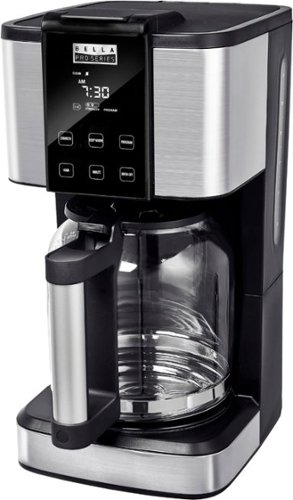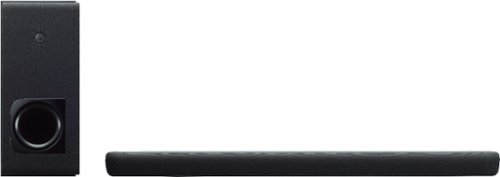Poocher917's stats
- Review count79
- Helpfulness votes505
- First reviewOctober 17, 2014
- Last reviewApril 26, 2024
- Featured reviews0
- Average rating4.5
Reviews comments
- Review comment count0
- Helpfulness votes0
- First review commentNone
- Last review commentNone
- Featured review comments0
Questions
- Question count0
- Helpfulness votes0
- First questionNone
- Last questionNone
- Featured questions0
- Answer count25
- Helpfulness votes26
- First answerOctober 17, 2014
- Last answerNovember 23, 2021
- Featured answers0
- Best answers2
It's time to get SMART about Radon. View Radon is our most advanced smart radon monitor with the newest technology in digital radon detection. Radon is a dangerous gas that is found in every home, and is the leading cause of lung cancer among non-smokers. View Radon is a Wi-Fi -connected, battery-operated monitor with a built-in display, including our latest radon detection technology. Wave in front of the device for the current values of radon, humidity, and temperature. Per the EPA, "Every home needs a radon detector"—understand your long-term exposure with continuous monitoring. View series products are: battery operated or use USB plug; wireless and Wi-Fi -connected; work as a hub; include a customizable display; connected to an app (iOS/Android) and online dashboard with full data and reporting. Gain peace of mind. Use View Radon as a hub to connect up to 10 Airthings devices for a multi-room monitoring system.
Customer Rating

5
Good to know your radon exposure
on November 9, 2022
Posted by: Poocher917
The Airthings View Radon comes well packaged the smart radon monitor with AA batteries included, USB cable, some sticky tape for mounting and some documentation.
Set up was easy. You download the Airthings app on your phone and connect to the device. It will use Bluetooth and Wi-Fi for the set up process. You will notice it should take 7 days of monitoring to complete the set up. During this time I was testing using only the USB to power the device; and, only using AA batteries. This resulted in the monitoring to be reset and I had to start over. Lesson learned is to make sure there is always a power source connected. My preference is not to use 6 AA batteries, if possible.
You configure the device to monitor and display what you like. I chose radon and humidity for the display settings. You can choose 2 of the following for the display settings:
- Radon
- Humidity
- Temperature weather and temperature
- Radon
- Humidity
- Temperature weather and temperature
The app works really well. You can see your history. The best place to view this is in the Web Dashboard. My radon was an average of 0.9 pCi/L. My humidity average was 39%. My temperature average is 72 degrees. I found the basement location had the highest radon level of about 1.3 pCi/L.
If you wave your hand in front of the display, you will see your air quality. Mine always said the air quality is good.
Radon is a concern and connected to lung cancer I believe. This was a concern for me as radon is an issue in the region I live. If this is a concern to you, this device is for you. I recommend this product.
I would recommend this to a friend!






Get your first feel of racing thrills with this Thrustmaster T128 Racing Wheel for Xbox and PC. Optimized Force Feedback system with a lightweight wheel rim renders fun, intuitive racing sensations in different types of vehicle-oriented games. Precise T-MP magnetic paddle shifters gives you clear activation feel. Gear up for your next racing adventure with this T128 Racing Wheel!
Customer Rating

5
Excellent steering package value!
on October 17, 2022
Posted by: Poocher917
The Thrustmaster T128 comes well packaged in a relatively small box. In the box you will find: the quick installation guide, Xbox Game Pass Ultimate code (valid for new Game Pass Ultimate accounts only), the steering wheel; pieces to mount the steering wheel, foot pedals, AC connections and cords to connect to your device. The Thrustmaster T128 can connect to a PC, Xbox One. Xbox Series X and Xbox Series S. I connected this to a PC.
Set up was very easy and took only 10 minutes. You need to download drivers for PC. You mount the steering wheel to a firm surface and clamp it down. The steering wheel has the following features:
- Engine speed LEDs
- Two magnetic paddle shifters
- 13 action buttons
- Settings button (direct configuration of the product settings)
- Engine speed LEDs
- Two magnetic paddle shifters
- 13 action buttons
- Settings button (direct configuration of the product settings)
I used this to play Forza Horizon 5 and Asetto Corsa. It was just like driving a car. You feel feedback in the steering wheel. For example, if you spin out. The pedals are plastic but work well. They get the job done. The paddle shifters are firm and work very well. Using this setup was more fun than using a controller.
I rate this product 5 out of 5 stars for the reason for the price and functionality. This is a great entry level steering. Other steering wheel packages are much more expensive than this option. I recommend this package. You will not be disappointed.
I would recommend this to a friend!


Linksys Hydra Pro 6 with Intelligent Mesh is a dual-band Wi-Fi 6 router that delivers next-level streaming and gaming to more than 30 devices per node. Access to 160 MHz channel unleashes the true power of Wi-Fi 6 technology with incredibly fast connectivity. Intelligent Mesh technology offers whole home mesh Wi-Fi coverage that’s easily expandable by adding additional nodes. With easy setup, advanced security and parental controls, Linksys Hydra Pro 6 is an essential upgrade to any home.
Customer Rating

2
NOT WIFI 6. Not a great value.
on September 12, 2022
Posted by: Poocher917
The Linksys Hydra 6 Dual bank router comes well packaged with the router, set up guide, AC power cord, warranty info and Ethernet cable (3 foot).
The most important thing you need to know is THIS IS NOT a WIFI 6 router. WiFi 6 is all over the literature but this is false. If you are looking for a WiFi 6 router, this is not for you. I wanted this router for WiFi 6 support and did not get what was advertised. If you want a dual band router (2.4 GHZ and 5 GHz) there are many other choices available to you for at least half the price.
So I did set the router up. First I took strength readings from my existing dual band router. I measured the signal strength in multiple locations using WiFi Analyzer for Android. The measurements are in decibel-milliwatts (dBm). This is a common measure of signal strength. Overall the signal was marginally stronger than my existing router. It was close but marginally better. I have a mesh node and it connected right away. I used the same login information as my old router when I set it up.
There are varying opinions on the categorizing of signal strength. Here is a good guide:
<= -30 dBm = excellent
-30 to -60 dBm = very good
-60 to -70 dBm = okay. This is the minimum you want for decent WiFi.
For any of you geeks out here, these are the details:
- Beside router: 2.4 GHz = 28dBm; 5GHz = 22 dBm; excellent
- ~ 18ft no obstacles = 2.4 GHz = 50dBm; 5GHz = 60 dBm; very good
- ~ 12 feet through walls outside = 2.4 GHz = 53dBm; 5GHz = 64 dBm; very good to OK
- ~21 feet on different floor (basement) = 2.4 GHz = 49dBm; 5GHz = 65 dBm; very good to OK
- ~27 feet on a different floor (second story) = 2.4 GHz = 50dBm; 5GHz = 62 dBm; very good to OK
- ~40 feet to garage = 2.4 GHz = 55dBm; 5GHz = 70 dBm; very good to OK
<= -30 dBm = excellent
-30 to -60 dBm = very good
-60 to -70 dBm = okay. This is the minimum you want for decent WiFi.
For any of you geeks out here, these are the details:
- Beside router: 2.4 GHz = 28dBm; 5GHz = 22 dBm; excellent
- ~ 18ft no obstacles = 2.4 GHz = 50dBm; 5GHz = 60 dBm; very good
- ~ 12 feet through walls outside = 2.4 GHz = 53dBm; 5GHz = 64 dBm; very good to OK
- ~21 feet on different floor (basement) = 2.4 GHz = 49dBm; 5GHz = 65 dBm; very good to OK
- ~27 feet on a different floor (second story) = 2.4 GHz = 50dBm; 5GHz = 62 dBm; very good to OK
- ~40 feet to garage = 2.4 GHz = 55dBm; 5GHz = 70 dBm; very good to OK
In conclusion, this is a decent router supporting 2.4 and 5 GHz. The signal strength was very good to OK throughout the entire house. IT IS NOT WIFI 6! Over all I would rate this 4 from a capability perspective and a 1 from a value perspective. I will rate this router a 2 out of 5 overall. I would not recommend this product. There are more cost effective options available to you.
No, I would not recommend this to a friend.


This Smart Choice 1-1/4 HP Garbage Disposal can power through the toughest food scraps and waste. The stainless steel Torque Master Balanced Grinding System quietly and quickly grinds coffee grounds, small bones, and other food waste. This disposal has powerful yet quiet performance, with a fully insulated sound shell, which reduces noise. The durable design with 3-bolt mount allows for simple installation, and the removable splash guard makes cleaning easy. Each disposal comes with a 12-Year Product and Lifetime Corrosion Warranty.
Customer Rating

5
Quiet, powerful and Silver Guard. Easy to install!
on September 12, 2022
Posted by: Poocher917
The Smart Choice 1-1/4 HP Garbage Disposal comes well packaged with the disposal, manual, magnetic ring, plastic stopper and almost everything you need to install it. The disposal is well built and surprisingly small. It is smaller than a 1 HP disposal it replaced. It uses Silver Guard magnetic ring to capture cutlery before it enters the disposal. No more chewed cutlery? Awesome!
Installation was straight forward. You should have everything you need except for maybe some plumbers putty. I used this as a teaching moment to have my 22 year old son to remove the old disposal and install the new one. We were all done in around 90 minutes. It would have been faster but the pipes did not quite line up between the old disposal and the new one. So some measuring and cutting was required. Once it was all installed, you need to test for leaks. You want to fill your sinks full of water so you get pressure going down the pipes. Pull the stoppers and watch for leaks. The mount is the 3-bolt sink flange kind. The power cord is about 30 inches long. This should be long enough.
The disposal is powerful and quiet. It spins at a powerful 2800 RPM. A 1-1/4 HP is as strong as they come. It is MUCH quieter than my old disposal. When you punch out the dishwasher blocking plate, the instructions tell you that you can leave it in the disposal and it will chew it up. That is how strong it is!
The only minor item is the splash guard seals very good. Many do this at first and then open up as they are used. In the beginning the water did not drain through the splash guard very well. It is already better after a few days. So if you experience this, do not worry.
Overall I rate this disposal 5 out of 5 stars. It is powerful, quiet, and smaller than the other disposals I have had. Installation was easy as my son, who had never done this before, accomplished the install with easy. I recommend this to anyone looking for a new disposal. I love the Silver Guard function!
I would recommend this to a friend!




Logitech - Zone Vibe 125 Wireless Over-the-Ear Headphones with Noise-Canceling Microphone - Graphite
Experience immersive audio with Logitech Zone Vibe 125 headphones. Professional enough for the office, casual enough for home, it’s designed for the way you work and play—without compromise. Lightweight headphones feature large speaker drivers for powerful sound and fabric mesh cushions for a comfortable fit. The flip-to-mute mic provides immediate privacy anytime, while its noise-canceling feature ensures you’re heard clearly. Get up to 30m wireless range plus a USB receiver for smoother connection. Collaborate with coworkers in video meetings —then slide into your evening for personal entertainment. Long battery life ensures Zone Vibe 125 goes as long as you do.
Customer Rating

4
Light and a good work horse
on August 9, 2022
Posted by: Poocher917
The Logitech Zone Vibe 125 come well packaged. You receive the headphones, USB-C cable, USB-C to USB-A adapter, USB transmitter, a cloth storage bag and warranty/safety information.
My headphones came 70% charged. So, they are ready to go out of the box. The Zone Vibe 125 support connecting via Bluetooth or an USB transmitter. I tried using each and the connection was as expected for each. The range from the device (Bluetooth or USB transmitter) is good before you start to lose connection. I found no issues with my connection 50ft away. The range is documented as 30m. I was not successful at connecting to two devices at the same time. I tried my laptop using the USB transmitter and my phone using Bluetooth. Although it appears I am connected, I cannot get audio from each device at the same time. I tried connecting to both using Bluetooth as well with no success. Although they show as being connected, there is no audio from one of them. I have had 2 simultaneous Bluetooth connections at the same time with other headphones. They are much more expensive headphones though.
The sound quality is very nice! I found it balances as not being too bass heavy or highs heavy with the 40mm speaker drivers. I primarily use these for work. The audio is great using these during meetings. You can mute yourself by using the Flip-To-Mute microphone. This handy feature works great and is very useful! You will hear the announcement of “Mute On” and Mute Off” as you flip the microphone up (mute) or down (mute off).
The Zone Vibe 125 have noise cancelling technology. This is not noise cancelling for what you hear through the speakers. It is a noise cancelling microphone, so others do not hear noise from your background. I often play music in the background when working. I can still hear the music through the speakers faintly. People on the call cannot hear the music through the microphone. This feature works very well!
The Zone Vibe 125 are very comfortable and light weight. These weigh only 185 grams which is very light! The ear cups are large enough to fit over my ears. They are comfortable enough to wear al day.
The Zone Vibe 125 have an advertised 18 hours of talk time and 20 hours of listening time. After a day’s worth of use, I found about 30% of the battery was consumed. So, the advertised and real-life experience seem to be in sync.
Overall, I rate the Logitech Zone Vibe 125 4 out of 5 stars. They are light and comfortable. The battery lasts a long time. Sound quality and the noise cancelling feature are excellent. The Flip-To-Mute microphone is very convenient. However, I prefer to connect to my laptop and cellphone at the same time. I deducted one star as this was not possible even though it appeared they are connected to both. If this feature does not matter to you, then these would be 5 out of 5 stars.
I would recommend this to a friend!






The 23.8-inch TUF Gaming VG247QR1A WLED gaming monitor featuring AMD FreeSync compatibility for blistering-fast 165 Hz gaming. Its clever combination of Display Stream Compression (DSC), ASUS Extreme Low Motion Blur Sync (ELMB Sync) and AMD FreeSync Premium technologies enables buttery-smooth gaming on PCs.
Customer Rating

4
Great value gaming monitor
on June 5, 2022
Posted by: Poocher917
The ASUS TUF 23.8” gaming display comes well packaged with everything you need. In the box you will find: monitor, stand, AC/DC cable, HDMI cord, Display Port (version 1.2) cord, and instructions. The only assembly is attaching the base to the stand. It is super easy. This is a 1080p (1920 x 1080) 165Hz IPS monitor. I have a number of ASUS products. I consider ASUS a premium brand. There is a tilt adjustment. There is not a height adjustment.
I have this connected to a gaming PC. It has a Ryzen 7 with a GeForce 3080 12GB video card. This is more than enough to drive this display. This is FreeSync and not G-Sync compatible. Adaptive-Sync with GeForce graphic cards is supported. I connected the display using the display port.
The control buttons are on the back of the monitor from top to bottom the controls are:
- Power button
- Game Visual button: this allows you to select from 7 preset video modes (Scenery, Racing, Cinema, RTS/RPG, FPS, sRGB and MOBA).
- GamePlus button: this allows you to activate crosshair, timer, FPS counter, or display alignment.
- OSD menu button:
o Under Game: this allows you to make adjustments to Variable OD, AMD FreeSync Premium, ELMB (decrease motion blur), GamePlus, GameVisual, and Shadow Boost.
o Under Image: this allows you to adjust brightness, contrast and blue light filter.
o Under color: this allows you to make color adjustments.
o My favorite: allows you to save favorite settings.
Using any preset mode will prevent you from be able to make some adjustments.
- Power button
- Game Visual button: this allows you to select from 7 preset video modes (Scenery, Racing, Cinema, RTS/RPG, FPS, sRGB and MOBA).
- GamePlus button: this allows you to activate crosshair, timer, FPS counter, or display alignment.
- OSD menu button:
o Under Game: this allows you to make adjustments to Variable OD, AMD FreeSync Premium, ELMB (decrease motion blur), GamePlus, GameVisual, and Shadow Boost.
o Under Image: this allows you to adjust brightness, contrast and blue light filter.
o Under color: this allows you to make color adjustments.
o My favorite: allows you to save favorite settings.
Using any preset mode will prevent you from be able to make some adjustments.
The colors are great! The clarity and viewing angles are top notch. Using the different modes (I tried MOBA, FPS, Cinema and Scenery) really help make everything pop.
My gaming experience was not what I expected. When trying to utilize the 165Hz, the image was not as smooth as it could have been. I experienced a bit of ghosting and an almost afterimage effect. This was the only negative.
In summary, ASUS provides another quality product at a reasonable price. Assembly is a breeze. There is a tilt but no height adjustment. For connections, both HDMI and Display Port are supported. Some ghosting was experienced on fast paced games but it did not impact game play. I rate this monitor 4 out of 5 stars as it is a great value gaming monitor. Of course there are better options for a premium price.
I would recommend this to a friend!





At GE Appliances, we bring good things to life by designing and building the world's best appliances. Our goal is to help people improve their lives at home by providing quality appliances that were made for real life. Whether it's enjoying the tradition of making meals from scratch or tackling a mountain of muddy jeans and soccer jerseys, products from GE Appliances are crafted to support any and every task in the home. Now that quality you've come to love is available right on your countertop, thanks to GE Appliances stand mixers. The GE Tilt-Head Stand Mixer is a timeless kitchen essential, perfect for everyday baking needs. With an Easy Lift tilt-head, 5.3 qt. capacity, and a powerful 350-watt motor, this mixer can tackle your toughest tasks, big and small.
Customer Rating

5
Excellent Mixer with GE Quality
on May 1, 2022
Posted by: Poocher917
from Minnesota
The GE stand mixer is a granite gray color with chrome accents. It is model number G8MSAAS1RSH. It comes well packaged with the following: mixer, dough hook, whisk, beater, stainless steel bowl, pouring shield, user manual and warranty registration information (see picture). I recommend reading the manual before you operate the mixer. I found the mixing chart; and, care and cleaning sections most helpful. It is a smart looking unit being gray with chrome accents. It is solidly built with a max of 350 watts.
I wanted to do a good test of the mixer. I have a recipe for whipped shortbread that is tough on mixers. You start by whipping butter (see pictures). Blend ingredients and then mix on high for about 13 – 15 minutes. One challenge I have with this recipe is the batter climbing the sides of the bowl. This bowl performed well and I did not have as much of an issue as with my other mixer. The mixer shuts off after 10 minutes as a safety measure. You just turn the dial to 0 and then to the desired speed to get mixing again. The mixer was warm but not as warm as my previous mixer. The 350 watts make it operate smoothly.
The following are some features worth noting:
- The GE mixer is 350 watts compared to my other mixer at 275 watts.
- The bowl has a handle. My previous one did not.
- A pouring shield is provided. My other mixer does not have one.
- The bowl is 5.3 quarts. This is larger than my previous bowl (see picture).
- GE products are always top quality in my experience. I have a number of GE products and they have served me well.
- At the time of writing this review, the mixer was $199. This is a good deal compared to other mixers.
- The GE mixer has 7 speeds using a dial on the base section. My other mixer has 10 speeds using a lever on the top section. I personally like the dial more.
- The arm lock lever works well. It locks in both the down and up position.
- The GE mixer is 4 pounds lighter than my other mixer.
- 10 minute safety shut off. You turn the dial to 0 and keep going if you need to (I did). It is a safety measure to prolong the life of the unit.
- The GE mixer is 350 watts compared to my other mixer at 275 watts.
- The bowl has a handle. My previous one did not.
- A pouring shield is provided. My other mixer does not have one.
- The bowl is 5.3 quarts. This is larger than my previous bowl (see picture).
- GE products are always top quality in my experience. I have a number of GE products and they have served me well.
- At the time of writing this review, the mixer was $199. This is a good deal compared to other mixers.
- The GE mixer has 7 speeds using a dial on the base section. My other mixer has 10 speeds using a lever on the top section. I personally like the dial more.
- The arm lock lever works well. It locks in both the down and up position.
- The GE mixer is 4 pounds lighter than my other mixer.
- 10 minute safety shut off. You turn the dial to 0 and keep going if you need to (I did). It is a safety measure to prolong the life of the unit.
In conclusion, I really like this mixer and I recommend it. Especially at $199 you cannot go wrong. I rate this GE mixer 5 out of 5 stars.
I would recommend this to a friend!
Durability

5
Quality

5
Ease of Use

5
Value

5






The CORSAIR M65 RGB ULTRA Tunable Gaming Mouse boasts a durable aluminum frame and pinpoint accuracy powered by a 26,000 DPI MARKSMAN optical sensor and optical OMRON switches. Sensor fusion technology enables convenient tilt gestures for in-game actions, while CORSAIR AXON Hyper-Processing Technology transmits those actions up to 8x faster than other gaming mice. With customizable weight between 97g and 115g, a lightweight paracord cable, and CORSAIR QUICKSTRIKE buttons, all your movements and actions register with the utmost speed. Take control with iCUE software to program the M65 RGB ULTRA’s eight buttons, customize its dynamic RGB backlighting, and save your profiles to onboard storage to take on the go. Pick up the M65 RGB ULTRA to make all your clicks count.
Customer Rating

5
Corsair quality and customizable
on January 23, 2022
Posted by: Poocher917
from Minneapolis, MN, USA
The CORSAIR M65 RGB ULTRA Tunable Gaming Mouse comes packaged in a box with the mouse, warranty guide, manual and safety information. All of the weights are installed. You can use from 97g to 115g of weight by modifying the weights used. I thought it felt perfect leaving all the weights installed. The build is solid with an aluminum body and Omron switches. This is a quality product.
To customize the configuration of the mouse, you need to install the iCUE software. There are 8 programmable buttons. 3 buttons are on the side (including the sniper button) and 5 are located on the top of the mouse. Of course you can also customize the RGB lighting. You can tell which DPI setting you are on based on the color light between the up and down arrow on the mouse. There are also programmable tilt gestures. I did not use this as I like to leave the mouse level and use the keyboard for those functions (GGWP, crouch jump, reload, charge ULT). It may work for you.
I played Tarkov and PubG. This mouse is designed for, and great for, FPS games. The clicking and overall use of the mouse feels amazing! The mouse wheel is great. It is notched making it easy to only go one up or down making it easier to use in FPS games. The click of the mouse really felt like nothing I have used before. I’ve never really raved about how a mouse clicked before but this one is something else.
Overall I rate this mouse 5 out of 5 stars. You will not be disappointed purchasing this mouse.
Mobile Submission: False
I would recommend this to a friend!






From the rock revolution of the ‘60s, to the art scene of the ‘80s, to the forefront of hip-hop culture – Wayfarer has become an enduring icon across endlessly shifting horizons. Now the journey continues with the latest in wearable tech. Ray-Ban Stories Wayfarer integrates the best of your phone with the timeless frame, bringing you a new way to capture and share your adventures.
Posted by: Poocher917
from Minneapolis, MN, USA
The Ray-Ban Stories Wayfarer is the smart glasses version of the iconic Ray-Ban Wayfarer. They come in nice packaging with Ray-Ban and Facebook clearly presented. In the package you find the case (doubles as the charging station), a cleaning cloth, a USB-C charging cable, a reference guide and safety and warranty document. The reference guide clearly explains the features for the sunglasses.
Ray-Ban is one of my favorite sunglasses. I love the blue color on this version. Polarized lenses are a must for me for any sunglasses. They are sturdy and well made. Ray-Ban never disappoints for quality. I LOVE the sunglasses!
Now for the Stories part of the sunglasses. You must download the Facebook View app and follow the instructions to set up the sunglasses. This app is always running on your phone. I found it very easy to set up following the instructions provided in the app. The power switch is a slider on the left arm close to the glass. There is a small light on the inside right glass frame letting you know they are on. The battery is supposed to last 3 hours. I did not run out of battery using them for about 2 hours. You hear the battery remaining when you turn them on. You place them back in the charge case to charge them. There is 4GB of flash storage (500+ photos or 30-30 sec videos per their website). You can enable Facebook Assistant to use your voice for commands. I did not use this as I am not comfortable with devices listening to me all the time and recording my conversations. These are not waterproof. I would not get them wet.
You can capture pictures or videos (5MP cameras); listen to music; and make/take phone calls. Here are my thoughts on the different smart glass features:
- Pictures and video: the quality is what you would expect with a 5MP camera. One press on the button to start or stop a video. One long press for a picture with an audible click letting you know the picture was taken. I found I accidentally started a number of videos based on the location of the capture button. There are very limited options to modify your pictures within the Facebook View app. You can download the pictures and videos to modify using other apps. A small light goes on when you take a picture or video to letting your subjects know they are being filmed. I would rate the image quality as OK.
- Audio: I played music from my phone. I have all FLAC files so the audio quality is really good. The audio comes through clear. Bass is lacking as you would expect. The sound is not very loud at the highest volume. It is Ok in a relatively quiet environment. Not so great in an environment with lots of background noise. The audio controls are on the right arm of the glasses. The buttons work great for controlling playback and adjusting volume.
- Phone calls: The microphone is near the Ray ban logo on the right arm. I found that the people could hear me pretty well. They said the quality of the call was fine. In a relatively quiet environment, I can hear them fine. I had a more difficult time hearing them while driving on the freeway; or, in a noisy environment.
In conclusion, I am torn on whether I would recommend these. You pay an approximate premium of about $150 for the smart features. It is pretty cool for sure but worth $150? Is it convenient to have these features available every time you have your sunglasses on? Yes. So I will rate the sunglasses 5 stars as they are one of my favorites (prescription available as well). The smart features I rate as a 3 as they work but are not exceptional. So the overall rating is 4. I would recommend these to anyone wishing to pay a $150 premium to get smart features on some Ray-Ban sunglasses.
- Pictures and video: the quality is what you would expect with a 5MP camera. One press on the button to start or stop a video. One long press for a picture with an audible click letting you know the picture was taken. I found I accidentally started a number of videos based on the location of the capture button. There are very limited options to modify your pictures within the Facebook View app. You can download the pictures and videos to modify using other apps. A small light goes on when you take a picture or video to letting your subjects know they are being filmed. I would rate the image quality as OK.
- Audio: I played music from my phone. I have all FLAC files so the audio quality is really good. The audio comes through clear. Bass is lacking as you would expect. The sound is not very loud at the highest volume. It is Ok in a relatively quiet environment. Not so great in an environment with lots of background noise. The audio controls are on the right arm of the glasses. The buttons work great for controlling playback and adjusting volume.
- Phone calls: The microphone is near the Ray ban logo on the right arm. I found that the people could hear me pretty well. They said the quality of the call was fine. In a relatively quiet environment, I can hear them fine. I had a more difficult time hearing them while driving on the freeway; or, in a noisy environment.
In conclusion, I am torn on whether I would recommend these. You pay an approximate premium of about $150 for the smart features. It is pretty cool for sure but worth $150? Is it convenient to have these features available every time you have your sunglasses on? Yes. So I will rate the sunglasses 5 stars as they are one of my favorites (prescription available as well). The smart features I rate as a 3 as they work but are not exceptional. So the overall rating is 4. I would recommend these to anyone wishing to pay a $150 premium to get smart features on some Ray-Ban sunglasses.
Mobile Submission: False
I would recommend this to a friend!





Upgrade to smarter scrolling, better comfort, and more productivity with the Signature M650. The versatile mouse features an adaptive scroll SmartWheel that delivers line-by-line precision, and auto-switches to super-fast free spin mode with the flick of a finger. A choice of sizes for smaller, larger and left hands means there's a perfect fit for anyone. Seamless wireless connectivity, customizable side buttons, and a comfort shape keep you comfortably and productive hour after hour. Logitech’s SilentTouch technology delivers silent clicks to keep you focused – while the up to 24-month battery life and universal operating system compatibility ensure hassle-free performance.
Customer Rating

5
Most comfortable mouse ever
on January 22, 2022
Posted by: Poocher917
from Minneapolis, MN, USA
The Logitech Signature M650 wireless scroll mouse with silent clicks comes in a typical clamshell package. You open the clamshell and remove the mouse. Open the battery compartment to retrieve the Bluetooth transmitter and pull the tab for the Duracell batteries. Plug the Bluetooth transmitter into your device and you are ready to go.
The first thing I noticed is how light and smooth it is moving the mouse. It is near effortless. And it is the quietest mouse I have ever owned. There are two customizable side buttons. They defaulted for me to switch a window which is a good choice for me. It is very nice to hold and the sides are soft and not hard plastic feeling. It is the most comfortable mice I have ever had. It is now my go to mouse for work.
You can download the Logitech Options+ software if you want to customize the side buttons.
The one AA Duracell battery is included. This is rated to last 2 years.
The SmartWheel scrolling is a nice touch. You can move one row at a time or whiz through lots of information.
I got the standard option. This fits fine in my hand. There is a large option and a left option.
I rate this as 5 out of 5 stars. I would recommend this to anyone wanting the next level of comfort with a mouse device.
The first thing I noticed is how light and smooth it is moving the mouse. It is near effortless. And it is the quietest mouse I have ever owned. There are two customizable side buttons. They defaulted for me to switch a window which is a good choice for me. It is very nice to hold and the sides are soft and not hard plastic feeling. It is the most comfortable mice I have ever had. It is now my go to mouse for work.
You can download the Logitech Options+ software if you want to customize the side buttons.
The one AA Duracell battery is included. This is rated to last 2 years.
The SmartWheel scrolling is a nice touch. You can move one row at a time or whiz through lots of information.
I got the standard option. This fits fine in my hand. There is a large option and a left option.
I rate this as 5 out of 5 stars. I would recommend this to anyone wanting the next level of comfort with a mouse device.
Mobile Submission: False
I would recommend this to a friend!



Poocher917's Review Comments
Poocher917 has not submitted comments on any reviews.
Poocher917's Questions
Poocher917 has not submitted any questions.
Caffeinate your morning with the Bella Pro Series 14-Cup Touchscreen Coffee Maker. The 1200-watt brewing system quickly brews 14 5-oz. cups of coffee in minutes, ideal for busy mornings. 1 - 4 cup feature for large carafe taste in a smaller batch and brew strength selector for a high quality, customized brew. Extra-large easy to read LCD display with digital touchscreen interface and LED display. Prepare ahead of time by programming up to 24 hours in advance. Adjustable 30 minute to 4-hour automatic shut off for added safety. No time to wait for the whole pot? Grab a quick mug while brewing with the pause and serve feature. The special cleaning cycle extends product life while ensure coffee is always at its optimum flavor. Sustainable and reusable permanent filter basket and measuring spoon included.
How long can the warmer stay on until it shuts off automatically?
You can adjust this. The information is in the manual. The default is 2 hours. You can adjust it from 0 to 4 hours.
3 years, 6 months ago
by
Poocher917
Caffeinate your morning with the Bella Pro Series 14-Cup Touchscreen Coffee Maker. The 1200-watt brewing system quickly brews 14 5-oz. cups of coffee in minutes, ideal for busy mornings. 1 - 4 cup feature for large carafe taste in a smaller batch and brew strength selector for a high quality, customized brew. Extra-large easy to read LCD display with digital touchscreen interface and LED display. Prepare ahead of time by programming up to 24 hours in advance. Adjustable 30 minute to 4-hour automatic shut off for added safety. No time to wait for the whole pot? Grab a quick mug while brewing with the pause and serve feature. The special cleaning cycle extends product life while ensure coffee is always at its optimum flavor. Sustainable and reusable permanent filter basket and measuring spoon included.
What's the deal with the flashing Program button? Does everyone's flash? It's like it's screaming at me to program it.
Once you set a program, it will flash to let you know a program has been set up.
3 years, 6 months ago
by
Poocher917
Listen to your favorite tunes on the go with these Sennheiser HD 450BT wireless headphones. Bluetooth 5.0 technology ensures seamless pairing with compatible devices, while the compact folding design ensures easy portability. These Sennheiser HD 450BT around-the-ear headphones boast a closed-back design and active noise cancellation for the uninterrupted audio experience even in loud environments.
Can these be used with my keyboard workstation?
You have the option of using the provided 3.5mm AUX cable or connect using Bluetooth 5.0.
3 years, 8 months ago
by
Poocher917
Enhance your movie and audio experience with this Samsung Acoustic Beam Q Series sound bar. The 8-inch subwoofer and 1.5-inch tweeters produce powerful room-filling sound, while the included remote control lets you adjust settings and handle playback effortlessly. This Samsung Acoustic Beam Q Series sound bar has Bluetooth connectivity for streaming audio smoothly, and the wall-mountable design allows for a customized setup.
Does this require a separate AVR?
No. You can connect your TV audio out (HDMI or optical) to the soundbar.
3 years, 10 months ago
by
Poocher917
Enhance your movie and audio experience with this Samsung Acoustic Beam Q Series sound bar. The 8-inch subwoofer and 1.5-inch tweeters produce powerful room-filling sound, while the included remote control lets you adjust settings and handle playback effortlessly. This Samsung Acoustic Beam Q Series sound bar has Bluetooth connectivity for streaming audio smoothly, and the wall-mountable design allows for a customized setup.
Will I be able to turn the speakers on and off by giving Alexa a command to do so.
Sort of. I could not get Alexa to work on the soundbar itself. You can enable the SmartThings skill on Alexa and I can add the soundbar as a device. So you can control the soundbar using a different Alexa device. The soundbar itself is not an Alexa device at this time due to some issue between SmartThings and Alexa.
3 years, 10 months ago
by
Poocher917
Enhance your movie and audio experience with this Samsung Acoustic Beam Q Series sound bar. The 8-inch subwoofer and 1.5-inch tweeters produce powerful room-filling sound, while the included remote control lets you adjust settings and handle playback effortlessly. This Samsung Acoustic Beam Q Series sound bar has Bluetooth connectivity for streaming audio smoothly, and the wall-mountable design allows for a customized setup.
Will this setup be compatible with non-Samsung TV's? We have an LG 65" OLED -- and our current LG Atmos soundbar/sub system is having some issues after 2 years of use. This seems like a good system...if it will work with our TV.
Yes. You can connect audio via HDMI ARC or optical cable from the TV. This comes with an HDMI cable to connect to the ARC HDMI slot on your TV.
3 years, 10 months ago
by
Poocher917
Enhance your movie and audio experience with this Samsung Acoustic Beam Q Series sound bar. The 8-inch subwoofer and 1.5-inch tweeters produce powerful room-filling sound, while the included remote control lets you adjust settings and handle playback effortlessly. This Samsung Acoustic Beam Q Series sound bar has Bluetooth connectivity for streaming audio smoothly, and the wall-mountable design allows for a customized setup.
does it have any atoms up firing speakers
Yes there are upfiring speakers to support Atmos. You can control the level of the Center, front top and rear speakers separately.
3 years, 10 months ago
by
Poocher917
Enhance your movie and audio experience with this Samsung Acoustic Beam Q Series sound bar. The 8-inch subwoofer and 1.5-inch tweeters produce powerful room-filling sound, while the included remote control lets you adjust settings and handle playback effortlessly. This Samsung Acoustic Beam Q Series sound bar has Bluetooth connectivity for streaming audio smoothly, and the wall-mountable design allows for a customized setup.
Are these Harmon Kardon speakers? If not how are they compared to them. Are they low quality? I know the Q80R and Q90R models have Harmon Kardon speakers which are fantastic. It means a lot to me to have good quality sound.
Yes - per a Samsung rep these are still Harmon Kardon speakers.
3 years, 10 months ago
by
Poocher917
Upgrade your sound entertainment experience with this Yamaha sound bar. The robust construction ensures longevity even with rugged use, while built-in Bluetooth and Wi-Fi technologies provide convenient wireless connectivity. This Yamaha sound bar (winner of the 2020 CNET Editor’s Choice Award) has a compact design for easy placement, built-in Alexa technology for hands-free operation and four woofers for immersive sound reproduction.
Can the subwoofer be hard wired on the new YAS 209?
Pair your workout with these black Jaybird Vista wireless headphones. The rechargeable lithium-ion battery provides up to 6 hours of listening time, while the waterproof, sweatproof design helps prevent fluid damage. These Jaybird Vista wireless headphones have ear hooks and three pairs of soft interchangeable eartips for a secure fit and added comfort during extended periods of use.
What is the play time on a full charge.
The earbuds are rated at 6 hours and the case another 10 for a total of 16 hours. I have listed to the earbuds only for 3 hours with no issues.
4 years, 9 months ago
by
Poocher917