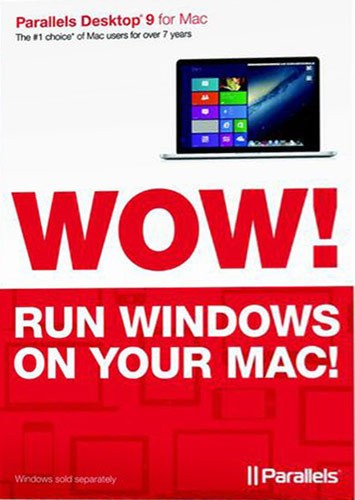KeepCalmPeople's stats
- Review count2
- Helpfulness votes26
- First reviewJune 18, 2014
- Last reviewJuly 4, 2017
- Featured reviews0
- Average rating4
Reviews comments
- Review comment count0
- Helpfulness votes0
- First review commentNone
- Last review commentNone
- Featured review comments0
Questions
- Question count0
- Helpfulness votes0
- First questionNone
- Last questionNone
- Featured questions0
- Answer count1
- Helpfulness votes0
- First answerJuly 4, 2017
- Last answerJuly 4, 2017
- Featured answers0
- Best answers0
KeepCalmPeople's Reviews
The eero Pro WiFi System (3-pack) comes with three eeros and is made for homes with 3-5+ bedrooms. Each eero is tri-band and uses TrueMesh technology to enable great WiFi performance and reliability no matter how many devices you use in your home. With two built-in Ethernet ports per eero, eero Pro WiFi Systems are customizable and flexible. Use them wirelessly or plug them directly into computers, gaming devices, and entertainment systems for even better performance. And with eero's app, you can set up your system in under 10 minutes, share your network with guests, and manage family screen time from anywhere.
Posted by: KeepCalmPeople
If you have one home wireless network (one SSID) and are looking for better coverage, this is likely a good option. But, be aware that while it says 'Pro' on the box, it is missing several professional features:
Only one SSID can be configured for your home network, and one guest SSID for direct to internet access. I had three SSIDs on my previous router, to separate my security cameras from my IoT devices and my computers/phones.
No Quality of Service control. Everything gets the same bandwidth priority.
My Synology NAS boxes cannot configure router port forwarding automatically on the Eero, so I have had to configure them manually.
IP address reservations can only be defined for devices currently active on the network.
My iPad Air 2 keeps dropping the Wi-Fi connection and I have to restart it to reconnect. My other Apple devices do not have this problem.
My Foscam and D-Link cameras continue to drop connections to the Eero network daily, despite strong signal strength.
My Best Buy number: 3308578684
Mobile Submission: False
No, I would not recommend this to a friend.
The Mac vs. Windows debate is age-old and can get heated. Each operating system has its perks and its downfalls, and each person has their reasons for preferring one over the other. Depending on what your needs are, in the past it has generally been an easy choice. However, in more recent years the divide between Macs and PCs has been narrowing, and many users find themselves torn, especially when it comes to the programming that is available to each. For the users that find themselves preferring the sleek, clean style and turnkey features of a Mac, but miss some of the applications and familiarity of the Windows operating system, Parallels Desktop 9 for Mac provides the solution you may be looking for. Parallels Desktop allows you to seamlessly run everything from entire Windows operating systems to your favorite Windows applications, right on your Mac without the need to reboot. Now, you have the best of both worlds.With the ability to run Windows Blue (8.1), 8, 7, Vista, XP, Linux or Google Chrome operating systems on your Mac, you can enjoy the features you love, including Launchpad and Dictation gestures, within Windows apps, while maintaining the familiarity of the Windows interface. Get to design the experience you want and decide exactly how much or how little Windows you need. Regardless of the interface, your favorite Windows apps are always available to you, even graphic-intensive programs, such as Internet Explorer, Windows Media Player, Access, OneNote and more. To ensure that things keep operating as normal while your Mac runs two operating systems, Parallels plans for potential hiccups — for example, when you sync your iCloud, SkyDrive, DropBox and Google Drive accounts, the software optimizes them so that you won't receive one for each operating system. Parallels Desktop also provides two networking modes for flexibility in connecting to your network. With the combination of things you love about Windows and your favorite Mac features, you have the best argument of all when it comes down to Mac vs. Windows — why choose one or the other?
Customer Rating

5
They've thought of everything
on June 18, 2014
Posted by: KeepCalmPeople
Installation is a breeze. You have the option of installing a number of different operating systems. I bought Windows 8 and created an ISO file from the DVD as my MacBook doesn't have a DVD drive. Installing Windows 8 was simple. I love the coherence mode where Windows applications (I use Quicken mainly) just pop up as a window on your Mac desktop. Seamless, and your storage, network connections etc. are shared between OS X and Windows. Updating to Windows 8.1 was simple as well, just go to the Microsoft Store app in Windows and download.There are many configuration options you can play with, most of which I have not touched. The only issue I have had is the resolution of the Windows window (!). When I use Windows within a window rather than full screen, everything within the window is shrunk. As I have a retina display it is still legible, but incredibly small. I'm still working on how to keep the size of the Windows desktop the same as I change the size of the window it is in.Overall very pleased, and Parallels gives me two computers in one.
Mobile Submission: True
I would recommend this to a friend!
KeepCalmPeople's Review Comments
KeepCalmPeople has not submitted comments on any reviews.
KeepCalmPeople's Questions
KeepCalmPeople has not submitted any questions.
KeepCalmPeople's Answers
The eero Pro WiFi System (3-pack) comes with three eeros and is made for homes with 3-5+ bedrooms. Each eero is tri-band and uses TrueMesh technology to enable great WiFi performance and reliability no matter how many devices you use in your home. With two built-in Ethernet ports per eero, eero Pro WiFi Systems are customizable and flexible. Use them wirelessly or plug them directly into computers, gaming devices, and entertainment systems for even better performance. And with eero's app, you can set up your system in under 10 minutes, share your network with guests, and manage family screen time from anywhere.
Will I still need a modem for this?
Yes you will still need a modem.
6 years, 9 months ago
by
KeepCalmPeople