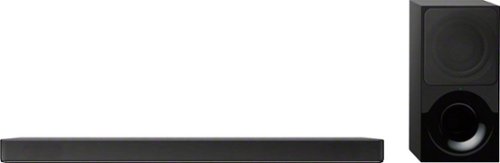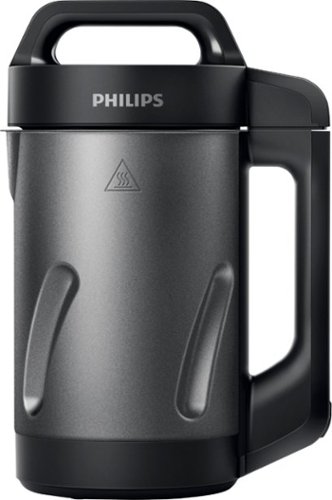pauldar's stats
- Review count125
- Helpfulness votes3,085
- First reviewOctober 11, 2014
- Last reviewJune 11, 2021
- Featured reviews0
- Average rating5
Reviews comments
- Review comment count0
- Helpfulness votes0
- First review commentNone
- Last review commentNone
- Featured review comments0
Questions
- Question count0
- Helpfulness votes0
- First questionNone
- Last questionNone
- Featured questions0
- Answer count25
- Helpfulness votes158
- First answerDecember 4, 2016
- Last answerFebruary 26, 2021
- Featured answers0
- Best answers6
Capture and share special moments with Google Clips. Engineered to recognize faces and expressions, this clever camera automatically takes several-second-long audio-free motion photos, leaving you free to focus on the occasion. Enhanced with Super Res mode, the Google Clips device syncs data with your phone and lets you save any frame as a high-resolution still photo.
Customer Rating

5
AI Automation Camera - Gets Better With Time & Use
on June 19, 2018
Posted by: pauldar
from North Florida
I looked forward to using this complimentary Google Clips camera at my Grand Kids home to see what Google's AI (Artificial Intelligence), Moment IQ, was all about. I wondered just how this cutting edge tech could benefit me by taking impromptu clips and images of my Grand Kids when I already had one of the world's latest, greatest smart phones to do that? ? ?
Well, for starters this Clips camera can be setup inconspicuously almost anywhere, and runs continuously for approximately three hours. I would have to be in the same vicinity and have my smart phone in hand, ready to shoot at a moment's notice to duplicate what it can do. Additionally, my Grand Kids are now conditioned to say 'cheese' every time Grandpa has his smart phone ready to take their pics. The Clips camera almost looks like some kind of a toy, not a smart phone at all. It can be placed in a location to blend in with the surroundings, and, not noticeable. The Google Clips camera is an automated robot, which will also allow you to preview live action from a remote location if you wish through the Google Clips App and Bluetooth. I set my camera up clipped to the kids art easel on the wall facing the middle of the 'play room', which is approximately ten feet by ten feet. Google states that the optimum distance is from three to eight feet. It is designed for close-up video and image capturing, which is ideal for kids, pets, and immediate family members.
So, what can I tell you about this ingenious little automated camera after two weeks of daily use? Probably the most important phenomenon is that Google Clips AI required some time to 'learn' my Grand Kids faces, expressions, gestures, playing habits, etc. The next most important dimension is that Google Clips presents opportunities for me to capture images I never would have been able to capture with my Smart Phone. WooHoo!
The first eight days of use this camera took approximately eight hundred pics a day (over a period of two and half hours of use). I think the average length of the motion clips was three to four seconds long at most. In my opinion there were about forty that were worth saving or sharing for the entire first week. However, after the ninth day the Clips camera started to take fewer motion clips per day (about five-hundred), but longer in duration. Surprisingly, there was approximately two-hundred clips and images worth considering to either save or share. That really convinced me the AI was working and getting better at recognition of expressions, gestures, and 'quality' of clip taking over all. This whole technology fascinates me. Although the Google Clips camera is more ideal for a stationery setup then one in motion, it may be updateable in the future. It does need to be close to the action since its field is limited to one-hundred-thirty degree, 'fish-eye' lens. However, you can use this camera as your automated robot to take clips without your physical presence and take advantage of the remote control of live action through the App and it will record while charging.
*** Cautions ***
* AI – Give this camera several weeks or more so it can 'learn' how to take the best clips. It will react to expressions instead of plain motion, which is what you really want to capture.
* Storage – Once you start getting successful clips for saving, you will need more hard drive and, or, auxiliary storage to save the clips and images.
* It is not designed to be worn to take motion images. Mine turned out to be extremely blurry.
* Audio - Does not record audio.
* Charging – Requires USB-C to USB-A cable (furnished).
* Video Resolution - Since it has a 'fish-eye' lens the resolution can vary, especially at the limits of the lens. The images can turn out to be distorted at the very edges of the lens.
* Battery Life – Google says three hours. I got no more then two and one half hours of use.
* Lighting – Clips does a great job in ample lighting, but not good for night time conditions.
* Because this camera is not weather or water proof extreme care must be taken in an outdoor environment.
* Update – Needs a Wi-Fi connection to update.
* Camera – Does not pan, tilt, or zoom.
* Storage – Once you start getting successful clips for saving, you will need more hard drive and, or, auxiliary storage to save the clips and images.
* It is not designed to be worn to take motion images. Mine turned out to be extremely blurry.
* Audio - Does not record audio.
* Charging – Requires USB-C to USB-A cable (furnished).
* Video Resolution - Since it has a 'fish-eye' lens the resolution can vary, especially at the limits of the lens. The images can turn out to be distorted at the very edges of the lens.
* Battery Life – Google says three hours. I got no more then two and one half hours of use.
* Lighting – Clips does a great job in ample lighting, but not good for night time conditions.
* Because this camera is not weather or water proof extreme care must be taken in an outdoor environment.
* Update – Needs a Wi-Fi connection to update.
* Camera – Does not pan, tilt, or zoom.
*** Advantages ***
* AI, Moment IQ – Work in progress and cutting edge tech, which can capture motion and images you would not be able to do without a personal sacrifice of time and effort.
* Updateable – Google has already stated they will make this camera 'smarter'.
* Google Clips App. - Free for both IOS and Android. Allows you to select the quality, You can switch between High and Low quality, and make the camera snap videos at three levels of frequency. High-quality clips are mostly in the 2 to 3MB range, and low-quality clips are 1 to 2MB. I use the High-quality and High-frequency range. The App also allows you to save still images from motion clips, and or, delete clips or images. There are two manual shutter buttons. One in the app, one on the Clips itself. Tap either to capture immediately.
* Longer Motion Clips – To take longer motion clips, hold down the shutter button in the App, or, on the camera to shoot longer than the standard 7-second shot.
* Live Preview Mode – You can stream the camera to your phone from the App.
* Motion Videos Encrypted – Videos and images are not sent over Wi-Fi to Google Cloud, or, anywhere else but to the phone you have connected too. It only connects to one phone at a time and keeps your videos and images safe.
* Easy Connections – Uses simple Wi-Fi Direct to connect to one phone at time and Bluetooth to your phone. After downloading Google Clips App it will walk you through connecting the camera to your phone.
* Orientation – Work in any physical orientation you place it in, even upside down.
* Updateable – Google has already stated they will make this camera 'smarter'.
* Google Clips App. - Free for both IOS and Android. Allows you to select the quality, You can switch between High and Low quality, and make the camera snap videos at three levels of frequency. High-quality clips are mostly in the 2 to 3MB range, and low-quality clips are 1 to 2MB. I use the High-quality and High-frequency range. The App also allows you to save still images from motion clips, and or, delete clips or images. There are two manual shutter buttons. One in the app, one on the Clips itself. Tap either to capture immediately.
* Longer Motion Clips – To take longer motion clips, hold down the shutter button in the App, or, on the camera to shoot longer than the standard 7-second shot.
* Live Preview Mode – You can stream the camera to your phone from the App.
* Motion Videos Encrypted – Videos and images are not sent over Wi-Fi to Google Cloud, or, anywhere else but to the phone you have connected too. It only connects to one phone at a time and keeps your videos and images safe.
* Easy Connections – Uses simple Wi-Fi Direct to connect to one phone at time and Bluetooth to your phone. After downloading Google Clips App it will walk you through connecting the camera to your phone.
* Orientation – Work in any physical orientation you place it in, even upside down.
*** Conclusion ***
If you are like me and live for 'cutting edge' tech, this is the camera for you to have fun with. The AI only requires some time to learn faces and expressions. A few days of use is not enough to realize its full potential. I really love this fun Google Clips camera except for the lack of audio. I am not a good lip reader and am disappointed it does not have that feature. However, I do recommend it for folks like me, who have some of cutest Grand Kids in the world, and, or families with children, or pets for impromptu videos and images you could never take otherwise. Step into the future and buy this for yourself or that special someone you know, who loves and appreciates the latest tech.
Mobile Submission: False
I would recommend this to a friend!


Capture action photos with this Polaroid Originals OneStep 2 camera. The lens lets you take clear close-up or faraway pictures, and the integrated flash brightens every image you take. This Polaroid Originals OneStep 2 camera has a timer that lets you quickly get into group shots with friends and family.
Customer Rating

4
FUN & Nostalgia – Follow Directions Carefully
on June 12, 2018
Posted by: pauldar
from North Florida
At the tender age of thirty-five (1978) I purchased my very first Polaroid Land Camera. Oh my! It was the SX-70, Foldable Polaroid Land, Polarsonic Autofocus Model 2 camera. What FUN. It was the very first, Instamatic-film-camera for me and I thoroughly enjoyed using it. I took hundreds of FUN pics of my family and friends, and, also as photographic evidence of just how large that fish I caught actually was. So, when I had the opportunity to evaluate a complimentary, Polaroid OneStep2, I jumped at the chance to re-live those nostalgic memories of over forty years ago in exchange for an honest and comprehensive review.
The Polaroid Originals - OneStep 2 Viewfinder Analog Instant Film Camera is a very simple instamatic camera to operate. Maybe a little too simple in my world. I was able to take pictures, out-of-the-box, within ten minutes including loading a film pack in the camera. However, it took me over five rolls of color film to finally get the same caliber of developed analog pictures I was once familiar with so many years ago. I was ready to 'give-up', but still wanted to love this type of camera. Then, I began meticulously pouring over the directions and soon realized that there were certain steps that had to be followed to the letter for bang-up photos. This I-Type film is not inexpensive when used as haphazardly as I did at first, wasting much of it. Fortunately for me, my local Best Buy had an ample supply of I-Type Color Film in stock. I got overconfident because I had a Polaroid back in the late 70's, which I thought, made me an 'experienced' user. No way! Most of my prints had that washed-out look because I did NOT keep the developing print safely out of the light. So, first, let me make one important point about the Polaroid OneStep2 – Immediately after taking a photo, plunge the developing print into total darkness as is available while it is still under the film shield. I started to carry an old black camera bag around with me every time I used this Polaroid OneStep2. It is not only handy for carrying the camera and film, but most importantly, provides a dark space to keep the ejected film print from being exposed to light (see attached pics). Remember that 'light' is your friend while taking photos with the camera. But, because of the light sensitivity of the film, 'light' becomes your enemy while the print is developing. The Polaroid OneStep2 is an analog instamatic camera, which gives you sharp and clear, color, or, black and white, finished, developed prints. As long as you take the time to follow all the steps necessary to take great photos in the first place. It is NOT a digital camera like the ones on your Smart Phone measured in megapixels with preview and edit functions. The Polaroid OneStep2 gives you an instant print that you can actually touch and feel and share immediately with family and friends.
*** After more then two weeks of use and five rolls of film, this is what I found to be strategic in getting the best quality photos from this Polaroid OneStep2: ***
* User Manual – Thoroughly read the User Manual and become familiar with the 'mechanics' of taking quality analog, instamatic photos.
* Polaroid Website – At 'Support' there is a link to 'How to get the most out of Polaroid Originals film'. It details many important items like proper storage of film, camera roller maintenance, temperature, exposure compensation, light shielding of 'just-taken' photos, preservation of developed photos, etc.
* How To Take Great Photos – Helpful steps are found on the inside of the cardboard container the film pack is housed in, of all places. I found the points outlined in this carton to be so vital for successful prints. Read and Heed.
* Use The Viewfinder Correctly – Since the focal length of the fixed focus lens is 106mm, and your objects or subjects are mostly over three feet from the camera – they will turn out great. Keep in mind that 106mm focal length is almost telescopic, but just fine for photos over three feet away. Pics less than three feet must be compensated through the viewfinder by taking pics aiming lower and to the right of what you "see" in the viewfinder, especially for close-up shots. The viewfinder does not look directly into the lens of this camera. But the viewfinder tube helps correct for any parallax error so your photos should be perfectly framed!
* Hold Steady – It is very important the you hold the camera as steady as possible. Since this Polaroid StepOne2 is NOT digital, but analog, there is no anti-shake software to steady your photo shoot. It comes with a neck strap and if you hold the camera to your cheek pushing out on the neck strap as you gaze through the viewfinder, you can take a pretty steady photo. I ruined several dozen photos from NOT holding the camera steady enough. There is a standard tripod connection at the bottom of this camera. But, I was able to take very non-blurry pics after learning how to keep the Polaroid camera from shaking by using the strap.
* Shielding Developing Pics – I ruined so many photos, especially outdoors, from NOT shielding them correctly from the light right after taking them. Polaroid Originals I-Type film is sensitive to light even after it has been ejected from the camera. During these sensitive first few seconds, the film shield installed on your camera will extend on top of the photo and protect it from light. This allows enough time for the blue opacification layer to spread over the whole image. Shielding the photo during development time will ensure that you get deeper saturation, sharper details and that your final image is not washed-out, like so many of mine were. Polaroid suggests to shield your just taken photo for at least six minutes. You can place the developing print into a bag, pocket, or any other dark place you can find. Be prepared. I eventually learned to put my developing pics in my black camera bag to shield them from light sensitivity while developing. Polaroid also states that it takes approximately fifteen minutes to fully develop I-Type photo film prints. A bit longer can't hurt.
* Light Adjustment - If you are shooting using your camera’s built-in flash, make sure that the lighten/darken wheel or slider of your camera is adjusted to the middle position at first. I have never had to adjust this setting from the middle position, even outdoors. Keep in mind that the built-in flash on Polaroid cameras is usually only effective in a range of 1 – 2.5 meters (3.3 – 8.2 ft) indoors. You have the option to turn the flash OFF. However, unless you are really trying to save battery life, or, taking many photos exclusively outdoors, I could not find a reason to ever turn the flash OFF.
* Film Storage - Polaroid Original film packs should be stored in their unopened, sealed packaging in a cool and dry environment. Polaroid recommends storing your film flat inside a fridge at a constant temperature between 4 – 18°C / 41 – 65°F.
* Regularly Check Film Rollers - Their are two rollers inside the film door of your camera. They are responsible for spreading the chemistry between the negative and positive part of the photo. If they are dirty, the chemistry will not be spread evenly. This is the most common source of undesirable film defects according to Polaroid. So, Polaroid suggests to inspect the rollers each time you load film into the camera. It is good practice to carry a cloth with you for cleaning the rollers each time you insert a new pack of film. I now keep one handy in my camera bag. It took me four rolls of film to finally figure out the rollers needed cleaning. YUK!
* Polaroid Website – At 'Support' there is a link to 'How to get the most out of Polaroid Originals film'. It details many important items like proper storage of film, camera roller maintenance, temperature, exposure compensation, light shielding of 'just-taken' photos, preservation of developed photos, etc.
* How To Take Great Photos – Helpful steps are found on the inside of the cardboard container the film pack is housed in, of all places. I found the points outlined in this carton to be so vital for successful prints. Read and Heed.
* Use The Viewfinder Correctly – Since the focal length of the fixed focus lens is 106mm, and your objects or subjects are mostly over three feet from the camera – they will turn out great. Keep in mind that 106mm focal length is almost telescopic, but just fine for photos over three feet away. Pics less than three feet must be compensated through the viewfinder by taking pics aiming lower and to the right of what you "see" in the viewfinder, especially for close-up shots. The viewfinder does not look directly into the lens of this camera. But the viewfinder tube helps correct for any parallax error so your photos should be perfectly framed!
* Hold Steady – It is very important the you hold the camera as steady as possible. Since this Polaroid StepOne2 is NOT digital, but analog, there is no anti-shake software to steady your photo shoot. It comes with a neck strap and if you hold the camera to your cheek pushing out on the neck strap as you gaze through the viewfinder, you can take a pretty steady photo. I ruined several dozen photos from NOT holding the camera steady enough. There is a standard tripod connection at the bottom of this camera. But, I was able to take very non-blurry pics after learning how to keep the Polaroid camera from shaking by using the strap.
* Shielding Developing Pics – I ruined so many photos, especially outdoors, from NOT shielding them correctly from the light right after taking them. Polaroid Originals I-Type film is sensitive to light even after it has been ejected from the camera. During these sensitive first few seconds, the film shield installed on your camera will extend on top of the photo and protect it from light. This allows enough time for the blue opacification layer to spread over the whole image. Shielding the photo during development time will ensure that you get deeper saturation, sharper details and that your final image is not washed-out, like so many of mine were. Polaroid suggests to shield your just taken photo for at least six minutes. You can place the developing print into a bag, pocket, or any other dark place you can find. Be prepared. I eventually learned to put my developing pics in my black camera bag to shield them from light sensitivity while developing. Polaroid also states that it takes approximately fifteen minutes to fully develop I-Type photo film prints. A bit longer can't hurt.
* Light Adjustment - If you are shooting using your camera’s built-in flash, make sure that the lighten/darken wheel or slider of your camera is adjusted to the middle position at first. I have never had to adjust this setting from the middle position, even outdoors. Keep in mind that the built-in flash on Polaroid cameras is usually only effective in a range of 1 – 2.5 meters (3.3 – 8.2 ft) indoors. You have the option to turn the flash OFF. However, unless you are really trying to save battery life, or, taking many photos exclusively outdoors, I could not find a reason to ever turn the flash OFF.
* Film Storage - Polaroid Original film packs should be stored in their unopened, sealed packaging in a cool and dry environment. Polaroid recommends storing your film flat inside a fridge at a constant temperature between 4 – 18°C / 41 – 65°F.
* Regularly Check Film Rollers - Their are two rollers inside the film door of your camera. They are responsible for spreading the chemistry between the negative and positive part of the photo. If they are dirty, the chemistry will not be spread evenly. This is the most common source of undesirable film defects according to Polaroid. So, Polaroid suggests to inspect the rollers each time you load film into the camera. It is good practice to carry a cloth with you for cleaning the rollers each time you insert a new pack of film. I now keep one handy in my camera bag. It took me four rolls of film to finally figure out the rollers needed cleaning. YUK!
*** Conclusion: ***
The Polaroid VF OneStep2 Analog Camera is a lot of FUN to use if you take the time to thoroughly understand the mechanics and necessary steps to insure successful photos. I wasted good film by not taking the time to realize the relevant basics. I do now and really love using this camera. What is interesting is that family and friends want a photo they can keep too. So, I wind up taking the same shots twice a lot. But, that is what this camera is really about - Instant photo prints to touch, keep, and share. WooHoo! I highly recommend this camera, especially for 'beginners' and kids over the age of ten. It is easy to operate and gives younger folks opportunities for impromptu photos, that would otherwise be forgotten and eventually deleted on a Smart Phone. I am only giving this camera four stars because I think Polaroid could do a much better job emphasizing one of the most important steps, shielding the developing photo print immediately from light. I don't ever remember having to do such with my old SX 70 forty years ago. Polaroid could recommend better ways to do so other then sticking the developing print in your pocket, etc. They could feature and make available a camera bag similar to what I use for buyers of their Polaroid OneStep2 Analog Camera. Still, I think you will enjoy taking pics with this camera. It is FUN seeing the finished product in your hands, and, like they say, “A picture is worth more then a thousand words”.
My Best Buy number: 2935564725
Mobile Submission: False
I would recommend this to a friend!


Enjoy your favorite music through these Sony Sports wireless noise-cancelling headphones. The in-ear design ensures a snug fit, so you can jog or walk without missing a beat, and the wireless format eliminates the need for cumbersome cords. The Ambient Sound Mode on these Sony Sports wireless noise-cancelling headphones keeps you alert to your environment.
Customer Rating

5
Great Fit For Workouts, Running – Amazing Sound
on June 6, 2018
Posted by: pauldar
from North Florida
Was anxious to receive this complimentary Sony WI-SP600N, Sports Wireless Noise Canceling In-Ear Headphone set for evaluation while going through my running and workout paces. And, after two weeks of running and working out, alternately, every other day, I am super-impressed. These are the best ear buds I have ever used to go through the tortures of bouncing up and down while running. They stayed snugly in my ear while delivering crisp, clear, powerful sound. This whole unit, earbuds, earwings, wires and control unit, weighs less then two ounces. It was easy to run and exercise wearing this lightweight unit. I no longer have to deal with a bothersome neckband rubbing against the back of my neck. And, I can use Siri to make my hands free, phone calls too. How cool is that?
***Sound***
> For physically active sports the sound quality is just as important as the snug and reliable fit of these wireless, in-ear headphones. Sony designed this set so I can use 'Noise Canceling' when I activate it, and, or allow Ambient Sound through in two different settings. 'Normal', for safety in an outdoor environment like around auto traffic. And, 'Voice' for gym workouts to hear an instructor or buddy, and, or with a running partner like I do every other day.
> Headphones Connect App – Can be downloaded for Free at the Apple or Google Play Stores. The App allows you to turn ON the Quick Sound Settings, which enables you to set the Ambient Sound Control and Equalizer Presets. The App on your smartphone or device can control switching between the two Ambient Sound Modes, Normal and Voice, and the Noise Canceling mode. The EQ Presets are Bright, Excited, Mellow, Relaxed, Vocal, Treble Boost, Bass Boost, Speech, and OFF. I personally like the Excited Preset because it has the highest bass setting (+8) over Bass Boost (+7), which I prefer for my workouts. Excited features more of the kick drum, deep bass, whereas Bass Boost accentuates the low end of acoustic guitar, piano, and deeper notes of vocalists while providing a punch for robust bass tones. Although you cannot adjust any of the EQ settings you can have FUN using the eight presets according to your musical genre choices. The App also displays what music is playing, battery power, along with your choice of Sound Quality Mode, priority on Sound Quality or Stable Connection. The APP also remembers all of your last settings.
> Noise Cancellation – I found that this is a two step process. First, Passive Noise Cancellation. It is super important to match the appropriate eartip and earwing to fit your ear correctly. I started out using the large sizes, which is the best for me. These eartips are softly cushioned and elongated, which really helped me to get the right fit. Yet, they are still comfortable in my ears. WooHoo! The active Noise Cancellation feature is superior to other sets I have used for sports, in-ear headphones. However, there is no comparison to over-the-ear headphones. It uses the two built-in microphones on the earbuds to sense outside noise and sends an equal-but-opposite canceling signal to the unit. The Noise Cancellation feature is engineered to work in the low frequency band. It does reduce the ambient sound, but NOT cancel it out completely. The majority of the time I wear and use these I have the ambient sound to 'Normal' or 'Voice' so I can workout and run with a partner.
> Notification Sounds – This Sony alerts you when the unit is powered ON and OFF. It also lets you know the status of the battery level and Bluetooth Pairing.
> Headphones Connect App – Can be downloaded for Free at the Apple or Google Play Stores. The App allows you to turn ON the Quick Sound Settings, which enables you to set the Ambient Sound Control and Equalizer Presets. The App on your smartphone or device can control switching between the two Ambient Sound Modes, Normal and Voice, and the Noise Canceling mode. The EQ Presets are Bright, Excited, Mellow, Relaxed, Vocal, Treble Boost, Bass Boost, Speech, and OFF. I personally like the Excited Preset because it has the highest bass setting (+8) over Bass Boost (+7), which I prefer for my workouts. Excited features more of the kick drum, deep bass, whereas Bass Boost accentuates the low end of acoustic guitar, piano, and deeper notes of vocalists while providing a punch for robust bass tones. Although you cannot adjust any of the EQ settings you can have FUN using the eight presets according to your musical genre choices. The App also displays what music is playing, battery power, along with your choice of Sound Quality Mode, priority on Sound Quality or Stable Connection. The APP also remembers all of your last settings.
> Noise Cancellation – I found that this is a two step process. First, Passive Noise Cancellation. It is super important to match the appropriate eartip and earwing to fit your ear correctly. I started out using the large sizes, which is the best for me. These eartips are softly cushioned and elongated, which really helped me to get the right fit. Yet, they are still comfortable in my ears. WooHoo! The active Noise Cancellation feature is superior to other sets I have used for sports, in-ear headphones. However, there is no comparison to over-the-ear headphones. It uses the two built-in microphones on the earbuds to sense outside noise and sends an equal-but-opposite canceling signal to the unit. The Noise Cancellation feature is engineered to work in the low frequency band. It does reduce the ambient sound, but NOT cancel it out completely. The majority of the time I wear and use these I have the ambient sound to 'Normal' or 'Voice' so I can workout and run with a partner.
> Notification Sounds – This Sony alerts you when the unit is powered ON and OFF. It also lets you know the status of the battery level and Bluetooth Pairing.
***What's In The Box?***
> Sony WI-SP600N Wireless Noise-Canceling In-Ear Sports Headphones.
> Arc Supporters – Two sets, one Medium and one Large.
> Hybrid Eartips – Four sets, Extra Small, Small, Medium, and Large.
> Charge Cable - Micro-USB Cable.
> Arc Supporters – Two sets, one Medium and one Large.
> Hybrid Eartips – Four sets, Extra Small, Small, Medium, and Large.
> Charge Cable - Micro-USB Cable.
***Other Sony WI-SP600N Features:***
> IPX4 Rating – Can tolerate perspiration, light rain, and splashes. Be aware they are not waterproof. Oddly enough, the Noise Cancellation feature works better for me after a workout or run. I think the perspiration moisture in my ear makes for a better seal with the eartips.
> Battery Life - It takes approximately one and half hours to fully charge, which will last approximately six hours according to Sony. At the volume level I set I got around five hours of continued use. There is a red LED indicator light ON while charging and OFF when fully charged.
> On Board Controls – They are simple and it is an easy learning curve to master. By the third day I was on top of it. However, Sony Connected App is simpler to use.
> Bluetooth and NFC Connectivity – Pairing is simple and quick, Bluetooth Version 4.1.
> Cleans Easily – Sony recommends to clean the earbuds with a mild detergent solution, then thoroughly dry with a clean cloth.
> Charging Unit – Using the Micro-USB Cable to a USB port on a computer, laptop, or tablet. A commercially available USB AC adapter capable of feeding in more than 0.5 A (500 mA) can also be used.
> Smartphone Digital Assistant – Voice Assist using Google App or I-Phone, Siri.
> One Year Warranty.
> Battery Life - It takes approximately one and half hours to fully charge, which will last approximately six hours according to Sony. At the volume level I set I got around five hours of continued use. There is a red LED indicator light ON while charging and OFF when fully charged.
> On Board Controls – They are simple and it is an easy learning curve to master. By the third day I was on top of it. However, Sony Connected App is simpler to use.
> Bluetooth and NFC Connectivity – Pairing is simple and quick, Bluetooth Version 4.1.
> Cleans Easily – Sony recommends to clean the earbuds with a mild detergent solution, then thoroughly dry with a clean cloth.
> Charging Unit – Using the Micro-USB Cable to a USB port on a computer, laptop, or tablet. A commercially available USB AC adapter capable of feeding in more than 0.5 A (500 mA) can also be used.
> Smartphone Digital Assistant – Voice Assist using Google App or I-Phone, Siri.
> One Year Warranty.
***Wish It Had:***
> Would have been nice to have a small carrying bag for storage to and from the gym.
> The Sony Connect App does not stay ON. You have to switch back to your smartphone screen to turn it back ON each time you want to use it.
> A user adjustable Equalizer to allow personal, customization settings instead of the eight Presets.
> The Sony Connect App does not stay ON. You have to switch back to your smartphone screen to turn it back ON each time you want to use it.
> A user adjustable Equalizer to allow personal, customization settings instead of the eight Presets.
***Conclusion***
> The sound quality is absolutely amazing for in-ear headphones once you match the correct fitting eartips and earwings for effective, Passive Noise Cancellation. The Active Noise Cancellation is topnotch for sports in-ear headphones. The two channel separation is terrific along with the extra bass. The elongated Hybrid silicone rubber earbuds provide a snug, but comfortable fit in your ear, which is great for physical activities. Along with the earwings they will keep your unit secure during heavy workouts or running.
> I highly recommend the purchase of this Sony WI-SP600N, Sports Wireless Noise Canceling In-Ear Headphones. This would make an outstanding gift for a physically active family member, friend, or loved one. It would also make a great gift to yourself.
> I highly recommend the purchase of this Sony WI-SP600N, Sports Wireless Noise Canceling In-Ear Headphones. This would make an outstanding gift for a physically active family member, friend, or loved one. It would also make a great gift to yourself.
My Best Buy number: 2935564725
Mobile Submission: False
I would recommend this to a friend!


Count on crystal-clear voice communication with these Jabra Elite wireless neckband headphones. Three-microphone call technology and professional-grade active noise cancellation block ambient sounds, and they come with different-sized EarGels for a customizable fit. These Jabra Elite wireless neckband headphones support Amazon Alexa, Siri and Google Assistant for voice-activated control.
Customer Rating

5
Jabra Elite 65e – Exciting EQ Sound Customization
on June 1, 2018
Posted by: pauldar
from North Florida
After two weeks of using the Jabra Elite 65e Wireless Neckband everyday, I feel confident in writing an evaluation focusing on its most significant features. I received this complimentary Jabra Elite 65e Neckband in exchange for an honest and informative review.
Sound Quality:
* Ultimately, the most important characteristic of any wireless earbuds is the sound quality. Coupled with the Jabra Sound App are numerous features, which give me not only control, but the opportunity to customize my listening enjoyment to my own personal preferences. I am referring to the on-board, Apps' Music Equalizer. This Jabra Sound App can be downloaded from the Apple Store or Google Play for Free. It has allowed me to adjust and manipulate the various sound frequencies as I see fit. I am an 'old-school' audiophile, and I believe this is the most significant and FUN feature the Jabra Elite 65e offers. Other brands of earbuds, if they offer any user-adjustments at all, focus on the mid ranges, and, or, may give you a choice of EQ presets – Pop, Rock, Jazz, and Classical. But, the Jabra engineers knew only too well that the heart and soul of the musical sounds we hear focuses on the 60 Hz to 4 KHz - 7 KHz range. So, they based their Music EQ App predominantly in those ranges. This is very unique for any headphones or earbuds to have an on-board EQ, which allows you to increase or decrease the loudness of that particular frequency range. Back in the day when we had analog music, the 'Smile' was the most common pattern used in a 50 Hz to 16 KHz range EQ, and, still is today. Now, I prefer more richer bass, especially in the lighter bass range of 200 Hz – 800 Hz range. So, my 'Smile' gets warped here as I set the range, 250 Hz, at a higher level (see my attached photo). For me increasing this range brings out the low end of acoustic guitars, deeper notes from vocalists, piano, and adds 'oomph' for robust tones, which I enjoy so much. You do not have to use this Jabra Sound App EQ. You can enjoy your music 'flat' with no EQ enhancements. Most earbuds are designed for the mid ranges anyway. But, once you actually take the time to use this App EQ with your ears, and finely tune your listening preferences – you will be 'hooked'. This significant feature alone turns your Jabra Elite 65e Earbud's listening enjoyment into 'tasty' ear-candy. WooHoo!
Call Clarity & Noise Cancellation:
*Jabra Elite 65e uses 3-microphone call technology, which creates effective noise canceling insuring call clarity to a degree that’s only found in high-end, more expensive earbuds. Using three separate microphones elevates the Jabra Elite 65e into a upper-end class all of its own. If you receive and make lots of calls you will really appreciate this feature. You can adjust your audio for Jabra Default, Enhanced Treble, and Enhanced Bass. You can also adjust the Sidetone, which enables you to hear your own voice through the microphones. How cool is that? The calls I made through my digital assistant, Siri, were amazingly clear. The folks on the receiving end said I was very distinct and audible, and sounded very near to them. At this time only Siri can be enabled as my voice assistant. Amazon Alexa is coming soon.
* Noise Cancellation is a two step process. First, it is very important to insure that Passive Noise Cancellation is in place with the proper fit of the correct size of EarGel and EarWings for your ears. There are three sizes of EarGel and EarWings from which to choose, small, medium, and large. A snug, but comfortable fit insures Passive Noise Cancellation. I used the large size EarGel and they are very efficient at blocking out most surrounding noise. Then, I was super amazed at the quality of Noise Cancellation using the Active Noise Cancellation (ANC) control, which utilizes the three-microphones to effectively block ambient sound. There is a dedicated ANC / Hear Through button on the left side of the neckband to activate or deactivate the ANC, but you can also turn the ANC, ON or OFF, using the Jabra Sound App. I found that on my daily four mile walks it was better to allow surrounding noises by deactivating the ANC so I could be aware of auto traffic, etc.
* Noise Cancellation is a two step process. First, it is very important to insure that Passive Noise Cancellation is in place with the proper fit of the correct size of EarGel and EarWings for your ears. There are three sizes of EarGel and EarWings from which to choose, small, medium, and large. A snug, but comfortable fit insures Passive Noise Cancellation. I used the large size EarGel and they are very efficient at blocking out most surrounding noise. Then, I was super amazed at the quality of Noise Cancellation using the Active Noise Cancellation (ANC) control, which utilizes the three-microphones to effectively block ambient sound. There is a dedicated ANC / Hear Through button on the left side of the neckband to activate or deactivate the ANC, but you can also turn the ANC, ON or OFF, using the Jabra Sound App. I found that on my daily four mile walks it was better to allow surrounding noises by deactivating the ANC so I could be aware of auto traffic, etc.
Comfort & Fit During Physical Activity:
* The Jabra 65e is lightweight and comfortable to wear during most physical activities. What I really liked about the neckband is that it has a plastic body facing the back of my neck. Unlike other rubberized neckbands, which have irritated the back of my neck, this Jabra 65e is easy to wear while moving around and bouncing up and down. I would recommend this neckband for most physical activities, but not vigorous jogging or running. This is my own personal opinion, because neckbands, in general, have irritated my neck while I ran just wearing a T-Shirt. I have had to wear Polo-Styled shirts to prevent neck irritation.
*While wearing these earbuds I walked four miles each day, exercised at my fitness center for an hour every other day, worked in my yard and garden, and, of course, did routine, daily, household chores. They hold up well to perspiration and clean easily. However, I must note that these earbuds are only rated, IP54, which is the lowest water protection rating. They are not submersible or waterproof, but will take perspiration and a small splash. I wore them twice on my early morning walks while it was raining - no problem.
Other Jabra Elite 65e Features:
* Handy Carrying Case - Included.
* Three Sets of EarGels and EarWings - Included small, medium, and large.
* Battery – up to 8 hours of use with the ANC ON. Up to 13 hours with ANC OFF and volume at 50%. Two hour charge time. Battery Indicator at top of the Jabra Sound App. Can charge using the included USB cord to your computer or using your smart phone charger.
* Voice Guidance – You can turn this feature ON or OFF.
* Phone Calls – You can make and receive exceptionally clear phone calls using your digital assistant. Additionally, you can end phone calls letting your earbud magnets mate together.
* Two Year Warranty - Covers the lifespan of the device and dust and water damage.
* Bluetooth – Easy and fast connection using Bluetooth 5.0. Can connect two devices at once. Two IOS. Two Android, or, one IOS and one Android. I connect with an I-Phone SE and my wife connects with a Samsung Galaxy.
* Standby Time – Automatically shuts down after 15 minutes of B Bluetooth inactivity.
* Free Jabra Sound App – Download from Apple or Google Play Stores. This is a 'must' for enhancing your listening enjoyment and streamlining your earbuds controls.
* Vibration Neckband – When power is turned ON or OFF, and, or incoming phone calls. You can turn this feature OFF is desired.
* Three Sets of EarGels and EarWings - Included small, medium, and large.
* Battery – up to 8 hours of use with the ANC ON. Up to 13 hours with ANC OFF and volume at 50%. Two hour charge time. Battery Indicator at top of the Jabra Sound App. Can charge using the included USB cord to your computer or using your smart phone charger.
* Voice Guidance – You can turn this feature ON or OFF.
* Phone Calls – You can make and receive exceptionally clear phone calls using your digital assistant. Additionally, you can end phone calls letting your earbud magnets mate together.
* Two Year Warranty - Covers the lifespan of the device and dust and water damage.
* Bluetooth – Easy and fast connection using Bluetooth 5.0. Can connect two devices at once. Two IOS. Two Android, or, one IOS and one Android. I connect with an I-Phone SE and my wife connects with a Samsung Galaxy.
* Standby Time – Automatically shuts down after 15 minutes of B Bluetooth inactivity.
* Free Jabra Sound App – Download from Apple or Google Play Stores. This is a 'must' for enhancing your listening enjoyment and streamlining your earbuds controls.
* Vibration Neckband – When power is turned ON or OFF, and, or incoming phone calls. You can turn this feature OFF is desired.
Recommendations:
The sound quality, noise cancellation, and EQ ability to adjust and customize this Jabra Elite 65e to my own personal listening preferences is the most significant feature. YooHoo! Beforehand, I had to use a 3.5mm cable from my amp to my headphones to utilize an EQ for incredible sound. The adjustable voice clarity of phone calls is the second most outstanding feature. If you are busy and on the go, and make many phone calls - this one is for you. The two channel separation coupled with the nuances of gentle and prominent background sounds is spectacular. I love this Jabra Wireless Elite 65e Neckband. I highly recommend the purchase of this Jabra 65e for yourself, family member, friend, or that special graduate. You won't be disappointed.
My Best Buy number: 2935564725
Mobile Submission: False
I would recommend this to a friend!


Only at Best BuyRecord everything you encounter on the road with this Rexing V1 dash camera. The low-profile design makes it unobtrusive to drivers and casual observers, and the wide 170-degree angle catches all the details you need. This Rexing V1 dash camera has a collision detector to ensure vital recordings don't get overwritten.
Customer Rating

5
Rexing V1 Dash Cam - Video Security & Insurance
on May 17, 2018
Posted by: pauldar
from North Florida
For the past several years I have used my dash-mounted GPS, which is equipped with a video dash cam, for road trips, long drives, and on vacations. However, my GPS is not practical to use just for the built-in dash cam feature alone. The majority of my routine driving is around town, to and from job sites, shopping, and for 'everyday' family trips and chores. So, I never really utilized my GPS' built-in dash cam. And, I never thought of the dash cam as a necessary piece of equipment either. Wow, was I mistaken!
After receiving a complimentary Rexing V1 DashCam unit in exchange for an honest and comprehensive review I was anxious to compare it to my GPS. I wanted to experience its value for all of my driving scenarios; for every time I got behind the wheel. On my third day of using the Rexing V1, I was totally convinced that it is now a necessary piece of equipment for me every time I drive my car. And, I also discovered the Rexing V1 features, compared to my more expensive GPS with dash cam, were far more superior and practical for everyday use.
While picking up my Grand Kids from their bus stop to visit Grandpa's place, the Rexing V1 recorded a red-light-runner at an intersection I was stopped at, and, a truck making an illegal U-turn almost colliding with a car, which was turning right onto the highway. It was then a I realized how valuable this Rexing V1 DashCam is in providing me with video security and insurance. I thought to myself, “Some day soon the major auto manufacturers will build-in dash cams in all cars that do the same work as the Rexing V1 DashCam.” After the second day of using the Rexing V1 I inserted the 128 GB, High Endurance, Class 10, Micro SDXC card into the card reader of my desktop computer. I played back the last two days of video the Rexing unit recorded. The playback was impressive, full HD, 1080p in realistic color and enabled audio too. You can speed up the playback 2x, 4x, or 8x to view what you are looking for. This feature also works in 'reverse'. Additionally, you can 'Lock' videos automatically by pressing the 'OK' button while recording. This prevents the Loop Video Recording from being overwritten when the memory card is full.
What's In The Box:
* Rexing V1 DashCam – 2.4 Inch LCD Screen with Auto-Rotation. Take note that the Feature Icons on the Borders of the LCD Screen are fixed and do not Auto-Rotate with the Screen's Orientation. Auto-Rotation gives you more options in mounting your Rexing DashCam.
* Car Charger – With 12 Feet of Cord, long enough, to 'Tuck-In' and conceal around your Windshield and Dash to eventually reach your 12 V Power Outlet Source.
* User Manual – Detailed Operational Set-Up and Use including helpful Pictorial Illustrations.
* 3M Adhesive Mount – For Direct Windshield Mounting only. Once mounted you cannot re-position or move your Rexing V1 DashCam.
* USB Cable – For Powering Unit or Video Playback directly connected to your computer.
* Cable Concealment Tool – Orange Tool to facilitate the concealment of the Power Cable. This tool has a small and large end to aid you in concealing your Power Cable around your windshield and dashboard.
* Six Adhesive Cable Fasteners – These Adhesive Cable Fasteners can be used in areas where you cannot effectively conceal your Power Cable, but need it fastened in place.
* Thank You Card – By Registering your Rexing V1, you can extend your warranty from 12 months to 18 at their listed website.
Significant Features:
* Car Charger – With 12 Feet of Cord, long enough, to 'Tuck-In' and conceal around your Windshield and Dash to eventually reach your 12 V Power Outlet Source.
* User Manual – Detailed Operational Set-Up and Use including helpful Pictorial Illustrations.
* 3M Adhesive Mount – For Direct Windshield Mounting only. Once mounted you cannot re-position or move your Rexing V1 DashCam.
* USB Cable – For Powering Unit or Video Playback directly connected to your computer.
* Cable Concealment Tool – Orange Tool to facilitate the concealment of the Power Cable. This tool has a small and large end to aid you in concealing your Power Cable around your windshield and dashboard.
* Six Adhesive Cable Fasteners – These Adhesive Cable Fasteners can be used in areas where you cannot effectively conceal your Power Cable, but need it fastened in place.
* Thank You Card – By Registering your Rexing V1, you can extend your warranty from 12 months to 18 at their listed website.
Significant Features:
* Automatic 'ON' and 'OFF' – If your 12 V Power Outlet Source turns 'ON' and 'OFF' when your car is started and, or, turned 'OFF', then your Rexing V1 DashCam will switch 'ON' and 'OFF' automatically and start recording. Woohoo! How Cool is that?
* Video Settings – You can select from 1080p, 720p, and 480p resolutions. You can use up to a maximum of 128GB SD card size. Rexing recommends a High Endurance Micro SD card, Class 10, which will provide several years of constant, reliable use of recording and overwriting. I bought my 128 GB, High Endurance Micro SD, Class 10 card from Best Buy because I am now a 'Believer' that this DashCam is my Necessary, Video Insurance. It gives me approximately 21 hours of recording at 1080p resolution, several weeks of driving.
* Loop Recording - The 'Default' setting is 3 minutes. I set mine to 10 minutes Loop Recording. Your SD Card will 'Overwrite' when the maximum storage limit is achieved, except for 'Locked Videos' that you enabled and saved.
* Default Settings – There are approximately 30 'Default Settings' that you can change if so desired. Since they are listed on this Best Buy website, I am not going to go into detail on each and every one here. But, keep in mind the 'Default Settings' are already optimized for your use. I changed the Loop Recording to 10 minutes; Plate Number; Date and Time to current; Screen Saver to 3 minutes; Anti-Shaking to 'ON'; and Daylight Savings to 'ON'.
* Gravity Sensing – If a change in 'G' Forces is identified, like a vehicular accident, the g-sensor will send a signal to the camera to 'Lock' the video file, saving vital video footage.
* Simplistic Controls – Super-Easy learning curve to get familiar with all of the controls and features. You gotta' use it to learn it. Rexing engineers designed this DashCam for folks just like me, serious about my own personal and family's safety.
* Video Settings – You can select from 1080p, 720p, and 480p resolutions. You can use up to a maximum of 128GB SD card size. Rexing recommends a High Endurance Micro SD card, Class 10, which will provide several years of constant, reliable use of recording and overwriting. I bought my 128 GB, High Endurance Micro SD, Class 10 card from Best Buy because I am now a 'Believer' that this DashCam is my Necessary, Video Insurance. It gives me approximately 21 hours of recording at 1080p resolution, several weeks of driving.
* Loop Recording - The 'Default' setting is 3 minutes. I set mine to 10 minutes Loop Recording. Your SD Card will 'Overwrite' when the maximum storage limit is achieved, except for 'Locked Videos' that you enabled and saved.
* Default Settings – There are approximately 30 'Default Settings' that you can change if so desired. Since they are listed on this Best Buy website, I am not going to go into detail on each and every one here. But, keep in mind the 'Default Settings' are already optimized for your use. I changed the Loop Recording to 10 minutes; Plate Number; Date and Time to current; Screen Saver to 3 minutes; Anti-Shaking to 'ON'; and Daylight Savings to 'ON'.
* Gravity Sensing – If a change in 'G' Forces is identified, like a vehicular accident, the g-sensor will send a signal to the camera to 'Lock' the video file, saving vital video footage.
* Simplistic Controls – Super-Easy learning curve to get familiar with all of the controls and features. You gotta' use it to learn it. Rexing engineers designed this DashCam for folks just like me, serious about my own personal and family's safety.
Downside:
On the fourth day I went out to use my car for a trip to my local bank, I found the 3M
Adhesive Mount barely hanging off the windshield while the Rexing V1 mount had fallen to the floorboard of my car. I live in Florida, and, it has been in the upper 90's the past week and that I have used this DashCam. The 3M adhesive fell victim to the relentless heat of the Florida sun. I had doubts about this windshield adhesive mount, based on my past experiences, but went ahead and installed it according to the Rexing recommendations. The Rexing DashCam is very lightweight. But, the mount alone sitting all day in the hot Florida sun, didn't hold up. So, being convinced that the Rexing DashCam was now necessary equipment for me, I went 'on-line' to find other kinds of mounting installations. Rexing features a Suction-Cup, removable mount on their website. I went ahead and ordered one. I already had a similar mount from one of my older GPS units, so I improvised, and, attached the Rexing V1 to my older GPS, Suction-Cup-Mount. It has worked temporarily, for the last 7 days. If you live in a 'hot' climate like a do, I recommend using the Rexing Suction-Cup-Mount over the 3M Adhesive, Windshield Mount. It is very important to have a reliable installation you can count on everyday and under adverse conditions to record the hazards you may encounter. My recordings taken at night were somewhat sketchy in 'Playback' on my desktop computer. However, after adjusting my computer 'Playback' for low light conditions, it was much better.
Adhesive Mount barely hanging off the windshield while the Rexing V1 mount had fallen to the floorboard of my car. I live in Florida, and, it has been in the upper 90's the past week and that I have used this DashCam. The 3M adhesive fell victim to the relentless heat of the Florida sun. I had doubts about this windshield adhesive mount, based on my past experiences, but went ahead and installed it according to the Rexing recommendations. The Rexing DashCam is very lightweight. But, the mount alone sitting all day in the hot Florida sun, didn't hold up. So, being convinced that the Rexing DashCam was now necessary equipment for me, I went 'on-line' to find other kinds of mounting installations. Rexing features a Suction-Cup, removable mount on their website. I went ahead and ordered one. I already had a similar mount from one of my older GPS units, so I improvised, and, attached the Rexing V1 to my older GPS, Suction-Cup-Mount. It has worked temporarily, for the last 7 days. If you live in a 'hot' climate like a do, I recommend using the Rexing Suction-Cup-Mount over the 3M Adhesive, Windshield Mount. It is very important to have a reliable installation you can count on everyday and under adverse conditions to record the hazards you may encounter. My recordings taken at night were somewhat sketchy in 'Playback' on my desktop computer. However, after adjusting my computer 'Playback' for low light conditions, it was much better.
Recommendation:
I highly recommend the Rexing V1 DashCam for your own Security and Insurance. I love it and will not drive without it. The Rexing V1 does an outstanding job of recording road-related, hazardous scenarios. I am appreciative of the 'Peace-Of-Mind' and insurance this affordable, amazing DashCam offers me. It also makes me a better driver, knowing that it is recording all of my driving habits and maneuvers on the road. YooHoo!
The Rexing V1 DashCam is inexpensive and a 'must-have' for its multitude of features, simple operation, and value. This DashCam provides video proof of any possible accident scenarios and details I may encounter. It makes a great gift for any family member or special friend. I am giving this Rexing V1 DashCam five stars in spite of the adhesive problem I dealt with. Buy one, you won't be disappointed.
My Best Buy number: 2935564725
Mobile Submission: False
I would recommend this to a friend!


Experience immersive Dolby Atmos sound through a single device with this Sony sound bar. It connects to your TV wirelessly or with an HDMI cable, and it pairs with Bluetooth devices for audio streaming. This Sony sound bar includes the Vertical Sound Engine, which eliminates the need for ceiling-mounted speakers.
Customer Rating

5
Simple Set-Up, Realistic Sound For Smaller Spaces
on May 7, 2018
Posted by: pauldar
from North Florida
After two weeks of enjoying this Sony 2.1 Channel Dolby Atmos®/DTS:X™ Soundbar with Bluetooth® Technology and 4K HDR Support, I am totally astonished by the quality reproduction of sound engineered into this soundbar system. The set-up is so simple that I had this soundbar up and running 10 minutes out of the box. I originally set this soundbar up in my Living Room, which is not as large as my Family Room. Glad I did. The acoustics of this Sony soundbar are optimized for harder wall surface materials (like plastered walls) that reflect sound much more readily. My smaller-sized Living Room with hard-plastered walls and 10' high ceiling is the ideal environment for the amazing sound quality from this soundbar. Sony's 'Vertical Sound Engine', actually creates virtual surround sound that seems to come from all around my Living Room. Wow!
Important Points:
* Soundbar – It should be connected by HDMI cable to the ARC port of your TV. This connection allows High Definition Audio like Dolby Atmos®, Dolby Digital Plus®, Dolby TrueHD®, DTS-HD Master Audio®, DTS:X®, 5.1/7.1 Multi Channel PCM, etc. to pass through from your TV or other Audio Devices to the soundbar. This soundbar also supports a USB 'A' connection and analog through a stereo mini port (3.5 mm).
* No ARC Port on Your TV? – You can still connect this Sony soundbar with an Optical Cable. However, the sound formats that can be transmitted are Dolby® Digital, Dolby® Dual mono, DTS®, LPCM 2ch, Dolby® Digital EX. This is still quality sound, but you won't be able to take advantage of the latest High Definition Audio formats, like the featured Dorby® Atmos.
* HDR Support – High Dynamic Range, HDR, is the latest feature being installed on all newer TV's. It goes beyond 4K with Ultra-High Definition Video, which contrasts blacks, whites and colors to deeper and higher brilliance, while displaying much finer details. This Sony soundbar supports all three of the latest HDR formats, HDR10, Dolby Vision, and HLG.
* Vertical Sound Engine – This is Sony's latest technology using upward-firing speakers, which reflect sound above and behind you for a heightened, three-dimensional sound stage. These work best in rooms with flat ceilings up to 11 feet high and made of hard, reflective material (My Living Room).
* Sound Modes – There are seven pre-set sound modes, Auto Sound, Cinema, Music, Game Studio, News, Sports, Standard. No need for an Equalizer. Additional sound effects are Night Mode and Voice Mode.
* Bluetooth – You can Bluetooth your TV to this soundbar, but I would not recommend this type of connection. A wired connection (HDMI to ARC) should be your first choice (It is always much more stable). My wife connects her phone to this Sony soundbar through Bluetooth and plays selections from Pandora when not watching the TV.
* Subwoofer – This wireless subwoofer is outstanding and provides plenty of low frequency 'boom'. It pairs with the soundbar automatically as soon as it is plugged in. It has its own volume control on the remote, which is highly unusual, but a heck of a nice feature. I placed mine in a corner of my Living Room for more added, reflective bass effect and resonating punch. However, since it is wireless, you can place it anywhere you choose.
* Digital Assistants – This soundbar is not enabled for commands to any of the digital assistants, Alexa, Cortana, Google, etc.
* Sound Quality – Even though this Sony soundbar is able to pass through the latest Dolby audio formats, not every TV program has the latest audio technology sound presentations. So, be prepared for mediocre sound from some TV stations, whether they are cable, satellite, or OTA. I have an Ultra HD Blue Ray Player, which play movies in HDR and all of the latest Dolby formats. This Sony soundbar does a fantastic job of delivering crisp, theater-quality, simulated, surround sound from just two speakers and a vibrant subwoofer. WooHoo!
* Sony AV System Remote – The included remote is a multi-functional device. It allows me to switch between HDMI connections to activate a Blue-Ray player, or other auxiliary connected device, and, or, USB, or analog device. I can activate any one of the seven pre-set audio sound modes, and initiate the voice or night effect. I can also use the remote to pair another device like a Smart Phone using the Bluetooth button. And, of course, the main feature button is the Vertical Sound Engine, which when activated, produces phenomenal, realistic, theater surround sound. Besides the main volume control there is a subwoofer volume control, which is unique, and a handy, fun feature. Several remaining controls are Mute, Back, Options, Dimmer, Display, etc.
I found that at this time there is very little HDR content available. Some of the latest DVD's feature all three of the HDR formats. Some cable and Internet selections are also available. But, HR-Compatible TV's are now a 'Must-Have' feature. It won't be too long before tons of HDR content will be out there. TIP: If you are looking at any new 4K TV's or Blue-Ray players – make sure you choose HDR - Compatible. And, of course, TV's with an ARC port.
Although this Sony soundbar only has two front speakers the engineering to simulate 5.1/7.1 surround sound is absolutely astounding. Coupled with the powerful subwoofer this is one five-star system. The highs are clear and crisp. The mid-ranges are rich and variable, and true to Dolby Atmos' objective, three-dimensional, scaled height dimensional sounds. Sony's subwoofer is one of the best I have ever enjoyed listening too. YooHoo!
Recommendations:
* If you are thinking of buying a new 4K TV and, or, Blue-Ray player, upgrade to all of the HDR - Compatible standards. I could not believe the fine details of the contrasting blacks, grays, and whites. The colors are so rich and deep – it will soon be the norm.
* This Sony 2.1 Channel Dolby Atmos®/DTS:X™ Soundbar is ideal for smaller to medium sized rooms. For its price-point it delivers full-bodied simulated, surround sound for a fraction of the cost of a 5.1 or 7.1 system. I highly recommend it. Buy it, you won't be disappointed.
My Best Buy number: 2935564725
Mobile Submission: False
I would recommend this to a friend!


Enjoy the adaptable, intuitive design of these versatile Under Armour wireless headphones. The flexible neckband maintains a strong, comfortable fit during workouts or workdays, while the JBL-engineered hardware delivers crisp, rich audio. Enjoy a full hour of powerful performance from a five-minute battery charge with these Under Armour wireless headphones.
Customer Rating

4
Versatile For Most Activities – Great Fit & Sound
on April 23, 2018
Posted by: pauldar
from North Florida
I enjoy listening to music during all my daily activities. So, I looked forward in receiving these complimentary UA JBL Sport Wireless Flex In-Ear Headphones in exchange for an honest and comprehensive review.
While removing this unit out of the box the very first thing I noticed was how light this neckband is, weighing in at only 1.4 oz. The next striking feature is the Flex Zones, which are located on either side of the neckband. I can bend the Flex Zones in or outward for more comfortable fit adjustment around my neck. I can wear the neckband loosely or more firmly to match my activity.
Here is what is included in the box:
* UA JBL Sport Wireless Flex In-Ear Headphones Neckband Unit.
* Micro USB Cable for Charging.
* Quick Start Guide
* Safety Sheet & Warnings.
* Warranty Card
* Three Extra Pairs of Silicone Ear tips – Sizes Small, Three (Medium) and Large.
* One Winged and One Wingless Ear Tip Enhancer
* FREE MapMyRun 12-Month Premium Membership ($30.00 Savings) - Available for download at the App Store and Google Play.
* Micro USB Cable for Charging.
* Quick Start Guide
* Safety Sheet & Warnings.
* Warranty Card
* Three Extra Pairs of Silicone Ear tips – Sizes Small, Three (Medium) and Large.
* One Winged and One Wingless Ear Tip Enhancer
* FREE MapMyRun 12-Month Premium Membership ($30.00 Savings) - Available for download at the App Store and Google Play.
SOUND QUALITY:
* Bass – Nice deep and robust low frequencies. Playing various music genres the Bass seems to rumble around enough so that I definitely know it's there, but it's not overwhelming. I personally like this level of Bass, but if you want deeper, more potent Bass, these may not be for you.
* Mid Range – I like the delivery of the mids. They come through distinctly and is what I expected for this JBL headphone set, which is designed for physical activity and exercise.
* Highs – The Highs are more then adequate, and are clearly heard when heavy bass is not featured. The brass and strings are vibrant and clear voice has a nice crispness projection.
* Channel Separation – Even at low volume sound settings I found that the stereo channel separation is quite good. **TIP** Use the largest size earbud that will fit comfortably in your ear. It not only enhances stereo channel separation, but it reduces other ambient noises in your area for better sound delivery and enjoyment, similar to passive, noise canceling.
* Mid Range – I like the delivery of the mids. They come through distinctly and is what I expected for this JBL headphone set, which is designed for physical activity and exercise.
* Highs – The Highs are more then adequate, and are clearly heard when heavy bass is not featured. The brass and strings are vibrant and clear voice has a nice crispness projection.
* Channel Separation – Even at low volume sound settings I found that the stereo channel separation is quite good. **TIP** Use the largest size earbud that will fit comfortably in your ear. It not only enhances stereo channel separation, but it reduces other ambient noises in your area for better sound delivery and enjoyment, similar to passive, noise canceling.
The following are the most prominent features of the JBL Sports Flex Build and Design.
RUBBERIZED NECKBAND & EAR BUDS:
RUBBERIZED NECKBAND & EAR BUDS:
* The UA Sport Wireless Flex has 4 buttons present on either side of the band. On the right side, are Volume/Track buttons. On the left side are the Play/Pause,Power/Pair and a Multi-function button (Run Safe LED, Mic Mute during calls and Siri/Google Now)
* Run/Safe Mode – I have learned to really like this feature. It has a singular Blue LED light on the Right side of the unit along with a 5 and ½ inch LED White strip light at the very back of the neckband to help keep me safe in low light conditions.. By pressing the microphone button on the Left side the Run/Safe Mode is activated. There are three safety LED light modes. When I press once the first mode blinks the Blue LED light and neckband strip continually. Press twice and the second mode features 2 blinks 'ON' followed by 2 seconds 'OFF', repeatedly. Pressing the microphone again is the third mode which is 3 blinks 'ON' followed by 3 seconds 'OFF', repeatedly.
* Magnetic Ear Buds, which snap together for easy storage.
* The attached earphones have an IPX5 rating, which makes them 'sweat-proof', but not waterproof. They cannot be submerged under water.
* Automatic Shutdown – After 15 minutes of inactivity the unit goes into power-saving mode.
* Flex Zones – I can choose to fit my neckband loose for more comfort, or tighter for more security by adjusting the Flex bands accordingly to my particular activity.
* Battery Charge With Speed Charge – It takes me approximately two hours to fully charge my unit for approximately eleven hours of continued use without the LED Run/Safe Mode.
However, with Speed Charge, I get one hour of play time after only five minutes of charging.
* Bluetooth Versions & Comparability - 4.1, HFP v1.6, HSP v1.2, A2DP v1.2, AVRCP v1.5
* Siri or Google Now Assist – I press my mic button for approximately 5 seconds to activate Siri to make calls, play music, etc. The same will work for Google Now.
* Volume Controls (+ or -) Please remember that your Smart Phone or other mobile device sets the Master Volume Control limit for this JBL Sports Flex.
* Micro USB Charging Port – Located at the back of the neckband on the bottom side.
* Run/Safe Mode – I have learned to really like this feature. It has a singular Blue LED light on the Right side of the unit along with a 5 and ½ inch LED White strip light at the very back of the neckband to help keep me safe in low light conditions.. By pressing the microphone button on the Left side the Run/Safe Mode is activated. There are three safety LED light modes. When I press once the first mode blinks the Blue LED light and neckband strip continually. Press twice and the second mode features 2 blinks 'ON' followed by 2 seconds 'OFF', repeatedly. Pressing the microphone again is the third mode which is 3 blinks 'ON' followed by 3 seconds 'OFF', repeatedly.
* Magnetic Ear Buds, which snap together for easy storage.
* The attached earphones have an IPX5 rating, which makes them 'sweat-proof', but not waterproof. They cannot be submerged under water.
* Automatic Shutdown – After 15 minutes of inactivity the unit goes into power-saving mode.
* Flex Zones – I can choose to fit my neckband loose for more comfort, or tighter for more security by adjusting the Flex bands accordingly to my particular activity.
* Battery Charge With Speed Charge – It takes me approximately two hours to fully charge my unit for approximately eleven hours of continued use without the LED Run/Safe Mode.
However, with Speed Charge, I get one hour of play time after only five minutes of charging.
* Bluetooth Versions & Comparability - 4.1, HFP v1.6, HSP v1.2, A2DP v1.2, AVRCP v1.5
* Siri or Google Now Assist – I press my mic button for approximately 5 seconds to activate Siri to make calls, play music, etc. The same will work for Google Now.
* Volume Controls (+ or -) Please remember that your Smart Phone or other mobile device sets the Master Volume Control limit for this JBL Sports Flex.
* Micro USB Charging Port – Located at the back of the neckband on the bottom side.
So, for the past week I have used and evaluated these headphones for the following activities: Jogging, Walking Briskly, Working Out at my Fitness Center, Working in my Garden, and Working in my Yard and Routine Household Chores. With the exception of Jogging, the neckband performed nicely. It was very uncomfortable for me wearing a T-shirt while Jogging because the neckband bounced around my neck constantly. I could not adjust the Flex Zone to make it both secure and comfortable enough to Jog. However, I tried wearing a Polo shirt with a collar while Jogging, and that made a huge difference. I was pleased with the neckband's performance for all my other activities including Working Out at the Fitness Center. The four button controls were easy to learn and operate. I was most impressed that my earbuds stayed firmly in my ear using the winged ear tips no matter what I did.
DISLIKES:
* There is no carrying pouch for transport or storage.
* There is no way to check the battery charge level. The LED indicator on the Right side of the neckband only flashes Red when the battery is low, and, in need of a charge. NOTE – The LED remains a constant Red while charging.
* There are no programmed, function announcements.
* I worry that the thin wires connecting the ear buds to the neckband are pretty fragile, and may not hold up to much wear and punishment over time.
* There is no way to check the battery charge level. The LED indicator on the Right side of the neckband only flashes Red when the battery is low, and, in need of a charge. NOTE – The LED remains a constant Red while charging.
* There are no programmed, function announcements.
* I worry that the thin wires connecting the ear buds to the neckband are pretty fragile, and may not hold up to much wear and punishment over time.
I recommend these UA JBL Sport Wireless Flex In-Ear Headphones for their many features and great sound. These headphones would make a great present to any physically active family member or friends you may have on your Gift List. Because of the Jogging issues I encountered I can honestly only rate these JBL Sports Flex Headphones Four Stars.
My Best Buy number: 2935564725
Mobile Submission: False
I would recommend this to a friend!


Pick up over-the-air HD channels with this Mohu Sail antenna. It has everything you need to install it in your attic or on your roof. With a range of 75-miles, the antenna lets you enjoy free entertainment without a cable subscription. The modern curved aesthetic blends in with home decor for a seamless appearance. This Mohu Sail antenna has a FirstStage amplifier located right at the antenna, where the signal is at its best to help deliver a crisp, clear picture.
Customer Rating

5
Mohu Sail Indoor Attic/Outdoor – Superior Outdoors
on April 11, 2018
Posted by: pauldar
from North Florida
I live in a rural area not served by cable. Satellite, - OTA (over-the-air), and Internet TV are the only other options. Satellite TV offers approximately 150 channels, of which, I am really only interested in watching and actually paying for about 12. However, they 'package' their so-called offerings to include numerous, worthless infomercial, jewelry, shopping, foreign language, and 'nobody watches' channels, coupled with ever annoying 'rain-fade' and dense cloud reception interference. I have to subscribe to their package line-ups or else, no cafeteria-plan selections. Internet TV is super-expensive, and severely limited to no more then 150 GB/mo, which is approximately an hour a day of viewing for me, before I max out of my data allowance. YUK!
So, the most viable alternative for me is OTA digital TV reception. A few years ago there were only a half dozen local stations broadcasting OTA in my area. However, with the ever increasing number of cord-cutters across the nation, advertisers have taken note, and local broadcast, digital TV stations have had a remarkable resurgence, and by all forecasts will continue to do so. There are now approximately 30 plus TV stations available in my area. WooHoo! After looking into the offerings of these TV stations I would be content with about 18 to 20 of them if I could receive them. I presently, get 10 TV stations with an inexpensive. amplified indoor TV antenna mounted near my TV facing North West.
So, I was anxious to try out this complimentary Mohu Sail Amplified, Multi-Directional HDTV Indoor / Outdoor TV Antenna. At first I temporarily mounted this Mohu Sail in my attic. I was immediately disappointed, because I only picked up one additional TV station, but I did receive far better reception (1080i) then my present indoor TV antenna provided. I then realized I needed much more information about TV antennas in general, and specifically their optimal location. I went to the Mohu Support Center website and poured over the FAQs. I discovered that roof mounted antennas are at least, generally 50% more efficient, then indoor placement. I read that moving a roof mounted antenna just a few feet can make a world of difference in the number of channels received and quality of reception. So, I mounted my Mohu Sail on a 10' x 1 1/4” diameter, metal pole, and connected 100' of RG6 cable to my TV and 'roaming' antenna. I climbed up on my roof and experimented by moving my Mohu Sail antenna to various locations and areas on my roof, and, at different heights. I discovered that at approximately 25 feet off the ground, facing due West, at my chimney, I received 26 TV stations out of the 30 available. An additional 16 TV stations for under 3 hours of work is more then I received before installing the Mohu Sail antenna outside. YooHoo!
However, folks this is not a quick and easy process, but has a heck of a 'payback'. My wife and I spent a total of 2 and ½ hours optimizing our antenna location and its direction. I had my wife in front of our TV running the scans each time I moved the antenna around. She let me know the results by communicating to me through our cell phones. We also video confer- fenced on some of the scans. How cool is that? Be aware that each time you move your antenna you must run an “Antenna-Scan' on your TV to realize how many stations you can actually receive at that particular location. Also, the direction of the antenna face is an extremely important component, but pretty easy to configure before you start locating your Mohu Sail antenna on the roof.
Mohu suggests a website, tvfool.com, which will not only provide you with the number of TV stations you can expect to receive, but their directional bearings, or azimuth (360 degrees of compass direction). This sounds difficult, but every Smart Phone has a compass, which will indicate your directional degrees from North. Take my word for it, once you find the general direction of the majority of the TV stations you would like to receive from tvfool, just point the Mohu Sail antenna in that general direction – your Smart Phone compass will help you. For example, the 26 TV stations I now receive are from approximately from,180 degrees South to 333 degrees North. So, I faced the front of my Mohu Sail antenna at approximately 270 degrees, due West, which is in the middle of the area for optimal TV signal reception. I think that the Mohu Engineers purposefully designed the curve in the Mohu Sail to to pick-up the signals, from either side of optimal center, which gives this antenna so much more efficient, TV reception.
The other four stations out of the 30 that I could not receive while pointing the Mohu Sail in the general direction of the other 26 are 'catewampus' to the 270 degree setting, at 45 degrees, due North East. Even though those signals are 40 plus miles away, I could actually receive them by pointing the Mohu Sail at 45 degrees, due North East. However, at 45 degrees, due North East, it is pretty much at the expense of the other 26 channels. Be aware that there are limits to what is labeled 'omnidirectional'. Terrain, trees, buildings, barriers, even your own home's building construction affects your TV reception. It is worth the time it takes to narrow down your optimal Mohu Sail antenna location – you won't be disappointed.
I definitely recommend this Mohu Sail antenna for outdoor use. But, to be fair, it is probably a great attic antenna in suburban areas, which have many strong signal, local TV broadcasters, short distances to the towers, and optimal, omnidirectional reception. I love this antenna for its outstanding TV reception without having to pay cable or satellite subscriptions costs. I now receive 26 channels, 16 more then I ever had been able too. WooHoo!
My Best Buy number: 2935564725
Mobile Submission: False
I would recommend this to a friend!


Enjoy an immersive audio experience with this Sony portable wireless speaker. Its Live Sound mode optimizes the direction of the music for a three-dimensional party sound, and its Extra Bass technology, built-in effects and flashing lights enhance the atmosphere. This Sony portable wireless speaker's battery provides up to 24 hours of playback for reliable all-day use.
Customer Rating

5
Sony XB-41, Mini-Portable Club Festivities At Home
on April 6, 2018
Posted by: pauldar
from North Florida
The Sony Audio Engineers have designed this SRS-XB41 as a Mini-Portable Party Center with Smart Features, which enhance 'Live Sound', LED lighting, and fascinating sound effects. You can be your own DJ by customizing various, multi-dimensional sound and lighting effects creating a personal 'club atmosphere' in your own home. After two fun-filled weeks of enjoying, using, and 'learning' this speaker I find it is capable of handling small, large, indoor and, or, outdoor spaces equally well with spectacular acoustics. I was absolutely astounded by the DJ lighting, and especially, the numerous FUN, DJ sound effects, my teenage Grand Kids conjured up, playing with the Sony Music Center and Fiestable Apps on my I-Phone. I am also amazed the SRS-XB41 reproduces such a dynamic, reverberating sound with robust bass playing an array of all music genres. WooHoo!
The sound reproduction of the SRS-XB41 focuses on the mid-ranges, and is spirited at higher tones, and crisp at clear voice. It has a full-bodied, rich bass, especially when the 'Extra Bass' (Party Booster) is activated through the speaker's 'Live Sound' button, or, through the Sony Music Center App.
Let me start by listing 'What's In The Box':
* SRS-XB, Waterproof (IP 67 Rating), Dustproof, and Rustproof.
- - Dimensions are 11 1/2 in x 4 1/8 in x 4 1/4 in and the unit weighs approximately 3 lbs and 5 oz.
- - Unit operates on the 2.4 GHz radio band and the internal size of its dual, mica reinforced speakers are 2.28 in.
- - The speakers are lighted, which sync to the beat of your music.
- - Additionally, there are two strobe lights at either end of the front face of the unit.
- - Line Lights – There is a line of lighting on the unit's front, which also circles both sides. These lights can be changed through the Sony Music Center App to an unbelievable amount of color variations and automatically sync to the beat of your music.
- - Battery Life – This unit can operate for a full 24 hours on low sound with no lights syncing. It took me approximately 3 hours to fully charge this unit.
- - Easy Grip Speaker Body – The unit is constructed of high quality fabric, which is waterproof, dustproof, and easily cleanable / washable. It grips and let's you hold on easily easy to manually tap any one of five sides for DJ sound and lighting effects.
* Proprietary A/C Charger - Included in the box. However, speaker can also be charged from the Micro USB (DC IN). Connect a USB AC adapter to this jack to charge the speaker.
* Quick Start Guide – Numbered steps and illustrations to get you operating your XB41 by manually performing most of its numerous features.
* Reference Guide – Standard safety precautions, warnings, notes, and other pertinent operating information.
- - Dimensions are 11 1/2 in x 4 1/8 in x 4 1/4 in and the unit weighs approximately 3 lbs and 5 oz.
- - Unit operates on the 2.4 GHz radio band and the internal size of its dual, mica reinforced speakers are 2.28 in.
- - The speakers are lighted, which sync to the beat of your music.
- - Additionally, there are two strobe lights at either end of the front face of the unit.
- - Line Lights – There is a line of lighting on the unit's front, which also circles both sides. These lights can be changed through the Sony Music Center App to an unbelievable amount of color variations and automatically sync to the beat of your music.
- - Battery Life – This unit can operate for a full 24 hours on low sound with no lights syncing. It took me approximately 3 hours to fully charge this unit.
- - Easy Grip Speaker Body – The unit is constructed of high quality fabric, which is waterproof, dustproof, and easily cleanable / washable. It grips and let's you hold on easily easy to manually tap any one of five sides for DJ sound and lighting effects.
* Proprietary A/C Charger - Included in the box. However, speaker can also be charged from the Micro USB (DC IN). Connect a USB AC adapter to this jack to charge the speaker.
* Quick Start Guide – Numbered steps and illustrations to get you operating your XB41 by manually performing most of its numerous features.
* Reference Guide – Standard safety precautions, warnings, notes, and other pertinent operating information.
RECOMMENDATION: I went to the Sony Support website and entered the SRS-XB41 model number. I then bookmarked the 'On-Line Help Guide' , which is a much more expanded detailed, easy-to-read, on-line guide, which has numerous helpful illustrations and drawings so you can readily take advantage of the fantastic amount of features this speaker offers. You can also download a printed PDF 'Help Guide', but be aware it is a 'ginormous' 94 pages long.
Controls, Buttons & Lights on the SRS-XB 41:
* ON / OFF Pairing Burton – Located to the extreme right on the top of the unit. This button has a light, which is OFF when the power is not ON and White when the power is ON. It also turns Orange in the Bluetooth Standby mode while the speaker is OFF; Green when the sound is in the Standard mode; White when either the Live Sound or Extra Bass mode is ON.
* Bluetooth Indicator – Light flashes Blue while Bluetooth Pairing is in Process and solid Blue when connected.
* Live Button – On top of this speaker and Is ON, White, when realistic, vibrant, 'Live Sound' is being delivered. Light is OFF when either standard of Extra Bass sound mode is ON. Extra Bass is what this speaker is really all about. The 'Extra Bass' feature with the appropriate volume level blows my proverbial socks off.
* + Button – Increasing volume button – Note that the connected Bluetooth device controls the upper levels of the total volume.
* - Button – Decreases the preset volume level.
* + & - Volume Buttons – By depressing both + & - volume buttons at the same time for three seconds, 'Party Booster' function is turned ON manually. This allows you to DJ sound effects by tapping any one of the five sides of the speaker. Tap hard for loud effects and tap lightly for lower sound effects. Keep in mind that you have to physically hold the speaker body for these FUN effects.
* > & II Call Button – Press this button to receive a call. Music playing will be halted. Then, press this same button to end the phone call. After making a call from your mobile phone press this same button to end that call, likewise.
* Bluetooth Indicator – Light flashes Blue while Bluetooth Pairing is in Process and solid Blue when connected.
* Live Button – On top of this speaker and Is ON, White, when realistic, vibrant, 'Live Sound' is being delivered. Light is OFF when either standard of Extra Bass sound mode is ON. Extra Bass is what this speaker is really all about. The 'Extra Bass' feature with the appropriate volume level blows my proverbial socks off.
* + Button – Increasing volume button – Note that the connected Bluetooth device controls the upper levels of the total volume.
* - Button – Decreases the preset volume level.
* + & - Volume Buttons – By depressing both + & - volume buttons at the same time for three seconds, 'Party Booster' function is turned ON manually. This allows you to DJ sound effects by tapping any one of the five sides of the speaker. Tap hard for loud effects and tap lightly for lower sound effects. Keep in mind that you have to physically hold the speaker body for these FUN effects.
* > & II Call Button – Press this button to receive a call. Music playing will be halted. Then, press this same button to end the phone call. After making a call from your mobile phone press this same button to end that call, likewise.
Under The Cap On The Back Of The Unit:
* Batt Button – Turns the lights ON & OFF.
* Charge Indicator Light – Glows Orange while charging and Fully charged.
* WPC Button With Indicator Light – Wireless Party Chain Button with indicator Light. When other compatible speakers are 'party-chained' the light glows White.
* ADD Button With Indicator Light – Any other compatible speaker may be 'added' as a double speaker (plays the same sound) or, in Stereo mode to play as a Left or Right channel. I prefer to add a speaker in Stereo mode, it is so much better quality sound reproduction.
* Stereo Mini Jack (Audio IN) – For playing auxiliary sound input devices.
* USB A Terminal (DC OUT only) - For charging your Cell Phone or other devices.
* Micro USB (DC IN) – Connect a USB AC adapter to this jack to charge the speaker
* DC IN – Proprietary 5V, A/C Charger.
* Charge Indicator Light – Glows Orange while charging and Fully charged.
* WPC Button With Indicator Light – Wireless Party Chain Button with indicator Light. When other compatible speakers are 'party-chained' the light glows White.
* ADD Button With Indicator Light – Any other compatible speaker may be 'added' as a double speaker (plays the same sound) or, in Stereo mode to play as a Left or Right channel. I prefer to add a speaker in Stereo mode, it is so much better quality sound reproduction.
* Stereo Mini Jack (Audio IN) – For playing auxiliary sound input devices.
* USB A Terminal (DC OUT only) - For charging your Cell Phone or other devices.
* Micro USB (DC IN) – Connect a USB AC adapter to this jack to charge the speaker
* DC IN – Proprietary 5V, A/C Charger.
To fully take advantage of the SRS-XB41 Speaker I downloaded the Sony Music Center App, which is available from both the Apple App Store or at Google Play. When I downloaded the Sony Music Center App. it prompted me to download the Fiestable App. Both of these Apps are need to fully explore the multitude of features offered by the SRTS-XB41.
Functions of the Sony Music Center App Using Your Smartphone:
* Group With Other Speakers - Control multiple compatible speakers (up to 100) using the Wireless Party Chain or select the Speaker Add function.
* Access your own personal Music Library (Need to give App permission to access).
* Access directly to Pandora, Tunein Radio, etc. directly from within the App (If installed on your Smartphone).
* Access the various Illumination, Lighting Modes and select from Rave, Chill, Hot, Cool, Strobe, Calm Magenta, Calm Cyan, Calm Lime, Calm Cinnabar, Calm Daylight, Calm Light
Bulb, and Lights 'OFF' and Random Flash 'OFF'.
* Under 'Settings' – You have a multitude of options for Sound, Illumination, Power Options, Bluetooth Settings, System, and Party Booster.
* Under 'Sound Mode' – You can choose the 'Preset Mode', which is Standard, Extra Bass, or Live Sound. You can also choose BASS/MID/TRE, which allows you to customize the levels of Bass, Middle, and Treble to your own personal preferences. Change the sound effects through the various DJ EFFECT settings, which allow you to adjust the volume of the effects for personal customization, or shut all DJ Effects OFF. How cool is that?
* Additional Sound Settings – Activate Clear Audio (Sony's recommended sound setting) and adding Extra Bass if you so desire (Grand Kids Love this setting).
* System - Configure the various settings for the system.
* Check the battery's power levels.
* Access your own personal Music Library (Need to give App permission to access).
* Access directly to Pandora, Tunein Radio, etc. directly from within the App (If installed on your Smartphone).
* Access the various Illumination, Lighting Modes and select from Rave, Chill, Hot, Cool, Strobe, Calm Magenta, Calm Cyan, Calm Lime, Calm Cinnabar, Calm Daylight, Calm Light
Bulb, and Lights 'OFF' and Random Flash 'OFF'.
* Under 'Settings' – You have a multitude of options for Sound, Illumination, Power Options, Bluetooth Settings, System, and Party Booster.
* Under 'Sound Mode' – You can choose the 'Preset Mode', which is Standard, Extra Bass, or Live Sound. You can also choose BASS/MID/TRE, which allows you to customize the levels of Bass, Middle, and Treble to your own personal preferences. Change the sound effects through the various DJ EFFECT settings, which allow you to adjust the volume of the effects for personal customization, or shut all DJ Effects OFF. How cool is that?
* Additional Sound Settings – Activate Clear Audio (Sony's recommended sound setting) and adding Extra Bass if you so desire (Grand Kids Love this setting).
* System - Configure the various settings for the system.
* Check the battery's power levels.
Functions of the Fiestable App Using Your Smartphone:
*DJ Control allows you to completely customize your music genres using Isolator, Notch, Noise, and Jet. My Grand Kids can make these effects in sync with the music and lighting – absolutely entertaining. In DJ mode you can add Drums, Scratch, Audience, Voice (Cool Sayings), Phaser, Reggaehorn, and Rhythm by simply tapping or using your finger swirling around on a circle on the pad of your Smartphone. This App feature is absolutely mind-boggling and pure FUN. The more I use it, the more I love it. And, of course, you can turn the DJ effects 'OFF' any time.
* Motion Control is another fascinating feature, which allows you to control DJ and Illumination effects with a side motion, back and forth, or swivel of your Smart Phone. My Grand Kids love this motion control and are quite good at it.
* Illumination Controls – Yet, another amazing feature, which you control from the pad of your Smartphone. You can change, blend, and even customize the LED color displays on the speaker by simply moving you finger around the color circle on the pad of your Smartphone.
There is a Party Flash feature, which allows you to blink the LED lights by tapping the pad of your Smartphone as fast or slow as you wish, and, the lights react, accordingly.
* Motion Control is another fascinating feature, which allows you to control DJ and Illumination effects with a side motion, back and forth, or swivel of your Smart Phone. My Grand Kids love this motion control and are quite good at it.
* Illumination Controls – Yet, another amazing feature, which you control from the pad of your Smartphone. You can change, blend, and even customize the LED color displays on the speaker by simply moving you finger around the color circle on the pad of your Smartphone.
There is a Party Flash feature, which allows you to blink the LED lights by tapping the pad of your Smartphone as fast or slow as you wish, and, the lights react, accordingly.
Conclusion:
This super-feature packed speaker may not suit everyone, but it is the best quality sounding speaker, and, most entertaining I have ever used (just ask my Grand Kids). I love it! For younger listeners this is a fantastic, interactive, club-like, Party Machine.
I highly recommend the purchase of this Sony SRS-XB41 if you like high-caliber sound extra bass, multitude of functions, never ending colorful light shows, and just because my Grand Kids love it so much. It is pricey, but just look at what outstanding and numerous features you get - totally worth the money. Obviously, this would make a great gift for that special young person on your list for birthday, graduation, going away to college, etc. This speaker will not disappoint you . . . .
My Best Buy number: 2935564725
Mobile Submission: False
I would recommend this to a friend!


Enjoy your favorite songs with this Bluetooth Sony speaker. Its multicolored line lights and flashing strobe turn any gathering into a party, and the 12 hours battery keeps the music playing all night long. This portable Sony speaker is resistant to water, dust and rust, so you can supply the tunes for any adventure.
Customer Rating

5
SRS-XB21, Dynamic Sound, Features, For All Ages
on March 31, 2018
Posted by: pauldar
from North Florida
Sony has engineered and designed this versatile BT speaker for almost any kind indoor / outdoor activities you can imagine. For example, over this past two weeks I have used this speaker listening to Pandora while working in my garden, yard, and garage. At night I use this Sony speaker as an auxiliary to enhance the quality of sound from the small, tinny-sounding, speakers of my bedroom TV. I use a standard 3.5 mm audio jack and cable (Not Included) from the speaker's 'Audio-Input' connected to my TV. It delivers amazing sound clarity, depth, and bass for a speaker so small (7 5/8” W x 2 7/8” H x 2 5/8” D) and light-weight (only 19 oz). For me it duplicates a sound bar, and, is especially impressive when I play movie DVDs with its rich impressive sound delivery. For use in my bedroom it is the ideal size with expansive sound. I took this Sony SRS-XB21 speaker along last Tuesday on my fishing trip with my Brother-In-Law since it is basically waterproof (IP67), rustproof, and dustproof. At first he claimed that the sound from the SRS-XB21, especially the resounding bass, would scare the fish away. However, all of the fish we caught that day did not look scared to me. WooHoo!
Since we have two of these SRS-XB21 units my wife enjoys using her speaker in the kitchen listening to 'Music To Cook By' (yeah, right), and, when she knits, sews, or chores of cleaning rooms in our house. She also enjoys listening to audio-books out on our patio with a glass of her favorite wine for relaxation. She uses her E-Reader to connect to the SRS-XB21 through BT to enjoy 'listening' to her books. She also has used her Sony speaker to video-chat with her distant sisters and brothers, family, and friends on her laptop. She simply BTs her laptop to the SRS-XB21 for more realistic, robust sound then her laptop could ever provide. WoW! You can receive and send phone calls over this speaker, but neither one of us is overly enthused about this feature. However, I must make mention that you can enable either Siri, or, your Google Assistant to make the phone calls for you.
As the weather gets warmer we will be using both of these speaker units around our pool and hot tub. Since there are two modes to connect these speakers, 'ADD' speaker function, or 'Wireless Party Mode' (WPC), which allows you to chain many more compatible Sony speakers (up to 100). A fantastic feature Sony added is that two can be connected as either 'Double Mode' (both speakers play the same sound), or through 'Stereo Mode', which channels the sound of the speakers to the Left or Right. I prefer the 'Stereo Mode', which is simple to set-up and delivers amazing sound. The dynamic and astonishing sound quality is as good as it gets in 'Stereo Mode' using two Sony compatible speakers. YooHoo!
Before I go any further in detail I must explain that there is an 'On-Line Help Guide' Sony furnishes at its Support Site, which explains every one of the numerous features and functions in detailed steps to include informative drawings and simple illustrations. It is a must visit to bookmark if you purchase these speakers.
The Grand Kids – It befuddles me how younger kids pick up technology as fast as they do and with an intuitive understanding of new tech systems so they can confidently say, “Grandpa and Grandma, this is how it works”. I downloaded the Free Sony Music App, which prompted me to download the Free Sony Fiestable App. Both of these Apps are available at either the Google Play or Apple App Stores. You need both of these Apps to fully enjoy the multitude of features offered by the Sony SRS-XB21. My Grand Kids showed me that there are 15 additional sounds that you can customize the SRS-XB21 using the Sony Music Center App while the music is playing:
* Synth Kick
* Hi-Hat
* Cymbal
* Synth Snare
* Synth Tom
* Cowbell
* Conga High
* Conga Low
* Rim-Shot
* Shaker
* Explosion
* Base Effect
* Reverse
* Scratch
* Scratch Double
* Hi-Hat
* Cymbal
* Synth Snare
* Synth Tom
* Cowbell
* Conga High
* Conga Low
* Rim-Shot
* Shaker
* Explosion
* Base Effect
* Reverse
* Scratch
* Scratch Double
Additionally, there are five positions to tap the speaker manually while dancing or grooving:
- both sides (2)
- top
- bottom
- front of speaker
- top
- bottom
- front of speaker
You tap hard for a loud sound and light for a soft sound. I am 75 now and Grandma is 72, but we both are learning how to groove, with the Grand Kids help, using the Sony Music Center App and the SRS-XB21 speaker.
Depending on your Smart Phone or your BT connected device, this is what you can control with the Sony Music Center App:
* Playback of music files included with High-Resolution (Hi-Res) audio content which are located on a device such as a smartphone or iPhone.
* Sound quality setting and equalizer adjustment.
* Built-in battery level indicator.
* Power options such as the auto power off (Auto Standby) function and BLUETOOTH standby mode.
* Lighting setting (switching the lighting mode).
* Switching the BLUETOOTH mode and AUDIO IN mode.
* Switching BLUETOOTH codex (the BLUETOOTH audio streaming playback quality).
* Grouping with other speakers (Speaker Add function/Wireless Party Chain function).
* Setting the Party Booster function.
* Updating the software of the speaker.
* Sound quality setting and equalizer adjustment.
* Built-in battery level indicator.
* Power options such as the auto power off (Auto Standby) function and BLUETOOTH standby mode.
* Lighting setting (switching the lighting mode).
* Switching the BLUETOOTH mode and AUDIO IN mode.
* Switching BLUETOOTH codex (the BLUETOOTH audio streaming playback quality).
* Grouping with other speakers (Speaker Add function/Wireless Party Chain function).
* Setting the Party Booster function.
* Updating the software of the speaker.
And, one of the best features is the 'Party Booster' function, which both Grandma and I like and the Grand Kids love, of course. You can accomplish any feature or function manually, or, by using the Sony Music Center App. There are 3 ways to turn the Party Booster function 'ON' or 'OFF':
- Operate the speaker’s buttons.
- Set by using the app.
- Tap the speaker’s body (Tap the lower left of the cap on the rear side of the speaker twice quickly).
- Set by using the app.
- Tap the speaker’s body (Tap the lower left of the cap on the rear side of the speaker twice quickly).
The Sony SRXS-XB21 has 'Voice Prompts' to inform you of how much charge is left in the battery, BT Pairing, etc. It comes with a one year warranty. You can register your model at the Sony Support website to initiate the warranty period. It lasts up to 12 hours on low sound with no lights, and, can be dropped safely from a height of approximately four feet. This speaker cleans easily with just plain water. It is small enough to place in a fishing tackle box, picnic basket, ladies' handbag, a child's backpack, or lunchbox.
Now in order to be fair and give a comprehensive review, I must list my dislikes:
* The manual control buttons under the waterproof cap on the back of the unit are in muted black, which makes it extremely difficult to read the lettering without available, bright lighting.
* Takes approximately three and one half hours to fully charge using the included USB cable.
* The included instructions, 'Start Manual', 'Sony Music App' brochure, 'Wireless Speaker' Reference Guide, Sony 'Limited Warranty' brochure, and 'Notes On The Party Booster' function are extremely hard to read because of the super-small print. None of these included instructions contain the necessary details and illustrations that are available at the 'Sony Support' website to fully understand the various features and operations of this fantastic speaker.
* Takes approximately three and one half hours to fully charge using the included USB cable.
* The included instructions, 'Start Manual', 'Sony Music App' brochure, 'Wireless Speaker' Reference Guide, Sony 'Limited Warranty' brochure, and 'Notes On The Party Booster' function are extremely hard to read because of the super-small print. None of these included instructions contain the necessary details and illustrations that are available at the 'Sony Support' website to fully understand the various features and operations of this fantastic speaker.
In conclusion, I highly recommend the purchase of these dynamic sounding speakers. The bass is fantastic, rich and powerful, especially when the 'Party Booster' is engaged. At this price point you will not find another BT speaker with as many features and spectacular sound reproduction. If you like powerful, rich, deep bass – this is the BT speaker for you . . . . . .
My Best Buy number: 2935564725
Mobile Submission: False
I would recommend this to a friend!


pauldar's Review Comments
pauldar has not submitted comments on any reviews.
pauldar's Questions
pauldar has not submitted any questions.
Open a world of ocean exploration with this PowerRay Wizard underwater camera. The detachable PowerSeeker fishfinder can be used by itself to map landscapes, and the 4K Ultra HD camera with wide-angle lens captures photos or videos in lakes or seas. Real-time streaming at 1080p from this PowerRay Wizard underwater camera lets you share your adventures via social networks.
How many lumens does the light produce
Hi Danno,
There are two dimmable lights at the very front of the PowerRay ROV. They each produce a maximum of 450 Lumens, which are also dimmable.using the Remote Controller. Their color temp is 6500 Kelvin. I have used this ROV with both lights ON and have produced pretty good photos in low light situations (see attached pics).
There are two dimmable lights at the very front of the PowerRay ROV. They each produce a maximum of 450 Lumens, which are also dimmable.using the Remote Controller. Their color temp is 6500 Kelvin. I have used this ROV with both lights ON and have produced pretty good photos in low light situations (see attached pics).


6 years, 9 months ago
by
pauldar
The MR8300 Max Stream~ AC2200 is a high-performance Tri-Band router. Perfect for households that thrive on entertainment, it delivers up to 2.2 Gbps of superior speed throughout your entire home. The Tri-Band and MU-MIMO technology make it ideal for simultaneous streaming of HD movies, online gaming, video calling and supporting all of your smart home devices. MR8300 also grows as your needs do. With its built-in mesh Wi-Fi, instead of investing in a new router, you can expand coverage by simply adding Linksys Velop~ Mesh Wi-Fi nodes for seamless Wi-Fi everywhere.The MR8300 serves as the master router and must connect directly to your modem to create your network. Sets up in minutes with the Linksys app.
Just finished setting this up, advertised as a tri band router but I'm only seeing a single 2.4 GHz band and a single 5 GHz band... where is the third?
Hi MomAtHome,
What device are you using to 'look' at the tri-band? If your device is 3x3 MU-MIMO (3 antennas), you will see all three bands. If your device has only two antennas (2x2) MU-MIMO it will only see two bands. The second 5 GHz radio frequency is mostly used to communicate with other nodes (Wi-Fi Extenders). However,this Linksys AC2200 Router will
choose the best radio band for your device(s) for the best Wi-Fi performance of your entire network regardless of your devices number of antennas. There are three different radio frequencies. Hope this helps you.
What device are you using to 'look' at the tri-band? If your device is 3x3 MU-MIMO (3 antennas), you will see all three bands. If your device has only two antennas (2x2) MU-MIMO it will only see two bands. The second 5 GHz radio frequency is mostly used to communicate with other nodes (Wi-Fi Extenders). However,this Linksys AC2200 Router will
choose the best radio band for your device(s) for the best Wi-Fi performance of your entire network regardless of your devices number of antennas. There are three different radio frequencies. Hope this helps you.
6 years, 9 months ago
by
pauldar
Uh. Can anyone tell me what "extra manual" stirring even is? Cause that just sounds like stirring but you've gotta do it yourself instead of it automatically stirring itself. Also, you've gotta be especially "extra" while doing so, I guess. Anyone?
Hi Noxshuz,
When your ingredients are added to the jug there is an order - Vegetables first followed by uncooked or cooked meats, then adding the liquids in the jug up to the fill level, between MIN and MAX - Then, you are supposed to manually stir all of your ingredients mixture in the jug by hand before installing the motor unit back on top of the jug.
On Page 10 of the Instructions - Number 5 states, "Stir the liquid and ingredients (Fig 13).
Hope that answers your question . . . . .
When your ingredients are added to the jug there is an order - Vegetables first followed by uncooked or cooked meats, then adding the liquids in the jug up to the fill level, between MIN and MAX - Then, you are supposed to manually stir all of your ingredients mixture in the jug by hand before installing the motor unit back on top of the jug.
On Page 10 of the Instructions - Number 5 states, "Stir the liquid and ingredients (Fig 13).
Hope that answers your question . . . . .
6 years, 11 months ago
by
pauldar
Clean those hard-to-reach places in your home with this Shark cordless vacuum. Its bristle brush deep-cleans any carpet, and the additional soft-roll brush pulls in larger particles from wood floors while polishing them. The rechargeable, high-capacity Li-Ion battery keeps this Ninja cordless vacuum's DuoClean Technology ready for tough cleaning chores.
I need a lightweight vacuum for medical reasons which would you recommend? Also one that is powerful!
Hi Anonymous,
I have RA and my wrists and hands are in constant pain and limited in use. This Shark Ion Cord-Free Powered Lift-Away is so easy for me to use because it has a brushroll, which grips your carpet and actually propels the upright unit forward. It swivels with ease, which Is important to me because I have limited use of turning my wrists. It has powerful suction and allows you to use the Lift-Away independent of the upright vacuum for dusting and cleaning hard to reach spaces, and under furniture with no more then 3 inches of clearance.
Hope this helps you.
I have RA and my wrists and hands are in constant pain and limited in use. This Shark Ion Cord-Free Powered Lift-Away is so easy for me to use because it has a brushroll, which grips your carpet and actually propels the upright unit forward. It swivels with ease, which Is important to me because I have limited use of turning my wrists. It has powerful suction and allows you to use the Lift-Away independent of the upright vacuum for dusting and cleaning hard to reach spaces, and under furniture with no more then 3 inches of clearance.
Hope this helps you.


7 years ago
by
pauldar
Clean your room quickly with this Shark DuoClean upright vacuum. Its deep-cleaning bristle brush and soft brushroll capture particles of any size, while the quick-release detachable canister lets you use the wand alone to reach hard-to-access spaces. This Shark DuoClean upright vacuum has LED headlights for visibility and an accessory storage compartment to keep everything organized.
Can this duo clean vac clean high pile plush carpet? I own the Shark lift away model and the roller gets stuck on the carpet and is very difficult to push making it impossible to use. Does this vac have a roller shutoff? Is there adjustable suction?
Hi AK,
I have very plush high pile carpeting also. This Shark Lift-Away Speed pulled lotsa' loose napping from my carpet the very first time i used it. It alarmed me at first. It was not really hard to push as the front roller actually grabs your carpet and propels the unit. However, after the last five vacuumings there is very little nap in the dust bin now, just trash. There is an adjustment on the handle for the amount of suction. This baby is powerful. I went full suction at first, then lessened it by approximately a fourth. It still picks up debris and cleans thoroughly - it is also more maneuverable. You will adjust and get used to this powerful vacuum and so will your carpets. It does a fantastic job on hard surfaced flooring too.
I have very plush high pile carpeting also. This Shark Lift-Away Speed pulled lotsa' loose napping from my carpet the very first time i used it. It alarmed me at first. It was not really hard to push as the front roller actually grabs your carpet and propels the unit. However, after the last five vacuumings there is very little nap in the dust bin now, just trash. There is an adjustment on the handle for the amount of suction. This baby is powerful. I went full suction at first, then lessened it by approximately a fourth. It still picks up debris and cleans thoroughly - it is also more maneuverable. You will adjust and get used to this powerful vacuum and so will your carpets. It does a fantastic job on hard surfaced flooring too.


7 years, 1 month ago
by
pauldar
Enjoy crisp, colorful picture quality with this Full HD HP monitor. The ultrathin bezel on the 27-inch screen provides an expansive viewing area so you can stay productive, and its AMD FreeSync technology reduces input lag and screen tearing. This HP monitor has two HDMI ports for connecting gaming consoles and other devices.
does this monitor come in a black finish?
Hi color,
The monitor is a flat matte black, anti-glare finish. It is outstanding near a window with abundant sunlight, and is great with overhead fluorescents. The screen is also anti-static.
The monitor is a flat matte black, anti-glare finish. It is outstanding near a window with abundant sunlight, and is great with overhead fluorescents. The screen is also anti-static.
7 years, 4 months ago
by
pauldar
Enjoy crisp, colorful picture quality with this Full HD HP monitor. The ultrathin bezel on the 27-inch screen provides an expansive viewing area so you can stay productive, and its AMD FreeSync technology reduces input lag and screen tearing. This HP monitor has two HDMI ports for connecting gaming consoles and other devices.
How do I connect speakers to this montior
Hi Redsox,
This monitor has NO speakers. You can connect auxiliary speakers directly to your computer. I have mine connected to my computer and the sound is so much more superior then any 'cheesy', 'tinny' sounding monitor speakers.
This monitor has NO speakers. You can connect auxiliary speakers directly to your computer. I have mine connected to my computer and the sound is so much more superior then any 'cheesy', 'tinny' sounding monitor speakers.
7 years, 4 months ago
by
pauldar
Experience immersive Dolby Atmos sound through a single device with this Sony sound bar. It connects to your TV wirelessly or with an HDMI cable, and it pairs with Bluetooth devices for audio streaming. This Sony sound bar includes the Vertical Sound Engine, which eliminates the need for ceiling-mounted speakers.
If the product does support Dolby Atmos, why don't you list that in the description or specifications? Also, why doesnt it show up when I filter for Dolby Atmos sound bars? You should fix your site.
Hi Frank,
The Sony Soundbar has a Dolby Atmos Logo on its top. Also, at the Sony Electronics Website - https://www.sony.com/electronics/sound-bars/ht-x9000f/specifications#features - under specifications it shows this soundbar is capable of Dolby Atmos.along with:
Dolby® Digital, Dolby Digital Plus™, Dolby® True HD, DOLBY ATMOS®, Dolby® Dual mono, DTS®, DTS-HD High-Resolution Audio™, DTS-HD Master Audio™, DTS-ES, DTS 96/24, DTS:X™, LPCM (2ch/5.1ch/7.1ch), DSD (2ch/5.1ch),
The Sony Soundbar has a Dolby Atmos Logo on its top. Also, at the Sony Electronics Website - https://www.sony.com/electronics/sound-bars/ht-x9000f/specifications#features - under specifications it shows this soundbar is capable of Dolby Atmos.along with:
Dolby® Digital, Dolby Digital Plus™, Dolby® True HD, DOLBY ATMOS®, Dolby® Dual mono, DTS®, DTS-HD High-Resolution Audio™, DTS-HD Master Audio™, DTS-ES, DTS 96/24, DTS:X™, LPCM (2ch/5.1ch/7.1ch), DSD (2ch/5.1ch),
7 years, 7 months ago
by
pauldar
Enjoy your favorite songs with this Bluetooth Sony speaker. Its multicolored line lights and flashing strobe turn any gathering into a party, and the 12 hours battery keeps the music playing all night long. This portable Sony speaker is resistant to water, dust and rust, so you can supply the tunes for any adventure.
How big is the item?
Hi Cy,
The Sony SRS-XB21 Blue or Black BT Speaker is (7 5/8” W x 2 7/8” H x 2 5/8” D) and light-weight (only 19 oz).
Hope this helps. . . . . .
The Sony SRS-XB21 Blue or Black BT Speaker is (7 5/8” W x 2 7/8” H x 2 5/8” D) and light-weight (only 19 oz).
Hope this helps. . . . . .

7 years, 8 months ago
by
pauldar
CyberPowerPC Gamer Ultra Desktop: Take down your challengers and collaborate with allies using this desktop, which features vivid AMD Radeon graphics and 8GB system memory to run graphics-intensive games and programs. Plug in accessories using the USB ports, or connect to an HDTV or high-definition monitor using the HDMI output.
Is the keyboard and mouse included with the tower?
Hi Tim 22,
First, there is NO Tower. There are three main components of this HP AIO system: Combo Computer/Screen Housing - Matching Wireless Keyboard - Matching Wireless Mouse.
YES, the keyboard and mouse are included.
First, there is NO Tower. There are three main components of this HP AIO system: Combo Computer/Screen Housing - Matching Wireless Keyboard - Matching Wireless Mouse.
YES, the keyboard and mouse are included.

7 years, 9 months ago
by
pauldar