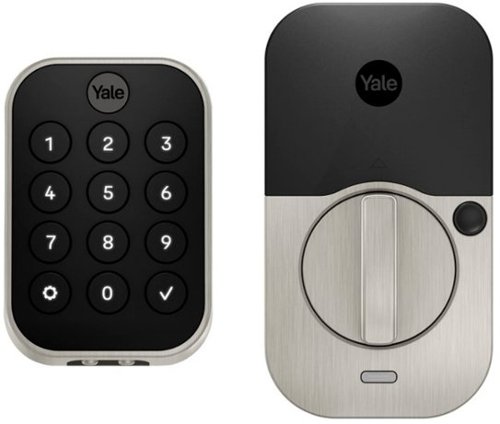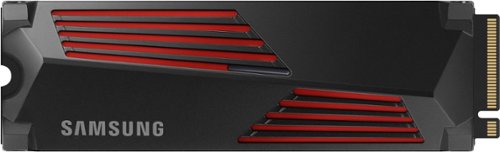Grouticus's stats
- Review count146
- Helpfulness votes409
- First reviewApril 22, 2016
- Last reviewApril 10, 2024
- Featured reviews0
- Average rating4.7
Reviews comments
- Review comment count0
- Helpfulness votes0
- First review commentNone
- Last review commentNone
- Featured review comments0
Questions
- Question count0
- Helpfulness votes0
- First questionNone
- Last questionNone
- Featured questions0
- Answer count12
- Helpfulness votes30
- First answerJanuary 25, 2017
- Last answerNovember 14, 2021
- Featured answers0
- Best answers2
Say goodbye to messy, melting ice bags and scalding heating pads. Introducing RecoveryTherm Cube — one compact, reusable device that delivers instant cold, hot and contrast therapies scientifically-proven to more effectively treat injuries, relieve pain, reduce inflammation, and maximize muscle and joint recovery. Powered by our proprietary Cryothermal Technology, Cube’s easy to use preset treatments use scientifically optimal temperatures and durations for effective relief and recovery anywhere on the body. Plus, it’s wearable, portable, and convenient for relief anytime you need it.
Customer Rating

5
Virtually instant cold and hot therapy
on October 11, 2023
Posted by: Grouticus
I imagine it’s not just me who has been stuck in a pickle without having access to a cold pack or heat wrap when you are in need of one for an injury. There have been plenty of occasions where we did not have an ice pack already frozen and available and/or something to heat up trying to nurse a muscle strain, muscle tightness, bruising, etc. due to an injury. That’s where the new Therabody RecoveryTherm cube comes in handy as a portable and compact device that can either get icy cold or instantly hot without having to scramble to figure out what other options you might have to result to, such as frozen peas or a bag full of dry rice for the microwave. Within a minute and the ease of pushing a button you are able to heat the RecoveryTherm cube up to 109 degrees for those muscle pulls or freeze it down to 46 degrees for swelling anywhere on your body. Conveniently you have the option to either use the cube as a handheld device or use the two straps included with the cube to hold it in place while you go about your day. It can stay heated for approximately 24 minutes, cold for approximately 18 minutes and even has contrast therapy that switches between the two for approximately 20 minutes. If you know anything about injuries, it’s best to start treating the area as soon as possible to reduce any further damage or swelling and this is the perfect device for those instances. I have used the cube at home after working out and in the truck while traveling. It has even been cleared by the FDA as a Type II medical device making which should tell you it has been vetted by those in the medical industry and proven to treat injuries. In my opinion it is basically a magic device or alien technology (sarcasm implied) I didn’t know existed before now and can’t wait to see what this company and others are able to come up with next and would recommend it to anyone who has experienced injuries before… obviously I mean everyone.
I would recommend this to a friend!





Jabra’s Elite 10 true wireless advanced earbuds for work and life. For the first time, revolutionary Jabra ComfortFit technology has been combined with Spatial Sound and Dolby Head Tracking, for a more immersive Dolby Atmos experience to create the clear-sounding earbuds that you can comfortably wear all day. Complete with 10mm speakers, you can immerse yourself in rich, life-like sound that puts you right inside your favorite tracks. We scanned over 62k ears to create our unique oval EarGels that sculpt to every ear shape, and a semi-open design that relieves any pressure. Unwanted background noise will be blocked by our Active Noise Cancellation even in challenging environments, and you can connect the earbuds to two devices at once for super simple switching between phone and PC. Time to comfortably sink into mind-blowing sound. Don’t get caught without charge again with up to 36 hours (ANC off) of battery life that lasts throughout the day. When your buds run out of juice, simply pop them into the wireless charging case for a fast charge of 1 hour worth of battery in 5 mins. Ready to support Low Energy Audio. Stream pristine audio to multiple pairs of earbuds for easy sharing or tune into public broadcasts.
Customer Rating

5
Comfortable fit, incredible sound with ANC
on September 26, 2023
Posted by: Grouticus
Jabra has been in the earbud and headphone game for longer than many other manufacturers in the market typically making them an edge above when it comes to technological advances. That reigns true again with their new Elite 10 earbuds. I have owned several pairs of Jabra earbuds over the years and they have lasted me longer that most other earbuds I have owned because of their durability and great sound they can produce in comparison to other well known manufacturers.
The new Elite 10s elevate the bar with the incorporation of Dolbly Atmos and Spatial Sound which makes music sound like it’s all around you from left to right but also above you. The Jabra Advanced active noise cancelling (ANC) and pass-through sound features work great and you are able to toggle between them within the Jabra smart phone application. Speaking of the smart phone app, it is very easy to navigate and has many other great features including an equalizer you can select certain presets or customize yourself and even Soundscape options if you want ambient noise, nature sounds or comfort sounds to mask the noise around you which could come in handy for yoga or a nap to get your Zen on. As with most recent technology, they work with the Google Voice assistant so you don’t have to worry about pulling your phone out or pushing buttons on the earbuds to perform many functions. With Spotify Tap included in their software, you can get straight to playing music with ease.
I have so many other earbuds lying around our house that after using them I end up reverting back to the Jabras not only because of the incredible sound they produce but also because of the comfort and the fact that they don’t easily fall out of my ears when I’m working, running errands around the house or working out. They come with several different size earbud tips that with the Jabra ComfortFit mold to your ears and help secure them into place which is usually always an issue with me and other earbuds I have used in the past.
in my opinion, Jabra has continued to be one of the greatest innovators in the earbud industry for well over a decade and you won’t go wrong with venturing away from other well known manufacturers when you invest in their newest Elite 10s and I would recommend them to anyone in the market for an upgrade to their earbuds.
I would recommend this to a friend!






Show off that new powerful Predator PO5-650-UB11 gaming PC and illuminate your room in the multi-hued ambience of ARGB as fiery FrostBlade fans hum in an endless high-speed harmony giving constant cool to the Herculean hardware hidden away within. Powered by a 13th Gen Intel Core processor and high-performance NVIDIA GeForce RTX 3070 graphics, the Predator Orion 5000 delivers an awe-inspiring gaming experience that's second to none! Get ready for an unforgettable gaming experience that ignites the senses and takes your passion to new heights!
Customer Rating

5
A gaming beast with everything a gamer demands
on September 14, 2023
Posted by: Grouticus
I am typically not easily impressed when it comes to performance from a gaming PC that comes directly from the manufacturer in comparison to a rig that is custom built. I know I am not alone in these thoughts being around other gamers who many share the same opinions. However, I am now rethinking that thanks to the Acer Predator Orion 5000 gaming PC and seeing the benchmarks I was able to squeeze out of this machine with the components they included on this rig.
This Predator Orion 5000 comes well equipped with a 13th generation 16-core Intel i7 processor which is capable of handling a plethora of tasks at once from gaming, streaming, video, music and photo editing, etc. The PC includes 16 GB DDR5 dual channel 4400MHz memory, a 1 TB Gen 4 PCIe solid state drive and multiple ARGB-infused Predator FrostBlade 2.0 fans to help keep the high temperatures at bay during gaming. Combine all that with the killer NVIDIA GeForce RTX 3070 8 GB graphics card and you have a gaming work of art all bundled up and ready for some abuse. There are also additional slots on the rig to add more storage and easily accessible RAM slots in case you want to upgrade it. It has plenty of USB ports so there’s no need to worry about running out of slots, like I typically run into on my laptops, including one USB 3.2 (Type C) Gen 1 port and three USB 3.2 (Type-A) Gen 1 Ports on the top making them easily accessible. The rear sports one USB 3.2 (Type C) Gen 2x2 port, one USB 3.2 (Type-A) Gen 2 Port and four USB 2.0 (Type A) Ports. The rear also has three Display Ports 1.4a and one HDMI 2.1 port for those rocking several monitors. The PC includes the Killer E3100G 2.5G Ethernet controller and can handle Wi-Fi 6E although I was hoping it was also compatible with the latest Wi-Fi 7 since that’s what our mesh network is. One of the most fun things you can tinker with is the RGB lighting scattered throughout the internals and externals of the rig which you can customize in a variety of ways and can produce, believe it or not, over 16 million different colors which really turns heads when it’s on.
Seeing the specs, components and features on paper doesn’t tell the whole story. Once I got the rig hooked up and software updated, I couldn’t wait to start pressure testing it to see what it could do in comparison to my previous gaming PCs and laptops. After installing all my security software, games, performed updates, etc., I finally ran several benchmarks. I was absolutely blown away at the numbers I was getting out of the Predator Orion 5000; the readings were substantially higher than any of my previous PCs and gaming laptops that had similar, and in some cases better, hardware and specs. It was running AAA games at over 120 fps while keeping the temperatures down due to the multiple fans. The Orion automatically overclocked itself to push it to the limit ensuring seamless graphics and incredible gameplay.
Overall, this Acer Predator Orion 5000 exceeded all of my expectations including the build itself being aesthetically sound, to the hardware included and what it was ultimately able to handle when pushing it to its limits. I don’t see needing to upgrade any time soon and I’m even considering getting rid of at least one of my gaming consoles as it clearly outperforms them and is easily upgradable.
I would recommend this to a friend!






You've got enough on your plate, let Yale get the door with the Yale Assure Lock 2. With multiple ways to unlock, the ability to easily share and track entry codes and advanced Auto-Lock with DoorSense, this Wi-Fi smart lock gives you one less thing to worry about. With built-in Wi-Fi, you can easily check in on home, from wherever you are.
Customer Rating

5
Easy install and user-friendly smart lock
on September 13, 2023
Posted by: Grouticus
Having recently moved into a new house with a guest suite or in-laws’ quarters, we quickly realized that my elderly mother, our new housemate, regularly forgets to lock her separate front door. This was a problem because her side of the house has interior access to our side of the house and could pose as a security issue for her as well as my wife and I and our children. We installed a smart lock and camera on our front door as soon as we moved in to monitor traffic and ensure our house was secure whether we were home or away however my mom thought it was too bulky and didn’t want one on her side. After realizing how easy it was to just walk into her unlocked front door, none of us were comfortable with that and, after browsing the market, came across the new Yale Assure Lock 2.
The new Assure Lock 2 has a much smaller exterior keypad in comparison to the one we have on our front door so we knew that would be part of the sales pitch. However, it also means it doesn't come with as many bells and whistles as the one we previously installed, which isn’t a bad thing when you’re dealing with explaining to an elderly person how the lock works. Having had some minor experience installing smart locks at our previous residences, the Yale Assure Lock 2 was the easiest one I have installed and took less than 30 minutes from start to finish. The “Cliff Notes” version of the installation process would simply be removing the previous deadbolt lock, unless, of course, you’re having to drill out holes in a new door, installing the new deadbolt where the previous one was using the included screws, placing the keypad on the exterior of the door, sliding the mounting bracket and interior latch on the inside of the door and securing it with the pre-installed screws, sliding in the Wi-Fi accessory and placing four of the included AA batteries in the in the interior compartment and finishing up through the Yale Access smart phone application. You’ll also want to install and calibrate the small magnetic Door Sense device on the interior of your door frame which allows it to tell whether the door is open or closed.
Once you create a Yale account and sync the new lock to your account, you’re up and running. Within the smartphone app, you can add new users which is convenient when you have multiple persons living within the house, set your lock code, set up the Wi-Fi, allow access to your location so the lock will know when you are arriving to the house in case you want to enable the auto-unlock feature (super convenient by the way), and auto-lock feature which will ensure your door is locked within a set period of time from shutting it. You can also sync your voice control devices such as Alexa, Google or Siri to access the lock and perform functions as well. The Apple Watch even has an app you can install to control the lock.
Overall this is a great option for those in the market for a smart lock made by a well know door hardware company which is very simple to install, easy to navigate in the smartphone app and aesthetically pleasing to those that want something more discreet.
I would recommend this to a friend!


PRO X TKL is the next generation of the Logitech G PRO keyboard. It was designed in collaboration with the world’s best esports players—and engineered to win. PRO X TKL helps players eliminate every barrier between them and the win with the speed and reliability of LIGHTSPEED wireless technology and a sleek, tenkeyless design. It’s been battle-tested, pro-approved, and built to win championships at the highest levels of competition.
Customer Rating

5
Loaded, comfortable and discreet gaming keyboard
on September 7, 2023
Posted by: Grouticus
Logitech goes HAAM again with its latest edition of their G PRO X lightspeed wireless gaming keyboard. I’ve been using their previous model for over a year now and couldn’t wait to see what they were able to improve on. I needed to get a new wireless gaming keyboard since adding a new rig that will be plugged into our OLED and be sitting about 15 feet from the screen instead of at a desk. After switching to tactile keys instead of mechanical last year, I’m sticking with that style until something better comes out as it is much less loud and discreet. After a year of use with my last G PRO keyboard, I was reminded of why I don’t typically use white peripherals… dirt, sweat, grime, etc. transfer from my hands. The GX brown tactile is nearly black which shows well with the RGB lighting effects that show through the keys; in my opinion more so than the white version. As in all their previous versions and other peripherals, you can customize the color array via their software and even save lighting profiles onboard for quick switching. These are convenient and come in handy for gaming as to highlight specific keys to your liking. The other added bonus they included with this new model is a handy dandy protective carrying case for those who like to protect their devices, travel with their special keyboard or just look fancy.
After the initial charge via the included six-foot USB-C cable, I felt right back in my comfort zone as the keyboard layout was nearly identical to the previous model I had been using. One major upgrade from the previous model is they claim the keyboard battery will last up to 50 hours on a single charge which is double what their last model was. They are still using the 2.4 GHz LIGHTSPEED technology using the included dongle and is also Bluetooth capable. Even wireless, the keyboard is very fast, responsive and easy on the fingers. There’s just something about it that makes it feel nice to the touch. In any case, whatever cat nip they have spun into this keyboard is working.
Having invested in Logitech computer peripherals, amongst other devices, for over a decade, I will always be a loyal customer of theirs as I know their products are made very well, last long, handle just about any abuse you throw their way and are typically always a cut above the competition with the latest technology they use to improve on already great products. I would recommend this high-end gaming keyboard to anyone in the market for one.
Having invested in Logitech computer peripherals, amongst other devices, for over a decade, I will always be a loyal customer of theirs as I know their products are made very well, last long, handle just about any abuse you throw their way and are typically always a cut above the competition with the latest technology they use to improve on already great products. I would recommend this high-end gaming keyboard to anyone in the market for one.
I would recommend this to a friend!



The Masimo Stork Vitals+ smart home baby monitoring system effortlessly tracks your baby's health data anywhere, any time. With the inclusion of the Stork Camera, Stork Boot with sensor, and the mobile app, this is a comprehensive solution to meet all your tracking needs. The Stork QHD-capable baby camera ensures clear visibility even in low-light conditions, allowing you to check on your baby day and night. The two-way audio feature enables you to listen to and soothe your baby’s cries. The soft and gentle silicone boot, equipped with a removeable sensor, measures three health data points: oxygen saturation, pulse rate, and skin temperature. The Stork app provides a user-friendly interface for tracking your baby’s health. Rest assured, the Masimo Stork Vitals+ system is here to help you get to know your baby better. *Not intended for use as a medical device. PLCO-006925/PLM-14758A-0923
Customer Rating

3
A helicopter parents’ dream not without faults
on September 4, 2023
Posted by: Grouticus
Being a father of four, a grandfather of two, and owning/running an in-home daycare with my wife, technological advancements over the years have made the job of keeping an eye on the little ones much easier and safer. The new Masimo Stork Vitals+ infant/child camera and boot vital monitoring device gives us trying to juggle parent/grandparent duties with everyday obstacles much more piece of mind and a major advantage in ensuring those closest to us and under our care are safe and sound.
We ultimately decided to invest in the Vitals+ because we recently became grandparents to our first grandson and figured once he outgrows the boot, we could eventually continue to use it with other infants in our daycare. The new Stork QHD high-resolution camera with temperature monitoring and zoom in/out functions was a bonus because our older baby monitor was using old school technology and didn’t have any of the features.
Unpacking the camera, setting it up and syncing it with the smartphone app was self-explanatory for someone that is semi-tech saavy. However, I did have to reference the instructions on how to set up and adjust the boot with the included straps. The other surprisingly convenient accessories they included with this kit were wall strips to hide the camera wires and protect the infant/child from unexpectedly getting into them. You connect to the camera/boot remotely via Wi-Fi so you need to ensure you have a secure and reliable internet connection.
Being that the Stork Vitals+ is by far the most high-tech baby monitoring device we have used on our youngest grandchild, or any child for that matter, I initially wanted to ensure it was monitoring appropriately and to not solely rely on technology to do a parents’ job so we still made sure to check on him several times while sleeping. Our grandson was a week late so, being a little larger at birth than we expected, we assume the smaller Stork boot probably won’t last more than a couple months until he will have to transition into the medium size boot which is conveniently included with the Vitals+ package. Hopefully after he outgrows the medium boot we can solely rely on ourselves and the camera, if need be. Speaking of the boot sensor, it last surprisingly long, up to 16 hours, on a single charge so you don’t have to remove it too often.
The Stork smartphone app goes hand-in-hand with both devices and provides even more useful features including the room temperature where the camera is located, the humidity of the room, two-way audio, camera and a sleep sound feature that you can play music and/or ambient noise through on the camera speaker removing the need for other devices in the nursery. The boot sensor sends information to the app that provides you with the infant’s oxygen saturation, pulse rate and temperature.
After using it for a few weeks, it’s not without its downfalls. I had technical difficulties syncing both devices and performing the necessary updates via the app however, after performing several troubleshooting steps, I’m still not sure whether it was user error, the phone I was using or the device itself. I did have to contact customer service and they were very helpful and responsive. The other issues I experienced are the constant connection disruptions we have. Full disclaimer, we have 1GB internet speeds with the latest Wi-Fi 7 mesh network, both very fast and can handle multiple simultaneous streams throughout our house, and don’t typically experience connectivity issues on other devices. The first camera we received had to be replaced because of several issues including getting very hot to the touch, beeping continuously while in use and having connection issues. After receiving a replacement camera, fortunately one that does not get hot or beeps, we still have connection issues with the camera. We have performed numerous troubleshooting steps with the camera on several occasions, moved the camera to a location closer to a Wi-Fi node, moved it to a different room, tried different phones, ensured we have latest update, etc. As an example, we now just have the camera set up in our kitchen, a main area, to test it, and it will appear like it’s showing a live view. However, in most cases, it is a few seconds behind and in some cases, it will start to catch up on the live feed a minute after movement has taken place and will speed the camera feed up; imagine watching something in 3X speed. Sometimes the app will freeze/crash as well and I will have to kill the app and restart it. It can be frustrating because it’s causing us more headache trying to rely on it for monitoring and we no longer use the camera because of its unreliability. We’re hoping perhaps a future update will fix this issue. Unfortunately, for now, it’s not something we’re willing to risk using on an infant who may be in need of help.
We had hoped they worked the bugs out before we invested in the Stork Vitals+ however we’ll keep checking up on it to see if eventually it becomes more reliable, especially when it comes to your loved one’s wellbeing.
No, I would not recommend this to a friend.





Spring into action with Bumble Bee! Meet the fan favorite - Fast, agile, and fun to be around – Bumble Bee, a new Performance Series robot experience by Robosen! With an improved walking algorithm, incredibly fluid actions & sequences – Bumble Bee jumps into action with its 17 servo motors and in a perfectly executed original G1 form! Whether interacting with Robosen’s Optimus Prime through the new Mini Theater, or showing off his programming and acrobatic skills – you’ll love seeing this Autobot best friend blast away the Decepticons.
Customer Rating

5
The future of toys looks incredible with this tech
on July 20, 2023
Posted by: Grouticus
If the Robosen Transformer Bumble Bee is what the future of toys looks like, I’m thrilled beyond belief. I grew up playing with the original Transformers as a child and the nostalgia of bringing these toys to life makes it exponentially more incredible. After seeing the videos of what the Robosen Bumble Bee could do, I was excited to get my hands on it and hopefully my children’s eyes will light up as mine did back in the 80s so, selfishly, I could try to live vicariously through them for a moment. Well, maybe that’s going a little too far but it’s always fun to introduce them to something new and just witness their excitement.
After unpacking and initially charging Bumble Bee, I was eagerly waiting to take him for a test drive on my smart phone app. Once he was turned on and synced to the app, the first thing I did was run it through all the pre-downloaded movements and sounds which were impressive to say the least. After that, I went to the download center on the app and downloaded all the other movements. All of the movement/sound options were very fire, as the kids now a days say apparently. Because my little ones had friends over for a play date, I surprised them all with Bumble Bee as they looked in amazement and gathered around to enjoy the experience. They were super excited to learn he had voice commands and continuously instructed him to dance, open fire, look out, etc. Perhaps one of the coolest features is the mini theater mode where Bumble Bee performs some of his plot lines from the show and you are able to sync his movements with the Robosen Optimus Prime robot which I now think I’ll need to get eventually. I am always surprised when something can hold kid’s attention spans for more than five minutes. I had resistance from them after trying to remove him from their abuse after giving him commands for a half hour and making him fall and get back up on his own which was their favorite thing to do. Even with the recommended age for the user being 8+, I had a blast playing with it while entertaining 4-7 year olds. For the more mature folks that want to get into the more advanced features, you use the app to customize your own movements and save them for later use.
According to their website, Robosen made all of this toy “magic” possible by piling a plethora of technology into Bumble Bee including 45 for their custom engineered microchips, 17 high precision servo motors and an upgraded adaptive gait algorithm. It is able to respond to 20 voice commands and the app and robot come with 69 original Transformer G1 animation sound bytes. There are several lights on Bumble Bee as well including his eyes, headlights on his feet and the removable gun. The movement features Bumble Bee can perform, including standing back up after falling and standing on one leg to perform high single leg kicks, are also made possible with it’s 6-axis IMU that detects what position he is in.
All of this technology is incredible to see discretely packed in the form of a small toy which by first appearance looks like your average toy until it comes to life. I can’t wait to see what else they have in store… hopefully eventually being able to actually transform into its car form and shoot projectiles.
I would recommend this to a friend!






Designed for tech enthusiasts, hardcore gamers and heavy-workload professionals who want blazing fast speed. The integrated heatsink disperses heat to maintain speed, power, efficiency and thermal control, preventing downtime overheating on consoles and PCs. For console gaming, compatible only with PlayStation 5. Sequential read/write speeds up to 7,450/6,900 MB/s
Customer Rating

5
Blazing fast load and read speeds
on July 20, 2023
Posted by: Grouticus
After recently installing a Samsung 990 Pro SSD in my gaming laptop and seeing what a difference it makes, I just had to get one to expand the storage space in my PlayStation 5. Installation was simple except for trying to figure out how to remove the side panel of my PS5 which I had to look up the trick online. Once the panel of my PS5 was removed, I used a small screwdriver to remove the one screw on the SSD cover exposing the additional storage slot. I removed the screw used to hold the new SSD in place, slotted the SSD firmly into place and reinstalled the screw. After replacing the SSD cover and PS5 side panel, I was ready to plug it back in for set up and use. After turning the PS5 back on, it automatically recognized the new Samsung 990 Pro SSD and requested to format it which took less than a minute. The PS5 automatically performed a speed test to ensure it could handle the load speeds and confirmed it was reading almost 7000 mb/second and, according to Samsung, can go up to 7450 mb/second which is nearly twice as fast as the previous SSD I had in my laptop. The new Samsung 990 Pro SSD is one of the best upgrades I made for both my laptop and PS5 and noticed the load and read speed increase right away.
I would recommend this to a friend!



Reveal the road ahead with the MAXcam 360c, Escort’s complete driver alert system that turbo boosts your road awareness with the perfect blend of hardware, software, and community. Maximize your drive with a system that is engineered for excellence. The MAXcam 360c delivers exceptional detection performance combined with advanced video protection.
Customer Rating

5
Dual peace of mind for your driving experience
on July 12, 2023
Posted by: Grouticus
I have had multiple power cords hanging from my windshield and down my dash for far too long connecting several devices including my previous radar detector and dash cam. So when the Escort MAXcam 360 was announced and had not only the latest and greatest technology, it also combined both devices into one finally cutting down to just one cord. I couldn’t wait to yank all my old tech and power cords out of the car, which really weren’t more than a year or two old, and hook up this bad boy. The radar detector is slightly wider than my previous one but I had to also keep in mind that I would no longer have a separate dash cam in my way. It was very easy and self-explanatory to install even to those that have not connected one in the past; simply find a good place on the windshield of your vehicle for the suction cup, connect the power cable to the MAXcam 360 and install it onto the suction cup magnetic mount. Technically it’s not necessary however I recommend downloading the smart device application to sync the device and access all the other useful features on the app including maps, notifications, reporting, settings, etc.
After using the MAXcam 360 for about a week, I’m amazed at how far it will pick up radar from emergency vehicles, much farther than when you can visibly spot them. This is thanks to the Blackfin 706 DSP chip only found in Escort’s flagship radar detectors. The arrows on the device will tell you what direction the radar is coming from so you know the location of the alert. While driving and connected via the app, you are able to view and report live alerts informing other drivers of emergency services presence. It does a great job of filtering out false alerts from other radar sources such as automatic doors in commercial buildings and whatever else is out there.
The QHD 1440 video resolution on the dash cam feature is crystal clear even in low light due to the Sony Starvis sensor and Ambarella SoC chip. The set conveniently comes with a 16GB micro SD card for video storage which you can upgrade aftermarket. You can view video live via the app using the built in dual-band wi-fi and receive automatic software updates and alerts.
Even will all that technology built into the MAXcam 360, my favorite part of this radar detector is the lack of super annoying beeping sounds that you’ll find in many other manufacturers, many of which I have used in the past. There is also a convenient volume knob on the front of the device so you don’t have to figure out what button to push that are typically facing upwards away from your line of sight while driving, which is annoying as well.
All that being said, the Escort MAXcam 360 is definitely the best radar detector I have ever used and combining it with a dash cam made it even better. I would recommend it to anyone in the market for a radar detector which is way cheaper than a ticket and raise in insurance.
I would recommend this to a friend!





Design meets function in the most powerful, premium cordless stick vacuum with auto empty. Bespoke Jet AI Cordless Stick Vacuum includes our most powerful HexaJet 2.0 motor, and delivers up to 100 minutes of runtime in a single charge. AI Cleaning Mode automatically senses floor type and optimizes suction whether on carpet or hard floor for efficient cleaning performance on any surface. Innovative design combines with the All-in-One Clean Station which auto-empties, charges, and stores your vacuum, for one show-stopping solution.
Customer Rating

5
Improvements on an already amazing stick vacuum
on July 10, 2023
Posted by: Grouticus
I have owned the original Samsung Bespoke stick vacuum for over a year and absolutely love it. I was excited to hear that an updated version of the Bespoke Jet vacuum was being released and looked forward to what Samsung was able to improve on since we wanted another one for our second floor.
Some of Samsung’s improvements you’ll notice right out of the box including the lack of a tool/accessory caddy. With the new AI model, you no longer need the caddy to charge the additional idle battery as the new, larger battery can last over an hour and a half on one charge. However, the AI’s battery is heavier and, in essence, makes the handheld portion weigh slightly more than the previous model but still well balanced while holding it. The Bespoke Jet AI is packaged with a useful telescopic suction stick, a powered dual brush cleaning head, a pet cleaning tool, a brush tool, a long reach crevice tool, three additional dust bags for the clean station and the stand up clean station. The Samsung All-In-One Clean Station appears and performs like the previous model, is relatively slim and easy to find a place in your house/apartment to stow it.
If comparing the AI handheld vacuum side-by-side to the previous model as seen in the pictures I posted, you’ll notice several differences including the size as the AI is slightly larger in general. You’ll also notice Samsung changed the dust chamber internal parts adding a spiral fin-style spinning mechanism on the bottom which not only helps the air circulate and capture dust/debris but also comes into play when emptying the dust bin into the clean station as it helps spin the dust bin clear of debris. The digital display on the AI handheld is the visible notification hub which tells the user the speed/suction power, the expected battery time remaining, battery charging status when docked, any errors while operating and the maintenance guide all available is various languages. If you connect the Samsung SmartThings app on your smart device, which I recommend but is not required, you can monitor the Bespoke AI vacuum and clean station status. Regarding performance, Samsung’s most powerful stick vacuum uses a HexaJet 2.0 motor to provide up to 280 AW of suction.
Perhaps the biggest change Samsung has made to its Bespoke vacuum line is adding the AI… and I don’t just mean adding a couple letters to the name. They built intelligence into the vacuum that can sense the type of flooring you are cleaning and adjust the suction power and how the active dual brushes respond to the floor. It was a bit pesky to have to manually adjust the power when going from hardwood floor to rugs however, with the AI technology, I no longer worry about it as the vacuum does it for me. It also does a much better job preventing the brushes from stalling mid-vacuuming. If it does, you simply have to turn the vacuum off and back on like the previous model. The last minor improvement I must make mention of because it has been a game changer for hard floors is the light on the front of the cleaning tool. I never knew what a difference the light would make when cleaning; now I can see all the dirt on the floor in front of the vacuum or where I have/haven’t cleaned yet.
Samsung stands by their product by providing a two-year warranty on the battery, a two-year manufacturer’s warranty and a 10-year motor warranty for peace of mind. One upgrade I would like to eventually see is the ability for the vacuum to stand upright on its own when not in use. Overall, Samsung has made welcomed improvements to the Bespoke stick vacuum line and would recommend it to anyone in the market for a high-end stick vacuum. However, now I need a space to stow the attachments since it no longer comes with the tool caddy.
Some of Samsung’s improvements you’ll notice right out of the box including the lack of a tool/accessory caddy. With the new AI model, you no longer need the caddy to charge the additional idle battery as the new, larger battery can last over an hour and a half on one charge. However, the AI’s battery is heavier and, in essence, makes the handheld portion weigh slightly more than the previous model but still well balanced while holding it. The Bespoke Jet AI is packaged with a useful telescopic suction stick, a powered dual brush cleaning head, a pet cleaning tool, a brush tool, a long reach crevice tool, three additional dust bags for the clean station and the stand up clean station. The Samsung All-In-One Clean Station appears and performs like the previous model, is relatively slim and easy to find a place in your house/apartment to stow it.
If comparing the AI handheld vacuum side-by-side to the previous model as seen in the pictures I posted, you’ll notice several differences including the size as the AI is slightly larger in general. You’ll also notice Samsung changed the dust chamber internal parts adding a spiral fin-style spinning mechanism on the bottom which not only helps the air circulate and capture dust/debris but also comes into play when emptying the dust bin into the clean station as it helps spin the dust bin clear of debris. The digital display on the AI handheld is the visible notification hub which tells the user the speed/suction power, the expected battery time remaining, battery charging status when docked, any errors while operating and the maintenance guide all available is various languages. If you connect the Samsung SmartThings app on your smart device, which I recommend but is not required, you can monitor the Bespoke AI vacuum and clean station status. Regarding performance, Samsung’s most powerful stick vacuum uses a HexaJet 2.0 motor to provide up to 280 AW of suction.
Perhaps the biggest change Samsung has made to its Bespoke vacuum line is adding the AI… and I don’t just mean adding a couple letters to the name. They built intelligence into the vacuum that can sense the type of flooring you are cleaning and adjust the suction power and how the active dual brushes respond to the floor. It was a bit pesky to have to manually adjust the power when going from hardwood floor to rugs however, with the AI technology, I no longer worry about it as the vacuum does it for me. It also does a much better job preventing the brushes from stalling mid-vacuuming. If it does, you simply have to turn the vacuum off and back on like the previous model. The last minor improvement I must make mention of because it has been a game changer for hard floors is the light on the front of the cleaning tool. I never knew what a difference the light would make when cleaning; now I can see all the dirt on the floor in front of the vacuum or where I have/haven’t cleaned yet.
Samsung stands by their product by providing a two-year warranty on the battery, a two-year manufacturer’s warranty and a 10-year motor warranty for peace of mind. One upgrade I would like to eventually see is the ability for the vacuum to stand upright on its own when not in use. Overall, Samsung has made welcomed improvements to the Bespoke stick vacuum line and would recommend it to anyone in the market for a high-end stick vacuum. However, now I need a space to stow the attachments since it no longer comes with the tool caddy.
I would recommend this to a friend!





Grouticus's Review Comments
Grouticus has not submitted comments on any reviews.
Grouticus's Questions
Grouticus has not submitted any questions.
Capture stunning imagery with the legendary Hasselblad camera and enjoy a smooth flight with omnidirectional obstacle sensing. Every improvement on Mavic 3 sets a higher standard for aerial photography. Fly with Mavic 3 and discover imaging above everything.
WHAT CARD READER DOES THIS TAKE?
You can install a high speed micro SD in the drone right above the battery to increase the onboard storage capacity.
2 years, 5 months ago
by
Grouticus
The expandable Swann 8 channel 1080p Enforcer™ series is armed with the latest in Home Security, such as Police-Style flashing lights, Night2Day™ color night vision, TrueDetect™ Heat & Motion Detection, Google & Alexa compatibility, Cloud back up, and much more.
Does this system record audio or just video?
It records audio and video and you can use the smart phone app to talk through the cameras. We use them in our kids' rooms and for our outdoor security system
3 years, 5 months ago
by
Grouticus
The expandable Swann 8 channel 1080p Enforcer™ series is armed with the latest in Home Security, such as Police-Style flashing lights, Night2Day™ color night vision, TrueDetect™ Heat & Motion Detection, Google & Alexa compatibility, Cloud back up, and much more.
Does this system record audio or just video?
It records audio and video and you can use the smart phone app to talk through the cameras.
3 years, 5 months ago
by
Grouticus
The Samsung Jet™ 75 Complete Cordless Stick Vacuum features a lightweight and maneuverable design and a removable battery that can be easily swapped* for extended cleaning time up to 60 minutes. Compatible with Samsung Clean Station™ for mess-free, automatic emptying of the hygienic dust bin. *Second battery sold separately.
Is the unit able to stand upright on its own?
Take panoramic footage with this GoPro MAX digital camera. The 16.6MP sensor captures detailed footage and 360-degree views, and the six built-in microphones record immersive audio. This GoPro MAX digital camera has a touch display that lets you switch between standard and 360-degree video modes and choose from multiple digital lenses to customize your footage.
Can the camera be controlled remotely?
Yes, by your smart phone through the GoPro app or with one of GoPro's optional devices
4 years, 6 months ago
by
Grouticus
Keep an eye on your home or business day and night with Arlo Pro 3. With no wires, you can install Pro 3 in minutes and view video directly from your phone. Spot unique details with color night vision, and see more in dark areas with the integrated spotlight. The advanced lens provides superior image quality, a wider field of view, and allows you to auto track and zoom on moving objects with clarity. Receive notifications when your camera spots people, vehicles, animals, or packages, and view live video or recorded clips directly from your phone, with 3 months of included Arlo Smart.* Hear and speak to visitors clearly with two-way audio.
Does this come with free 7days of recording? Or is it like the 4k model where you have to pay for cloud after one year?
This two camera Arlo Pro 3 kit comes with three free months of the new Arlo Smart Plan which does 30 days of 2K cloud recording. However, you can also simply plug a USB drive in the hub to record locally. I would check the Arlo website for more details on the new plans they offer.
4 years, 6 months ago
by
Grouticus
When spills happen, the Braava jet m6 robot is always on call—ready to head to the spot and take them on. Just say to Google Assistant or Alexa, “Have Braava mop in front of the kitchen counter”, and it heads out and gets to work. Always learning your home and your cleaning habits, it can offer customized schedules that work around your life—even suggesting extra cleanings during pollen season. Using Precision Jet Spray, it loosens dirt and sticky messes without spraying furniture, rugs, or walls—all without any effort from you, making your mopping tasks a thing of the past. *(Alexa and all related logos are trademarks of Amazon.com or its affiliates. Google is a trademark of Google LLC)
How do you keep it from going on your carpets from a tile floor?
It should sense that it's no longer on a hard floor and go in reverse. I would suggest picking up any rugs before you set it to clean so it cleans under the rugs.
4 years, 10 months ago
by
Grouticus
Step into virtual reality with this Oculus Rift S PC-powered headset. The advanced optics produce a sharp display with bright, vivid colors, and Oculus Insight tracking removes the need for external sensors to convert movements into virtual reality. This Oculus Rift S PC-powered headset has a fit wheel that secures the headset with a quick twist.
I am setting up the oculus, but I can’t move the software into the other drive, and the thing it shows me to switch it does not work. Please help me.
This worked for me:
https://support.oculus.com/1142129705828091/
When you install the Oculus app on your PC computer, it'll install on the C: drive. If you want to install the app on a different system drive, make sure the new system drive has at least 4GB of free disk space and is formatted to use the NTFS file system.
To install the Oculus app on a different system drive:
Press the Windows key + R to open the Run command
Enter the following path: [drive]:\Downloads\OculusSetup /drive=[new system drive]
- Replace [drive] with the letter of the drive where Oculus was downloaded to
- Replace [new system drive] with the letter of the new drive you'd like to install Oculus to
Ex: C:\Downloads\OculusSetup /drive=D or C:\Downloads\OculusSetup /drive:D
Click OK
The Oculus app will then open and attempt to install the app on the new drive you've chosen.
https://support.oculus.com/1142129705828091/
When you install the Oculus app on your PC computer, it'll install on the C: drive. If you want to install the app on a different system drive, make sure the new system drive has at least 4GB of free disk space and is formatted to use the NTFS file system.
To install the Oculus app on a different system drive:
Press the Windows key + R to open the Run command
Enter the following path: [drive]:\Downloads\OculusSetup /drive=[new system drive]
- Replace [drive] with the letter of the drive where Oculus was downloaded to
- Replace [new system drive] with the letter of the new drive you'd like to install Oculus to
Ex: C:\Downloads\OculusSetup /drive=D or C:\Downloads\OculusSetup /drive:D
Click OK
The Oculus app will then open and attempt to install the app on the new drive you've chosen.
4 years, 10 months ago
by
Grouticus
Call across the room to hear your favorite song with Echo Spot. This voice-activated device is compatible with Alexa and lets you check the weather, watch video clips and even answer your connected phone. The small footprint of Echo Spot slides in easily without taking up space and works with all connected devices and speakers.
Can this work wirelessly??
No, it needs to be plugged into an electrical outlet.
5 years, 5 months ago
by
Grouticus
Keep your head in the game with this Logitech G Pro headset. Its leatherette ear pads isolate surrounding noises to keep you focused, and its featherlight construction minimizes pressure for longer wear. This Logitech G Pro headset's microphone has a wide frequency response and low signal-to-noise ratio for improved communication with teammates and opponents.
Do I have to get a splitter for this or no?
No, they come with an auxiliary splitter if you have a separate mic auxiliary out on your rig.
5 years, 8 months ago
by
Grouticus