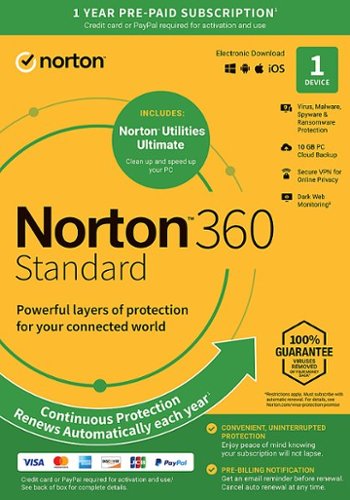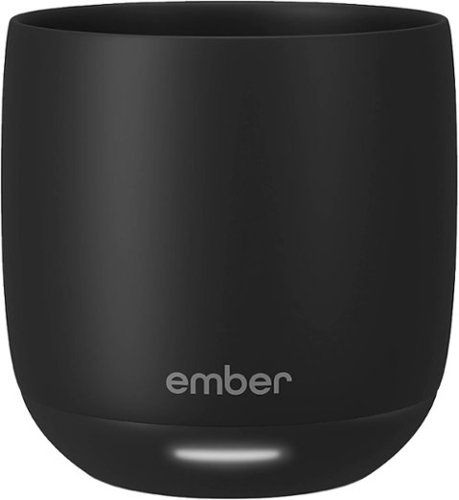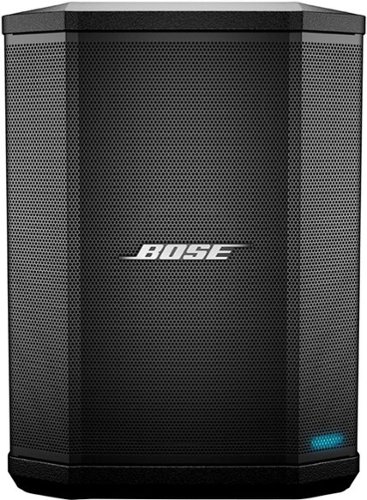Grouticus's stats
- Review count148
- Helpfulness votes409
- First reviewApril 22, 2016
- Last reviewMay 7, 2024
- Featured reviews0
- Average rating4.7
Reviews comments
- Review comment count0
- Helpfulness votes0
- First review commentNone
- Last review commentNone
- Featured review comments0
Questions
- Question count0
- Helpfulness votes0
- First questionNone
- Last questionNone
- Featured questions0
- Answer count12
- Helpfulness votes30
- First answerJanuary 25, 2017
- Last answerNovember 14, 2021
- Featured answers0
- Best answers2
When you combine Avata with the goggles and motion controller, flight becomes accessible to all. Experience the thrill of total immersion with unrivaled safety and control. Embrace your spontaneity and capture the world around you. Some of us were Born to Fly.
Customer Rating

5
Fly like an eagle, literally
on August 29, 2022
Posted by: Grouticus
Being an avid, yet somewhat amateur, drone pilot over the past few years, I always thought there has to be a better and more responsive way to bring the thrill of flight firsthand to drone users while also expanding that all to a wider audience of curious customers. The new DJI Avata FPV drone combined with the new DJI Goggles 2 and motion controller does just that and in spectacular form. In my recent experience, FPV drones are the wave of the future as it allows you to see exactly where you’re flying in real time and can make much quicker split decisions to avoid crashes and capture everything right in front of your eyes.
After unpacking everything, I was surprised as to how small the Avata drone was compared to the larger drones I was used to flying; the Avata can fit in the palm of your hand and is somehow still packed with technology, an incredible 4K camera and 20GB of internal storage. Setting up the equipment after the initial battery charging was relatively simple following the instructions on line, downloading the DJI Fly application on your smart device and syncing the equipment to your DJI account. Once you power up and put on the Goggles 2, you’ll want to adjust the view using the knobs on the bottom of the headset for your eye spacing and to make sure you can focus on the image. The Goggles display a 1440x810 screen resolution at 144 Hz and are powered by an external 1800 mAh battery linked by a cable which is kind of funky however cuts down on the bulkiness of the headset. The battery size is expected to run the Goggles 2 for approximately 110 minutes. The on-screen DJI Fly software walks you through using the Goggles 2 and the controls using the side touch pad by swiping and tapping. There is a Micro SD card slot on the Goggles for storing your drone video and pictures. You sync the drone and controller using the Goggles and the DJI Fly application and there are updates out of the box, as expected from any recent technology. My only gripe thus far from the headset is that it is not a true VR viewing area and more of just viewing a square screen/monitor in the headset. Eventually I would like to see an upgrade to this using multiple cameras for a more immersive VR flying experience.
I set up the inaugural flight in my living room just to get a feel for the controls and fit for the Goggles. With the double tap of a button on the motion controller, the Avata drone zipped into launch with a high-pitched sound immediately getting the attention of everyone in the house. Tilting the controller left and right allowed me to look around the room in a stationary hovering position. Feathering the trigger button on the controller allowed me to gently move forwards and backwards depending on the Goggle’s and controller’s orientation which was easy to understand being experienced in drone flight and similar to flying in video games. You can invert the flight controls in the settings as well. It was somewhat difficult to toggle with the settings on the Goggles 2 while holding the controller but I was still able to manage. I’m sure there is a learning curve and will get more used to the controls with more use. I was able to maneuver around my house with ease without running into anything and everything and fly it out the back door outside. Once outside, I was able to let loose and relax a little more with less obstacles. I immediately zipped up into the air in a split second in “Normal” flight mode when I remembered there was also a “Sport” mode which I paused to switch to on the controller. It was in that moment that I realized what the Avata was capable of. I gave it everything I had shooting up and down the neighborhood hitting speeds of around 60 mph and whipping around with ease like a sports car drifting around tight corners. I flew around for about 15 minutes before the 2420 mAh battery began to run low and an on-screen notification advised me it was time to return home. Since I launched inside the house, I had to manually land it in a safe area because of the obstacles and GPS not tracking indoors. If you launch outside in a GPS tracked area, the Avata will automatically return home before the battery runs out. If you are new to drone flight or hesitant on flying drones, there is a DJI Virtual Flight app you can practice flying with.
Perhaps one of the best Avata drone features is the protection built around the propellers to prevent damage. That, coupled with a well-designed casing for the entire drone and 4K camera, should give users piece of mind. Thank DJI for all that protection because I already took a 20 foot fall coming out of a second story window hitting and rolling down scaffolding eventually landing on a rock surface. Upon retrieving the drone, I was amazed to see there was barely a scratch on it and no damage to the propellers or camera at all. Upon crashing, the Goggles 2 displayed a notification that an impact occurred, and the drone flipped over (as if I didn’t already know as my FPV screen was spinning out of control). I set the drone back up after inspection for a subsequent flight and had no issues (phew, sigh of relief). There is something called the “Turtle Mode” you can activate after a crash if your drone falls on its top that will flip the drone back upright making it ready for flight which is pretty cool to see. Another protection feature is the downward obstacle sensors which allow it to sense what’s below it and capable of flying at high speeds only inches from the ground without manually adjusting the height. I also want to add that during all the flight that I have taken with the Avata and Goggles 2, I have not once had a transmission issue which is because of DJI’s flagship O3+ and 2T2R omnidirectional antennas. This proved true as I was sitting on the couch in my living room on the opposite side of our two story house while flying the drone outside around our neighborhood.
The video and pictures I have taken while flying was very clear with the Avata’s 4K@50/60fps camera which is also capable of lower quality 2.7K@50/60/100fps and 1080p@50/60/100/120 fps video. The video transmission to the headset is up to 1080p giving it clear imaging while flying. DJI’s RockSteady 2.0 and HorizonSteady software allows the Avata’s camera to capture 155 degrees of super-wide FOV smooth footage for stunning videos similar to what the natural eye would see. The drone has 20GB of internal storage while the Goggles 2 has an expandable Micro-SD slot for additional storage.
I have been flying larger, more expensive drones for a few years now and I can imagine they have scared off potential first time drone users in the past because of their bulkiness, price point and perhaps fear of crashing or losing them. Fear not, DJI has options in the event crashes or losses occur including GPS tracking as well as reasonably priced insurance you can buy to protect your investment. Overall, this may be one of the best and safest bets as a new or amateur drone pilot as well as for a more advanced user that may be new to FPV drones. In either case, it’s an amazing drone set up that allows the user to somewhat experience what it’s like to fly in real time without experiencing an upset stomach from the ups and downs of true flight and losing your cookies.
I would recommend this to a friend!






The Lockly Vision Elite Deadbolt Edition (PGD798NV) with integrated video doorbell and smart lock is the ultimate smart home upgrade for all homeowners. Multiple ways to lock / unlock including 3D biometric fingerprint access, patented heck proof PIN Genie keypad, app control, Scan-to-Open, Voice control with Alexa and Google Assistant, Offline access codes or Physical key. Real-time door status monitoring from anywhere, and video camera with motion detection and 2-way communication. Best for homeowners, Airbnb rentals and offices. Solar charging to ensure your lock never out of battery again. Universal fit for easy DIY installation with complimentary white-glove onboarding included.
Customer Rating

5
All-in-one door lock, camera and security
on July 15, 2022
Posted by: Grouticus
The new Lockly Vision Elite deadbolt edition is the creme de la creme of hardware for your door deadbolt. I honestly could never have imagined cramming so many features into a deadbolt lock but somehow they managed to do it and in incredible style. To start off, the DIY installation was fairly simple as they not only provide a user-friendly installation guide but also videos you can access via their app or on YouTube to walk you through the simple steps. You do have to plug in a router type device to your modem or router via an ethernet cable so keep that in mind where you might need to put one that’s close to the door you’re installing the lock on. I only ran into some issues at the end of the installation with having to reset the motion of the lock because I had it in the wrong position. Once it was installed, I downloaded the smartphone app and I created a user account, I was able to set up my personal PIN number, link my Amazon Alexa account and tinker with all the other features and options provided in the settings. In the access function of the app, you can add the fingerprints you would like to grant entry access to.
The Vision Elite Lock allows multiple types of entry to your home or office including a digital randomized numeric keypad, a biometric sensor on the side for up to 99 stored fingerprints, access from the Lockly app, invitations you can send to others for access whether permanent or temporary and even allows you to schedule certain times the lock can be left open or locked and the amount of time it can remain unlocked. It can send you a push notification whenever the door is open or closed, locked or unlocked, motion at your door and even if someone is attempting to tamper with the lock by entering a wrong code or the fingerprint reader is attempting to be used by someone who is not saved in the user’s system. Oh, I almost forgot one… yes, there’s even a super old school set of keys it comes with because you just never know when you’re trying to explain to grandma how to unlock the door.
The “Vision” portion of the lock replaced our beloved video doorbell and the great part about it is the camera faces forward right on your door instead of side mounted how some doorbells are mounted on homes. The built-in high-definition camera sports night vision and has a rain sensor that will turn off the keypad until you re-access it via the app or simply press the doorbell on the lock. It has a speaker on the inside of the door that acts as a doorbell so there’s no need for a separate chime peripheral and acts as a two-way speaker between the inside and outside of the house. The lock has built in digital storage that will save videos of movement and someone ringing your doorbell.
The lock comes with two batteries so you can keep one charged when the one being used runs low on power and simply swap them out to charge the dead battery using the provided USB-C cable which was very thoughtful and convenient compared to other doorbell manufacturers that only provide one battery.
There’s really not much more you can ask for from a deadbolt lock in today’s technology and at this price you can’t go wrong considering how many devices you could potentially be replacing with just the Lockly Vision Elite. If I were Batman, and I’m neither confirming nor denying that I am, this would definitely be the lock for my bat cave.
The Vision Elite Lock allows multiple types of entry to your home or office including a digital randomized numeric keypad, a biometric sensor on the side for up to 99 stored fingerprints, access from the Lockly app, invitations you can send to others for access whether permanent or temporary and even allows you to schedule certain times the lock can be left open or locked and the amount of time it can remain unlocked. It can send you a push notification whenever the door is open or closed, locked or unlocked, motion at your door and even if someone is attempting to tamper with the lock by entering a wrong code or the fingerprint reader is attempting to be used by someone who is not saved in the user’s system. Oh, I almost forgot one… yes, there’s even a super old school set of keys it comes with because you just never know when you’re trying to explain to grandma how to unlock the door.
The “Vision” portion of the lock replaced our beloved video doorbell and the great part about it is the camera faces forward right on your door instead of side mounted how some doorbells are mounted on homes. The built-in high-definition camera sports night vision and has a rain sensor that will turn off the keypad until you re-access it via the app or simply press the doorbell on the lock. It has a speaker on the inside of the door that acts as a doorbell so there’s no need for a separate chime peripheral and acts as a two-way speaker between the inside and outside of the house. The lock has built in digital storage that will save videos of movement and someone ringing your doorbell.
The lock comes with two batteries so you can keep one charged when the one being used runs low on power and simply swap them out to charge the dead battery using the provided USB-C cable which was very thoughtful and convenient compared to other doorbell manufacturers that only provide one battery.
There’s really not much more you can ask for from a deadbolt lock in today’s technology and at this price you can’t go wrong considering how many devices you could potentially be replacing with just the Lockly Vision Elite. If I were Batman, and I’m neither confirming nor denying that I am, this would definitely be the lock for my bat cave.
I would recommend this to a friend!





The Velox Wireless Air Vent mount is a magnetic phone mount with wireless fast charging for MagSafe compatible iPhones. Just place your device against the Velox mount, and it will snap into place in perfect alignment for up to 7.5W of wireless power. The Velox Wireless Air Vent mount is easily installed by simply sliding the prongs onto the air vent blade, where silicone grips prevent it from slipping. The ball joint on the air vent mount allows you to adjust the cradle for an ideal and safe viewing position while you drive. The siliconized surface provides added grip to prevent your phone from slipping, while the aluminum housing efficiently dissipates heat. Now it's easier than ever to keep your phone powered up on the go. *ONLY compatible with MagSafe iPhone series and cases.
Customer Rating

5
Perfect magnetic phone mount and wireless charger
on July 5, 2022
Posted by: Grouticus
After having terrible experiences in the past attempting to use vent mounted phone mounts in my car, I was a little skeptical and unsure whether I would like the new iOttie Velox magnetic charging car mount for my phone. The car vent phone mounts I have used in the past typically were made using very cheap plastic parts and would often either break within a month of use or never held my phone in place while I was driving. My other concern with the Velox mount was whether the magnet was going to be strong enough to hold my phone in place while driving, turning, breaking, maneuvering speed bumps, etc. Well, after using this mount for about a week, low and behold I think iOttie finally got the design just right. The solid rubber grip fit tightly in the smaller circular vents of our car as well as the larger square vents in our truck. The magnet was definitely strong enough to hold the phone in place even while accelerating, hard breaking, turning and hitting bumps and never once did the phone slip off the magnetic holder nor did the holder come out of the vent. One of the best parts about this phone holder is that it not only secures your phone into place while driving, it also does a great job of charging my phone without having to plug anything in or run additional cables. This was a great investment for someone who often forgets to charge their phone at home or the office and then hitting the road while also providing the additional safety of not having to pick up and touch your phone to see any pertinent notifications, phone calls, etc. as it rests perfectly in an existing car vent where you normally would be looking to adjust your A/C or tune the radio.
I would recommend this to a friend!




Norton 360 Standard gives you comprehensive malware protection for 1 PC or Mac or Android or iOS device, including 10GB of secure PC cloud backup and Secure VPN for your 1 device. Also included are additional features such as Password Manager and SafeCam that alerts you and blocks unauthorized access to your PC’s webcam, and Dark Web Monitoring, where we monitor and notify you if we find your personal information on the dark web. Norton Utilities Ultimate provides you with tools to help clean and reinvigorate your PC to keep it running like new. Automatically help increase your PC’s processing power, memory, and hard drive when you launch high-demand apps, for a smoother gaming, editing, and streaming experience.
Posted by: Grouticus
I have been using Norton software products for more than a decade and heavily rely on it to not only maintain the security of all my PCs, laptops, phones, etc. but to also keep my operating systems in tip top performance. In all of the time I have owned their software, I have NEVER got any viruses or malware on my computers, at least not that I’m aware of :\, as the Norton software is constantly fighting that battle in the background while I’m on the computer and/or while it’s in idle. The software has, however, caught viruses and malware that has tried to breach my computers, including trojan horse style viruses. The software can inform you in real time when there is another source trying to breach your system or if a download appears suspicious. One of the best features of the Norton Utilities that I have always recommended to anyone with a computer or laptop is ensuring the registry and drivers are all up to date. Typically, when I work on someone’s computer that they say is running slow or having issues, it always seems to be because they haven’t been updating the software and drivers. Norton Utilities takes the work out of this by checking it periodically in the background and you can schedule it to perform the checks when you’re not using your computer. I have tried other products in the past and bottom line is they just don’t compare to everything you will get with Norton Utilities Ultimate and it’s well worth every penny to protect those expensive devices and keep them running great.
I would recommend this to a friend!


Esports has a new apex predator. As successor to the award-winning Razer Viper Ultimate, our latest evolution is nearly 22% lighter and armed with all-round upgrades for enhanced performance. With one of the lightest wireless gaming mice ever, there’s now nothing holding you back.
Customer Rating

5
Incredibly crafted high performance gaming mouse
on June 10, 2022
Posted by: Grouticus
I have had a vested interest in Razer products for the better part of a decade as my go-to gaming peripheral manufacturer because of their dedication to being a major competitor in the esports and gaming industry. The new ultra-lightweight Razer Viper V2 wireless mouse sets the bar once again with their hyperspeed technology, gen 3 optical switches and Focus Pro 30K optical sensor; in other words, Razer threw in just about every bell and whistle a gamer could ask for into the new Viper V2 esports professional mouse. As you would expect from Razer, the mouse was very easy to set up and install on your rig with simple plug-and-play. Included in the package are optional self-applicable mouse grips for the left and right click buttons and sides, a USB-A to USB-C Speedflex cable, a wireless USB dongle and, of course, some Razer stickers. After downloading the Razer Synapse and Cortex applications on my gaming laptop, I was able to register the mouse and customize the buttons through the app. The mouse is extremely lightweight, only weighing 58 grams, and its design is ergonomically sound as well comfortably resting in the mold of my palm and fingers. The five buttons on the Viper V2 are very responsive due to the optical switches and glides smoothly across my mousepad using the ultraslick mouse feet on the bottom and high-speed 30K optical sensor. As another added convenient feature, the power button on the bottom of the mouse also acts as a quick switch button to quickly change the DPI to match your gameplay style. The color on the top of the mouse corresponds to the DPI selected (ie. Red = 400 DPI, Yellow = 6400 DPI, etc.). Overall, the Razer Viper V2 Pro mouse is one of the best peripherals I’ve used and would recommend it to anyone in the market for an upgrade.
I would recommend this to a friend!





Ideal for espresso-based drinks such as cappuccinos, cortados, and flat whites, the new Ember Cup, 6 oz, offers a premium coffee experience that does more than keep your coffee hot. Our smart mug allows you to set your preferred drinking temperature, so you can enjoy your expertly crafted hot drink —just the way you like it— from the first sip to the last drop. Ember Cup’s built-in battery maintains your precise drinking temperature for up to 1.5 hours or all day with the included charging coaster.
Customer Rating

5
No more busy cold coffee mornings
on June 10, 2022
Posted by: Grouticus
I don’t need to tell anyone how frustrating it is to make a hot cup of coffee in the morning, getting distracted by the chaos of the day, only to return to a cold cup five minutes later. I’m sorry but reheating it in the microwave just isn’t the same as a fresh cup. The Ember coffee mug relieves the frustration using technology that can keep your cup of coffee at the perfect temperature for hours. The cup and charging cradle were very simple to set up and sync with the Ember app via your smartphone or tablet’s Bluetooth connection. Once the cup is synced in the app with a simple push of a button on the bottom of the cup, you can customize how hot you would like your coffee maintained at, up to 145 degrees. The Ember cup can keep your drink hot between 1-2 hours off of the charging cradle or constantly hot for hours sitting on the cradle. After using the Ember cup for a few days, I could taste the difference between a cup of coffee that was reheated in the microwave and one that maintained its temperature in the Ember cup. This is a great product for those of you who, like me, get too busy in the mornings, or any time of the day, and would love to just enjoy that hot cup of coffee when it’s convenient for you.
I would recommend this to a friend!




Built on the belief that modern life needs modern solutions, GE Profile appliances are designed to make daily life simpler by incorporating Smart Home technology and cutting-edge features in every appliance. GE Profile’s sleek design and quality engineering will give your kitchen the most up-to-date look and the innovative performance you’ve been looking for. And now the cutting-edge engineering you've come to expect from Profile is available in a countertop espresso maker that delivers up-to-date styling and exceptional performance. All GE Profile Espresso machines are Wi-Fi connected and sync with the SmartHQ app. Drink customization technologies allow users to customize drink preferences by volume and strength, while also enabling software updates. The built-in steam frother creates a variety of textures and thicknesses and the built-in conical burr grinder delivers a consistent grind with any bean roast and features an adjustable grind size for ideal taste and aroma extraction. Built with a modern design this contemporary espresso machine has a sleek appearance to match its high-tech functions and compliments any décor.
Customer Rating

3
Underwhelming and underperforming espresso machine
on January 28, 2022
Posted by: Grouticus
from Roseville, CA
We have had the same espresso machine in our house for the past two years and decided it might be time for a refresh and upgrade since we use ours so often. We decided on the new GE Profile Semi-automatic Espresso machine because of the known brand name and Wi-Fi capabilities.
Unpacking and setting up the espresso machine was very simple with minimal reliance on the instruction manual, perhaps because we have had several espresso machines in the past. The GE Profile espresso machine has a modern, high-tech look with a gloss black finish on most of the machine and, when you turn the machine on, the flush touch panel buttons light up showing you when the machine is primed and ready for use. All you need to do now is add espresso beans in the top hopper, adjust the hopper to the type of grind you prefer (course or fine to change flavor between bitter and sour taste), pour water in the back container and you are ready to make espresso.
Unpacking and setting up the espresso machine was very simple with minimal reliance on the instruction manual, perhaps because we have had several espresso machines in the past. The GE Profile espresso machine has a modern, high-tech look with a gloss black finish on most of the machine and, when you turn the machine on, the flush touch panel buttons light up showing you when the machine is primed and ready for use. All you need to do now is add espresso beans in the top hopper, adjust the hopper to the type of grind you prefer (course or fine to change flavor between bitter and sour taste), pour water in the back container and you are ready to make espresso.
Having Wi-Fi functions built into the espresso machine allows you to connect to your home/office Wi-Fi system through the smart device application so you can monitor the machine’s status, report any issues regarding your device, etc. I did receive a few false alerts via app notifications after setup so perhaps there are some bugs to work out in the software or the device itself once it gets settled after use. After using the Wi-Fi functions and the GE application, I never really found any use for Wi-Fi in an espresso machine, or any coffee maker for that matter, and that’s coming from someone who’s entire house is connected and loaded with tech.
After a few test runs, I thought I was settled in with our new machine… and then the problems started shortly thereafter. I had made a few espresso drinks over the first couple of days, adjusting the grinds for a different taste, using the single and double shot options, and for hot and cold drinks. Keep in mind, I am very conscious about cleaning my machine after EVERY use, making sure the grind is dry before starting a new espresso and everything else it says to do in the manual. Within three days of use the machine showed signs that it did not have enough pressure to push hot water through a fine grind. I determined in order to avoid this from continuing to happen, I had to adjust the grind of the espresso on the turn dial at the base of the espresso bean hopper to a more course grind. After brewing a few fine grind espressos, the grinder backed up to where it stopped working altogether and the machine notified me there was an error. Therefore, I had to perform the troubleshooting steps in the instruction manual by taking the hopper and grinder apart to clear everything out using the provided cleaning tool/brush. However, using just the included tool was not enough to clear the grinder out so I had to use a screwdriver to clear out the rest of the compacted espresso from both the top and bottom of the grinder. After about an hour of figuring out what went haywire and manually cleaning the three-day old machine out, it was finally back in operating condition.
Besides the struggles I had with the problems that occurred during the first few days, the taste of the espresso itself really did fluctuate substantially when you adjusted the grind and I could just never get it quite right to my pleasing. After all was said and done, we ended up returning to our old faithful two-year-old espresso machine that never gave us any of these issues with the built-in grinder, not having enough pressure to push water through or never quite knowing whether I was going to end up with a sour or bitter pour of espresso. Unfortunately, because of the problems we had with the simple task of making espresso and the time and effort it took to troubleshoot the issues on a new product, we weren’t exactly pleased with the GE Profile Espresso Machine.
No, I would not recommend this to a friend.
Durability

2
Quality

2
Ease of Use

3
Value

2




Introducing G303 Shroud Edition—the remaster of our iconic mouse. Featuring LIGHTSPEED, it delivers ultra-low latency and reliable performance. Helping Shroud and you take aim. With HERO 25K Sensor, Shroud’s G303 is built for precision and speed, without sacrificing energy. G303 Shroud Edition weighs 75 grams, made for low-sensitivity DPI and faster aiming. Designed in collaboration with Shroud, the new G303 perfectly matches his specs and includes our latest pro-grade technology.
Customer Rating

5
Extremely lightweight pro gamer mouse
on December 13, 2021
Posted by: Grouticus
from Roseville, CA, USA
In collaboration with one of the best in the game and one of the best gaming peripheral companies in the market, Shroud and Logitech collaborated to design the new Logitech G303 Shroud Edition wireless optical gaming mouse; basically everything a gamer could ask for in a mouse.
The G303 features pro-grade LIGHTSPEED wireless technology with ultra-low latency combined with the 25K HERO sensor. Needless to say, it was clearly built for gamers for peak precision and speed. The one thing I noticed right out of the box was how extremely light it is at around 2 ounces. I assume this is due to the rechargeable battery in comparison to the battery powered mice I used in the past. It conveniently has a pull out mini door in the rear of the mouse to store the USB dongle when not in use. After a fairly quick charge with the included USB-C charging cable and plugging the USB dongle into my gaming rig, I was ready to take action and test this work of art out.
Although not necessary, it is recommended to download the Logitech G hub from their website to customize the mouse including button assignments, adjusting the DPI speed or assigning commands, macros and actions. It would have been cool to include some RGB options however I know that might have sacrificed performance, been a distraction or sucked up battery life.
Using this mouse on a FPS style game felt very smooth and responsive with precise targeting and fit perfectly in my hand size which I would say is about average. I would say it might be a little uncomfortable for someone with smaller hands, like a child, as the grip portion is quite large but that can help with hand or wrist fatigue. The five buttons feel smooth and are positioned perfectly in my hand. The material on the mouse is very smooth and glides easily around on my mousepad. There is even an option to purchase the compatible Logitech gaming mouse pad which pairs well with the G303.
I would strongly recommend considering this mouse if you're in the market for a top not mouse designed by some of the best in the business. It is easily the best and most comfortable mouse I have used with my current set up.
Mobile Submission: False
I would recommend this to a friend!



Sound great virtually anywhere with the ultra-portable Bose S1 Pro multi-position PA system. Designed for musicians, DJs and general PA use, the S1 Pro is the ultimate all-in-one PA, floor monitor, practice amplifier and primary music system. Multiple positions, supported by Auto EQ, ensure that you always sound your best. Plus, with the optional rechargeable lithium-ion battery (sold separately), you can perform anywhere for up to 11 hours. And with a 3-channel mixer, reverb, Bluetooth streaming and ToneMatch processing onboard, the S1 Pro is ready to be your go-to PA.
Customer Rating

5
Nothing short of amazing sound and features
on December 8, 2021
Posted by: Grouticus
from Roseville, CA, USA
Hosting raging parties, practicing my karaoke, or rocking out with my guitar has never sounded better, and louder, thanks to the new Bose S1 Pro floor monitor speaker designed for just that. Well, it may be a stretch about the raging parties due to the pandemic and me getting too old for that but it’s still an incredible speaker. In any case, this thing was designed just for us audiophiles who love loud, clear, crisp sound even if you’re not entertaining.
Out of the box, the S1 was very easy to set up; simply plug it in with the included power cord, download and set up the speaker in the Bose+ app and you’re ready to rock out… or listen to smooth jazz via a Bluetooth connection and your smart device, plug in that acoustic guitar and a microphone for you entertainers, or basically this thing can handle whatever you throw at it. Having been a loyal and repeat customer of anything Bose, it is a simple set up and easy app to control even for those new to their products. I would like to see more options like syncing streaming services and EQ settings in the app similar to the Bose Music app but clearly that’s not what this speaker was designed for. The app does give you the option for Party Mode which you can connect multiple other compatible speakers to.
On the speaker itself, which has a convenient handle on top and was surprisingly lighter than other PA monitor speakers I have used in the past, you will find two combo-XLR inputs to connect your instrument and/or microphone. For those musician/singers, Bose uses dedicated ToneMatch processing and Auto EQ to ensure you and the speaker sound the best. There are gains for each of these inputs which let you adjust the reverb, bass, treble and volume. There is a smaller 3.5mm auxiliary input for any other audio devices such as smart phones or MP3 players with a headphone jack which also has a volume control. There is a dedicated line out to connect to other systems. The S1 has built in sensors that know how you have the speaker set up, whether straight up, on its side, elevated or tilted to ensure sound is being distributed appropriately. For those that would like to listen to music or perform where there may not be a power source, Bose added a rechargeable battery option to allow portability.
The Bose S1 Pro monitor speaker is a great option from one of the best names in the business. Offered at a reasonable price considering the specs, options and sound this speaker creates you won’t be disappointed.
Mobile Submission: False
I would recommend this to a friend!



Experience the joy of worry-free driving with the new Radenso DS1. Delivering extreme detection range, GPS Auto-Lockouts, and advanced DSP technology that minimizes false alerts, the DS1 packs incredible performance into a small, discreet package. With premium features like USB C, a magnetic quick-release mount, and a large multi-color OLED display, the Radenso DS1 is a truly modern radar detector. Designed by driving enthusiasts, the DS1 has a focus on ergonomics and ease of use. An extra-loud speaker and customizable alert tones ensure you can hear your detector over the roar of the exhaust or with windows down, while a convenient front-mounted mute button gives you easy access regardless of where you mount your detector. The included USB C 12v power adapter also includes a built-in mute button, as well as an extra USB port. Backed by a ticket-free guarantee and Radenso’s Cincinnati based support team, you’ll love driving worry-free with the Radenso DS1.
Customer Rating

5
Solid radar detector with great features
on December 7, 2021
Posted by: Grouticus
from Roseville, CA, USA
Being told by my wife that I have somewhat of a lead foot, I have heavily relied on radar detectors for almost twenty years for commuting to work and leisure travel. I will say they have saved me countless times however I also have been pulled over and ticketed only a couple times over that span. I have also gone through my fair amount of radar detectors to always ensure I have the best chance of catching the fuzz using radar to clock my speed before they catch me.
The package includes what you would expect from any high-end radar detector including a carrying case, sturdy windshield suction cup style mount, and USB-C power cable which has a mute button on it in case where you mount the detector is too far to reach once installed. I could feel the quality built into the detector in comparison to other radar detectors I have owned over the years. Some of the features you’ll see in Radenso’s DS1 model that stand out from the competition is the bright, easy to see OLED screen which displays everything from the time, direction traveling and radar alerts. The speaker is loud and clear with push button adjustments and the radar alert sounds are actually quite pleasant in comparison to other manufacturers.
The new Radenso DS1 uses the latest technology to combat radar detectors including extreme long-range detection and GPS to not only notify users of radar alerts but to also minimize all those pesky false alerts. My last radar detector had long range detection and GPS however you had to manually add your own GPS location alerts for places Highway Patrol normally like to use radar. I could mark locations where you normally commute that set off false alerts but this became very frustrating after time. With Radenso’s DS1, they take care of most of this for you. Instead of having to manually add GPS locations during your normal commute to mute commercial areas that use radar for their automatic doors, the DS1 automatically recognizes these areas after passing them three times and automatically mutes them for you.
I have been very impressed so far by this radar detector, especially from a company that may not be as well-known as others that have been in the market for decades. For a small price, you can opt for Radenso’s extended two-year warranty which includes ticket protection which I chose to do and would recommend it. I would refer the Radenso’s DS1 to anyone in the market for a solid radar detector at a reasonable price considering the features that also has a customer support team in the US.
Mobile Submission: False
I would recommend this to a friend!






Grouticus's Review Comments
Grouticus has not submitted comments on any reviews.
Grouticus's Questions
Grouticus has not submitted any questions.
Clean your home with voice command or app-based programs by using this Samsung robot vacuum. Its digital camera and nine sensors let it find its way around, avoiding obstacles and mapping the most efficient path through your home. Wi-Fi connects this powerful Samsung robot vacuum to your smart home systems.
Can this robot machine vacuum carpet for one hour?
Yes, from my experience with a new machine and battery, it appears to be able to vacuum for about an hour before having to dock and charge.
5 years, 11 months ago
by
Grouticus
Enjoy your music while training with these Under Armour wireless headphones. These audio devices are sweat proof and have TwistLock technology to keep the earpieces in place through any workout. Designed by JBL, these Under Armour wireless headphones meet the highest audio standards and provide up to 8 hours of battery life to last many workouts.
Do they have a microphone and can the microphone be worn in either ear
They have a microphone on the power/volume control piece that is part of the wire and hangs closer to the right ear bud side, not in the ear bud itself.
7 years, 3 months ago
by
Grouticus