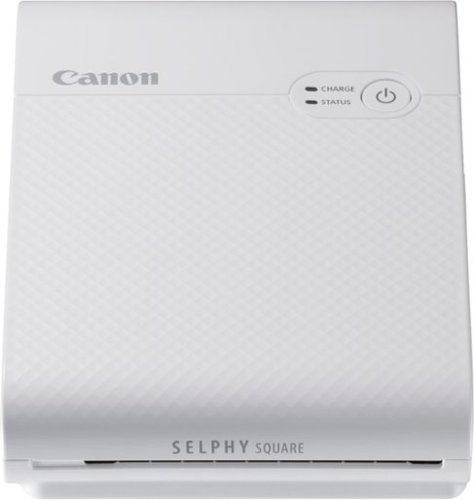explore42's stats
- Review count193
- Helpfulness votes619
- First reviewFebruary 26, 2016
- Last reviewDecember 21, 2025
- Featured reviews0
- Average rating4.3
Reviews comments
- Review comment count0
- Helpfulness votes0
- First review commentNone
- Last review commentNone
- Featured review comments0
Questions
- Question count0
- Helpfulness votes0
- First questionNone
- Last questionNone
- Featured questions0
- Answer count24
- Helpfulness votes239
- First answerFebruary 26, 2016
- Last answerDecember 23, 2021
- Featured answers0
- Best answers8
The CORSAIR SABRE RGB PRO WIRELESS Gaming Mouse is designed for and tested by esports pros, weighing an ultra-light 79g and equipped with SLIPSTREAM WIRELESS technology to achieve lightning-fast response times and 2,000Hz hyper-polling. CORSAIR QUICKSTRIKE buttons provide zero gap for fast and responsive clicks, The SABRE RGB PRO WIRELESS boasts a 26,000 DPI MARKSMAN optical sensor customizable in 1 DPI steps, with a dedicated button to cycle through five DPI presets on-the-fly. Finished with high-quality materials such as 50 million click-rated OMRON switches and 100% PTFE glide pads, the SABRE RGB PRO WIRELESS cuts through the competition.
Customer Rating

4
Responsive but not easiest to Grip
on October 23, 2021
Posted by: explore42
from Cincinnati Ohio
The Corsair Sabre RGB Pro mouse has taken me some time to get comfortable with. Yes its super quick and all the buttons react lightning fast but the mouse just doesn’t seem to feel right in my hand. I generally use a palm grip but as things get more intense I find myself using more of a claw grip and its then that the mouse feels less grippy and less comfortable. The upper part of the mouse has a slightly rough matte finish which feels good but the sides are smoother without any type of grip pads on them. The smooth finish helps with the transition from thumb grip to button but the lack of a grippier surface on the sides lessens the feel of a solid grip especially in more rapid movements. If you have large hands and like using a palm grip this may be a perfect mouse for you.
There are a lot of things that I like about this mouse. It has 7 fully configurable buttons that can be customized with macros using the iCUE software. The short travel distance to engage and the solid click and release makes these switches feel like they are super-fast. This along with the hyper-polling, adjustable DPI range and its light weight improved my response time and accuracy in game. Changing dpi settings is super quick using the dpi switch on top of the mouse with its built in led indicator. The led indicates via color which dpi preset you have selected. Although the mouse supports both Bluetooth and wireless connectivity you need to use the wireless USB receiver to get Corsair’s sub 1ms transmission speed and 2000hz hyper-polling speed. I have used the mouse in Bluetooth mode on my gaming laptop and I still felt like the mouse was very responsive. When using Bluetooth you can store the wireless dongle inside the mouse so it doesn’t get lost. The rechargeable battery last up to 90 hours without using the RGB lighting. The battery is charged via the usb cable that is provided. The RBG backlighting has some limitations since the only lighting is a Corsair icon on the base of the mouse where your palm sits. So even though you can use the iCUE software to do some customizable color and effects its generally not worth it since your palm hides the lighting.
The iCUE software for this mouse is a powerful app and gives you a lot flexibility but its not the most intuitive to use. Using iCUE you can adjust the dpi settings, configure your button assignments including custom macros and create your RGB lighting effects and colors. Also you can do a surface calibration test. The software does have a tutorial option which does help explain the software options. Note that the mouse profiles are saved in the mouse thus to save the mouse profiles you have to hard wire the mouse via the supplied usb cable to your computer.
Mobile Submission: False
I would recommend this to a friend!



Connecting virtually with friends and co-workers gets a major upgrade with the monitor~s built-in camera, noise-cancelling microphones and dual 5W speakers. You~ll enjoy amazing video clarity and crystal-clear sound. Versatile USB-C connectivity delivers video, audio and data, and charges your laptop. Plus, with just one cord, you'll have a clutter-free desk space. A super clear 5MP IR pop-up camera features facial recognition through Windows Hello for convenient, instant sign-on to Windows. The best part? The camera stays hidden until you're ready for video chatting or selfies. A height-adjustable stand and a monitor that tilts, swivels and pivots so you look your best and feel your best for all-day conferencing.
Customer Rating

5
Must have for Video Calls
on October 22, 2021
Posted by: explore42
from Cincinnati Ohio
Doing video calls can be such a hassle especially if you are collaborating with the caller at the same time. Dell’s S2422 HZ monitor eliminates those hassles whether you are using a desktop or a laptop. This monitor was designed around and excels at video conferencing.
Features: The display is an IPS panel which supports FHD 1920 x 1080 with a refresh rate up to 75 hz. It has a 1000:1 contrast ratio and a 4ms response time which is great for general use. The monitor has the typical Dell stand which gives you total control over the display height and angle. There is a 5 MP IR webcam with a 2560 x 1920 resolution at 30 frames per second that is built into the top of the monitor and it is retractable. To use the webcam you just push down on the top panel to release it and it raises up above the center of the display. To store the webcam you just push the webcam down until it locks into place again. This is a great feature because there is no confusion as whether the webcam is on or not since its concealed when not in use. The webcam has IR capability which helps for video calls when the overhead lighting isn’t very bright. There is a small white LED IR indicator that comes on next to the lens when the IR webcam is working. The monitor has two 5 watt speakers that are down firing. Because the speakers are built into the monitor and face downward the monitor has some depth to it towards the bottom of the display. The audio quality is good enough for video calls and above the quality of the typical laptop speakers. At the top of the monitor there are built in microphones that have noise cancelling capabilities. Note that you need to make sure the microphones are correctly set up to get the benefit of the noise cancellation. The Dell user manual explains this in detail.
Setup: There are several ways to connect this monitor to a laptop or pc. You can use the supplied USB-C cable if your computer supports USB-C otherwise you will need a HDMI or Display Port cable. The HDMI or Display port cable will support the audio as well as the video to the monitor but you will need to also connect a USB cable between the monitor and computer to get the webcam operational. I tested mine with using the USB-C cable as well as using a HDMI with an USB-A cable and both scenarios were plug and play with my laptop. The Dell user manual explains the possible connections in detail so its worth downloading it. On the back of the monitor there is a HDMI port, Full size Display Port, USB-C with 65 watt charging capabilities, audio out jack and a USB-A port which can charge a phone. Note both USB ports are version 3.2. To set up the monitor there are four selector buttons and an on/off switch on the bottom of the right side of the monitor. While having the buttons on the bottom allows you to mount multiple monitors edge-to-edge it also makes it more difficult to operate them. Why Dell doesn’t put these buttons on the front of the monitor is beyond reason! The default functions for the buttons are Mute, Preset Display mode, Menu, and select. Via the menu button you can fully personalize the monitor and all its functions. You can also download Dell’s Display Monitor app which gives you like functionality without having to hunt and peck at the little buttons on the bottom of the display. Once I had the monitor cabled, I checked out the monitors performance using the Eizo monitor test. The panel was perfect with no pixel issues and the colors and gray scales were uniform across the panel. Basically the image quality is what you expect from a quality monitor. Next I tested the webcam capabilities and I found the image quality from the camera to be acceptable. I did not perceive any choppiness when moving around in the image so the 30 frames per second was sufficient to provide smooth video. The noise cancellation was helpful but this won’t mute out a barking dog on a conference call. Overall I liked the monitor and it is well designed for its purpose of supporting video calls.
Mobile Submission: False
I would recommend this to a friend!




Versatile and portable, the IdeaPad~ Flex 3 Chromebook measures just 19.6 mm thick and weighs 1.2 kg with a full keyboard and spacious trackpad, and can be viewed in tent, tablet, laptop or stand modes. Watch crisp visuals in high definition with its 10-point touchscreen on the 11.6" IPS display while being more productive with help from Google. Just say ~Hey Google*,~ to manage tasks, enjoy your entertainment, get answers, or control smart home devices.
Posted by: explore42
from Cincinnati Ohio
The Lenovo Flex 3 is a solidly built 2-in-1 Chromebook that can handle most of our daily computing tasks. Even though the Flex 3 comes up a little short on memory storage and doesn’t have all the latest technologies it’s still a good versatile Chromebook. Due to its smaller size, low weight and flexibility it is very mobile and serves multiple purposes in our house. We use it for everything from web browsing to controlling smart things using the Google assistant.
First the good:
The overall build quality is solid with the look and feel of a much more expensive laptop. The 11.6 inch IPS screen is a glossy touchscreen display that has 1366 x 768 HD resolution. The screen responds nicely to touch commands and performs well in both laptop or tablet mode. While the display is a glossy screen its not such a high gloss that it becomes a fingerprint magnet. Because the hinges fully rotate you can operate this Chromebook as a tent, stand, tablet or a laptop. Even with its small size it still has a full keyboard and a decent size trackpad. The keys are chicklet type keys and are very flat so it took some time to get used to them. The touchpad was very responsive however I found that the right and left button clicks were a tad louder and less solid than I would have preferred. There is a 720 p camera above the display and it includes a well designed camera lens cover. The lens cover is a slide mechanism that covers the camera with a red indicator dot so it’s easy to see that the camera is in fact covered. If you have kids and worry about cameras this is a great feature. The 720p camera resolution provided good video quality and this Chromebook makes a nice portable video endpoint. On the side of the Chromebook there are volume controls for when you are using the tablet mode. Like all things Google these days this supports the Google assistant so you can use voice commands to perform task. The speaker’s volume and audio quality is what you would expect out of laptop this size. The Chromebook auto powers on and has my desktop loaded by the time I have the top fully opened so it launches very quickly. I’ve been watching the battery life and it looks like I can get over 10 hour of use per charge.
The overall build quality is solid with the look and feel of a much more expensive laptop. The 11.6 inch IPS screen is a glossy touchscreen display that has 1366 x 768 HD resolution. The screen responds nicely to touch commands and performs well in both laptop or tablet mode. While the display is a glossy screen its not such a high gloss that it becomes a fingerprint magnet. Because the hinges fully rotate you can operate this Chromebook as a tent, stand, tablet or a laptop. Even with its small size it still has a full keyboard and a decent size trackpad. The keys are chicklet type keys and are very flat so it took some time to get used to them. The touchpad was very responsive however I found that the right and left button clicks were a tad louder and less solid than I would have preferred. There is a 720 p camera above the display and it includes a well designed camera lens cover. The lens cover is a slide mechanism that covers the camera with a red indicator dot so it’s easy to see that the camera is in fact covered. If you have kids and worry about cameras this is a great feature. The 720p camera resolution provided good video quality and this Chromebook makes a nice portable video endpoint. On the side of the Chromebook there are volume controls for when you are using the tablet mode. Like all things Google these days this supports the Google assistant so you can use voice commands to perform task. The speaker’s volume and audio quality is what you would expect out of laptop this size. The Chromebook auto powers on and has my desktop loaded by the time I have the top fully opened so it launches very quickly. I’ve been watching the battery life and it looks like I can get over 10 hour of use per charge.
Not the newest but still not bad:
Chromebooks generally rely heavily on the cloud for storage but in today’s low cost per gigabyte you would expect more than just 32 GB of memory storage. Most cell phones now have more memory than this. On the plus side it does have a Micro SD slot that you can load with more memory storage but it won’t be as responsive as core storage would have been. With just a handful of apps I have already locked up half of the available memory so using Google drive is important. There are two USB ports included a USB-A and USB-C but both are older 2.0 versions so they are slower than the current USB 3.x standards. The wireless included is WiFi 5 802.11ac which is good but again wifi 6 802.11ax is the latest wireless version. The built in Bluetooth support is version 4.2 which doesn’t offer the same range, security or speed of the latest 5.x version of Bluetooth. While none of the items above are critical they all can affect the overall performance if not properly managed.
Chromebooks generally rely heavily on the cloud for storage but in today’s low cost per gigabyte you would expect more than just 32 GB of memory storage. Most cell phones now have more memory than this. On the plus side it does have a Micro SD slot that you can load with more memory storage but it won’t be as responsive as core storage would have been. With just a handful of apps I have already locked up half of the available memory so using Google drive is important. There are two USB ports included a USB-A and USB-C but both are older 2.0 versions so they are slower than the current USB 3.x standards. The wireless included is WiFi 5 802.11ac which is good but again wifi 6 802.11ax is the latest wireless version. The built in Bluetooth support is version 4.2 which doesn’t offer the same range, security or speed of the latest 5.x version of Bluetooth. While none of the items above are critical they all can affect the overall performance if not properly managed.
Mobile Submission: False
I would recommend this to a friend!



Choose between 22 different EQs to tailor your listening experience. Edit and save multiple sound profiles to match the genre, song, and environment. Enjoy 10 hours of listening from a single charge, and when you~re short on time, charge for 10 minutes to get 2 hours of playtime. Charge the case using the included USB-C cable or place it on a wireless charging pad to charge the case wirelessly. Life Dot 2S true wireless earbuds are protected against sweaty workouts, sudden rainstorms, and spilled drinks thanks to their IPX7-rated waterproof protection. The true wireless earbuds have silicone EarWings to ensure they stay securely in your ears. Use the Soundcore app to set the button profiles, customize your sound, and much more. Easily pair with your device and automatically connect with the last paired device next time you use your true wireless earbuds. Life Dot 2S is equipped with 2 microphones for clear calls. Switch to single earbud mode when making calls or listening to music while still maintaining awareness of the world around you. The charging case easily slides into your bag or pocket.
Customer Rating

4
Good Earbuds – Great Mobile App
on October 6, 2021
Posted by: explore42
from Cincinnati Ohio
I really like these Soundcore Life Dot 2S earbuds because of the quality and capabilities that Soundcore has built into them. There are a lot of companies offering very similar earbuds but Soundcore differentiates their products with the Soundcore mobile app that makes these earbuds stand out.
Fit and Function
The Life Dot 2S sit in the ear and use ear wings to help hold them in place. I prefer this type of earbud because its not as noticeable and its stable enough to use when jogging or working out. Soundcore includes three different size ear wings as well as three different size tips so its pretty easy to get a good solid fit. With the proper size tips and wings I can cut out most of the ambient room noise which is nice since these earbuds do not support Noise Reduction. The earbuds are IPX-7 rated so they will handle moisture and sweat. The earbuds are configured so that you can operate them singularly which I prefer for taking phone calls or as a pair. Note that they do not auto pause when an earbud is taken out which is a missing feature. The earbuds can last up to 10 hours on a single charge and the case holds 3 more charges. When powering up the earbuds they tell you their power level and the case power level is displayed via LEDs on the front of the case. You can also see the earbud power level in the Soundcore mobile app. The case can be charged wirelessly or with a USB-C cable which is included. I like the wireless charging feature because it allows me to charge the case when my phone is not on the wireless charger. Using the Soundcore mobile app you can assign control functions to each earbud’s button. You can assign volume up/down, next/previous, play/pause and voice assistant to the earbud buttons when you use a Single Tap, Double Tap and Hold for 1 second. This gives you total flexibility when it comes to setting up the earbud control. On the downside, the earbud buttons are mechanical which means you actually have to push the button to engage the function and this can be problematic if you have sensitive ears. I paired these earbuds to my iphone, ipad and windows laptop without any issues.
Fit and Function
The Life Dot 2S sit in the ear and use ear wings to help hold them in place. I prefer this type of earbud because its not as noticeable and its stable enough to use when jogging or working out. Soundcore includes three different size ear wings as well as three different size tips so its pretty easy to get a good solid fit. With the proper size tips and wings I can cut out most of the ambient room noise which is nice since these earbuds do not support Noise Reduction. The earbuds are IPX-7 rated so they will handle moisture and sweat. The earbuds are configured so that you can operate them singularly which I prefer for taking phone calls or as a pair. Note that they do not auto pause when an earbud is taken out which is a missing feature. The earbuds can last up to 10 hours on a single charge and the case holds 3 more charges. When powering up the earbuds they tell you their power level and the case power level is displayed via LEDs on the front of the case. You can also see the earbud power level in the Soundcore mobile app. The case can be charged wirelessly or with a USB-C cable which is included. I like the wireless charging feature because it allows me to charge the case when my phone is not on the wireless charger. Using the Soundcore mobile app you can assign control functions to each earbud’s button. You can assign volume up/down, next/previous, play/pause and voice assistant to the earbud buttons when you use a Single Tap, Double Tap and Hold for 1 second. This gives you total flexibility when it comes to setting up the earbud control. On the downside, the earbud buttons are mechanical which means you actually have to push the button to engage the function and this can be problematic if you have sensitive ears. I paired these earbuds to my iphone, ipad and windows laptop without any issues.
Sound Quality
I think the sound quality of these earbuds are in line with others at this price range. They produce good midrange and highs that sound crisp and undistorted. The bass is typical of what you get with earbuds. What makes these earbuds sound better however is the Soundcore mobile app which allows you to choose from 22 preselected Equalizer settings as well as the ability to create two additional custom equalizer settings. The equalize also has 8 reference points which gives you good flexibility when creating your personal settings. So whether you like music or pod cast its easy to find a preset equalizer setting to meet your needs. When taking calls on these earbuds I found the audio quality to be good and the caller said I sounded good as well.
I think the sound quality of these earbuds are in line with others at this price range. They produce good midrange and highs that sound crisp and undistorted. The bass is typical of what you get with earbuds. What makes these earbuds sound better however is the Soundcore mobile app which allows you to choose from 22 preselected Equalizer settings as well as the ability to create two additional custom equalizer settings. The equalize also has 8 reference points which gives you good flexibility when creating your personal settings. So whether you like music or pod cast its easy to find a preset equalizer setting to meet your needs. When taking calls on these earbuds I found the audio quality to be good and the caller said I sounded good as well.
Pros
- 22 pre-configured and two customizable Equalizer settings in the Soundcore app
- Wireless charging for the case and 10 hours per charge on the earbuds
- IPX-7 rating
- Ear wing and buds = great fit
- Configurable Earbud controls
- Soundcore Mobile App one of the best available
- 22 pre-configured and two customizable Equalizer settings in the Soundcore app
- Wireless charging for the case and 10 hours per charge on the earbuds
- IPX-7 rating
- Ear wing and buds = great fit
- Configurable Earbud controls
- Soundcore Mobile App one of the best available
Cons
- Mechanical buttons on the earbuds
- No Auto pause on earbud removal
- Mechanical buttons on the earbuds
- No Auto pause on earbud removal
Mobile Submission: False
I would recommend this to a friend!


Customize your massage experience with our 3-in-1 Sonic Rose Quartz Beauty Roller, with three interchangeable vibrating heads designed to help firm, refresh, and de-bloat puffy skin. Use any time of the day to amplify skincare applications and cast a luminous glow.
Customer Rating

3
Soothing but Questionable Effectiveness
on October 1, 2021
Posted by: explore42
from Cincinnati Ohio
I got this in hopes of lessening the swelling under my eyes in the morning. So far I’m not overly impressed. While I like the way the Large Roller feels due to its cool touch I am not sure if its actually helping to reduce the puffy skin.
The system includes a vibrating/sonic base and three head attachments. The base has three different speeds that are indicated by led lights in the handle. The vibration provided by the base is extremely small and provides more sensation to your fingers holding it than it does via the attached heads to your skin. The base is rechargeable and they provide a Micro USB cable. Sadly they don’t provide any type of storage bag so you have to figure out how to store all the heads and the spare o’rings they include. They include a small guide that shows examples of how to use the Beauty Roller but it is not very specific. Overall it is well made and has a solid feel to it but I am not sure how effective it is or how long you would actually have to use it to see identifiable results.
Mobile Submission: False
No, I would not recommend this to a friend.

The new Bella Pro Series 8-qt. Digital Air Fryer with Dual Baskets is every multi-tasker~s dream come true. You can now cook two different foods two different ways, simultaneously, and still have them finish at the same time. Or, make a full load of the same dish using the extra-large 8-quart capacity by easily syncing the cook settings across both baskets. Our innovative touch screen display not only looks sleek, but it also allows you to easily customize your cooking method with 6 built-in smart cooking functions. Thoughtfully designed and easy to operate, this product is what you need to take your cooking up a notch.
Customer Rating

4
Two Air Fryers in One
on September 30, 2021
Posted by: explore42
from Cincinnati Ohio
We have done a fair amount of cooking in our Bella Pro 8 qt. Dual Basket Air Fryer and it has a done a relatively nice job. The dual baskets and separate cooking areas allow you to independently cook two different items in the same air fryer. Its great for cooking a piece of meat in one basket while cooking vegetables in the other. The down side is that each basket is only 4 qt. so they are on the smaller side when compared most of the single ovens. I think it’s a decent size for a couple but not quite sure it is large enough for a family of four. You can somewhat overcome the smaller basket issue by using both baskets to cook the same food item but doing this somewhat defeats the purpose of buying a dual basket system. The overall design of the air fryer allows you to have dual baskets without requiring much more counter top space than a single basket air fryer. The air fryer does use rear vents as mentioned below so it may need to be moved out from the wall when operating.
Cooking in this air fryer is simple because the controls and display are very intuitive and easy to understand. You choose from the 6 preset cooking modes, set the timer and the temperature and you are good to go. There is a sync feature that lets you coordinate the cooking time between the two baskets. This is a nice feature because all the food is finished cooking at the same time. Because of the design the Left and Right baskets operate independently and there is not any heat transferred so you can cook one side with very high heat while not affecting the other side that might be cooking at low heat. The overall build quality is good except for the crisping trays in the baskets. These trays are very thin and feel like they could bend fairly easily if not handled properly. Also because the trays are thin the crisping affect on various foods is not as good as it could be. The air fryer exhaust warm/hot air out two large rear vents so you have to be aware of what is behind the air fryer when you use it. I would recommend operating the air fryer in an open space or at least several inches away from anything that is behind it. The overall noise level when cooking is about the same as my older single basket air fryer. The baskets are easy to remove and easy to clean up thanks to the non-stick finish.
Pros:
- Dual baskets with totally separate cooking spaces and controls
- No heat cross-over between the two baskets
- Cooks fast and evenly
- Six Preset Cooking modes (Air Fry, Bake, Broil, Roast, Reheat, Dehydrate)
- Able to Sync both section’s cooking cycle
- Easy to operate and to clean
- Dual baskets with totally separate cooking spaces and controls
- No heat cross-over between the two baskets
- Cooks fast and evenly
- Six Preset Cooking modes (Air Fry, Bake, Broil, Roast, Reheat, Dehydrate)
- Able to Sync both section’s cooking cycle
- Easy to operate and to clean
Cons:
- Small basket size at 4 qts.
- Two Large Exhaust vents in the rear so it cannot be close to the wall when operating
- The basket trays are very thin metal and don’t provide much crisping
- Touch panel is high gloss and really shows fingerprints and smudges
- Small basket size at 4 qts.
- Two Large Exhaust vents in the rear so it cannot be close to the wall when operating
- The basket trays are very thin metal and don’t provide much crisping
- Touch panel is high gloss and really shows fingerprints and smudges
Mobile Submission: False
I would recommend this to a friend!



The Oster Pulverizing Power Blender with High-Speed Motor is perfect for creating delicious and nutritious smoothies, frozen drinks, sauces, and more. This blender features a premium metallic finish, and a powerful 800-watt motor with ice-crushing power. It effortlessly takes ice from cubed to crushed in seconds. Its durable 6-cup Boroclass glass jar is thermal shock-resistant, shatter-resistant, and dishwasher-safe for easy cleanup. This versatile Oster blender has a Crush Pro 4 stainless steel blade, as well as 8 speeds (including Stir, Mix, Chop, Blend, Liquify, Puree, and Pulse) to easily pulverize and chop a wide variety of ingredients for all your kitchen needs. It includes a convenient 2-ounce filler cap that has built-in markings for easy measuring and pouring of ingredients. This blender is built to last. It is designed with an all-metal drive for increased durability and also comes with a 3-year satisfaction guarantee.
Customer Rating

5
Strong, Simple and Easy to Clean
on September 20, 2021
Posted by: explore42
from Cincinnati Ohio
When it comes to blenders it is hard to beat the value this Oster Pulverizing power blender provides. Oster keeps it simple to use and easy to clean. The 6 cup glass pitcher is thick and solid – no cheap plastic container here. At the base of the pitcher the stainless steel blade assembly is screwed on via a plastic sleeve. If you have owned an Oster blender in the past you will feel right at home with this model. I really like the design because after I use the blender I can unscrew the base and easily clean out the pitcher and the stainless steel blade assembly. I have owned other blenders where the pitcher base was not removable and it was much more difficult to clean. The blender has Stir, Mix, Chop, Blend, Puree, Liquify and Pulse buttons to give you a wide selection of speeds when it comes to blending ingredients. After several uses I have found that this blender does a great job of crushing ice especially for frozen drinks. The motor sound is typical of what I would expect from a blender, it definitely gets louder as the speeds go up. The overall look is simple and non-distinct. The base is curved with smooth lines which is easy to clean if you happen to spill anything on it.
The only negative with this blender is that the pitcher does not lock onto the base in any manner. It sits on the base and there are some built in stops that keep the pitcher from rotating during use. I haven’t had any problem so far but I find myself holding the pitcher when I blend things just to make sure its stable.
Mobile Submission: False
I would recommend this to a friend!


The best bedroom Smart Clock just got even better. The Lenovo Smart Clock Gen 2 with Wireless Charging Dock keeps your nightstand clutter free. Charge up to two additional devices at once: your phone (using the wireless dock) and another accessory, like a smart watch (using the USB port). The 4“ color touchscreen showcases the time, weather and your family photos with a choice of customizable clock faces or check in on your smart cameras feeds before bed. Enhanced with a built-in nightlight when docked, the light is just bright enough to illuminate your way without waking your partner. With multiroom audio, you can add your Lenovo Smart Clock Gen 2 to a speaker group and play media across multiple devices and rooms.
Customer Rating

5
Customizable Smart Clock
on September 1, 2021
Posted by: explore42
from Cincinnati Ohio
The Lenovo Smart Clock 2 with wireless charging dock has to be one of the most customizable alarm clocks available. It helps organize your nightstand and lets you organize your life using the built in Google assistant. With a single outlet you can power the clock and wirelessly charge your phone while using the USB port to charge a watch or ear buds at the same time. The built in Google assistant allows you to control the clock and all your other Google home devices by voice command. The four inch color touch display is the perfect size for a clock and you set the brightness level to automatic or anywhere from bright to off. Using the Google Home app you can set up Night Mode that allows you to set the clock brightness and do not disturb feature based upon time and days of the week. You access the set up menu and alarm menu by swiping across or up and down on the screen. There are twelve clock faces to choose from and several also display the current weather conditions. You get to choose from seven wake up alarm tones including an impromptu piano session picked daily by Google. One of the nicer features is the Goodnight feature which plays “Country sounds” to help you fall asleep. Setting an alarm via the touch screen is intuitive and simple but it’s even easier to use the Google assistant. You can also have your daily Good Morning Routine automatically played when you turn off the alarm. You can play music on the Clock using the Google Assistant and Chromecast or your mobile device using a Blue Tooth connection. The screen is for displaying the clock and can be used to stream security video from compatible cameras but it cannot be used to stream movies or videos.
To set up the clock you have to use the Google Home app on your mobile device or tablet. The power cord plugs into the clock and the clock when placed upon the charging dock will supply power to the wireless charger. There is also a USB port that can be used for charging devices. On the back of the clock there is a mute button and on the top of the clock there are volume up and down buttons. At the base of the clock there is a light ring that is used as a status indicator as well as a night light. The ring lights up when a phone or ear buds are placed on the wireless charger base. This is nice because you get a visual indicator that your phone is properly aligned on the charger.
The only negative is that twelve clock faces and seven wake up tones are nice but most devices like phones and smart watches have way more options. Hopefully Lenovo will add additional faces and tones in upcoming software updates. As nice as Country sounds are I wish they would have included a few more options like falling rain or ocean waves
Mobile Submission: False
I would recommend this to a friend!


Imagine having the magic of a movie theater right in your home and feeling totally immersed in every scene. With the Bose Smart Soundbar 900 with Dolby Atmos, you can. Custom-engineered upfiring dipole speakers work with advanced Bose technologies to make it seem like your room is filled with sound from every direction. Even overhead. It~s like you can almost feel the rain coming down during your favorite movie. For content that isn~t encoded in Dolby Atmos, proprietary TrueSpace spatial processing intelligently analyzes signals other than Dolby Atmos, like stereo or 5.1 surround sound system, and upmixes them to create an immersive 7-channel speaker wireless surround sound experience with an impressive sense of height in the soundscape. The result is enveloping sound with convincing realism no matter what you watch with this TV soundbar. But it~s not just the sound quality that you~ll notice with this Dolby Atmos soundbar. Material quality. Construction. Finishes. Controls. Every detail was obsessed over to produce a Bose premium soundbar that looks as beautiful as it sounds. And with Amazon Alexa and Google Assistant built in, you can create a connected home theater system. This Bluetooth soundbar helps you control all your entertainment, manage your day, and get information ~ using just your voice.
Customer Rating

4
Elegant, Immersive but lacks strong Bass
on August 22, 2021
Posted by: explore42
from Cincinnati Ohio
The Bose 900 is elegant looking with a sleek profile. It looks like a premium soundbar and in most aspects it delivers like one. The Dolby Atmos support and Alexa features work extremely well but the lack of bass, only having a single HDMI port and no DTS support keep this from being a five star soundbar.
Set Up: Setting up the soundbar was quite simple via the Bose Music app. The app walks you through the steps of setting up your wireless connection, adding an Alexa or Google voice assistant and performing a room calibration via the ADAPTiQ tool. Once Alexa was configured I found the Alexa voice recognition and response to be the best I have experienced on any device. Because of this we find ourselves using the voice assistant and commands much more than we have in the past. Note that this soundbar supports both Alexa and Google voice assistants. Setting up the ADAPTiQ requires you to wear a microphone headset that is included with the soundbar. You are prompted to sit in the five most used seats in the room so that the equalizer can optimize the sound quality to the room layout. The soundbar only has one HDMI port which is a short coming. Because of this you have to run your video/audio sources to the TV first and then the TV using either a HDMI or optical cable sends the audio to the soundbar. This is definitely a problem for anyone who is trying to play DTS based DVDs or Blu-Rays. The Bose 900 does not support DTS so when the TV sends the native DTS audio to the soundbar no audio is heard. To fix this problem I had to go into my TV’s audio controls and change the setting from AUTO to PCM output. Some DVDs/Blu-Rays support both Dolby and DTS so you can select the Dolby audio output via the Player’s menu system vs having to change things on the TV. The remote control allows you to set volume and select source input (TV, Music, Blue Tooth) and control media playback from a small rubberized non-back lit controller. While functional it’s not the best because the buttons lack a noticeable feel and they can be difficult to locate especially in the dark. Mounting the soundbar on the wall requires an optional wall bracket system.
User Experience: The frequency response especially across the mids and highs are outstanding. The sound stage is quite large and Bose does a good job of producing virtual surround sound without having rear speakers. The downside is that you cannot turn off the surround sound if you only want to listen to your music in stereo. The Atmos speakers do a decent job of adding to the 3d affect. The only complaint I have with the audio performance is that the bass can at times sound muffled or lacking punch. Without that strong bass hearing a helicopter fly overhead just doesn’t have the impact you would expect from a Dolby Atmos experience. There is an optional Bose subwoofer but it drastically increases the cost of the solution. You can adjust the Bass and Treble levels using the Bose Music app but there are not any preconfigured modes such as Movie or Music. To enhance the Dialogue in movies and pod cast the Music App allows you to control the center speaker volume as well as turn on a Dialogue mode. The soundbar supports wi-fi, blue tooth and Air Play 2 so connecting your favorite music source is not an issue. Using the Alexa voice assistant with this soundbar worked so well that often I could play music or watch TV without having to use a remote or engage my mobile device at all. The soundbar has two light bars on the front. The smaller light shows whether the microphone is muted or not. The larger light bar indicates the wi-fi, blue tooth and voice assistant status. Sadly Bose does not show the volume status instead it just blinks the light when you press the volume up or down button so you have no idea where you are in relation to maximum volume. There is also no indication as to what the audio input is to the soundbar so you cannot distinguish if your soundbar is receiving Atmos or Dolby Digital or just stereo input.
Mobile Submission: False
I would recommend this to a friend!





Looking for a projector that can handle both business and entertainment needs? Look no further than the Miroir M600 Full HD Pro 1080p projector! It's compact, lightweight, and can project up to 120 inches with a bright display of 600 LED lumens. Plus, with a built-in rechargeable battery and a 5-watt speaker, you can take it with you anywhere without worrying about power or sound. Whether you're giving a presentation at work or hosting a movie night with friends, the M600 has you covered. And with support for 4K input and Texas Instruments Digital Light Processing technology, you'll get clear and vibrant images that will make you feel like you're at the cinema. Don't settle for anything less than amazing - get the Miroir M600 Full HD Pro 1080p projector today!
Customer Rating

4
Portable and Versatile but Lacks Some Features
on July 25, 2021
Posted by: explore42
from Cincinnati Ohio
This HD projector provides a good balance between image quality and portability . It is not feature rich because it lacks wireless and Bluetooth support; does not include a media player and does not have a remote. It is however very portable and is good for office presentations and an occasional movie in a relatively dark room.
Image Quality: At 600 lumens this projector is not the brightest and it loses image quality quickly if the room is not dark. The brightness level is also affected by the distance between the projector and the screen. If you plan on using the maximum 120 inch projection screen you will need a dark room to get acceptable image quality. I found that with the blinds closed during the day we could get acceptable images of about 90 to 100 inches. The projector has a native resolution of 1080p providing Full HD images. Once manually focused the projector provides a sharp image with accurate colors. Due to the low brightness the contrast level can be lacking on some image content. The blacks and greys start to blend together as the ambient lighting is increased. This can be easily overcome when creating presentations by using vivid colors with higher contrast.
Operation: The projector has an HDMI port, a type-C and a type-A USB port and an audio port. There is a manual focus wheel on the side and volume up and down on the top. There is also a Mode button on the top that allows you to put the projector into ECO mode which lowers the brightness level to conserve power. The buttons are touch buttons that are flush with the top and they light up when touched so you can find them in the dark. There is no built- in wireless support however you can overcome this by attaching a Roku or Chrome Cast to the HDMI port and then use screen mirroring on your device. If you are going to use an HDMI cable I recommend purchasing a long cable especially if the presenter is not very close to the projector. The included HDMI cable is very short. The single speaker provides 5 watts of audio which is good enough for most small to mid-sized rooms. The USB-A port is strictly used to power external USB devices such as the Roku or Chromecast mentioned above. The projector does not include a media player so you cannot plug in a USB drive in either USB port to provide media content. The projector comes with a standard tripod screw mount and I have found that attaching the projector to a small tripod lets me more easily align the projector to the screen. This is very important because the projector has auto Keystone correction but for it to work correctly the projector needs to be level and not tilted in any manner. There is an issue with the tripod mounting hole on the projector because it does not sit flush with the base. To compensate for this, I added a small square piece of foam to the top of my tripod that helps stabilize the projector once its screwed onto the tripod.
Portability: The projector is very portable due to its size and shape. Its roughly 9”x5”x1.5” and although it doesn’t come with any type of travel protection I have found that it slips nicely into a small spare laptop sleeve. Adding the projector, power supply, HDMI cable and small tripod in my backpack was not a major weight or space issue. The projector does have a built-in battery that is supposed to last 2 hours but I prefer to use the included power supply. It is nice to know the battery is there in case I can’t get the projector near an outlet.
Mobile Submission: False
I would recommend this to a friend!




explore42's Review Comments
explore42 has not submitted comments on any reviews.
explore42's Questions
explore42 has not submitted any questions.
Upgrade from the last generation with the new ROG Strix G10CE, a Windows 11 gaming desktop that delivers exhilarating gaming experiences powered by an 11th Gen Intel~ Core~ i7-11700F processor and NVIDIA~ GeForce RTX~ 3060 graphics.
What size is the power supply?
500 watt Gold Plus. The photo isnt the best but if you look to right you can see the Power Supply and its Gold Plus 500 label.

4 years ago
by
explore42
Upgrade from the last generation with the new ROG Strix G10CE, a Windows 11 gaming desktop that delivers exhilarating gaming experiences powered by an 11th Gen Intel~ Core~ i7-11700F processor and NVIDIA~ GeForce RTX~ 3060 graphics.
Is it only one stick of 16gb ram or two sticks of 8gb ram?
Only a Single Module. To use dual channel you will need to get a matching 16gb module or replace the existing module with a new matching pair of ddr4 ram modules. If you look at the photo you can see that its only a single 16 gb module.

4 years ago
by
explore42
Soundcore by Anker Mini 3 Pro is a perfect pocket portable bluetooth speaker! Get 360~ of ear-dazzling audio squeezed into something smaller than a coffee cup. With a 15-hour battery life on a single charge and IPX7 waterproof, who says beach and pool parties can't get as wild as you want? It's your sound, your rules, so connect the Mini 3 to the Soundcore app to turn it on, off, adjust the volume, change the sound profile, and much more. A USB-C charging port is included for fast-charging with the latest technologies and Bluetooth 5.0 can keep your audio experience crystal clear with a strong connection.
I have the SoundCore Mini 1 and the one thing that I don't like about it is that when in bluetooth mode it turns off automatically after about 10 minutes if no audio is being streamed to it. Has this annoying power-saving feature been fixed with SC Mini 3
In the Soundcore App you can set this timer to up to 60 minutes.
4 years, 7 months ago
by
explore42
Print your memorable photos with this Canon SELPHY Square QX10 compact photo printer. The compact, lightweight design offers easy portability, while the dye-sublimation technology delivers quality quick-drying 2.7 x 2.7-inch prints that last for a long time. This Canon SELPHY Square QX10 compact photo printer has a built-in battery for cordless hassle-free printing.
Do I have to continuously refill the ink cassette or buy new ones like a regular printer?
Yes but with this printer the supplies are sold by Canon as a single item. I've been buying the Canon XS-20L which comes with 20 photo pages and a cassette that will print 20 photos.
5 years, 3 months ago
by
explore42
Follow a natural sleep routine with this Philips SmartSleep sleep and wake-up light. Its sunset and sunrise simulations prepare your body to sleep and rise on time, and its RelaxBreathe feature calms you into peaceful slumber. This Philips SmartSleep sleep and wake-up light plays your music, an FM station or built-in nature sounds for a gentle wake-up routine.
Can you turn the display brightness off? I am very light sensitive and even dim lights can make it difficult for me to fall asleep.
Nugget Ice. Pellet ice. Drive-in ice. Whatever you call it, you know it's "the good ice." Now that chewable ice is available from the convenience of your countertop with the Opal 2.0 Ice Maker. It is capable of producing up to 38 lbs. of ice in 24 hours and stores up to 3 lbs. of ice at one time. The Opal 2.0 Ice Maker has WiFi connection capability and comes with the side tank attachment for 3x more ice production.
I've read numerous disastrous feedback for this unit on Amazon and I'm a bit worried about the number of defective units being sold. Has anyone owned this for more than a year without incident? Has anyone used the Geek Squad extended warranty for repairs?
There are a couple of versions of the Opal out there. I just picked up the Opal 2.0 which is an improved version and seems to work quite well. One way you can differentiate the units is the 2.0 version has touch button sensors on the front for the power, light and cleaning cycle. If you are really concerned you can get the extended warranty through Best buy. Although I have not used the extended warranty on this unit I have used it on my Samsung refrigerator's ice maker and found the service to be quite good.
5 years, 5 months ago
by
explore42
Designed to make printing easier for the whole family, the HP ENVY 6055 all-in-one printer lets everyone print, scan, and copy everyday documents, schoolwork, borderless photos and more. This wireless picture printer can order ink for you and deliver it to your door with up to 50% savings on ink using the HP Instant Ink delivery service, so you can print high-quality documents and photos when you need them (subscription required). Set up, and connect the all-in-one printer to your family's mobile devices in a few easy steps for remote scanning and sharing using the HP Smart app. And keep connected, and reduce interruptions with self-healing Wi-Fi and Bluetooth 5.0 technology. Prints up to 10 ISO ppm* in black and up to 7 ppm* in color.
fax capable
Good Question, it does not have fax capabilities built into the printer. You can send a fax if you use HP's cloud services but the printer cannot receive a fax. If faxing is a requirement I would suggest looking at a Desk Jet or Office Jet series all in one.
5 years, 6 months ago
by
explore42
Designed to make printing easier for the whole family, the HP ENVY 6055 all-in-one printer lets everyone print, scan, and copy everyday documents, schoolwork, borderless photos and more. This wireless picture printer can order ink for you and deliver it to your door with up to 50% savings on ink using the HP Instant Ink delivery service, so you can print high-quality documents and photos when you need them (subscription required). Set up, and connect the all-in-one printer to your family's mobile devices in a few easy steps for remote scanning and sharing using the HP Smart app. And keep connected, and reduce interruptions with self-healing Wi-Fi and Bluetooth 5.0 technology. Prints up to 10 ISO ppm* in black and up to 7 ppm* in color.
Can use either iPad or iPhone to print from. I do ya have a computer and use both off those a lot. But sometimes I would Have a sibling print for me and I’d like to do it on my own
I use this with my ipad and it works fine. Download the HP Smart app from the Apple store and this app allows you to control the printer. I have HP Smart running on my android phones, my ipads and my windows laptops and they all access the printer wirelessly.
5 years, 6 months ago
by
explore42
Designed to make printing easier for the whole family, the HP ENVY 6055 all-in-one printer lets everyone print, scan, and copy everyday documents, schoolwork, borderless photos and more. This wireless picture printer can order ink for you and deliver it to your door with up to 50% savings on ink using the HP Instant Ink delivery service, so you can print high-quality documents and photos when you need them (subscription required). Set up, and connect the all-in-one printer to your family's mobile devices in a few easy steps for remote scanning and sharing using the HP Smart app. And keep connected, and reduce interruptions with self-healing Wi-Fi and Bluetooth 5.0 technology. Prints up to 10 ISO ppm* in black and up to 7 ppm* in color.
does the printer do double siding printing?
The HP Envy 6055 can do double sided printing. It will print the front side of the paper and before the page fully exists the printer it pulls the sheet back into the printer to do the back side. In other words its a 2 step process but it does occur automatically without you doing anything special.
5 years, 6 months ago
by
explore42
Designed to make printing easier for the whole family, the HP ENVY 6055 all-in-one printer lets everyone print, scan, and copy everyday documents, schoolwork, borderless photos and more. This wireless picture printer can order ink for you and deliver it to your door with up to 50% savings on ink using the HP Instant Ink delivery service, so you can print high-quality documents and photos when you need them (subscription required). Set up, and connect the all-in-one printer to your family's mobile devices in a few easy steps for remote scanning and sharing using the HP Smart app. And keep connected, and reduce interruptions with self-healing Wi-Fi and Bluetooth 5.0 technology. Prints up to 10 ISO ppm* in black and up to 7 ppm* in color.
Is the printer also a copy machine? Can I place a 12 page document in the feeder and it will make a copy?
The HP Envy 6055 does not have a document loader so it cannot automatically copy a group of documents. It will copy documents but you have to load each one onto the glass manually. If you want this model with the document loader you should be looking at the HP Envy Pro 6455 or one of the HP Office Jets or Desk Jets.
5 years, 6 months ago
by
explore42