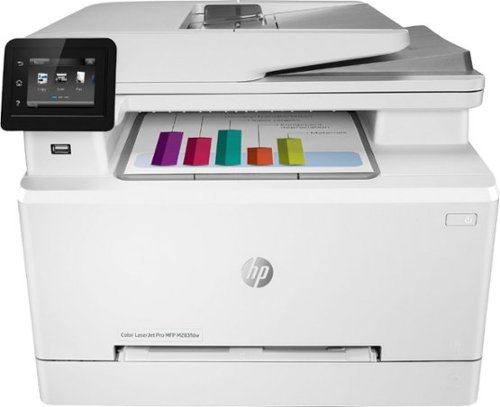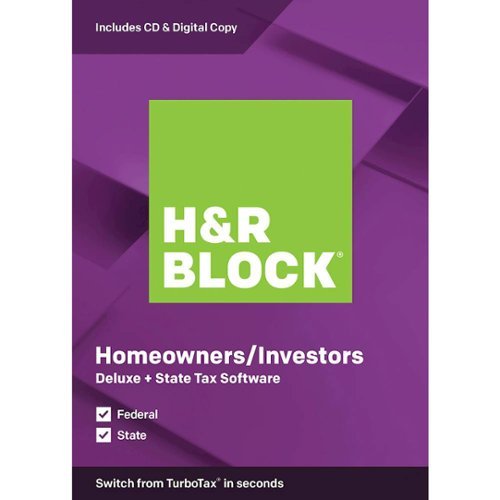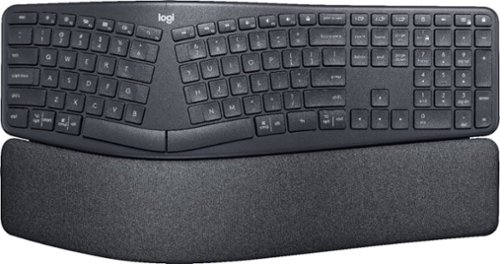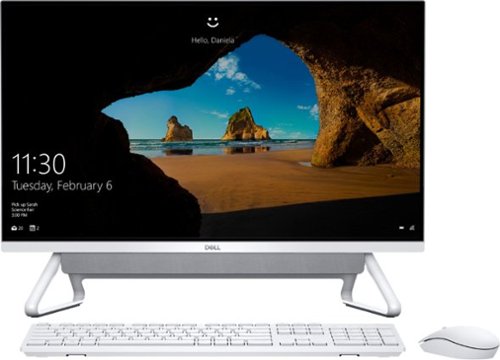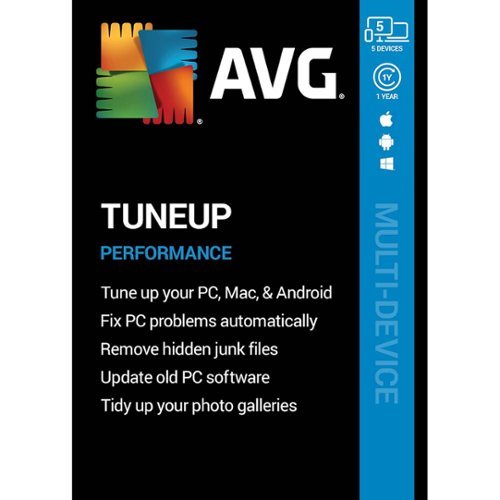Cipher469's stats
- Review count182
- Helpfulness votes253
- First reviewOctober 29, 2009
- Last reviewSeptember 24, 2024
- Featured reviews0
- Average rating4.5
Reviews comments
- Review comment count0
- Helpfulness votes0
- First review commentNone
- Last review commentNone
- Featured review comments0
Questions
- Question count0
- Helpfulness votes0
- First questionNone
- Last questionNone
- Featured questions0
- Answer count16
- Helpfulness votes5
- First answerJune 18, 2015
- Last answerNovember 19, 2021
- Featured answers0
- Best answers0
Listen to your favorite albums and audiobooks on the go with this Memorex portable CD player. The 40-second anti-skip protection function for CDs ensures smooth, uninterrupted listening, while the dynamic bass boost system delivers rich sound. This Bluetooth Memorex portable CD player features an LCD screen and digital control buttons for conveniently choosing tracks and adjusting volume.
Posted by: Cipher469
from St Petersburg, FL
For those of you in a certain age group, as I am, this CD player is a “Back to the Future” experience. The difference between then and now is greatly improved operation and advanced technology, providing a much better listening experience. What a great idea from Memorex, an entity of a certain age itself.
This CD player is a neat and fun device. Set up is easy. Oh, wait, other than installing the included batteries, there’s no set up needed. Simply insert a CD, plug in the earbuds, put them in your ears, push the play button, and enjoy the music.
Features:
• Easy to read LCD screen for monitoring play
• Anti-skip feature that works very well. Short of dropping the player on the floor, I jostled it enough for it to have had a chance to skip.
• Stereo earbuds provide decent sound, though not quite like a quality external speaker will.
• Bluetooth for quick and easy connection to an external speaker.
• DBBS kicks up the bass, if you wish. (Does not operate when using external speaker, but I don’t find that to be a problem.)
• Plays CD, CD-R, and MP3 CDs.
• Multiple playback modes.
• Easy to read LCD screen for monitoring play
• Anti-skip feature that works very well. Short of dropping the player on the floor, I jostled it enough for it to have had a chance to skip.
• Stereo earbuds provide decent sound, though not quite like a quality external speaker will.
• Bluetooth for quick and easy connection to an external speaker.
• DBBS kicks up the bass, if you wish. (Does not operate when using external speaker, but I don’t find that to be a problem.)
• Plays CD, CD-R, and MP3 CDs.
• Multiple playback modes.
This player is fun, and the price won’t break the bank to have that fun. Plus, you can pretty much take it anywhere you want to have music. Yes, it’s only one CD at a time; but most CDs provide about an hour (+ or -) of music, so no big deal.
With this player from Memorex, retro rules!
Mobile Submission: False
I would recommend this to a friend!
An efficient, wireless MFP with fax for high-quality color and productivity. Save time with Smart Tasks in the HP Smart app, and print and scan from your phone.* Get seamless connections and strong security designed to help detect and stop attacks.Prints up to 22 ISO ppm in black and up to 22 ISO ppm in color.
Customer Rating

3
A Bit of a Disappointment
on March 28, 2020
Posted by: Cipher469
from Spanish Fort, AL
Overall, the M238 is very good multi-use device. However, there are some issues that prevent it from being great.
PROs:
* Set up is very easy. Just follow the onscreen instructions, and it’s ready in minutes.
* The primary paper dispenser (designated #2) is easy to access and offers a variety of paper size options.
* Printing a document is quiet and very fast, be it color or b&w, including two-sided printing.
* Scan function is also quiet, fast, and produces good quality reproduction.
* Touchscreen control panel is large enough for easy reading.
* The operational software HPSmart is easy to use.
* Unless you are a high demand user, the toner cartridges should last quite a while. That’s a good thing, because replacements are expensive.
CONs:
*There is second paper dispenser (designated#1), and you must look for it, because there is no diagram of functional areas. The numbers embossed on the printer front give a clue that there should be another dispenser. When it’s found, DO NOT try to remove it for loading it, as it is designed for hand feeding individual sheets. Again, there is no documentation regarding its functionality; so, being used to multi-sheet loading, I removed. By removing it, I learned the composition is very thin plastic and is a chore to get reinserted. I was afraid it would break before I got it back. So, you can insert single paper sheets or single photo sheets, which is not ok if you need to print more than one or two items.
* While the M238 duplex prints, it does NOT duplex scan. So, using the document feeder for scanning two-sided documents requires manual input, essentially doubling scanning time. If you have a large multipage document, you cannot load and go. You must turn over the document, and then send it back through. That can be tedious, even more so than the single sheet printer feed.
* Photo printing is awful. Colors are washed out, even on high gloss paper, and the printed picture looks like a photo from many years ago that was exposed to light. Also, when a picture is printed, it exits into an area inside the printer. To retrieve it, you must lean over if sitting in a chair or standing, stick your hand inside an open area recessed in the printer, and then pull out the picture. That wouldn’t be so bad if you received a proper print.
* For the cost of the printer, one would expect it would not lack any functionality and that ALL work product would be excellent.
BOTTOM LINE:
If you don’t care about quality photo printing, this is an excellent printer. If you don’t mind manually scanning two-sided documents, this is an excellent scanner. However, without those caveats being disclosed, I would not recommend it to a friend.
PROs:
* Set up is very easy. Just follow the onscreen instructions, and it’s ready in minutes.
* The primary paper dispenser (designated #2) is easy to access and offers a variety of paper size options.
* Printing a document is quiet and very fast, be it color or b&w, including two-sided printing.
* Scan function is also quiet, fast, and produces good quality reproduction.
* Touchscreen control panel is large enough for easy reading.
* The operational software HPSmart is easy to use.
* Unless you are a high demand user, the toner cartridges should last quite a while. That’s a good thing, because replacements are expensive.
CONs:
*There is second paper dispenser (designated#1), and you must look for it, because there is no diagram of functional areas. The numbers embossed on the printer front give a clue that there should be another dispenser. When it’s found, DO NOT try to remove it for loading it, as it is designed for hand feeding individual sheets. Again, there is no documentation regarding its functionality; so, being used to multi-sheet loading, I removed. By removing it, I learned the composition is very thin plastic and is a chore to get reinserted. I was afraid it would break before I got it back. So, you can insert single paper sheets or single photo sheets, which is not ok if you need to print more than one or two items.
* While the M238 duplex prints, it does NOT duplex scan. So, using the document feeder for scanning two-sided documents requires manual input, essentially doubling scanning time. If you have a large multipage document, you cannot load and go. You must turn over the document, and then send it back through. That can be tedious, even more so than the single sheet printer feed.
* Photo printing is awful. Colors are washed out, even on high gloss paper, and the printed picture looks like a photo from many years ago that was exposed to light. Also, when a picture is printed, it exits into an area inside the printer. To retrieve it, you must lean over if sitting in a chair or standing, stick your hand inside an open area recessed in the printer, and then pull out the picture. That wouldn’t be so bad if you received a proper print.
* For the cost of the printer, one would expect it would not lack any functionality and that ALL work product would be excellent.
BOTTOM LINE:
If you don’t care about quality photo printing, this is an excellent printer. If you don’t mind manually scanning two-sided documents, this is an excellent scanner. However, without those caveats being disclosed, I would not recommend it to a friend.
Mobile Submission: False
No, I would not recommend this to a friend.



This H&R Block Deluxe + State Tax software is designed for people who want to be in control of their tax preparation experience and feel empowered by completing their own return. It is a perfect solution for homeowners, investors, or both who want to get a big refund.
Posted by: Cipher469
from Spanish Fort, AL
Having used e-filing for years from other sources, I was interested in trying HRB software and with high expectations. From my experience, I was expecting the software program to be easy to use, be somewhat intuitive, and guide me easily throughout the process.
Initial set up of my profile was no problem, and entry of basic income sources was easy. However, when it came to 1099 Misc and 1099 Div from a foreign investment, it was a much different story. For an answer to my 1009 Misc issue, I called the help number. The person I reached could not answer the question, and he gave me the telephone number of a local HRB office. A call there easily got me exactly what I needed. Kudos on customer service.
The foreign investment issue got me in a loop that took some work to get out of. Those items would have only been a minor annoyance, if I had not been able to easily enter those items in previous years. Also, one of my entries generated a pop-up suggesting a form (for a price) not included in the software program. I passed that by. Eventually, after much frustration, I reached the end.
Because of this experience and curiosity, I tried another free program to compare process and return dollars expected. Following the clear guide, all my information was easily entered, my return dollars were a small amount higher, and both Federal and State e-filing were free.From start to finish (e-filing included) in well under an hour.
If you only have basic income/deduction items for your tax filings, this HRB package is fine. However, I would not recommend it otherwise.
Initial set up of my profile was no problem, and entry of basic income sources was easy. However, when it came to 1099 Misc and 1099 Div from a foreign investment, it was a much different story. For an answer to my 1009 Misc issue, I called the help number. The person I reached could not answer the question, and he gave me the telephone number of a local HRB office. A call there easily got me exactly what I needed. Kudos on customer service.
The foreign investment issue got me in a loop that took some work to get out of. Those items would have only been a minor annoyance, if I had not been able to easily enter those items in previous years. Also, one of my entries generated a pop-up suggesting a form (for a price) not included in the software program. I passed that by. Eventually, after much frustration, I reached the end.
Because of this experience and curiosity, I tried another free program to compare process and return dollars expected. Following the clear guide, all my information was easily entered, my return dollars were a small amount higher, and both Federal and State e-filing were free.From start to finish (e-filing included) in well under an hour.
If you only have basic income/deduction items for your tax filings, this HRB package is fine. However, I would not recommend it otherwise.
Mobile Submission: False
No, I would not recommend this to a friend.
Type more naturally with ERGO K860 – an advanced ergonomic keyboard that promotes a more relaxed typing posture – reducing wrist bending and offering wrist support. A curved keyframe helps reduce wrist strain, while a pillowed wrist rest keeps your forearms elevated to help prevent excessive bending. This Logitech ERGO keyboard features Perfect Stroke keys for quiet performance and responsiveness, and the 2-year battery life offers long-lasting use.
Customer Rating

5
Logitech has a winner
on January 25, 2020
Posted by: Cipher469
from Spanish Fort, AL
I have owned Logitech wireless keyboards and mice for quite a few years. I changed to another brand about a 6 months ago, because I needed something more ergonomic due to hand issues. I have been satisfied with that, but when Logitech came out with the K860, I had to try it out. I’m glad I did.
The split keyboard takes a bit of getting use to; however, now that I have a comfortable feel for it, I don’t see how I could ever go back to the plain rectangular style. Also, assisting with the comfort of the K860 is a 2-layer foam wrist pad that provides great service to the wrist and the “heel” of the hand. But wait, there’s more: the keyboard has a lift feature that goes beyond the norm. There are 3 levels of angle adjustment providing more personalization than the typical 2 levels. I tried all 3 levels until I found the midlevel was best for me. I like the ergonomics and adjustment opportunities, because I can use the keyboard longer during a writing session, like this review for instance, without my hands hurting.
Comfort is not the only thing to like about the K860. Some of the other notable pluses are:
• Very easy set up.
• Full-size keyboard with number pad.
• Connectivity is not only by 2.4GHz USB receiver, there is also low energy Bluetooth.
• Wireless range projected up to 33 feet.
• Up to 3 devices can be wirelessly connected to the keyboard. You can switch back and forth using clearly labeled and easily accessible keys.
• Caps Lock key is lighted, something that has disappeared on many keyboards today.
• A Screen Print that actually does what the name implies! Not only does it print/save the screen to a document, a pop up allows immediate access to the printed item in One Drive. Love it!
• On/off power switch.
• Batteries (2 AAA) are projected to last up to 2 years, due to low energy demands.
• Lots of personalization options.
• Very easy set up.
• Full-size keyboard with number pad.
• Connectivity is not only by 2.4GHz USB receiver, there is also low energy Bluetooth.
• Wireless range projected up to 33 feet.
• Up to 3 devices can be wirelessly connected to the keyboard. You can switch back and forth using clearly labeled and easily accessible keys.
• Caps Lock key is lighted, something that has disappeared on many keyboards today.
• A Screen Print that actually does what the name implies! Not only does it print/save the screen to a document, a pop up allows immediate access to the printed item in One Drive. Love it!
• On/off power switch.
• Batteries (2 AAA) are projected to last up to 2 years, due to low energy demands.
• Lots of personalization options.
The K860 is great, but it isn’t perfect: The Number Lock does NOT light up when on. So, a quick glance won’t do any good, creating the need to use the key to determine its status.
It is a bit disappointing that there is no “matching” mouse in the box, though it is reported to be compatible with Logitech Flow enabled mice. Even so, it doesn’t diminish the keyboard.
With the ERGO K860, Logitech has gotten me back as a user! I recommend it, especially if you have hand/wrist issues.
With the ERGO K860, Logitech has gotten me back as a user! I recommend it, especially if you have hand/wrist issues.
Mobile Submission: False
I would recommend this to a friend!
Experience next-level computing efficiency with this Dell Inspiron all-in-one PC. The 27-inch Full HD touchscreen offers an immersive and interactive user experience, while the Intel Core i7 processor and 12GB of RAM run multiple applications smoothly. This Dell Inspiron all-in-one PC has a 512GB SSD for fast start-ups and ample storage space, and Bluetooth connectivity syncs with compatible wireless devices.
Posted by: Cipher469
from Mobile, AL
Dell has long been known for top-self computing products. They don’t come cheap, but you get a lot for the money. Dell’s new Inspiron 27 AIO upholds the Dell tradition.
With the AIO, there are only four items in the box: keyboard, mouse, monitor-CPU and power cord. Set up is easy and amazingly quick. In fact, the computer does most of the work. Also, it was a very nice surprise to discover all my document files were automatically loaded via Dropbox. So, in a very short time, pretty much all was ready to go.
While the AIO isn’t perfect, there’s a lot to like about it. Pros and cons include the following:
Keyboard: Right out of the box, it looks a bit cheesy. It’s very small in size, so it doesn’t take up much desk space. Caps Lock has an on light, but it is not on the Caps key. It’s located over the numeric pad next to the Num Lock light. Being an old-fashioned rectangle, it is not ergonomic and can become uncomfortable with extended use. The Num Lock light goes off a few seconds after activation, but the functionality continues. Perhaps, that is to reduce battery usage in some small way. There is an on/off switch on the underside of the keyboard, which is a nice feature for power saving when not in use.
Mouse: The mouse is quick and more comfortable to use than the keyboard. It’s fits nicely into the hand and is easy to move on the mouse pad. It also has an on/off power switch. For me, my hand aches with usage over an extended period. Fortunately, I already have a highly ergonomic mouse and keyboard that I can use.
Monitor-CPU: This is where the AIO shines! As already mentioned, the quick easy set up. The monitor’s 27-inch full HD touch screen produces excellent viewing, and only a light touch is needed for operation. Pen input is also available. In a word, it’s great!
The 10th generation i7 processor combined with 12GB of RAM produces excellent processing power, even with multiple screens open. Add 512GB of storage, and you’re riding a stallion. There’s also Bluetooth 5.0 and facial recognition login access via the pop-up camera.
Keyboard: Right out of the box, it looks a bit cheesy. It’s very small in size, so it doesn’t take up much desk space. Caps Lock has an on light, but it is not on the Caps key. It’s located over the numeric pad next to the Num Lock light. Being an old-fashioned rectangle, it is not ergonomic and can become uncomfortable with extended use. The Num Lock light goes off a few seconds after activation, but the functionality continues. Perhaps, that is to reduce battery usage in some small way. There is an on/off switch on the underside of the keyboard, which is a nice feature for power saving when not in use.
Mouse: The mouse is quick and more comfortable to use than the keyboard. It’s fits nicely into the hand and is easy to move on the mouse pad. It also has an on/off power switch. For me, my hand aches with usage over an extended period. Fortunately, I already have a highly ergonomic mouse and keyboard that I can use.
Monitor-CPU: This is where the AIO shines! As already mentioned, the quick easy set up. The monitor’s 27-inch full HD touch screen produces excellent viewing, and only a light touch is needed for operation. Pen input is also available. In a word, it’s great!
The 10th generation i7 processor combined with 12GB of RAM produces excellent processing power, even with multiple screens open. Add 512GB of storage, and you’re riding a stallion. There’s also Bluetooth 5.0 and facial recognition login access via the pop-up camera.
Via Wi-Fi, the AIO connected very quickly with my printer, another plus.
The only quarrel I have is that the multiple USB/HDI/etc. slots are located on the rear of the monitor, making them difficult to get to without having to turn the heavy monitor/CPU around each time you want to plug/unplug. To minimize that annoyance, I am using a plug-in device with multiple slots that can be utilized form the front. Easy resolution.
Minor issues aside, I love the AIO and certainly would recommend it to a friend.
Mobile Submission: False
I would recommend this to a friend!
Add style and comfort to your shaving routine with this Philips Norelco shaver. The five directional pivot and flex heads provide an ideal angle for the dual precision blades, while the QuickRinse hair chamber lets you maintain cleanliness. This Philips Norelco shaver has an energy-efficient battery and an LED indicator that displays the battery status.
Customer Rating

5
Another great shaver from Philips Norelco
on November 30, 2019
Posted by: Cipher469
from Spanish Fort, AL
I was never an electric razor fan until I discovered the wet/dry Philips Norelco Saver S6880 some time ago. Now, there is the 3500, which brings some very nice new features into play.
At first, the 3500 felt a little heavy, but after using it a couple of times, that feeling went away. The shaving heads are reduced in size without losing effectiveness. Shaving wet or dry, I experienced no pinching or nicking of the skin. Overall, performance and comfort are very good. As to operating time, you can always count on Philips Norelco’s batteries. Start with a full charge, and you can shave for many days without even thinking about battery use. When you do, there’s a readout on the handle.
Now, aside from performance, two new features on the 3500 make for more efficiency and reduction of overall shaving time. To trim your sideburns, mustache, and/or sideburns, you do not have to remove the shaving heads and then install the trimmer head. The trimmer is built-in, and all you have to do is press a tab to open it and then press the trimmer head back to close it. The other timesaving feature is that you don’t have to remove the shaving heads to clean them. Like the trimmer, you just press a button and they pop up for cleaning. Because the razor is waterproof, you rinse the heads and leave them open to dry or use some other drying method that doesn’t endanger the heads.
Though I think my older S6880 has a slight edge in the shaving function, that does not keep me from feeling the 3500 is a winner.
Yes, I would recommend it to a friend.
Mobile Submission: False
I would recommend this to a friend!
Keep your computers, phones, and tablets in peak performance with this AVG software. AVG TuneUp will help you free up precious disk space, remove unnecessary junk files, and get your devices running smoother and faster than before.
Customer Rating

1
Worst Ever Software Experience
on November 27, 2019
Posted by: Cipher469
from Spanish Fort, AL
I liked the description of this product, particularly it getting rid of “junk” and speeding up processing time. Also, it is licensed for 5 devices; thus, I decided to give it a shot.
Download and installation of the software went quickly and easily…. until I clicked on the final step to start the software. My screen went black, and my laptop was unresponsive. After a manual shutdown and reboot, I was able to get the software running. After a scan of my system, it advised me of several issues the needed fixing. I let it do so, and my computer was obviously running much faster. This really pleased me, and I was looking forward to installing on my other devices over the next few days. Unfortunately, my positive excitement was not to last.
When I next logged on, the TuneUp software automatically ran, as it is scheduled to do. Next, I received an onscreen message that7 it had found more issues that needed to be dealt with. So, I clicked to let it do its thing. After it did, I did a restart as requested by the program. After the reset, to my upset, the logon and home screens were the Microsoft defaults, MS Edge rather than Explorer was the default browser, and ALL program icons saved on my screen were gone. Next, to my horror, ALL my files were gone. I essentially had a laptop reset to when it first came out of its box. Thankfully, this was not my primary laptop and I back up my files monthly, so I should be able to restore most of the files after I clean up the results of the disaster. Because of this experience, I certainly won’t be installing TuneUp on my other laptops and tablets! On the bright side, my laptop did run faster for at least a very short time.
Download and installation of the software went quickly and easily…. until I clicked on the final step to start the software. My screen went black, and my laptop was unresponsive. After a manual shutdown and reboot, I was able to get the software running. After a scan of my system, it advised me of several issues the needed fixing. I let it do so, and my computer was obviously running much faster. This really pleased me, and I was looking forward to installing on my other devices over the next few days. Unfortunately, my positive excitement was not to last.
When I next logged on, the TuneUp software automatically ran, as it is scheduled to do. Next, I received an onscreen message that7 it had found more issues that needed to be dealt with. So, I clicked to let it do its thing. After it did, I did a restart as requested by the program. After the reset, to my upset, the logon and home screens were the Microsoft defaults, MS Edge rather than Explorer was the default browser, and ALL program icons saved on my screen were gone. Next, to my horror, ALL my files were gone. I essentially had a laptop reset to when it first came out of its box. Thankfully, this was not my primary laptop and I back up my files monthly, so I should be able to restore most of the files after I clean up the results of the disaster. Because of this experience, I certainly won’t be installing TuneUp on my other laptops and tablets! On the bright side, my laptop did run faster for at least a very short time.
Mobile Submission: False
No, I would not recommend this to a friend.
It is time to get out and get moving, and you need some inspiration for your workout. JBuds Air Sport has you covered! Workout for the week and more with 44+ hours of battery life, IP66 sweat resistance for the hardest workouts, and Be Aware audio to keep you safe outside. You control your workouts in real-time; while we provide the motivation to effortlessly listen to your playlist.
Customer Rating

3
Good sound on the right side
on June 23, 2019
Posted by: Cipher469
from Spanish Fort, AL
These JBuds would deliver good sound, if they were working properly. In addition, with a full charge, there’s lots of usage time available. The charging case is excellent, except for the very short cable, but that fits with the case design. Get the buds near their nest, and they almost jump in by themselves.
On the flip side, there are some not so great things.
• Don’t stray more than 10 feet from your music source or you’ll lose the music.
• No noise cancelling or reduction. If outdoors in the wind, the wind is what you’ll hear. (To be fair, given the low price for the buds and if you stay out of the wind, it’s fine.
• The buds are difficult to get mounted around the ear, between the earpieces being stiff and trying not to touch the controls.
• Because all controls are on the earpiece exterior and their being sensitive to the touch, it’s easy to inadvertently change track/volume if attempting to adjust fit in the ear. In addition, without photographic memory, you might want to carry the instructions to remember which button is for what function and how many times you need to push the button.
I experienced one other issue (the proverbial final straw): right out of the box, the left bud didn’t work properly. While the right is continually providing good sound, the left one is cutting in and out…very annoying. My solution would be returning them. I have had other JBuds in the past that I really liked; but, overall, these new ones are a disappointment.
On the flip side, there are some not so great things.
• Don’t stray more than 10 feet from your music source or you’ll lose the music.
• No noise cancelling or reduction. If outdoors in the wind, the wind is what you’ll hear. (To be fair, given the low price for the buds and if you stay out of the wind, it’s fine.
• The buds are difficult to get mounted around the ear, between the earpieces being stiff and trying not to touch the controls.
• Because all controls are on the earpiece exterior and their being sensitive to the touch, it’s easy to inadvertently change track/volume if attempting to adjust fit in the ear. In addition, without photographic memory, you might want to carry the instructions to remember which button is for what function and how many times you need to push the button.
I experienced one other issue (the proverbial final straw): right out of the box, the left bud didn’t work properly. While the right is continually providing good sound, the left one is cutting in and out…very annoying. My solution would be returning them. I have had other JBuds in the past that I really liked; but, overall, these new ones are a disappointment.
Mobile Submission: False
No, I would not recommend this to a friend.
Enjoy hot meals and snacks with this 1.2-cu. ft. Panasonic 1200W microwave. The 11 power levels provide optimal heating for various dishes and include a keep warm function, maintaining cooked food at an ideal serving temperature. This Panasonic 1200W microwave has a coffee/milk preset for quick preparation of hot beverages.
Posted by: Cipher469
from Spanish Fort, AL
As a preface, I am a long-time fan of Panasonic microwaves. As such, I have expectations that a Panasonic is going to be a winner, so I look for “flaws.” With one exception, this model is perfect.
Pluses:
• 1200 Watts of power, enough to cook almost anything.
• Large cooking capacity in a reduced countertop footprint.
• Lots of cooking options. There is a bit of a learning curve, but the cooking results make it worthwhile. To assist, a nicely detailed manual is included.
• The Sensor Cook feature is great!
o My first use of the oven was to make an omelet, which I have never done in a microwave…never thought about. The manual provided a recipe (to which I added grated cheddar); and, using Sensor Cook, I ended up with a perfect tasty and fluffy omelet. No muss, no fuss.
o For baked potatoes, I always use a regular oven, having had no luck with microwaving. Following Sensor Cook instructions, the potatoes were cooked thoroughly and in minutes. No more long cooking time in regular oven!
o Lasagna…Wow!
o Popcorn. Almost perfect timing for a bag of Orville R.
• Quick 30, Turbo Defrost, Delayed Start, Frozen Foods cooking, etc.
Pluses:
• 1200 Watts of power, enough to cook almost anything.
• Large cooking capacity in a reduced countertop footprint.
• Lots of cooking options. There is a bit of a learning curve, but the cooking results make it worthwhile. To assist, a nicely detailed manual is included.
• The Sensor Cook feature is great!
o My first use of the oven was to make an omelet, which I have never done in a microwave…never thought about. The manual provided a recipe (to which I added grated cheddar); and, using Sensor Cook, I ended up with a perfect tasty and fluffy omelet. No muss, no fuss.
o For baked potatoes, I always use a regular oven, having had no luck with microwaving. Following Sensor Cook instructions, the potatoes were cooked thoroughly and in minutes. No more long cooking time in regular oven!
o Lasagna…Wow!
o Popcorn. Almost perfect timing for a bag of Orville R.
• Quick 30, Turbo Defrost, Delayed Start, Frozen Foods cooking, etc.
Minus: There’s only one, from my perspective…. No one touch cooking feature. Press a number for instant start of a cook time equal to the number pressed (i.e. Press 3, get 3 minutes). If I could take off half a star for that, I would. However, given the great features that are provided, I must round up.
Panasonic has another winner!
Mobile Submission: False
I would recommend this to a friend!
Control your audio experience with this Jbuds Bands wireless headset. Bluetooth 5 technology delivers CD-like sound via the soft, angled earbuds designed to snugly fit into your ear. This Jbuds Bands wireless headset vibrates when a call comes in, making it convenient for you to leave your workspace without missing important calls call.
Posted by: Cipher469
from Spanish Fort, AL
This is a very nice headset. You can listen to music from most any source supporting Bluetooth. In addition, incoming mobile phone calls can be accepted or rejected. Music quality and balance is very good. The neckband design rests comfortably around the neck, as well as ensuring the device stays with you should you need to remove an earpiece temporarily. In addition, the battery provides hours of playing time.
For my purposes, a good portion of my music listening is provided via Amazon Echo. My primary Echo device is in my living room, and I like using it for music via Bluetooth headset or speaker when I go out on my deck. The JBuds quickly paired with the Echo, and the music was sounding good. HOWEVER, unlike my other Bluetooth devices, when I went out to the deck, the headset sputtered in and out, rendering it useless for anything other than being paired to a source within about 10 feet. If you listen to music on your mobile phone or other device kept close at hand, the JBuds Headset would be a good choice for you. However, if you need some distance, this device is not for you.
Because of the good qualities of the JBuds, I would recommend the headset, with the close to source caveat.
For my purposes, a good portion of my music listening is provided via Amazon Echo. My primary Echo device is in my living room, and I like using it for music via Bluetooth headset or speaker when I go out on my deck. The JBuds quickly paired with the Echo, and the music was sounding good. HOWEVER, unlike my other Bluetooth devices, when I went out to the deck, the headset sputtered in and out, rendering it useless for anything other than being paired to a source within about 10 feet. If you listen to music on your mobile phone or other device kept close at hand, the JBuds Headset would be a good choice for you. However, if you need some distance, this device is not for you.
Because of the good qualities of the JBuds, I would recommend the headset, with the close to source caveat.
Mobile Submission: False
I would recommend this to a friend!
Cipher469's Review Comments
Cipher469 has not submitted comments on any reviews.
Cipher469's Questions
Cipher469 has not submitted any questions.
Shark AI Robot VACMOP combines powerful vacuum suction and hard floor wet mopping for a complete clean, all in one robot. Features include: Shark suction power, Sonic Mopping that delivers 100 scrubs per minute for stuck-on stains, and AI Laser Navigation for precision cleaning.
Can the robot work with 220 voltage? I am planning on taking it to another country?
Capture high-quality videos with this Sony Handycam 4K camcorder. The 0.4-inch CMOS sensor delivers high-resolution 4K content with fast intelligent autofocus and enhanced audio, while the SteadyShot image stabilizer boasts clear detailed shots even at full zoom. This Sony Handycam 4K camcorder has a built-in Highlight Movie Maker that lets you create and share videos seamlessly.
Does the camera have night vision? And is it waterproof?
Type more naturally with ERGO K860 – an advanced ergonomic keyboard that promotes a more relaxed typing posture – reducing wrist bending and offering wrist support. A curved keyframe helps reduce wrist strain, while a pillowed wrist rest keeps your forearms elevated to help prevent excessive bending. This Logitech ERGO keyboard features Perfect Stroke keys for quiet performance and responsiveness, and the 2-year battery life offers long-lasting use.
How do you turn the Ergo 860 on/off?
Small switch on rear of upper level of keyboard at the top of the curve. See "logi" and look up from there.
4 years, 8 months ago
by
Cipher469
Secure yourself, a loved one or valuables with this smart, versatile Samsung SmartThings tracker. Its geo-fencing feature triggers smart home automations or alerts you when a pet or person who has it leaves or enters your designated zone. Double-press the button of this IP68-rated Samsung SmartThings tracker to notify authorized persons of your current location.
Does the LTE data cost anything?
It's free for the first 12 months. $50/year after.
5 years, 9 months ago
by
Cipher469
Stream HD audio from your TV to your headphones with this Aluratek Bluetooth 5.0 dual TV transmitter. It has a range up to 300 feet, which is four times the range of Bluetooth 4.2 transmitters, and you can easily connect the device to your TV via aux, RCA or SPDIF. This Aluratek Bluetooth 5.0 dual TV transmitter can handle two headphones at once.
How do you pair Bluetooth capable items an see that they have been connected sucessfully❓ Will the Bluetooth connections be seen on the TV screen after hooking up the audio receiver/transmitter❓
It doesn't show on screen, but the steady blue light on the device is an indicator. The best and easiest way to know is when you hear the TV audio coming through your headphones.
6 years, 2 months ago
by
Cipher469
HoMedics Shiatsu Deluxe Neck and Shoulder Massager with Heat: Relax after a long day with this shiatsu massager, which features 3 speeds and a reverse feature to precisely knead your neck and shoulders. Add heat to help soothe tense, sore muscles.
Is this battery operated or electric?
Electric, and cord length necessitates being near an outlet.
9 years, 3 months ago
by
Cipher469
St Petersburg, FL