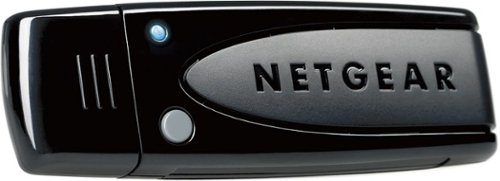scolady's stats
- Review count53
- Helpfulness votes2
- First reviewMay 31, 2013
- Last reviewJune 16, 2018
- Featured reviews0
- Average rating5
Reviews comments
- Review comment count0
- Helpfulness votes0
- First review commentNone
- Last review commentNone
- Featured review comments0
Questions
- Question count0
- Helpfulness votes0
- First questionNone
- Last questionNone
- Featured questions0
- Answer count2
- Helpfulness votes0
- First answerJanuary 17, 2015
- Last answerJanuary 17, 2015
- Featured answers0
- Best answers0
HP Photosmart 6520 e-All-in-One Printer: Quickly connect this e-all-in-one printer to your home or office Wi-Fi network with HP Auto Wireless Connect, so you can print, scan and copy documents. The included HP Photosmart software simplifies scanning.
Customer Rating

5
Great all-in-one printer
on March 30, 2014
Posted by: scolady
from Pittsburgh, PA
I use it for:Document printing
Verified Purchase:Yes
I am very pleased with the purchase of this all-in-one printer! Very simplistic with many great featrues
My Best Buy number: 2186143601
My Best Buy number: 2186143601
What's great about it: Features
I would recommend this to a friend!
Features

5
Speed

5
Control media playback, adjust the volume and answer and end calls on your Apple® iPod®, iPhone® or iPad® with these Apple EarPods™ MD827LL/A, which feature an in-line remote and mic for ease of use.
Customer Rating

5
very good product
on December 28, 2013
Posted by: scolady
from Pittsburgh, PA
How Often Used:Daily
Verified Purchase:Yes
This product is exactly what I was looking for to replace my old ones. Great product and great quality
My Best Buy number: 2186143601
My Best Buy number: 2186143601
What's great about it: quality
I would recommend this to a friend!
Wirelessly surf, email, stream HD video, on-line game, make Internet phone calls. Less interference and better connections using dual band Wireless-N. Better speed and range than other USB Wireless-N adapters. Easy and secure wireless connections. Works with older Wi-Fi as well as new Wireless-N networks.
Customer Rating

5
works great for a wireless adaptor
on May 31, 2013
Posted by: scolady
from Pittsburgh, PA
I use it in...:Small home
Verified Purchase:Yes
I am very happy with this adaptor because it allows me to be on my computer up in my bedroom while the route is down in the basement. I haven't had any problems with this since it has been installed onto my computer and it was very simple to install.
My Best Buy number: 2186143601
My Best Buy number: 2186143601
What's great about it: easy installation and dependable
What's not so great: haven't experienced that yet
I would recommend this to a friend!
Ease of Use

5
Performance

5
scolady's Review Comments
scolady has not submitted comments on any reviews.
scolady's Questions
scolady has not submitted any questions.
scolady's Answers
HP Photosmart 6520 e-All-in-One Printer: Quickly connect this e-all-in-one printer to your home or office Wi-Fi network with HP Auto Wireless Connect, so you can print, scan and copy documents. The included HP Photosmart software simplifies scanning.
My 6250 (wi-fi) does not scan on a MAC OSX 10.10.1. It prints fine.
Ever since updating to Yosemite, my 6250 does not scan on a MAC OSX 10.10.1. It prints fine and is connected to my wi-fi network. Is there an answer to this problem? I have tried so many suggestions for several days without success.
This is the message I get."The overview scan failed to complete."
Thank you in advance.
AceyDucey
This is the message I get."The overview scan failed to complete."
Thank you in advance.
AceyDucey
If you have windows 8, you have to scan through your windows button on the bottome left corner of your screen. Click on the "windows" icon and then look for "scan". This is the way I have to scan my documents.
9 years, 3 months ago
by
scolady
Pittsburgh, PA
HP Photosmart 6520 e-All-in-One Printer: Quickly connect this e-all-in-one printer to your home or office Wi-Fi network with HP Auto Wireless Connect, so you can print, scan and copy documents. The included HP Photosmart software simplifies scanning.
printing multiple pages through feeder
/why can't i copy more than one page at a time?????
My printer does not have a top feeder. If you printer has a top feed, you can copy multiple pages. Without the top feeder - that is not possible.
9 years, 3 months ago
by
scolady
Pittsburgh, PA