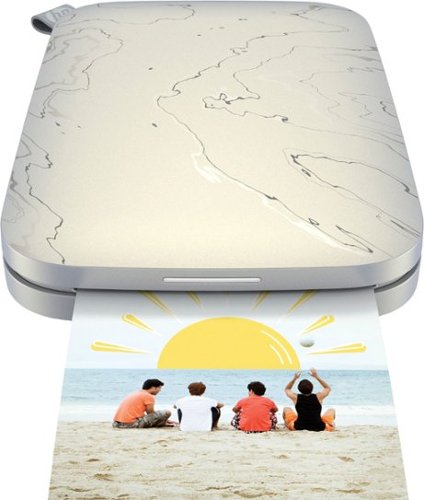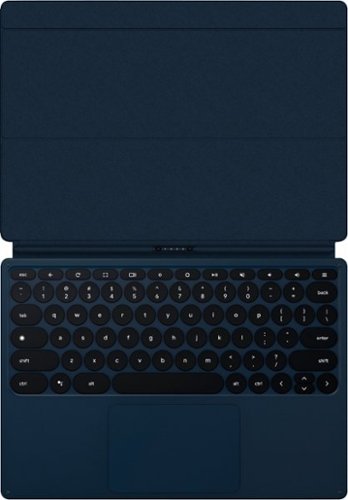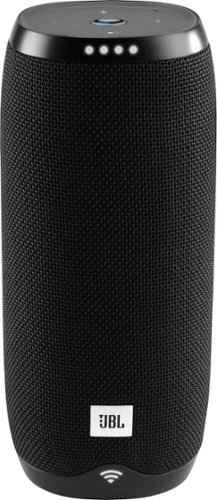Honestreviewer151987's stats
- Review count142
- Helpfulness votes124
- First reviewMarch 4, 2015
- Last reviewMay 9, 2024
- Featured reviews0
- Average rating4.5
Reviews comments
- Review comment count0
- Helpfulness votes0
- First review commentNone
- Last review commentNone
- Featured review comments0
Questions
- Question count0
- Helpfulness votes0
- First questionNone
- Last questionNone
- Featured questions0
- Answer count3
- Helpfulness votes0
- First answerDecember 24, 2015
- Last answerDecember 20, 2017
- Featured answers0
- Best answers0
Canon PIXMA MegaTank G5020 Wireless Printer: Eliminate the need for ink cartridges with this Canon MegaTank wireless printer. The integrated tank system holds up to 6,000 black and 7,700 color prints, while the 4800 x 1200 dpi resolution delivers detailed images. This Canon MegaTank wireless printer has print speeds of up to 13 ipm in black and 6.8 ipm in color for high-volume printing tasks.Prints up to 13 ISO ipm* in black, up to 6.8 ISO ipm* in color
Posted by: Honestreviewer151987
from Minneapolis, MN, USA
If you are looking for a solid printer in the market, this is the one.. very easy to setup and start using. The ink provided with this printer is of pretty good quality and quantity and I’m sure it would last for a long time. The print quality is just amazing; I printed atleast 10 back to back colors prints of images and text and the quality is really good. It takes about 15 seconds to print out a full page color image.
Refill on this printer is a very simple process, just buy the ink and open the respective ink compartments to pour. Of course the best thing about this model is that you buy ink by the bottle. I also did not need a scanner or other peripheral uses from the printer because I already have machines that do those things. This printer has been not only easy to use, but also has not had the big hassle I seem to have with every other printer of every other brand (believe me, I have had tons of them over the years.) The prints are crisp and clean, no streaks or other problems.
The only negative - well, not really a negative that I can think of is that the printer doesn’t go to sleep, we need to turn it off manually. Otherwise, this is one of the greatest products from Canon.
I would certainly recommend this to my friends.
Mobile Submission: True
I would recommend this to a friend!
Make the moment yours with exclusive designer stickers and frames for printing instant photos from your smartphone that are 30% larger than Sprocket. Easily transform photos into curated memories - perfect for journaling and photo walls.
Posted by: Honestreviewer151987
from Minneapolis, MN, USA
First off, we need to recognize that this is not a professional photo printer. If you are looking for great print quality, you should be looking at a different category of printers. This is a fun and a convenient gadget and it is pretty great. When taken out of the box, it is as small as the size of a mobile phone with a pretty good body design. Setup is very simple, uses USB cable to charge. Download the HP SPROCKET app to print pictures which has a good user interface. These pictures that get printed are great for dropping it into a note or a letter or thank you. Printing a photo takes about 30 seconds, sometimes lesser, which is good enough. There were a couple of photos that came out with blue streaks, but others were fine. The refill packs aren’t very expensive. The best part of this printer is that is a portable one.
I would definitely recommend this to my friends.
Mobile Submission: True
I would recommend this to a friend!
Press a button to prepare delicious beverages with this DeLonghi Dinamica automatic coffee machine. Bean-to-cup technology and the adjustable steel burr grinder offer precise grinding control, while the manual milk frother produces fresh lattes and cappuccinos. This DeLonghi Dinamica automatic coffee machine features an iced coffee setting for full-bodied cold drinks that aren't watered down.
Posted by: Honestreviewer151987
from Minneapolis, MN, USA
De'Longhi - DINAMICA Coffee Maker and Espresso Machine is one of the simplest coffee machines to use. This is a coffee machine for people who want great espresso coffee at home, but don't really have the time to train up to be their own barista.
On turning on the Dinamica on and it automatically heats up and rinses the system, and then within 30 seconds it's all set to go, the LCD display brightly instructing you to choose your drink. Four presets - espresso, coffee, etc all give us a coffee with a single button press, and a couple presses more give you the additional options of an espresso. It is very easy to adjust presets on the fly, adding more coffee for a stronger flavor. There's also a dedicated button for hot water in case you ever want to make a coffee longer, or to use for tea. Along the front of the machine there's a milk frother which you can use to heat milk for a latte or froth it more thoroughly for a cappuccino.
This is a great coffee and espresso maker for a family that loves caffeine. I would definitely recommend this my friends..
Mobile Submission: True
I would recommend this to a friend!
Write and design with confidence with this Google Pixelbook pen. The responsive instrument can be used with Google Pixelbook or Google Assistant to make taking notes or creating art more efficient. The realistic feel of this Google Pixelbook pen helps you write and draw naturally so you can focus on your designs.
Posted by: Honestreviewer151987
from Minneapolis, MN, USA
Great product from google. This stylus is very sleek and comfortable to use. It takes in a AAA battery. No setup is required and it pairs up with the pixel slate in seconds. I tried using the pen on paint app for some drawings and it is very precise and very responsive.
The only negative that I can see is that it does not have a very suitable place to keep when it is not in use. Though pixel slate has provided a magnetic surface on the side of the tablet, the pen doesn’t hold on and it falls down. When the keyboard is attached to the tablet, the magnetic surface doesn’t work.
Mobile Submission: True
I would recommend this to a friend!
Enhance your tablet's productivity with this Google Pixel Slate keyboard. Ideal for getting work done, this keyboard instantly connects to your tablet and makes it easy to type on the full-size keys and an extra-large trackpad. This Google Pixel Slate keyboard makes it easy to switch between laptop and tablet modes and has a dedicated Google Assistant button for easy access to helpful functions.
Posted by: Honestreviewer151987
from Minneapolis, MN, USA
Works perfectly well with the google pixel tablet. I don’t really have any complaints about the keyboard. Setup was very easy. The keys are quite soft and responsive.
The google assistant keys are really helpful, however, it takes time to get habituated to the position of the key, which is okay. The material of the keyboard is very soft textured. Darker colors might absorb some dust, however, cleaning it immediately after use is recommended.
The google assistant keys are really helpful, however, it takes time to get habituated to the position of the key, which is okay. The material of the keyboard is very soft textured. Darker colors might absorb some dust, however, cleaning it immediately after use is recommended.
Great product by google.
Mobile Submission: True
I would recommend this to a friend!
Stay entertained on the go with this 12.3-inch Google Pixel Slate tablet. Featuring an Intel Core i5 processor and 8GB of RAM, this powerful tablet delivers smooth, responsive performance and resource-efficient multitasking. This Google Pixel Slate tablet offers a detailed, immersive entertainment experience with a 12.3-inch 3000 x 2000 resolution Molecular Display.
Posted by: Honestreviewer151987
from Minneapolis, MN, USA
I was very excited when I got to know I am receiving this tablet. Android OS has always been quite fascinating to work with in mobiles. This is my first android tablet per se, and I was impressed with the sleekness and light weight, considering that it has got a pretty good memory, processing power.
Setup was very quick, as always, Android had an update to run when the tablet was switched on, took about 5 minutes.
Resolution is awesome on the tablet, nice colors and bright screen. First impressions - good.
It is not quite handy, as it is a pretty large screen. Fingerprint setup was also simple, however, it did not work when I tried it for first few times. I had to delete the fingerprint and set it up again.
Setup was very quick, as always, Android had an update to run when the tablet was switched on, took about 5 minutes.
Resolution is awesome on the tablet, nice colors and bright screen. First impressions - good.
It is not quite handy, as it is a pretty large screen. Fingerprint setup was also simple, however, it did not work when I tried it for first few times. I had to delete the fingerprint and set it up again.
Here comes the best part - I opened chrome and entered a website address on the bar and the screen just froze. Volume control and power buttons did not work. I waited for the last tablet to respond, but nothing worked. The tablet just hang and started getting heated up. Android never tried to restart the tablet and the tablet was literally hot like it was kept in microwave for 3 minutes. Finally, the tablet’s battery got drained and got turned off. I was really scared that the tablet would burst, so I kept it away from me in the closed car garage.
I charged it again and restarted it and it seems to work fine for the last few days. Performance is good, quick responses. Volume on the tablet is pretty good.
I am not really sure when it would get heated up again. So I am not able to provide a good rating to this tablet.
Mobile Submission: True
No, I would not recommend this to a friend.
Multitask comfortably using this HP Pavilion 32-inch monitor. The QHD resolution provides immersive visuals for gaming and a spacious work space. Enjoy consistent clarity and color from multiple positions thanks to the 178-degree viewing angle. This HP Pavilion 32-inch monitor features an anti-glare panel for better visibility in bright conditions, while the Low Blue Light mode reduces eyestrain.
Posted by: Honestreviewer151987
from Minneapolis, MN, USA
If your looking for the ultimate monitor for PC then this one is the right choice. I am a Web Designer and this screen is the best possible option for this field. Images look so life like your eyes will have a hard time telling it apart from real or a photo. This monitor would be great for gaming in 2K or watching 2K videos which are both mind blowing. The menu system is very easy to navigate threw and this monitor has as much options as a TV does and more. This monitor out of the box will blow your mind then up the brightness to 93 then the contrast to 90 you will not believe how much more crisp the images will look. You cannot go wrong with getting this monitor! I have had many many monitors and TV's and this one blows any of those out of the water. So get this monitor you will never regret it.
For a monitor of this size and price, I think it deserves 5 stars. Yes, I can lean into it and see the pixels, but I find the resolution pretty good.
I would definitely recommend this to anyone.
Mobile Submission: True
I would recommend this to a friend!
Light up any room with the SmartThings smart bulb that's easy to control from your smartphone or tablet. Turn on the living room lamps as you're heading home, dim the lights from movie night, or schedule them to turn off before bed. It's a smarter way to light your house while saving money on energy costs.
Posted by: Honestreviewer151987
from Minneapolis, MN, USA
It's an energy-efficient LED, but it is Zigbee and Z-Wave enabled, so you will need a SmartThings hub to connect it.
The bulb is dimmable and can be controlled via voice with Bixby, Google Assistant or Alexa or in the SmartThings app.
Samsung needs to make this bulb without needing a hub to operate. There are cheaper bulbs in the market that have this feature.
Smart things app in the iPhone can be more user friendly and intuitive. I’ve been using this bulb for couple weeks now, no issues so far.
Mobile Submission: True
I would recommend this to a friend!
Control your small appliances from a smartphone by plugging it into this Samsung SmartThings Wi-Fi smart plug. Compatibility with Alexa and Google Assistant enables seamless voice control. This Samsung SmartThings Wi-Fi smart plug lets you trigger lights to automatically turn on and off, and it extends the range of your devices when plugged into a wall outlet.
Posted by: Honestreviewer151987
from Minneapolis, MN, USA
The setup was very straightforward and simple. Added this to the smart things app on my iPhone and I was all set. Plugged one of my lamps to the plug and I was able to control the lamp with my phone which is cool. The green light in the plug indicates if the plug is on or off. Like I mentioned in my review for smart things camera, the only part that is slightly confusing is the smart things app. The app could be more user friendly.
I would definitely recommend this plug to my friends.
Mobile Submission: True
I would recommend this to a friend!
Know what's going on when you're away from home. The Full HD camera delivers a clear, detailed view, allowing you to monitor your home 24 hours a day from the convenience of your smartphone, tablet, Samsung TV or fridge. The SmartThings camera intuitively distinguishes between a person and an object, alerting you immediately if necessary while minimizing false triggers.
Posted by: Honestreviewer151987
from Minneapolis, MN, USA
I'm pleased with these cameras. I haven't had any problems. I gave them 4 stars and not five because I think the interface on the app is a bit confusing, but no reason not to buy them. Also, the camera can not be controlled from the app to turn and look at other things. Even cheaper security cameras have this feature these days s
Setting up the optional recording or motion detection notification requires the usual level of effort to set up today's tech devices. Search for and download the online manual.
Good part is that the camera can be added to the smart things app on iPhone, but the app could be more user friendly in terms of the UI and the way things are organized. I am able to setup rooms in the app, but it becomes slightly confusing.
Video quality on the camera is 1080p, which is pretty good for security purposes. Two way radio is also a good feature. I have a pet at my home and this is very useful sometimes when I want to talk to my pet.
Overall, a good camera for the price. Would recommend this to my friends.
Mobile Submission: True
I would recommend this to a friend!
Honestreviewer151987's Review Comments
Honestreviewer151987 has not submitted comments on any reviews.
Honestreviewer151987's Questions
Honestreviewer151987 has not submitted any questions.
Honestreviewer151987's Answers
Listen to music for up to 10 hours with this black JBL portable speaker. It has a built-in Google Assistant that responds to voice commands, and it delivers rich stereo sound while you stream music via Wi-Fi or Bluetooth. This water-resistant JBL portable speaker is made of durable materials, so you can use it outdoors safely.
Will the JBL Link 20 play while it is plugged in and charging?
Yes, it does play when it is plugged in and charging.
6 years, 5 months ago
by
Honestreviewer151987
Enjoy your music with these Sony Extra Bass MDRXB950BT/B headphones, which feature Electronic Bass Boost circuitry for deep low-end sound. Bluetooth technology with AAC and aptX support allows easy wireless pairing with compatible devices.
How can I charge battery?
Like the direction says, I've connected the headphone with my laptop for over 3 hours (laptop not hibernating) but just when I turn the headphone on, blue and red light beeps alternatively and shuts down almost immediately. I just received this item from ups and it's already causing problem.
It works fine for me.. I charged the headphones with my laptop for like 4 hrs and it is fully charged..
8 years, 5 months ago
by
Honestreviewer151987
Enjoy your music with these Sony Extra Bass MDRXB950BT/B headphones, which feature Electronic Bass Boost circuitry for deep low-end sound. Bluetooth technology with AAC and aptX support allows easy wireless pairing with compatible devices.
Simultaneous Listening
Can two devices be paired to the same source simultaneously? If not, which Sony models offers that feature?
Yes, you can.. I have 2 headphones and both are paired to my same iPhone.
8 years, 5 months ago
by
Honestreviewer151987