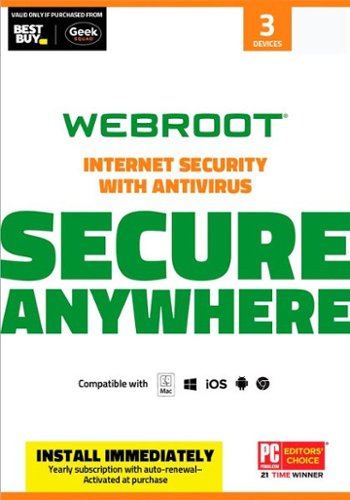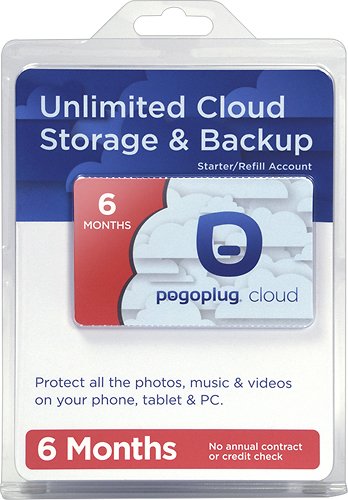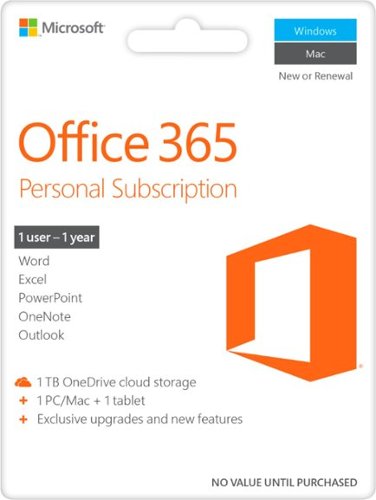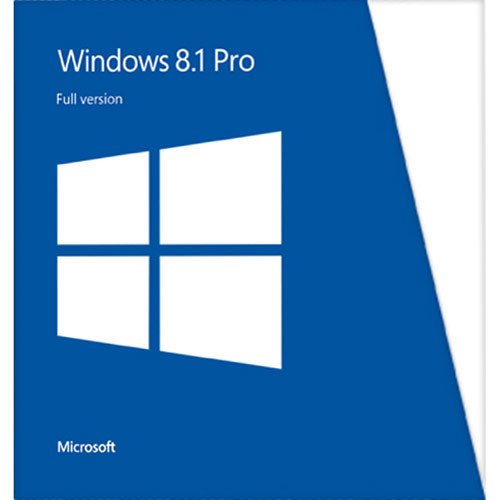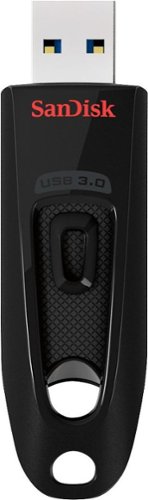SouthCarolina's stats
- Review count22
- Helpfulness votes27
- First reviewMarch 5, 2015
- Last reviewAugust 18, 2016
- Featured reviews0
- Average rating3.6
Reviews comments
- Review comment count0
- Helpfulness votes0
- First review commentNone
- Last review commentNone
- Featured review comments0
Questions
- Question count0
- Helpfulness votes0
- First questionNone
- Last questionNone
- Featured questions0
- Answer count5
- Helpfulness votes5
- First answerMarch 13, 2015
- Last answerMarch 25, 2015
- Featured answers0
- Best answers2
Enjoy a world of entertainment with Google Chromecast. Just connect to your HDTV's HDMI interface and your home Wi-Fi network to get started. You can stream your favorite apps from your compatible phone, tablet or laptop, plus use your phone as a remote to search, play and pause content.
Posted by: SouthCarolina
Verified Purchase:Yes
I bought a second Chromecast after having too many problems with the recommended (and expensive) blu-ray player for Netflix and other streaming. I had better experience with my first Chromecast on one TV, so I bought another one to replace the blu-ray. It works better and no issues or connection problem like some people reviewed. I did upgrade my wifi and added a wifi extender, but it was time to do that anyway, can't hurt with all the devices connected to the network. The Chromecast is much less expensive and I think works better.
My Best Buy number: 2588736302
My Best Buy number: 2588736302
I would recommend this to a friend!
Customer Rating

5
A good service to have
on August 18, 2016
Posted by: SouthCarolina
Verified Purchase:Yes
I've had GeekSquad protection for my PCs and mobile phone and tablet. The times I have used the service, it has been helpful. I don't use it a lot but nice to know I have it if needed. My daughter took my laptop to another state and had trouble installing the new Windows 10. She contacted Geek Squad there and on the phone, and they helped fix the problem from where she had the computer. The monthly mobile plan, damage-loss-theft, is not that expensive even if not used, considering owning an expensive phone. I can call or go to a store and ask questions for computer and mobile help any time. That is worth the cost.
My Best Buy number: 2588736302
My Best Buy number: 2588736302
I would recommend this to a friend!
With 1920 x 1080 resolution, 300 cd/m² brightness and an 8 ms response time, this Dell P2714H 27" LED HD monitor delivers brilliant visuals with rich detail. The tilting design allows easy adjustments, so you can find a comfortable view.
Posted by: SouthCarolina
Verified Purchase:Yes
I have always had Dell Monitors. Just bought another computer, Dell, and decided to keep my 24" Dell monitor with the old computer and get this 27" one for the new computer. The 24" is great, and this 27" is wonderful. There were other Dell 27" monitors available. One reason I chose this one in particular is for the anti glare mentioned in the specs. I like to adjust brightness, and it was easy to do on this monitor. Opening things in full screen is huge! Probably more screen than you need, but an advantage is being able to open two working programs side-by-side at the same time, don't have to click in and out of tabs in the task bar. It's a little pricey, but check for sales. I paid $289, and I think it is worth it. I added RocketDock (since Win8.1 does not support DellDock). A nice big area across the top to expand the RocketDock with many quick access icons. (DellDock on my 24" monitor has limited expansion.) Plenty of viewing space and still leave space on top and sides for desktop icons to access without minimizing everything to get to them. Very easy to assemble and connect. I've had this monitor for a couple weeks now, and so far I really like it.
My Best Buy number: 2588736302
My Best Buy number: 2588736302
I would recommend this to a friend!
We live in an age of technology, with endless resources at our fingertips. Just turn on your PC, Mac, Android or iOS device and merge onto the information highway where you can shop, browse, communicate, share, socialize, work, bank and more. The wonders of the Internet are seemingly limitless, but similar to most things in life, with the good comes the bad. Lurking around every corner are malicious online threats that put your computers, mobile devices, information and identity at risk. While you answer e-mail, you're vulnerable to phishing attacks. Every new link may lead to a virus. Fake Web sites might look legitimate but could trick you into revealing crucial information. Malware could infiltrate your device at any moment. Don't panic — defend your identity and your technology with the powerful protection features of Webroot SecureAnywhere Internet Security, and navigate the Internet without worry.Always-on protection means that whether you're shopping, banking, browsing or sharing, Webroot is there to stop the latest known and unknown threats that put you at risk. This software will warn you about infected Web sites before you visit them and provides continuous protection without interruptions or slowdowns. Facebook and Twitter are no longer such high points of weakness as Webroot SecureAnywhere Internet Security provides comprehensive social network protection to help counteract tricky malware. To make life simpler, Webroot manages your passwords, so you only have to remember one, and lets you navigate security on your devices from one easy-to-use interface. This software also analyzes your operating system for existing system issues to get you started with a clean slate. Enjoy all that the Web has to offer without putting yourself at risk. Whether you have a PC, Mac, Android or iOS device — or regularly use up to three of them online — defend them with Webroot.
Customer Rating

3
Be sure to get the enhanced version
on March 13, 2015
Posted by: SouthCarolina
Verified Purchase:Yes
This was installed on my laptop after Geek Squad service. I reinstalled my previous security because, after some research, I learned that the basic version did not provide the best protection, as my original security. Webroot is rated well by Geek Squad, but I recommend paying more and getting the upgraded version for the best protection. In these time, basic protection is not enough, so you get what you pay for with security. If you value your computer and data protection, get the version with the most features.
My Best Buy number: 2588736302
My Best Buy number: 2588736302
I would recommend this to a friend!
Enjoy 6 months of unlimited Cloud storage service with this activation card, which allows you to remotely access your favorite music, movies and other media via a compatible device and enables private file sharing with loved ones.
Customer Rating

2
Unlimited cloud storage is nice
on March 13, 2015
Posted by: SouthCarolina
Verified Purchase:Yes
Although the unlimited feature is nice, I'm not totally convinced about cloud storage. I don't like being dependent on their reliability and security. There are a few advantages for flexibility of accessing your data, but I would rather backup myself to a device, and also a second time to another device in case one becomes defective. Just my opinion. I chose not to use this. I recommend if someone is comfortable with this kind of data backup.
My Best Buy number: 2588736302
My Best Buy number: 2588736302
I would recommend this to a friend!
Office 365 Personal is a subscription built to help you get things done from nearly anywhere on your favorite devices. Great for 1 PC or Mac, 1 tablet, and 1 phone, Office 365 helps you achieve more from virtually anywhere, on all your devices. Plus, every new upgrade is included so you’ll always have the most up-to-date applications.
Posted by: SouthCarolina
Verified Purchase:Yes
I'm more of a fan of computer based programs, no so much for subscription and cloud based. But, I've learned that it is good for more compatibility of program versions and different devices. Wish I could offer more on this, but I think it depends on your preference and work style. It has its advantages.
My Best Buy number: 2588736302
My Best Buy number: 2588736302
I would recommend this to a friend!
Have you ever found yourself wondering how anyone got anything accomplished before computers? Without the organization, networking, database, management tools and more that our PCs deliver to the workplace, our jobs would be much more difficult. In fact, in today's job culture, multitasking has become a way of life. You answer e-mails while you update a project, do research on the Web while you search for a reference file. During break times, you might even catch up on some news or do some social networking. Big presentation coming up? Get some work done after hours from your PC at home. Our PCs have become integrated into our work lives to a point where inspiration, productivity and networking depend on them. With that in mind Windows 8.1 Pro has been designed to bring you an operating system that can handle all of your professional demands — no matter what may come your way. Whether it's just another day at the office or the biggest pitch of your life, Windows 8.1 Professional is there to back you up.Windows 8.1 Professional personalizes your experience so can work in a way that allows you to access what truly matters to you. Beginning at your Start screen, you see a new layout that features your favorite news, friends, social networks and apps. You can even access your familiar Windows desktop with just one click, so all the features you love are never far away. All your old apps, files and settings easily transfer and run on Windows 8.1 Professional. Your productivity will reach new heights thanks to Windows 8.1's ability to work harmoniously with your devices, whether they are touch screen or mouse-and-keyboard. You can stay connected to important photos and files by accessing them on your phone, tablet or PC with SkyDrive. Just sign in to your Microsoft account and your desktop will appear with all your personal preferences and settings so you can keep working wherever you are. With Windows 8.1 Professional, you receive the comprehensive defense of data encryption for your entire drive with BitLocker Drive Encryption, which helps block hackers from accessing system files. The Remote Desktop feature lets you access your home PC from work, so you can access your apps, files and network resources as if you're sitting right in front of your home computer. Easily join your office's network with domain join, so you can share file and printer settings, access network files more. Use your device's power more efficiently for quick start-ups and app-switching as you stay up to date with security features, including Windows Defender, Windows Firewall and Windows Update. Your PC is necessary for your professional success. Get the most of it with Windows 8.1 Professional.
Customer Rating

3
Only purchased to get ready for Windows10 upgrade
on March 13, 2015
Posted by: SouthCarolina
Verified Purchase:Yes
From what I've seen, so far, Windows 8 is not as user friendly as Windows 7, in my opinion. It's almost too busy, which tends to make a user feel overwhelmed. I opted to have a program installed to make it look and work much like Windows 7. Windows 10 upgrade is supposed to be more like 7. So, I had Windows 8.1 installed on my new computer mainly to be up to date on my new computer and to qualify for free Windows 10 upgrade. I decided to just deal with it for a while. I'm sure it has some good features, but I haven't used it enough yet to offer anything about that. I have read some things about some compatibility issues with things. I'm waiting to see how it interacts with all my accessories and hardware. Only reason I would recommend is to get to to date and ready for Windows 10 upgrade which is supposed to be more like Windows 7.
My Best Buy number: 2588736302
My Best Buy number: 2588736302
I would recommend this to a friend!
Who has time for frustrating computer issues? With unlimited coverage for all your computing issues, Geek Squad Tech Support is the expert resource you need to keep your PC, Mac or tablet* (up to three devices) up and running, no matter where you bought them. Get convenient help any way you'd like: in store, online or on the phone. Service is not valid until activated. Your activation code will be shipped within a few days of your online purchase. 2-year and 3-year plans are available in store only. Please see a Geek Squad Agent for details. WHAT IS INCLUDED A Geek Squad Agent will: Provide convenient 24/7 support however you need it: in store, online, by phone or live chat Provide unlimited virus removal and computer tune-ups for smooth, virus-free operation Provide Internet security software Be available to: Repair software Install software, including operating systems Install select hardware (hardware sold separately; see your local Geek Squad Agent to learn which hardware installation is included) Install memory Reset and update passwords for increased security Set up printers Provide general computer troubleshooting Perform an annual computer tune-up, including operating system software updates, screen cleaning, fan cleaning, and keyboard cleaning Remove data from hard drive and/or remove hard drive Offer 15% off future Geek Squad services (while your membership is active; cannot be used in combination with other offers) Provide optional 90 minutes of in-home support at $49.99 per visit Provide access to thousands of how-to videos online Answer questions and provide support for six months via a dedicated phone number Why should you have Geek Squad do it for you? 30-day money-back guarantee Friendly, knowledgeable Agents Four ways to get support: Online chat Phone In store In home ($49.99 per 90-minute visit) *Note: Anti-virus/anti-spyware software must be active and up to date. Hardware repairs, setup, data transfer, backup and recovery services are excluded. PC components are not included. A high-speed Internet connection is required for online support. See complete terms of service. WHAT TO EXPECT Important information: Your activation code will be shipped within a few days of your online purchase. If you choose Store Pickup, your activation code will be in the package. Follow the directions on the package to activate your membership. WHAT TO HAVE READY When you want to activate this service, remember to have the following ready: The code for the Tech Support Membership you've purchased
Customer Rating

4
Good tech support if you get the right person
on March 12, 2015
Posted by: SouthCarolina
Verified Purchase:Yes
I used Geed Squad tech support for the first time for the purchase of my computer and accessories. Some stores' service is better than others. Had a problem with service at a couple stores. Finally found one that seemed more responsive. When you find a person who is most compatible with you, I recommend trying to work with the same person each time if possible, so you don't have to continuously repeat your situation. I appreciated what was done to optimize one of my computers, however, many of my settings were changed. A security program was replaced with one they installed, which I understood why they did it, but I would have preferred to be notified of this decision and given the option to approve the change or not, especially since I pay for an annual subscription to the one that was uninstalled. Now I know what to be aware of in the future. I do like that the tech support includes unlimited for three devices. Make sure you confirm information provided with different Geek Squad people at different stores. I was given incorrect information at my closest local Best Buy. It almost cost Best Buy the loss of a $2,000 sale. Fortunately, I checked a different store and found better service and reliable information. So, make sure you feel comfortable and confident with the tech person you work with.
My Best Buy number: 2588736302
My Best Buy number: 2588736302
I would recommend this to a friend!
Stay connected using this Dell XPS X87007312BLK desktop, which features built-in wireless networking that allows you to surf the Web and stream online entertainment. The 2TB hard drive and 256GB solid state drive offer ample storage capacity.
Customer Rating

5
Have had many Dell computers
on March 5, 2015
Posted by: SouthCarolina
Verified Purchase:Yes
I recently bought this Dell computer after researching all the specs for several months. Since computers become outdated quickly, and this has a high end model, I decided to spend the money and ensure that it will operate well for several years. I currently have an older model XPS, which still works good after 6 years and is still in great condition. I'm just upgrading to gain more speed and get current with Windows 8 and Windows 10 upgrade. All my computers have been Dell, including my laptop. So far, I am impressed with this Dell XPS 8700 and the great specs it has.
My Best Buy number: 2588736302
My Best Buy number: 2588736302
I would recommend this to a friend!
Step up to high-speed USB 3.0 and transfer your videos, photos and files up to ten times faster than standard USB 2.0 drives. SanDisk Ultra® USB 3.0 Flash Drive takes the wait out of moving, sharing or backing up big files—now you can transfer a full-length movie from your laptop to your flash drive in less than a minute. Password protection lets you keep your private files private, while still being able to share generously with family and friends. And, with a sleek, sturdy SanDisk Ultra USB 3.0 Flash Drive in your pocket, you won’t need an internet connection to access those photos and videos any place or any time you want. For more than 25 years, SanDisk has been known for quality and reliability all around the world.
Customer Rating

5
Many good reviews for this flash drive
on March 5, 2015
Posted by: SouthCarolina
Verified Purchase:Yes
I recently bought this Sandisk Ultra 128 GB to replace my PNY 64 GB. Sandisk seems to have many good reviews and high ratings for quality and reliability. Also, switching to 3.0 usb. for my new computer. The Ultra was noted for excellent speed of data transfer. There is an Extreme model, which is mainly for encryption if that is important to you.
My Best Buy number: 2588736302
My Best Buy number: 2588736302
I would recommend this to a friend!
SouthCarolina's Review Comments
SouthCarolina has not submitted comments on any reviews.
SouthCarolina's Questions
SouthCarolina has not submitted any questions.
SouthCarolina's Answers
Have you ever found yourself wondering how anyone got anything accomplished before computers? Without the organization, networking, database, management tools and more that our PCs deliver to the workplace, our jobs would be much more difficult. In fact, in today's job culture, multitasking has become a way of life. You answer e-mails while you update a project, do research on the Web while you search for a reference file. During break times, you might even catch up on some news or do some social networking. Big presentation coming up? Get some work done after hours from your PC at home. Our PCs have become integrated into our work lives to a point where inspiration, productivity and networking depend on them. With that in mind Windows 8.1 Pro has been designed to bring you an operating system that can handle all of your professional demands — no matter what may come your way. Whether it's just another day at the office or the biggest pitch of your life, Windows 8.1 Professional is there to back you up.Windows 8.1 Professional personalizes your experience so can work in a way that allows you to access what truly matters to you. Beginning at your Start screen, you see a new layout that features your favorite news, friends, social networks and apps. You can even access your familiar Windows desktop with just one click, so all the features you love are never far away. All your old apps, files and settings easily transfer and run on Windows 8.1 Professional. Your productivity will reach new heights thanks to Windows 8.1's ability to work harmoniously with your devices, whether they are touch screen or mouse-and-keyboard. You can stay connected to important photos and files by accessing them on your phone, tablet or PC with SkyDrive. Just sign in to your Microsoft account and your desktop will appear with all your personal preferences and settings so you can keep working wherever you are. With Windows 8.1 Professional, you receive the comprehensive defense of data encryption for your entire drive with BitLocker Drive Encryption, which helps block hackers from accessing system files. The Remote Desktop feature lets you access your home PC from work, so you can access your apps, files and network resources as if you're sitting right in front of your home computer. Easily join your office's network with domain join, so you can share file and printer settings, access network files more. Use your device's power more efficiently for quick start-ups and app-switching as you stay up to date with security features, including Windows Defender, Windows Firewall and Windows Update. Your PC is necessary for your professional success. Get the most of it with Windows 8.1 Professional.
IS WINDOWS 8.1 PRO AVAILABLE FOR PURCHASE IN A FLASH DRIVE STICK OR ONLY A DVD/CD?
I have only seen it on CD/DVD. After installed, I think you can image it to a usb flash drive that has enough memory for it. Then can make a recovery disk.
9 years, 1 month ago
by
SouthCarolina
Have you ever found yourself wondering how anyone got anything accomplished before computers? Without the organization, networking, database, management tools and more that our PCs deliver to the workplace, our jobs would be much more difficult. In fact, in today's job culture, multitasking has become a way of life. You answer e-mails while you update a project, do research on the Web while you search for a reference file. During break times, you might even catch up on some news or do some social networking. Big presentation coming up? Get some work done after hours from your PC at home. Our PCs have become integrated into our work lives to a point where inspiration, productivity and networking depend on them. With that in mind Windows 8.1 Pro has been designed to bring you an operating system that can handle all of your professional demands — no matter what may come your way. Whether it's just another day at the office or the biggest pitch of your life, Windows 8.1 Professional is there to back you up.Windows 8.1 Professional personalizes your experience so can work in a way that allows you to access what truly matters to you. Beginning at your Start screen, you see a new layout that features your favorite news, friends, social networks and apps. You can even access your familiar Windows desktop with just one click, so all the features you love are never far away. All your old apps, files and settings easily transfer and run on Windows 8.1 Professional. Your productivity will reach new heights thanks to Windows 8.1's ability to work harmoniously with your devices, whether they are touch screen or mouse-and-keyboard. You can stay connected to important photos and files by accessing them on your phone, tablet or PC with SkyDrive. Just sign in to your Microsoft account and your desktop will appear with all your personal preferences and settings so you can keep working wherever you are. With Windows 8.1 Professional, you receive the comprehensive defense of data encryption for your entire drive with BitLocker Drive Encryption, which helps block hackers from accessing system files. The Remote Desktop feature lets you access your home PC from work, so you can access your apps, files and network resources as if you're sitting right in front of your home computer. Easily join your office's network with domain join, so you can share file and printer settings, access network files more. Use your device's power more efficiently for quick start-ups and app-switching as you stay up to date with security features, including Windows Defender, Windows Firewall and Windows Update. Your PC is necessary for your professional success. Get the most of it with Windows 8.1 Professional.
Can I upgrade from XP directly to 8.1
From what I've read, it can be upgraded. See other posts about updating drivers for Win8 or 8.1 compatibility. Check device manufacturers' websites for downloads or Windows 8 (8.1) compatibility.
9 years, 1 month ago
by
SouthCarolina
Have you ever found yourself wondering how anyone got anything accomplished before computers? Without the organization, networking, database, management tools and more that our PCs deliver to the workplace, our jobs would be much more difficult. In fact, in today's job culture, multitasking has become a way of life. You answer e-mails while you update a project, do research on the Web while you search for a reference file. During break times, you might even catch up on some news or do some social networking. Big presentation coming up? Get some work done after hours from your PC at home. Our PCs have become integrated into our work lives to a point where inspiration, productivity and networking depend on them. With that in mind Windows 8.1 Pro has been designed to bring you an operating system that can handle all of your professional demands — no matter what may come your way. Whether it's just another day at the office or the biggest pitch of your life, Windows 8.1 Professional is there to back you up.Windows 8.1 Professional personalizes your experience so can work in a way that allows you to access what truly matters to you. Beginning at your Start screen, you see a new layout that features your favorite news, friends, social networks and apps. You can even access your familiar Windows desktop with just one click, so all the features you love are never far away. All your old apps, files and settings easily transfer and run on Windows 8.1 Professional. Your productivity will reach new heights thanks to Windows 8.1's ability to work harmoniously with your devices, whether they are touch screen or mouse-and-keyboard. You can stay connected to important photos and files by accessing them on your phone, tablet or PC with SkyDrive. Just sign in to your Microsoft account and your desktop will appear with all your personal preferences and settings so you can keep working wherever you are. With Windows 8.1 Professional, you receive the comprehensive defense of data encryption for your entire drive with BitLocker Drive Encryption, which helps block hackers from accessing system files. The Remote Desktop feature lets you access your home PC from work, so you can access your apps, files and network resources as if you're sitting right in front of your home computer. Easily join your office's network with domain join, so you can share file and printer settings, access network files more. Use your device's power more efficiently for quick start-ups and app-switching as you stay up to date with security features, including Windows Defender, Windows Firewall and Windows Update. Your PC is necessary for your professional success. Get the most of it with Windows 8.1 Professional.
Can you use this upgrade (8.1) on multiple devices?
Is it an upgrade or Full Version? I have Full Version (upgraded from Win7). It says I would have to uninstall from one computer before installing on another computer. So, I don't think it can be installed on two computers at the same time for the same license (Full Version). I don't know if that also applies to an upgrade version.
9 years, 1 month ago
by
SouthCarolina
Have you ever found yourself wondering how anyone got anything accomplished before computers? Without the organization, networking, database, management tools and more that our PCs deliver to the workplace, our jobs would be much more difficult. In fact, in today's job culture, multitasking has become a way of life. You answer e-mails while you update a project, do research on the Web while you search for a reference file. During break times, you might even catch up on some news or do some social networking. Big presentation coming up? Get some work done after hours from your PC at home. Our PCs have become integrated into our work lives to a point where inspiration, productivity and networking depend on them. With that in mind Windows 8.1 Pro has been designed to bring you an operating system that can handle all of your professional demands — no matter what may come your way. Whether it's just another day at the office or the biggest pitch of your life, Windows 8.1 Professional is there to back you up.Windows 8.1 Professional personalizes your experience so can work in a way that allows you to access what truly matters to you. Beginning at your Start screen, you see a new layout that features your favorite news, friends, social networks and apps. You can even access your familiar Windows desktop with just one click, so all the features you love are never far away. All your old apps, files and settings easily transfer and run on Windows 8.1 Professional. Your productivity will reach new heights thanks to Windows 8.1's ability to work harmoniously with your devices, whether they are touch screen or mouse-and-keyboard. You can stay connected to important photos and files by accessing them on your phone, tablet or PC with SkyDrive. Just sign in to your Microsoft account and your desktop will appear with all your personal preferences and settings so you can keep working wherever you are. With Windows 8.1 Professional, you receive the comprehensive defense of data encryption for your entire drive with BitLocker Drive Encryption, which helps block hackers from accessing system files. The Remote Desktop feature lets you access your home PC from work, so you can access your apps, files and network resources as if you're sitting right in front of your home computer. Easily join your office's network with domain join, so you can share file and printer settings, access network files more. Use your device's power more efficiently for quick start-ups and app-switching as you stay up to date with security features, including Windows Defender, Windows Firewall and Windows Update. Your PC is necessary for your professional success. Get the most of it with Windows 8.1 Professional.
PC Upgrade
Is it possible to upgrade from Vista to 8.1 Pro without problems?
I upgraded from Win7 to Win8.1Pro Full Version. You will need to update drivers. You will have to check manufacturers' websites for your devices, printer, etc, including your computer manufacturer. Search downloads or compatibility with Windows 8.1. All of mine went well except the Brother multifunction printer scanning software ScanSoft PaperPort 11.1, which was preinstalled on the printer. It is supported only to Win7. PaperPort website indicates PaperPort 14.5 for Win8.1, which would have to be purchased, $99 (have seen $49 on Amazon). I can't find an update from 11.1 to 14.5. I reinstalled Office 2007 and QuickBooks 2014 from Win7 to Win8.1. Had to re-do my customized settings and email account in Outlook, but everything seems to be working properly. Also had to re-download Adobe and Java, as well as Internet Explorer and Firefox, and re-do settings. All in all, everything seems good, except the issue with PaperPort. If you are using DellDock, it is not supported in Win8.1. I downloaded RocketDock, which I think I like better, with it's greater versatility and more expansion capibility to add many quick-access icons. Hope this helps.
9 years, 1 month ago
by
SouthCarolina
Who has time for frustrating computer issues? With unlimited coverage for all your computing issues, Geek Squad Tech Support is the expert resource you need to keep your PC, Mac or tablet* (up to three devices) up and running, no matter where you bought them. Get convenient help any way you'd like: in store, online or on the phone. Service is not valid until activated. Your activation code will be shipped within a few days of your online purchase. 2-year and 3-year plans are available in store only. Please see a Geek Squad Agent for details. WHAT IS INCLUDED A Geek Squad Agent will: Provide convenient 24/7 support however you need it: in store, online, by phone or live chat Provide unlimited virus removal and computer tune-ups for smooth, virus-free operation Provide Internet security software Be available to: Repair software Install software, including operating systems Install select hardware (hardware sold separately; see your local Geek Squad Agent to learn which hardware installation is included) Install memory Reset and update passwords for increased security Set up printers Provide general computer troubleshooting Perform an annual computer tune-up, including operating system software updates, screen cleaning, fan cleaning, and keyboard cleaning Remove data from hard drive and/or remove hard drive Offer 15% off future Geek Squad services (while your membership is active; cannot be used in combination with other offers) Provide optional 90 minutes of in-home support at $49.99 per visit Provide access to thousands of how-to videos online Answer questions and provide support for six months via a dedicated phone number Why should you have Geek Squad do it for you? 30-day money-back guarantee Friendly, knowledgeable Agents Four ways to get support: Online chat Phone In store In home ($49.99 per 90-minute visit) *Note: Anti-virus/anti-spyware software must be active and up to date. Hardware repairs, setup, data transfer, backup and recovery services are excluded. PC components are not included. A high-speed Internet connection is required for online support. See complete terms of service. WHAT TO EXPECT Important information: Your activation code will be shipped within a few days of your online purchase. If you choose Store Pickup, your activation code will be in the package. Follow the directions on the package to activate your membership. WHAT TO HAVE READY When you want to activate this service, remember to have the following ready: The code for the Tech Support Membership you've purchased
Are all online Geek Squad members in the United States?
I'm sorry, I've tried another service & continually get India. I'm older & I don't understand them.
If you're not comfortable with the person you get for service, you can request connection to a Geek Squad specifically located in the U.S. I've gotten to the point that I will not continue conversation with people I cannot understand. I'm sorry for that, but I don't need more frustration added to the reason I'm calling for support. Companies should not have people who cannot convey things clearly doing phone customer service. You can request another agent, or just say thank you, and call back for another agent. It's ok to do that.
9 years, 2 months ago
by
SouthCarolina