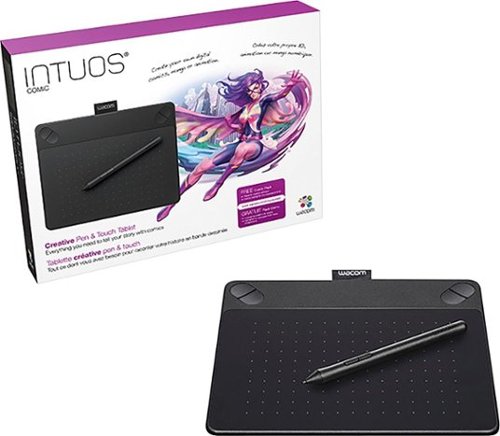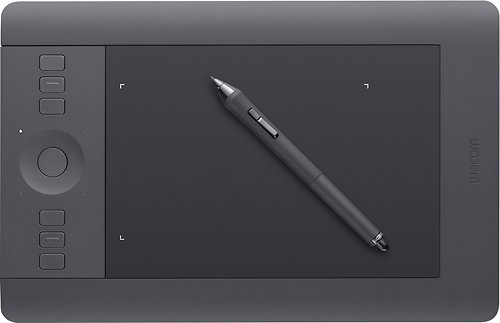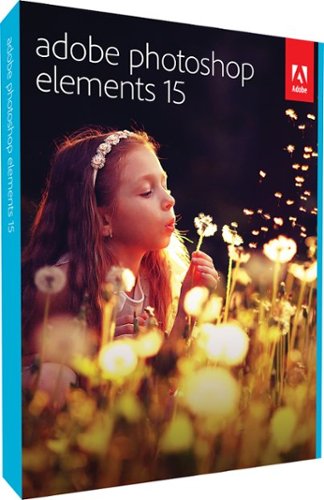Starfire116's stats
- Review count62
- Helpfulness votes14
- First reviewNovember 26, 2012
- Last reviewJuly 13, 2018
- Featured reviews0
- Average rating4
Reviews comments
- Review comment count0
- Helpfulness votes0
- First review commentNone
- Last review commentNone
- Featured review comments0
Questions
- Question count0
- Helpfulness votes0
- First questionNone
- Last questionNone
- Featured questions0
- Answer count33
- Helpfulness votes63
- First answerMay 10, 2015
- Last answerJuly 13, 2018
- Featured answers0
- Best answers8
Immerse yourself in your music and enjoy an around-ear fit that stays comfortable for hours. The advanced product design and durable materials contribute to lasting quality. The fold-flat design and carry bag provide for easier storage and transport.
Customer Rating

4
The Bose name says it all
on January 25, 2013
Posted by: Starfire116
from Las Vegas, NV
How Often Used:3-5 times a week
Verified Purchase:Yes
This is the second pair that I bought for my wife because she liked mine so much. They have good sound quality and the weigh almost nothing. The design is great, Bose has taken the speaker and angled it back so it is not crushing your ear. There is a enough space that your ear tucks right in and you can't even feel the headphones.
What's great about it: Sound, design, weight
What's not so great: nothing yet
I would recommend this to a friend!
Sound Quality

5
Comfort

5
Durability

4
Samsung Galaxy Tab 2 7.0: Samsung Media Hub turns your tablet into a handheld media streaming center, allowing you to conveniently purchase movies, music, games and more. TouchWiz lets you set up your home screen functionality just how you want it, making navigation a breeze.
Customer Rating

4
Very good for the money
on November 26, 2012
Posted by: Starfire116
from Las Vegas, NV
Verified Purchase:Yes
This is a second tablet and it works just like the last one I got. It was easy to set up and it is just the right size for my needs. Since it does what I want it to do it seems perfect for my needs. It may not be the ultimate do all end all tablet but it is very capable.
What's great about it: Size, ease of use
What's not so great: not much
I would recommend this to a friend!
Ease of Use

5
Features

4
Starfire116's Review Comments
Starfire116 has not submitted comments on any reviews.
Starfire116's Questions
Starfire116 has not submitted any questions.
Work with your files on the road via this My Cloud Home personal storage device. Mobile, desktop and web-based apps let you access to up to 4TB of files from anywhere there's an internet connection. This My Cloud Home personal storage device plugs directly into your Wi-Fi router for convenient centralized file storage and backups.
Work with your files on the road via this My Cloud Home personal storage device. Mobile, desktop and web-based apps let you access to up to 4TB of files from anywhere there's an internet connection. This My Cloud Home personal storage device plugs directly into your Wi-Fi router for convenient centralized file storage and backups.
What size drives are in this device? are there two 4tb or 2 tb drives
Avoid sparking during electronic repairs with this Insignia antistatic wristband. Its conductive carbon lining provides protective insulation, and it adjusts to fit any size wrist.
What do I do with it? It came with no directions. Help us dumb people please!
You wrap the end that looks like a wrist strap on your wrist and then clip the alligator clip to the chassis of your computer. It keeps you from building up static between you and the computer. It keeps the static from discharging through your components when you're working inside the computer.
6 years, 2 months ago
by
Starfire116
Bring your original comic or manga characters to life with this Intuos Comic creative pen and tablet. It comes with downloadable Clip Studio Paint Pro and Anime Studio Debut 10 software applications to complete your digital workstation. This pressure-sensitive Intuos Comic creative pen and tablet recognize touch gestures for easy zooming and panning.
I see this comes with an installation CD. Does my laptop need a CD drive for opporation? What are laptop requirements to opporate this?
You can load the drivers and such from the CD but it is always recommended to download the latest of everything from Wacom's web site. If a download is not an option then you definitely need a CD reader. Loading the required software doesn't take long and is pretty straight forward. Once loaded you don't need the drive to operate the tablet. Good luck
6 years, 5 months ago
by
Starfire116
Bring your original comic or manga characters to life with this Intuos Comic creative pen and tablet. It comes with downloadable Clip Studio Paint Pro and Anime Studio Debut 10 software applications to complete your digital workstation. This pressure-sensitive Intuos Comic creative pen and tablet recognize touch gestures for easy zooming and panning.
Does the multi touch effect drawing? Like when your hand is resting on the pad as you draw, does it disturb the pointer?
It isn't supposed to interfere with drawing and if it does there is one of the quick controls that you can program to toggle touch on and off with the push of a button. I usually keep my touch off until I really need it for something then a tap of a button and full control is achieved.
6 years, 5 months ago
by
Starfire116
Ideal for photography, art and design applications, this Wacom Intuos Professional PTH451 pen and tablet assist you in your creative process. The tablet's multitouch interface with gesture support allows simple navigation of on-screen content.
Is there no software bundle? Last Intuos Pro I purchased came with bundled software, and even the cheapy consumer-level photo tablet comes wit the MacPhun apps.
Ideal for photography, art and design applications, this Wacom Intuos Professional PTH451 pen and tablet assist you in your creative process. The tablet's multitouch interface with gesture support allows simple navigation of on-screen content.
Does the pen have the same level of sensitivity as the medium tablet? In other words, is the only difference the size of the tablet?
The small, Medium and large are all the same in regard to sensitivity. The only difference is the size. Taking that into consideration the size does matter depending on what you're using it for. I use it to touch up photos and make selection in Photoshop. If you're using it as a drawing tablet then you might want to use the bigger models to get the long sweeping strokes used in drawing or illustration. I would suggest trying the sizes if possible, which can be difficult since they don't have them on display usually. It is the best way to be sure of how it feel with your style of use. Good Luck!!
6 years, 5 months ago
by
Starfire116
Save time when you batch-edit photographs with Adobe Photoshop Elements 15. Sort photos automatically with the software’s enhanced smart tagging feature and find pictures via geotags or visual similarity. Specialized tools within the program let you fix frowns, remove camera shake and remove red-eye, making Adobe Photoshop Elements 15 an invaluable addition to your photography needs.
IS THIS ACTUALLY A DISC INSTALL OR A DOWNLOAD
Retail box contains a disc and instruction to use the disc and can be downloaded as well. If you get a retail download card then it can only be downloaded. Either way you do it you need a Adobe account online. There is no extra cost involved but you need to use the ID to register the software and get the install code. After that you can continue without any more interaction with Adobe if you choose. Good Luck!
6 years, 8 months ago
by
Starfire116
Save time when you batch-edit photographs with Adobe Photoshop Elements 15. Sort photos automatically with the software’s enhanced smart tagging feature and find pictures via geotags or visual similarity. Specialized tools within the program let you fix frowns, remove camera shake and remove red-eye, making Adobe Photoshop Elements 15 an invaluable addition to your photography needs.
I am enrolled in Adobe Photoshop for this semester & in the email the instructor sent said she will be using Adobe CC. What is that program? I don't know if this one is right.
Elements is not Creative Cloud (CC) this would not be what the instructor is talking about. There are many tools that are the same but CC is much more powerful and if you're instructor is doing anything other than Photoshop in the class this will not have it, such as Illustrator or Lightroom, etc. Adobe CC (the full suite) is many programs that Adobe has and Photoshop is just one of them. You can get an Adobe CC subscription for just Photoshop and Lightroom for 9.99 a month. The full CC is quite a bit more a month. Go to the Adobe web site and you can see everything they have to offer. Good Luck and have fun!!
6 years, 8 months ago
by
Starfire116
Save time when you batch-edit photographs with Adobe Photoshop Elements 15. Sort photos automatically with the software’s enhanced smart tagging feature and find pictures via geotags or visual similarity. Specialized tools within the program let you fix frowns, remove camera shake and remove red-eye, making Adobe Photoshop Elements 15 an invaluable addition to your photography needs.