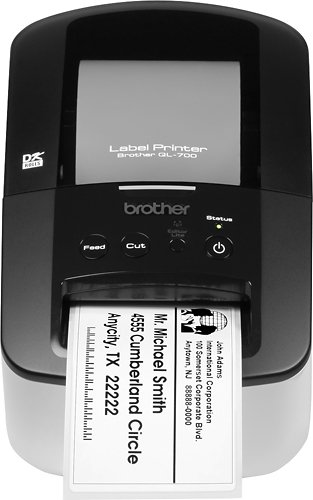QL700's stats
- Review count1
- Helpfulness votes1
- First reviewJune 2, 2017
- Last reviewJune 2, 2017
- Featured reviews0
- Average rating4
Reviews comments
- Review comment count0
- Helpfulness votes0
- First review commentNone
- Last review commentNone
- Featured review comments0
Questions
- Question count0
- Helpfulness votes0
- First questionNone
- Last questionNone
- Featured questions0
- Answer count2
- Helpfulness votes0
- First answerJune 2, 2017
- Last answerJuly 9, 2018
- Featured answers0
- Best answers0
QL700's Reviews
This Brother QL-700 label printer lets you create labels for file folders, envelopes, discs, banners, packages and more. Print up to 93 labels per minute to help you accomplish your task quickly.
Posted by: QL700
Verified Purchase:Yes
This is a great label maker. It prints labels with speed and prints very nicely. I give it 4 stars instead of 5 because it took me 2 days from forever to set it up. The reason was that the USB cord was designed for a 2.0 port and the newer computers have a 3.0 port. I followed the download instructions to update the port data repeatedly with no luck. Ultimately, I had to spend another $25 on a 3.0 cord and everything went quickly from there. So, if you have a newer computer you should plan on buying a 3.0 cord to work with the port.
My Best Buy number: 2183044697
My Best Buy number: 2183044697
I would recommend this to a friend!
QL700's Review Comments
QL700 has not submitted comments on any reviews.
QL700's Questions
QL700 has not submitted any questions.
QL700's Answers
Set up a chic payment terminal with this Square iPad Air stand. Equipped with an integrated card reader and a lightning connector to charge your iPad, this stand enables easy card transactions and holds your tablet securely. Accept contactless payment methods as well as cards with this Square iPad Air stand, which connects easily with receipt printers and cash drawers.
This Brother QL-700 label printer lets you create labels for file folders, envelopes, discs, banners, packages and more. Print up to 93 labels per minute to help you accomplish your task quickly.